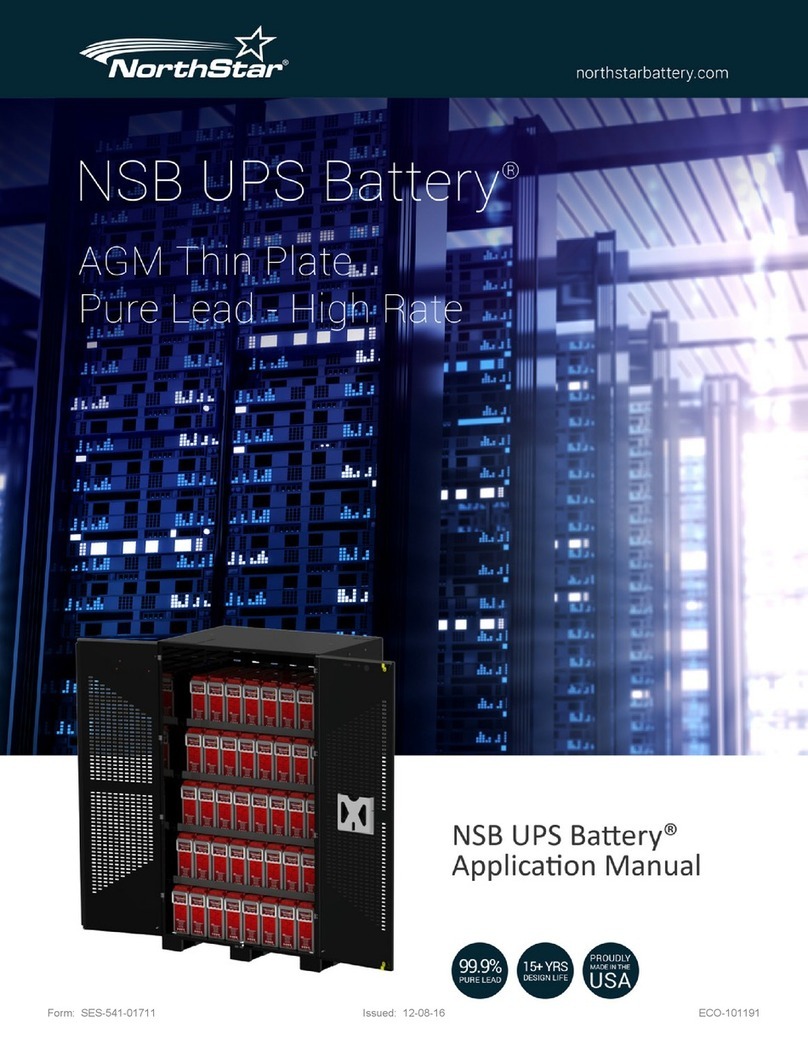In addition to safety requirements, special care should be
taken when handling Li-ion Battery Units.
Battery Units should always be handled with care, as
they contain a lot of power and energy.
Do not touch the terminals, as it can cause electrical
shock which can lead to muscle paralyzing effects
such as sudden cardiac arrest, respiratory paralysis, or
ventricular fibrillation.
Do not tamper with the Battery Unit, or try to open it.
Avoid dropping Battery Units to the ground, or in
other ways mechanically damage them, as this is a
potential safety risk.
Keep away from water or other liquids.
Keep the Battery Units away from direct sunlight for
extended periods of time, and keep away from heat
sources, fires etc. at all times. In order to guaranty
safety the Battery Unit shall not be exposed to
temperatures above 60 °C.
If a battery shows signs of damage or has been
dropped, do not use it.
If the battery is leaking liquids, do not touch them as
they are toxic and cause skin irritation or burns, and
dispose of the leaking battery.
If leaking liquids come in contact with the skin, wash
with soap and cold water for at least 15 minutes and
remove contaminated garments. Seek medical
attention if necessary.
If leaking liquids come in contact with the eyes, do not
rub eyes. Immediately flush eyes thoroughly with cold
water for at least 15 minutes, then seek immediate
medical attention.
If leaking gases are inhaled, move to fresh air, monitor
breathing and blood circulation, take appropriate first
aid actions if necessary, then immediately seek
medical attention.
In case of fire/explosion/smoke, water in large
quantities can be used as an effective fire suppression
agent. Once the fire has been extinguished, the
Battery Unit needs to be monitored for an extended
period of time (24 hours) due to the risk of the fire
reigniting.
4.3 Receiving the Shipment
To avoid injuries to the personnel unpacking and installing
the battery, it is important to remember that the battery is
heavy and could require two persons to lift and install. To
avoid damages to the battery during unpacking and lifting,
it is important to handle the battery with care when lifting
and installing the battery. Protect the surfaces of the
battery to avoid scratches from sharp tools and other
objects.
Note: Handle the battery with care. The edges and corners
must not be knocked against hard surfaces. Do not use
sharp tools when removing the packaging.
Follow these instructions when unpacking the battery:
1. Examine the packaging for damage. If it has been
damaged, immediately register a complaint with the
transportation company.
2. Check that the items delivered correspond to the
packing list.