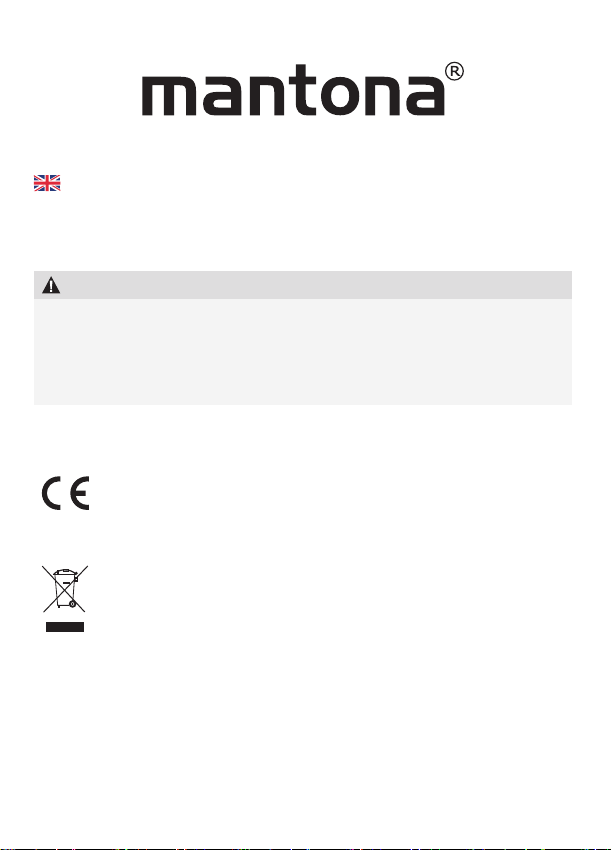2
Gebrauchsanleitung
Wir danken Ihnen für Ihr Vertrauen und wünschen Ihnen viel Freude und Erfolg mit
Ihrem neuen Gerät.
■Lesen Sie diese Gebrauchsanleitung sorgfältig durch, bevor Sie Ihr neues Gerät
das erste Mal benutzen. Sie enthält alles, was Sie wissen müssen, damit Sie
Personen- und Sachschäden vermeiden.
■Beachten Sie alle Sicherheitshinweise in dieser Gebrauchsanleitung sorgfältig.
■Bewahren Sie diese Gebrauchsanleitung sorgfältig auf. Geben Sie diese Ge-
brauchsanleitung an den neuen Besitzer weiter, wenn Sie das Gerät verkaufen
oder anderweitig überlassen.
1. So verstehen Sie diese Gebrauchsanleitung richtig
1.1 Kennzeichnungen am Gerät
Dieses Zeichen bedeutet, dass Ihr Gerät die Sicherheitsanforderungen
aller anwendbaren EU-Richtlinien erfüllt.
Entsorgung und Umweltschutz
Elektrische und elektronische Geräte sowie Batterien dürfen nicht mit dem
Hausmüll entsorgt werden. Der Verbraucher ist gesetzlich Verpichtet,
elektrische und elektronische Geräte sowie Batterien am Ende Ihrer
Lebensdauer an den dafür eingerichteten, öffentlichen Sammelstellen
oder an die Verkaufsstelle zurückzugeben. Einzelheiten dazu regelt das
jeweilige Landesrecht. Das Symbol auf dem Produkt, der Gebrauchsan-
leitung oder der Verpackung weist auf diese Bestimmungen hin. Mit der
Wiederverwertung, der stofichen Verwertung oder anderen Formen der
Verwertung von Altgeräten/Batterien leisten Sie einen wichtigen Beitrag
zum Schutz unserer Umwelt.
21001man.indd 2 27.04.2015 11:33:35