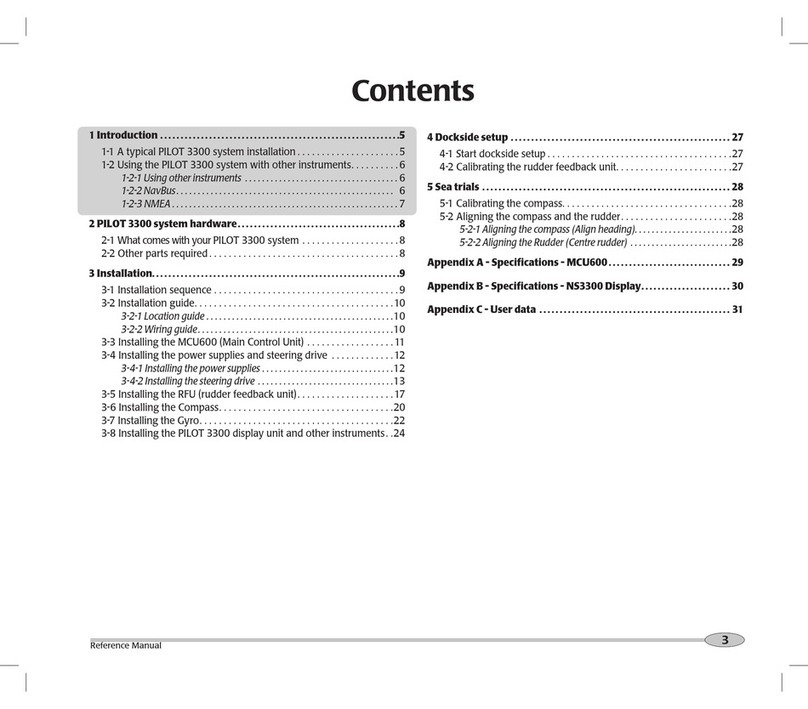Version 3.0 iii
Table of Contents Operator’s Manual
Erasing an Existing Route ................................................ 37
Creating a Multi-Waypoint Active Route ........................... 38
Insert By Number ............................................................. 39
Choose in Bank ............................................................... 40
Insert New Waypoint ........................................................ 41
Insert Route ..................................................................... 42
Maneuvering Within the Route.......................................... 43
Scrolling ...................................................................... 43
Skipping and Unpassing Waypoints ............................ 43
Inserting Waypoints or Routes into an Existing Route.... 44
Reversing the Active Route.......................................... 46
ETA Setup ................................................................................. 48
SOG Based on Arrival Date & Time: ................................ 49
ETA Based on Speed: .................................................... 49
RTE2 - The Route Bank ............................................................. 50
Waypoint ............................................................................................. 52
Creating and Editing Waypoints ................................................. 53
Waypoint Lock/Unlock .................................................... 58
To Lock a Waypoint .............................................. 58
To Unlock a Waypoint ........................................... 59
To Lock all Waypoints ........................................... 59
To Unlock all Waypoints ........................................ 60
Removing Waypoints ................................................................ 60
Moving waypoints ...................................................................... 62
Downloading Waypoints & Routes to Other Devices .................. 63
Rnn - Routes: ......................................................... 64
RTE - Active Route: ............................................... 64
WPL - Waypoint Location - NMEA 0183 Standard: .. 65
WPL - Waypoint with Symbols & Description - NMEA
0183 Expanded: ..................................................... 65
Downloading Waypoints to a Personal Computer ............ 66
Uploading Waypoints from Other Devices ....................... 68
Uploading Waypoints from a Personal Computer ............. 69
Uploading Waypoints from a USB Memory Stick ............. 70