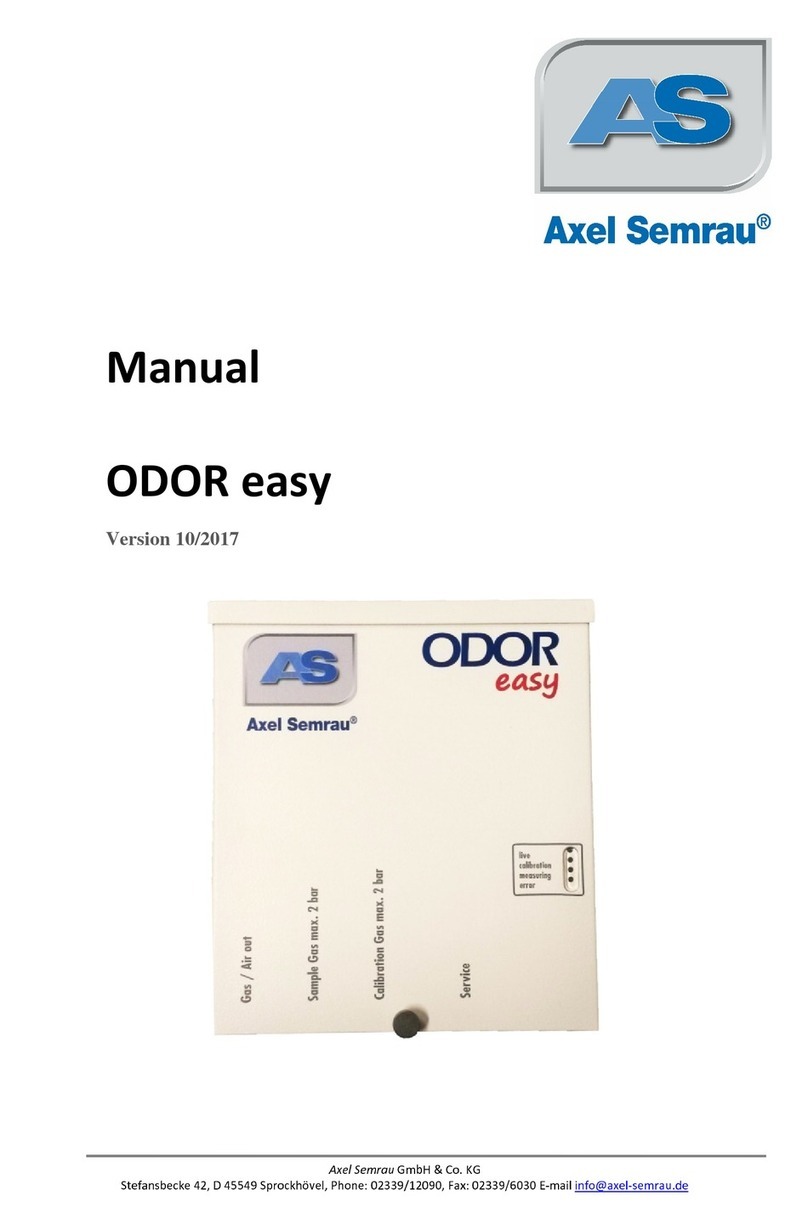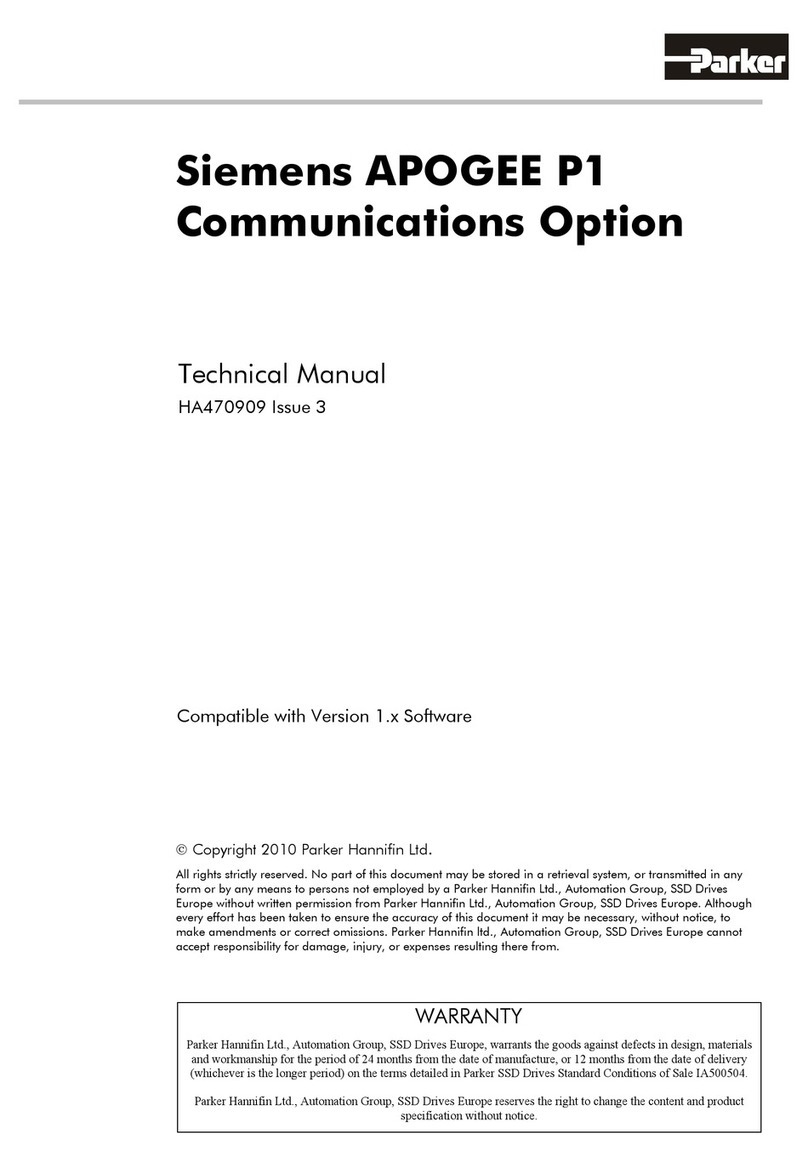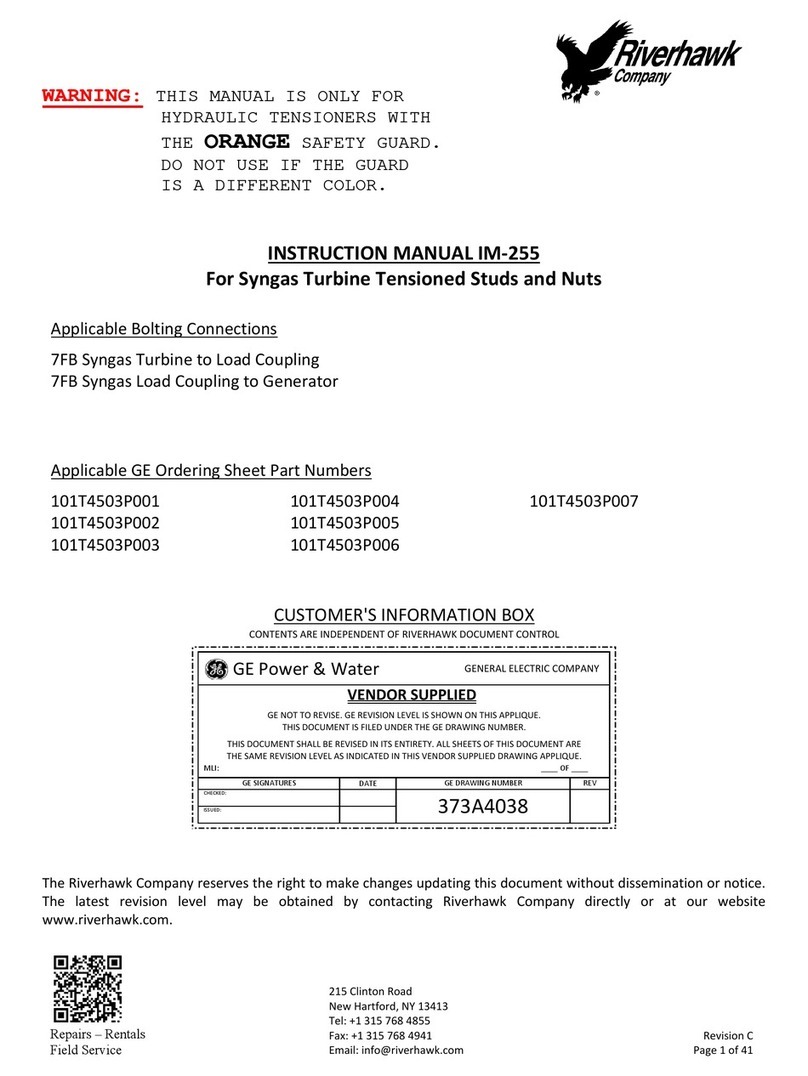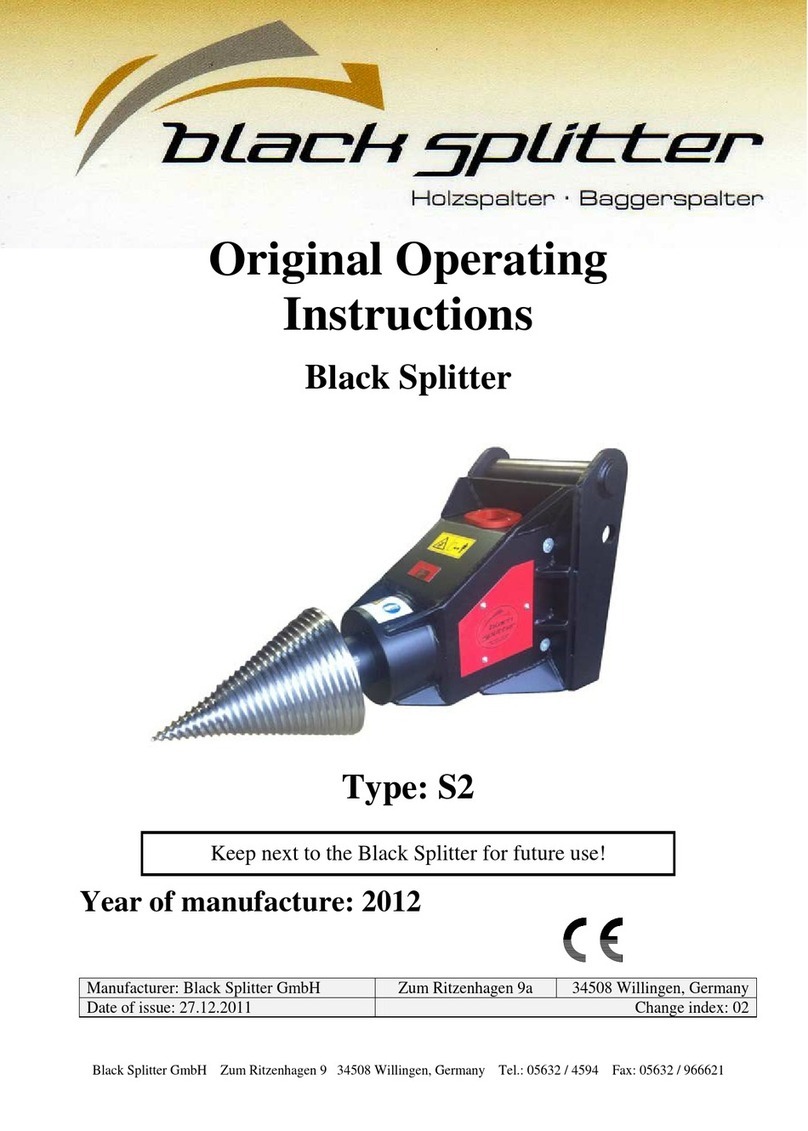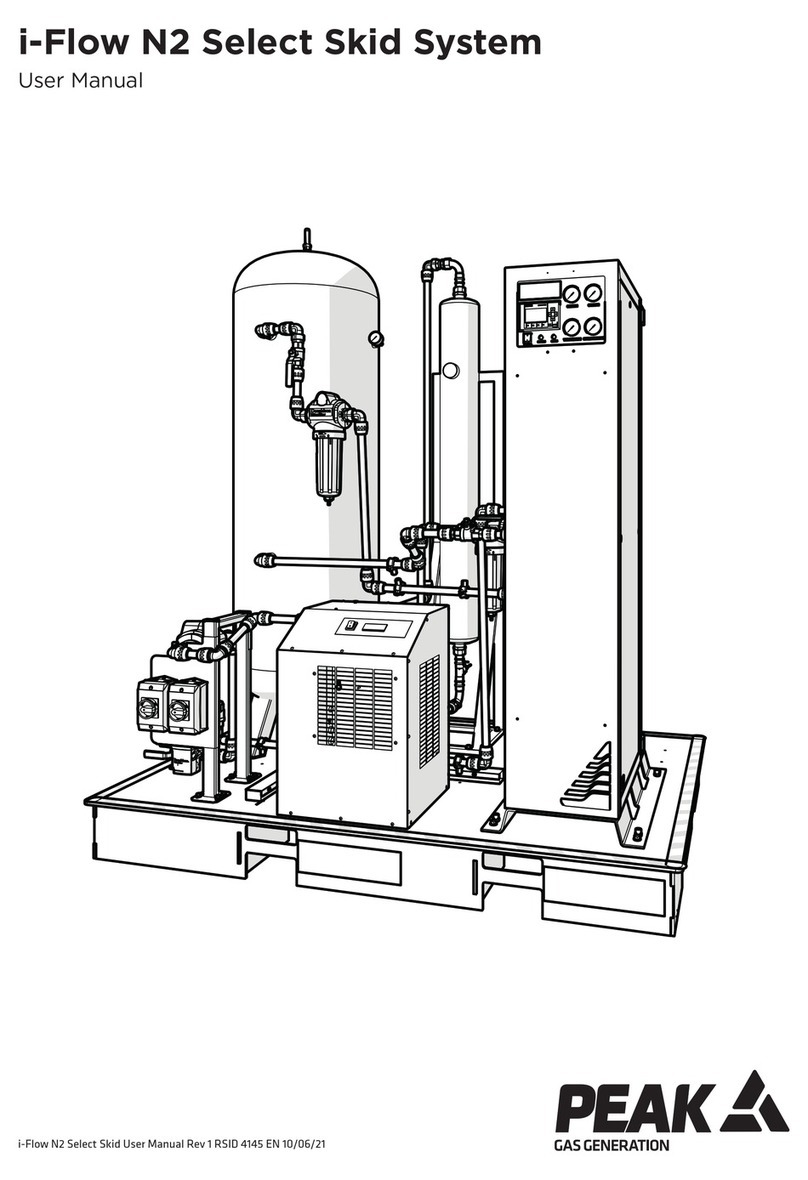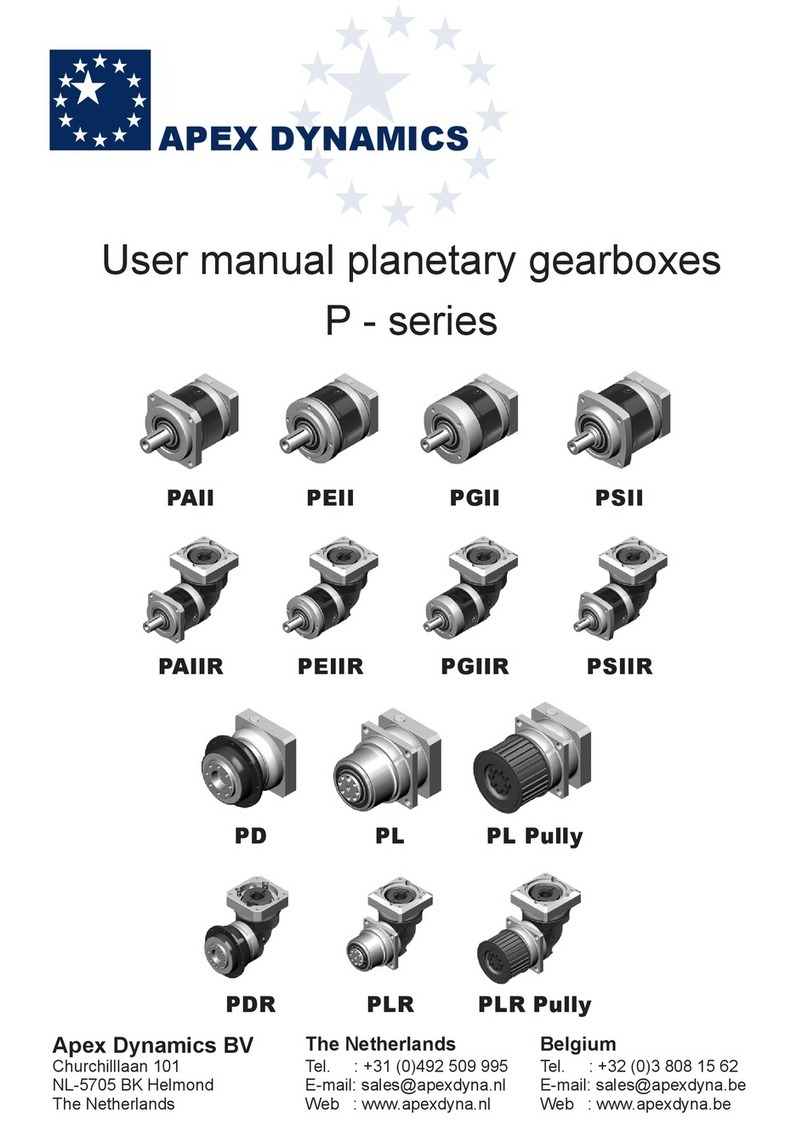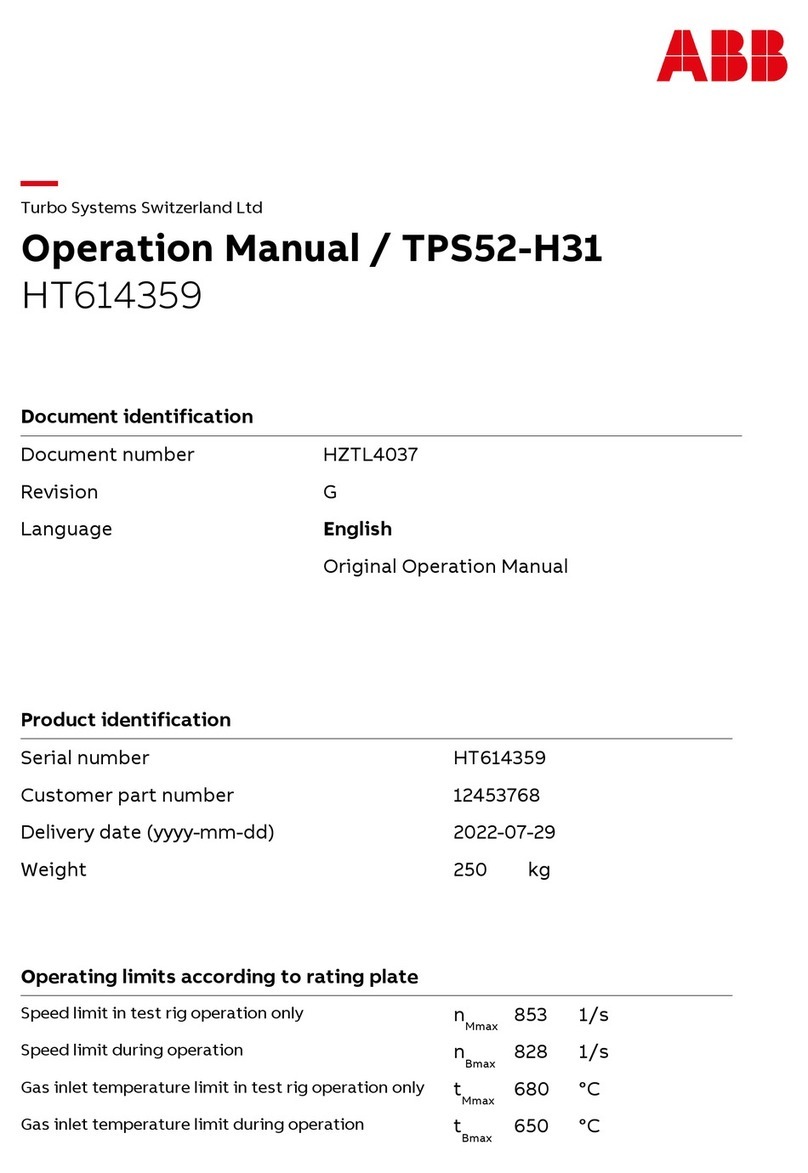nosstec 8344 User manual

Bending Roll Machine 8344
Operating instructiOns


8344 English, rev 2 3
Table of conTenTs
Main components ............................................................4
Installation ....................................................................5
Safety..........................................................................7
Operation ................................................................... 12
Programming ............................................................... 28
Service and maintenance .................................................. 30
Lubrication / Grease chart ................................................. 32
Fuses and motor protection ............................................... 34
Technical data .............................................................. 35
Machine plates and stickers ............................................... 36
Declaration of conformity.................................................. 37
Contact information................................................. See back
Note: We reserve the right to alter specifications without prior notice.
For copyright reasons all reproduction and copying of the texts, tables and illustrations within this manual is
prohibited without written permission from Nosstec AB.

Operating instructiOns 8344
42013-03-01
Emergency stop
Emergency stop
Emergency stop
Control panel
Top roll Prebending roll
Bending roll
Safety equipment
Safety equipment
Electrical cabinet
Main coMponenTs
Front side
Back side
Disclaimer: The machine pictured on this page is not necessarily representative of the actual product
as delivered. Differences in sizes, options and/or accessories may or may not be pictured here.
Foot switch
Foot switch
connector
Main switch
Left side
(fixed side)
Right side
(openable
side)
Left side
(fixed side)

8344 English, rev 2 5
insTallaTion
Installation
The machine must be placed on firm ground e.g. cemented floor. The ground must be level in order to
avoid tensions in the machine when fixing it to the floor. The machine must be bolted to the floor with
4pcs expansion shell bolts diameter 16 mm.
Check that the motor is branched to the right voltage. Also check the direction of rotation. Plates with
“Forward” and “Reverse” are mounted on the protection cover of the foot switch.
Lifting instructions
This machine must be lifted by truck as long as it is
packed in a crate or a wooden case. When lifting it
from the packing to the permanent working site a
fork lift must be used.
When lifting, place the forks under the lowest part
of the framework. The centre of gravity lies just in
the middle of the machine.
Regarding weights: see technical data.
Approximate placement
of lifting forks

Operating instructiOns 8344
62013-03-01
insTallaTion
Electrical connection
Always check the sign on the machine, or the wiring diagram (located in the door to the electrical
cabinet), that explains the electrical data for the specific machine. Follow local regulations for electrical
connection
Authorised personnel only to carry out connecting and repair work to the electrical equipment of the
machine!
Foot switch
Connect footpedal to the multiconnector. The machine cannot be opera-
ted if this is not connected.
Protective equipment
Check that all protective and emergency functions are mounted and in
working order.
Start
Turn the main switch, situated on the back right side (seen from the back) of the machine, to position 1.
When not in use, the machine should be secured from unauthorized use with a padlock that locks the
main switch in the off position.

8344 English, rev 2 7
safeTy
General
This bending roll machine is designed with a view to eliminating personal injuries provided that the in-
structions in this manual are being followed.
Only authorized and trained staff is allowed to use the machine. Read the whole instruction manual and
make sure that you understand the contents before the machine is taken into use. It is important that
you read the safety instructions below.
Keep the instruction manual of the machine in a safe place
The instruction manual contains important information that besides the safety information also give im-
portant information regarding operation, service, maintenance etc.
Safety instructions in connection with the installation
The machine must be bolted to the floor with 4 pcs expansion shell bolts diameter 16 mm.
Electrical installation of the machine must be carried out by authorized staff.
Protective clothing
Important! Never use gloves when bending, as this considerably in-
creases the risk of getting pinched between the rolls. For other handling
of the workpieces use gloves. The operator must not carry belts, rings or
necklaces.
Working shoes with steel inserts must be used.
Loose hanging clothes must not be used.
If the operator has long hair, this must not hang loose.
Dangerous area
The dangerous area of the machine is described in the figure.
This area shall in an appropriate way be marked in the floor.
The operator must make sure that nobody comes into the
danger zone while the machine is in progress. Should this
occur then the machine must be stopped immediately.
Area for maintenance and service.
There should always be a free space of at least 2 meters in
front of the machine and at least 1 meter on the remaining three sides of the machine for service and
maintenance.
1 meter behind and
to both sides
2 meter in front of
machine

Operating instructiOns 8344
82013-03-01
safeTy
Check that the environment around the machine is suitable
• Do not expose the machine to rain.
• Do not use the machine in wet or damp premises.
• Check that the lighting of the premises is satisfactory.
• The floor must be clean, dry and free from oil and grease spots.
• Never use easily inflammable material close to the machine.
• Dirty working sites increase the risk of accidents.
Main switch
The machine should be equipped with a padlock for the main switch, and the operator must take cau-
tion to check the machine before powering it on that the padlock is secured and locked before removing
it and switching the machine on.
When leaving the machine for any length of time where it is not under supervision, the main switch
should always be turned off and the padlock securely locking it to prevent unauthorized use.
Application
Never use the machine for material which is outside the capacity range of the machine. Check
the machine plate and the section “Technical data”.
Before the machine is operated the following steps must be taken:
Check that all safety devices function and that they are not damaged. Also check that moveable parts are
not exposed to obstacles e.g. owing to incorrectly mounted guards or parts. Broken parts or safety com-
ponents must be changed by authorized staff. Contact Nosstec in case spare parts are needed. The ma-
chine has a 24 month applicable warranty from date of delivery. The warranty is only applicable as long
as original spare parts are used.
Avoid unstable working positions
Check that the operator always has a secure and stable working position.
Do not keep tools on the machine
Remove all tools from the machine before it is operated.

8344 English, rev 2 9
safeTy
Danger zone
In connection with production work check that no part of
the body comes too close to the infeed side of the clamping
rolls of the machine (see figure).
Note: The infeed side may vary owing to the direction of
rotation of the rolls.
Airborne noise
The following noise level has been measured at the operator’s place:
Equivalent noise level Leq, idle running 62 dB(A)
Equivalent noise level Leq, operation 63 dB(A)
Falling work pieces
The work piece is ejected and can fall to the floor when
it has been rolled. This means you should take care while
working, especially in the case of large work pieces.
If necessary, use a lift table, overhead crane or other
lifting device.
Moving work pieces
While the bending roll is working, the work piece moves up
and down. Take care and do not stand too close to the work
piece – there is a risk of injury to your torso, arms, legs or
face. The machine is fast working, which means the move-
ments are correspondingly fast.
Pinching risk of the workpiece
Note that there is a pinching risk between the ends
of the workpiece, see figure.
Pinching risk
While it is being rolled, the work piece may
move forwards, backwards, up and down in the
machine.
The work piece can exit the machine from the front
or from the back.

Operating instructiOns 8344
10 2013-03-01
safeTy
Deburring of the workpiece
Burrs and sharp edges must be removed from the workpiece before bending.
Jamming
If for some reason the machine stops while
bending a workpiece, proceed as follows:
• Crank down the bottom roll and possibly also the bending roll.
• Remove the workpiece. Identify the trouble reason. If the motor protection is released,
wait for some minutes before it is reset. The machine is then ready for use again.
• If the trouble is mechanical or electrical: Cut the current and contact the supervisor.
Regular checking
Daily check the function of the foot switch as well as the condition of the electric cable of the foot switch.
Also check that the emergency stop works. Carry also out the regular service, which is described in the
chapter Service and Maintenance in the instruction manual.
Modification of the machine
All conversion, modification or change of this machine is strictly forbidden with the exception of
• Original spare parts
• Optional equipment supplied by the manufacturer.
All repairs must be carried out by authorized staff
The machine and its electrical equipment has been made according to valid safety rules. All
repairs must be carried out by trained and qualified staff. Only original spares must be used.
Cut the power
Cut the current before touching live parts. This is done either by disconnecting the main
switch of the machine or by disconnecting the voltage of the electrical cabinet.
Note: Do not put the main switch or the safety switch of the machine out of operation. The
main switch must be locked with a padlock when the machine is not in use (recommended
during all repair and maintenance).

8344 English, rev 2 11
safeTy
Emergency stop
The machine has a number of safety switches and emergency stop devices:
• Thefootpedalhasanemergencystopfunction,whichyoucanactivateby
pushing down very hard.
• Youcanactivatetheemergencystopontherightsideofthemachineby
pressing it.
• Youcanactivatetheemergencystopontheleftsideofthemachinebypressingit.
• Youcanactivatetheemergencystopontherearsideofthemachinebypressingit.
• Thesafetylineinthelowerpartoftherearofthemachineisactivatedbymovementorifitis
broken.
To reset the emergency stop, rotate the button anticlockwise, in the direction of the arrow.
Foot switch
To reset the stop function of the foot pedal, push down the button on the
pedal side.
Safety line
To reset the safety line, press the button on the safety switch at the end
of the line. The machine cannot be restarted until the Reset key on the
control panel has been pressed.
Important:
The operator must know the location of all the stop and emergency stop functions and
how to operate them.
All protective devices must be fitted and the transmission doors must be locked.
Reset button
Safety line
Emergency stop
Reset
Emergency stop
Emergency stop switch
Reset
Foot pedal

Operating instructiOns 8344
12 2013-03-01
operaTion
Outline of control panel functions
The operating system is run from the control panel. The panel is logically designed to simplify operation.
Function keys Display Mode selector
KeypadArrow keys and ESC
Reset
Auto
Manual
Run
Program

8344 English, rev 2 13
operaTion
Mode selector
The mode selector consists of five keys with various functions.
Reset
If an emergency stop or other stop function has been activated, the machine and con-
trolpanelwillnotrestartuntilyoupresstheResetkey.YoualsoneedtopresstheReset
key if the main power supply has been disconnected. See also Emergency stop in the
Security section.
Auto
Auto mode means that the selected program can be started using the foot pedal.
Program
Program mode is used to find specific items, select the language, adjust the display,
program new items, change existing items and review existing settings.
Manual
Manual mode is used for the manual bending of special formats, for test runs and for
calibration.
Run
The ”Run” light illuminates while the machine is running a program in Auto mode.
Important:
In “Auto” mode, bending takes place automatically when you press the foot switch. Check
the shape of the item before running the program so that you know which movements the
machine will make. This means there will be no surprises, which may lead to injury.
Control system
The control system can store up to 99 programs. With a USB memory stick there is virtually no limit to
the amount of storage. Each program contains 50 program lines. In standard design the system consists
of four axis. The four functions controlled by the control system are: Feeding, bending, holding and lock-
ing of upper roll. Parts can be made through stepless radius change. This is made possible by the feeding
and bending axis working simultaneously.
Operating
The four rolls are driven by an electric motor situated on the left side of the machine. Raising and
lowering of the lower bending-rolls is carried out with the help of 2 separate electric motors. Operation
is carried out via a drive shaft with worm gear motors.

Operating instructiOns 8344
14 2013-03-01
operaTion
Display window
The display of the machine provides the ope-
rator with the necessary information about the
current operation and the settings. The display
shows various screens depending on the cur-
rent mode of the machine.
Marker
The display contains a marker indicating where
your input will go. The marker looks like a line
underneath the character, or else like a rectang-
le.
Function keys
Above and below the display, there are two rows of five function keys. The keys have different functions
depending on the current screen in the display. The top and bottom rows of the screen show the fun-
ction of each button.
Arrow keys and Esc
The arrow keys are used to move the cursor around the display, and for run-
ning the machine functions manually.

8344 English, rev 2 15
operaTion
Keyboard
The keypad is used to enter numbers (and letters) at the location indicated by the marker.
Delete key
To delete the value you have just entered or the text
you have just typed.
Shift key
YoucanpressShift toswitchtolettermode(see be-
low).
Enter key
Press Enter to confirm the value you have just entered.
Using letters
YoucanpressSHIFTtousethelettersshownonthenumberkeys.TotypeA,pressandholddownSHIFT
andpressthenumberkey0.TotypeB,firstpressandreleaseSHIFTonce,thenpressSHIFTagainand
holditdownwhilepressingthenumberkey0.SototypeC,pressandreleaseSHIFTtwice,thenpress
SHIFTathirdtimeandholditdownwhilepressingthenumberkey0.
Two special cases are comma and space, which are produced with the dot key (see example below).
Example:
0 = 0 SHIFT + . = , (comma)
SHIFT+0 =A SHIFT+SHIFT + . = (space)
SHIFTSHIFT + 0 = B
SHIFTSHIFTSHIFT + 0 = C
WhereSHIFTisunderlined,pressandholddownthekeywhilepressingtherelevantletterkey.
Password
The keyboard can be protected with a 5-digit code that the machine supervisor receives from Nosstec.
The machine can otherwise only be run without any program changes unless the code is entered.
Delete key
Shift key
Enter key

Operating instructiOns 8344
16 2013-03-01
operaTion
Program
Menu structure, Program mode
Use the relevant function key to change the screen shown on the display.

8344 English, rev 2 17
operaTion
Manual
Menu structure, Manual mode
The display shows how the function keys are used. Note that the pedal must be held in
the operating position for any movement to take place. The calibration function is illus-
trated below. All movements are performed at lower speeds than in Auto mode.
Start
Use the main switch to connect the power supply. If the Reset key on the control panel is not illuminated,
you must check and reset the emergency stop functions and the stop function in the foot pedal.
Checking functions
Check the function of all rolls using the relevant function key with the pedal pressed down to the opera-
tion position.
< >

Operating instructiOns 8344
18 2013-03-01
operaTion
Manual
Manual mode
Use the relevant function keys for feed, prebending and bending.
Feed position
Indicatesthecurrentfeedpositionoftheworkpiece.Youcanre-
set the value by pressing the number key 0.
Bending/prebending rolls
Indicates the current position of the prebending and bending
rolls.
Pinch roll
Indicates the current roll opening.
If you are running a test operation that you will be programming later, read the values and make a note
of them so you can use them as a starting point for programming
Warning!
The feed, prebending and bending movements start slowly, but switch to a higher speed
after one second.
Top roll
Prebending
roll
Bending
roll
Pinch
roll
Feed + Feed –

8344 English, rev 2 19
operaTion
Program
Program mode
With the mode selector in ”Program” mode, you can select, create and change programs.
Youcanalsoreviewstoredprogramsandchangethemachinesettings.
Program storage in general
Each "storage folder" (a data file on the memory stick) can handle up to 99 different programs, and
each program can consist of up to 50 rows of instructions, 0-49. The control system allows up to 99
storage folders.
The machine comes equipped with a 2GB USB-connected memory stick. This will be sufficient for
normal use. If there is a need for another memory stick for some reason, choose a version with a
max storage capacity of 4GB and dedicate its use to the machine and its programs. Any other form
will drastically slow down the read- and write speed of the control system.
Handling the program library
From the BASIC DATA screen, select "Library" to
enter the program management section of the
control system. This is where you manage the
library of programs, and you have the option of
loading and saving the current program.
Load
Using the arrow keys you can select which program you want to load. The currently loaded
program is marked with an asterisk (*, see screen above). Press the "Load" function key to load
the selected program. To load programs stored in other folders, see under USB on how to
change storage folder.
Save
When you want to save (or copy) the current
program, use the arrow keys to select the program
number you want to save to and press "Save". If the
program number you have selected is in use, you
will get a message (see screen shown) notifying
that the position is occupied and you can then press
"Save" again to overwrite the program already stored at that position (the previously stored
program will be lost and can not be recovered). To save programs in other folders, see under
USB on how to change storage folder.
A..Z
This function key toggles the sorting of the stored
programs between the program number ("Prog")
and the drawing number/name ("drawing-no")
stored.

Operating instructiOns 8344
20 2013-03-01
operaTion
Program storage in general, continued
USB
Pressing this function key opens the storage
folder management. When you use the "Load"
and "Save" functions within the USB storage folder
management, you load/save an entire library of
up to 99 programs in one go. The currently loaded
storage folder is marked with an asterisk (*).
Note: Loading another storage folder does not affect the currently loaded program.
The control system allows for upto 99 different storage folders (PA001.MY – PA099.MY), each
with up to 99 programs – allowing for a total of 9801 programs to be stored on the USB memory
stick.
Load: Loads the currently selected storage folder
and all of its up to 99 programs from the USB
memory stick. If there are any programs in the
loaded storage folder, the names of program 0 in
each folder is displayed in the "Status" column. By
setting/changing the name for program 0 in the
storage folder, you can set/change the name
displayed for each storage folder.
If the current program hasn't been saved, you will be prompted to save the program as well as
the entire storage folder.
Save: Saves or copies the currently loaded storage
folder (up to 99 programs) to selected folder (PA001.
MY–PA099.MY).Ifyouwanttosavechangestothe
currently loaded storage folder, press "Save" with the
currently loaded storage folder selected (marked
with an asterisk, *).
If the current program hasn't been saved, you will be prompted to save the program with
another press on "Save", or ignore the warning by pressing both "Ignore" buttons at the same
time.
A...Z: As with programs, this function key toggles
the sorting of the storage folders by order ("File
name") or by name ("Status" column).
Table of contents
Popular Industrial Equipment manuals by other brands

Hammer
Hammer HNC 47.82 manual
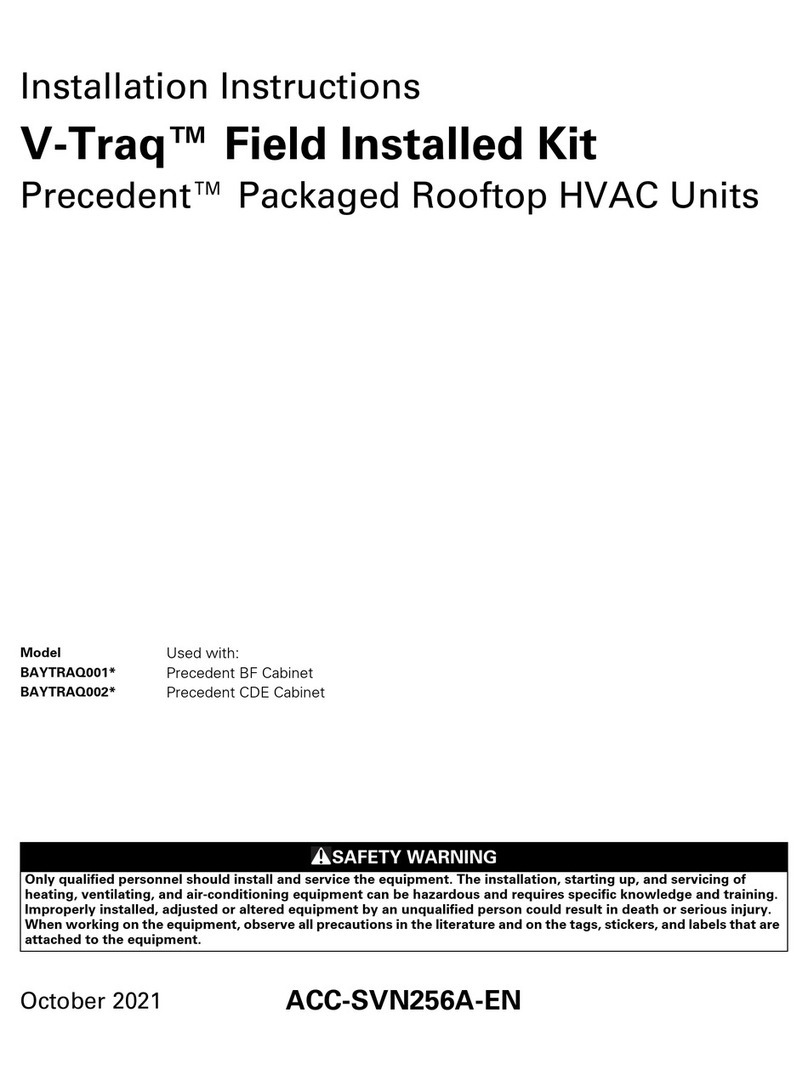
Trane Technologies
Trane Technologies V-Traq BAYTRAQ001 Series installation instructions
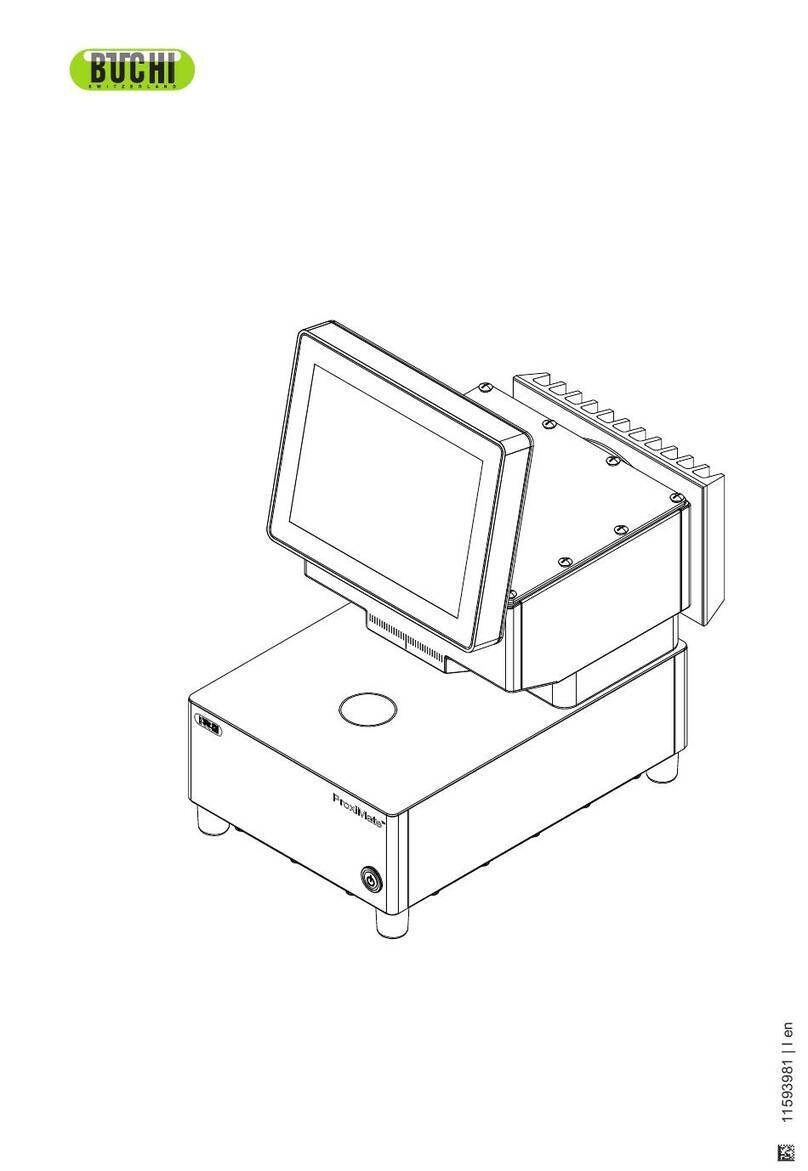
Buchi
Buchi ProxiMate Operation manual
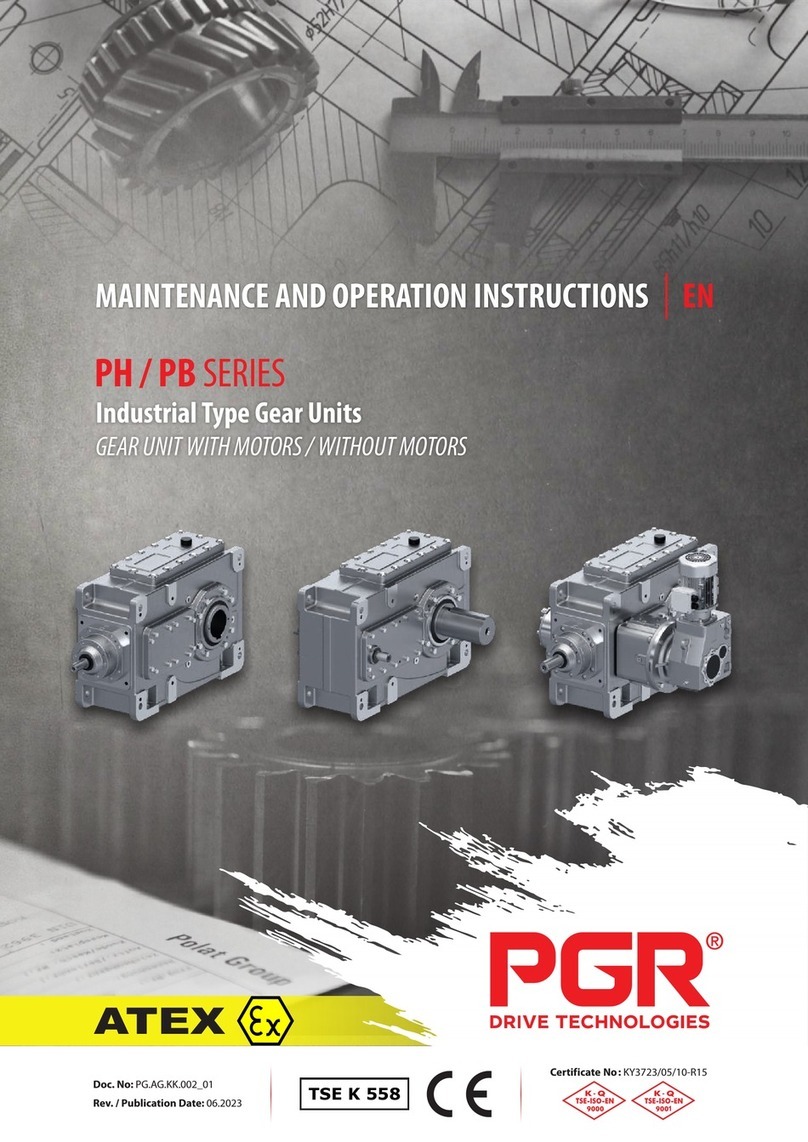
PGR
PGR PH Series Maintenance and operation instructions
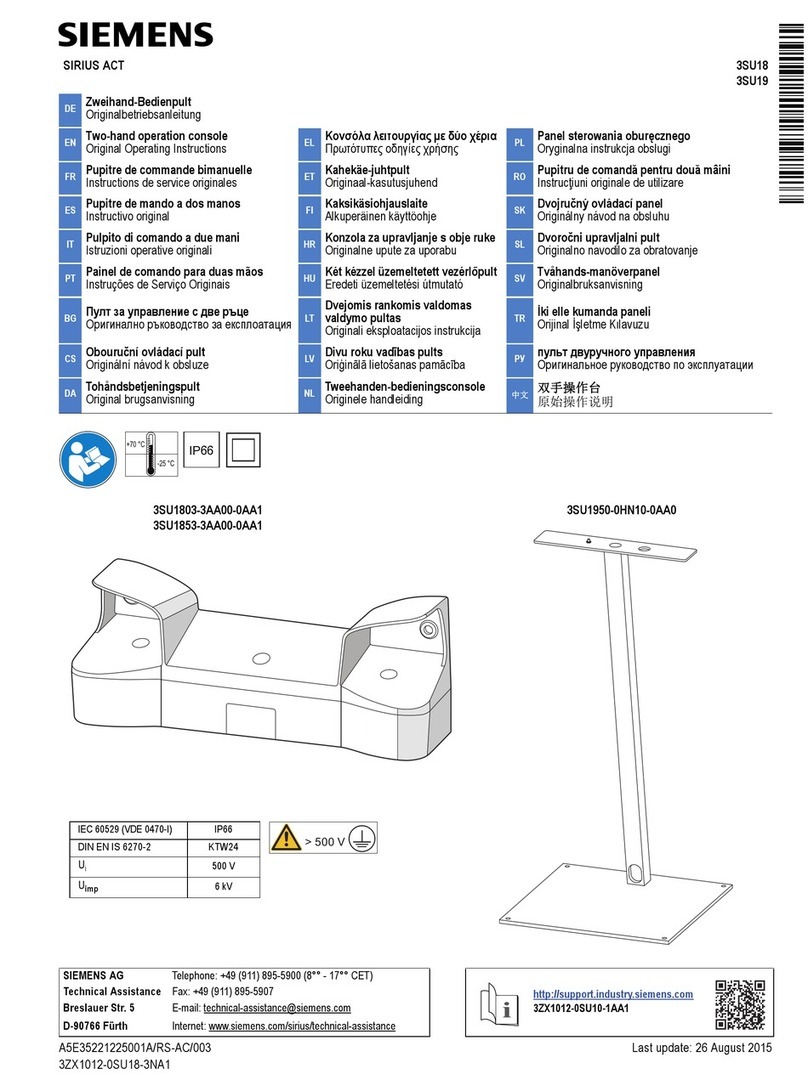
Siemens
Siemens SIRIUS ACT 3SU19 operating instructions

Samoa
Samoa LARIUS PNEUMATIC HOIST 200 Operating and maintenance manual