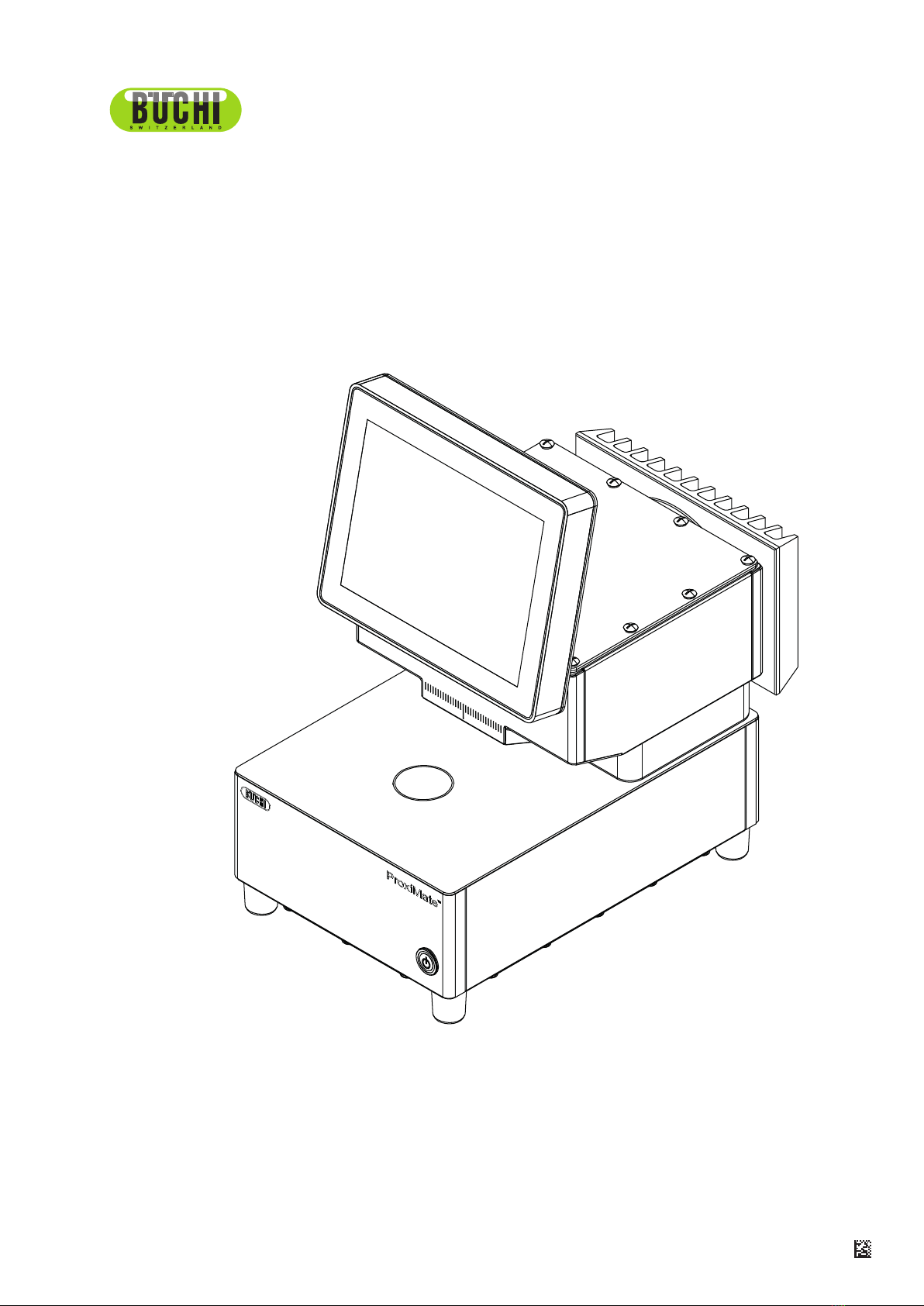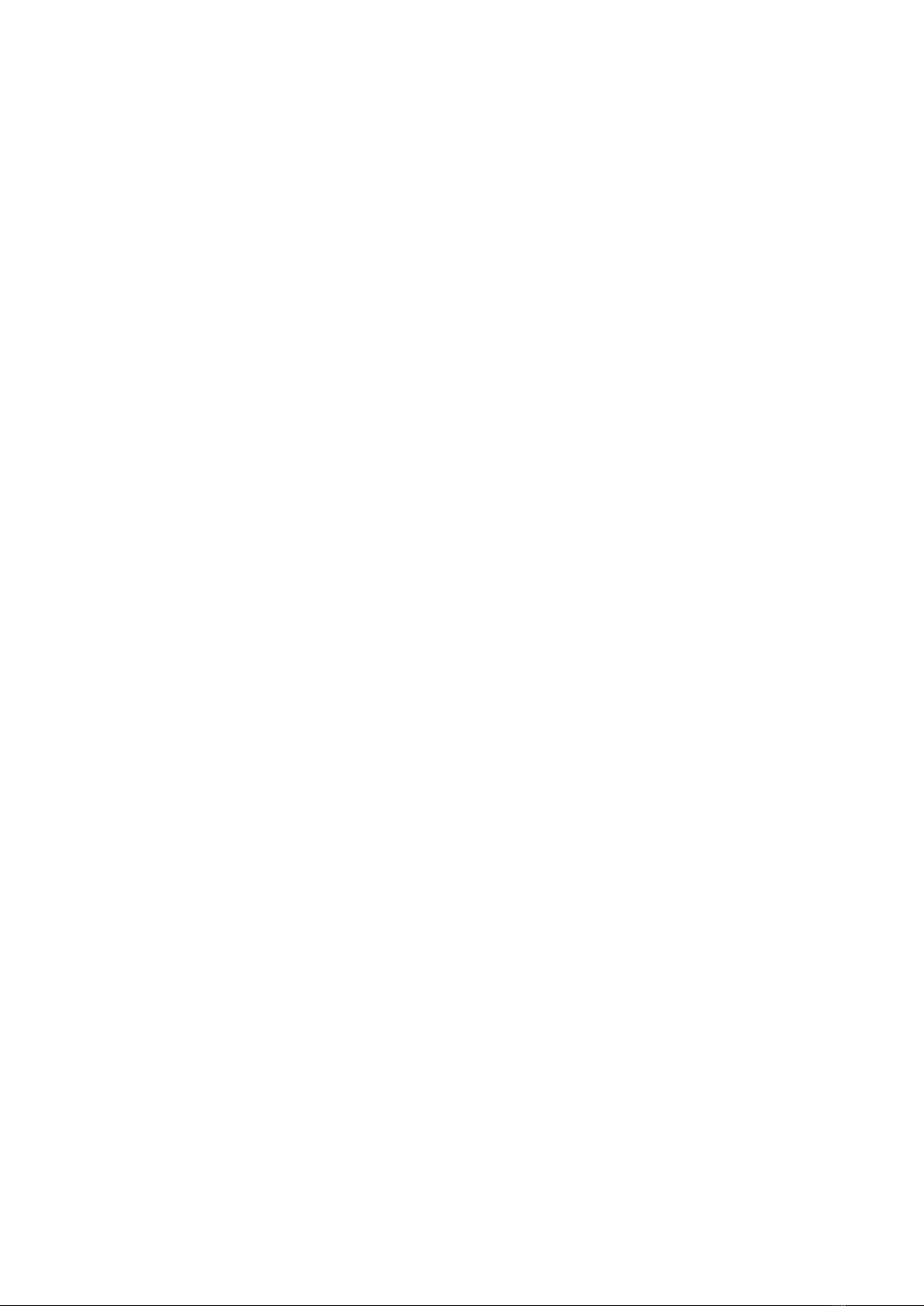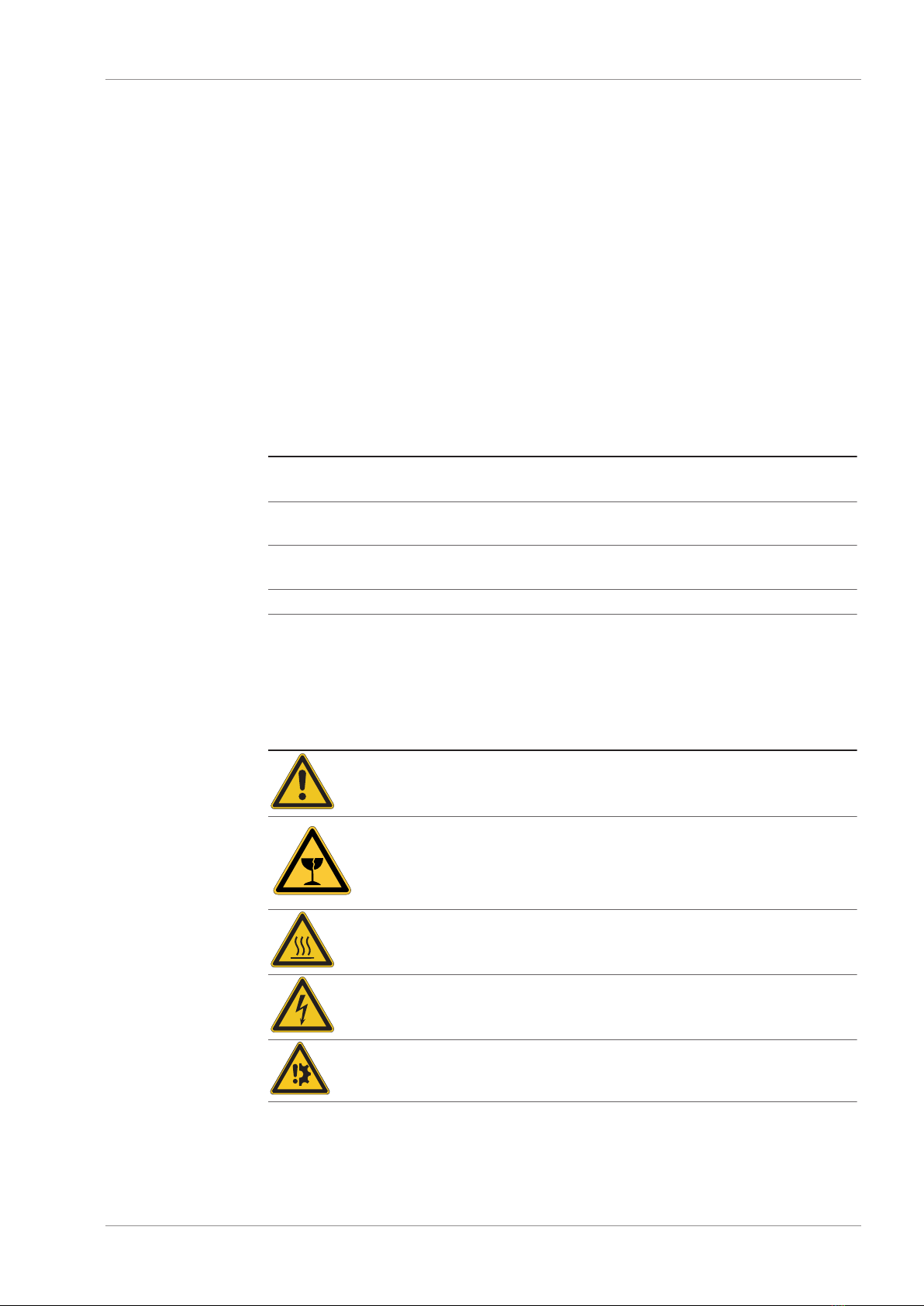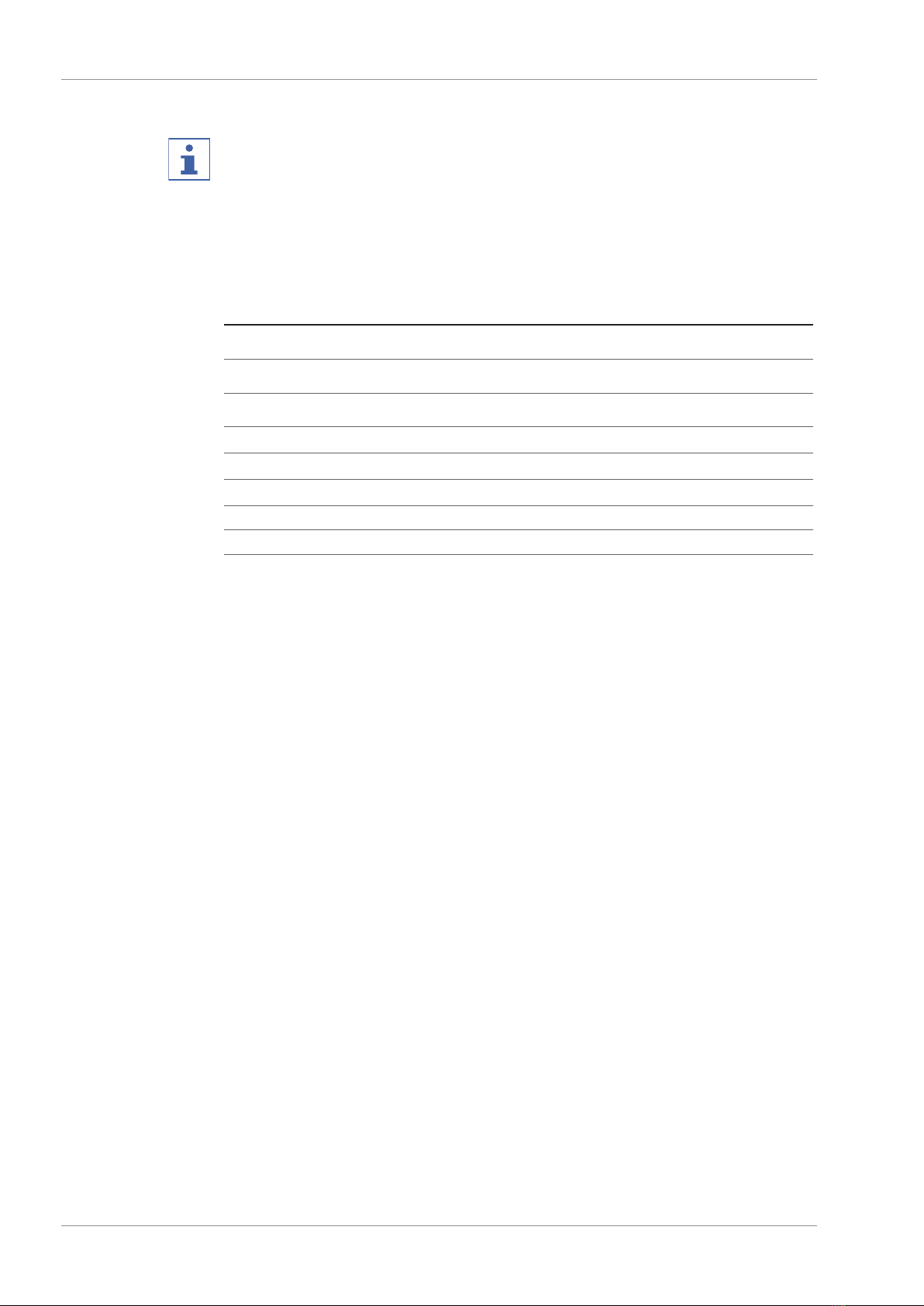Büchi Labortechnik AG Table of contents
Operation Manual ProxiMate™ v
6 Operation.......................................................................................................................................... 29
6.1 Layout of the control panel ................................................................................................................ 29
6.2 Function bar....................................................................................................................................... 29
6.3 Menu bar............................................................................................................................................ 31
6.3.1 Start menu ...........................................................................................................................32
6.3.2 History menu........................................................................................................................35
6.3.3 Application menu .................................................................................................................38
6.3.4 Tools menu ..........................................................................................................................39
6.4 Status bar .......................................................................................................................................... 40
6.5 Log in administrator mode ................................................................................................................. 41
6.6 Editing an application......................................................................................................................... 42
6.6.1 Creating a new application...................................................................................................42
6.6.2 Changing the alias of an application ....................................................................................43
6.6.3 Changing the Measurement view of an application .............................................................43
6.6.4 Changing the Measurement mode of an application ...........................................................44
6.6.5 Changing the Sample presentation of an application ..........................................................45
6.6.6 Enter a description for an application...................................................................................45
6.6.7 Changing the Rotation of an application ..............................................................................46
6.6.8 Changing the Measurement duration of an application .......................................................46
6.6.9 Enter a Standard Operating Procedure (SOP) for an application ........................................47
6.6.10 Changing the selection ability of an application ...................................................................47
6.7 Deleting an application ...................................................................................................................... 48
6.8 Editing a property............................................................................................................................... 49
6.8.1 Creating a new Property ......................................................................................................49
6.8.2 Changing the name of a property ........................................................................................49
6.8.3 Changing the alias of a property ..........................................................................................50
6.8.4 Changing the Sort order of a property .................................................................................50
6.8.5 Changing the Prediction type of a property..........................................................................51
6.8.6 Changing the Initial Wavelength Range (Calibration model only)........................................54
6.8.7 Changing the Postpredicted Value (Calibration model only) ...............................................55
6.8.8 Changing the Calibration Base (Calibration model only) .....................................................55
6.8.9 Changing the Display Basis (Calibration model only) ..........................................................56
6.8.10 Changing the Formula (Calculated Property only)...............................................................57
6.8.11 Changing the Observer (Color only) ....................................................................................58
6.8.12 Changing the Illuminant (Color only)....................................................................................58
6.8.13 Changing the Metric (Color only) .........................................................................................59
6.8.14 Changing the Metric Element (Color only) ...........................................................................59
6.8.15 Changing the Decimal places of a property .........................................................................60
6.8.16 Changing the Unit of a property ...........................................................................................60
6.8.17 Changing the Bias of a property ..........................................................................................61
6.8.18 Changing the Slope of a property ........................................................................................61
6.8.19 Changing the Mahalanobis of a property (Calibration model only) ......................................62
6.8.20 Changing the Target of a property .......................................................................................62
6.8.21 Changing the Limit maximum of a property .........................................................................63
6.8.22 Changing the Limit minimum of a property ..........................................................................63
6.8.23 Changing the Tolerance maximum of a property.................................................................64
6.8.24 Changing the Tolerance minimum of a property..................................................................64
6.9 Deleting a property ............................................................................................................................ 65
6.10 Enter reference values....................................................................................................................... 65
6.10.1 Import reference values via an Excel template ....................................................................66
6.11 Run AutoCal to create or update calibrations.................................................................................... 67
6.11.1 Open the calibration summary to find statistical information................................................69
6.12 Importing and Exporting..................................................................................................................... 69
6.12.1 Exporting measurement data...............................................................................................69
6.12.2 Importing application data....................................................................................................72
6.12.3 Exporting application data....................................................................................................72