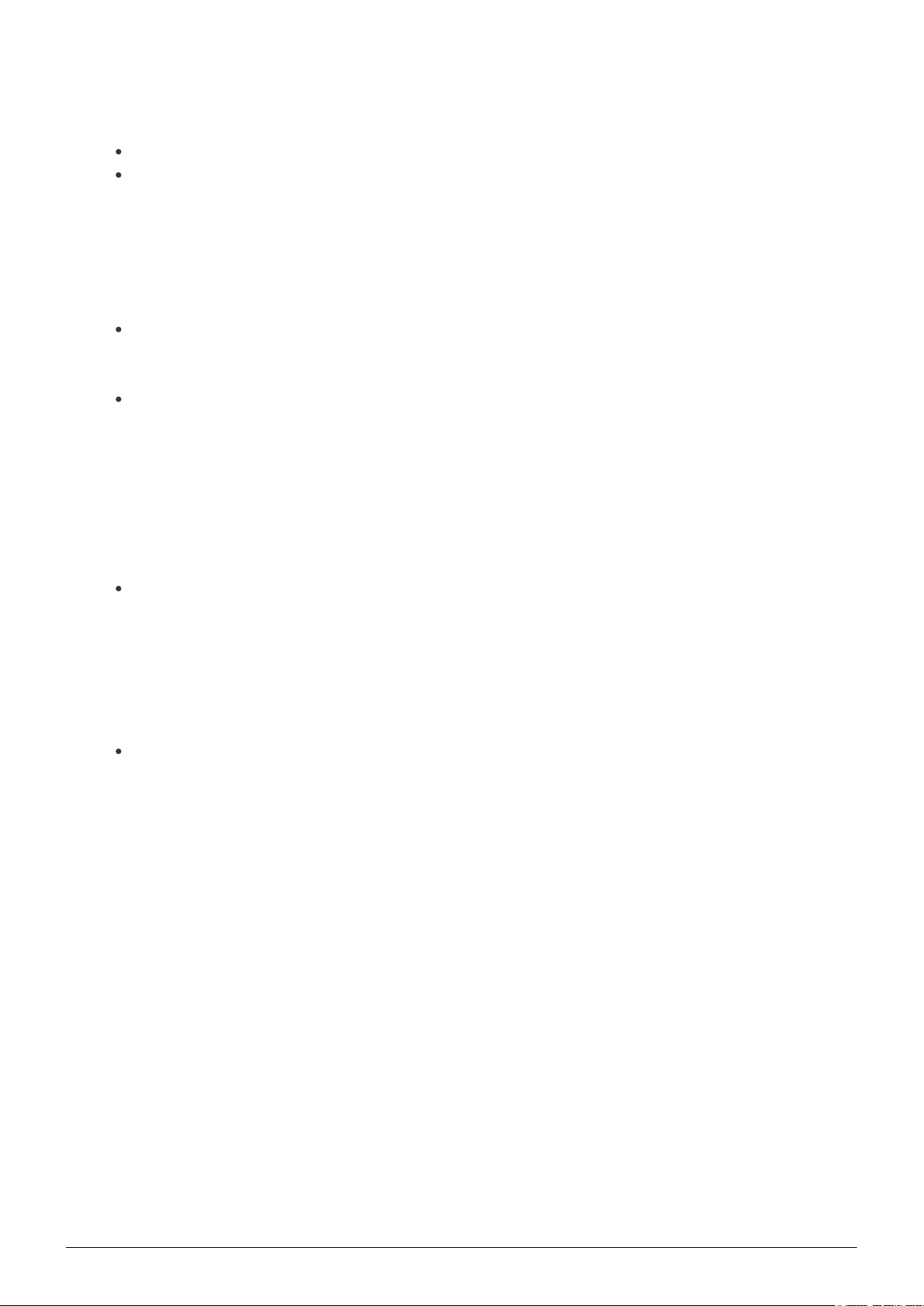
5
page appears, press and hold the small dot on
the Echo until the indicator turns yellow.
Then click "Continue" in the app.
Select custom WIFI and wait a few minutes.
After the introductory video, click "Next Step" and it will automatically go to the
"Home" page. The Echo is now successfully connected to
the Alexa app via WiFi.
Turn on our skill in the Alexa app
Select "Skills" in the options bar, and then search for
"NOUS Smart Home" in the search bar; In the search results, select NOUS Smart Home, and
then click Enable.
Input the user name and password that you had previously registered (Only support the
account in the United States); When you see the right page, it means the Alexa account is
linked with NOUS Smart Home account.
Control device by Voice
After the previous operation, you can control the device via Echo.
Discovering devices: Firstly, users need to say to Echo:
"Echo(or Alexa), Discover my devices."
Echo will start to finding the devices which is added in NOUS Smart Home APP, it will take about
20 seconds to show the result. Or you may click "Discover devices" in Alexa APP, it will show the
devices that found successfully.
Note: "Echo" is one of the wake-up name, which can be
any of these three names (Settings): Alexa/Echo/Amazon.
Support Skills List
User can control devices with the following instructions:
Alexa, turn on [device]
Alexa, turn off [device]
Attention: The name of the device must match the addition of NOUS Smart Home APP.
*This translation may contain inaccuracies due to the fact that it was made using Google Translate