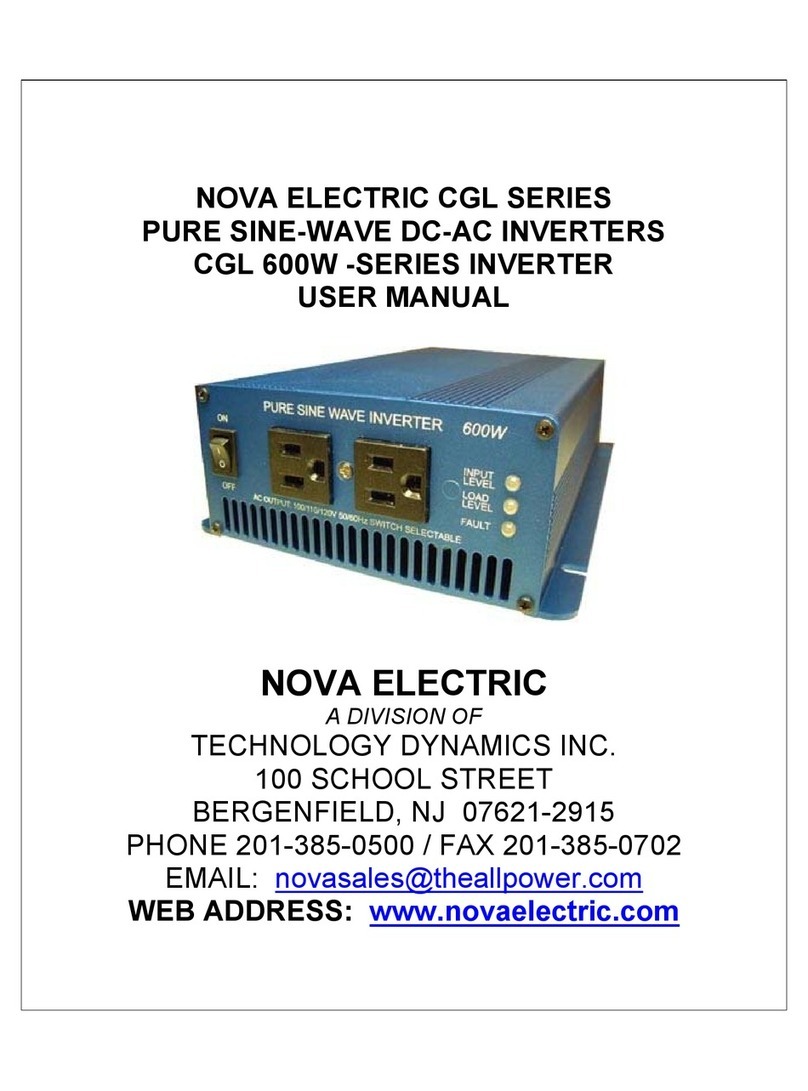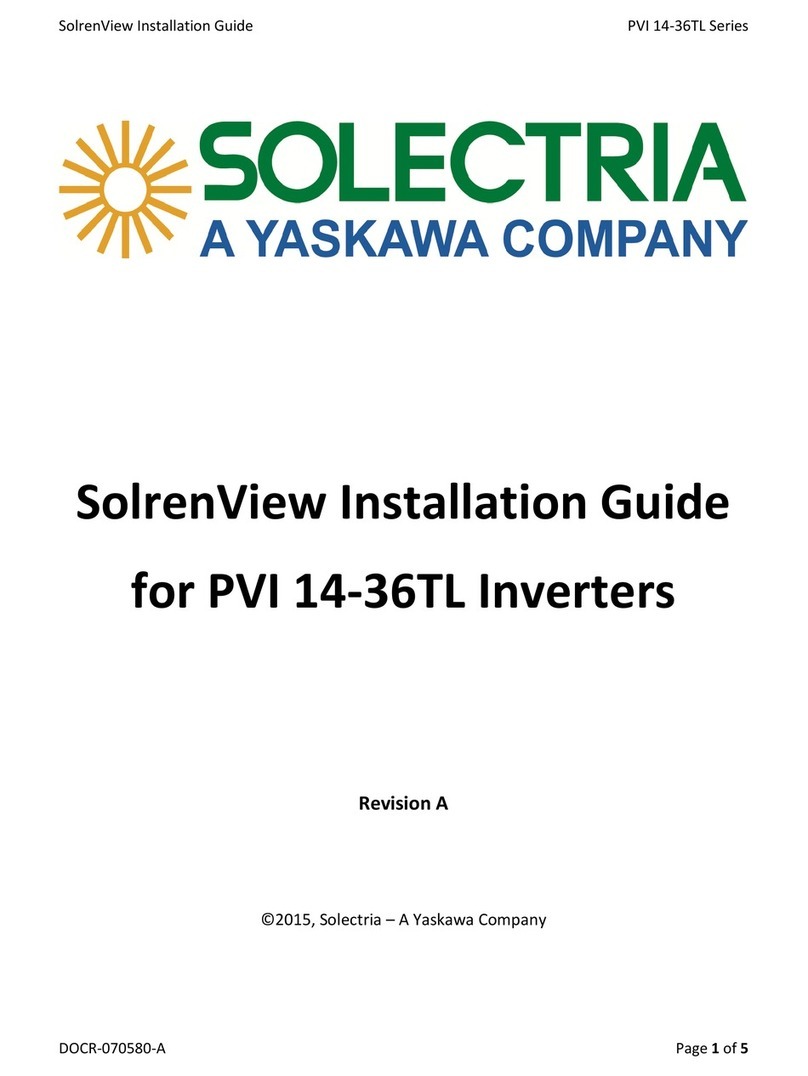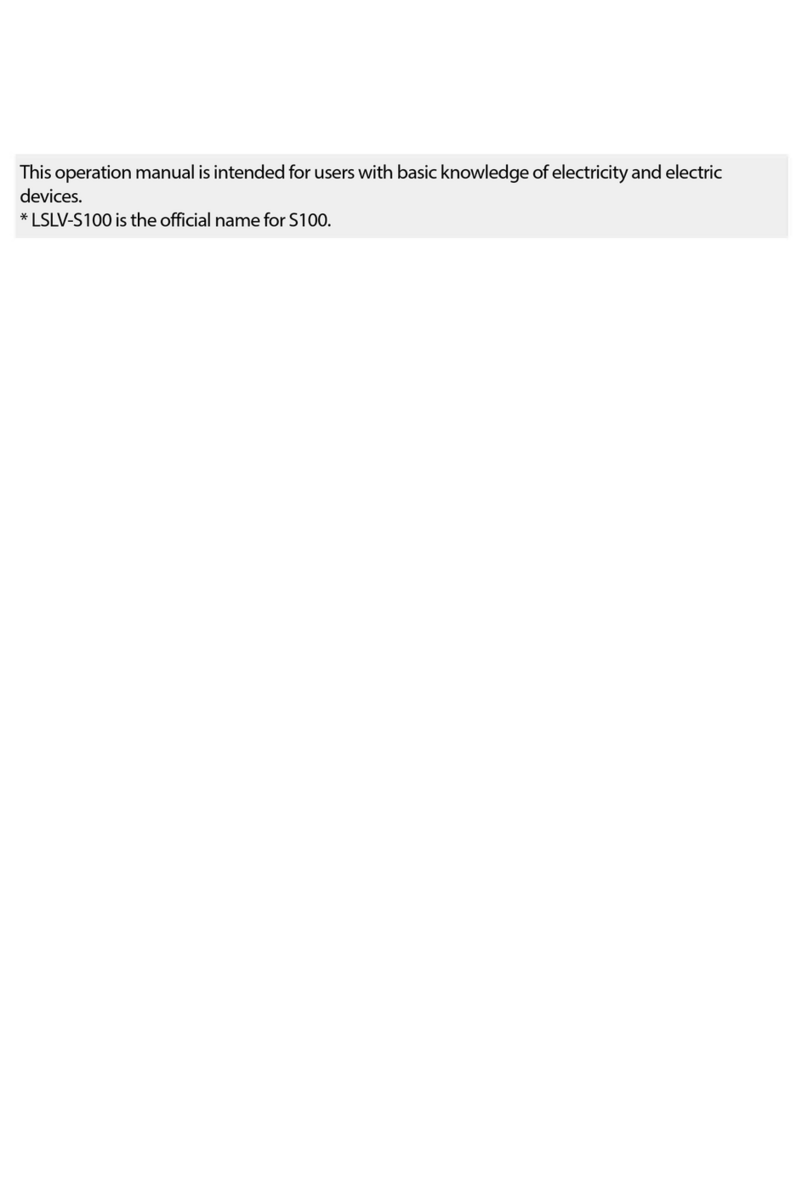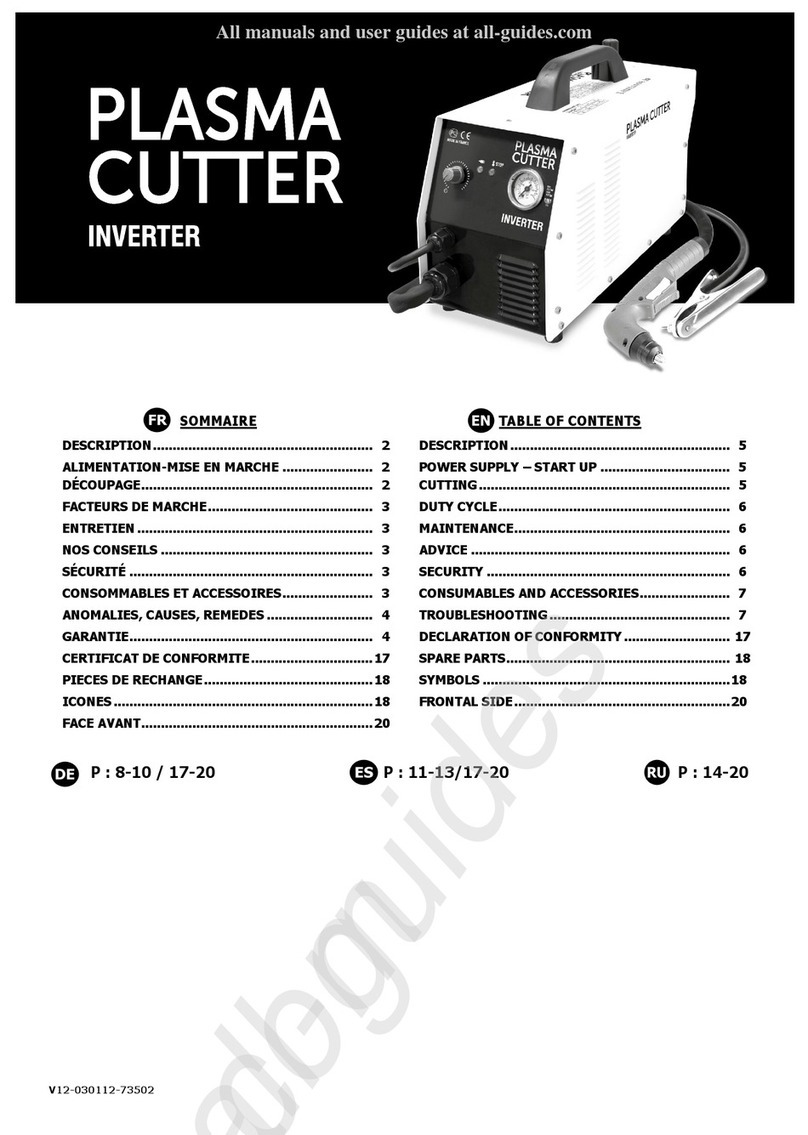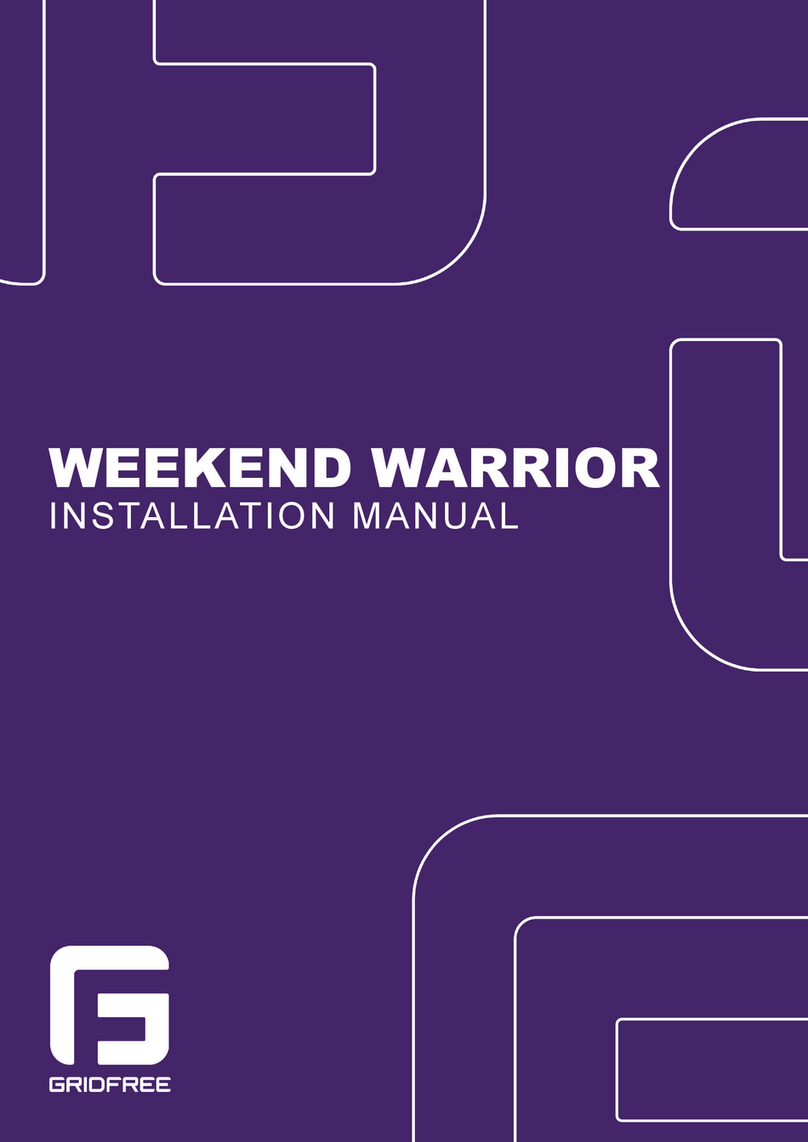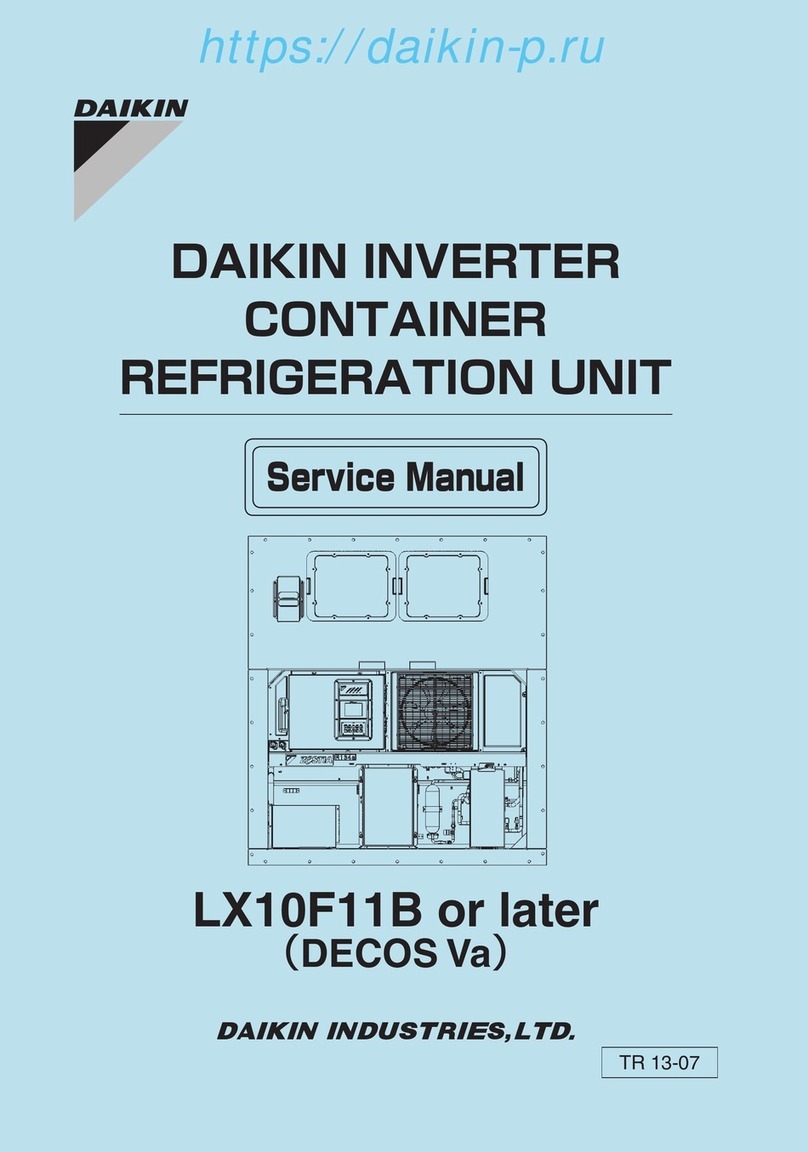NOVA ELECTRIC CGL SERIES User manual

NOVA ELECTRIC
A DIVISION OF
TECHNOLOGY DYNAMICS, INC.
100 SCHOOL STREET
10/2000 BERGENFIELD, NJ 07621-2915
CGL INVERTER MANUAL PHONE 201-385-0500
Page 1URL: www.novaelectric.com FAX 201-385-0702
NOVA ELECTRIC CGL SERIES
PURE SINE-WAVE DC-AC INVERTERS
CGL-SERIES INVERTER
(Optional GFCI Outlet shown)
USER MANUAL
NOVA ELECTRIC
A DIVISION OF
TECHNOLOGY DYNAMICS INC.
100 SCHOOL STREET
BERGENFIELD, NJ 07621-2915
PHONE 201-385-0500 / FAX 201-385-0702
EMAIL: [email protected]
WEB ADDRESS: www.novaelectric.com
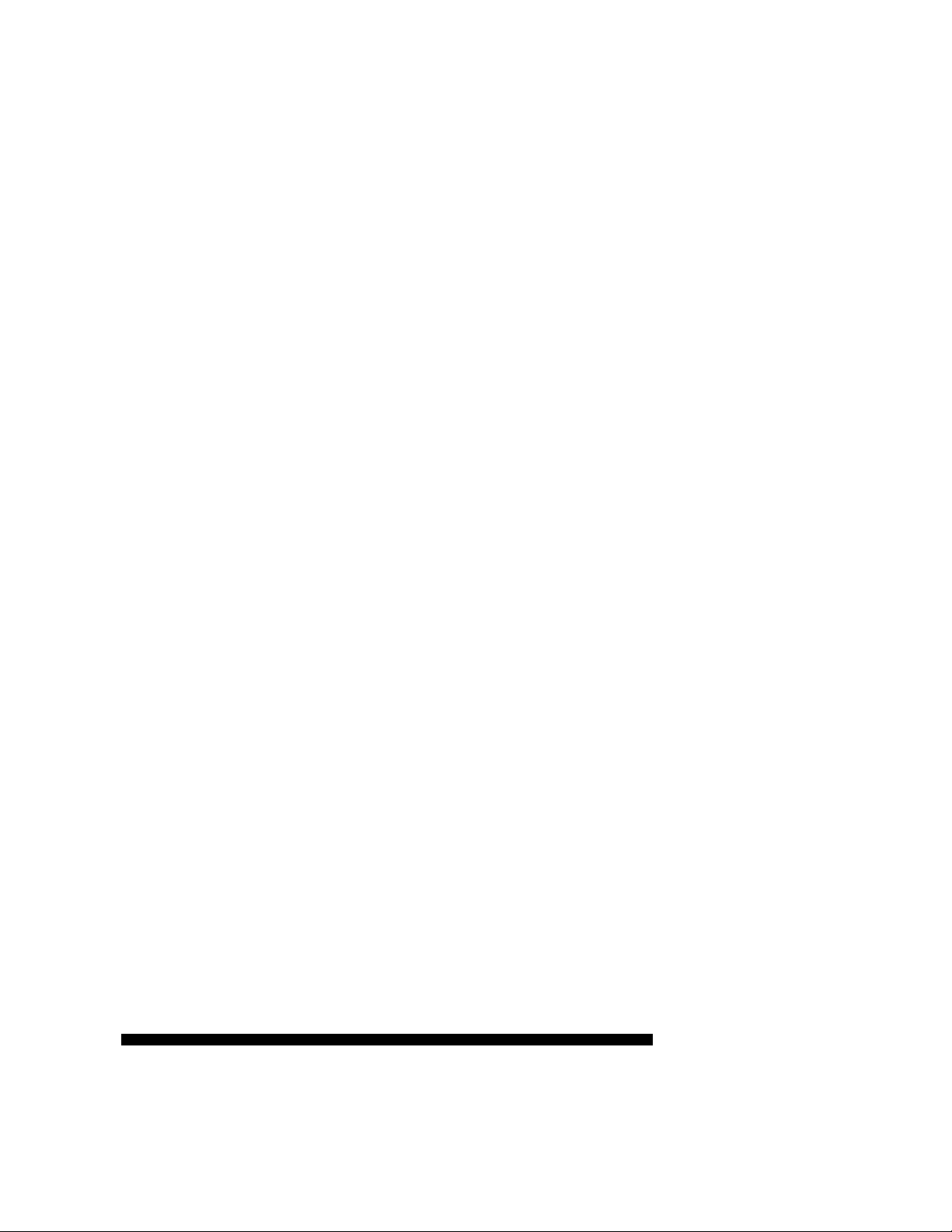
NOVA ELECTRIC
A DIVISION OF
TECHNOLOGY DYNAMICS, INC.
100 SCHOOL STREET
10/2000 BERGENFIELD, NJ 07621-2915
CGL INVERTER MANUAL PHONE 201-385-0500
Page 2URL: www.novaelectric.com FAX 201-385-0702
Features
§Pure Sine Wave output (<3%THD)
§Low power “Power Saving Mode” to conserve energy
§RS-232C interface / remote control port
§Built-in voltage and watt meter display on front panel
§Thermostatically controlled cooling fan
§Advanced microprocessor design
§Protection: • Input low voltage • Input overvoltage
§Low battery alarm • Short circuit
Applications
§Electronic applications: communications equipment, commercial gear, etc.
§Office equipment—computers, printers, monitors, facsimile machines, scanner.
§Mobile equipment vans
§Kitchen appliances –microwave ovens, refrigerators and freezers, coffeemakers,
blenders, ice makers, toasters.
§Household items –vacuum cleaners, fans, fluorescent and incandescent lights, shavers,
sewing machines.
§Power tools – circular saws, drills, grinders, sanders, buffers, wedge and hedge trimmers,
air compressors.
§Home entertainment electronics –television, VCRs, video games, stereos, musical
instruments, satellite equipment.
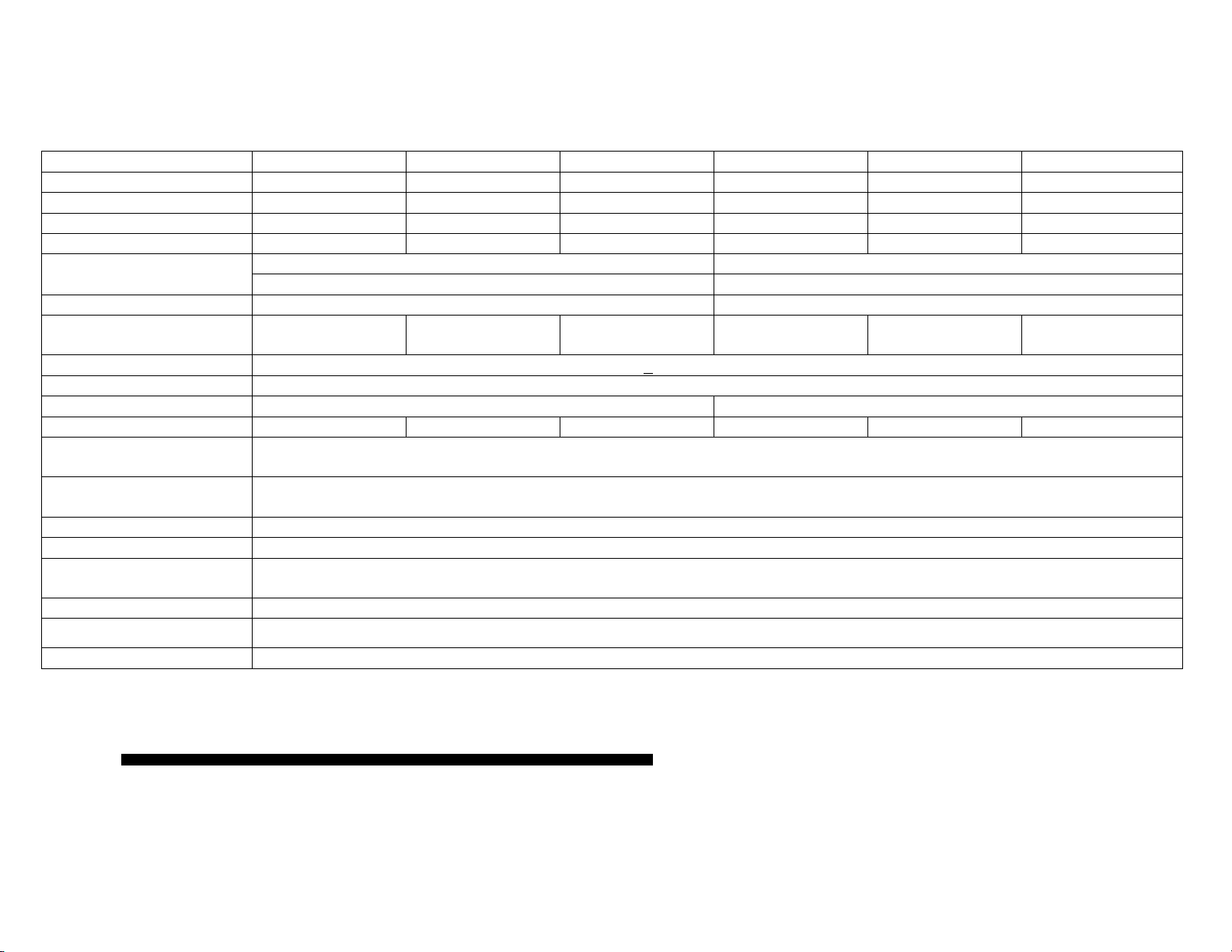
NOVA ELECTRIC
A DIVISION OF
TECHNOLOGY DYNAMICS, INC.
100 SCHOOL STREET
10/2000 BERGENFIELD, NJ 07621-2915
CGL INVERTER MANUAL PHONE 201-385-0500
Page 3URL: www.novaelectric.com FAX 201-385-0702
Electrical Performance
Specification Model No. Model No. Model No. Model No. Model No. Model No.
Item CGL1.5K-12-120 CGL1.5K-24-120 CGL1.5K-48-120 CGL1.5K-12-220 CGL1.5K-24-220 CGL1.5K-48-220
Continuous Output Power 1500W 1500W 1500W 1500W 1500W 1500W
Surge Rating 2000W 2000W 2000W 2000W 2000W 2000W
Nominal Input Voltage 12V 24V 48V 12V 24V 48V
100 / 110 / 120 ± 3% 220 / 230 / 240 ± 3%Output Voltage/Frequency
(Switch Selectable) 50/60Hz ± 0.05% 50/60Hz ± 0.05%
Peak Output Current 25A 11A
Typical Efficiency
(Full Load)
85% 87% 88% 86% 89% 90%
No Load Current <1.5W Saving Mode
Output Waveform Sine Wave < 3% THD
Output Voltage Regulation 100/ 110/120V RMS -10%/+4% 200/ 210/220V RMS -10%/+4%
Input Voltage Regulation
Protection
Overload, Short Circuit, Reverse Polarity (Fuse), Over/Under Input Voltage, Over Temperature, GFCI
Power Saving Recovery
Time
5 Second
Interface Control Port RS-232C with Baud Rate 1200, 2400, 4800 (Switch Selectable)
Remote Control Unit Optional
Operating Temperature
Range
0-50°C.
Storage Temperature Range -30°C to 70°C.
Dimensions 15.3 x 10.8 x 4.13 inch (390 x 275 x 105mm)
Weight 15.5 lbs. (7 kgs)

NOVA ELECTRIC
A DIVISION OF
TECHNOLOGY DYNAMICS, INC.
100 SCHOOL STREET
10/2000 BERGENFIELD, NJ 07621-2915
CGL INVERTER MANUAL PHONE 201-385-0500
Page 4URL: www.novaelectric.com FAX 201-385-0702
1. Introduction:
This power inverter series are part of the most advanced line of mobile AC power
systems available.
This model is used in a wide range of applications including mobile equipment shelters,
remote homes, RVs, sailboats and powerboats. It will operate most televisions and VCRs
personal computers, small appliances and tools such as drills, sanders, grinders, mixers
and blenders, within the power ratings shown in the table on the prior page.
To get the most out of the power inverter, it must be installed and used properly. Please
read the instructions in this manual before installing and using this model.
1. Name and Main Function:
Front View:
2-1-1. ON / OFF Switch:
Power ON/OFF switch: Leave in the OFF position during installation.
2-1-2. OVP: Over voltage protection.
UVP: Under voltage protection.
OTP: Over temperature protection.
OLP: Over load protection.
INPUT VOLTS: display input voltage.
LOAD WATTS: display AC load watts.
2-1-3. AC Outlet:
Outlet sockets available: Australia/New Zealand
North America/US
Europe
UK/Ireland
GFCI (US Type)
Rear View:
2-2-1. Ventilation window:
Do not obstruct; allow at least 1 inch for air flow.
2-2-2. DC input terminals:
Connect to a battery or other voltage power source of the correct voltage.
[ + ] is positive; [ -] is negative. Reverse polarity connection will blow the internal fuse
and may damage the inverter permanently. The input wiring should be protected by an
appropriately rated input fuse as per NEC or equivalent codes.

NOVA ELECTRIC
A DIVISION OF
TECHNOLOGY DYNAMICS, INC.
100 SCHOOL STREET
10/2000 BERGENFIELD, NJ 07621-2915
CGL INVERTER MANUAL PHONE 201-385-0500
Page 5URL: www.novaelectric.com FAX 201-385-0702
2-2-3. Chassis ground or to vehicle chassis using #8 AWG wire, minimum.
Warning! Operation of the inverter without a proper ground connection may result
in an electrical safety hazard.
3. Quick Hook-up and Testing:
If you would like to quick hook-up the power inverter and check its performance before going
ahead with your installation, please follow these guidelines:
3-1. Unpack and inspect the power inverter; check to see that the power switch is in the OFF
position.
3-2. Connect the cables to the power input terminals on the rear panel of the power inverter.
The red terminal is positive ( + ) and the black terminal is negative ( -). Connect the
cables into the terminals and tighten the bolts to clamp the wires securely.
3-3. Connect the cable from the negative terminal of the inverter to the negative terminal of
the power source. Make a secure connection.
Caution! Loosely tightened connectors result in excessive drop and may cause
overheated wires and melted insulation, as well as other damage.
3-4. Before proceeding further, carefully check that cable you have just connected is from the
negative terminal of the inverter to the negative output terminal of the power source.
Caution! Reverse polarity connection will blow a fuse in the inverter and may
permanently damage the inverter. Damage caused by reverse polarity connection is
not covered by our warranty.
3-5. Connect the cable from the positive terminal of the inverter to the positive terminal of the
power source. Make a secure connection.
Warning! You may observe a small spark when you make this connection since
current will flow to charge capacitors in the power inverter. This can be avoided by
installing a properly rated switch or circuit breaker at the power source. Do not
make this connection in the presence of flammable fumes; an explosion or fire may
result.
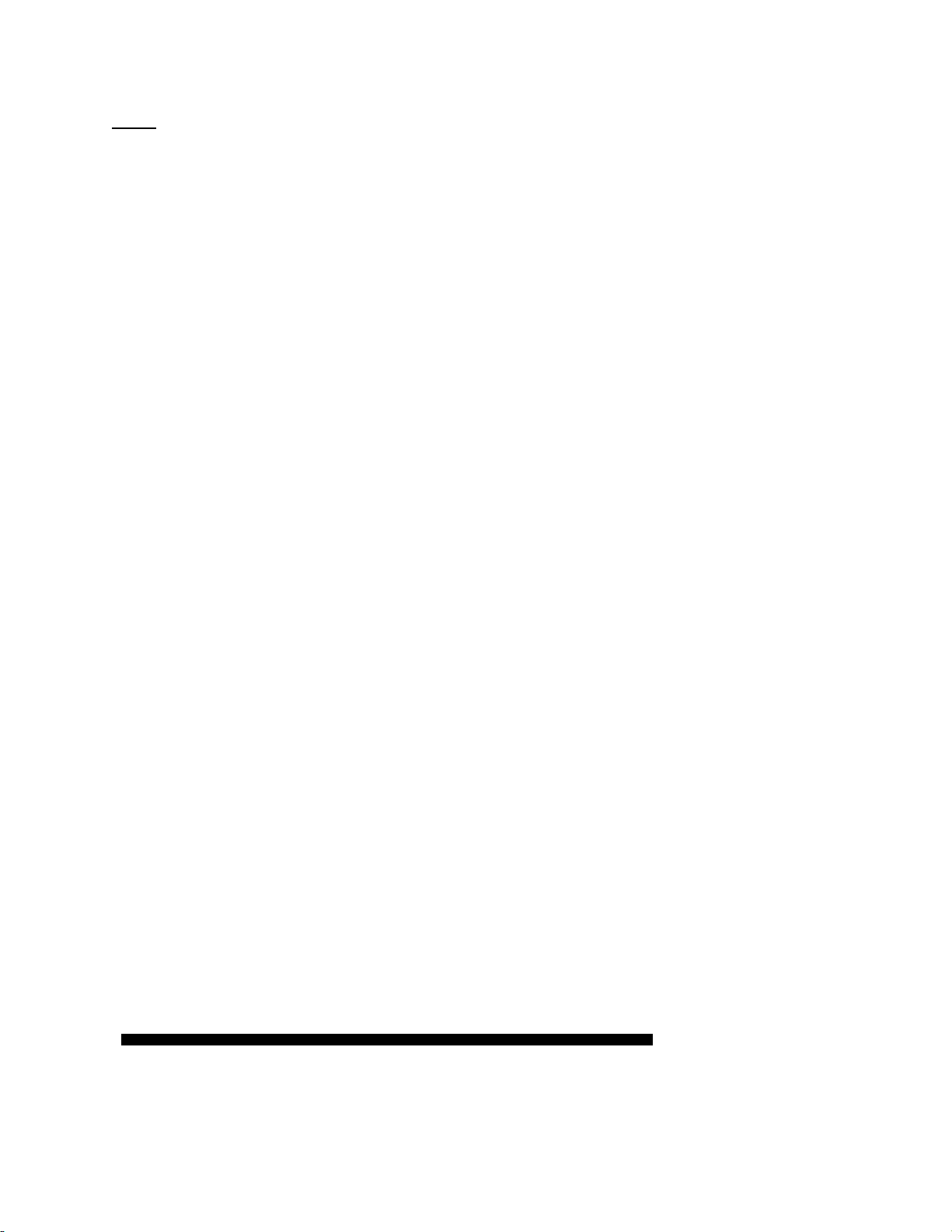
NOVA ELECTRIC
A DIVISION OF
TECHNOLOGY DYNAMICS, INC.
100 SCHOOL STREET
10/2000 BERGENFIELD, NJ 07621-2915
CGL INVERTER MANUAL PHONE 201-385-0500
Page 6URL: www.novaelectric.com FAX 201-385-0702
NOTE: WHEN CONNECTING TO A NEGATIVE DC VOLTAGE SOURCE (AS COMMONLY DONE ON –48
VDC TELECOM APPLICATIONS,) THE NEGATIVE 48 VDC SOURCE GOES TO THE MINUS TERMINAL
OF THE INVERTER. THE RETURN (OR ZERO) SOURCE WILL GO TO THE POSITIVE TERMINAL OF THE
INVERTER.
3-6. Set the power switch to the ON position. Check the meters and indicators on the front
panel of the inverter. The voltage bar graph indicates 10 to 16 volts (20 to 32V when
24V version is used, and 40 to 64V when the 48V version is used), depending on the
voltage of the power source. If it does not, check your power source and the connections
to the inverter. The other indicators should be off.
3-7. Set the power inverter switch to the OFF position. The indicator lights may blink and the
internal alarm may sound momentarily. This is normal. Plug the test load into the AC
receptacle on the front panel of the inverter. Leave the test load switch off.
3-8. Set power inverter switch to the ON position and turn the test load on. The inverter
should supply power to the load. If you plan to measure the true output RMS voltage of
inverter, a meter such as FLUKE 87, BECKMAN 4410, or TRIPLETT 4200 must be
used.
4. Installation:
4-1. Where to install.
The power inverter should be installed in a location that meets the following
requirements:
4-1-1. Dry: Do not allow water to drip or splash on or in the inverter.
4-1-2. Cool: Ambient air temperature should be between 0°C. and 50°C.; the cooler,
the better.
4-1-3. Ventilated: Allow at least one inch of clearance around the inverter for air
flow. Ensure that ventilation openings on the sides, rear and bottom of the unit are not
obstructed.
4-1-4. Safe: Do not install in a battery compartment or other areas where flammable
fumes may exist, such as fuel storage areas or engine compartments.
4-2. Cables:
DC to AC inverters require high amperage / low voltage DC power to low amperage /
high voltage AC power. To operate properly, connect inverter DC input terminals
directly to battery through a fuse or circuit breaker. The different inverters in this family
require different wire sizes due to the wide input voltage choices.
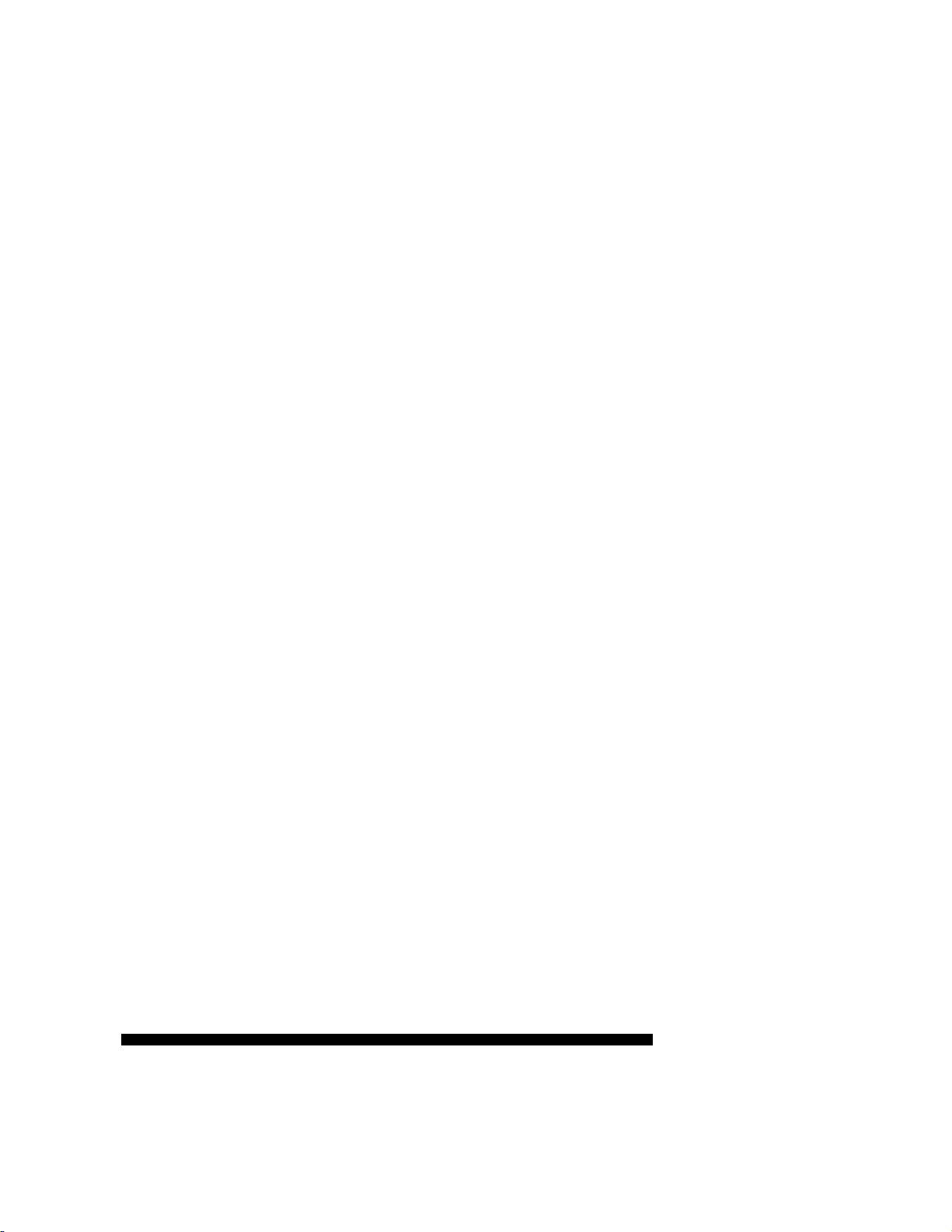
NOVA ELECTRIC
A DIVISION OF
TECHNOLOGY DYNAMICS, INC.
100 SCHOOL STREET
10/2000 BERGENFIELD, NJ 07621-2915
CGL INVERTER MANUAL PHONE 201-385-0500
Page 7URL: www.novaelectric.com FAX 201-385-0702
4-3. Grounding:
The power inverter has a lug on the rear panel [ chassis ground ]. This is to connect the
chassis of the power inverter to the ground. The ground terminals in the AC outlets on
the front panel of the inverter are also connected to the ground lug.
The chassis ground lug must be connected to a grounding point, which will vary,
depending on where the power inverter is installed. In a vehicle, connect the chassis
ground to the chassis of the vehicle. In a boat, connect to the boat’s grounding systems.
In a fixed location, connect the chassis ground lug to earth ground.
On units with Ground Fault Circuit Interrupt (GFCI), the neutral (common)
conductor of the power inverter AC output circuit is connected to the chassis ground.
Therefore, when the chassis is connected to ground, the neutral conductor will also be
grounded. This conforms to national electrical code requirements that separately derived
AC sources (such as inverters and generators) have their neutral tied to ground in the
same way that the neutral conductor from the utility line is tied to ground at the AC
breaker panel. When the chassis ground lug on the rear panel is connected to an earth
ground in the user’s location, it provides shock hazard protection. The GFCI has a test
button and a reset button. Pushing in the test button will interrupt the output power.
Pushing in the reset button will restore the output power and the green light will be on.
Note: Repeated pressing/toggling of the GFCI test button may shut down the inverter AC
output. THIS IS NORMAL.
On units without GFCI, the neutral is floating. To conform to national electrical code
requirements, the neutral must be connected to ground, or other neutrals that are
grounded.
Warning! Do not operate the power inverter without connecting the ground
terminal to ground. Electrical shock hazard may result, and the GFCI circuit will
not operate properly.
5. Operation:
To operate the power inverter, turn it on using the ON/OFF switch on the front panel. The
power inverter is now ready to deliver AC power to your loads. If you are operating several
loads from the power inverter, turn them on separately after the inverter has been turned on.
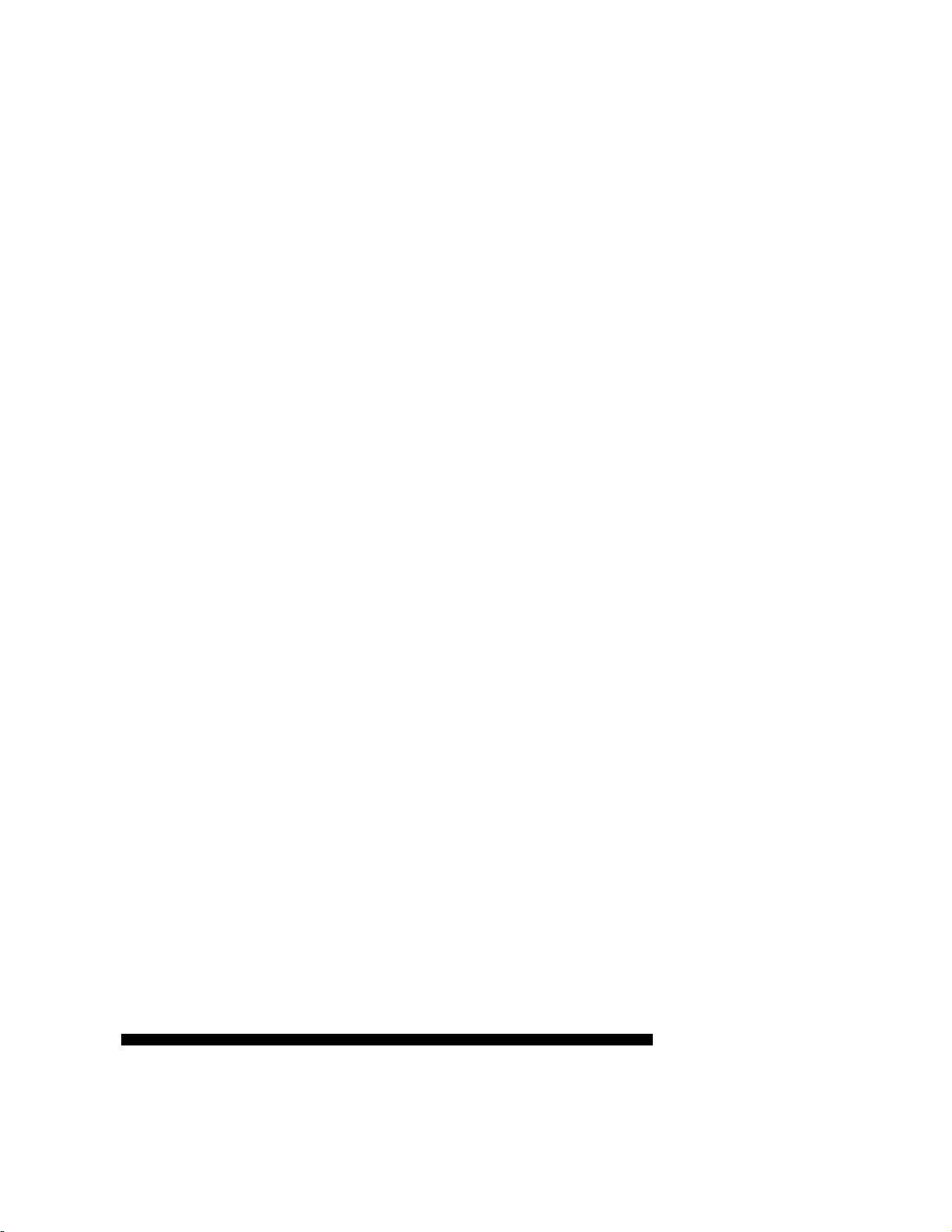
NOVA ELECTRIC
A DIVISION OF
TECHNOLOGY DYNAMICS, INC.
100 SCHOOL STREET
10/2000 BERGENFIELD, NJ 07621-2915
CGL INVERTER MANUAL PHONE 201-385-0500
Page 8URL: www.novaelectric.com FAX 201-385-0702
This will ensure that the power inverter does not have to deliver the starting currents for all
the loads at once.
5-1. Controls and Indicators:
The front panel ON/OFF switch turns the control circuit in the power inverter on and
off. It does not disconnect power from the power inverter.
When the switch is in the OFF position, the power inverter draws no current from the
battery. When the switch is in the ON position but with no load, the power inverter
draws less than 1.65A / normal, 0.12A / power saving mode (12V version) from the
battery.
5-2. Battery Voltage Indicator:
The battery voltage bar graph indicates the voltage at the input terminals of the power
inverter. At low input current, this voltage is very close to the battery voltage. At
high input current, this voltage will be lower than the battery voltage because of the
voltage drop across the cable and connections. Ideally, the voltage should remain in
the green area of the bar graph. If the voltage goes into the read area at the top and
bottom of the graph, the inverter may shut down.
5-3. Load Watt Indicator:
The AC load watt bar graph indicates the power drawn from the power inverter
output. It will indicate total watts drawn by all loads.
For long-term operation, the watt should be in the green and orange areas of the bar
graph. Short-term operation is possible with watt in the red area. If the watt rises to
the “Flash All” bar, the inverter will protect itself, and may reduce its output voltage
or shut down entirely.
5-4. Over Voltage Indicator:
The over voltage indicator indicates that the power inverter has shut itself down
because its input voltage has been over the high limit.
5-5. Under voltage indicator:

NOVA ELECTRIC
A DIVISION OF
TECHNOLOGY DYNAMICS, INC.
100 SCHOOL STREET
10/2000 BERGENFIELD, NJ 07621-2915
CGL INVERTER MANUAL PHONE 201-385-0500
Page 9URL: www.novaelectric.com FAX 201-385-0702
The under voltage indicator indicates that the power inverter has shut itself down
because its input voltage has been lower than the low limit.
5-6. Over Temp Indicators:
The over temp indicator indicates that the power inverter has shut itself down because
it has become overheated. The power inverter may overheat because it has been
operated at power levels above its rating, or because it has been installed in a loction
which does not allow it to dissipate heat properly. The power inverter will restart
automatically once it has cooled off. “Over Temp” indicator may also indicate a fan
failure.
5-7. Overload Indicator:
The overload indicator indicates that the power inverter has shut itself down because
its output circuit has been short circuited or drastically overloaded. Switch the front
panel ON/OFF switch to OFF, correct the fault condition, and then switch the
ON/OFF switch back to ON.
6. Operating Limits:
6-1. Power Output:
The 1500W inverter will operate most AC loads within its power rating. When
determining whether a microwave oven can be operated by the 1500W inverter,
remember that the power commonly advertised for microwave ovens is the cooking
power (the power delivered to the food); not the power actually consumed by the
microwave oven. The microwave oven will consume 40% to 100% more than its
advertised cooking power. Check the rating sticker on the back of the oven to
determine its actual power draw. The 1500W inverter will operate small microwave
ovens (0.2 to 0.3 cubic foot capacity) that draw about 1700 watts. It will provide 3
minutes of cooking time.
Some induction motors used in refrigerators, freezers, pumps and other motor-
operated equipment require very high surge currents to start, often as much as 6 –7
times rated. The power inverter may not be able to start some of these motors, even
though their rated current draw is within the power inverter.
If the motor refuses to start, observe the battery voltage indicator while trying to start
the motor. If the battery voltage indicator drops below the low input level while the
inverter is attempting to start the motor, this may be the reason the motor won’t start.
Make sure that the battery connections are good and that the battery is fully charged.

NOVA ELECTRIC
A DIVISION OF
TECHNOLOGY DYNAMICS, INC.
100 SCHOOL STREET
10/2000 BERGENFIELD, NJ 07621-2915
CGL INVERTER MANUAL PHONE 201-385-0500
Page 10 URL: www.novaelectric.com FAX 201-385-0702
If the connections are good and the battery is charged, but the voltage still drops
below the low voltage level, you may need to use a larger battery, or larger wire.
6-2. Input Voltage:
The power inverter will operate from input voltages ranging from 10V –15V (12V
version) 20V –32V (24V version), or 40-56V (48V version). If the voltage drops
below 10.5V (12V version), 21V (24V version), an audible low battery warning will
sound and the voltage indicator will be in the lower red zone. The power inverter will
shut down if the input voltage drops below 10V (12V version), 20V (24V version), or
40V (48V version). This protects your battery from being overdischarged.
The power inverter will also shut down if the input voltage exceeds its rating. This
protects the inverter against excessive input voltage. The voltage indicator will be in
the upper red zone. Although the power inverter incorporates protection against
overvoltage, it may still be damaged if the input voltage is allowed to exceed 20V
(12V version) or 40V (24V version)., or 75V (48V version).
7. Troubleshooting:
7-1. Common Problems:
Television or other communication equipment interference:
Operation of the power inverter can interfere with television reception on some
channels. If this situation occurs, the following steps may help to alleviate the
problem.
•Make sure that the chassis ground lug on the back of the power inverter is solidly
connected to the ground system of your vehicle, boat, shelter, or home.
•Move the television as far away from the power inverter as possible.
•Keep the cables between the battery and the power inverter as short as possible
and twist them together with about 2 to 3 twists per foot. This minimizes radiated
interference from the cables.
Overheating:
§Check for clean air intake and an exhaust opening, and check that both fans are
operating.
No Output:
§Check the input fuses (remove cover).
§Check for correct input voltage
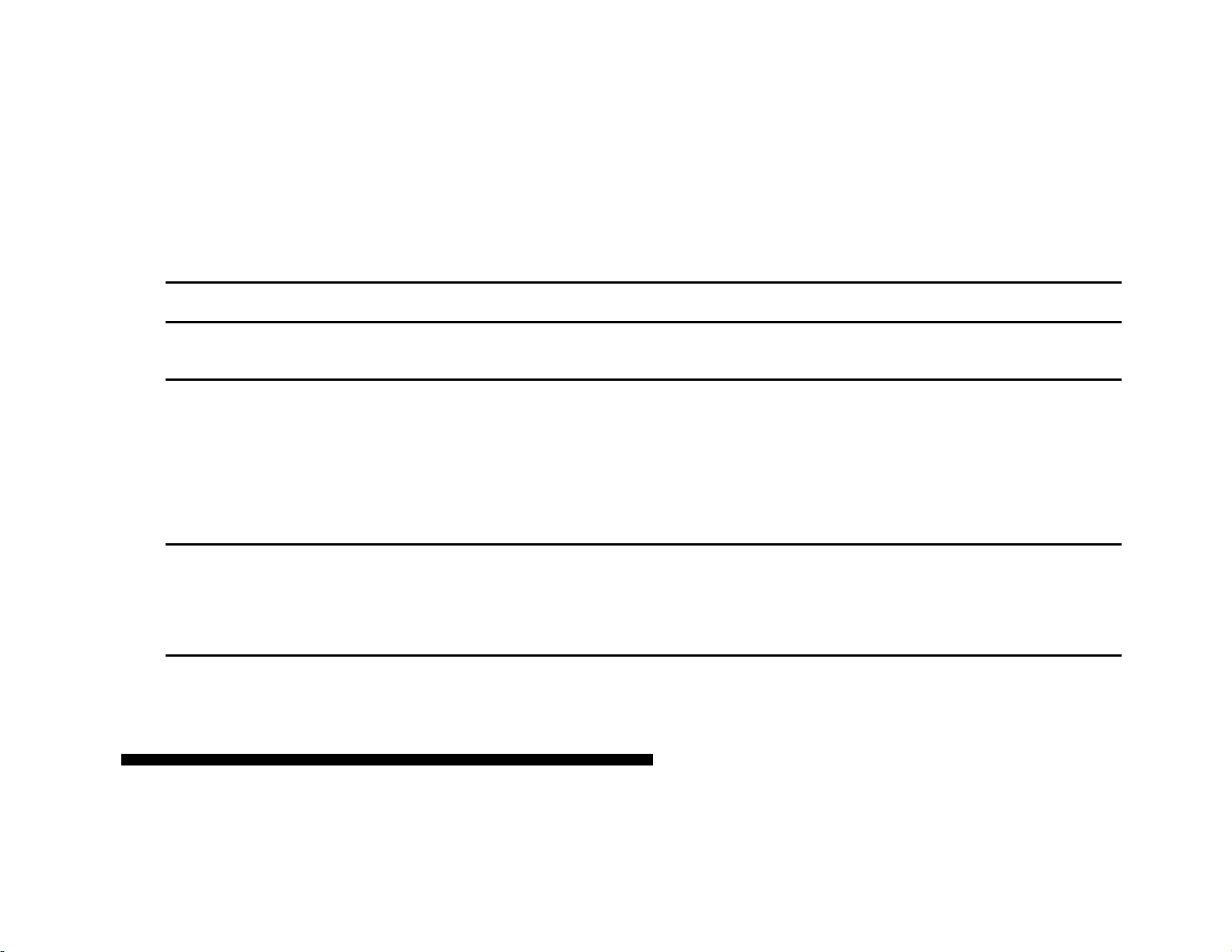
NOVA ELECTRIC
A DIVISION OF
TECHNOLOGY DYNAMICS, INC.
100 SCHOOL STREET
10/2000 BERGENFIELD, NJ 07621-2915
CGL INVERTER MANUAL PHONE 201-385-0500
Page 11 URL: www.novaelectric.com FAX 201-385-0702
7-2Troubleshooting Guide:
Problem and Symptoms Possible Cause Solution
Low output voltage Using average reading Use true RMS reading meter, (See page 5,
(110V: 95-105VAC, voltmeter, point 3-8.of manual).
220V: 190-210VAC)
Load LED bar Overload Reduce load
Flash.
No output voltage Low input voltage Recharge battery, check connections
And voltage indicator and cable.
In lower red zone
No output voltage, Inverter switched off. Turn inverter on.
No voltage indication No power to inverter. Check wiring to Inverter.
Internal fuse open Have qualified
Service technician check and replace.
Reverse DC polarity Have qualified service technician check
And replace fuse, OBSERVE CORRECT
POLARITY
No output voltage. High input voltage Make sure that inverter is connected to a
Voltage indicator proper input voltage source.
In upper red zone
Check regulation of charging system.
Low battery alarm Poor DC wiring, poor Use proper cable and make solid connection.
ON all the time, battery condition Use new battery.
Voltage indicator
Below 10.5V (12V ver.),
21V (24V ver.), or 42V (48V ver.)

NOVA ELECTRIC
A DIVISION OF
TECHNOLOGY DYNAMICS, INC.
100 SCHOOL STREET
10/2000 BERGENFIELD, NJ 07621-2915
CGL INVERTER MANUAL PHONE 201-385-0500
Page 12 URL: www.novaelectric.com FAX 201-385-0702
7.2 Troubleshooting Guide (cont’d.)
Problem and Symptoms Possible Cause Solution
No output voltage, Thermal shutdown Allow inverter to cool off. Reduce load if
Over Temp indicator continuous operation required.
ON; input DC current in excess of:
1500W: 150A(12V), 75A (24V), or 40A (48V)
No output voltage, Thermal shutdown Improve ventilation. Make sure ventilation
Over Temp indicator openings in inverter are not obstructed;
ON, load less than: reduce ambient temperature.
1500W : 150A (12V) or 75A (24V);
1000W : 75A (12V) or 37.5A (24V).
No output voltage GFCI Tripped Push in the RESET botton on the GFCI
Receptacle. It it continues to trip, remove
The load see if it is at fault.
No output voltage; Short circuit or Check AC wiring for short circuit or
Over Load indicator ON wiring error. Improper polarity (hot and neutral reversed)
Very high power load Remove load
__________________________________________________________________________________________________________________________

NOVA ELECTRIC
A DIVISION OF
TECHNOLOGY DYNAMICS, INC.
100 SCHOOL STREET
10/2000 BERGENFIELD, NJ 07621-2915
CGL INVERTER MANUAL PHONE 201-385-0500
Page 13 URL: www.novaelectric.com FAX 201-385-0702
8. Maintenance:
Very little maintenance is required to keep your inverter operating properly. You should
clean the exterior of the unit periodically with a damp cloth to prevent accumulation of dust
and dirt. At the same time, tighten the screws on the DC input terminals.
9. Warranty:
All Nova Electric products are warranted against defects in material and workmanship for a
period of one year from shipping date. Our obligation includes replacing, repairing, or adjusting
products (excluding fuses) that prove to be defective during the warranty period. The unit must
be returned to us postage paid. Contact our Customer Service Manager at (201) 385-0500
(Extension 116 or 121) for a Return Material Authorization (RMA) number.
This warranty is fully transferable. If a product is sold to a manufacturer for use in a product for
resale, the complete warranty is in force, providing the power system is sold as original
equipment.
This warranty will be considered void if the unit has suffered any obvious physical damage or
alteration, either internally or externally, and does not cover damage arising from improper use,
such as plugging the unit into an unsuitable power source, attempting to operate products with
excessive power consumption requirements, or use in unsuitable climates.
Nova Electric assumes no liabilities for consequential damages of any kind through the use or
misuse of its products by the purchaser or others. No other obligations are expressed or implied.

NOVA ELECTRIC
A DIVISION OF
TECHNOLOGY DYNAMICS, INC.
100 SCHOOL STREET
10/2000 BERGENFIELD, NJ 07621-2915
CGL INVERTER MANUAL PHONE 201-385-0500
Page 14 URL: www.novaelectric.com FAX 201-385-0702
Appendix A
Dip Switch (110V)
S1 S2 VOU
T
(VAC
)
S3 FREQ
. (Hz)
S4 POWER
SAVING
S5 S6 BAU
D
RAT
E
ON ON 100 ON 50 ON DISABL
E
ON ON 1200
OF
F
ON 110 OF
F
60 OF
F
ENABL
E
OF
F
ON 2400
ON OF
F
115 --- --- --- --- ON OF
F
4800
OF
F
OF
F
120 --- --- --- --- --- --- ---
Dip Switch (220V)
S1 S2 VOU
T
(VAC
)
S3 FREQ
. (Hz)
S4 POWER
SAVING
S5 S6 BAU
D
RAT
E
ON ON 200 ON 50 ON DISABL
E
ON ON 1200
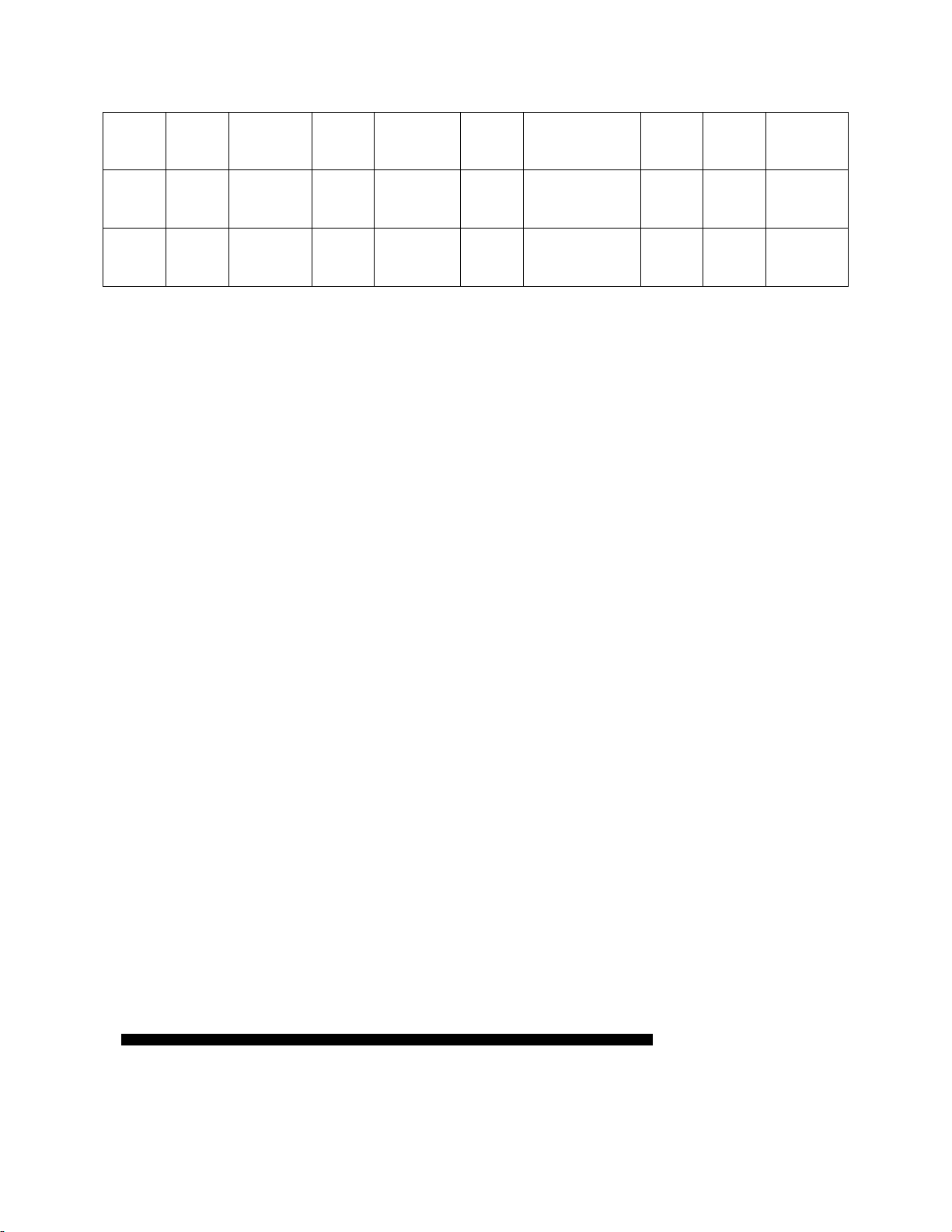
NOVA ELECTRIC
A DIVISION OF
TECHNOLOGY DYNAMICS, INC.
100 SCHOOL STREET
10/2000 BERGENFIELD, NJ 07621-2915
CGL INVERTER MANUAL PHONE 201-385-0500
Page 15 URL: www.novaelectric.com FAX 201-385-0702
OF
F
ON 220 OF
F
60 OF
F
ENABL
E
OF
F
ON 2400
ON OF
F
230 --- --- --- --- ON OF
F
4800
OF
F
OF
F
240 --- --- --- --- --- --- ---
Appendix B
The Operation of RS-232
1. Hardware design
This unit uses a 9-pin D connector and three of RS-232 signal:
RECEIVE DATA 9RXD): PIN2
TRANSMIT DATA (TXD): PIN3
DATA TERMINAL READY (DTR): PIN4
2. The connection between this unit and a computer is as follows:
Computer Power Inverter
RXD RXD
TXD TXD
DSR DTR
RTS
CTS
GND GND
3. The RS-232 interface of this unit employs ASCII Code to implement the asynchronous
serial transmission control; the byte structure is:
START BIT-8.BIT DATA –STOP BIT
Baud Rate: 1200, 2400, 4800 (SET BY DIP-SW)
Parity Check: NONE; not settable
Data Bit: 8, not settable
Stop Bit: 1, not settable

NOVA ELECTRIC
A DIVISION OF
TECHNOLOGY DYNAMICS, INC.
100 SCHOOL STREET
10/2000 BERGENFIELD, NJ 07621-2915
CGL INVERTER MANUAL PHONE 201-385-0500
Page 16 URL: www.novaelectric.com FAX 201-385-0702
4. Software Design
The buffer size used for the RS-232 port is 12 bytes. This unit will ignore all bytes above
this value.
During this transmission, this unit will inform the readiness of receiving to the computer
by DTR line. A computer has to check the unit’s DTR line before sending any;
information to this unit. Basically, this unit is always ready for receiving data while
operating.
When an LF character (ASCII Code 0AH) is received, this unit will finish the receiving
by clearing the DTR status and begin to interpret the received information. The unit will
execute the received command (and/or data) if it is correct.
No matter whether the command is accepted or not, the unit will always send back the
response signal to the computer and set the DTR ready for receiving incoming
information.
5. The Baud rate of the RS-232 interface is determined by S5 and S6 of DIP-SW, as the
following table shows:
Note: It is necessary to reset the unit after adjustment to activate the new Baud rate
6. Illustration of the RS-232 operation:
6-1. RS-232 Command:
Command Format:
This unit uses high-level language commands with a CR (0Dh) and an LF (0Ah)
as the end of the command. The system will interpret and execute the command
only after these two characters are received. After the unit executes the
command, it will send a response string to the computer. The response string is as
follows:
=>CR LF: Command executed successfully
?>CR LF: Command error; not accepted
!> CR LF: Command correct, but execution error (e.g., parameters out of
range)
If the command needs any information from the unit, the unit will send the information back to
the computer (with CR and LF), and then send the response string to the computer.
6-2. Command Format:
This unit supports the following commands. There should always be a CR (0Dh)
and an LF (0Ah) appended to the command while sending the command to this
unit.
6-2-1. PWRS Command:
POWER SAVING FUNCTION CONTROL
Format: PWRS < value >
Illustration: A space (ASCII Code 20h) is needed between PWRS and < value >.
> value > can be one of the following:
“0”: power saving disable
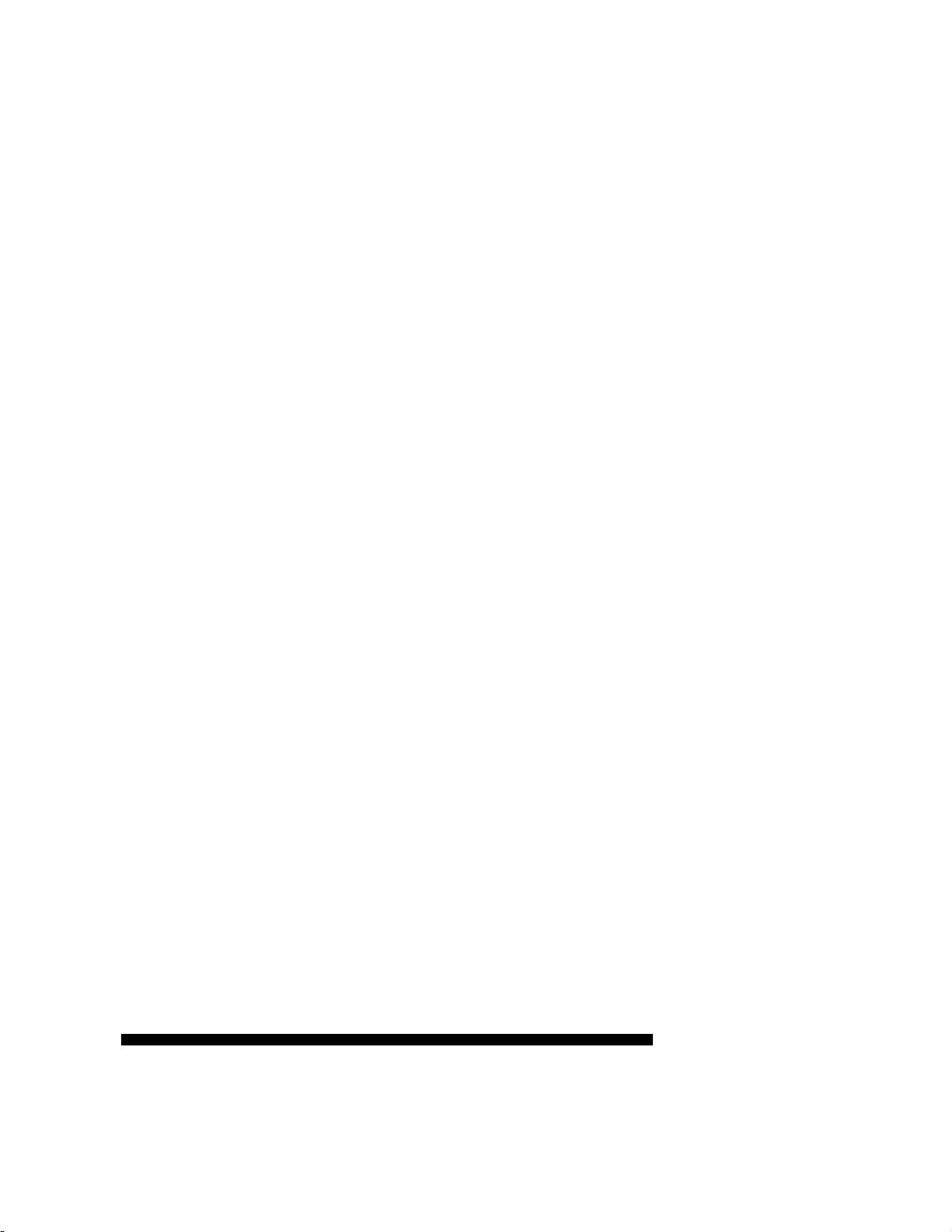
NOVA ELECTRIC
A DIVISION OF
TECHNOLOGY DYNAMICS, INC.
100 SCHOOL STREET
10/2000 BERGENFIELD, NJ 07621-2915
CGL INVERTER MANUAL PHONE 201-385-0500
Page 17 URL: www.novaelectric.com FAX 201-385-0702
“1”: power saving enable
“2”: inquire as to the status of power saving function control; the response
information will be either “0” (disable) or “1” (enable).
6-2-2POWER Command:
POWER ON/OFF Control
Format: POWER < value >
Illustration: A space (ASCII Code 20h) is needed between PWRS and < value >.
> value > can be one of the following:
“0”: power off, power consumption < 2W; restart time < 5 sec
“1”: power off, power consumption < 20W; restart time < 2 sec
“2”: power on
“3”: inquire as to the status of power on/off status; the response
information will be either “0” (off) or “1” (off), or “2” (on).
Appendix C
Remote Control Operations Manual:
•System Configuration:
1. Plug the 9-pin D-SUB connector of the Remote Controller in the RS-232 of the Inverter.
2. Check the setting of DIP-SW S5 –S6. The communication BAUD RATE should be set
to 4800bps (S5 –S6 OFF).
•LED Indications:
1. Turn on the switch of the INVERTER; there will be 2 short “beep” sounds from
the INVERTER. All LEDs will be on and, one second later, there will be a short
“beep” sound. The amber, green and red LEDs of the Remote Controller will be
one for 0.5 seconds; then off sequentially. The INVERTER is then in the OFF
mode. The amber LED will be blinking every 2 –3 seconds.
3. Remote Controllers LEDs:
Green: POWER SAVING ENABLE °
Amber: POWER SAVING DISABLE °
On: POWER ON °
Blinking: POWER OFF °
•Operations:
1. Set SLIDE SW ‘ON’ (Keypads will not work if SLIDE SW is set “OFF”) °

NOVA ELECTRIC
A DIVISION OF
TECHNOLOGY DYNAMICS, INC.
100 SCHOOL STREET
10/2000 BERGENFIELD, NJ 07621-2915
CGL INVERTER MANUAL PHONE 201-385-0500
Page 18 URL: www.novaelectric.com FAX 201-385-0702
2. Remote ON/OFF; press a button (and release it in one second) will change
(toggle) the output ON/OFF mode, the display of LEDs will be changed
correspondingly.
3. Operation of POWER SAVING mode:
Press the button for 2 seconds, you will see the colors of the LEDs changing. If
you keep pressing the button, the colors will be toggling between amber and green
every 2 –3 seconds. The color of the LED will determine the mode of operation.
Green stands for the POWER SAVING mode, “ENABLE,” and amber stands for
“DISABLE.” Release the button when the LED indicates the desired status.
4. The operation, POWER SAVING ENABLE/DISABLE does not change the
power ON/OFF mode.
5. Despite the setting of the POWER SAVING mode, when a POWER OFF
command is set by pressing a button, the power will be turned off and, in the
meantime, the POWER SAVING mode will be set to DISABLE automatically;
the amber LED will flash for 2 –3 seconds). When the POWER is turned on, the
POWER SAVING mode will restore the previous setting.
Other manuals for CGL SERIES
1
This manual suits for next models
6
Table of contents
Other NOVA ELECTRIC Inverter manuals