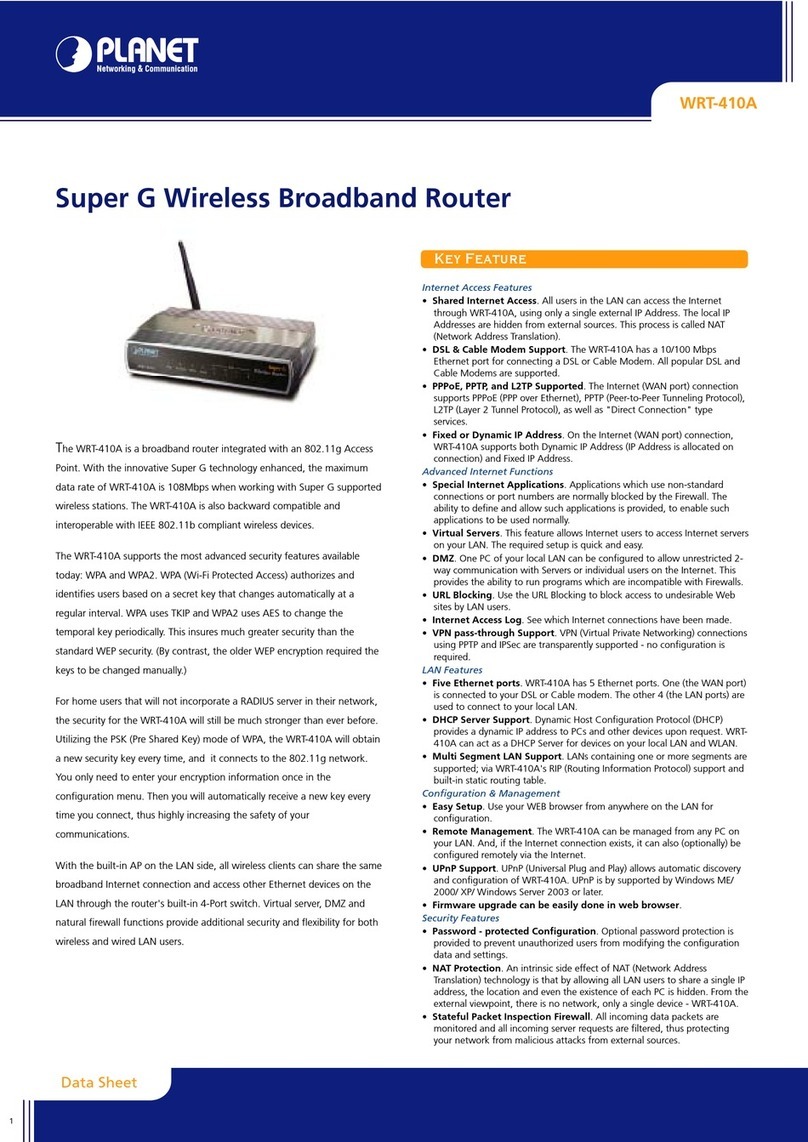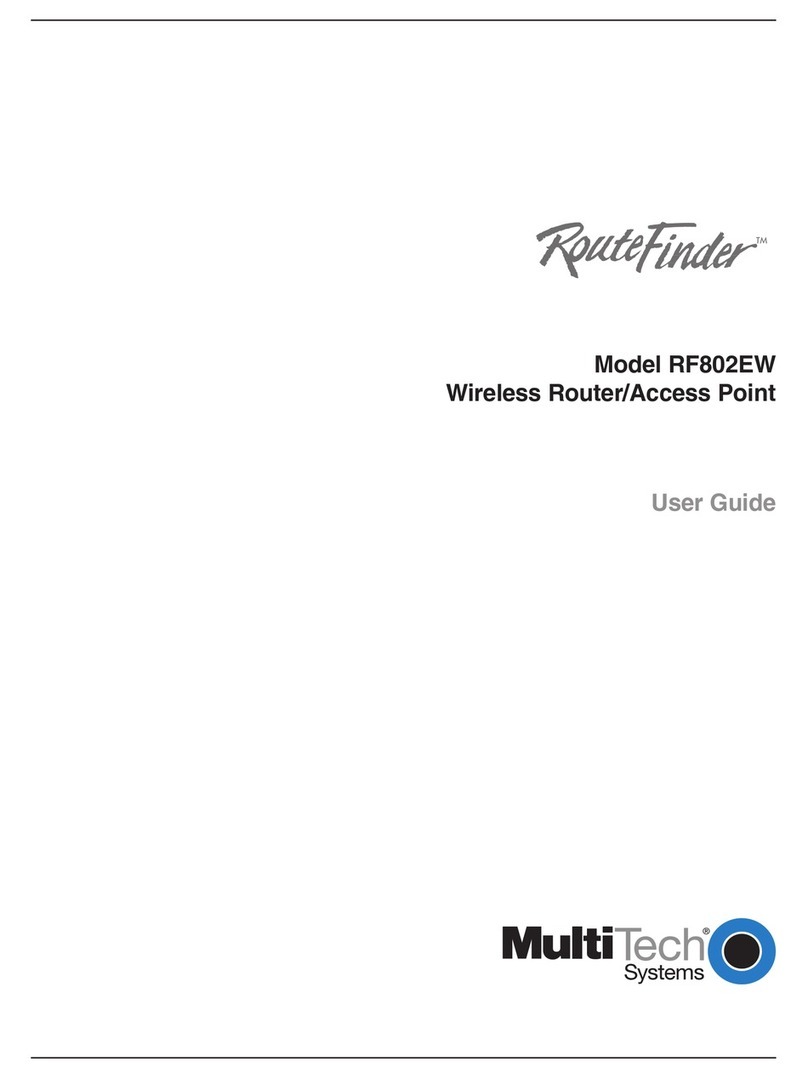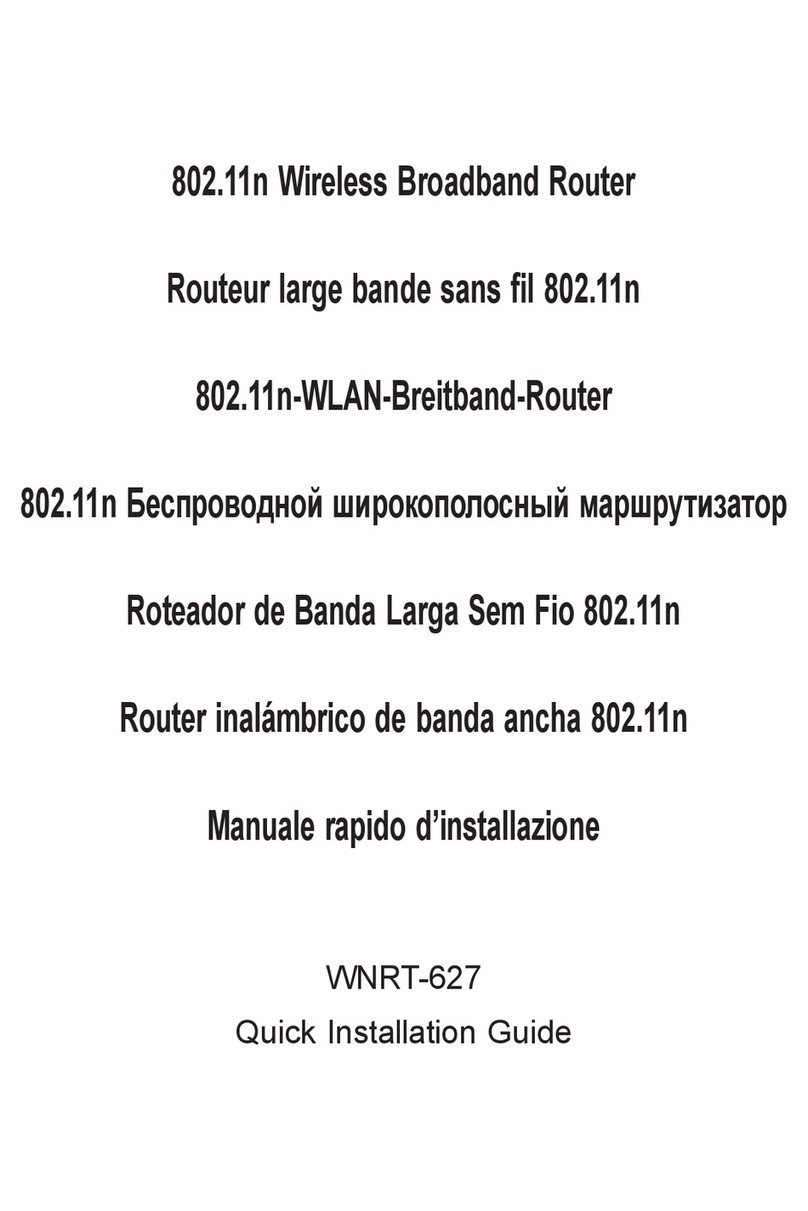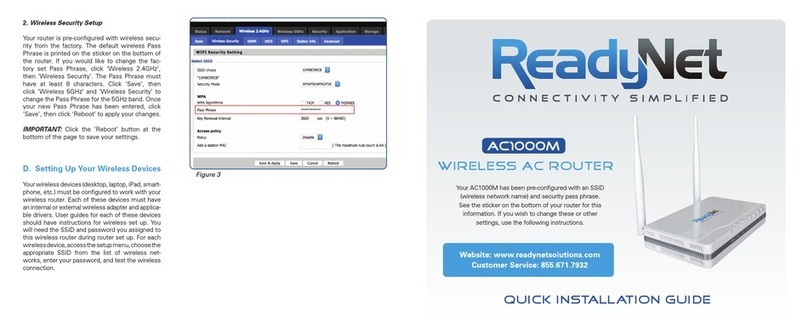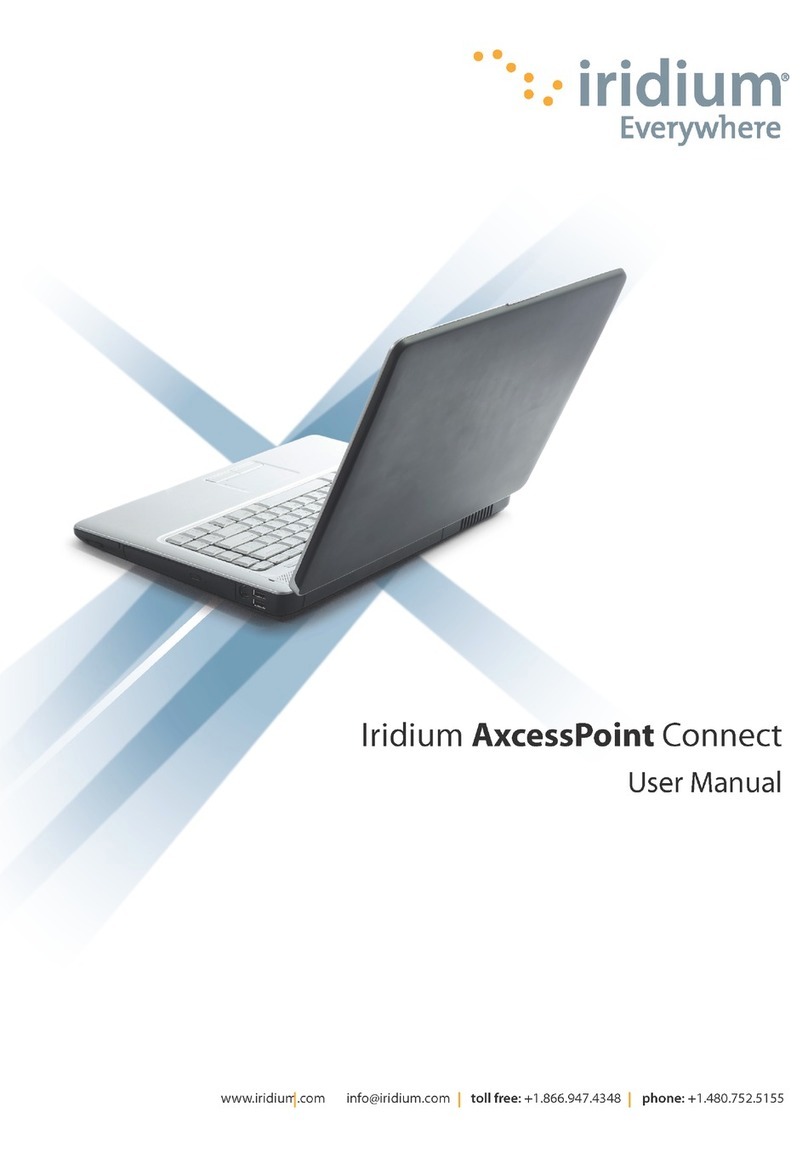NovaRoam EH900 User manual

NovaRoam™EH900
Mobile Router
User Manual
Revision 1.1
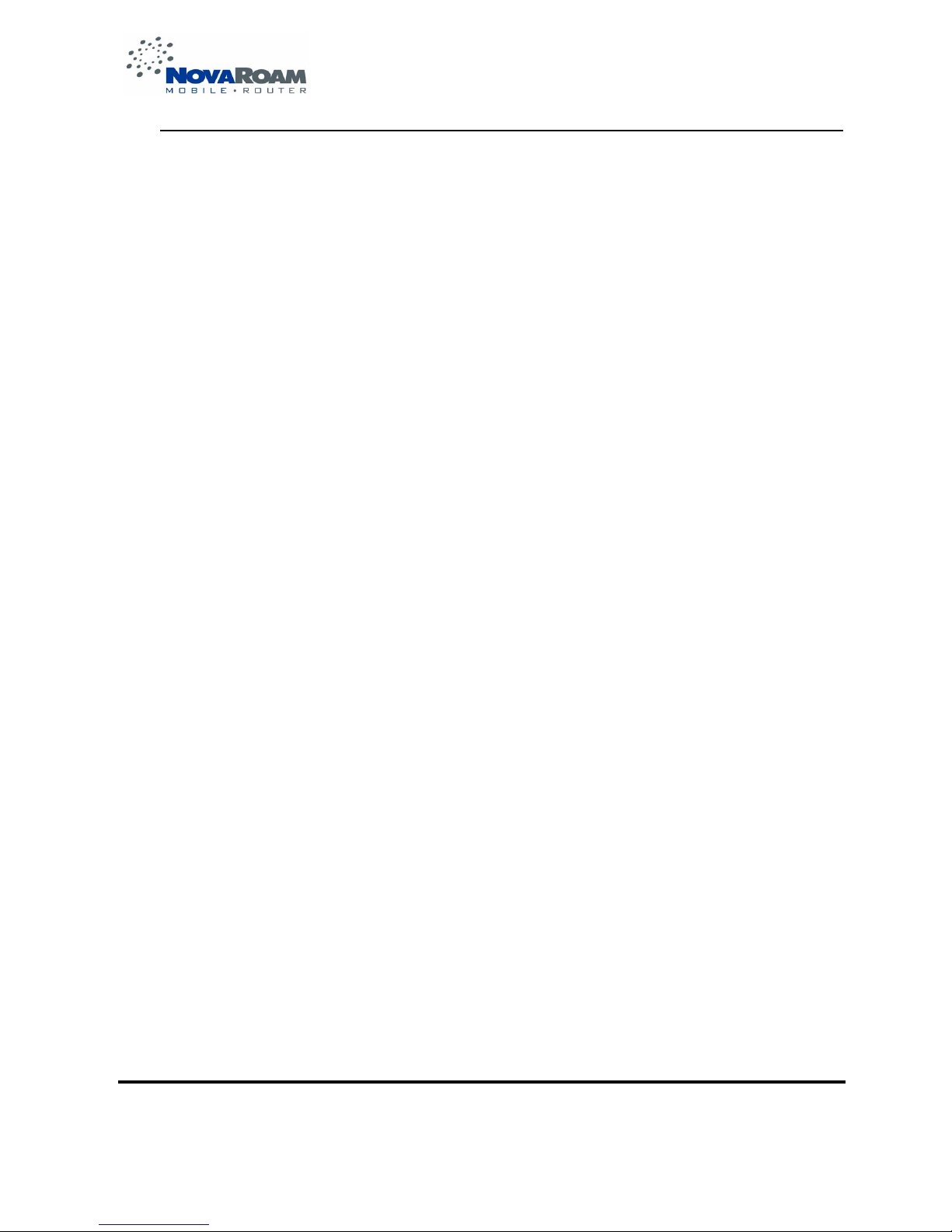
NovaRoam EH900 User Manual
V. 1.1
Page 2

NovaRoam EH900 User Manual
V. 1.1
Page 3
Table of Contents
TABLE OF CONTENTS ........................................................................................ 3
INTRO UCTION ................................................................................................... 6
About Nova Engineering ................................................................................6
About this Manual........................................................................................... 6
Kit Contents.....................................................................................................7
INTRO UCING NOVAROAM EH900 ................................................................... 8
About NovaRoam ............................................................................................ 8
System Requirements .................................................................................... 8
NovaRoam Connections and LE s............................................................... 9
Security.......................................................................................................... 11
INSTALLING THE NOVAROAM ......................................................................... 13
Installation Checklist ....................................................................................13
PREINSTALLATION PLANNING........................................................................14
Choosing a Location .................................................................................... 14
General Planning ..........................................................................................14
Network Planning..........................................................................................15
Planning NovaRoam Configuration ............................................................ 15
CONFIGURING THE NOVAROAM ..................................................................... 16
Connecting to the NovaRoam ..................................................................... 16
Logging into the NovaRoam ........................................................................ 17
Using the Setup Wizard................................................................................ 18
USER INTERFACE CONFIGURATION ..............................................................24
Main Configuration Page ............................................................................. 24

NovaRoam EH900 User Manual
V. 1.1
Page 4
Interfaces Configuration Page..................................................................... 25
Ethernet Tab .............................................................................................. 27
Wireless Tab.............................................................................................. 29
Serial Tab ..................................................................................................30
IP Routing Configuration Page.................................................................... 32
Ad Hoc outing Tab .................................................................................. 34
outes Tab ................................................................................................ 35
AODV Tab .................................................................................................38
A P Tab .................................................................................................... 40
QoS Configuration Page .............................................................................. 42
Queue Disc. Tab........................................................................................ 42
Security Page ................................................................................................ 43
Encryption Tab........................................................................................... 45
Admin Page ................................................................................................... 46
System Tab................................................................................................48
Password Tab............................................................................................50
Firmware Tab.............................................................................................51
Statistics Page ..............................................................................................54
GETTING HELP................................................................................................... 57
Regulatory Information ................................................................................ 58
FCC Warning............................................................................................. 58
Copyright.................................................................................................... 60
Trademarks ............................................................................................... 60
APPEN IX A: EXAMPLE NETWORK PLAN......................................................61
APPEN IX B: ROUTING OPTIONS ...................................................................63
Choosing outing Mode ............................................................................ 63
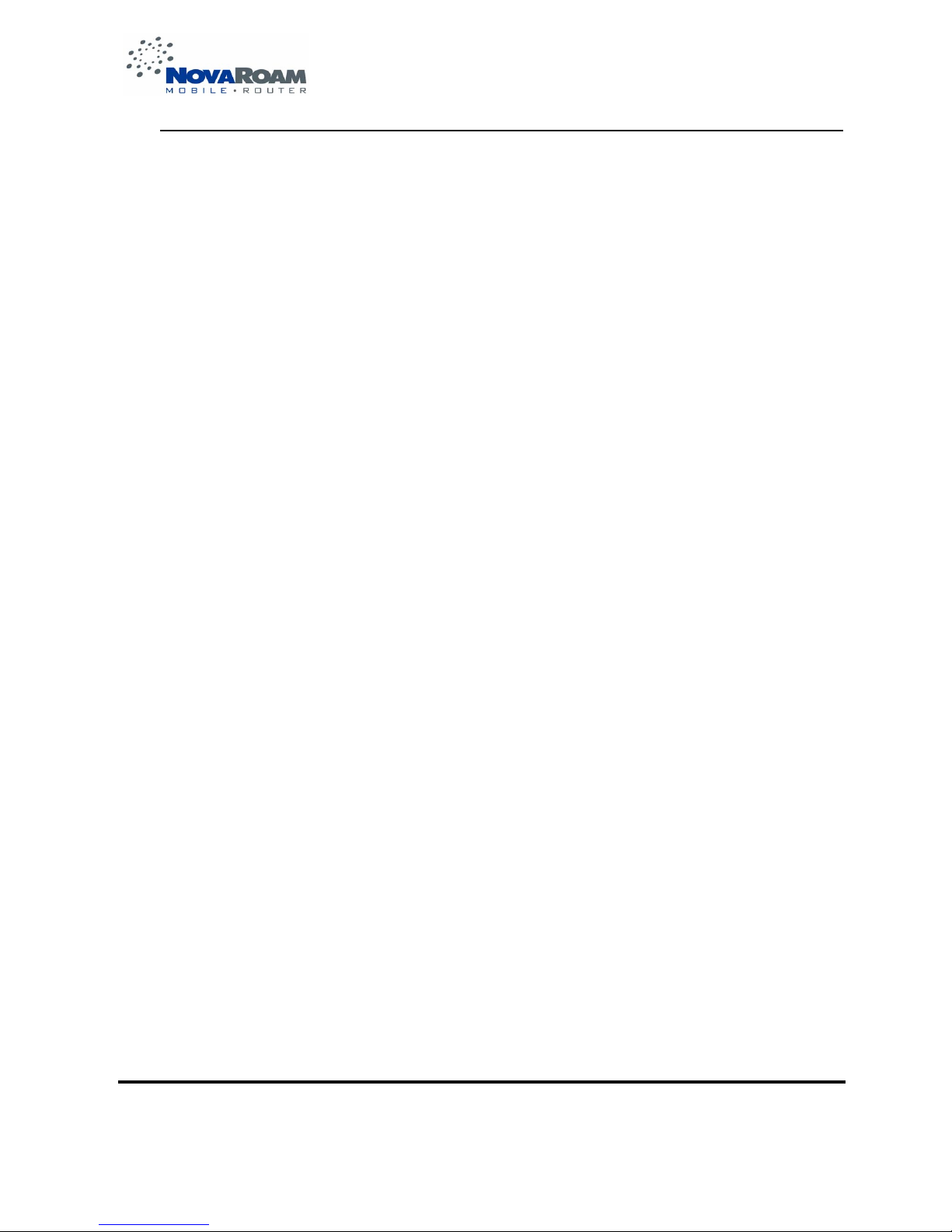
NovaRoam EH900 User Manual
V. 1.1
Page 5
Using Static outes ................................................................................... 64
AODV......................................................................................................... 65
APPEN IX C: USING NOVAFIN .....................................................................68
APPEN IX : ANTENNA/CABLE REQUIREMENTS ....................................... 70
WARRANTY INFORMATION..............................................................................73
Limited Warranty, isclaimer, Limitation of Liability ................................73
Warranty Return Policy ................................................................................ 74
IN EX .................................................................................................................. 75

NovaRoam EH900 User Manual
V. 1.1
Page 6
Introduction
About Nova Engineering
Nova Engineering, a 100% employee owned digital and wireless communication
systems company, designs, develops, and manufactures high speed data
processing and transmission equipment. Since 1989, Nova Engineering, Inc. has
pioneered a variety of leading edge projects in both the commercial and
government sectors.
Designs include miniature, low power F communications equipment, waveform
development software, high performance modems, ultra-low phase noise
synthesizers, embedded real-time signal processing systems, and
communication products development tools.
Nova supports the total development cycle from systems engineering, analysis,
and computer simulation to printed circuit board design, prototyping, production,
and automated testing.
Visit Nova Engineering’s website [http://www.nova-eng.com] or contact us at 513-
642-3000.
About this Manual
This manual introduces you to the capabilities, features, and operation of the
Nova oam. The manual describes how to install and configure the Nova oam
and how to facilitate efficient integration into a fully functional wireless network.

NovaRoam EH900 User Manual
V. 1.1
Page 7
This document also explains how to troubleshoot problems that may arise during
installation or operation.
This manual is designed for system managers, device installers, and network
managers, and assumes a working knowledge of local area networking and
routing functions.
Additional technical support is available either directly from Nova Engineering or
partners.
Kit Contents
Each NovaRoam EH900 Kit includes the following items:
Table 1: NovaRoam EH900 Kit Contents
Item escription Part Number
NovaRoam EH900 Wireless router N -EH900
DC Power Cable Power input cable NR-AC12-1
Ethernet Cable Ethernet crossover cable N -AC-1102
Nova oam CD- OM Includes User Manual and NovaFind
Software Utility N -CDEH-1

NovaRoam EH900 User Manual
V. 1.1
Page 8
Introducing NovaRoam EH900
About NovaRoam
NovaRoam is a wireless IP router featuring unique ad hoc (mesh) networking
capabilities for mobile and stationary applications. In a typical wireless network,
the NovaRoam is as transparent as a hardwired router. Configuration of the
NovaRoam is made simple through use of its embedded browser-based
configuration software.
Figure 1: NovaRoam EH900
System Requirements
To begin configuring your NovaRoam, the following is required:
o An Ethernet connection point (10/100BaseT)
o Power connection
o Computer for configuration

NovaRoam EH900 User Manual
V. 1.1
Page 9
NovaRoam Connections and LE s
The rear panel of the NovaRoam has four connectors, one each for the antenna,
DC Power, S-232 serial port, and Ethernet. The Nova oam Ethernet interface
features “auto crossover”, which allows you make Ethernet connections using
either straight or crossover Ethernet cables. The NovaRoam rear panel is shown
in Figure 2.
Figure 2: NovaRoam EH900 Rear View
Name evice escription
Antenna Connector Antenna, TNC Connector
12 VDC Connector Power Connection, 12 VDC
S-232 Connector S-232 Serial Port
Ethernet Connector 10BaseT Connection
The front panel of the NovaRoam has five LEDs as shown in Figure 3. The Power
LED denotes that power has been applied and the firmware is loaded. The Tx
LED indicates that a packet is being sent over the wireless interface. The Link
LED indicates the quality of the wireless link. This LED glows at four levels of
brightness; each brighter level indicating a better link. If the LED is off, no
wireless link is established. The x LED indicates that a packet was received
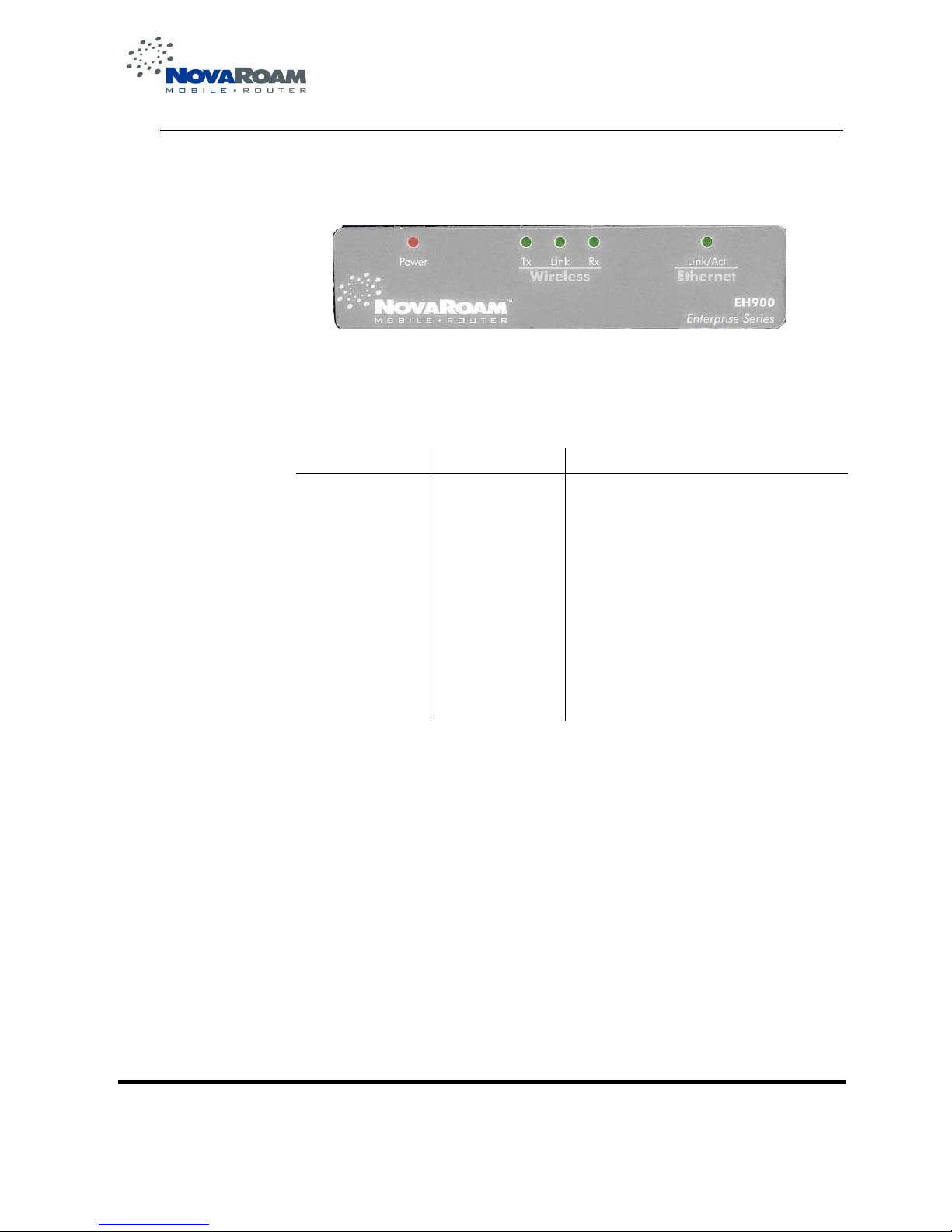
NovaRoam EH900 User Manual
V. 1.1
Page 10
successfully over the wireless link. The Ethernet Link/Act LED indicates if an
Ethernet connection is established and if there is any traffic on the link.
Figure 3: NovaRoam EH900 Front View
Name evice escription
Power LED ( ed) Power Applied and firmware loaded
TX LED (Green) Active F Transmit
Link LED
(Green/Yellow) Active F Link
X LED (Green) Active F eceive
Link/Act LED (Green) Active Ethernet Link/Activity
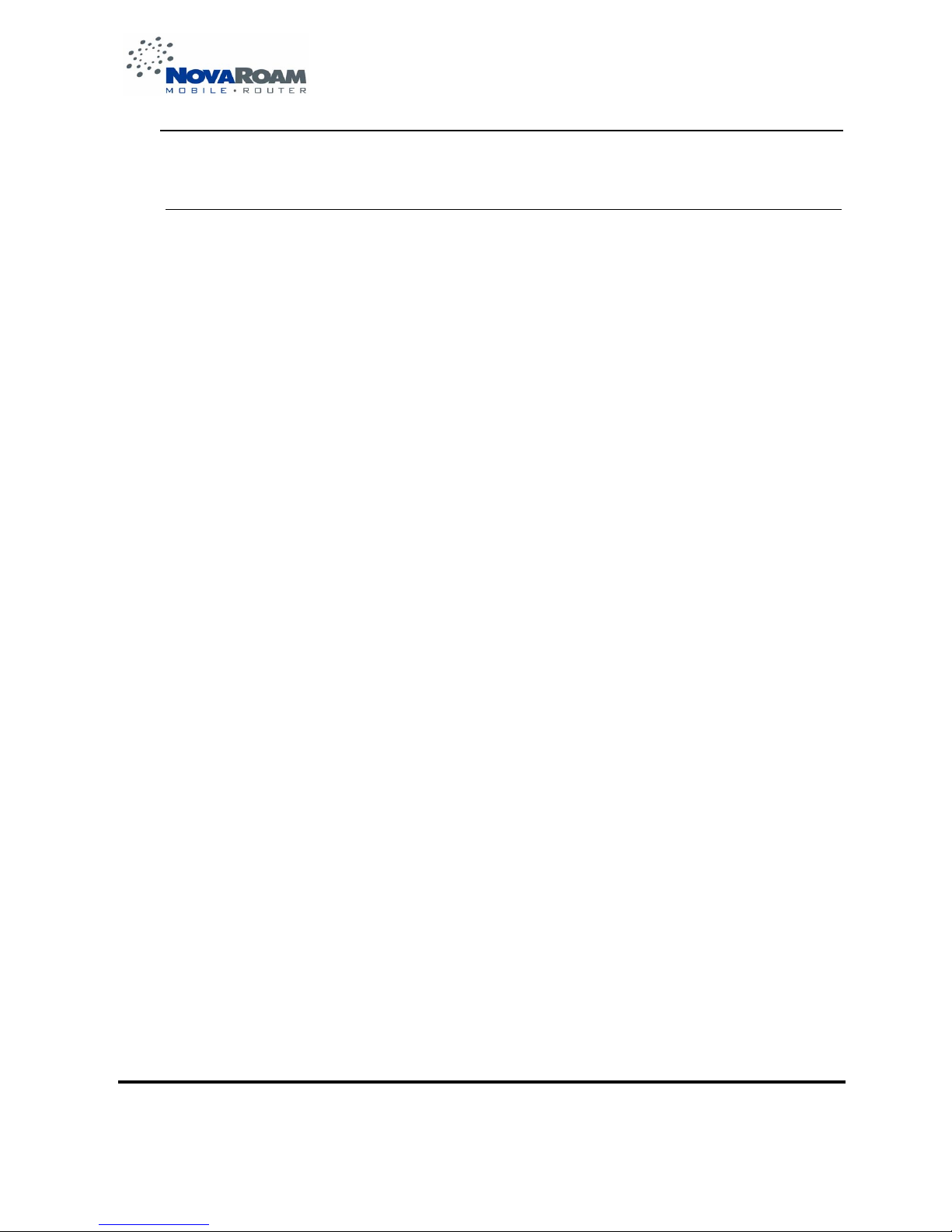
NovaRoam EH900 User Manual
V. 1.1
Page 11
Security
NovaRoam uses Frequency Hopping Spread Spectrum (FHSS) technology.
While FHSS makes it difficult for a casual interceptor or eavesdropper to gain
access to the network data flows, a determined adversary can passively intercept
or even actively disrupt your network using other NovaRoam transceivers or
similar types of FHSS equipment. For this reason, if the value of the information
flows is significant, the prudent network designer will implement additional
mechanisms to authenticate messages and protect the network content from
exploitation. One such mechanism for securing TCP/IP connections is the Secure
Socket Layer (SSL) protocol. Other mechanisms and protocols can be
implemented depending upon your needs.
Contact Nova Engineering for additional security options.

NovaRoam EH900 User Manual
V. 1.1
Page 12
Table 2: NovaRoam EH900 Radio Frequency Modes
Mode ata Rate
(kbps)
Modulation
Type
Transmitter
Power (dBm)
Receiver
Sensitivity
with FEC
(dBm)
1 100 GFSK +30 -108
2 400 GFSK +30 -103
The NovaRoam EH900 operates in the 902-928 MHz frequency band, with 16
user selectable Network ID’s.
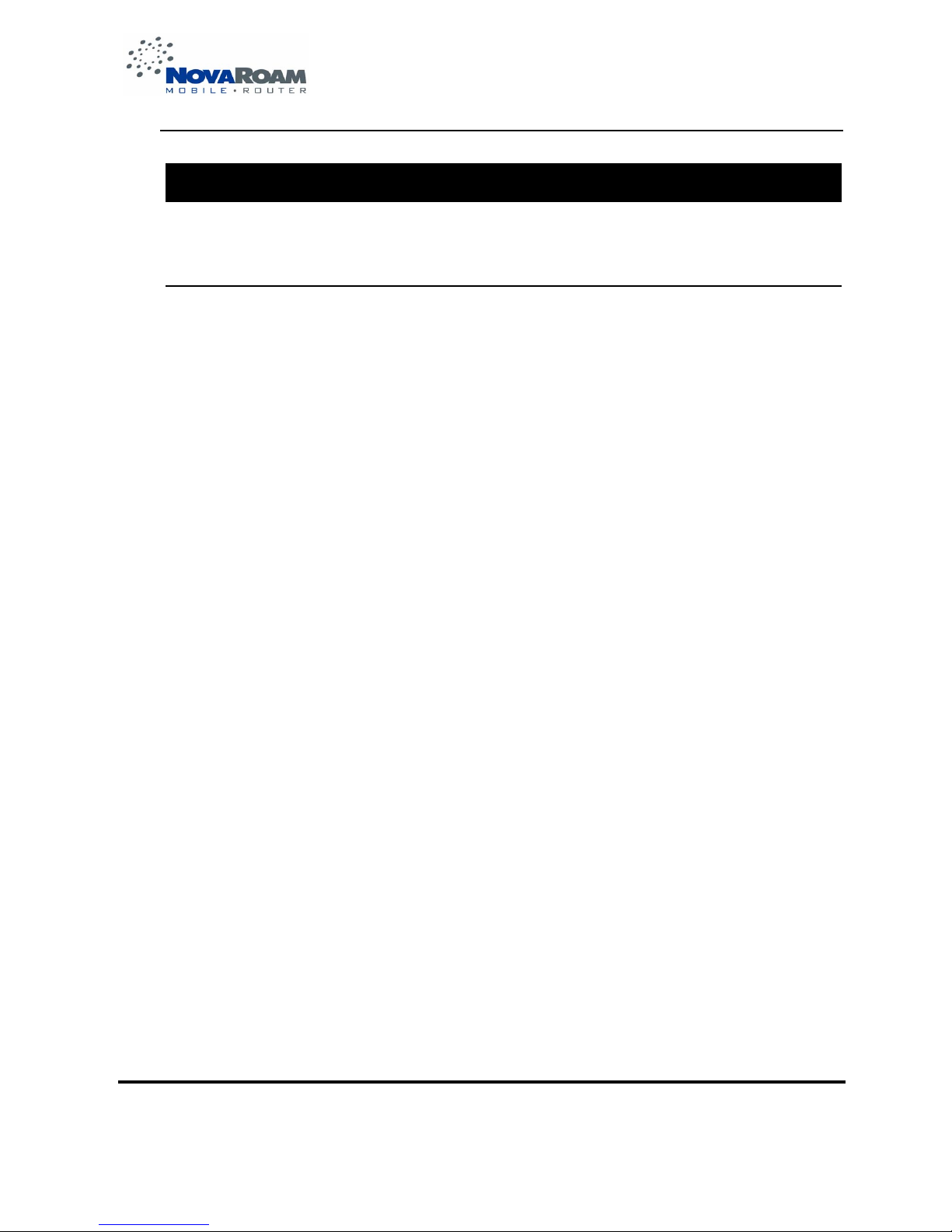
NovaRoam EH900 User Manual
V. 1.1
Page 13
Installing the NovaRoam
Installation Checklist
This device must be professionally installed. It is the responsibility of the installer to
ensure that proper antenna and cable combinations are used in order to remain within FCC
Part 15 limits.
Unpack and inspect contents of the Kit.
Connect an approved antenna to the NovaRoam.
Connect power to the NovaRoam.
Connect a computer and NovaRoam via the Ethernet cable.
Configure the NovaRoam using its Browser-based Configuration Webpage. For
configuration details, refer to the section titled Configuring the NovaRoam in this manual.

NovaRoam EH900 User Manual
V. 1.1
Page 14
Preinstallation Planning
Choosing a Location
If operating in a mobile platform, the NovaRoam should be mounted firmly. Also,
avoid locating the NovaRoam near a heat source or in a damp or dusty location.
CAUTION
For fixed installations, Nova Engineering recommends lightning protection.
General Planning
To install your NovaRoam, follow these general steps:
o Plan Network setup
o Plan NovaRoam configuration
o Connect antenna
o Connect cables
o Connect power

NovaRoam EH900 User Manual
V. 1.1
Page 15
Network Planning
NovaRoams can be used in a wide variety of network configurations. Therefore, it
would be impossible to explain how to plan for each configuration in this manual.
Planning your network in advance is recommended. Doing so provides an
opportunity to develop an IP addressing scheme that makes the most sense for
your particular application. Depending on the type of network, several factors may
influence your planning.
• Mobile vs. stationary network
• Point-to-point vs. mesh
• Standalone Network vs. Internet connection
Once the network topology is known, the NovaRoams can be configured
appropriately.
efer to Appendix A for an example NovaRoam network.
Planning NovaRoam Configuration
There are multiple router modes to choose from. The best router mode for any
given situation depends on the particular needs of the wireless network. After
obtaining details about the wireless network, the appropriate NovaRoam router
mode can be determined.
efer to Appendix B for more details about routing modes and operation of the
NovaRoam.

NovaRoam EH900 User Manual
V. 1.1
Page 16
Configuring the NovaRoam
Connecting to the NovaRoam
The NovaRoam provides web browser-based configuration. The NovaRoam can
be configured using Internet Explorer 5.5 or later. To configure the NovaRoam:
• Open a web browser.
• In the browser’s address field, enter the IP address of the NovaRoam
to which you wish to connect. The default IP address is
192.168.200.1.
• Press Enter (or the Go button) to connect.
Note: Your computer must have an IP address from the same subnet as the
NovaRoam to which you are attempting to connect.

NovaRoam EH900 User Manual
V. 1.1
Page 17
Logging into the NovaRoam
Once connected to the NovaRoam, the logon page displays.
Figure 4: NovaRoam Configuration Software Logon Page
• Enter the password. The default password is novaroam. It is strongly
recommended that you change the default password.
• Press the Logon button or the Enter key. The main configuration page
is displayed.

NovaRoam EH900 User Manual
V. 1.1
Page 18
Using the Setup Wizard
The Setup Wizard simplifies NovaRoam configuration by presenting common
setup parameters in an easily understandable format. The Setup Wizard can be
started by pressing the Setup Wizard button on the Main configuration page.
Figure 5: Setup Wizard Start page
At the opening screen of the setup wizard, press the Next button to start
configuring the NovaRoam.

NovaRoam EH900 User Manual
V. 1.1
Page 19
Figure 6: Setup Wizard ate Rate selection page
The NovaRoam EH900 can be configured to one of two data rates: 100 kbps or
400 kbps. After specifying the Data ate, press the Next button.
Note: All NovaRoams that are required to communicate with each other must
specify the same data rate.

NovaRoam EH900 User Manual
V. 1.1
Page 20
Figure 7: Setup Wizard Network I selection page
Specify the Network ID for the Nova oam. In order for Nova oams to communicate with
each other, they must use the same Network ID. Networks can be collocated by using a
separate Network ID for each individual network.
After specifying the Network ID, press the Next button.
Other manuals for EH900
1
Table of contents
Other NovaRoam Wireless Router manuals