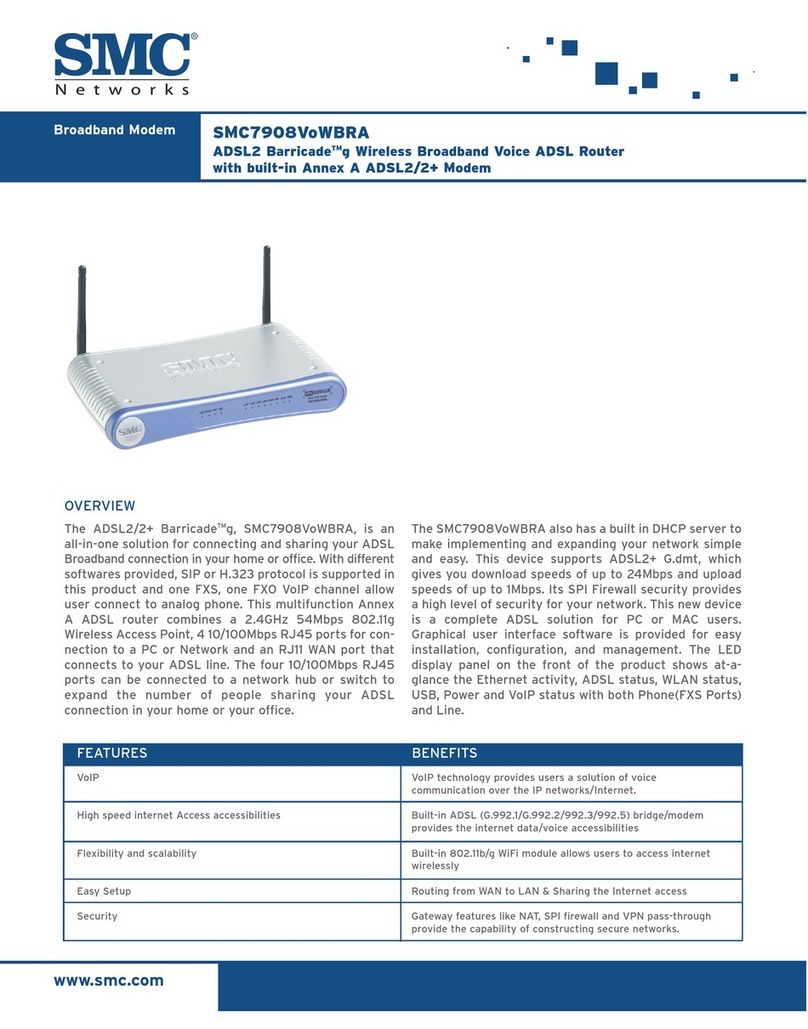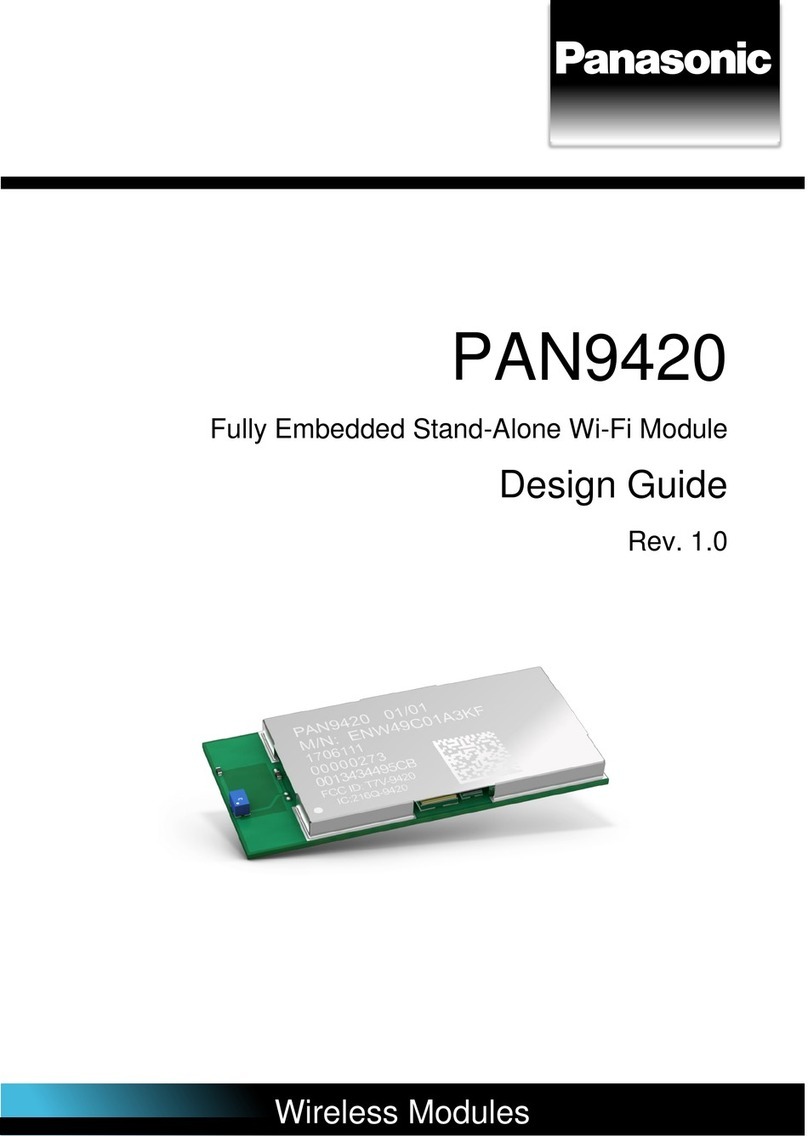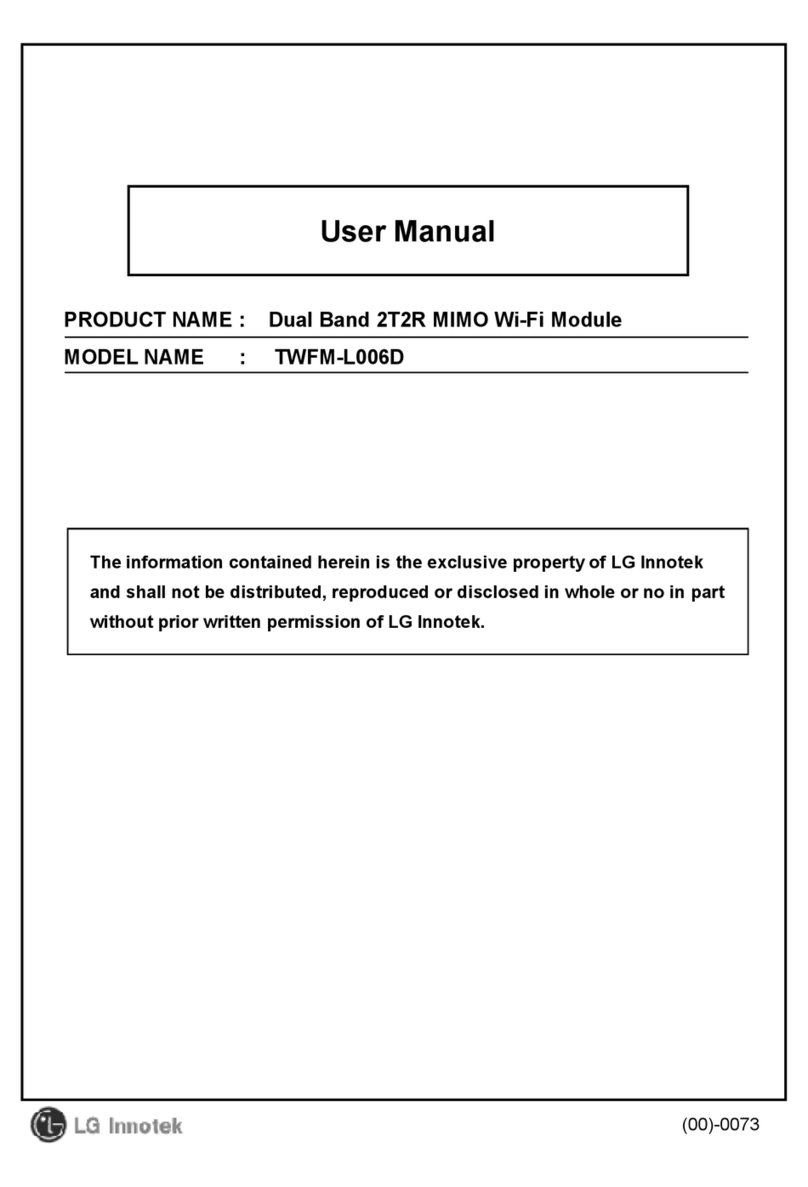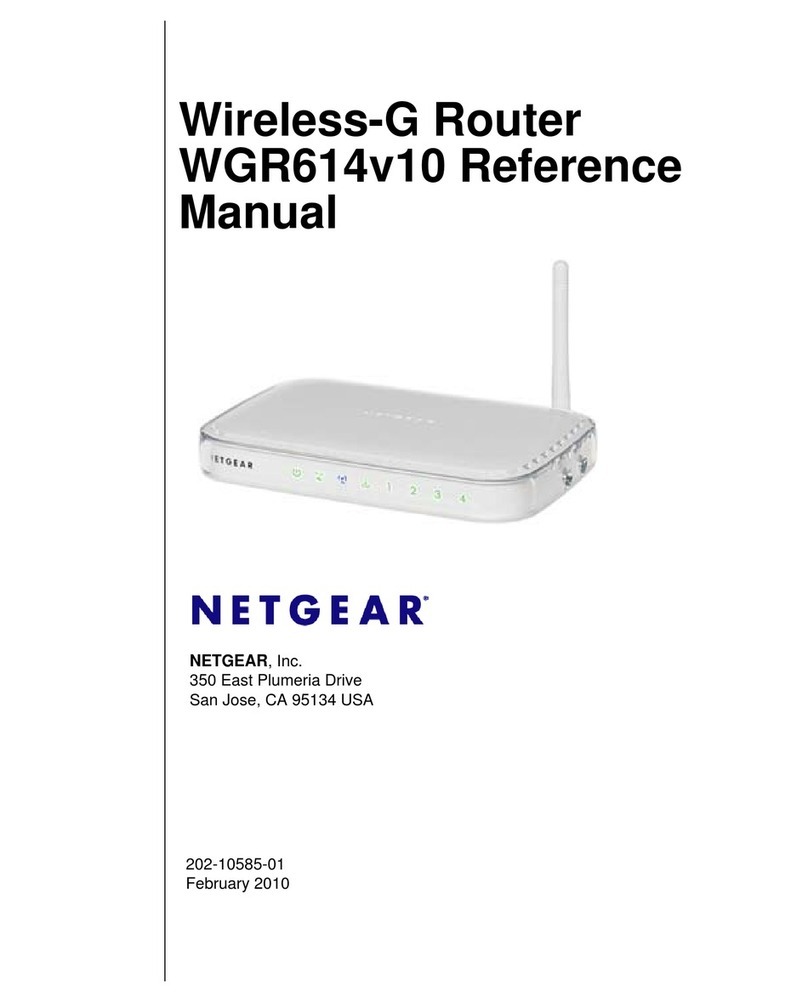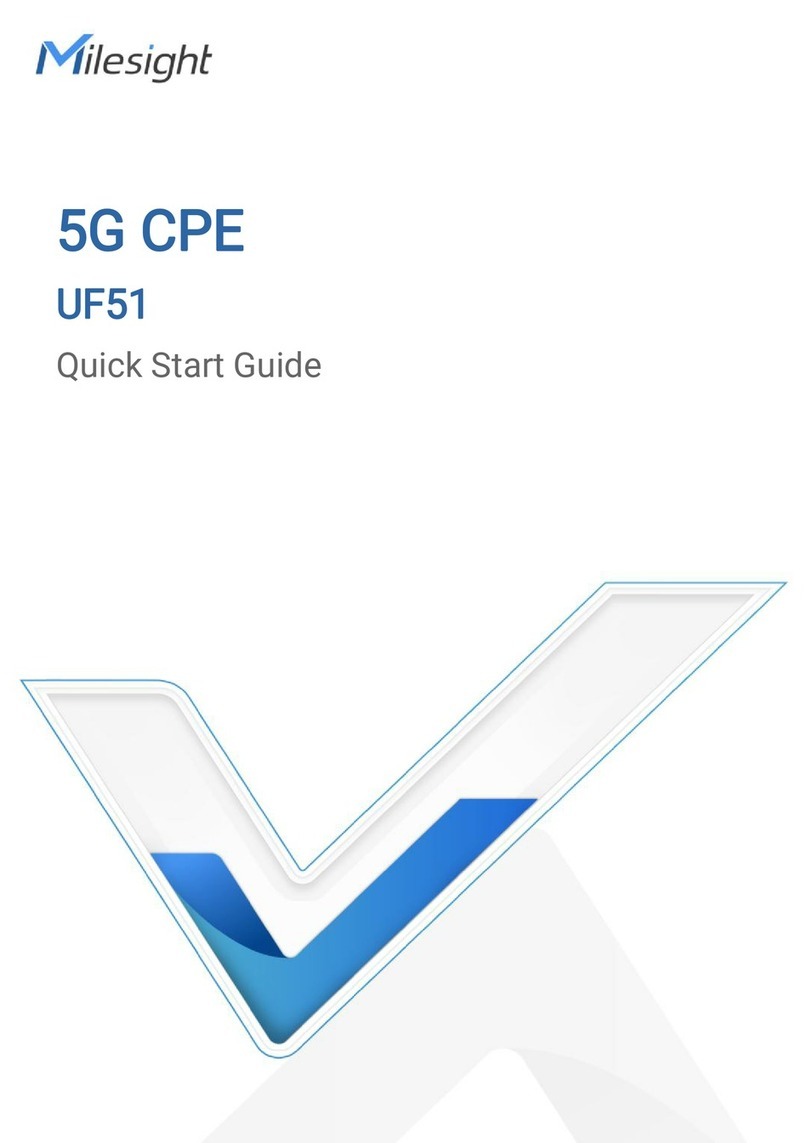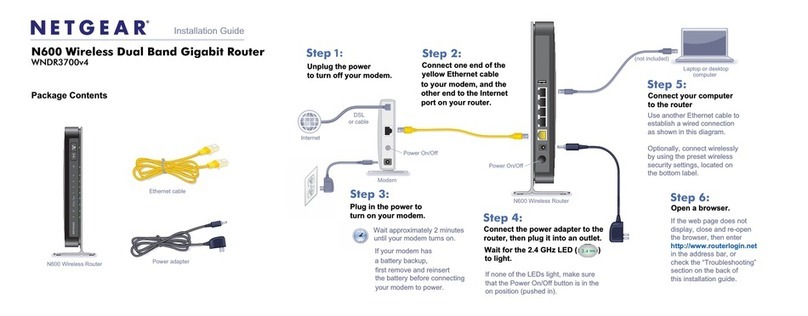NovaRoam EH900 User manual

NovaRoam™EH900
Mobile Router
User Manual
Revision 1.2

NovaRoam EH900 User Manual
V. 1.2
Page 2

NovaRoam EH900 User Manual
V. 1.2
Page 3
Table of Contents
TABLE OF CONTENTS ........................................................................................ 3
NTRODUCT ON ................................................................................................... 7
About Nova Engineering ................................................................................7
About this Manual........................................................................................... 7
Kit Contents.....................................................................................................8
NTRODUC NG NOVAROAM EH900 ................................................................... 9
About NovaRoam ............................................................................................ 9
System Requirements .................................................................................... 9
NovaRoam Connections and LEDs............................................................. 10
Security.......................................................................................................... 12
NSTALL NG THE NOVAROAM ......................................................................... 13
nstallation Checklist ....................................................................................13
PRE NSTALLAT ON PLANN NG........................................................................14
Choosing a Location .................................................................................... 14
General Planning ..........................................................................................14
Network Planning..........................................................................................15
Planning NovaRoam Configuration ............................................................ 15
CONF GUR NG THE NOVAROAM ..................................................................... 16
Connecting to the NovaRoam ..................................................................... 16
Logging into the NovaRoam ........................................................................ 17
USER NTERFACE CONF GURAT ON ..............................................................18
Router Mode .............................................................................................. 18
Bridge Mode ..............................................................................................18

NovaRoam EH900 User Manual
V. 1.2
Page 4
OPERAT ON MODE: ROUTER .......................................................................... 20
Main Configuration Page ............................................................................. 20
Using the Setup Wizard................................................................................ 22
nterfaces Configuration Page..................................................................... 29
Ethernet Tab .............................................................................................. 31
Wireless Tab.............................................................................................. 33
Serial Tab ..................................................................................................35
P Routing Configuration Page.................................................................... 37
d Hoc Routing Tab .................................................................................. 39
Routes Tab ................................................................................................ 41
ODV Tab .................................................................................................45
RP Tab .................................................................................................... 48
QoS Configuration Page .............................................................................. 50
Queue Disc. Tab........................................................................................ 51
Security Page ................................................................................................ 53
Encryption Tab........................................................................................... 55
Admin Page ................................................................................................... 57
System Tab................................................................................................59
Password Tab............................................................................................61
Firmware Tab.............................................................................................63
Firmware Upgrade Process ............................................................... 65
Statistics Page ..............................................................................................67
OPERAT ON MODE: BR DGE............................................................................69
Main Configuration Page ............................................................................. 69
Using the Setup Wizard............................................................................. 70

NovaRoam EH900 User Manual
V. 1.2
Page 5
nterfaces Configuration Page..................................................................... 77
Bridge Tab ................................................................................................. 79
Serial Tab ..................................................................................................81
QoS Configuration Page .............................................................................. 83
Queue Disc. Tab........................................................................................ 85
Security Page ................................................................................................ 87
Encryption Tab........................................................................................... 89
Admin Page ................................................................................................... 91
System Tab................................................................................................93
Password Tab............................................................................................95
Firmware Tab.............................................................................................97
Firmware Upgrade Process ............................................................... 99
Statistics Page ............................................................................................101
REGULATORY NFORMAT ON........................................................................ 103
FCC Warning........................................................................................... 103
Copyright.................................................................................................. 104
Trademarks ............................................................................................. 105
APPEND X A: EXAMPLE NETWORK PLAN....................................................106
APPEND X B: ROUT NG OPT ONS .................................................................108
Choosing Routing Mode .......................................................................... 108
Using Static Routes ................................................................................. 109
ODV....................................................................................................... 110
APPEND X C: US NG NOVAF ND ................................................................... 113
APPEND X D: ANTENNA/CABLE REQU REMENTS ..................................... 115
APPEND X E: NTERFACE P NOUTS.............................................................. 118

NovaRoam EH900 User Manual
V. 1.2
Page 6
WARRANTY NFORMAT ON............................................................................120
Limited Warranty, Disclaimer, Limitation of Liability ..............................120
Warranty Return Policy .............................................................................. 121
NDEX ................................................................................................................ 122

NovaRoam EH900 User Manual
V. 1.2
Page 7
Introduction
About Nova Engineering
Nova Engineering, a 100% employee owned digital and wireless communication
systems company, designs, develops, and manufactures high speed data
processing and transmission equipment. Since 1989, Nova Engineering, Inc. has
pioneered a variety of leading edge projects in both the commercial and
government sectors.
Designs include miniature, low power RF communications equipment, waveform
development software, high performance modems, ultra-low phase noise
synthesizers, embedded real-time signal processing systems, and
communication products development tools.
Nova supports the total development cycle from systems engineering, analysis,
and computer simulation to printed circuit board design, prototyping, production,
and automated testing.
Visit Nova Engineering’s website [http://www.nova-eng.com] or contact us at 513-
642-3000.
About this Manual
This manual introduces you to the capabilities, features, and operation of the
NovaRoam. The manual describes how to install and configure the NovaRoam
and how to facilitate efficient integration into a fully functional wireless network.
This document also explains how to troubleshoot problems that may arise during
installation or operation.

NovaRoam EH900 User Manual
V. 1.2
Page 8
This manual is designed for system managers, device installers, and network
managers, and assumes a working knowledge of local area networking and
routing functions.
dditional technical support is available either directly from Nova Engineering or
partners.
Kit Contents
Each NovaRoam EH900 Kit includes the following items:
Table 1: NovaRoam EH900 Stationary Kit Contents
tem Description Part Number
NovaRoam EH900 Wireless router NR-EH900-E2
Wall Plug Power Supply
(1)
Power input cable NR- PW-W15DH
Ethernet Cable Ethernet crossover cable NR- CB-E007R
(1)
The EH900 mobile kit contains the identical items with the exception of the power supply. The
mobile kit contains a DC Car Power Cable (Part Number NR- PW-M12DH) in place of the wall
power supply.

NovaRoam EH900 User Manual
V. 1.2
Page 9
Introducing NovaRoam EH900
About NovaRoam
NovaRoam is a wireless IP router featuring unique ad hoc (mesh) networking
capabilities for mobile and stationary applications. In a typical wireless network,
the NovaRoam is as transparent as a hardwired router. Configuration of the
NovaRoam is made simple through use of its embedded browser-based
configuration software.
Figure 1: NovaRoam EH900
System Requirements
To begin configuring your NovaRoam, the following is required:
• n Ethernet connection point (10/100BaseT)
• Power connection
• Computer for configuration

NovaRoam EH900 User Manual
V. 1.2
Page 10
NovaRoam Connections and LEDs
The rear panel of the NovaRoam has four connectors, one each for the antenna,
power, RS-232 serial port, and Ethernet. The NovaRoam Ethernet interface
features “auto crossover,” which allows you make Ethernet connections using
either straight or crossover Ethernet cables. The NovaRoam rear panel is shown
in Figure 2.
Figure 2: NovaRoam EH900 Rear View
Name Device Description
ntenna Connector ntenna, TNC Connector
12 VDC Connector Power Connection, 12 VDC
RS-232 Connector RS-232 Serial Port
Ethernet Connector 10BaseT Connection
The front panel of the NovaRoam has five LEDs as shown in Figure 3. The Power
LED denotes that power has been applied and the firmware is loaded. The Tx
LED indicates that a packet is being sent over the wireless interface. The Link
LED indicates the quality of the wireless link. This LED glows at four levels of

NovaRoam EH900 User Manual
V. 1.2
Page 11
brightness; each brighter level indicating a better link. If the LED is off, no
wireless link is established. The Rx LED indicates that a packet was received
successfully over the wireless link. The Ethernet Link/ ct LED indicates whether
an Ethernet connection is established and if there is any traffic on the link.
Figure 3: NovaRoam ED900 Front Panel
Name Device Description
Power LED (Red) Power pplied and firmware loaded
TX LED (Green) ctive RF Transmit
Link LED (Yellow) ctive RF Link
RX LED (Green) ctive RF Receive
Link/ ct LED (Green) ctive Ethernet Link/ ctivity

NovaRoam EH900 User Manual
V. 1.2
Page 12
Security
NovaRoam uses Frequency Hopping Spread Spectrum (FHSS) technology.
While FHSS makes it difficult for a casual interceptor or eavesdropper to gain
access to the network data flows, a determined adversary can passively intercept
or even actively disrupt your network using other NovaRoam transceivers or
similar types of FHSS equipment. For this reason, if the value of the information
flows is significant, the prudent network designer will implement additional
mechanisms to authenticate messages and protect the network content from
exploitation. One such mechanism for securing TCP/IP connections is the Secure
Socket Layer (SSL) protocol. Other mechanisms and protocols can be
implemented depending upon your needs.
Contact Nova Engineering for additional security options.
Table 2: NovaRoam EH900 Radio Frequency Modes
Mode Data Rate
(kbps)
Modulation
Type
Transmitter Power
(dBm)
Receiver Sensitivity
with FEC (dBm)
1 100 GFSK +30 -108
2 400 GFSK +30 -103
The NovaRoam EH900 operates in the 902-928 MHz frequency band, with 16
user selectable Network IDs.

NovaRoam EH900 User Manual
V. 1.2
Page 13
Installing the NovaRoam
nstallation Checklist
Unpack and inspect contents of the Kit.
Connect an approved antenna to the NovaRoam.
Connect power to the NovaRoam.
Connect a computer and NovaRoam via the Ethernet cable.
Configure the NovaRoam using its Browser-based Configuration Webpage. For
configuration details, refer to the section titled Configuring the NovaRoam in this manual.
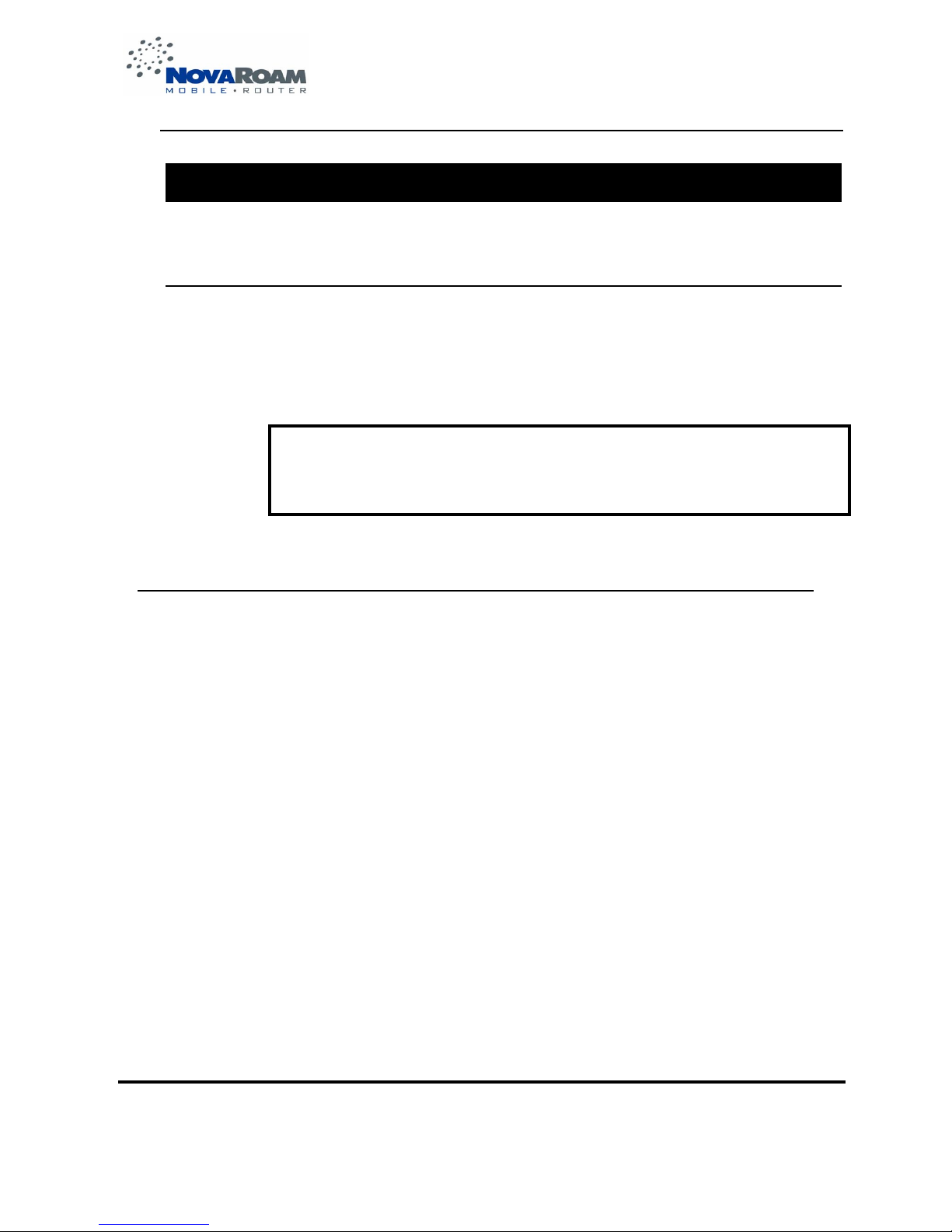
NovaRoam EH900 User Manual
V. 1.2
Page 14
Preinstallation Planning
Choosing a Location
If operating in a mobile platform, the NovaRoam should be mounted firmly. lso,
avoid locating the NovaRoam near a heat source or in a damp or dusty location.
CAUT ON
For fixed installations, Nova Engineering recommends lightning protection.
General Planning
To install your NovaRoam, follow these general steps:
• Plan Network setup
• Plan NovaRoam configuration
• Connect antenna
• Connect cables
• Connect power

NovaRoam EH900 User Manual
V. 1.2
Page 15
Network Planning
NovaRoams can be used in a wide variety of network configurations. Therefore, it
would be impossible to explain how to plan for each configuration in this manual.
Planning your network in advance is recommended. Doing so provides an
opportunity to develop an IP addressing scheme that makes the most sense for
your particular application. Depending on the type of network, several factors may
influence your planning.
• Mobile vs. stationary network
• Point-to-point vs. mesh
• Standalone Network vs. Internet connection
Once the network topology is known, the NovaRoams can be configured
appropriately.
Refer to ppendix B: Routing Options for an example NovaRoam network.
Planning NovaRoam Configuration
NovaRoams can operate as a bridge or as a router, with multiple router modes to
choose from. The best router mode for any given situation depends on the
particular needs of the wireless network. fter obtaining details about the wireless
network, the appropriate NovaRoam operation mode can be determined.
Refer to Appendix B: Routing Options for more details about routing modes
and operation of the NovaRoam.

NovaRoam EH900 User Manual
V. 1.2
Page 16
Configuring the NovaRoam
Connecting to the NovaRoam
The NovaRoam provides web browser-based configuration. The NovaRoam can
be configured using Internet Explorer 5.5 or later. To configure the NovaRoam:
• Open a web browser.
• In the browser’s address field, enter the IP address of the NovaRoam
you want to connect to. The default IP address is 192.168.200.1.
• Click Enter (or the Go button) to connect.
Note: Your computer must have an IP address from the same subnet as the
NovaRoam to which you are attempting to connect.

NovaRoam EH900 User Manual
V. 1.2
Page 17
Logging into the NovaRoam
fter you are connected to the NovaRoam, the logon page displays.
Figure 4: NovaRoam Configuration Software Logon Page
• Enter the password. The default password is novaroam. It is strongly
recommended that you change the default password.
• Click on the Logon button or click on the Enter key. The main
configuration page displays.

NovaRoam EH900 User Manual
V. 1.2
Page 18
User Interface Configuration
The NovaRoam EH900 can be easily configured using its embedded web
browser user interface. If you are operating the NovaRoam as a router, refer to
the Operation Mode: Router section in this manual. If you are operating the
NovaRoam as a bridge, refer to the
Router Mode
In Router mode, the NovaRoam provides a wireless connection between two or
more separate IP subnets. Data is then routed between the IP subnets. Route
information can be entered manually, or can be handled automatically by ODV,
the NovaRoam’s Mobile d hoc Networking (M NET) algorithm.
If operating in Router Mode, there are several router mode options to choose
from. To learn more about the Router Mode options, refer to
Bridge Mode
When operating in bridge mode, the NovaRoam provides a wireless connection
between two or more segments of the same IP subnet. In Bridge mode, all
devices have IP addresses from the same subnet. This means that items such as
Microsoft Networking work seamlessly over the wireless NovaRoam link.
Figure 5 shows an example of a NovaRoam network using Bridge mode. In this
example, each network device is assigned an IP addresses from the 192.168.1.0
Class C network.

NovaRoam EH900 User Manual
V. 1.2
Page 19
P Address: 192.168.1.1 P Address: 192.168.1.4
Segment 1 Segment 2
Bridge nterface: 192.168.1.2 Bridge nterface: 192.168.1.3
Figure 5: Example of Wireless Network using NovaRoams in Bridge Mode

NovaRoam EH900 User Manual
V. 1.2
Page 20
Operation Mode: Router
In Router Mode, the NovaRoam routes data packets between different IP
subnets. Routes can be entered manually, or created and maintained
automatically, through use of the ODV ( d hoc On-demand Distance Vector)
routing algorithm.
Main Configuration Page
The Main configuration page allows you to start the Setup Wizard. Selecting one
of the navigation buttons on the left side of the configuration page allows you to
configure the various elements of the NovaRoam.
Figure 6: NovaRoam Configuration Main Page
Other manuals for EH900
1
Table of contents
Other NovaRoam Wireless Router manuals
Popular Wireless Router manuals by other brands

Linksys
Linksys WRT100 - RangePlus Wireless Router Product data

Sapido
Sapido RB-6132 user manual
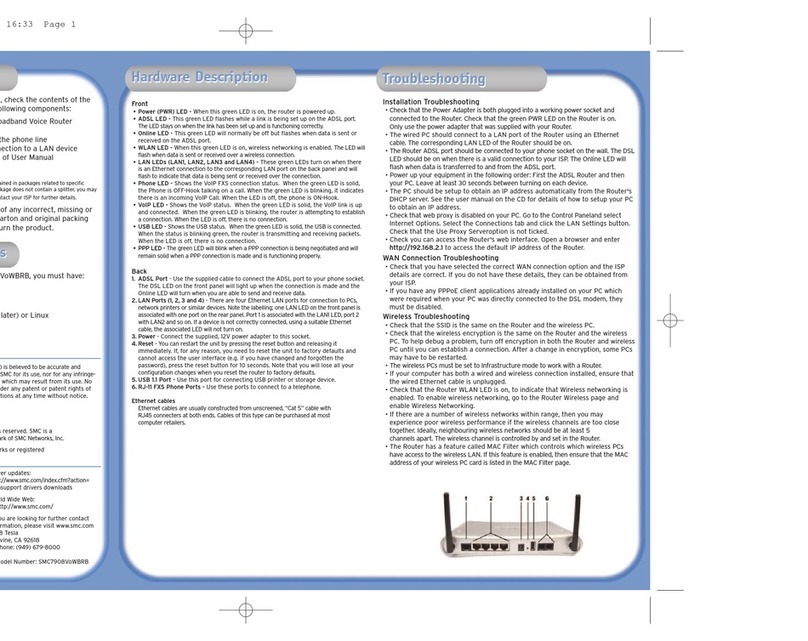
SMC Networks
SMC Networks 7908VOWBRB - annexe 2 Quick installation guide

Wi-Next
Wi-Next NAAWIGO MINI user manual

NETGEAR
NETGEAR Nighthawk X4S R7800 user manual

Linksys
Linksys WRT54G3G - Wireless-G Router For Verizon Wireless... Product data