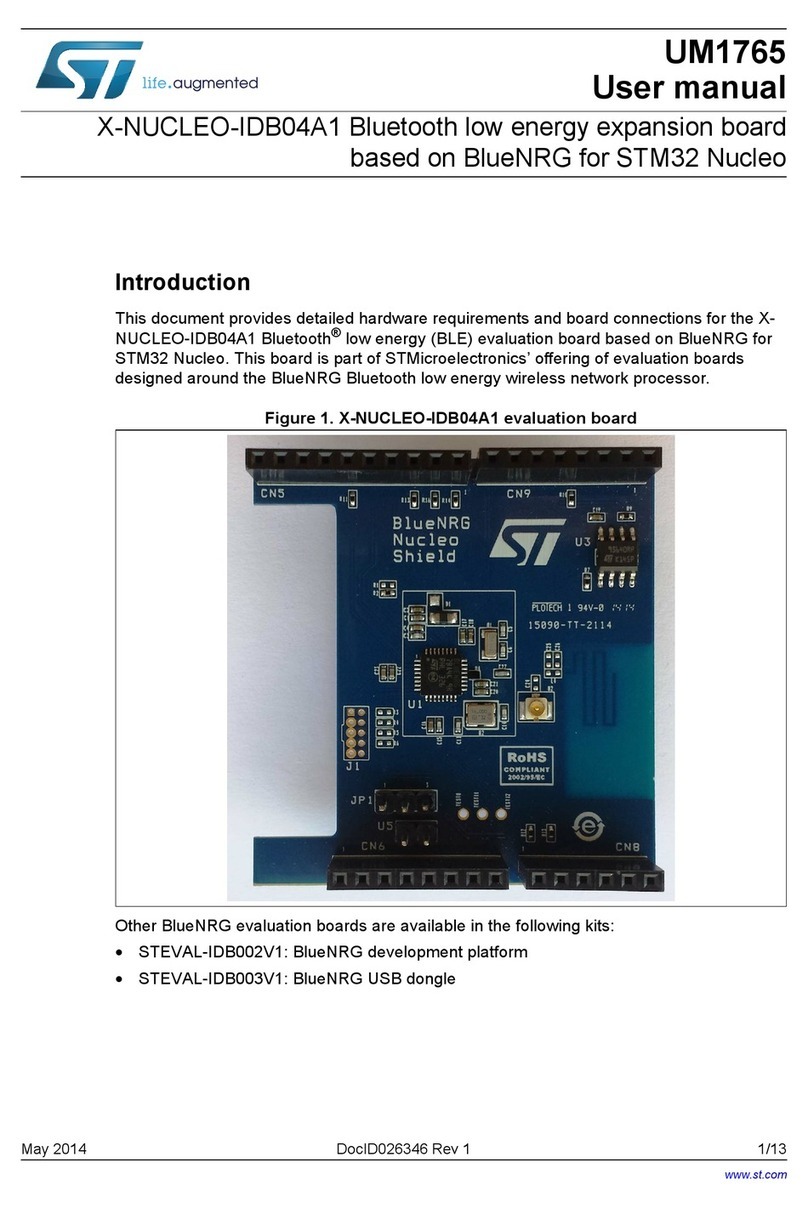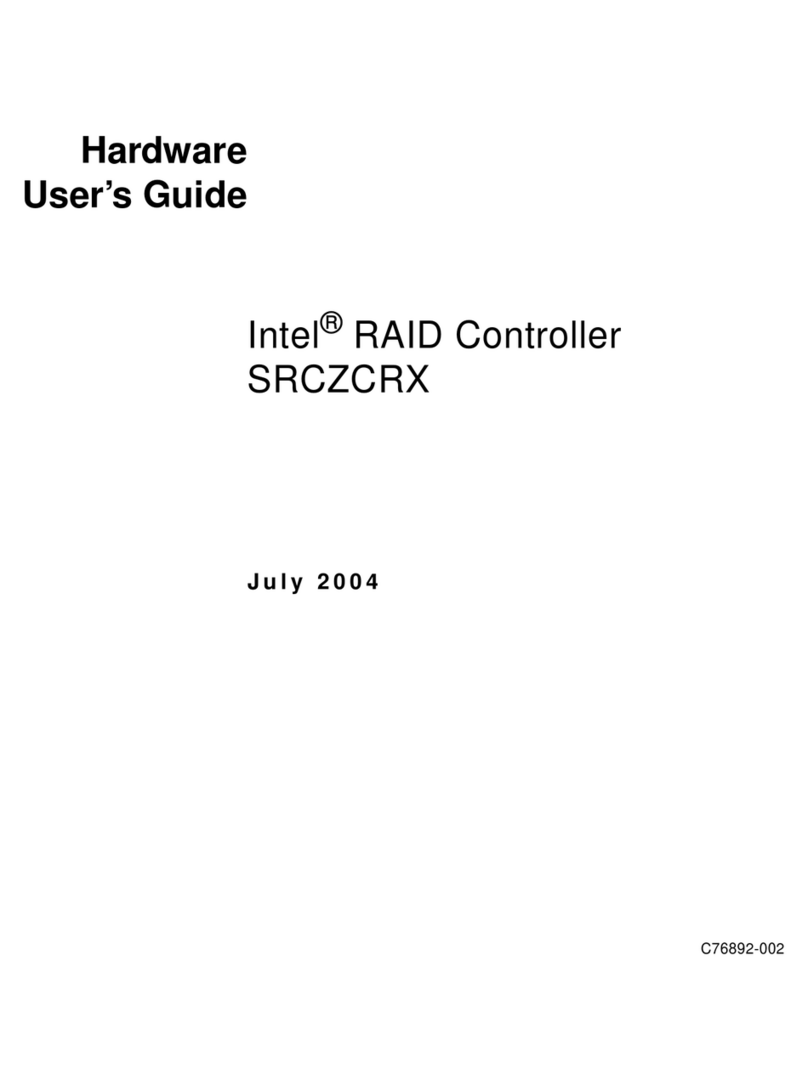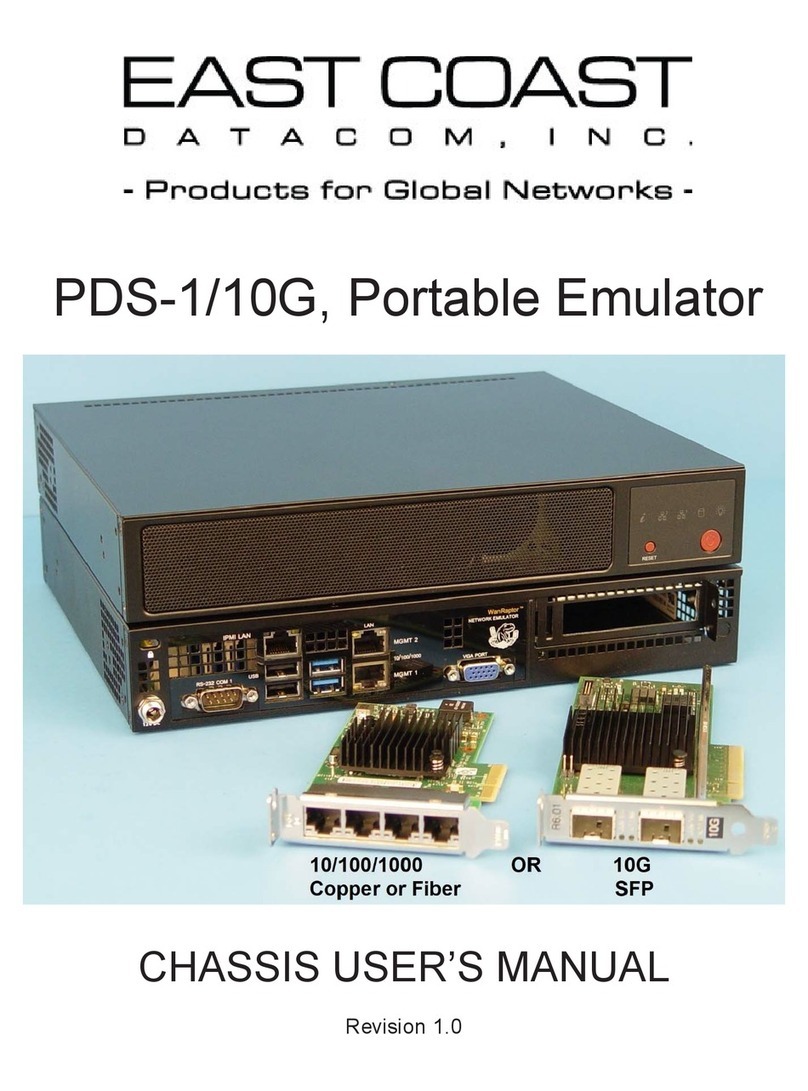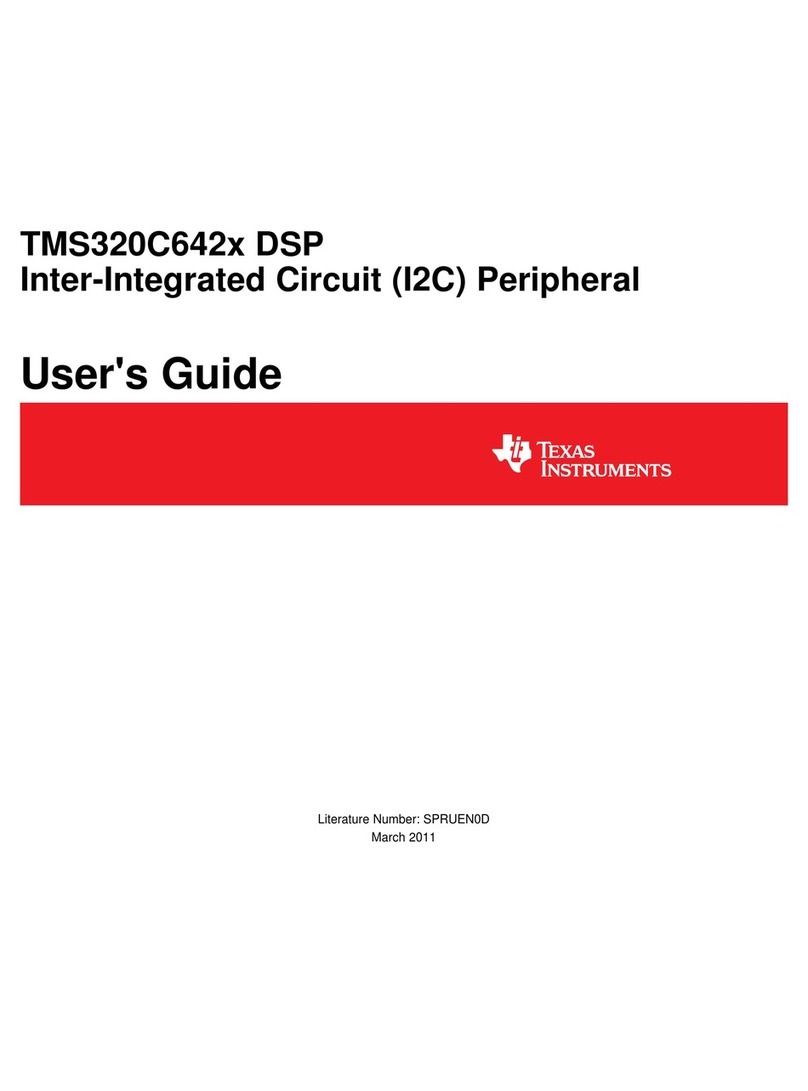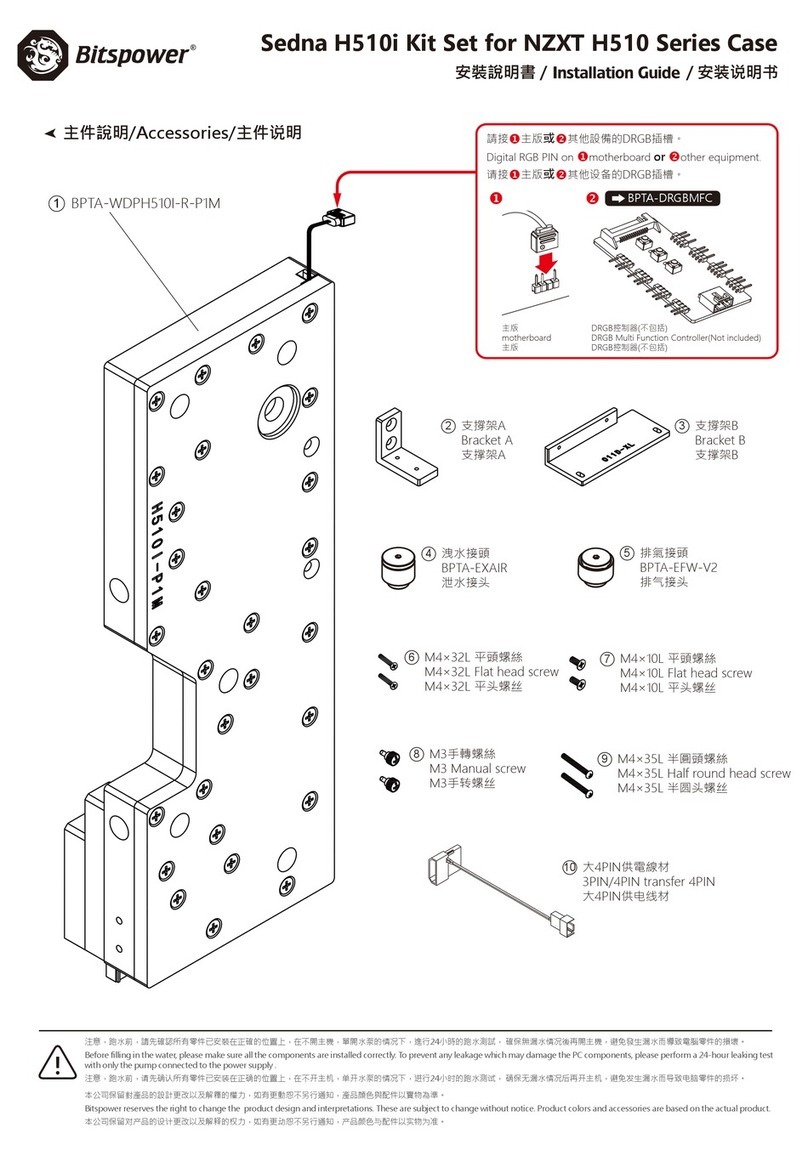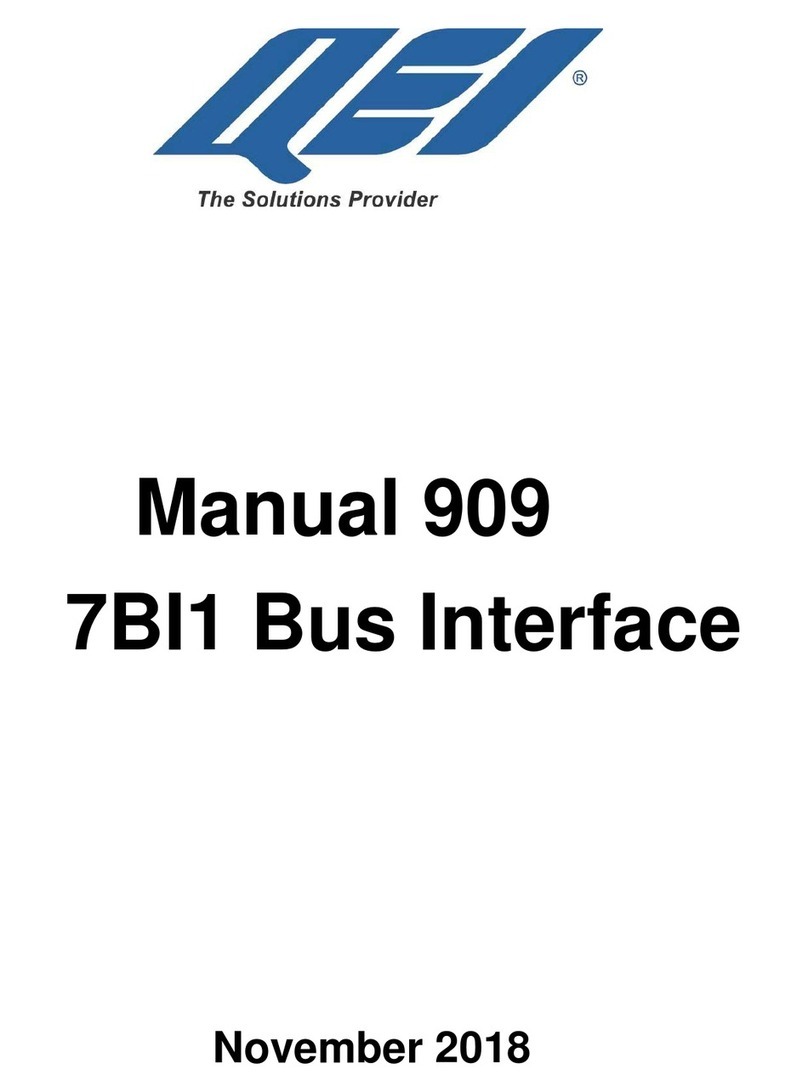Novasom M7Plus Instructions for use

NOVAsomM7Plus Hardware User Manual
N.M7PLUS-250519-HUM-V1.1 Page 1 of 29
www.novasomindustries.com
Europe | Asia | America
NOVAsomM7Plus
Hardware User Manual

NOVAsomM7Plus Hardware User Manual
N.M7PLUS-250519-HUM-V1.1 Page 2 of 29
www.novasomindustries.com
Europe | Asia | America
Index
1 Welcome to the NOVAsom M7Plus world ..................................................................................................... 5
2 Features .......................................................................................................................................................... 7
3 Description ..................................................................................................................................................... 9
4 Board Layout, Connectors description and Configuration ........................................................................... 10
4.1 Board Layout ......................................................................................................................................... 10
4.2 Connectors list and function ................................................................................................................. 11
4.3 Connectors pinout ................................................................................................................................. 12
4.4 J9 Expansion Connector pinout ............................................................................................................. 14
4.5 J7 Audio Connector pinout .................................................................................................................... 15
4.6 J1000 Expansion connector pinout ....................................................................................................... 16
4.7 J1001 RS485 connector ......................................................................................................................... 16
4.8 J1002 HDMI on FFC ................................................................................................................................ 17
4.9 J11/J1004 & J1003 Power Input/Output ............................................................................................... 17
5 Electrical characteristics ............................................................................................................................... 19
5.1 Absolute maximum ratings.................................................................................................................... 19
5.2 Recommended operating conditions .................................................................................................... 19
5.3 Power consumption and power dissipation .......................................................................................... 19
5.4 USB relevant standards ......................................................................................................................... 20
6 Operational characteristics .......................................................................................................................... 21
6.1 Development system requirements ...................................................................................................... 21
6.2 The NOVAsom M7Plus console ............................................................................................................. 21
6.3 The first boot ......................................................................................................................................... 22
6.4 Connections to J9 .................................................................................................................................. 23
6.5 Connecting an external battery to the NOVAsom M7Plus board ......................................................... 23
6.6 Developing a NOVAsom M7Plus extension board ................................................................................ 24
7 Board outline and mechanical dimensions .................................................................................................. 26
8 Troubleshooting ........................................................................................................................................... 27
9 Contacts ........................................................................................................................................................ 29

NOVAsomM7Plus Hardware User Manual
N.M7PLUS-250519-HUM-V1.1 Page 3 of 29
www.novasomindustries.com
Europe | Asia | America
10 Document revisions, references and notes ................................................................................................ 29
10.1 Document revisions ............................................................................................................................. 29
10.2 External references ............................................................................................................................. 29
10.3 Notes ................................................................................................................................................... 29

NOVAsomM7Plus Hardware User Manual
N.M7PLUS-250519-HUM-V1.1 Page 4 of 29
www.novasomindustries.com
Europe | Asia | America
Index of Tables
Table 1: Connectors list ................................................................................................................................... 12
Table 2: Connectors pinout ............................................................................................................................. 13
Table 3: J9 Connectors pinout ......................................................................................................................... 15
Table 4: Absolute maximum ratings ................................................................................................................ 19
Table 5: Recommended operating conditions ................................................................................................ 19
Table 6: Groups recommendations ................................................................................................................. 24
Table 7: Troubleshooting ................................................................................................................................. 28
Index of Figures
Figure 1: NOVAsom M7Plus top view ............................................................................................................. 10
Figure 2: NOVAsom M7Plus bottom view ....................................................................................................... 10
Figure 3: NOVAsom M7Plus top view connectors........................................................................................... 11
Figure 4: NOVAsom M7Plus bottom view connectors .................................................................................... 11
Figure 5: J9 Details ........................................................................................................................................... 14
Figure 6: Audio connector detail, default OMTP ............................................................................................. 15
Figure 7: J1000 Details ..................................................................................................................................... 16
Figure 8: J1001 Details ..................................................................................................................................... 16
Figure 9: J1002 HDMI-FFC connector detail .................................................................................................... 17
Figure 10: Complete Power input section ....................................................................................................... 17
Figure 11: Details of Power input/output connectors .................................................................................... 18
Figure 12: The NOVAsom M7Plus first boot .................................................................................................... 22
Figure 13:The NOVAsom Dimensions.............................................................................................................. 26

NOVAsomM7Plus Hardware User Manual
N.M7PLUS-250519-HUM-V1.1 Page 5 of 29
www.novasomindustries.com
Europe | Asia | America
1 Welcome to the NOVAsom M7Plus world
Thank you for choosing this NOVAsom Industries product.
Please carefully read this user guide before using the device for the first time to ensure safe and proper
use.
In particular note that:
Contents and illustrations may differ from your device, depending on the software version, OS
version or product improvements that NOVAsom Industries judges important, and are subject to
change without prior notice. Always stay updated visiting www.novasomindustries.com .
Descriptions are based on the device default settings.
Modifying the device, the device’s operating system or installing software from unofficial sources
may damage the device itself and lead to data corruption or data loss, or worst, hardware damage.
Such actions will violate your NOVAsom Industries license agreement and void your warranty.
Always use genuine NOVAsom Industries accessories. The supplied items are designed only for this
device and may not be compatible with other devices. To have further information on this specific
item visit www.novasomindustries.com .
Default applications on the device are subject to updates, and support for these applications may
be withdrawn without prior notice. If you have any questions about an application provided with
the device, please contact NOVAsom Industries at www.novasomindustries.com .
Software, audio, wallpaper, images, and other media supplied with your device or found in the
appropriate SDK are licensed for limited use. If you extract and use these materials for commercial
or other purposes, you may be infringing copyright laws. As a user, you are fully responsible for the
illegal use of media.
The NOVAsom M7Plus family is a product line from NOVAsom Industries, targeted toward the low price
market (vending, domotics, IoT, etc.) and designed to compete with low cost boards while maintaining
NOVAsom Industries high quality level.
NOVAsom M7Plus is a very small NOVAsom board, approximately credit card size, but with all the necessary
to guarantee an immediate bootstrap, driving a display, connecting via Ethernet and USB.
It’s equipped with one 2.54 mm. dual row strip PI compatible for external expansions.
1 product with different configurations is available:
• NOVAsomM7PlusA: with Rockchip® RK3328 quad A53 processor @1.6GHz, 1GB RAM DDR3L, 5V power
supply
• NOVAsomM7PlusB: with Rockchip® RK3328 quad A53 processor @1.6GHz, 1GB RAM DDR3L, 5V power
supply, Wi-Fi/BT
• NOVAsomM7PlusC: with Rockchip® RK3328 quad A53 processor @1.6GHz, 1GB RAM DDR3L, 12V (6.5 -
18Vcc protected) power supply, Wi-Fi/BT

NOVAsomM7Plus Hardware User Manual
N.M7PLUS-250519-HUM-V1.1 Page 6 of 29
www.novasomindustries.com
Europe | Asia | America
• NOVAsomM7PlusD: with Rockchip® RK3328 quad A53 processor @1.6GHz, 2GB RAM DDR3L, 12V (6.5 -
18Vcc protected) power supply, Wi-Fi/BT
• NOVAsomM7PlusFT: with Rockchip® RK3328 quad A53 processor @1.6GHz, 2GB RAM DDR3L, 16GB
EMMC, 12V (6.5 - 18Vcc protected) power supply, Wi-Fi/BT,RS485 connector
This will vary with time, more information about product status and availability can be found visiting
www.novasomindustries.com .

NOVAsomM7Plus Hardware User Manual
N.M7PLUS-250519-HUM-V1.1 Page 7 of 29
www.novasomindustries.com
Europe | Asia | America
2 Features
From the integrator point of view the board is a full-fledged SBC, with video and communications
capabilities and requires a single supply from a wall cube or a generic external power supply.
The main characteristics of the NOVAsom M7Plus are:
On Board Peripherals:
Up to 2GBytes 32 bit wide LPDDR
Up to 256GBytes 32 bit eMMC
1 bootable µSD slot up to 128GBytes
1 Ethernet port @ 10/100 Mbit/sec.
1 4K HDMI video output port
HDMI video output repeated on FFC connector
1 Integrated RTC with optional external battery connector
Audio codec and analog RGB output on dedicated expansion connector J7
1 USB 2.0 Host connector + 1 USB 2.0 OTG connector
1 USB 3.0 Host connector
1 Remote IR input with connector
1 optical SPDIF out expansion connector
1 Power led and 1 User Driven led
Wi-Fi/Bluetooth module with UFL antenna connector
RS485 connector (available only on some versions)
On Expansion Connectors (J9):
1 I2C @ 3.3V
1 SPI @ 50 MHz maximum
8 GPIO @ 3.3V
1 Full UART @ 3.3V (TX; RX; RTS; CTS)
1 PCM AUDIO @ 3.3V
1 x µSD/eMMC plus 3 GPIO
1 x TX/RX only UART

NOVAsomM7Plus Hardware User Manual
N.M7PLUS-250519-HUM-V1.1 Page 8 of 29
www.novasomindustries.com
Europe | Asia | America
On Expansion Connectors (J1000):
USB 3.0 and 2.0 OTG repeated on strip
On IR Expansion Connectors (J4):
Input from IR detector (Note 1)(Note 2)
Output led for IR feedback (Note 1)(Note 2)
On SPDIF Expansion Connectors (J5):
Output led for optical SPDIT transmitter (Note 1)(Note 2)
Note 1: these pins have a dedicated function and cannot be used as GPIO
Note 2: these pins have the appropriate driver
All the pins without (Note 1), (Note 2) or (Note 3) can be programmed as GPIO or programmed accordingly
to the functions described in table 6 and table 7 below.
The connector J4 is normally not equipped with the pin strip.
The user has so the choice to use a male or female contact type, and to solder the strips on top or bottom
of the NOVAsom M7Plus, use partially populated connectors or a mix of them.

NOVAsomM7Plus Hardware User Manual
N.M7PLUS-250519-HUM-V1.1 Page 9 of 29
www.novasomindustries.com
Europe | Asia | America
3 Description
The NOVAsom M7Plus family is equipped with Rockchip RK3328 quad A53 processor, up to 2GByte DDR3L,
256GB EMMC and Wi-Fi/BT, 100 Mbps Ethernet with magnetic connector on board and PI compatible
expansion connector. UPS-Manager©, Wi-Fi and other options are available on request.
Visit www.novasomindustries.com, you can download 3D drawings and detailed mechanical drawing.
Note: the signal names have been maintained the same as in the CPU manual.
Having different GPIOs with different functions, only the functions implemented at DTB kernel level have
been reported below. If you need to combine different functions with the GPIOs this will be possible after
modification of the DTB kernel.
More information on the various possible combinations can be found in the CPU manual.
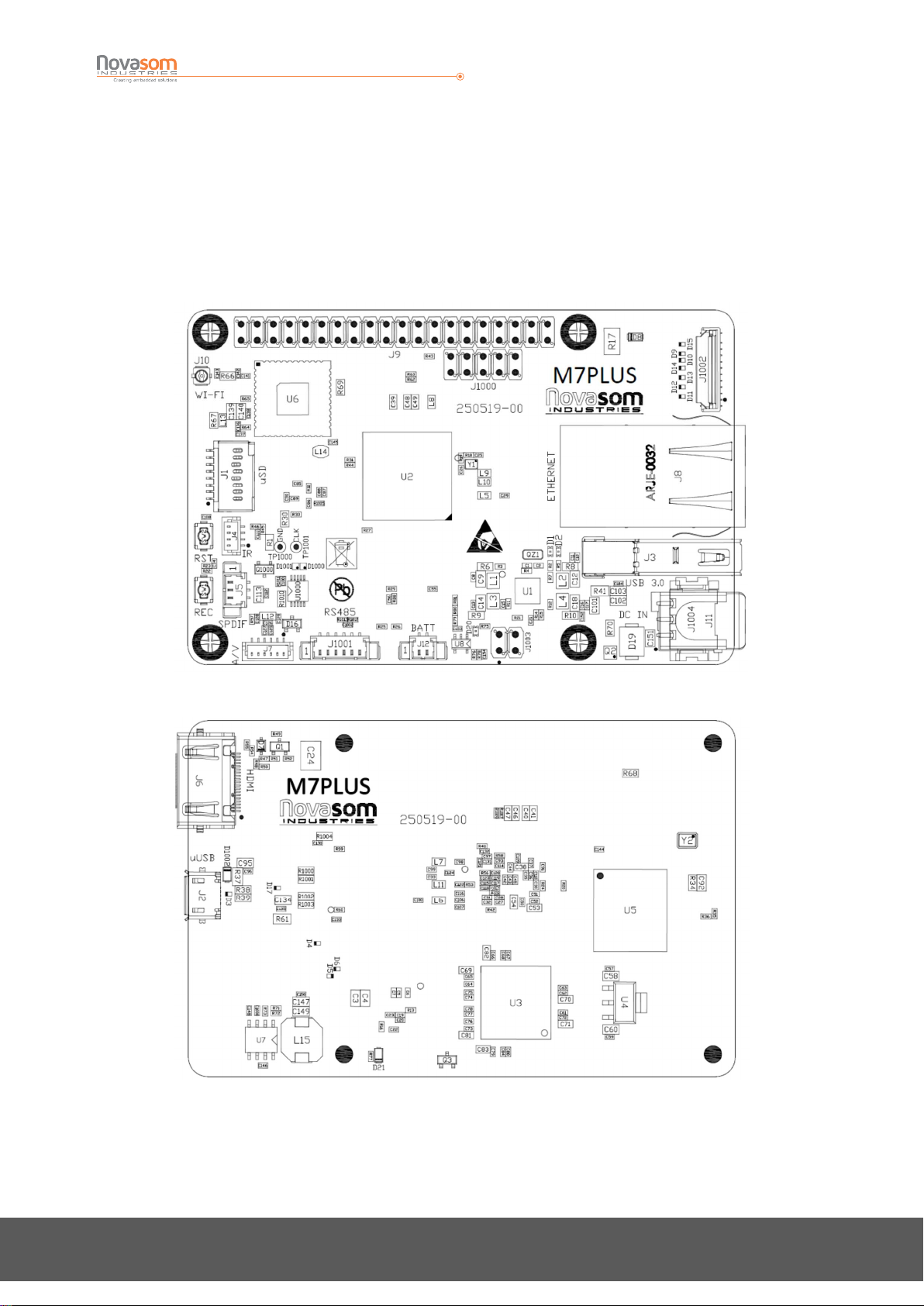
NOVAsomM7Plus Hardware User Manual
N.M7PLUS-250519-HUM-V1.1 Page 10 of 29
www.novasomindustries.com
Europe | Asia | America
4 Board Layout, Connectors description and Configuration
4.1 Board Layout
In Figure 1 you can see the NOVAsom M7Plus board TOP General Layout, in Figure 2 you can see the
NOVAsom M7Plus board BOTTOM general Layout.
Figure 1: NOVAsom M7Plus top view
Figure 2: NOVAsom M7Plus bottom view

NOVAsomM7Plus Hardware User Manual
N.M7PLUS-250519-HUM-V1.1 Page 11 of 29
www.novasomindustries.com
Europe | Asia | America
4.2 Connectors list and function
In Figure 3 you can see the NOVAsom M7Plus board connectors top placement, while in Figure 4 you can
see the NOVAsom M7Plus board connectors bottom placement
Figure 3: NOVAsom M7Plus top view connectors
Figure 4: NOVAsom M7Plus bottom view connectors
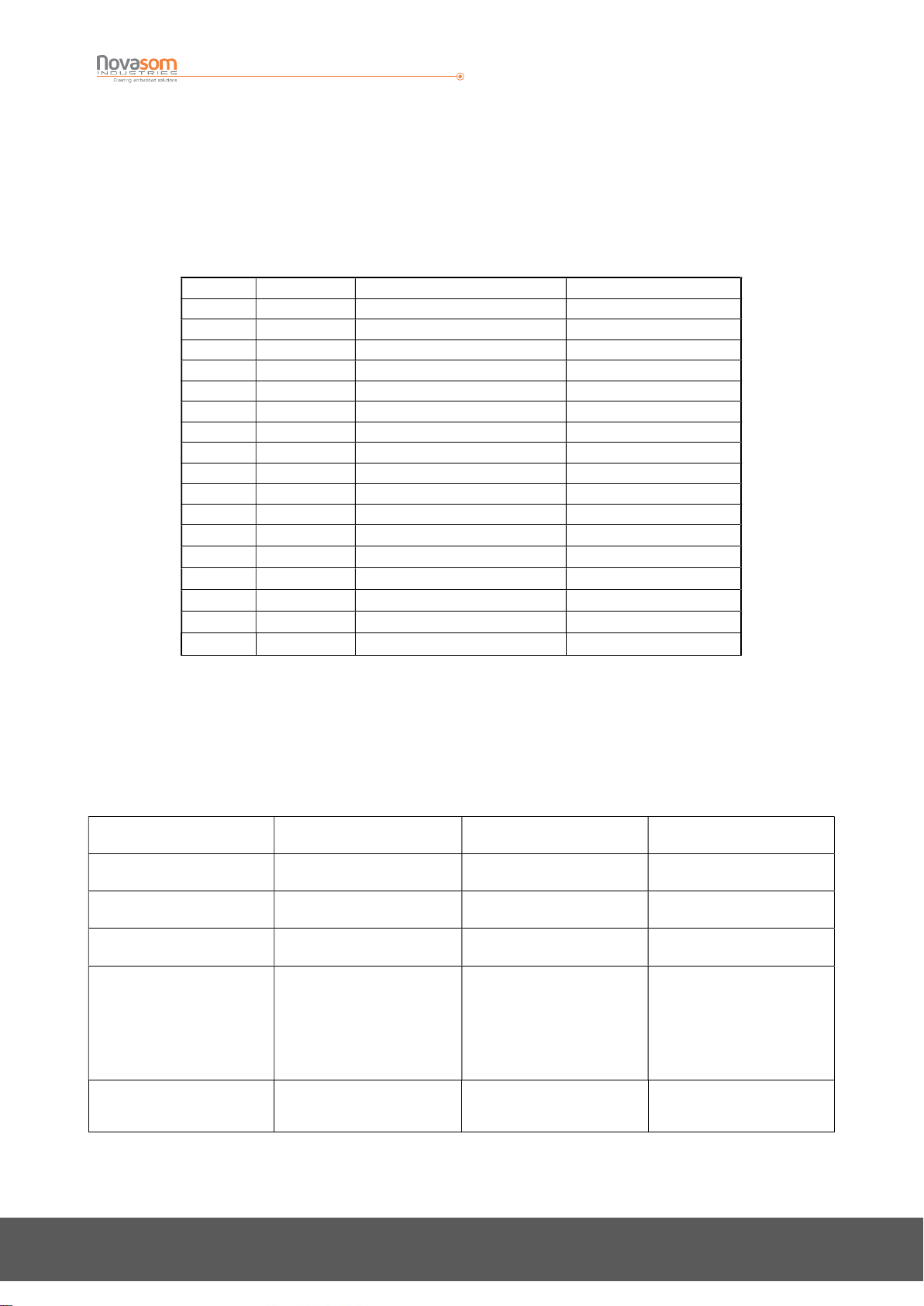
NOVAsomM7Plus Hardware User Manual
N.M7PLUS-250519-HUM-V1.1 Page 12 of 29
www.novasomindustries.com
Europe | Asia | America
4.3 Connectors pinout
In Table 1 you can see the NOVAsom M7Plus board connectors and the mating connectors.
The connectors marked with “-“ are for internal use only.
Connector
Manufacturer
Connector Part Number
Function
J1
Molex
1051620001
µSD
J2
FCI
10104111
-
0001LF
µUSB
J3
Molex
0484040003
USB 3.0
J4
JST
BM04B
-
SRSS
-
TB(LF)(SN)
IR
J5
Molex
53398
-
0371
SPDIF
J6
FCI
10029449
-
001RLF
HDMI
J7
JST
BM06B
-
SRSS
-
TB(LF)
(SN)
A/V PORT
J8
Abracon
ARJE
-
0032
Eth+USB 2.0
J9
-
-
40 pin header
J10
Hirose
U.FL
-
R
-
SMT
-
1
UFL connector
J11
CUI
PJ
-
002AH
-
SMT
-
TR
POWER
J12
Molex
53398
-
0271
Battery
J1
000
-
-
10 pin header
J1
001
Molex
53398
-
0671
RS 485
J1
002
Hirose
TF38
-
20S
-
0.5SV(830)
HDMI on FFC
J1
003
-
-
4 pin header
J1
004
Phoenix
1778777
POWER (alternative to J11)*
* On request, connector J1004 can be mounted instead of J11
Table 1: Connectors list
In the Table 2 you can see the NOVAsom M7Plus board connectors functions and pin assignment for the
non-standard parts.
Identifier Function Position Pin Function
J1 SD Card Slot Top Standard µSD card
J2 USB2.0 OTG Bottom Standard USB
J3 USB3.0 HOST Top Standard USB 3.0
J4 IR CONNECTOR TOP 1: LED
2: GND
3: IR_RX
4: 3.3 VCC
J5 SPDIF TOP 1: SPDIF OUT
2: 3.3 VCC

NOVAsomM7Plus Hardware User Manual
N.M7PLUS-250519-HUM-V1.1 Page 13 of 29
www.novasomindustries.com
Europe | Asia | America
3: GND
J6 HDMI BOTTOM Standard HDMI
J7 A/V PORT TOP 1: 3.3 VCC
2: TV Out
3: LINEOUT L
4: LINEOUT R
5: AUDIO MUTE
6: GND
J8 ETH/USB TOP Standard Ethernet
Standard USB 2.0
J9 EXPANSION TOP
J10 WiFi / BT TOP Standard center pin
UFL connector
J11 Power In TOP Standard 2x5.5MM
center positive
connector
J12 External Battery TOP 53261 pico blade
1: Positive
2: Negative
J1000 EXPANSION TOP
J1001 RS 485 TOP 1: GND
2: RS485 RX+
3: RS485 RX-
4: RS485 TX-
5: RS485 TX+
6: GND
J1002 HDMI TOP HDMI on FFC see
chapter 4.8 for details
J1003 Power Out TOP See Chapter 4.9
J1004 Power In TOP See Chapter 4.9
Table 2: Connectors pinout

NOVAsomM7Plus Hardware User Manual
N.M7PLUS-250519-HUM-V1.1 Page 14 of 29
www.novasomindustries.com
Europe | Asia | America
(*) Note: the µSD slot is 3.3V powered and has no provisions to manage the insertion or the removal of the
µSD card with power applied, and thus no ESD protections equip the µSD slot.
The insertion or the removal of a µSD card with applied power may result in a permanent damage to the
card or, worst, to the NOVAsom M7Plus board.
The card MUST be inserted without power applied.
The presence switch that equips the µSD slot of the NOVAsom M7Plus board signals to the processor that a
card is in the slot, thus allowing the boot process to read the bootloader from the µSD slot.
If the card is not found when the power is applied the boot process will look in eMMC chip for a valid
bootloader code but the presence of the eMMC depends on the NOVAsom M7Plus board equipment.
The µSD slot is a push only operated slot.
Removing the µSD card without pushing will result in mechanical failure of the slot itself.
4.4 J9 Expansion Connector pinout
Figure 5: J9 Details

NOVAsomM7Plus Hardware User Manual
N.M7PLUS-250519-HUM-V1.1 Page 15 of 29
www.novasomindustries.com
Europe | Asia | America
Table 3: J9 Connectors pinout
4.5 J7 Audio Connector pinout
Figure 6: Audio connector detail, default OMTP

NOVAsomM7Plus Hardware User Manual
N.M7PLUS-250519-HUM-V1.1 Page 16 of 29
www.novasomindustries.com
Europe | Asia | America
4.6 J1000 Expansion connector pinout
Figure 7: J1000 Details
4.7 J1001 RS485 connector
Figure 8: J1001 Details

NOVAsomM7Plus Hardware User Manual
N.M7PLUS-250519-HUM-V1.1 Page 17 of 29
www.novasomindustries.com
Europe | Asia | America
4.8 J1002 HDMI on FFC
Figure 9: J1002 HDMI-FFC connector detail
4.9 J11/J1004 & J1003 Power Input/Output
Figure 10: Complete Power input section

NOVAsomM7Plus Hardware User Manual
N.M7PLUS-250519-HUM-V1.1 Page 18 of 29
www.novasomindustries.com
Europe | Asia | America
Figure 11: Details of Power input/output connectors

NOVAsomM7Plus Hardware User Manual
N.M7PLUS-250519-HUM-V1.1 Page 19 of 29
www.novasomindustries.com
Europe | Asia | America
5 Electrical characteristics
5.1 Absolute maximum ratings
Over operating free-air temperature range (unless otherwise noted)(1)(2)
VINHIGH
6.5 to 13V (up to 18Vcc for t < 100 uSec. )
3.3V pin input voltage (2)
-
0.3V to 3.6V
Battery Voltage Input
-
0.3V to 4.7V
3.3V pin output voltage (2)
-
0.3V to 3.6V
Input
clamp current for 3.3V pin (2)
±10mA
Table 4: Absolute maximum ratings
(1) Stresses beyond those listed under “Absolute maximum ratings” may cause permanent damage to the board. These are stress ratings only, and
functional operation of the device at these or any other conditions beyond those indicated under “Recommended operating conditions” is not
implied. Exposure to absolute-maximum-rated conditions for extended periods may affect board reliability.
(2) (2) The input and output voltage ratings may be exceeded if the input and output current ratings are observed.
5.2 Recommended operating conditions
VINHIGH 6.5V to 12.5 Vcc (up to 18Vcc for t < 100
uSec.)
3.3V pin input voltage (2)
0V to 3.3V
Battery Voltage Input
0V to 4.3V
3.3V pin output voltage (2)
0V to 3.3V
Input clamp current for 3.3V pin (2)
±2mA
Table 5: Recommended operating conditions
5.3 Power consumption and power dissipation
All measurements are done with an input voltage of 12V with Android 8.1 and an HDMI monitor @
1920x1080.
Boot phase: 200 mA
Running: 170 mA Suspend to memory: 110 mA
Freeze to memory: 20 mA
For the details of the low power modes consult the Rockchip RK3328 Reference Manual

NOVAsomM7Plus Hardware User Manual
N.M7PLUS-250519-HUM-V1.1 Page 20 of 29
www.novasomindustries.com
Europe | Asia | America
5.4 USB relevant standards
Universal Serial Bus Specification, Rev. 2.0 (Compaq, Hewlett-Packard, Intel, Lucent, Microsoft,
NEC, Philips; 2000)
On-The-Go and Embedded Host Supplement to the USB Revision 2.0 Specification (Hewlett-Packard
Company, Intel Corporation, LSI Corporation, Microsoft Corporation, Renesas Electronics
Corporation, ST-Ericsson; 2012).
"Universal Serial Bus Revision 3.1 Specification". USB.org. USB Implementers Forum. pp. 5–20.
Table of contents
Other Novasom Computer Hardware manuals
Popular Computer Hardware manuals by other brands
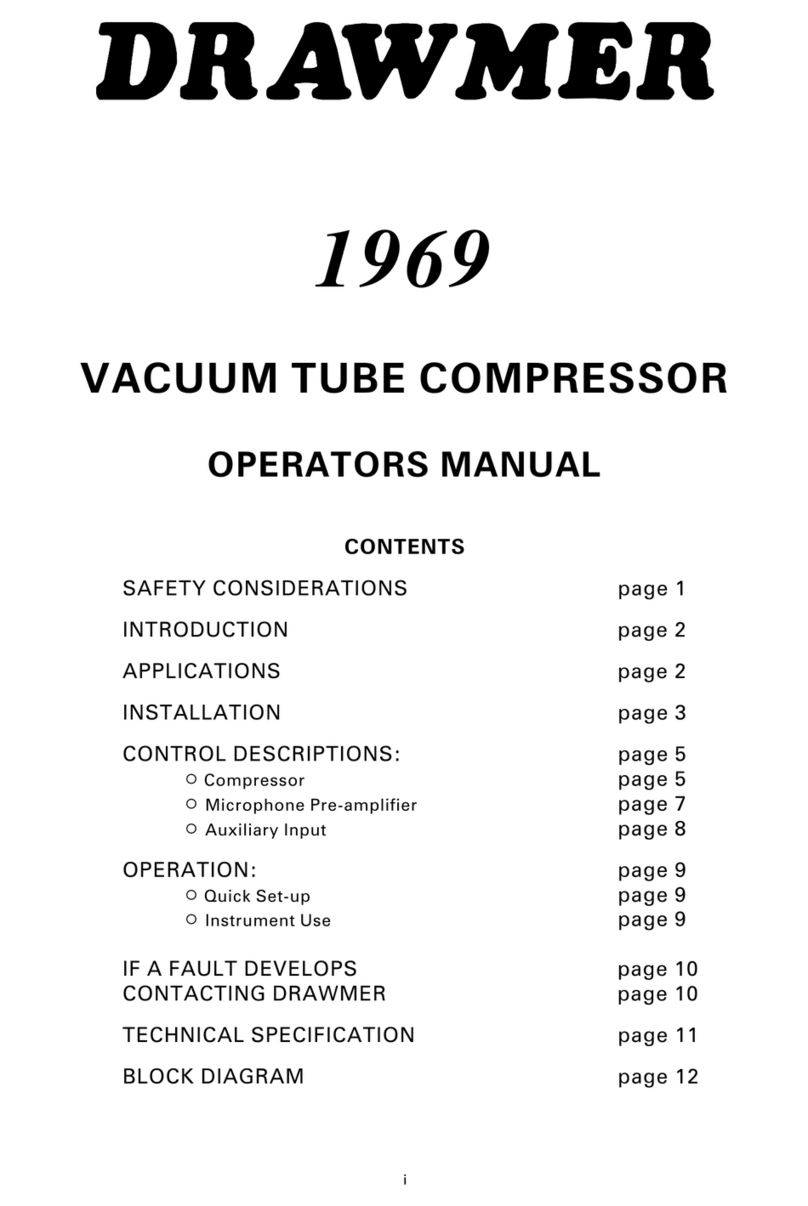
Drawmer
Drawmer 1969 Operator's manual
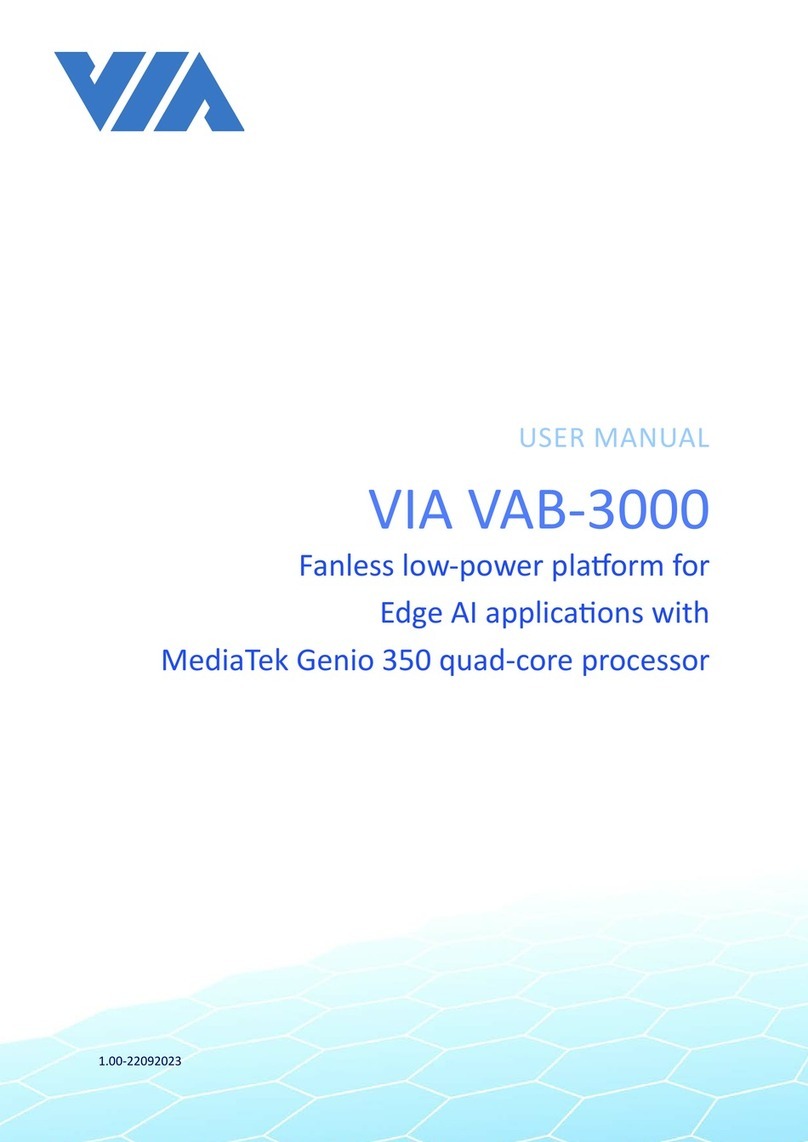
VIA Technologies
VIA Technologies VAB-3000 user manual
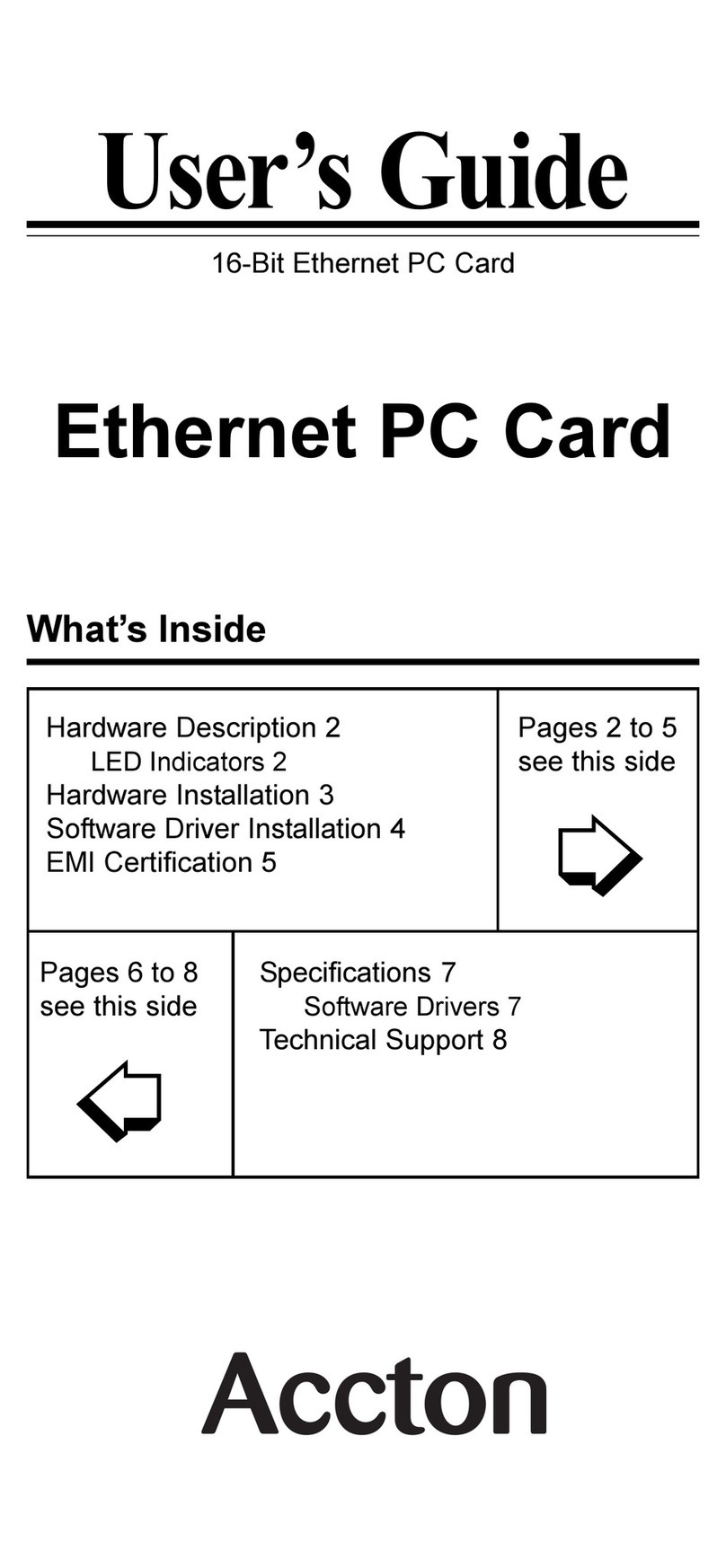
Accton Technology
Accton Technology EN2216-1 User?s user guide
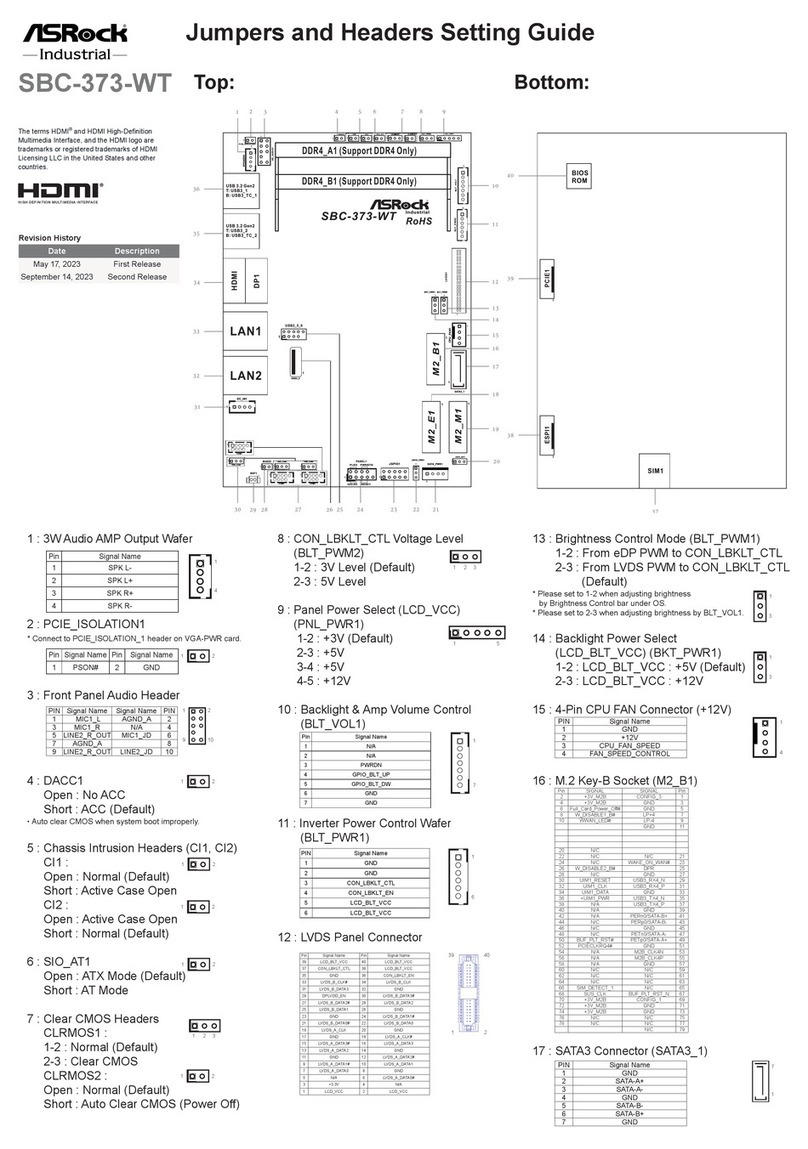
ASRock Industrial
ASRock Industrial SBC-373-WT Settings guide
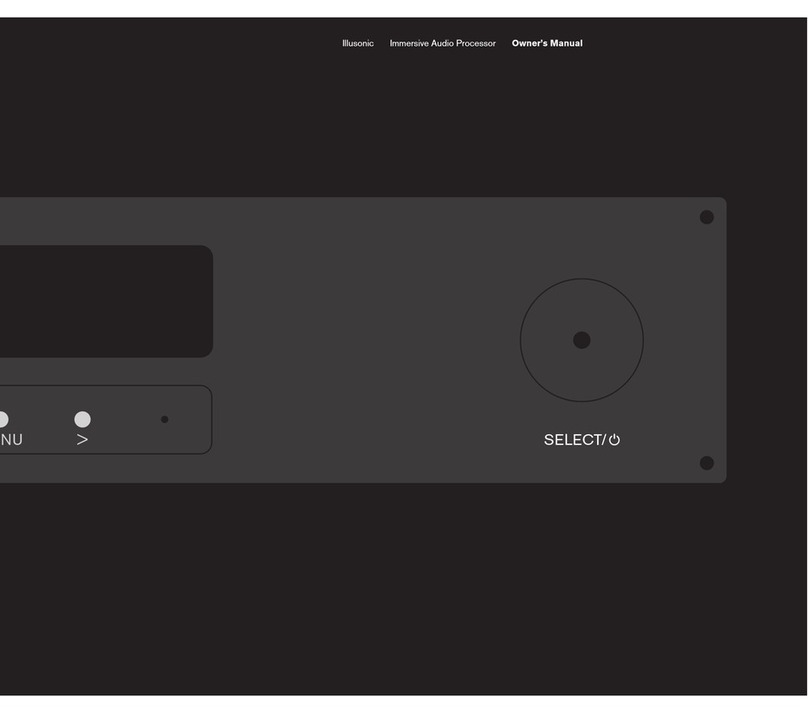
Illusonic
Illusonic Immersive Audio Processor owner's manual
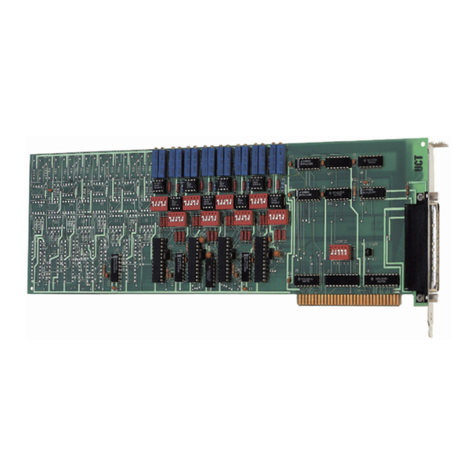
Measurement Computing
Measurement Computing CIO-DAC08-I user manual