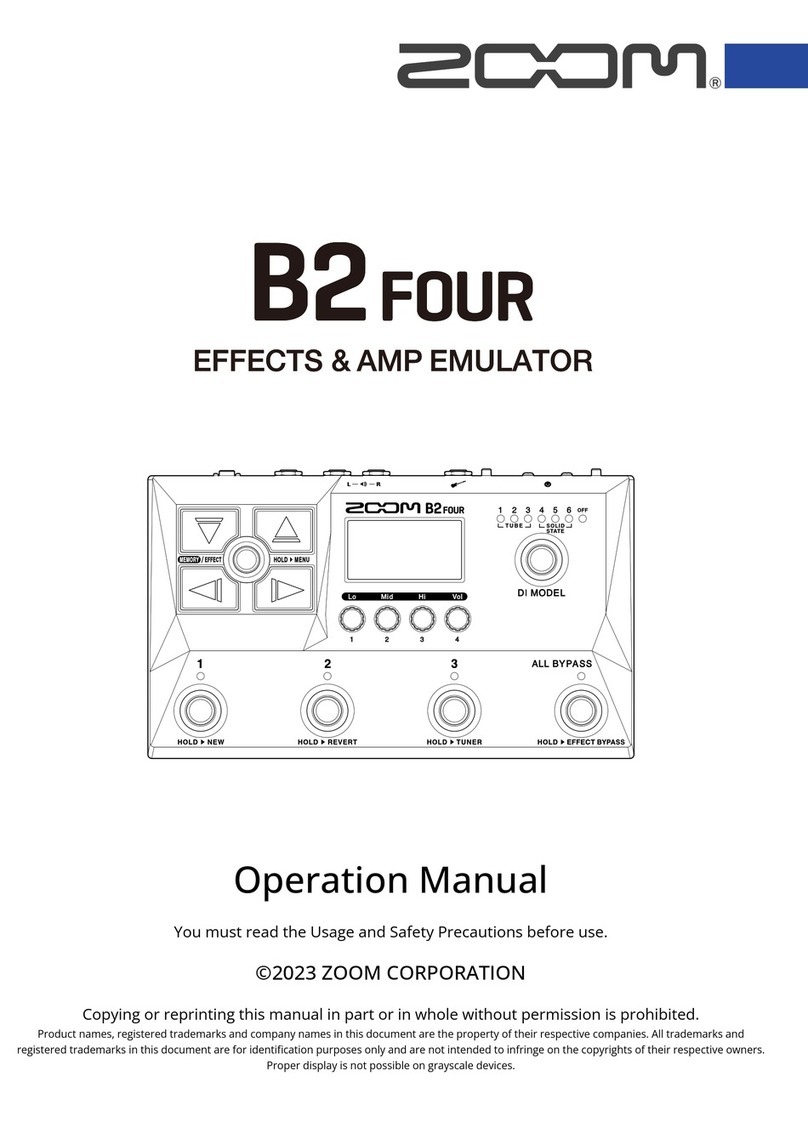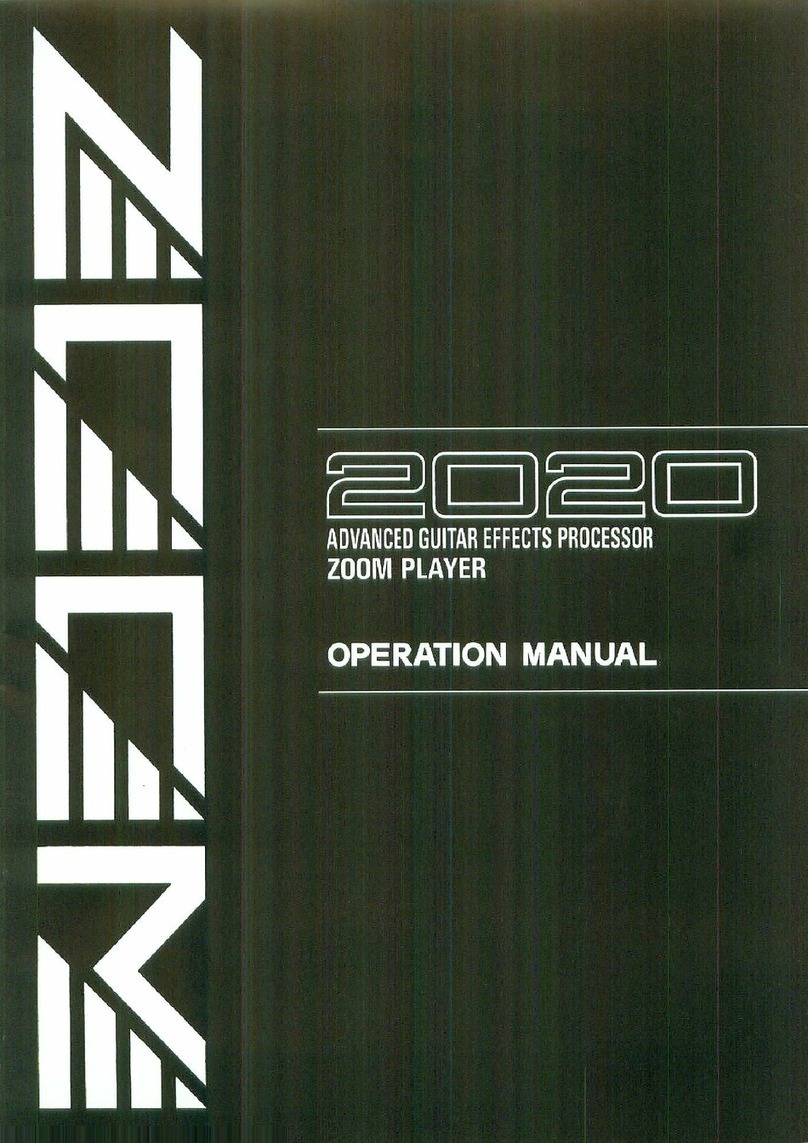8 9
Effect Types and Parameters
[ PREAMP ]
DARK
PREAMP This is a simulation of the Darkglass Electronics Microtubes B7K.
BASS Adjusts volume of low frequencies. 0 – 100
LO-MID Adjusts the volume of lower middle frequencies. 0 – 100
HI-MID Adjusts the volume of higher middle frequencies. 0 – 100
TREBLE Adjusts volume of high frequencies. 0 – 100
BLEND Adjusts the balance between the original sound and the effected sound. 0 – 100
GAIN Adjusts the gain. 0 – 100
VOL Adjusts the volume. 0 – 100
BOOST This sets the frequency bands boosted. OFF, LO, HI
LO+HI
CLEAR
DRIVER
PREAMP
This original preamp model with distinct distortion uses linear phase EQ.
When mixed with the original sound, a clear distortion without phase interference can
be achieved.
BASS Adjusts volume of low frequencies. 0 – 100
MID-FREQ Adjusts the center frequency of the mid-range. 100 Hz –
1.0 kHz
MID Adjusts the volume of middle frequencies. 0 – 100
TREBLE Adjusts volume of high frequencies. 0 – 100
PRESENC Adjusts volume of super-high frequencies. 0 – 100
BLEND Adjusts the balance between the original sound and the effected sound. 0 – 100
GAIN Adjusts the gain. 0 – 100
VOL Adjusts the volume. 0 – 100
1073
PREAMP This sound models a vintage mic preamp characterized by its transformers.
GAIN Adjusts the gain. 20 – 50
BASS-F Adjusts the center frequency of the low-range. 55 Hz, 220 Hz
BASS Adjusts the volume of low frequencies. -50 – 50
MID-F Adjusts the center frequency of the mid-range. 350 Hz –
3.2 kHz
MID Adjusts the volume of middle frequencies. -50 – 50
TRBL-F Adjusts the center frequency of the high-range. 10 kHz, 16 kHz
TREBLE Adjusts the volume of high frequencies. -50 – 50
VOL Adjusts the volume. 0 – 100
SOLID
PREAMP
This models a solid-state mic preamp made by a console manufacturer. Control of
harmonics is a feature.
GAIN Adjusts the gain. 0 – 100
HARMNIC Use to adjust the amount of harmonics. 0 – 100
LOTYPE Sets filter type of the low-range. SHELF, PEQ
LO-FREQ Adjusts the center frequency of the low-range. 40 Hz –
600 Hz
LO Adjusts the volume of low frequencies. -50 – 50
HI-FREQ Adjusts the center frequency of the high-range. 1.5 kHz –
22.0 kHz
HI Adjusts the volume of high frequencies. -50 – 50
VOL Adjusts the volume. 0 – 100
DI-5
PREAMP This simulates the AVALON DESIGN U5 preamp.
GAIN Adjusts the gain. 0 – 100
TONE Adjusts the tone. OFF, 1 – 6
HICUT Cuts high frequencies when ON. OFF, ON
VOL Adjusts the volume. 0 – 100