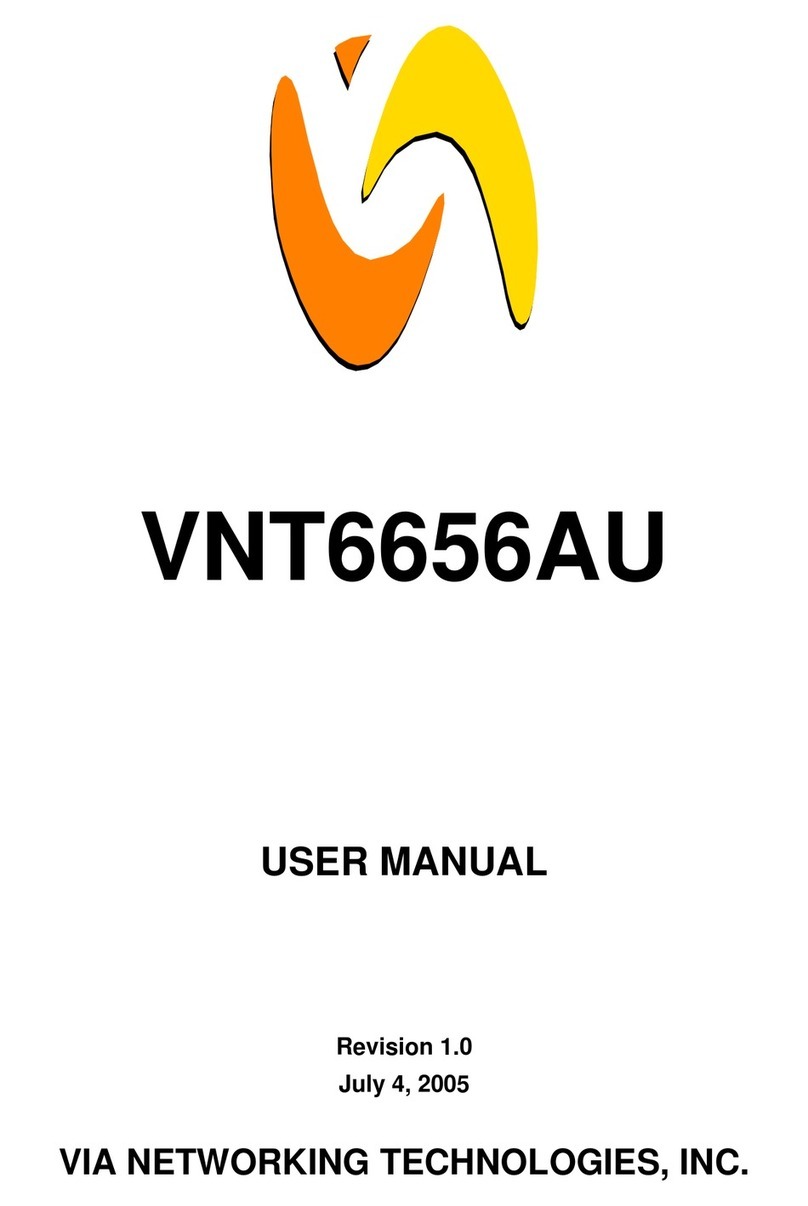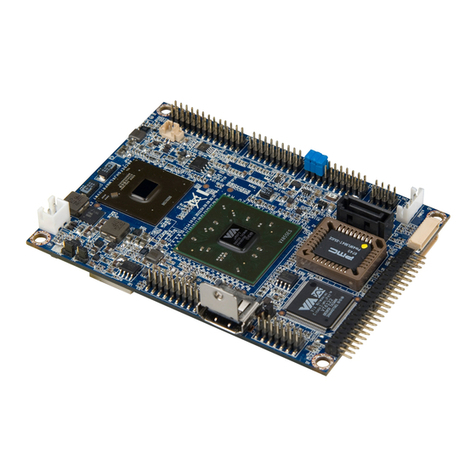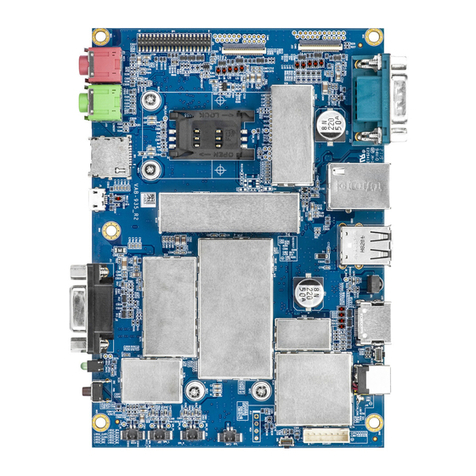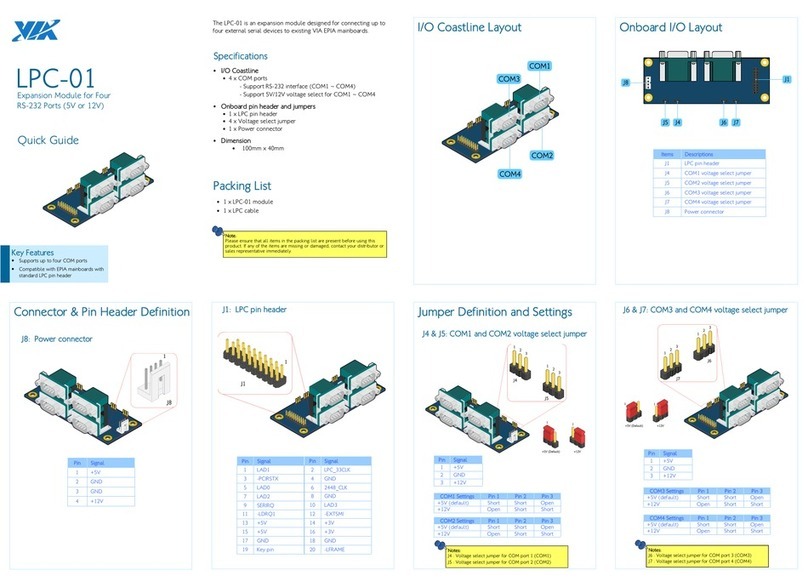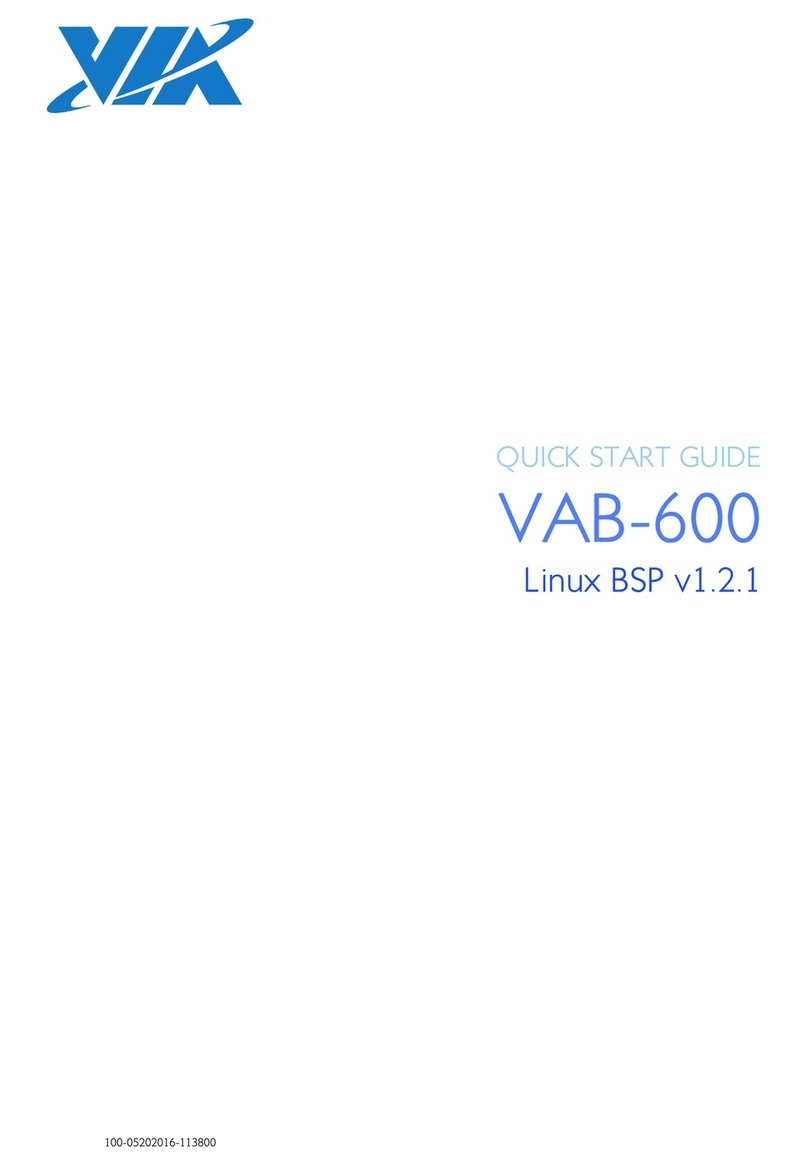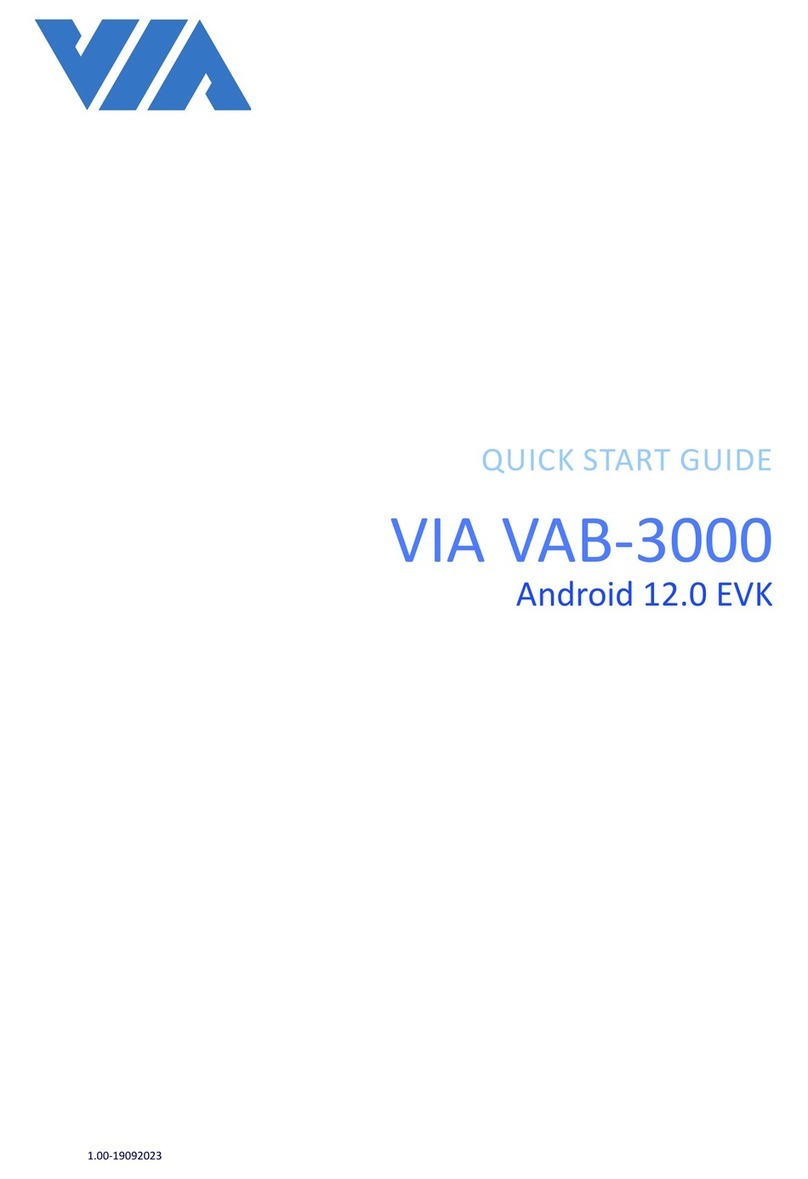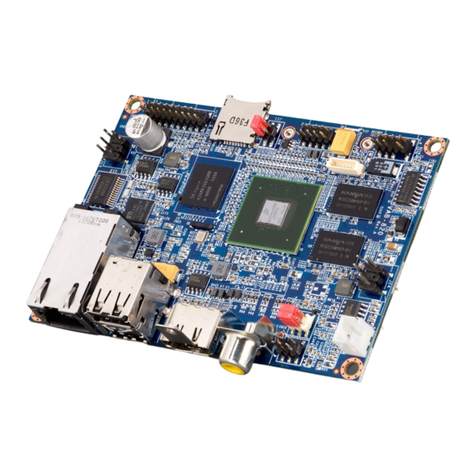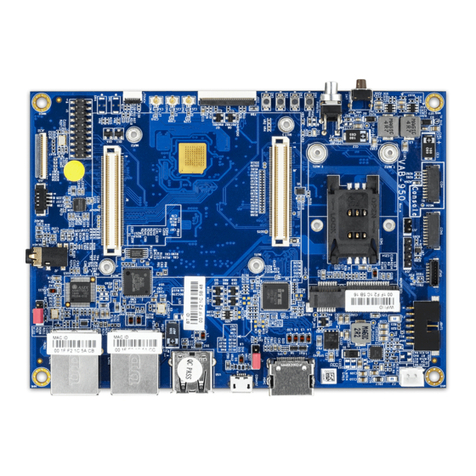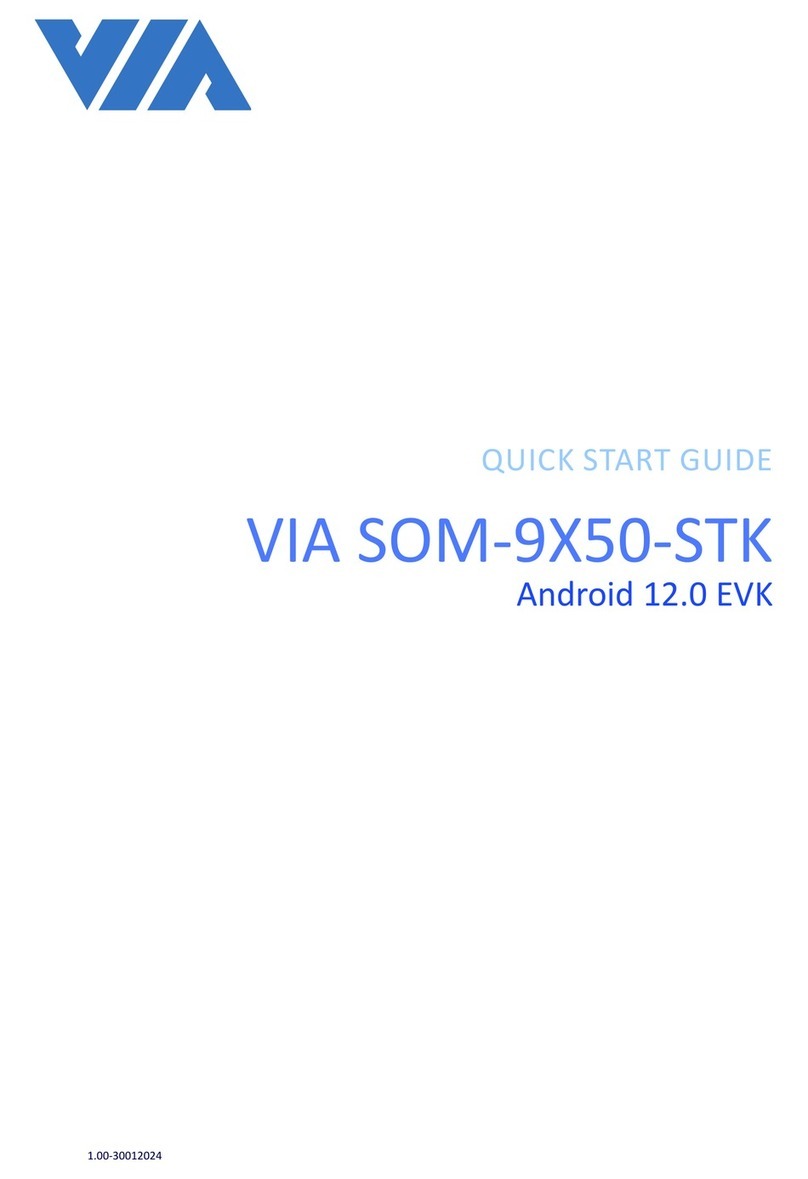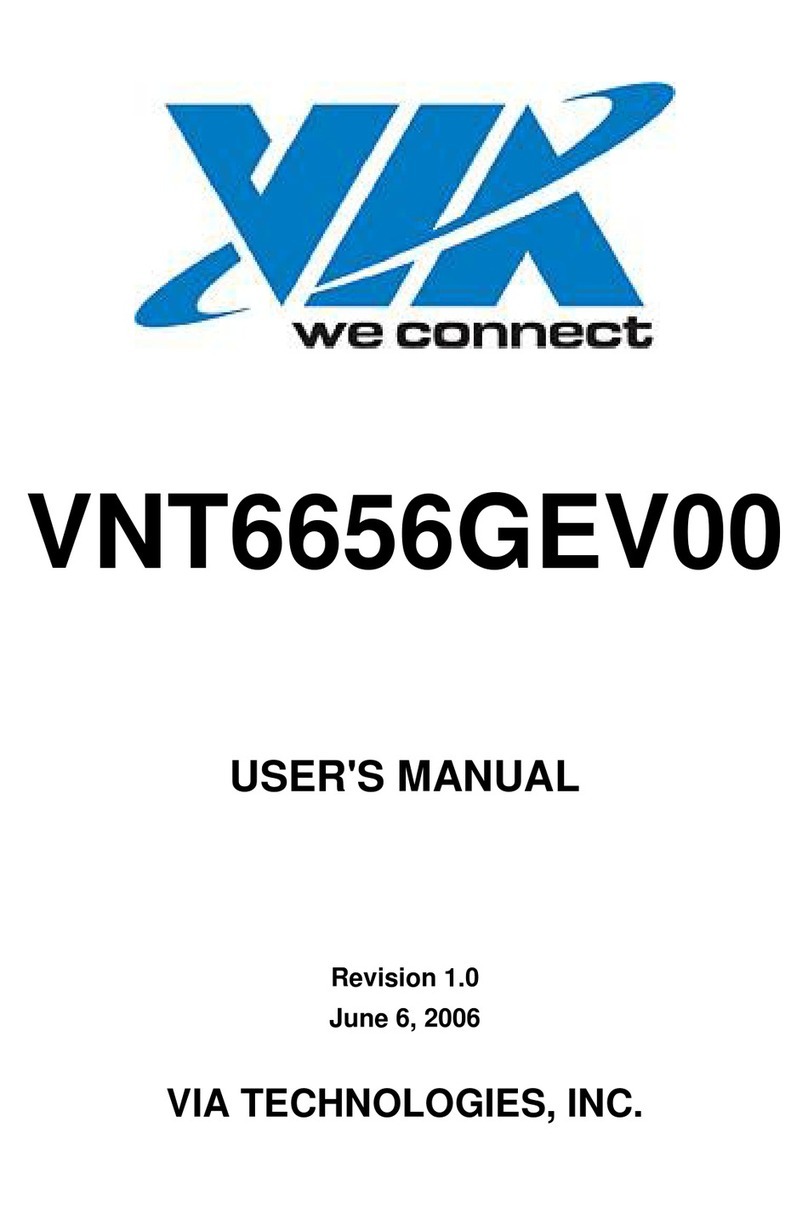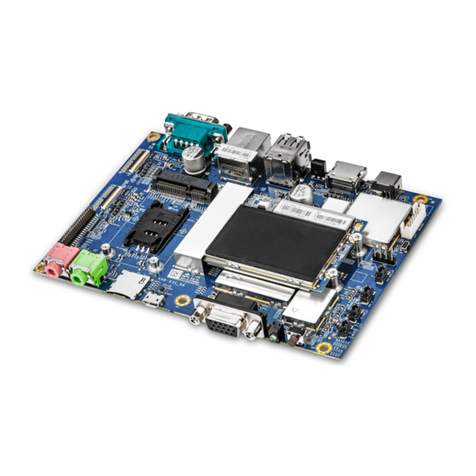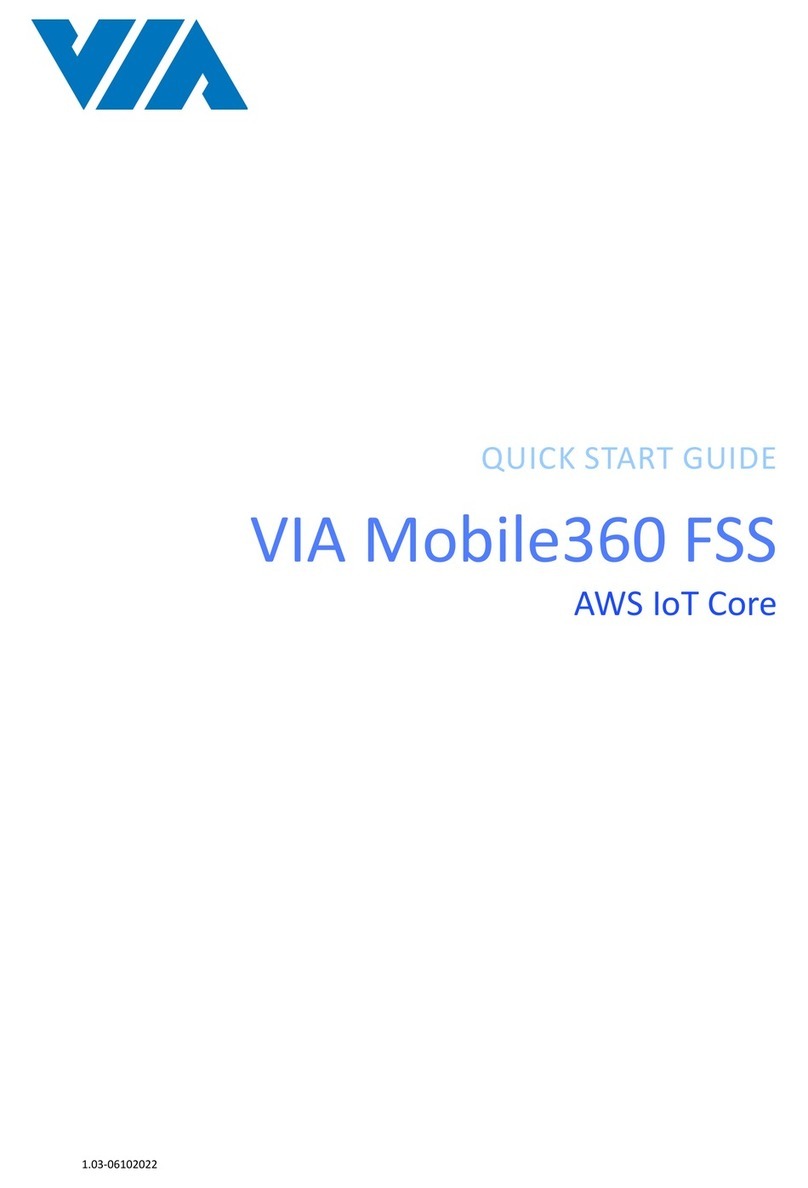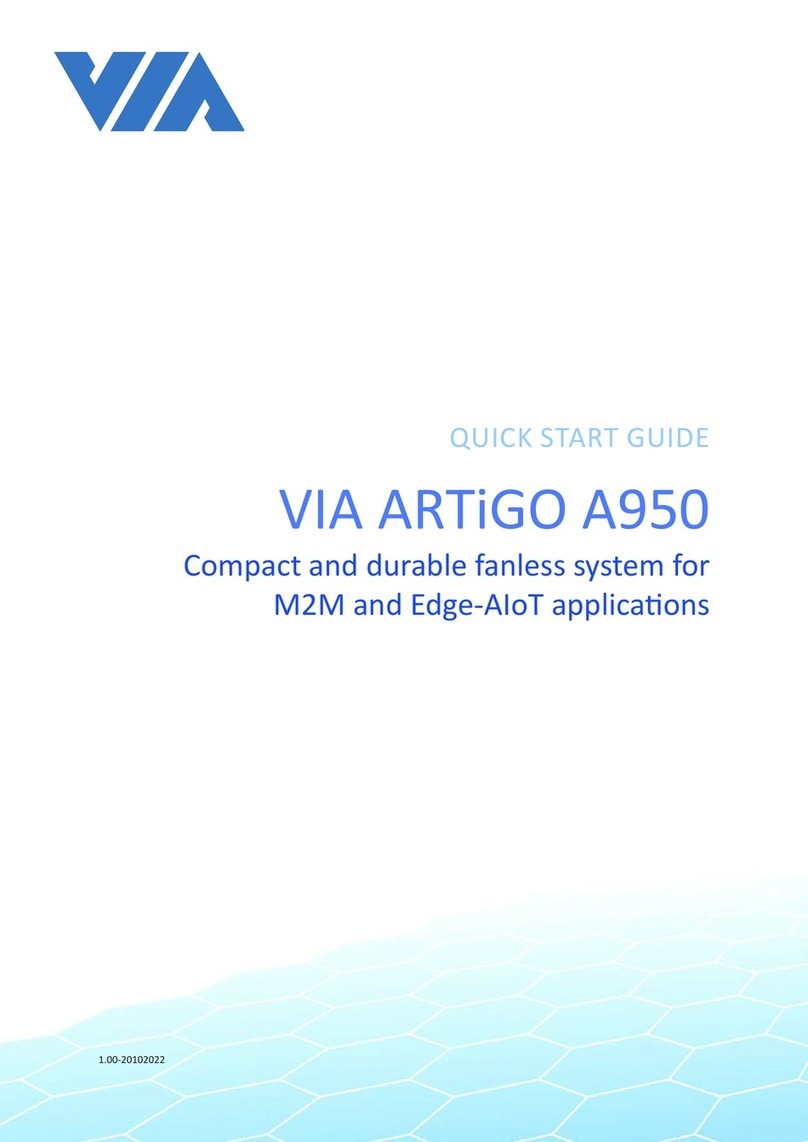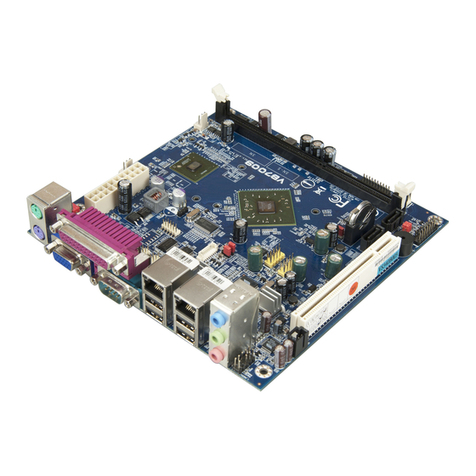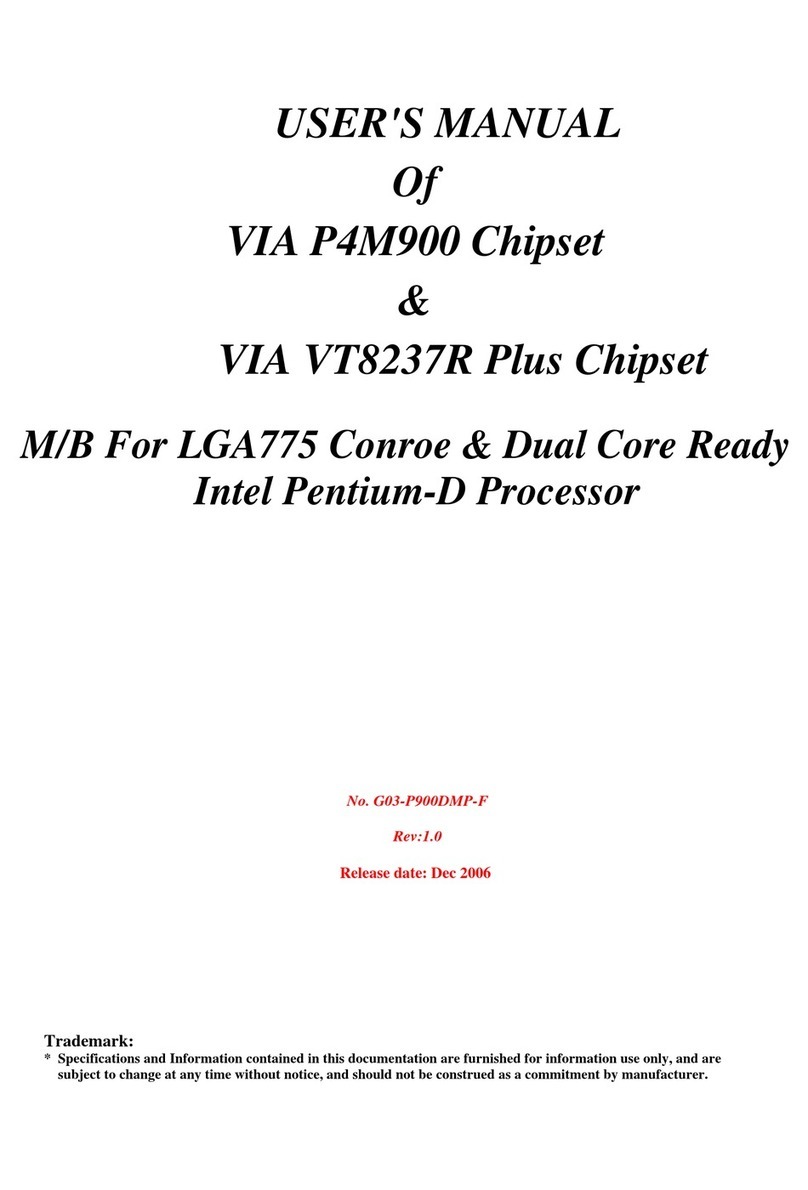VIA VAB-3000 User Manual
vii
List of Figures
Figure 01: VIA VAB-3000 board layout (top view)................................................................................................ 4
Figure 02: VIA VAB-3000 board front panel I/O ................................................................................................... 4
Figure 03: VIA VAB-3000 board rear panel I/O..................................................................................................... 4
Figure 04: VIA VAB-3000 board layout (boom view).......................................................................................... 5
Figure 05: Dimensions of the VIA VAB-3000 board (top view)............................................................................. 5
Figure 06: External I/O dimensions of the VIA VAB-3000 board (front panel) ..................................................... 6
Figure 07: External I/O dimensions of the VIA VAB-3000 board (back panel)...................................................... 6
Figure 08: Height distribuon of the VIA VAB-3000 board (top view) ................................................................. 6
Figure 09: Height distribuon of the VIA VAB-3000 board (boom view)........................................................... 7
Figure 10: HDMI port ........................................................................................................................................... 8
Figure 11: USB 2.0 port ........................................................................................................................................ 8
Figure 12: 10/100Mbps Ethernet port ................................................................................................................. 9
Figure 13: COM port............................................................................................................................................. 9
Figure 14: IR receiver.......................................................................................................................................... 10
Figure 15: DC jack............................................................................................................................................... 10
Figure 16: Reset buon & pin ............................................................................................................................ 10
Figure 18: Headphone jack................................................................................................................................. 11
Figure 19: Microphone jack................................................................................................................................ 11
Figure 17: Micro USB 2.0 port ........................................................................................................................... 11
Figure 20: Power buon..................................................................................................................................... 12
Figure 21: MicroSD card slot ............................................................................................................................. 12
Figure 23: DIO port............................................................................................................................................. 13
Figure 22: Power buon..................................................................................................................................... 13
Figure 24: UART debug connector...................................................................................................................... 14
Figure 25: I-PEX connector ................................................................................................................................. 15
Figure 26: miniPCIe slot...................................................................................................................................... 15
Figure 27: SIM card slot...................................................................................................................................... 16
Figure 28: Baery charger connector................................................................................................................. 17
Figure 29: RTC baery connector....................................................................................................................... 18
Figure 30: Speaker connectors........................................................................................................................... 18
Figure 31: On-board MIC connector................................................................................................................... 19
Figure 32: MCU upgrade pin header.................................................................................................................. 20
Figure 33: MIPI CSI 4-lane connectors................................................................................................................ 21
Figure 34: Download buon & pin..................................................................................................................... 22
Figure 35: I/O expansion header........................................................................................................................ 22
Figure 36: MIPI DSI 4-lane connector................................................................................................................. 23
Figure 37: LVDS connector ................................................................................................................................. 24
Figure 38: 7” Touchscreen connector................................................................................................................. 25
Figure 39: 6-pin 1.25mm pitch 10.1” touchscreen connector............................................................................ 26
Figure 40: 6-pin 0.5mm pitch 10.1” touchscreen connector.............................................................................. 27
Figure 41: MIPI CSI 2-lane connectors................................................................................................................ 28
Figure 42: Installing a PCIe Mini Card................................................................................................................. 30
Figure 43: Securing the PCIe Mini Card.............................................................................................................. 31