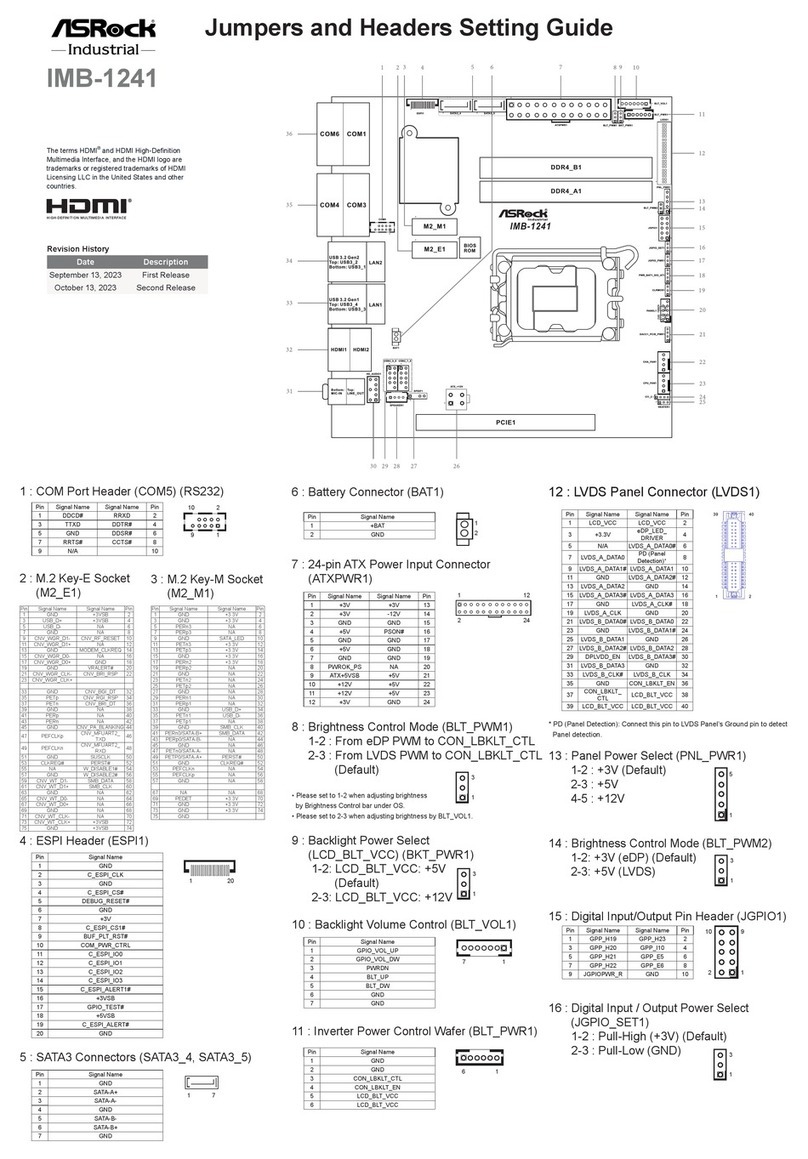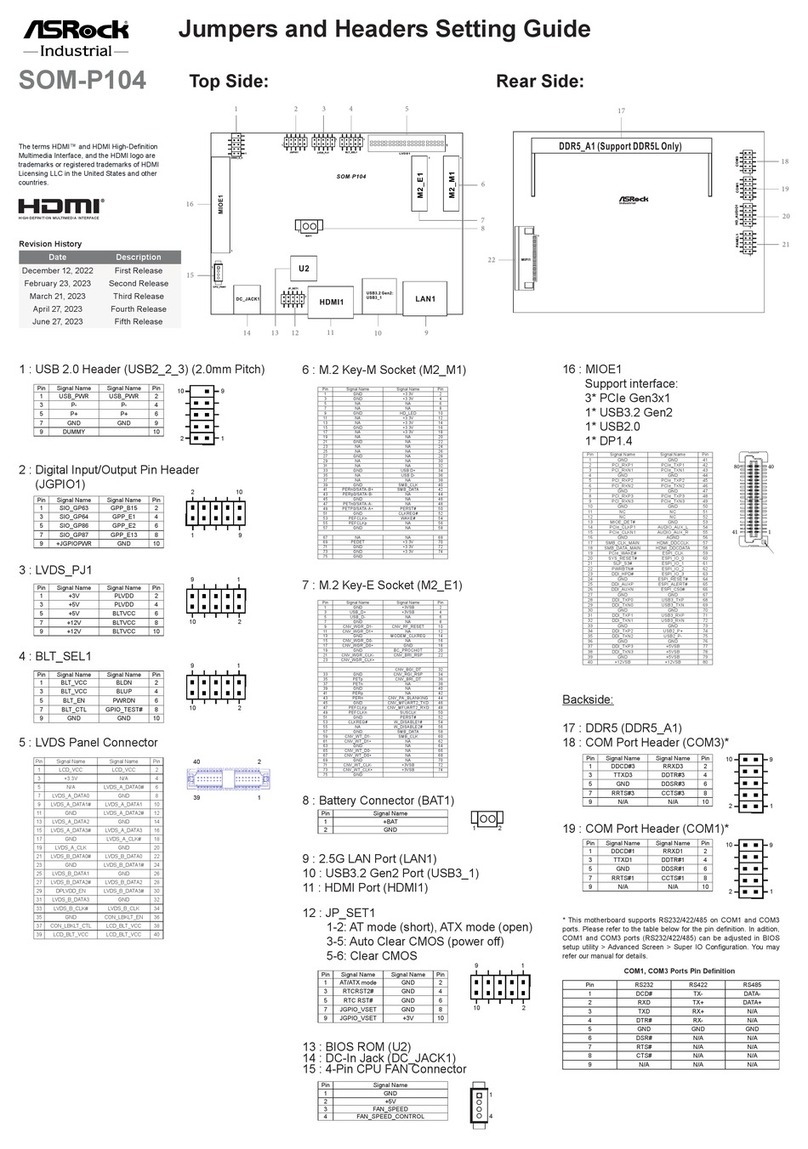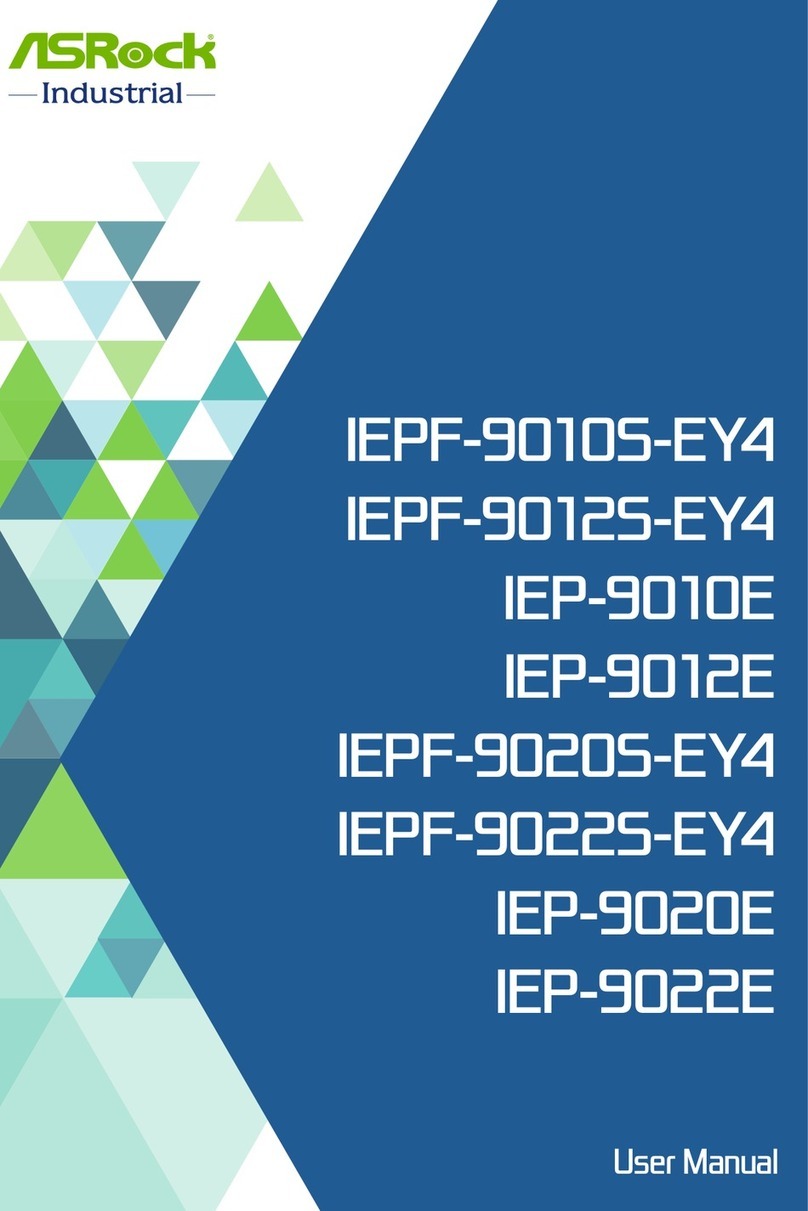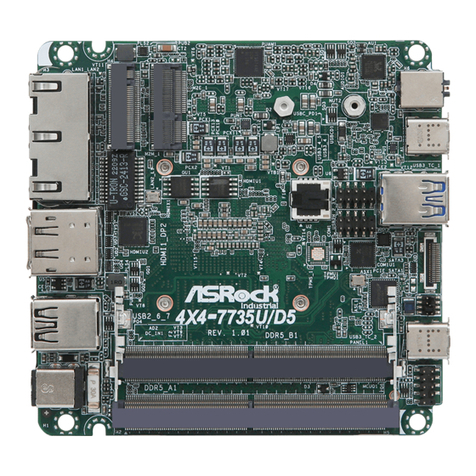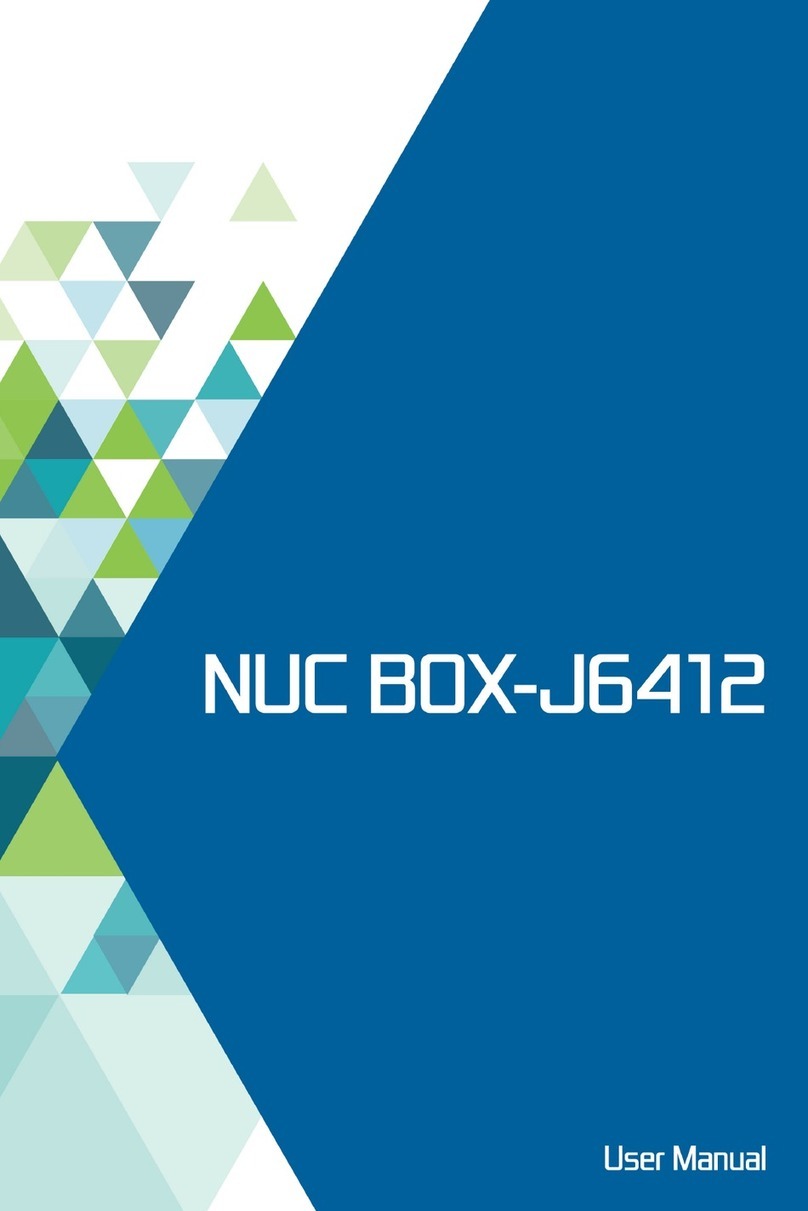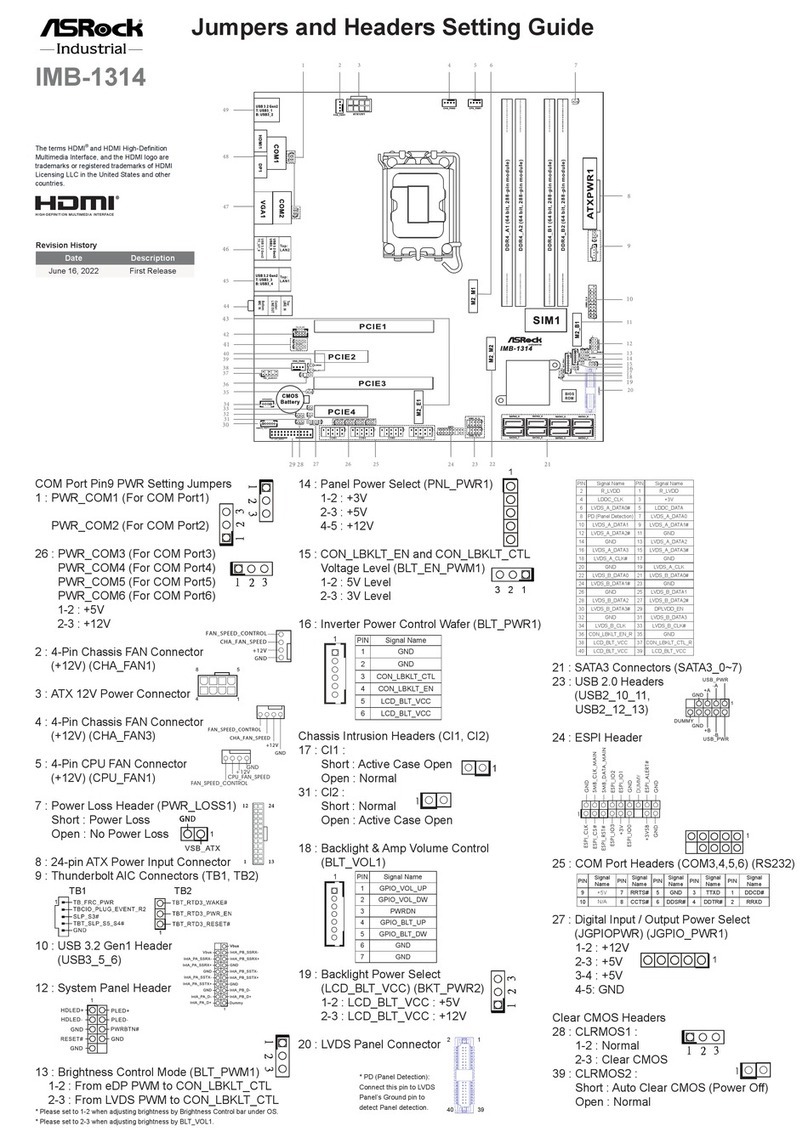22 : Digital Input / Output Power Select
(JGPIO_PWR1)
1-2 : +12V
2-3 : +5V (Default)
23 : Digital Input / Output Pin Header (JGPIO1)
24 :
System Panel Header
25 : USB2.0 Connector (USB2_5_6)
26 :
USB3.2 Gen2 Port (USB3_3)
27 :
COM1, 3, 4 Headers (COM1, 3, 4)
(RS232/422/485)
18 : M.2 Key-E Socket (M2_E1)
19 : M.2 Key-M Socket (M2_M1)
20
: GPIO Default Setting (JGPIO_SET1)
1-2 : Pull-High (Default)
2-3 : Pull-Low
21
: SATA Power Output Connector
28 :
Buzzer
29 : Battery Connector
30 : COM Port Pin9 PWR Setting Jumpers
PWR_COM1 (For COM Port1)
PWR_COM4 (For COM Port4)
PWR_COM3 (For COM Port3)
1-2 : +5V (Default)
2-3 : +12V
31 :
ATX Power Connector (Input 9V-36V (Default);
12V only (by BOM option))
1-4 : GND
2-3 : DC Input
32 : RJ45 LAN Port (LAN2)
33 : RJ45 LAN Port (LAN1) (Supports vPro)
34 : Top : DisplayPort (DP1)
Bottom : HDMI Port (HDMI)
35 : Top : USB3.2 Gen2 Port (USB3_2)
Bottom : USB3.2 Gen2x2 Type-C Port
(USB3_TC_2)
36 : Top : USB3.2 Gen2 Port (USB3_1)
Bottom : USB3.2 Gen2x2 Type-C Port
(USB3_TC_1)
Back Side:
37 : SIM Card Socket (SIM1)
38 : ESPI Connector (ESPI1)
39 : PCIE Connector (PCIE1)*
* Supports PCIE devices up to 10W
40 : BIOS ROM Socket
* The thermal solution of whole system
needs to be designed additionally.
Pin Signal Signal Pin
2 +3V GND 1
4 +3V GND 3
6 N/C M2M_RXN3 5
8 N/C M2M_RXP3 7
10 M2_LED GND 9
12 +3V M2M_TXN3 11
14 +3V M2M_TXP3 13
16 +3V GND 15
18 +3V M2M_RXN2 17
20 N/C M2M_RXP2 19
22 N/C GND 21
24 N/C M2M_TXN2 23
26 N/C M2M_TXP2 25
28 N/C GND 27
30 N/C M2M_RXN1 29
32 N/C M2M_RXP1 31
34 LP+9 GND 33
36 LP-9 M2M_TXN1 35
38 N/C M2M_TXP1 37
40 SMB_CLK_M GND 39
42 SMB_DATA_M M2M_RXN0 41
44 N/C M2M_RXP0 43
46 N/C GND 45
48 N/C M2M_TXN0 47
50 BUF_PLT_RST_N M2M_TXP0 49
52 CLKREQ0_M2M GND 51
54 N/A M2M_CLK0N 53
56 N/C M2M_CLK0P 55
58 N/C GND 57
68 SUS_CLK N/C 67
70 +3V +3V 69
72 +3V GND 71
74 +3V GND 73
76 N/C GND 75
78 N/C N/C 77
N/C 79
Pin Signal Signal Pin
2 +3VSB GND 1
4 +3VSB LP+10 3
6 N/C LP-10 5
8 M.2_BT_PCMCLK GND 7
10 M.2_BT_PCMFRM_
CRF_RST_N CNV_WR_D1# 9
12 M.2_BT_PCMIN CNV_WR_D1 11
14 MODEM_CLKREQ_R N/C 13
16 N/C CNV_WR_D0# 15
18 GND CNV_WR_D0 17
20 VRALERT# N/C 19
22 CNV_BRI_RSP CNV_WR_CLK# 21
CNV_WR_CLK 23
32 CNV_RGI_DT
34 CNV_RGI_RSP GND 33
36 CNV_BRI_DT PCH_PE_TXP6 35
38 CL_RST# PCH_PE_TXN6 37
40 CL_DATA GND 39
42 CL_CLK PCH_PE_RXP6 41
44 CNV_PA_BLANKING PCH_PE_RXN6 43
46 CNV_MFUART2_TXD GND 45
48 CNV_MFUART2_RXD PCH_ECLK_WLAN1 47
50 SUS_CLK PCH_ECLK_WLAN1# 49
52 BUF_PLT_RST_N GND 51
54 BT_RF_KILL_N CLKREQ1_WLAN_N 53
56 WIFI_RF_KILL_N N/A 55
58 SMB_DATA_M2 GND 57
60 SMB_CLK_M2 CNV_WT_D1# 59
62 N/C CNV_WT_D1 61
64 N/C GND 63
66 N/C CNV_WT_D0# 65
68 N/C CNV_WT_D0 67
70 N/C GND 69
72 +3VSB CNV_WT_CLK# 71
74 +3VSB CNV_WT_CLK 73
76 N/C GND 75
78 N/C N/C 77
N/C 79
Pin RS232 RS422 RS485
1 DCD TX- RTX-
2 RXD TX+ RTX+
3 TXD RX+ N/A
4 DTR RX- N/A
5 GND GND GND
6DSR N/A N/A
7RTS N/A N/A
8 CTS N/A N/A
9 PWR PWR PWR
* This motherboard supports RS232/422/485 on COM1, 3, 4 ports. Please refer to
the table below for the pin denition. In addition, COM1, 3, 4 ports (RS232/422/485)
can be adjusted in BIOS setup utility > Advanced Screen > Super IO Conguration.
You may refer to our user manual for details.
Top: Bottom:
CPU_FAN1
JGPIO1
SPE AKE R1
1
1
BLT_VOL1
HDLED RESET
PLED PWRBTN
PANEL1
SATA_PWR1
LVDS 1
1
1
BLT_PWR1
JGPIO_PWR1
1
1
PNL_PWR1
USB 3.2 Gen2
T: USB3_2
B: USB3_TC_2
LAN2
DC_IN1
1
HD_AUDIO1
DDR4_B1 (Support DDR4 Only)
DDR4_A1 (Support DDR4 Only)
SBC-373-WT
Industrial
M2_B1
PCIE_ISOLATION1
CLRMOS1
1
USB2_5_6
1
JGPIO_SET1
1
DACC1 CI1SIO_AT1
CLRMOS2
BLT_PWM2
1
RoHS
M2_M1
M2_E1
COM3
1
COM4
1
PWR_COM3
1
PWR_COM4
1
BUZZ2
PWR_COM1
COM1
1
USB3_3
LAN1
HDMI
DP1
USB 3.2 Gen2
T: USB3_1
B: USB3_TC_1
14
16
11
12
15
13
18
17
19
10
SATA3_1
BLT_PWM1
1
BKT_PWR1
1
31
CI2
1
1
1
1
1
1
1
BIOS
ROM
PCIE1
ESPI1
SIM1
1
1
COM1, 3, 4 Ports Pin Denition
Pin Signal Name
20 GND
19 ESPI_ALERT#
18 Internal use
17 Internal use
16 +3VSB
15 GND
14 ESPI_IO3
13 ESPI_IO2
12 ESPI_IO1
11 ESPI_IO0
10 SMB_DATA
9 SMB_CLK
8 GND
7 +3V
6 GND
5 ESPI_RESET#
4 ESPI_CS#
3 GND
2 ESPI_CLK
1 GND
Pin Signal Name
20 +12V
19 +12V
18 +12V
17 +12V
16 +12V
15 GND
14 CLKREQ#
13 GND
12 PCIE_RXN
11 PCIE_RXP
10 GND
9PCIE_TXN
8PCIE_TXP
7GND
6CLKN
5CLKP
4GND
3PLT_RST#
2+12V
1+12V
38: 39:
Installation of ROM Socket
* Do not apply force to the actuator cover after ic inserted.
* Do not apply force to actuator cover when it is opening over 120
degree, Otherwise, the actuator cover may be broken.
* The yellow dot (Pin1) on the ROM must be installed at pin1 position of
the socket (white arrow area).
* Make sure the white dot on the ROM is installed outwards of the
socket.
* For further details of how to install ROM, please refer to ASRI website.
Warning: If the installation does not follow as the picture, then it
may cause severe damage to chipset & MB.
* +12V PWR in --- system loading under 65W
+19V PWR in --- system loading under 95W
PWR in >= +24V for system loading over 95W
1 2 3
Pin Signal Name
1 +5V
2 GND
3 GND
4 +12V
1 4
1
2
9
10
Pin Signal Name Signal Name Pin
1 USB_PWR USB_PWR 2
3 P- P- 4
5 P+ P+ 6
7 GND GND 8
9 DUMMY 10
Pin Signal Name Signal Name Pin
1 HDLED+ PLED+ 2
3 HDLED- PLED- 4
5 GND PWRBTN# 6
7 RESET# GND 8
9 GND 10
1
2
9
10
3
1
1
2
9
10
1 2
Pin Signal Name
1 +5V
2 BUZZ
1 2 3
14
Pin Signal Name Signal Name Pin
1SIO_GP71 GPP_B15 2
3SIO_GP72 GPP_E1 4
5SIO_GP73 GPP_E2 6
7SIO_GP74 GPP_E13 8
9JGPIOPWR GND 10
Pin Signal Name Signal Name Pin
1 DDCD# RRXD 2
3 TTXD DDTR# 4
5 GND DDSR# 6
7 RRTS# CCTS# 8
9 PWR 10
12
2 10
1 9
Pin Signal Name
1 +BAT
2 GND