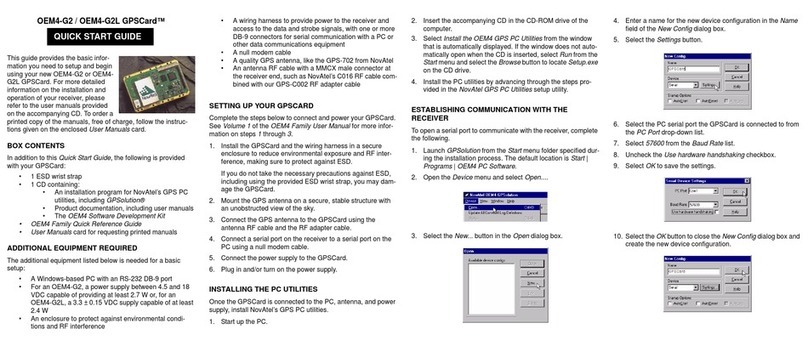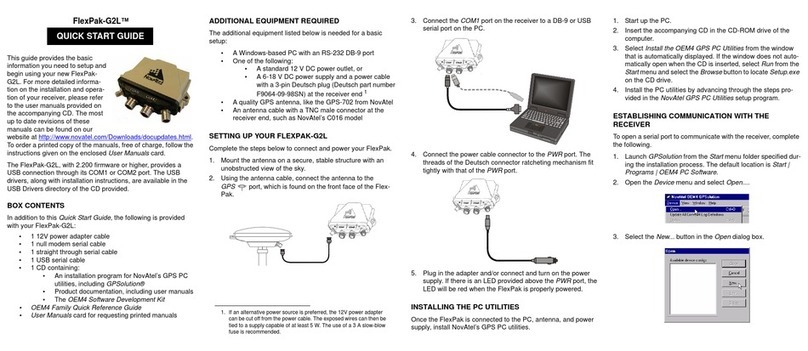9
DATA LOGGING
An extensive set of logs are available to capture data. Logs can be directed to any of the PwrPak7
communication ports and can be automatically generated at regular intervals or when new or changed
data becomes available. Data can also be collected using the Logging tab in the NovAtel Web UI.
Refer to the OEM7 User Documentation (docs.novatel.com/OEM7) for details on logging.
Log SPAN Data
On SPAN enabled PwrPak7 models, raw GNSS, IMU and navigation data (position, velocity, attitude) are
available from the system as ASCII or binary logs.
Data can be collected using the Logging tab of the NovAtel Web UI or sent out a receiver communication
port to user supplied data collection software.
For real-time applications, the GNSS+INS solution is available through the SPAN logs listed in the OEM7
User Documentation (docs.novatel.com/OEM7) including INSPOS, INSVEL, INSATT and INSPVA. These
logs can be collected at rates up to the IMU data rate; however, there are some rate restrictions. Refer to
the Data Collection section in the SPAN Operation section of the OEM7 User Documentation
(docs.novatel.com/OEM7).
ONBOARD MEMORY
The PwrPak7 contains 16 GB of memory for onboard data storage. Data can be logged to the internal
memory of the PwrPak7 and downloaded for post-processing. Stored data may be downloaded in three
ways:
• Transfer to a computer by connecting to the TRANSFER port using the USB cable provided
(recommended)
• Transfer to a USB stick connected to the TRANSFER port
(NovAtel recommends using a Micro A to USB stick adapter, such as Tensility 10-00649 or
equivalent, to connect a USB stick to the PwrPak7 TRANSFER port)
• Transfer using FTP over Ethernet (refer to the OEM7 User Documentation (docs.novatel.com/
OEM7) for Ethernet configuration instructions)
When connected to a computer via the USB TRANFER port, the PwrPak7 relinquishes control of its
onboard memory and PwrPak7 appears as an external drive to the computer. You can use the computer
operating system to copy/move/delete files from the PwrPak7. When disconnected from the computer, the
PwrPak7 regains control of the onboard memory and the memory is again available for logging. For the
fastest data extraction, connect to the PwrPak7 using a computer.
If transferring files from internal storage to a USB stick, the NovAtel Web UI can be used to select the files
to transfer, configure auto or manual transfer and monitor or cancel the transfer action. The files can also
be transferred using the command line (refer to the Logging and Retrieving Data section of the OEM7 User
Documentation (docs.novatel.com/OEM7) for more information).