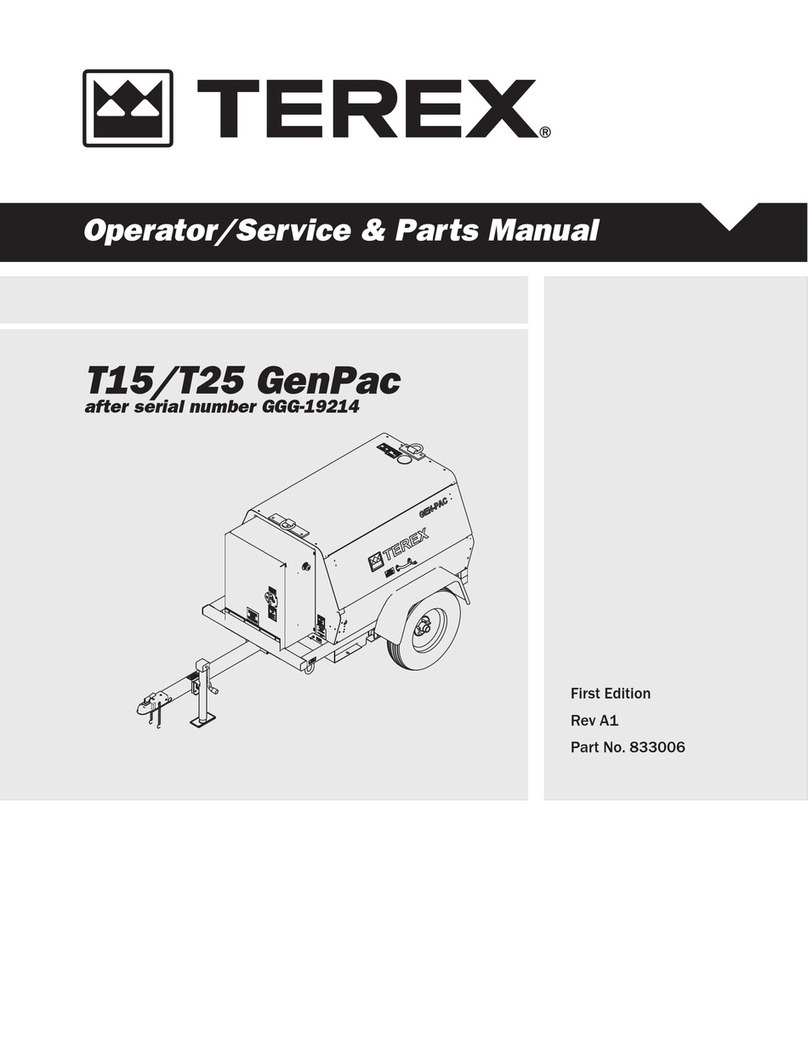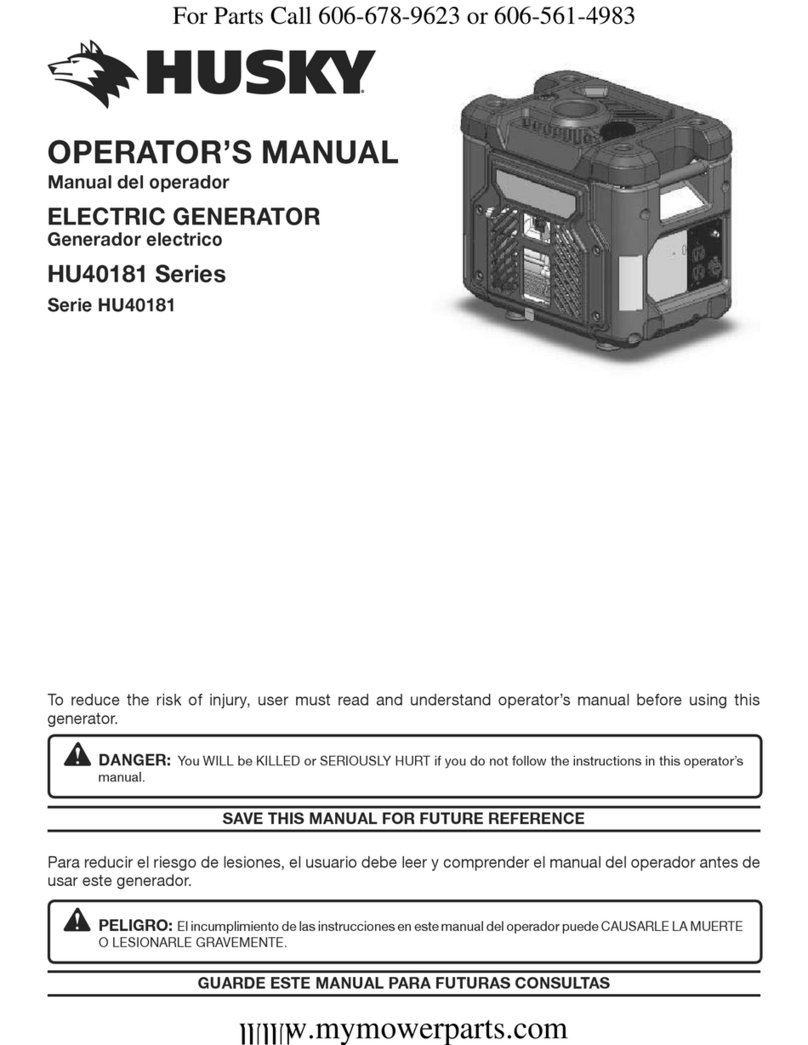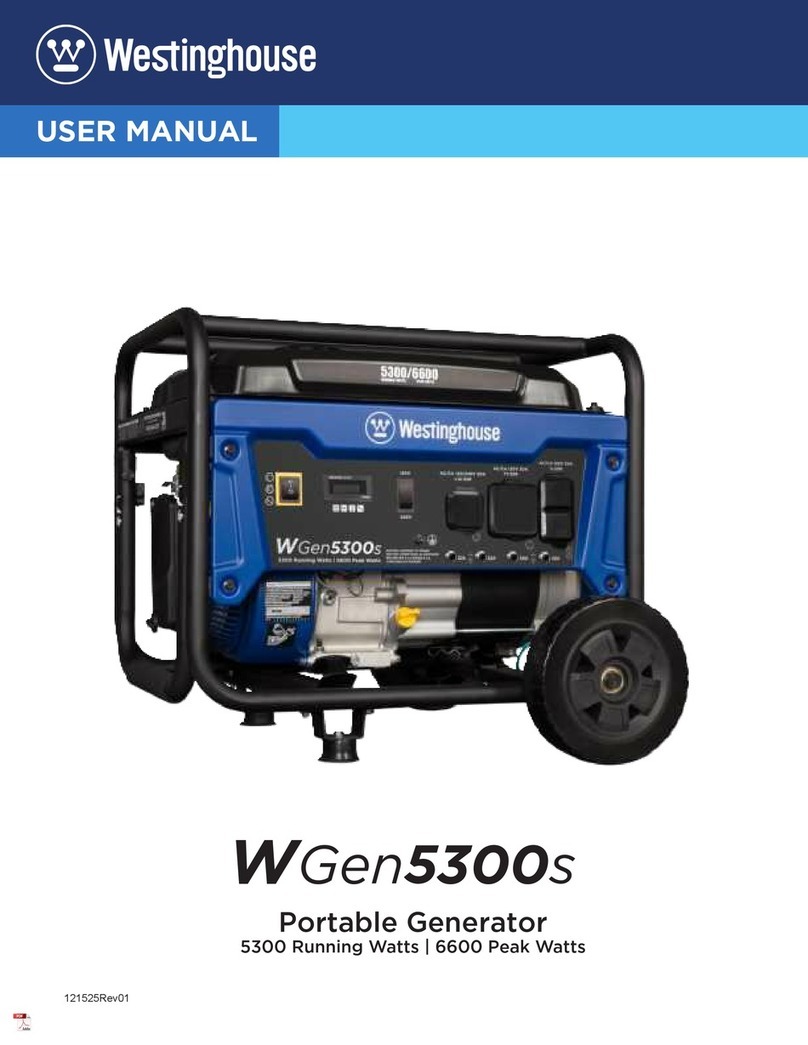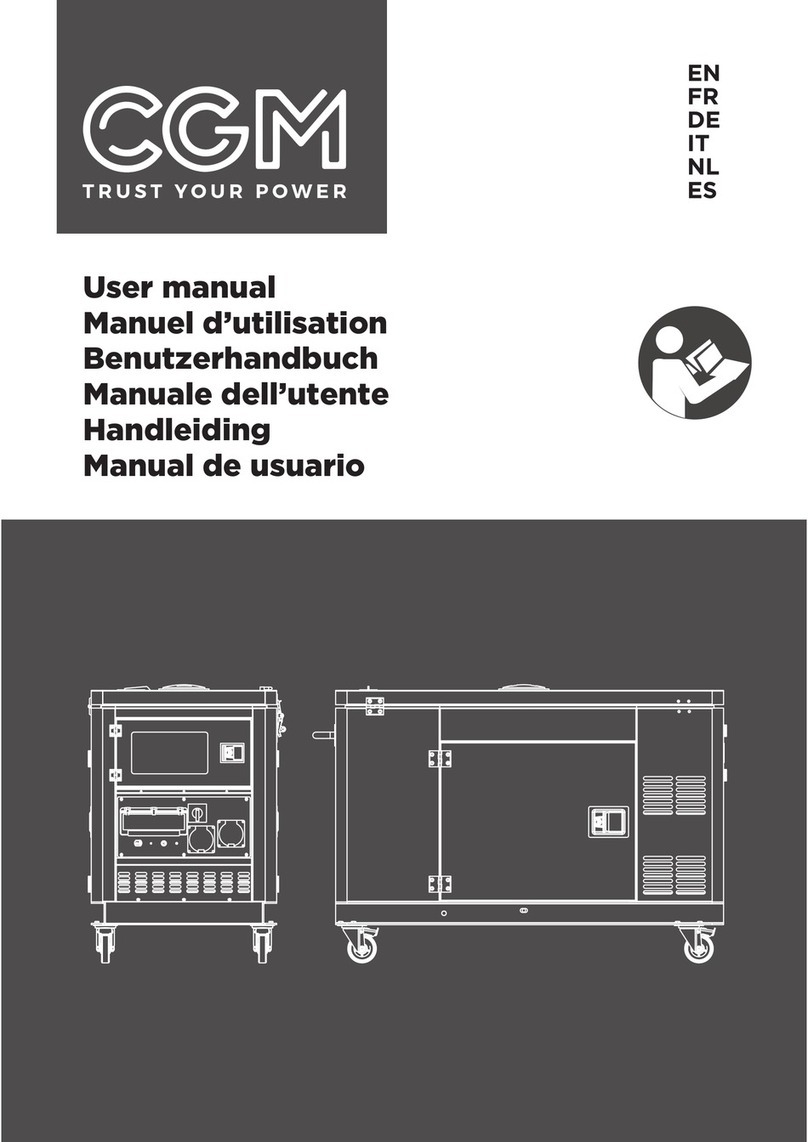NOVATIO MAP0002000-E User manual

900W DEFENDER
MAP0002000-E
QUICK START GUIDE
TROUBLESHOOTING
CONTACT INFO
266 Calvary Street
Waltham MA 02453
www.novatioengineering.com

SYSTEM SPECIFICATIONS
Platform Technology
Honda
EU!000i
Dry Weight
33Pounds
System Dimensions L x W x H
17.8”
x 11.5” x 14.9”
AC Output
120V
0-900 W continuous sea level
120V
0-750W W continuous above 4000 ft, 104°F
120V
1000W Peak
Operating Range
0°F - 125°F
Fuel Tank
0.6 gallons
Fuel(s)
JP
-8, F24, JET A, JP-5 (gasoline andnDF2 can be
used in select models.
Run Time on JP
-8 @ 1250 W AC
5.2
hours

BEFORE OPERATION
Check Oil –A low oil level will cause the Oil Alert system to shut down the engine.
Check Air Filter –A dirty air filter will restrict air flow to the engine, reducing engine
and generator performance.
Check Fuel Level –Starting with a full tank will help to eliminate or reduce operating
interruptions for refueling.
Check that any appliances are turned off or disconnected from generator. The
generator may be hard to start if a load is connected.
Prior to starting engine, inspect the following every time:
Refer to manual for detailed instructions.
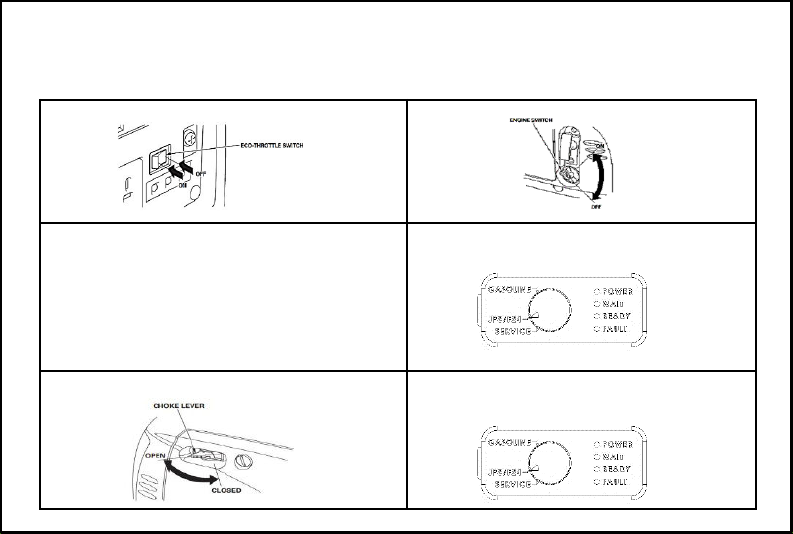
1. Turn FUEL TANK CAP VENT LEVER to ‘ON’ position. 4. Turn ENGINE SWITCH to ‘ON ’ position.
2. Turn ECO-THROTTLE SWITCH to ‘OFF’ position.
5. Ensure fuel selector switch is set to appropriate fuel.
3. Make sure CHOKE LEVER is in ‘open’ position to start.
6. Begin pulling the STARTER GRIP once the ‘READY’ indicator
(green) has lit up. Engine should start in 1-3 pulls. If engine does
not start, see troubleshooting guide. DO NOT PULL MORE THAN 25
TIMES.
STARTING ENGINE

1. If engine does not speed up after several seconds , briefly turn
CHOKE LEVER to ‘CLOSED’ position.
.
3. Choke can typically be opened and some load applied at less than 1
minute after start-up, slightly longer if ambient temperatures are cold. If
opened or too large a load applied too early, engine operation can
become unsteady. Yellow light on User Interface indicates system
"warm-up" mode during start-up. When yellow light is no longer
illuminated, engine is fully warmed up and full load can be applied.
2. Allow engine to warm up for 20 seconds to 1 minute then turn
the CHOKE LEVER to the ‘OPEN’ position.
STARTING ENGINE (cont’d)

STARTING ENGINE (USING E-start)
1. Plug Amphenol connector into front of generator. 4. Turn ENGINE SWITCH to ‘ON ’ position.
2. Turn FUEL TANK CAP VENT LEVER to ‘ON’ position.
5. Ensure fuel selector switch is set to appropriate fuel.
3. Make sure CHOKE LEVER is in ‘OPEN’ position to start.
6. Press power button to start generator
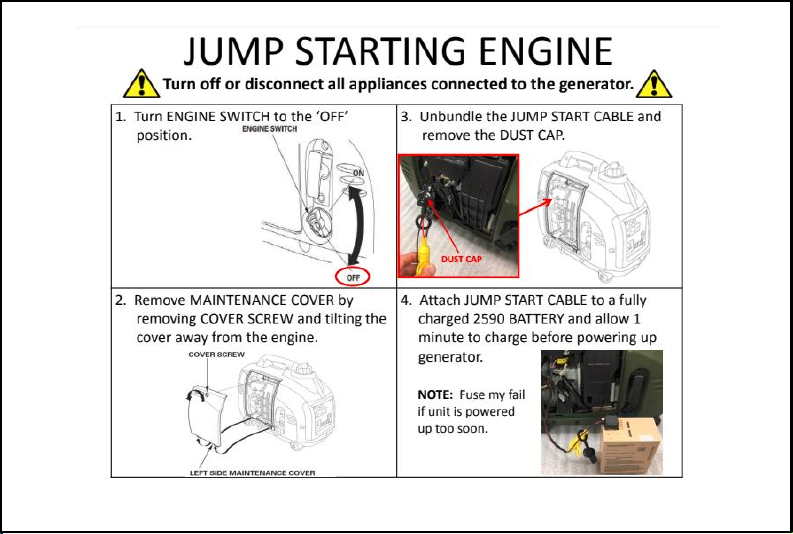


STOPPING ENGINE
1. Turn ENGINE SWITCH to the ‘OFF’ position.
2. Allow engine to cool, turn FUEL TANK
CAP VENT to ‘OFF’ position.
Turn off or disconnect all appliances connected to the generator.

AC OPERATION
1. Ensure that OUTPUT INDICATOR is illuminated.
2. Plug appliance into the receptacle.
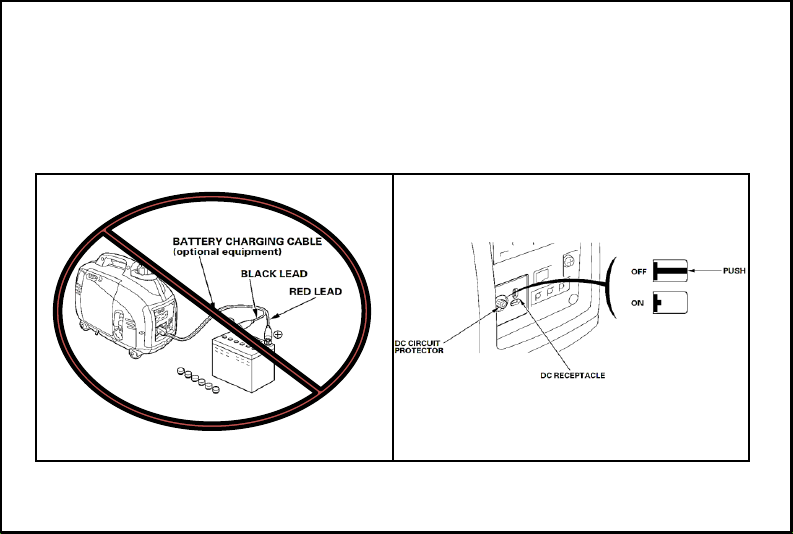
DC OPERATION
The NEI-1001-H-E has not been approved for charging external batteries, so caution must be
used with generator DC output.
Please contact Novatio for support if DC power is required.
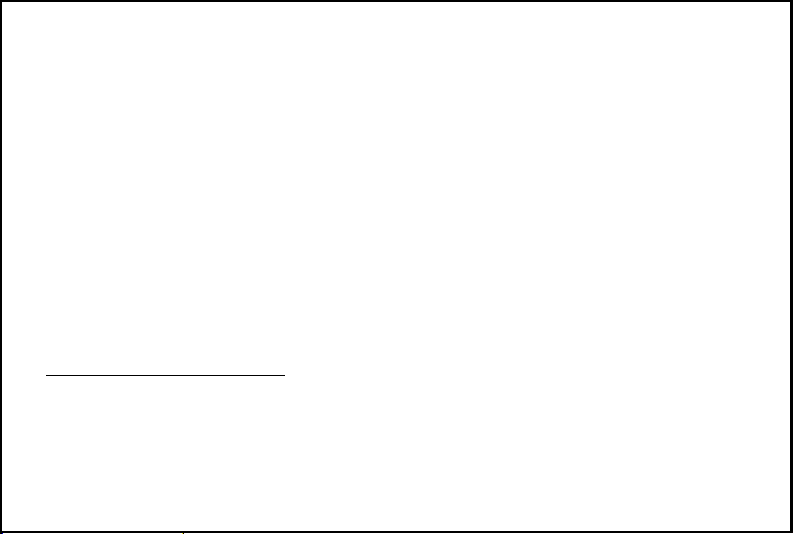
MAINTENANCE & SERVICE
Unless otherwise noted, maintenance procedures should be performed
regularly according to the maintenance schedule. For complete maintenance
schedule, review full user manual.
The maintenance schedule applies to normal operating conditions. If
generator is operated under unusual conditions, such as sustained high-load, or high-
temperature or low-temperature operation, or operated in dusty conditions, consult
the full user manual for maintenance directions. Otherwise, consult Novatio
Engineering for recommendations applicable to your individual needs and use.
ALL MAINTENANCE SHOULD BE PERFORMED WITH THE ENGINE TURNED OFF.
Service Items detailed below
•Engine Oil
•Electrical Connectors
•Measuring and External Charging of Battery Pack
•Clearing Fuel Lines

ENGINE OIL
Engine oil should be changed according to the schedule below under normal operating
conditions. If generator is operated under unusual conditions, refer to complete manual.
Otherwise, consult Novatio Engineering .
[1] If operating generator in temperatures below 20°F, or if average load is less than 500W, change oil every 25 hours. If engine exhaust is carrying
excessive white smoke, change oil.
[2] Service more frequently when used in dusty areas.
[3] These items should be serviced by a qualified mechanic, unless you have the proper tools and are mechanically proficient.
[4] For commercial use, log hours of operation to determine proper maintenance intervals.
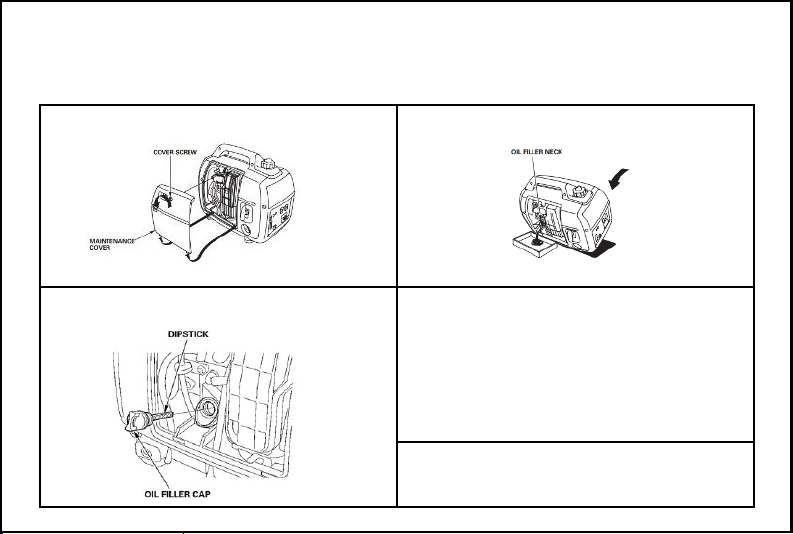
ENGINE OIL CHANGE
1. Open MAINTENANCE COVER carefully, tilting cover away from
engine.
3. With a suitable container in place, pour the oil by tipping the
engine toward the OIL FILLER NECK.
2. Tilt engine away from user (away from OIL FILLER NECK) to avoid
spilling oil, and unscrew the OIL FILLER CAP.
4. With engine in level position, fill to the bottom of the first threads
the oil filler neck (350ml) with the recommended oil .
5. Reinstall the OIL FILLER CAP and the MAINTENANCE COVER
securely.

1. Engine will not start
or will not remain running
Possible cause
Troubleshooting action
Low fuel levels Add fuel to fuel tank
Selector switch in wrong position Confirm selector switch in appropriate position
Air in fuel line Drain fuel through drain port until air bubbles are all pushed out.
Excessive fuel in cylinder Turn SWITCH to ‘SERVICE’ position and try starting engine. After a few pulls, or after engine
starts up and then stops, turn SWITCH to ‘RUN’ position in for appropriate fuel and re-start.
Oil alert system Ensure correct oil levels
Low batteries If LEDs on UI board do not illuminate, re-
charge the batteries according to the instructions in
the “JUMP START” section of this guide.
Weak/no spark Remove and dry off spark plug
Other Contact Novatio Engineering, Inc.
2. Engine operating but not producing AC power
GFCI disconnected Reset GFCI
Overload Reduce load (if load is already below 1250W, contact Novatio Engineering)
Other See troubleshooting for “rough operation and unsteady AC voltage”
TROUBLESHOOTING

TROUBLESHOOTING (cont.)
3. Rough operation or
visibly dirty exhaust
Possible cause
Troubleshooting action
Choke in closed position Make sure choke is in open position (lever pointed to the left) after engine has warmed up
High oil levels or diluted oil Change oil and fill to recommended levels
Lack of fuel due to fuel cap vent “off” Turn FUEL CAP VENT LEVER to ‘ON’ position
Wrong fuel Make sure system is being run with the type of fuel selected.
Engine in “Eco-mode” Set ECO-MODE SWITCH to ‘OFF’
Other Contact Novatio Engineering
4. Unsteady AC voltage or engine shuts
down
Low fuel levels Add fuel to fuel tank
Overload Reduce load (if load is already below 1250W, contact Novatio Engineering)
Engine in “Eco-mode”
Set ECO-MODE SWITCH to ‘OFF’
Table of contents
Popular Portable Generator manuals by other brands

Haas
Haas Vector Drive 20HP troubleshooting guide
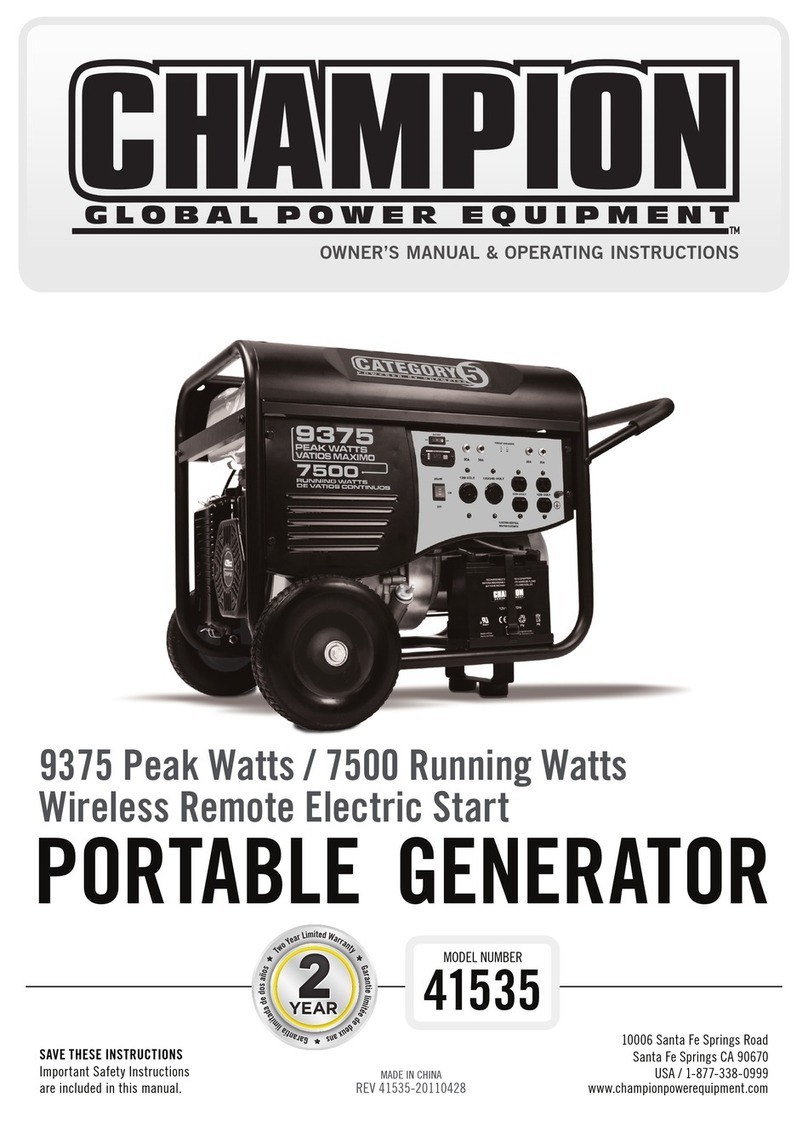
Champion
Champion 41535 Owner's manual & operating instructions
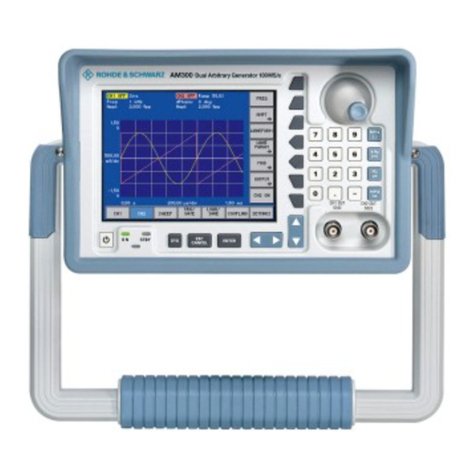
Rohde & Schwarz
Rohde & Schwarz AM 300 operating manual

Highland
Highland T560 Technical manual
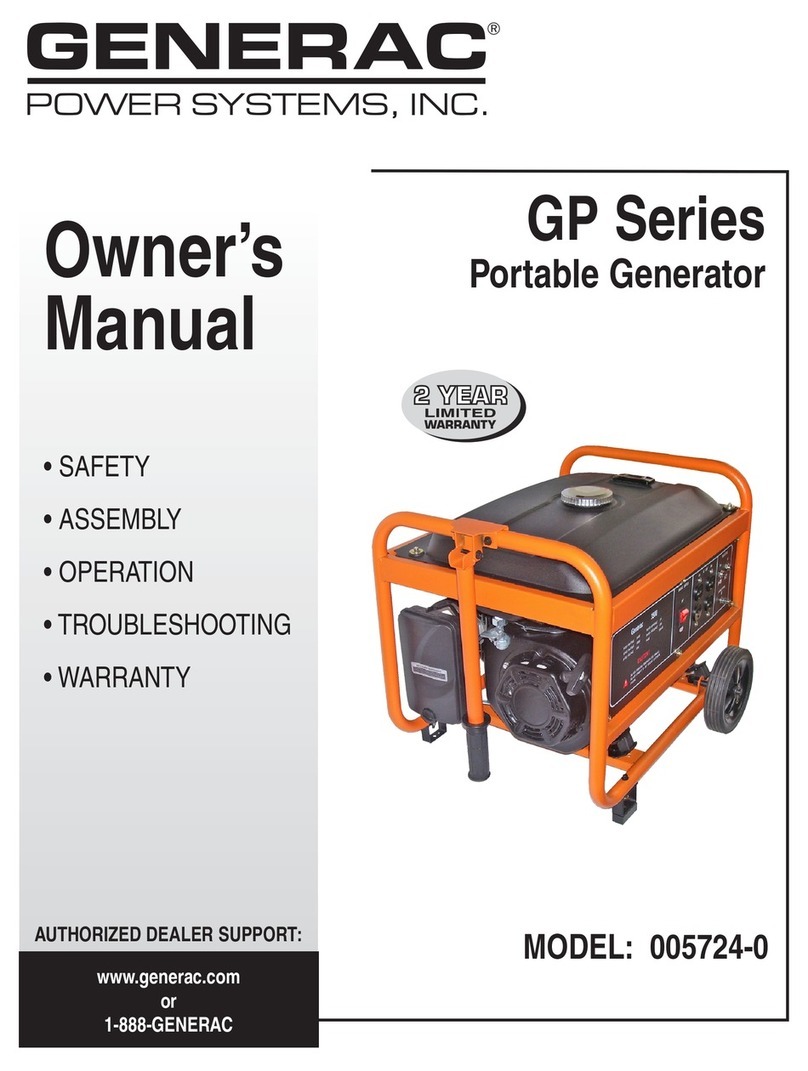
Generac Power Systems
Generac Power Systems 005724-0 owner's manual

Sole Diesel
Sole Diesel 14 GSC Operator's manual