Novero NBPA-1 User manual
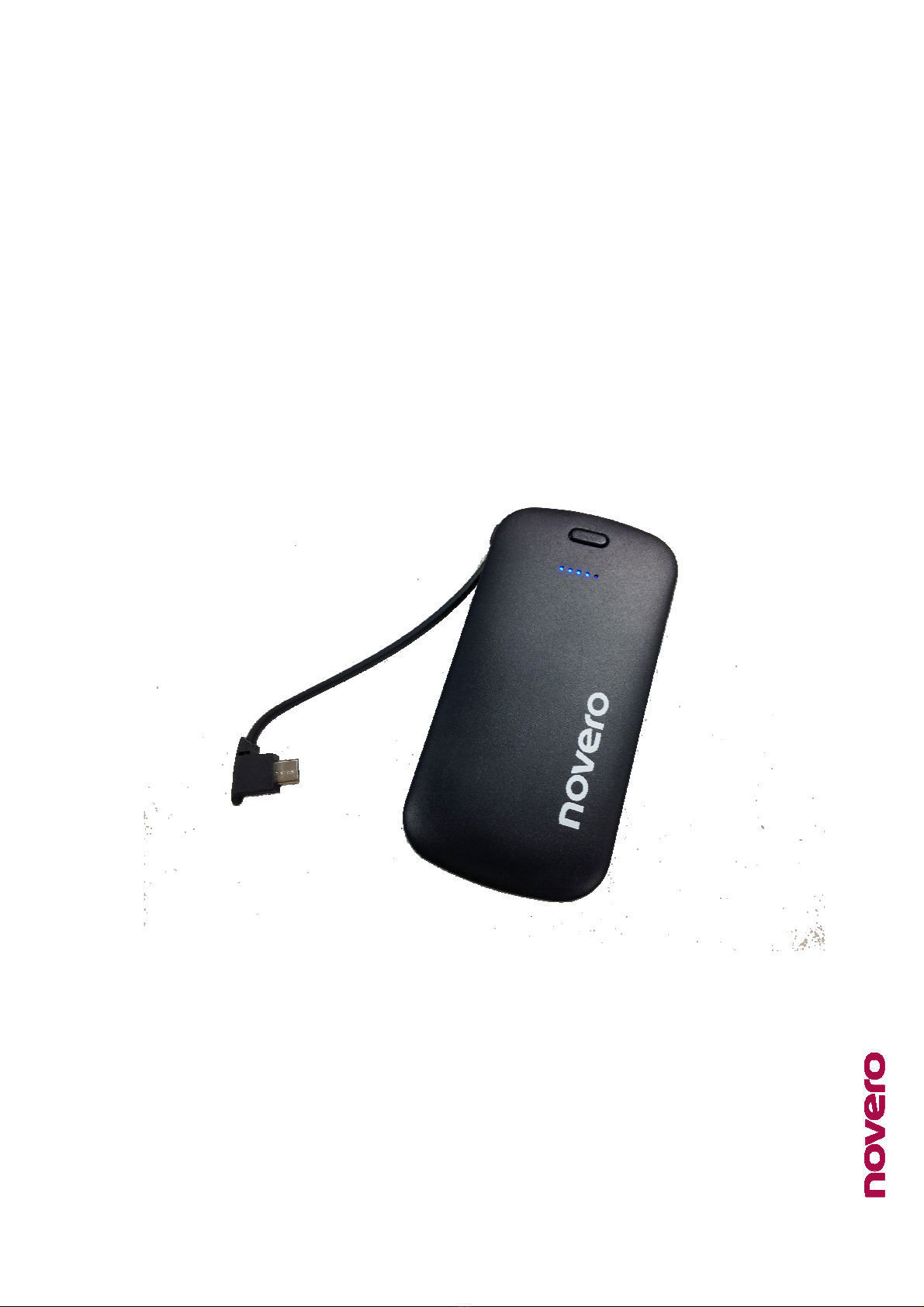
Power Bank
Power BankPower Bank
Power Bank
micro USB battery pack
micro USB battery packmicro USB battery pack
micro USB battery pack
U
UU
User
serser
ser
guide
guideguide
guide

Power Bank
User Guide
2
(
9
)
Copyright 20 2 novero. All rights reserved.
Content
ContentContent
Content
. Welcome ....................................................................................................................................................................... 3
. Safety ................................................................................................................................................................. 3
2. Overview ...................................................................................................................................................................... 4
2. Sales package content .................................................................................................................................. 4
3. How to use .................................................................................................................................................................. 4
3. Charging Power Bank.................................................................................................................................... 4
3.2 Connecting your device to Power Bank .................................................................................................... 5
Double charging .......................................................................................................................................................... 5
3.3 Turning on/off Power Bank .......................................................................................................................... 5
3.4 LED indicator .................................................................................................................................................... 6
4. Maintenance and care ............................................................................................................................................... 6
5. FAQ ................................................................................................................................................................................ 7
6. Technical specifications ............................................................................................................................................ 7
7. Appendix ....................................................................................................................................................................... 7
7. Disposal ............................................................................................................................................................. 7
7.2 Warranty ........................................................................................................................................................... 8
7.3 Additional notes .............................................................................................................................................. 9
7.4 Trademarks ....................................................................................................................................................... 9

Power Bank
User Guide
3
(
9
)
Copyright 20 2 novero. All rights reserved.
.
..
. WELCOME
WELCOMEWELCOME
WELCOME
Thank you for choosing the novero Power Bank NBPA- . It is a high capacity
rechargeable battery that allows you to charge any micro USB device.
Please read the following manual carefully before using the product and be sure to keep
it in a safe place for future reference.
.
..
. Safety
SafetySafety
Safety
Keep out of reach of children
Keep out of reach of childrenKeep out of reach of children
Keep out of reach of children
The plastic bags, which this product and its parts are wrapped in, are not toys for
children. The bags themselves or the small parts they contain may cause choking if
ingested.
ACA TS028
ACA TS028 ACA TS028
ACA TS028 –
––
–
Ignition of flammable atmospheres
Ignition of flammable atmospheresIgnition of flammable atmospheres
Ignition of flammable atmospheres
Do not use your battery pack in environments with risk of ignition of flammable gases.
Do not expose the product to fire and other places with high temperature.
Do not short circuit the positive “+” and negative “
Do not short circuit the positive “+” and negative “Do not short circuit the positive “+” and negative “
Do not short circuit the positive “+” and negative “-
--
-”
””
”
Stop using if any of the following conditions occurred:
Stop using if any of the following conditions occurred:Stop using if any of the following conditions occurred:
Stop using if any of the following conditions occurred: electrolytic liquid leakage,
overheating, color change, or any other unusual conditions.
Please use only micro USB compatible AC-charger to charge Power Bank.
The best using temperature is between - 0~45 Celsius
Do not expose the product directly under the sun and any places with high temperature
or humidity. Do not throw the battery pack into water or fire.

Power Bank
User Guide
4
(
9
)
Copyright 20 2 novero. All rights reserved.
2.
2.2.
2. OVERVIEW
OVERVIEWOVERVIEW
OVERVIEW
2.
2.2.
2. Sales package content
Sales package contentSales package content
Sales package content
The Power Bank comes along with following accessories:
_
__
_
charging cable
_
__
_ Power Bank
_
__
_ Quick guide
3.
3.3.
3. HOW T
HOW THOW T
HOW TO USE
O USEO USE
O USE
3.
3.3.
3. Charging
Charging Charging
Charging Power Bank
Power BankPower Bank
Power Bank
Your Power Bank comes with a built-in rechargeable battery. Prior to using it for the first
time, it is recommended to completely charge the battery. Please charge the Power
Bank via your PC or via micro USB compatible charger. Please charge over night or at
least for 4 hours until all LEDs are switched on. The charging level will be indicated by
the blue LEDs.
Note
NoteNote
Note
When the battery is flat it needs app. 30 minutes of charging before the LED
works again.
Do not charge the Power Bank and a device at the same time. This can
Do not charge the Power Bank and a device at the same time. This can Do not charge the Power Bank and a device at the same time. This can
Do not charge the Power Bank and a device at the same time. This can
cause technical damages on both
cause technical damages on both cause technical damages on both
cause technical damages on both devices!
devices!devices!
devices!

Power Bank
User Guide
5
(
9
)
Copyright 20 2 novero. All rights reserved.
3.2
3.23.2
3.2 Connecting
Connecting Connecting
Connecting your
youryour
your
device to P
device to Pdevice to P
device to Power Bank
ower Bankower Bank
ower Bank
If your device charges with a micro USB connector please use the in-built micro USB
cable for charging. If you like to charge a device without micro USB – please connect
your dedicated charging cable at the USB port (Output ).
Note
NoteNote
Note
In case your micro USB device cannot be charged with the extra micro USB
cable please use the in-built micro USB cable.
Double charging
Double chargingDouble charging
Double charging
Power Bank allows you to charge two devices simultaneously. This feature
was build in to charge e.g: your headset and your phone at the same time
Note
NoteNote
Note _
__
_ In case that your device consist of a high capacity battery e.g. 2000-3000
mAH, you have to recharge the Power Bank after one device charging cycle.
3.3
3.33.3
3.3 Turning on/off
Turning on/off Turning on/off
Turning on/off Power Bank
Power BankPower Bank
Power Bank
Please use the
Please use the Please use the
Please use the on/off botto
on/off bottoon/off botto
on/off botton
nn
n
on Power Bank
on Power Bankon Power Bank
on Power Bank
Every time your Power Bank is turned on, the number of illuminated LEDs will indicate
the current charging level.
As soon as your device is fully charged, please switch off the Power Bank in order to
avoid unnecessary discharging.
Table of contents

















