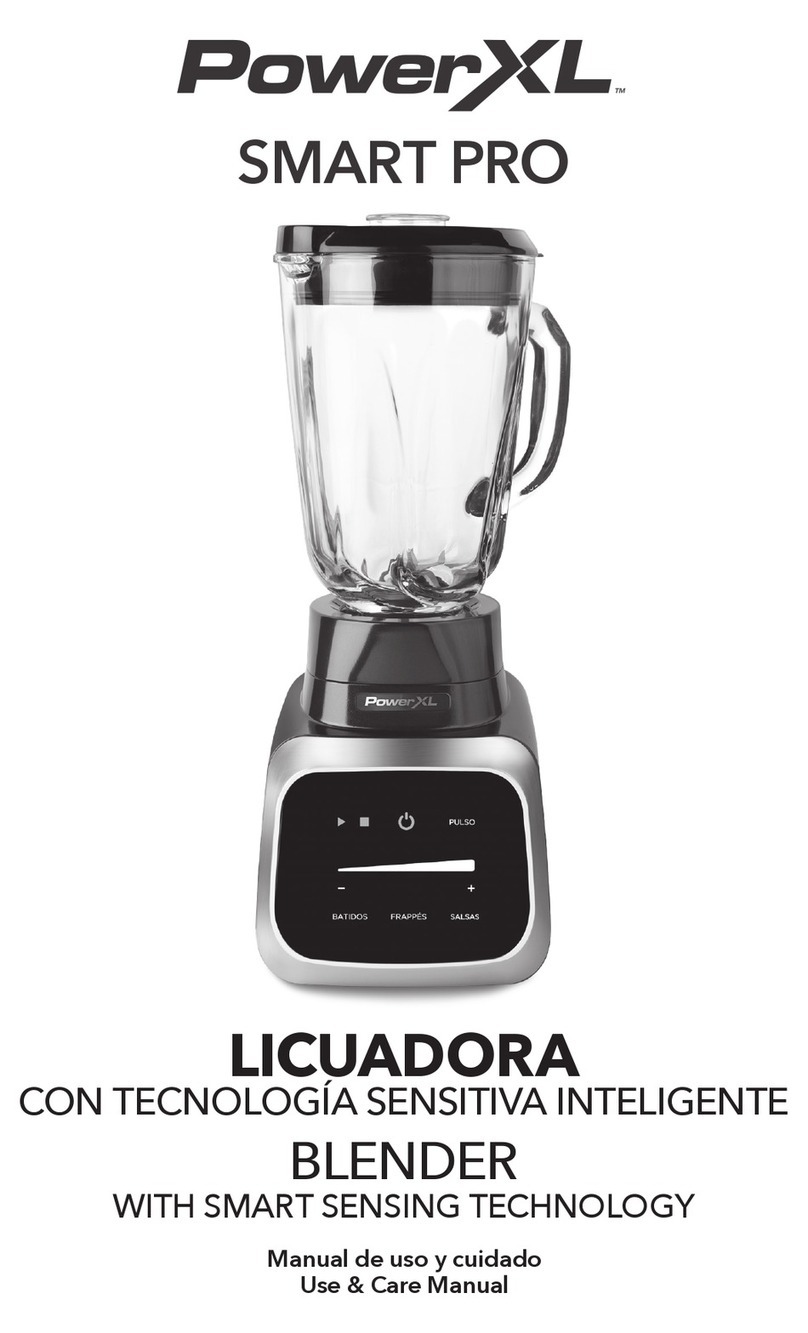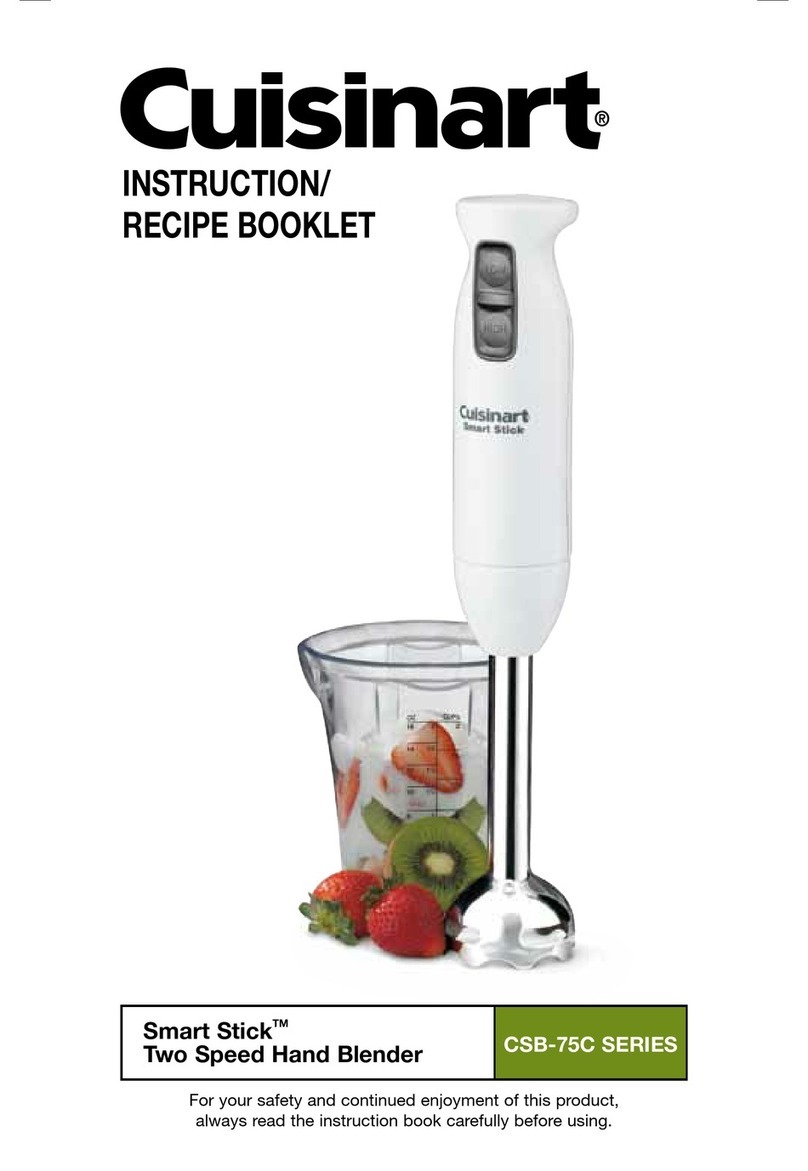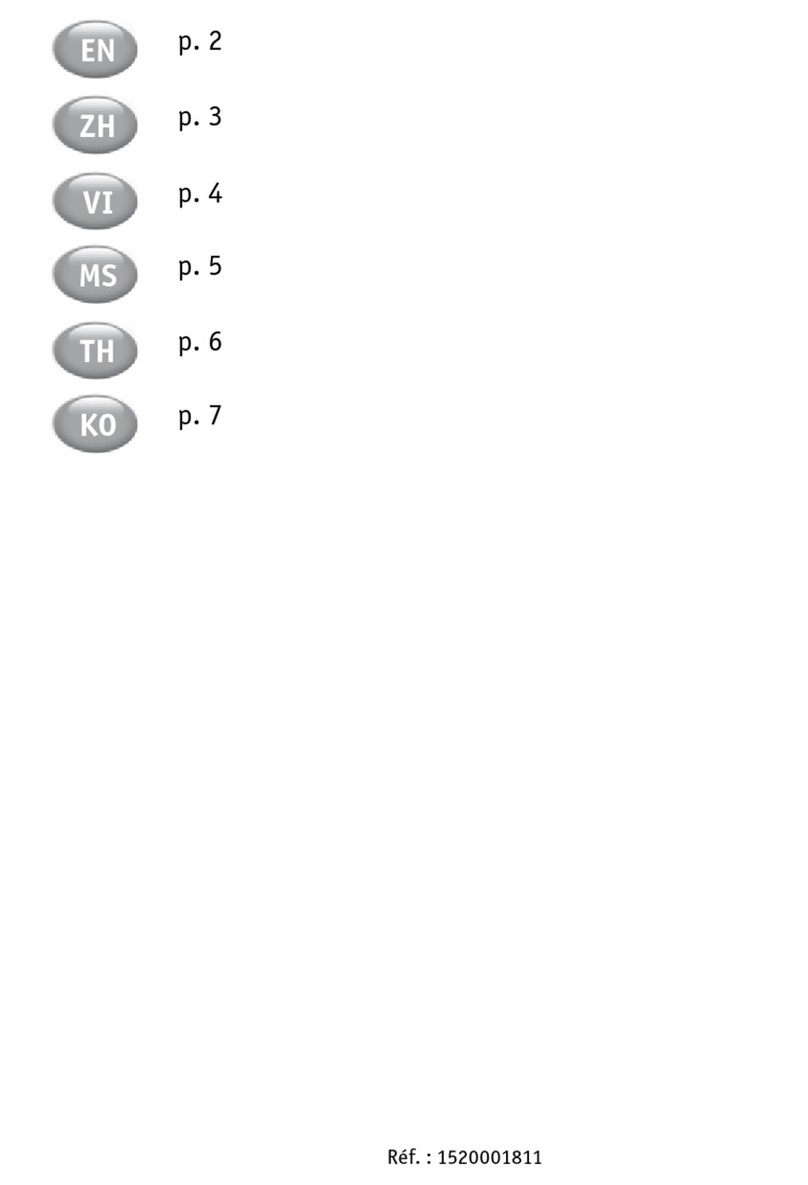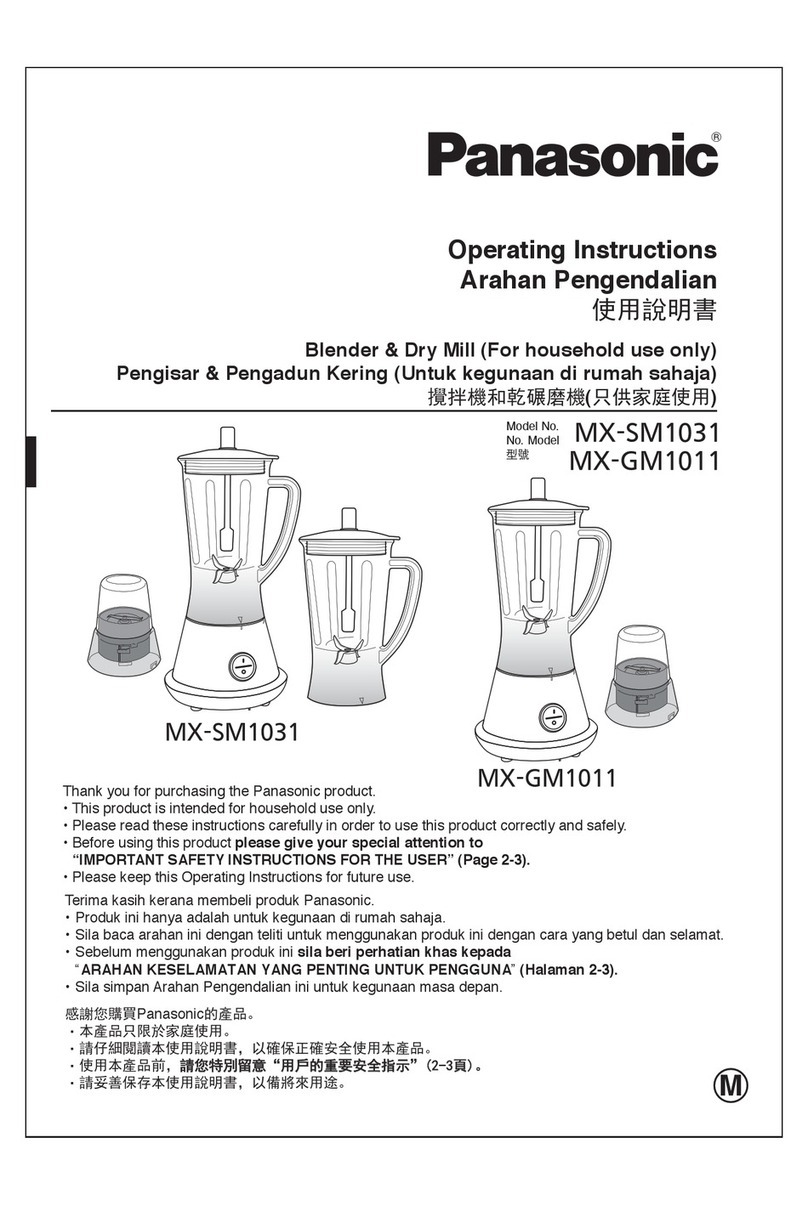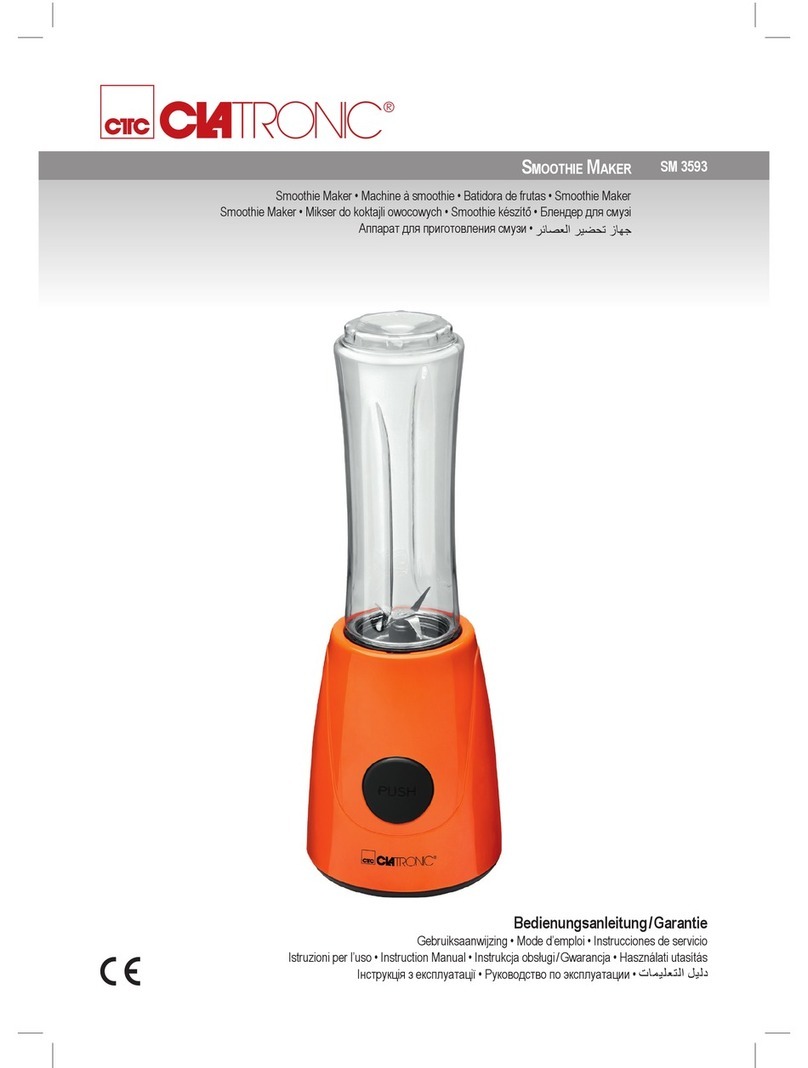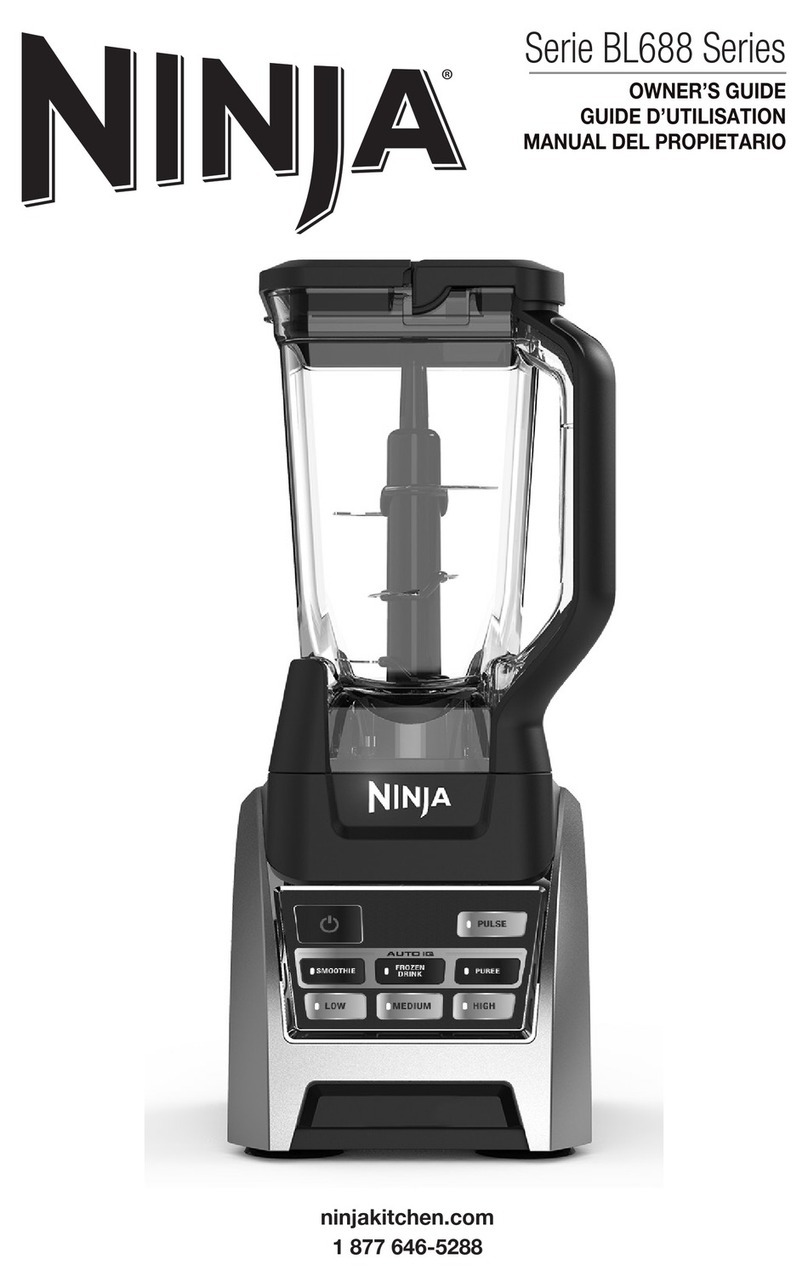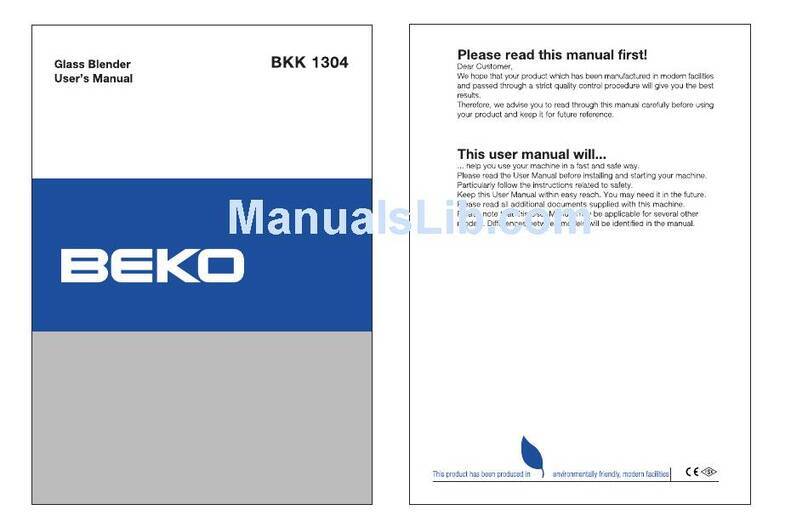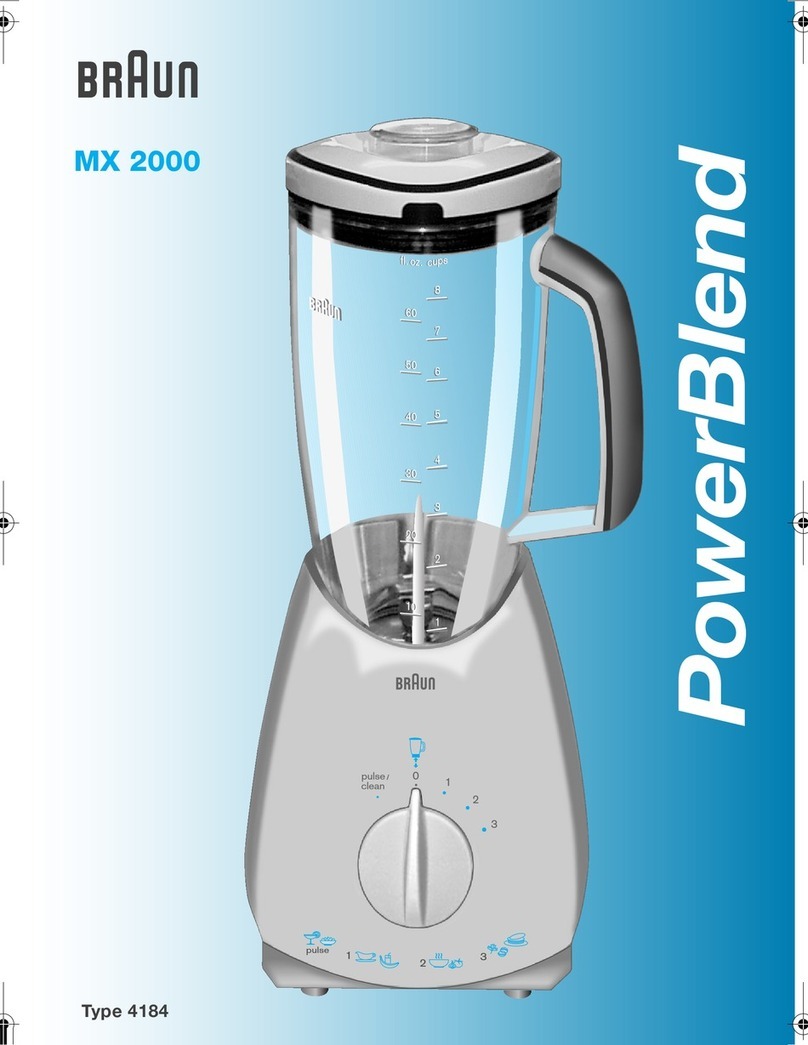Novis Pro 800 Series User manual

Deutsch EnglishFrançaisItalianoNederlandsEspañolPortuguês
Ελληνικά
SvenskaNorskSuomiDansk
Polski
Česky
عربي
Slovenščina
Türkçe
1
NOVIS®ProBlender / Instructions for Use
Contents Page
Applicable Blenders 1
Safety Instructions
Important Safety Measures 2
Before the First Use 3
Preparing and Using
Functions 4
Programs
Electronically Controlled Speeds
Parts List 5
Warranty
Care and Cleaning 6
Technical Data
Troubleshooting 7
Disposal
Customer Service
Applicable Blenders
This manual is valid for the following NOVIS Blenders:
Device Model
NOVIS®Blender Pro 800 series
Pro 600 series
Safety Instructions
Your safety and the safety of others are of the utmost importance.
Several safety recommendations are listed in this instruction manual. Please read and always take this
safety advice into consideration.
Under this symbol, we warn you of any possible hazard that could cause death or
injuries. All the safety recommendations explain to you the kind of danger and provide
advice on how you could prevent the risk of injuries, keeping you informed of the
consequences if you do not follow the recommendations.
This symbol indicates useful operation advice.

2
Important Safety Measures
When working with electrical equipment, the following basic
safety precautions should be observed at all times:
1. Read these instructions carefully.
2. To protect against the risk of electric shock, never put the NOVIS®ProBlender drive unit into water
or other liquids.
3. This NOVIS®ProBlender is not suitable for use by children. People with reduced physical, sensory,
or mental capabilities, and also inexperienced people should operate the NOVIS®ProBlender
exclusively under the supervision or direction of someone who is responsible for their safety.
4. Children must not play with the NOVIS®ProBlender.
5. Remove the plug from the socket when you are not using or when you are cleaning the
NOVIS®ProBlender.
6. If you drop the appliance or if it is damaged in any way, contact the nearest NOVIS®customer
service point and have the appliance checked.
7. If the power cord is damaged, it must be replaced by the manufacturer or a qualified person in
order to avoid hazards / damages.
8. Do not leave the power cord hanging over the edge of a table or work surface and protect it from
heat and oil.
9. If the plug does not fit into the socket, the device must not be used.
10. NOVIS®assumes no liability if the device is used with a power adapter.
11. Do not remove the plug from the socket by pulling the power cord; do not remove the plug from
the power socket with wet hands.
12. Never use defective parts.
13. Do not use the appliance outdoors.
14. Do not place the NOVIS®ProBlender on hot or wet surfaces and do not operate the appliance
near open flames.
15. Do not put your hands into the container while processing food as this can cause injuries or
equipment damages.
16. Always use the provided NOVIS®tamper to push down ingredients.
17. Be careful when processing hot liquids or ingredients. They might splash or emit steam, which can
cause burns. When processing hot food, fill the container no more than half full.
18. As the blade is sharp, proceed carefully and do not touch any moving parts.
19. Make sure that the lid is fitted before trying to start the machine. The Wireless Safety System
prevents the machine from starting when the lid and container are not installed correctly.
20. Do not try to override the Wireless Safety System.
21. Most food preparation requires a processing time of 1-3 minutes. (6 minutes for soups).
22. The NOVIS®ProBlender must not be used with an empty container.
23. The NOVIS®ProBlender is intended solely for household use and for food processing in domestic
quantities. The device is not intended for commercial purposes.
24. Do not put foreign objects in the container. A foreign object found in the container might lead to
injuries and defects in the device when the NOVIS®ProBlender is turned on.
25. The cutting blade is sharp. Exercise caution when putting your hand into the container for washing
or drying.
26. Do not misuse the device for any other purpose than food blending, otherwise it may cause
injuries or damage to the device.
27. Keep the appliance and its cord out of reach of children
Keep these instructions for future reference.

Deutsch EnglishFrançaisItalianoNederlandsEspañolPortuguês
Ελληνικά
SvenskaNorskSuomiDansk
Polski
Česky
عربي
Slovenščina
Türkçe
3
Before the First Use
Place the NOVIS®ProBlender on a dry and flat surface so that the panel faces forward.
Clean all the removable parts of the NOVIS®ProBlender before the first use, and clean the drive unit with
a damp cotton cloth (see Care and Cleaning).
If you place the NOVIS®ProBlender near a plug outlet, you may wind the cable in the bottom of the unit
to shorten it.
Connect the NOVIS®Blender to
the power supply (AC with
220-240 V, 50/60 Hz) only after
setting it up completely.
Preparing and Using
Preparation and mixing of desired ingredients
1. Wash and if necessary, cut food in pieces.
2. Load the container with the pieces.
3. Add additional liquid if desired or recommended.
4. Close the lid and place the container correctly on the drive unit.
5. Select the program or speed level.
6. Start the appliance using the start/stop button or pulse button.
7. Wait until the NOVIS®ProBlender has completed the selected program or achieved the desired
result with the set speed level.
8. The speed level can be changed during the food processing, if necessary.
9. The turbo function is enabled by rotating and holding the speed controller from level 5 to turbo.
10. If required, the measuring cup can be removed from the lid simply by turning it to left or right.
However, the appliance should be stopped prior to the removal of the measuring cup.
• The NOVIS®ProBlender shuts off automatically at the end of the
selected program. The appliance may be shut off at any time by
pressing the start/stop button or by releasing the pulse button as
well as by turning the program/speed controller back to the « »
position.
• For processing most food, the speed level 3 or 4 is sufficient.
• Mixing at levels 4, 5 and turbo might heat the food unnecessarily.
Adding ice cubes is recommended to obtain cool results.
• For optimal mixing or crushing, you should start the device at speed
level 1 and increase it afterwards. Use the tamper provided to push
food that sticks on the container wall optimally to the blade. Remove
the measuring cup in the cover, and insert the tamper safely in the
container.
• When using strongly frothing or hot foods the container should be
no more than half filled.

4
Functions
1Display (available only with NOVIS® Blender Series Pro 800)
The LCD display shows the duration of the selected program. After starting a program, the timer runs
down until the program ends.
After selecting the desired speed level and pressing the Start / Stop button or Pulse button, the LCD
display shows the duration of the mixing process. Thus recipes are made to exact seconds.
2Program / Speed Controller
With the program / speed controller, choose a speed or a program by turning the dial (program function
available only with NOVIS®ProBlender 880 and NOVIS®ProBlender 680).
3Start / Stop button
Press the Start / Stop button to start and stop the selected speed stage or program. (Program function
available only with NOVIS®ProBlender 880 and 680).
4Pulse button
By pressing the Pulse button the NOVIS®ProBlender runs on the selected speed as long as the button
is pressed.
5On / Off switch (power switch)
The power switch is located on the back of the NOVIS®ProBlender. By means of the power switch, you
can isolate the device from the power supply.
Before turning on the power switch, make sure that the speed controller
is set to « ».
Programs (available only with NOVIS®ProBlender 880 and 680)
Cleaning
(See also > Care and Cleaning)
Ice Crush
Crush some ice.
Smoothie
For mixed smoothies.
Frozen Desserts
For desserts that are prepared with a lot of ice, e.g. sorbet.
Soups (warm)
The program can be controlled using the start / stop button depending on the amount
and desired temperature.
Electronically Controlled Speeds
Level 1 For fast preparation of soft food
Level 2 For mixing of vegetables
Level 3 For preparation of fruit drinks
Level 4 For preparation of mixed drinks with ice
Level 5 For chopping of vegetables and nuts, and for the heating of food
Turbo For chopping of vegetables, fruits, nuts, etc.
After some trials, you will have determined the right program
selection or electronically controlled speed level for your recipes and
achieve perfect food results.

Deutsch EnglishFrançaisItalianoNederlandsEspañolPortuguês
Ελληνικά
SvenskaNorskSuomiDansk
Polski
Česky
عربي
Slovenščina
Türkçe
5
Parts List
Check that all parts have been supplied with the product. If parts are missing please immediately contact
your sales provider. In the user guide the safe handling of the supplied accessories is described:
Measuring cup
Cover
1.9 L Container
Damping/Centering Pad
Drive Unit
Tamper
Warranty
Warranty period: NOVIS®covers
the cost for:
NOVIS®does not covers
the cost for:
3 (three) years
full warranty
10 (ten) years warranty
for the motor from date
of purchase for NOVIS®
ProBlender used in
household only.
Parts and labour costs to
fix the material damage
and manufacturing
defects. Repairs must be
performed by an
authorized NOVIS®
customer centre.
Repairs to a NOVIS®ProBlender that
is used in the household for
purposes other than food processing.
Repairs of damage caused by
accidents, alterations, misuse, abuse,
and installation and operation not in
accordance with the local electrical
regulations.
NOVIS®does not provide any warranty to cover incidental or consequential costs.

6
Care and Cleaning
Normal cleaning of the container
1. Fill the container half full with warm water.
2. Add 2-3 drops conventional washing-up liquid to the container.
3. Place the container fitted with the lid (with inserted measuring cup) correctly on the drive unit.
4. Start the cleaning program by selecting it with the program controller « » , and pressing
the start / stop button. For For NOVIS®ProBlenders without program functions, allow the
appliance to run at level 2 for about 2 minutes.
5. Rinse the container thoroughly with warm water and dry.
Intensive cleaning of the container
1. Fill the container about half full with undiluted vinegar.
2. Place the container fitted with the lid (with inserted measuring cup) correctly on the drive unit.
3. Start the NOVIS®ProBlender on speed level 1 and increase to level 4. Allow the unit to run for
about 4-5 minutes and then turn the power off.
4. Allow the vinegar to act for about 30 minutes.
5. Rinse the container thoroughly with warm water and dry.
If there is still food residue in the container or on the blade, carry
out a thorough cleaning with warm water and 2-3 drops of
washing-up liquid.
(See instructions: Normal cleaning of the container)
Cleaning of the lid, measuring cup and tamper
The lid, measuring cup and tamper are best cleaned with commercial washing-up liquid in warm water.
Danger of injury: The blade of the container is sharp. Be careful when
washing or drying the jug when you put your hand into the container.
Important: To ensure consistent quality, do not clean the container,
tamper, lid and measuring cup in the dishwasher.
Technical data
Nominal voltage 220-240 Volt
Nominal power 1400 Watt
Frequency 50/60 Hertz
Maximum dimensions incl. 1.9L container
(width x depth x height)
22 x 23 x 47 cm
8.6 x 9.1 x 18.5 Inch
Weight 5.7kg / 12.5 pounds
Cable length 1.8m / 70.9 Inch
Material of motor housing Pressure cast
Material of jar/container Tritan®
Test method: EN/IEC 60335
(IEC 60335-2-14 and IEC 60335-1)
Warranty 3 years full warranty
10 years warranty for the motor
Frequency band 119Khz-140Khz
Max output power -53.24dBm
PCBA Hardware Version Body: V06A - LCD: V06
Software Version HT-SOFTWARE-034-A15011A-C-
U201-V08_(20161121)

Deutsch EnglishFrançaisItalianoNederlandsEspañolPortuguês
Ελληνικά
SvenskaNorskSuomiDansk
Polski
Česky
عربي
Slovenščina
Türkçe
7
Troubleshooting
In case of a malfunction, disconnect the blender completely from the power outlet. The program / speed
controller should be set to the position « » and the power switch (at the back) « » should be set to
off.
Blender is overheated
•The NOVIS®ProBlender is equipped with an overload protection.
In case of overload or overheating of the device, this character « » appears on the display.
In this case, the device will not operate as long as the warm light is still activated.
•For devices without LCD display, the overload is indicated by the rapid flashing of all program, speed
and button LEDs.
Blender does not start
•Is the NOVIS®ProBlender properly connected to the power outlet?
•Check the correct position of the lid and positioning of the container on the drive unit.
•Check the position of the damping/centering pad.
If you cannot resolve the problem, contact your sales provider or contact the address indicated in the
Customer Service section.
Repairs of NOVIS®ProBlenders may only be carried out by official
service centres. Improper repairs might cause a danger for the user.
No liability can be accepted for any damage and consequential
damage. In this case, the warranty becomes void.
Disposal
In accordance with the requirements of the European Directive 2002/96 / EC on Waste Electrical and
Electronic Equipment (WEEE), this appliance has a mark provided with it. Please protect the environment
and the health of others by disposing of the NOVIS®ProBlender properly. Discard unusable appliances by
pulling out the power plug and severing the power cable.
This symbol indicates that the product must not be
disposed with household waste. It must be brought to a
suitable electrical / electronic equipment collection point
for proper recycling. For information on such collection
points, please contact your local authorities or point of sale.
Customer Service
All repairs and services must be should be handled locally by an authorized NOVIS®customer centre.
Please contact your sales outlet or read more on the Internet: novissa.com
The manual can also be downloaded on novissa.com.
Manufacturer and Importer
Novissa Switzerland AG
Schulstrasse 1a
2572 Sutz, Switzerland
T: +41 32 475 1015
E-Mail: [email protected]
Other manuals for Pro 800 Series
1
This manual suits for next models
1
Table of contents
Other Novis Blender manuals