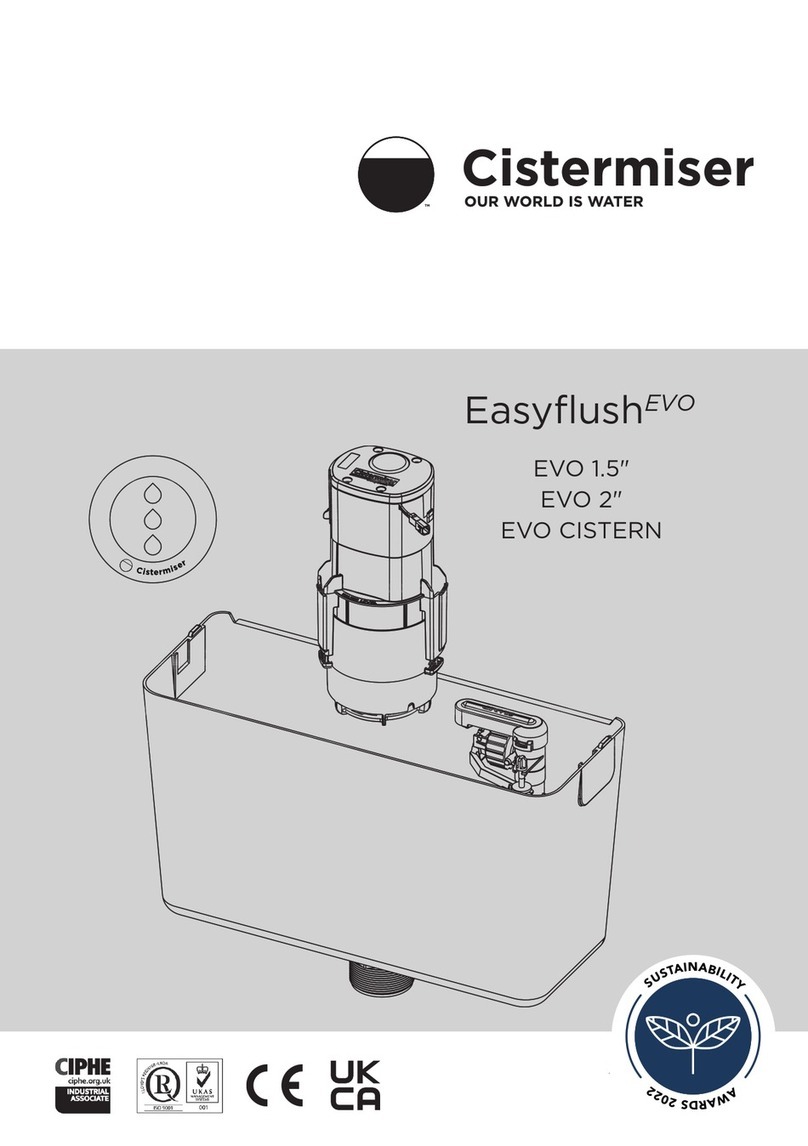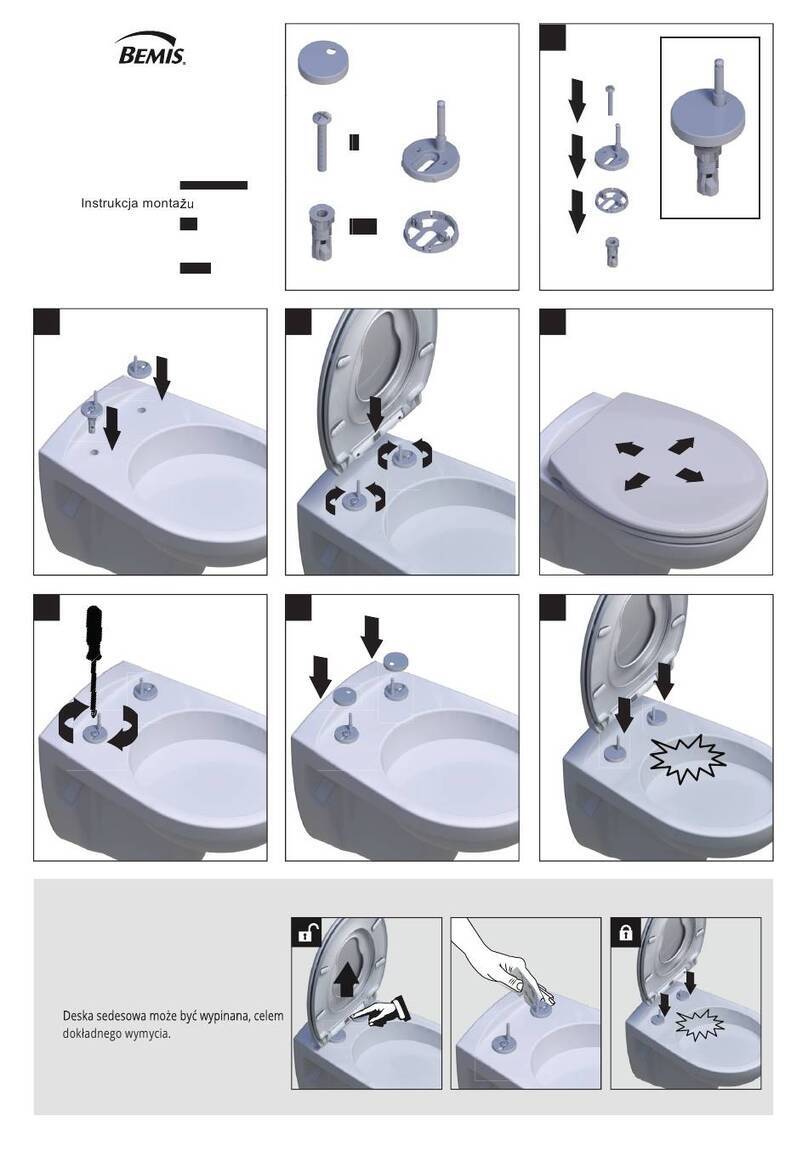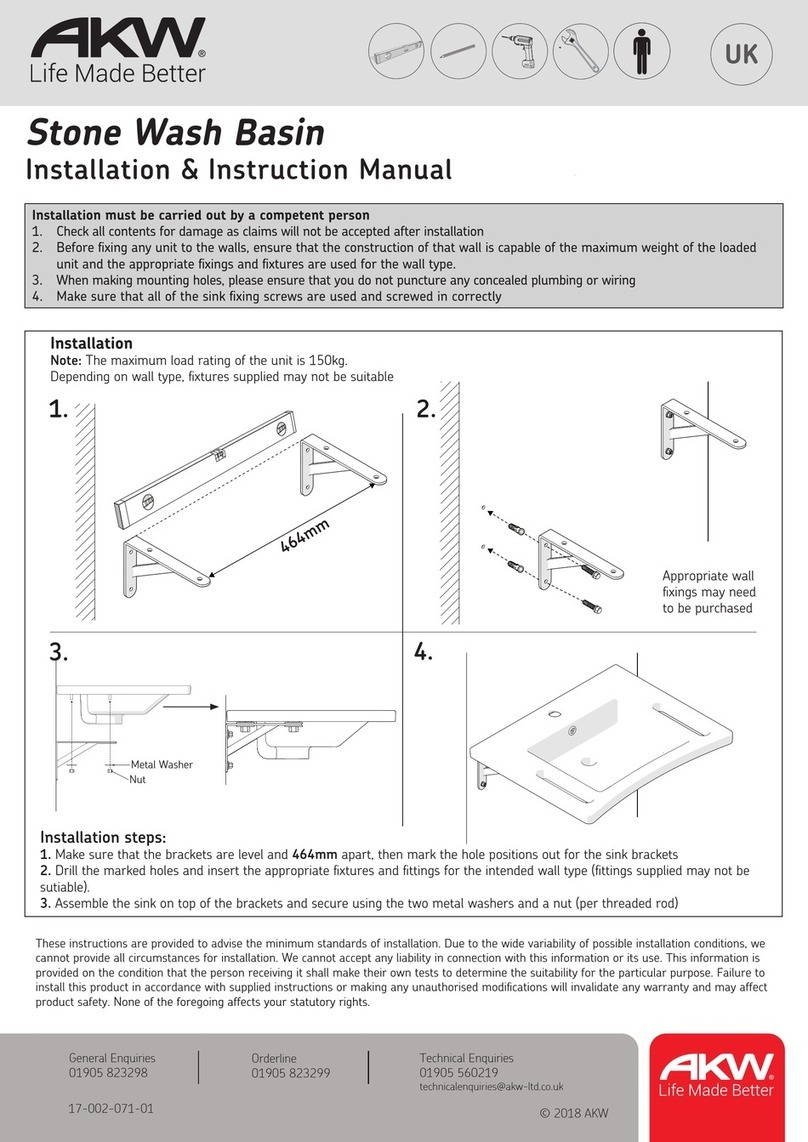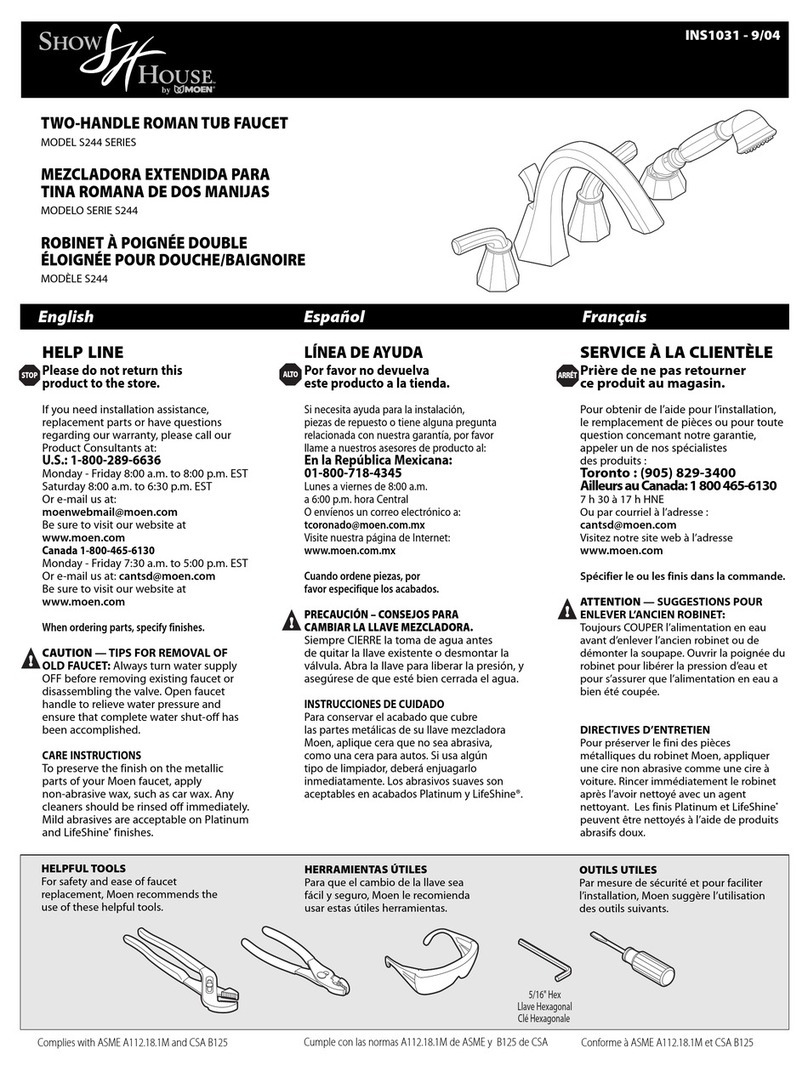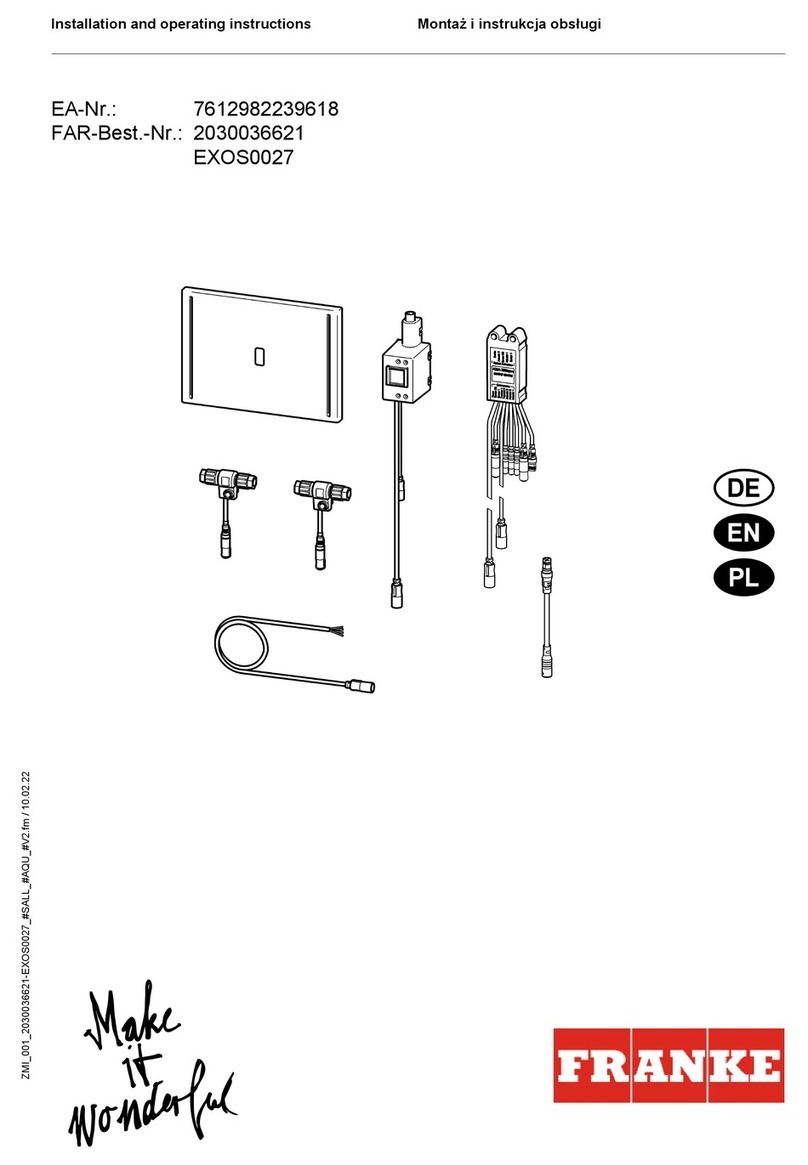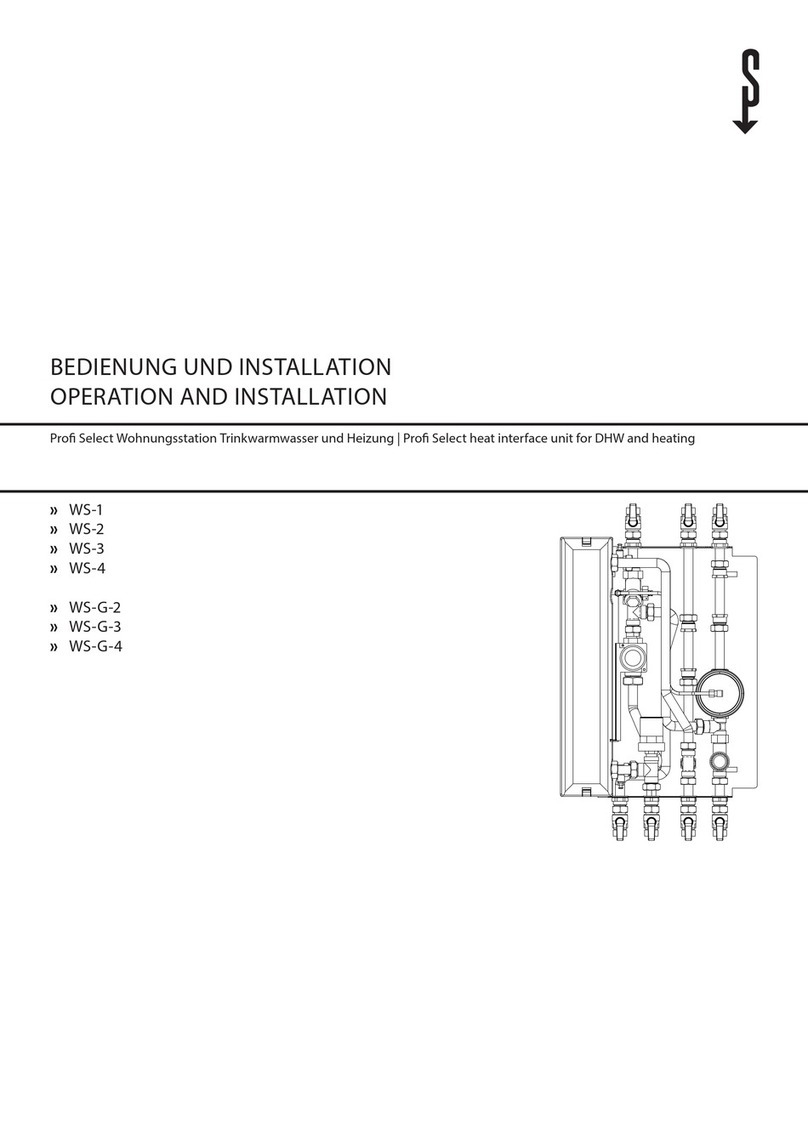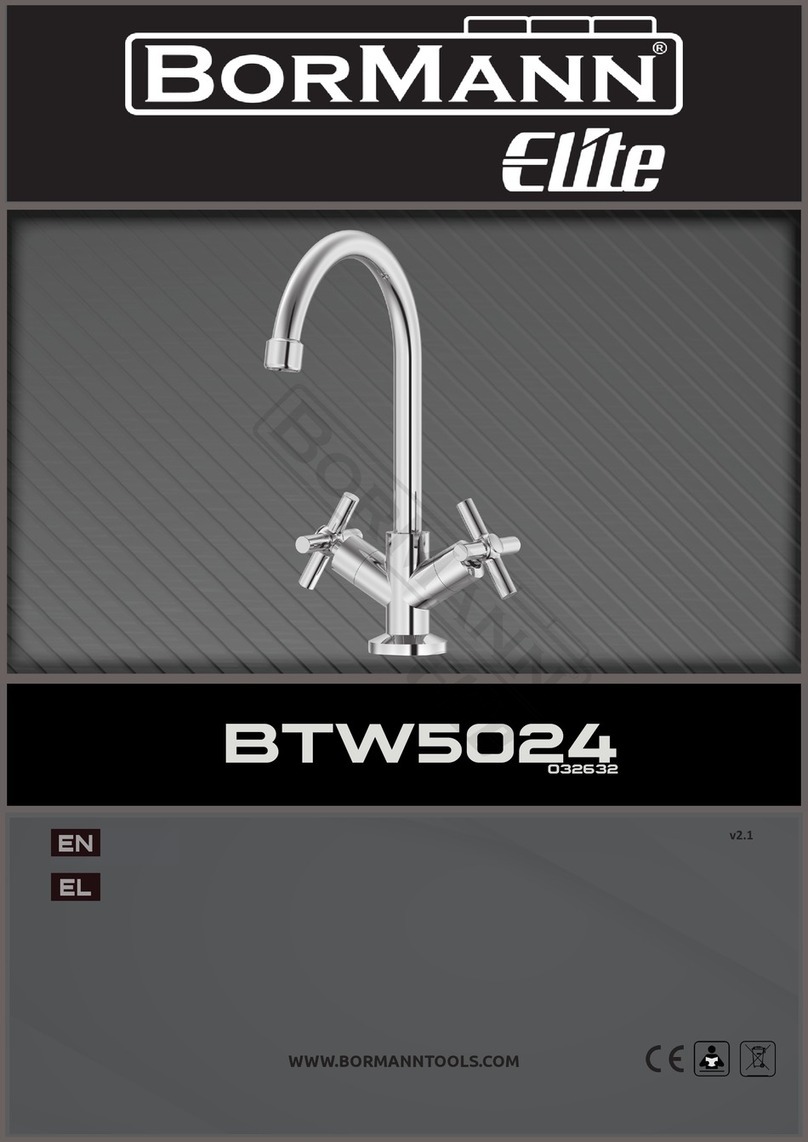How to use the product Before making a call for product service Specifications
■
Press (Stop) button, when you want to stop the operation while using the function.
�Cleansing, bidet, turbo, dryer or nozzle clean function can be stopped.
Stop
■
Upon sitting on the toilet seat, press (Turbo) button in advance.
�
Warm cleansing water is sprayed and touches the skin as if it produces a massaging effect while nozzle moves back and forth.
Turbo
■
Press either (Cleansing) or (Bidet) button while the seat is being occupied.
�
“Cleansing”or “Bidet”function operation will start. The cleansing and bidet operation will last for about 90 seconds.
�Water temperature and/or seat temperature may be adjusted while cleansing or bidet cleansing is used.
Posterior/Feminine Cleansing
Oscillating cleansing / Oscillating bidet cleansing
Dryer temperature control (Except BN310/ BN310S)
■
Press (Dryer) button.
�
For more effective drying operation, remove moisture with tissue, etc. prior to starting the drying operation.
�The dryer function is operated for about 5 minutes and stops automatically.
Dryer (Except BN310/BN310S)
■
Press button while cleansing or bidet cleansing is operated.
�Initially nozzle is positioned in center location, and it moves in four steps
forward/backward during cleansing and also it moves in three steps
forward/backward during bidet cleansing.
Nozzle position control
Water pressure control
■Press (Water Temp) button.
�Temperature setting is changed each
time the button is pressed.
Water temperature control
■
Press button.
�Each time the seat button is pressed,
temperature setting is changed.
�The seat temperature may vary depending
on ambient temperature.
�If the seat is used for a long time at temperature set to HIGH, it may result in low temperature burn, and
therefore, the temperature will drop to the safe level 10 minutes after the seat occupation.
Seat temperature control
※
What is temperature setting lock function?
�This is the administrator mode function in which a user may not arbitrarily adjust the temperature
with the temperatures of water, dryer and seat set to OFF.
■
Setting and cancellation of water/dryer temperature setting lock: Press and hold
(Water/Dryer temp) button for more than 3 seconds.
�Setting: Water/dryer lamp will go off and the water/dryer button will not operate thereafter.
�Cancellation: Water/dryer temperatures will be set to MED.
■
Seat temperature setting lock setting and cancellation: Press and hold the (Seat
Temp) button for more than 3 seconds.
�Setting: Seat lamp will go off and the seat button will not operate thereafter.
�Cancellation: Seat temperature will be set to MED.
■
The setting and cancellation of the temperature setting lock are only possible when the
sitting sensor does not work (when the seat is not occupied).
Temperature setting lock (Administrator mode)
■
Press (Power saving) button.
�Pressing the button once will set Normal power saving. Pressing the button the second time will set
Super power saving. Pressing the button the third time will cancel the power saving mode.
Power saving
■
Normal power saving
�When the product is not in use, water temperature (25
℃
) and seat temperature (28
℃
) are set respectively,
regardless of the settings. (Electric power is saved through a shorter application time of electric current unless
water temperature and seat temperature are set to OFF.)
�
If the sitting sensor starts to work after the seat occupation, water heater and seat heater will operate at the temperature set.
�If the sitting sensor does not work after the user stands from the seat, the heaters will operate at 25
℃
and 28
℃
respectively for water and seat regardless of the temperatures set.
■
Super power saving
�
When the product is not in use, electric power is cut off to water heater and seat heater regardless of the settings (Lo, Me, Hi).
�If super power saving mode is set, any and all lamps except for “power saving”lamp will go off.
�If the sitting sensor starts to work after the seat occupation, water heater and seat heater will operate at the
temperature set. At this time, setting display lamp other than “power saving”lamp will come on.
�If the sitting sensor does not work after the user stands from the seat, the heaters will not get any electric power
regardless of the temperature set and any and all lamps except for “power saving”lamp will go off.
■
Nozzle is self-cleaned automatically when it returns to the original position after operation
of cleansing, bidet or turbo function is completed.
�If a function in which cleansing water is sprayed is finished, the nozzle is automatically cleaned while it moves back
and forth three times for cleanliness.
Automatic nozzle cleaning
Nozzle clean
Forced ON of sitting sensor (Administrator mode)
■
Press (Water Pressure) button.
�
The water pressure level used the last time in
cleansing and bidet operation will be saved in
the main unit. The water pressure in use of the
“cleansing”function is shown in the water pressure display of the product not in use.
�If the water pressure is set to LOW in the area of low water pressure, the cleansing water may not come out
smoothly. In that case, set the water pressure level to HIGH.
Deodorizer (Except BN310/ BN310S/ BN330/ BN330S)
■
Press (Deodorizer) button
�
When the seat is occupied, sitting sensor is activated, operating fan and
causing deodorizer to start.
�
Each time button is pressed, setting/cancellation alternates.
�
When sitting sensor is deactivated, deodorizer stops after about one minute.
�
If deodorizer button is pressed while deodorizer is operated, deodorizer lamp will be OFF, operation stops and setting is cancelled.
■
Press (Water/Dryer Temp) button while
(Dryer) function is being operated.
�
Each time the button is pressed, setting
temperature is changed.
�Once the drying operation stopped, dryer temperature adjustment cannot be done.
Temperature adjustment must be done after the dryer button has been pressed.
�
If dryer is not being operated, water temperature control is adjustable.
※
The sitting sensor can be forcefully activated when the sensor is disabled due to
incompatibility in size between toilet bowl and the bidet product.
�
If nozzle position “forward”button is pressed and held for about 3 seconds, the sensor is ON and power saving lamp is ON.
�
If the sitting sensor is forcefully ON, functions such as cleansing, bidet, dryer can be operated regardless of detection of sitting.
�If the sitting sensor is forcefully ON, power saving is disabled.
■
Press (Cleansing) or (Bidet) button one more time while cleansing or
bidet cleansing is operated so that oscillating function may be activated.
�
Nozzle moves back and forth to provide cleansing of wider area.
�
If “cleansing”or “bidet”button is pressed again while oscillating cleansing
or oscillating bidet is being operated, the oscillating function will stop.
Note
�Deodorizer time is 15 minutes as a maximum, which means that the deodorizer stops in 15 minutes even
if sitting sensor remains activated for more than 15 minutes.
�Deodorizer filter is inside the main unit.
Note
�Nozzle position used for the last time is not automatically saved in the product main unit.
�Nozzle returns to initial position (center) once cleansing or bidet cleansing operation is complete.
�Therefore, you need to reset the nozzle position as you wish, each time you use the product.
Note
�If cleansing button, etc. is pressed while the seat is not occupied with the sitting sensor
forcefully ON, cleansing water may come out of nozzle and the floor may get wet.
Note
�After nozzle goes in to inside, there might be some noise but it is not a malfunctioning.
Open seat cover and toilet seat.
1
Pres button on the main unit control
button.
�Nozzle moves back and forth 3 times for self-cleaning and stops
moving under fully extended condition.
2
Clean the nozzle while it is fully
extended.
�Clean the nozzle softly with soft sponge,
brush, cloth that gets wet with water.
3
Press button on the main unit control panel or remote
controller (Nozzle is automatically retracted after two minutes
in nozzle cleaning condition).
�After nozzle cleansing, the nozzle is going into inside when you press (Stop) button.
�Nozzle may be experiencing a malfunction if the stop button is not pressed and the nozzle is
pushed in forcibly.
4
After confirming that the nozzle has been retracted, close seat and
seat cover slowly.
5
Condition Things to be checked
Cleansing water does
not come out
�Check if water supply stopped.
�Check if water supply valve is fully closed.
�Check if filtering mesh is blocked.
No function operated
�Check if power plug is connected to electrical outlet.
�Check if the lamp on the main unit control panel is OFF.
�If filter is blocked, operation is not possible due to no water
supply.
�If the seat is not occupied, sitting sensor may not work properly
and no function is operated.
In the case of water
leakage
�Recheck if pipe connection is correctly done.
�If water leaks from main unit, contact the shop where the product
was purchased or service center.
Water pressure too weak �Check water pressure level lamp to see if the level is set to LOW.
�Check if there are foreign materials in the filtering mesh.
Water, seat and dryer
are not warm
�Check if temperature of water, seat and dryer is set to LOW.
�If seat is not warm, check if power saving mode is in operation.
�Check if temperature setting lock function is in operation.
Nozzle not extended
�Check if the power plug is connected to electrical outlet.
�Contact service center if the nozzle is not extended when
cleansing or bidet button is pressed.
Cleansing water cold
or lukewarm
�Set the water temperature to Medium or High.
�Check if water temperature setting is heater OFF.
If the main unit is shaking �Tighten the mounting bolt.
If dryer stops in the middle
(Except BN310/BN310S)
�The dryer function operation stops about 5 minutes later. Press the
dryer button again.
When using electric appliances, especially when children are present, basic safety precautions should
always be followed, including the following
READ ALL INSTRUCTIONS BEFORE USING
DANGER - As with most electric appliances, electrical parts are electrically live even when switch is off.
To reduce the risk of death by electric shock:
1. Do not use while bathing
2. Do not place or store appliance when it can fall or be pulled into a tub or sink
3. Do not place in or drop into water or other liquid.
4. If an appliance falls into water, unplug it immediately. Do not reach into the water.
WARNING - To reduce the risk of burns, electrocution, fire or injury to persons
1. Close supervision is necessary when this appliance is used by, on, or near children or invalids.
2. Use this appliance only for its intended use as described in this manual. Do not use
attachment not recommended by the manufacturer.
3. Never operate this appliance if it has a damaged cord or plug, if it is not working properly, or it
has been dropped, damaged, or dropped into water. Return the appliance to a service center
for examination and repair.
4. Keep the cord away from heated surfaces. Do not wrap the cord around the appliance.
5.
Never block the air openings of the appliance or place it on a soft surface, such as a bed or couch,
where the air openings may be blocked. Keep the air openings free of lint, hair, and the like.
6. Never use while sleeping
7. Never drop or insert any object into any opening or hose.
8. Do not use outdoors or operate where aerosol (spray) products are being used or where
oxygen is being administered.
9. Do not use an extension cord with this appliance.
10. Use this appliance only for household use
11. Connect this product to a properly grounded outlet only. See Grounding Instructions.
SAVE THESE INSTRUCTIONS
IMPORTANT SAFETY INSTRUCTIONS
1. This product should be grounded. In the event of an electrical short circuit, grounding reduce
the risk of electric shock by providing an escape wire for the electric current. This product is
equipped with a cord having a grounding wire with a grounding plug. The plug must be
plugged into an outlet that is properly installed and grounded.
DANGER - Improper use of the grounding plug can result in a risk of electric shock.
If repair or replacement of the cord or plug is necessary, do not connect the grounding wire to
either flat blade terminal. The wire with insulation having an outer surface that is green with or
without yellow stripes is the grounding wire.
Check with a qualified electrician or serviceman if the grounding instructions are not
completely understood, or if in doubt as to whether the product is properly grounded.
2. This product is for use on a nominal 120 V circuit, and has a grounding plug that looks like
the plug illustrated in sketch A in Figure 1. A temporary adapter, which looks like the adapter
illustrated in sketches B and C, may be used to connect this plug to a 2-pole receptacle as
shown in sketch B if a properly grounded outlet is no available. The temporary adapter should
be used only until a properly grounded outlet (sketch A) can be installed by a qualified
electrician. The green colored rigid ear, lug, and the like extending from the adapter must be
connected to a permanent ground such as a properly grounded outlet box cover. Whenever
the adapter is used, it must be held in place by the screw.
3. If it is necessary to use and extension cord, use only a three wire extension cord that has a
three-blade grounding plug, and a three-slot receptacle that will accept the plug on the
product. Replace or repair a damaged cord.
4. This product is factory equipped with a specific electronic cord and plug to permit connection
to a proper electronic circuit. Make sure that the product is connected to an outlet having the
same configuration as the plug. No adapter should be used with this product. Do not modify
the plug provided - if ot will not fit the outlet, have the proper outlet installed by a qualified
electrician, If the product must be reconnected for use on a different type of electronic circuit,
the reconnection should be made by qualified service personnel.
Grounding Instruction
Net weight
about 3.7kg
Dimension
W : 448mm
D : 530(500)mm
H : 129mm