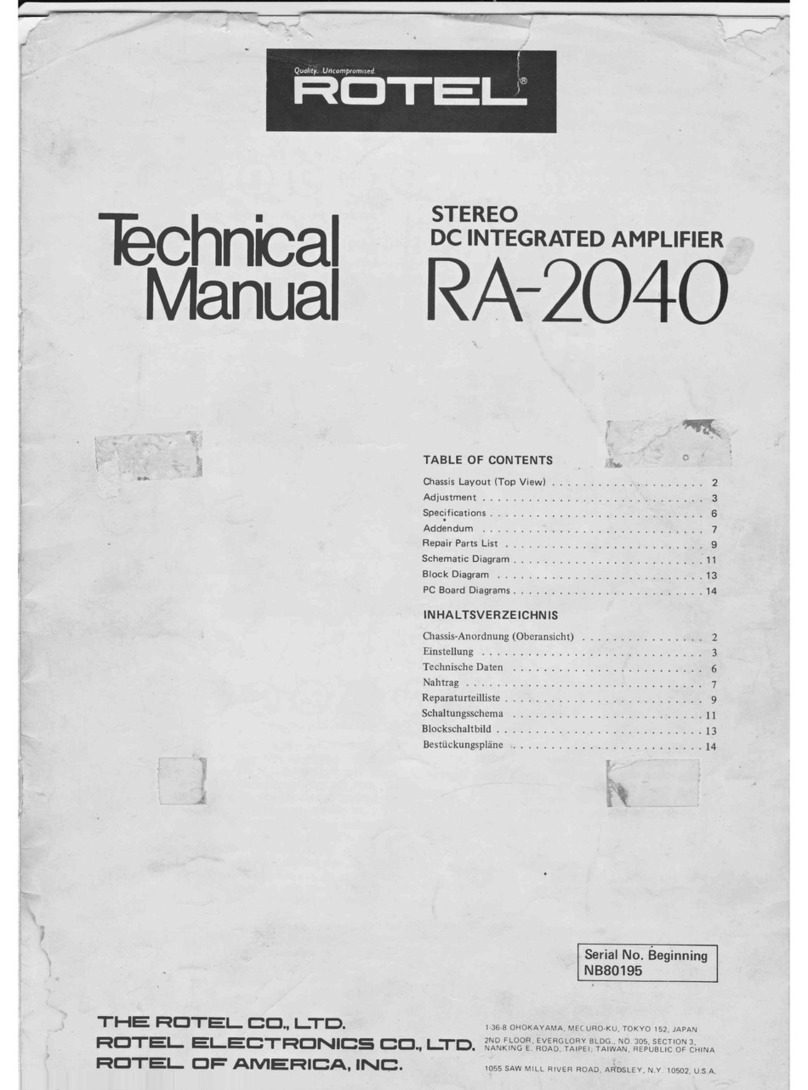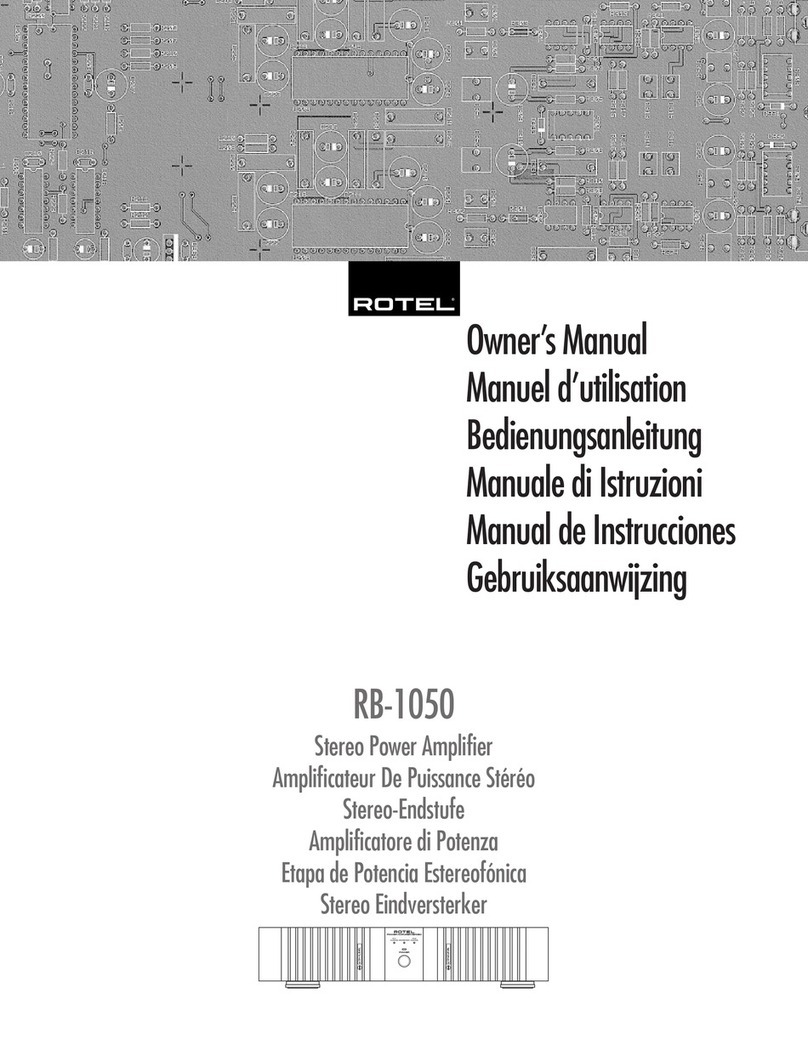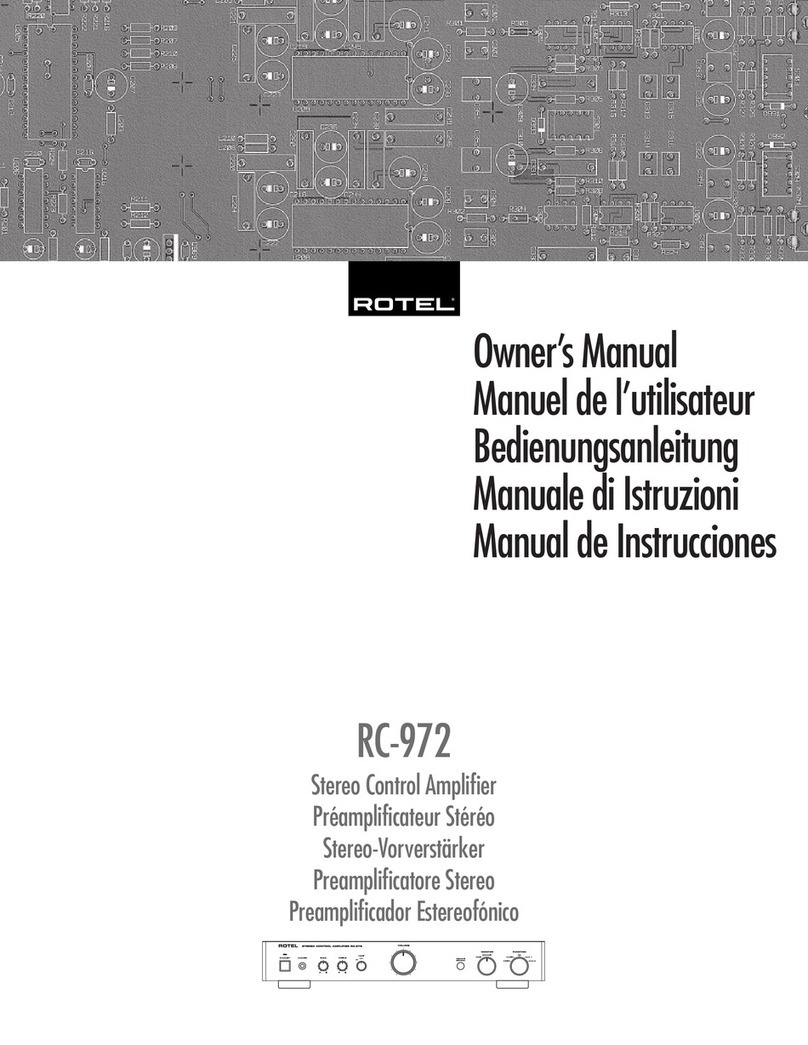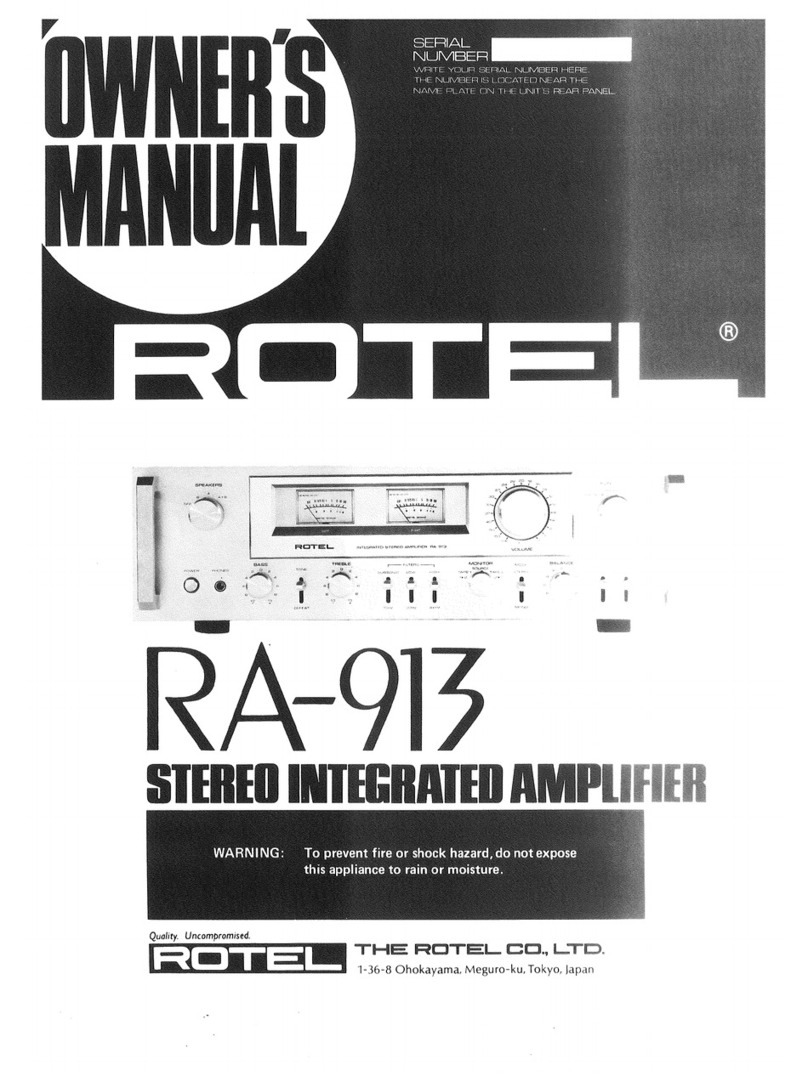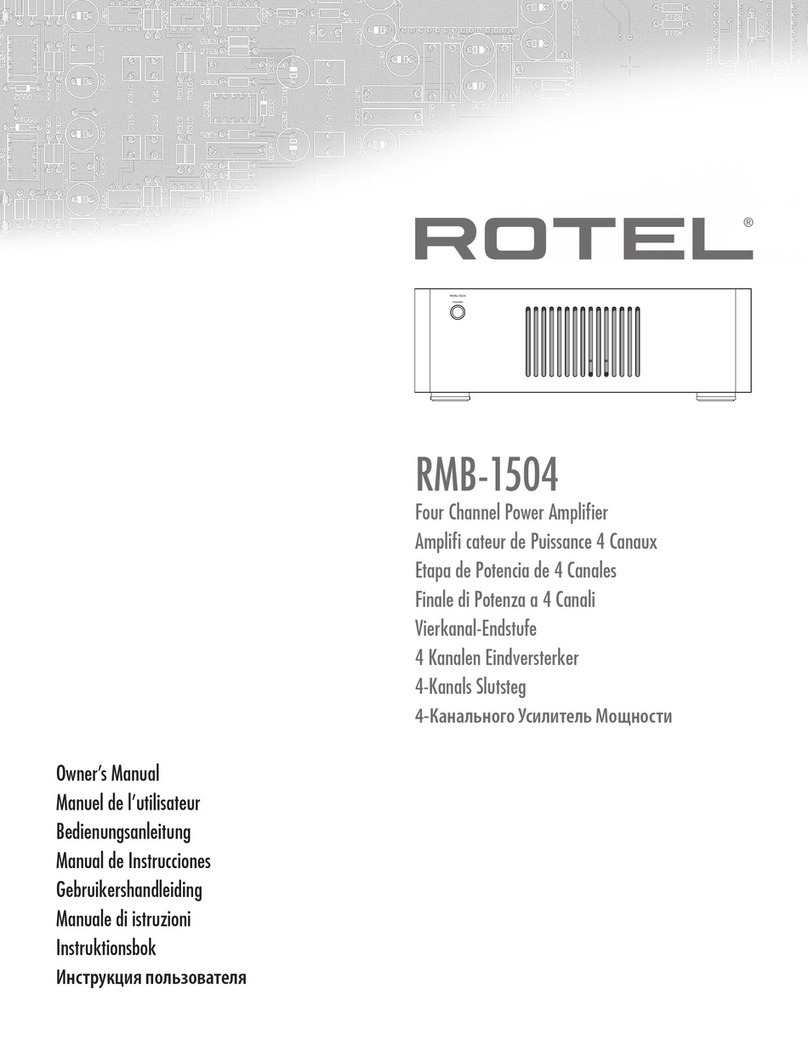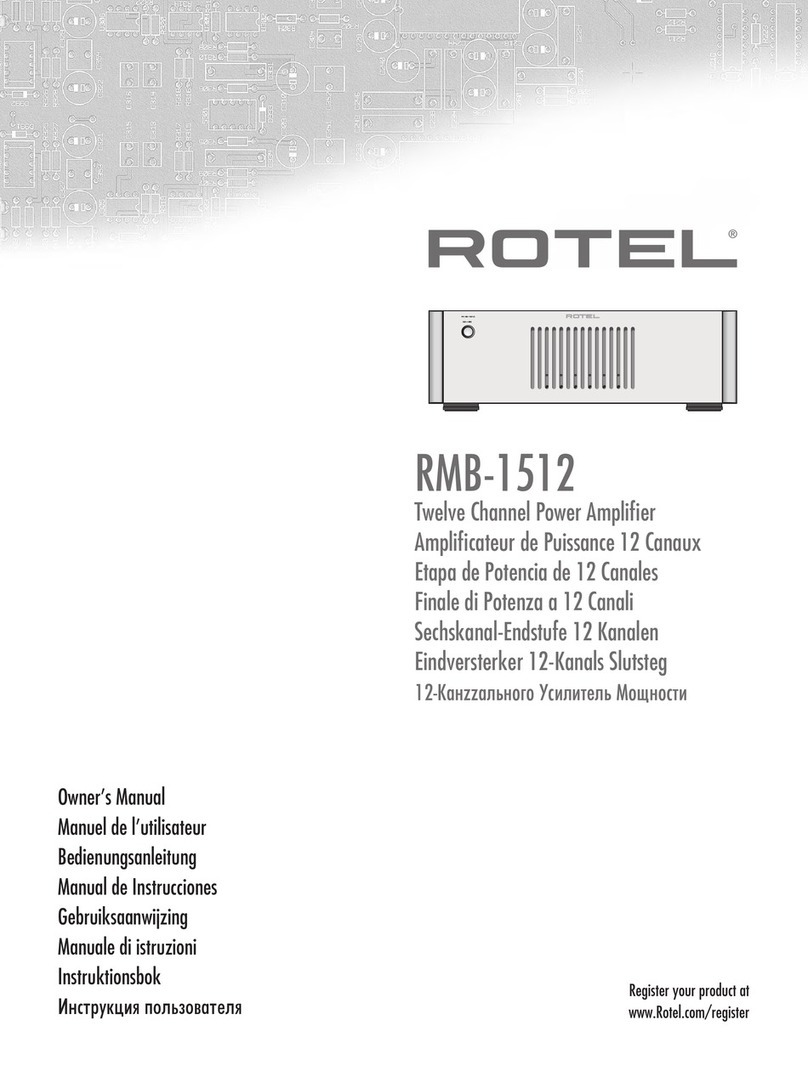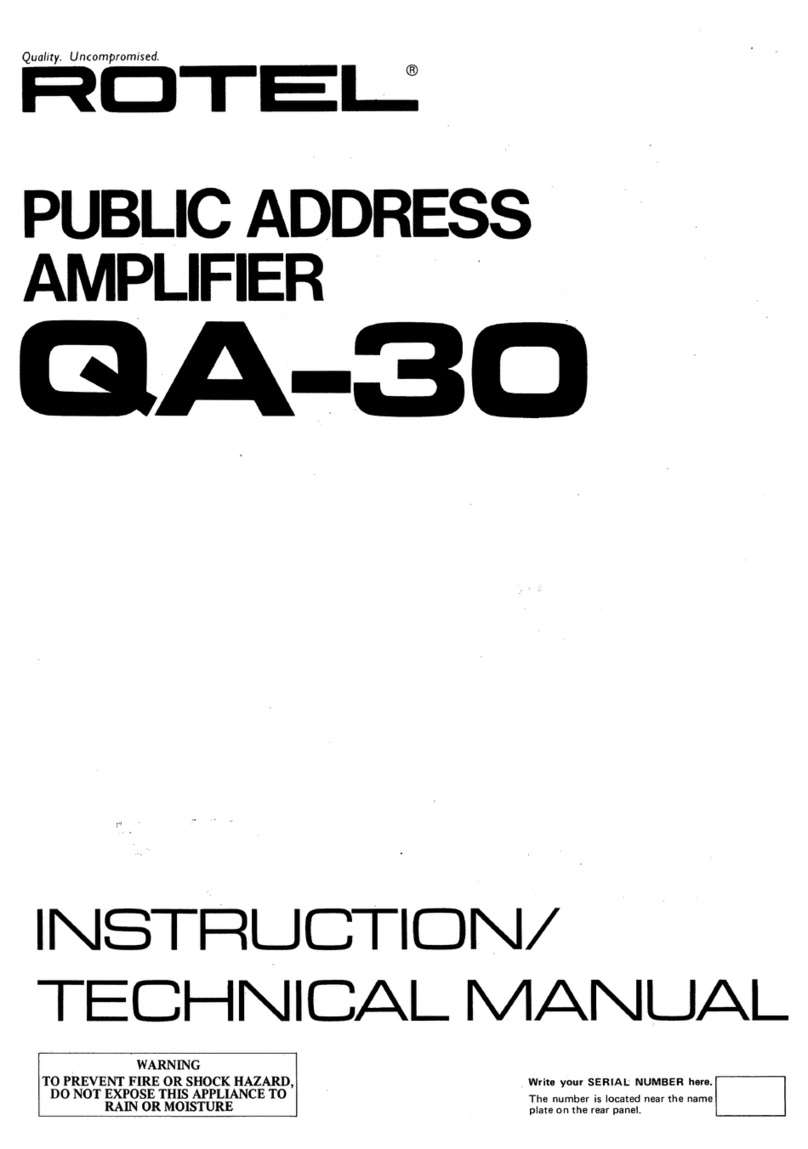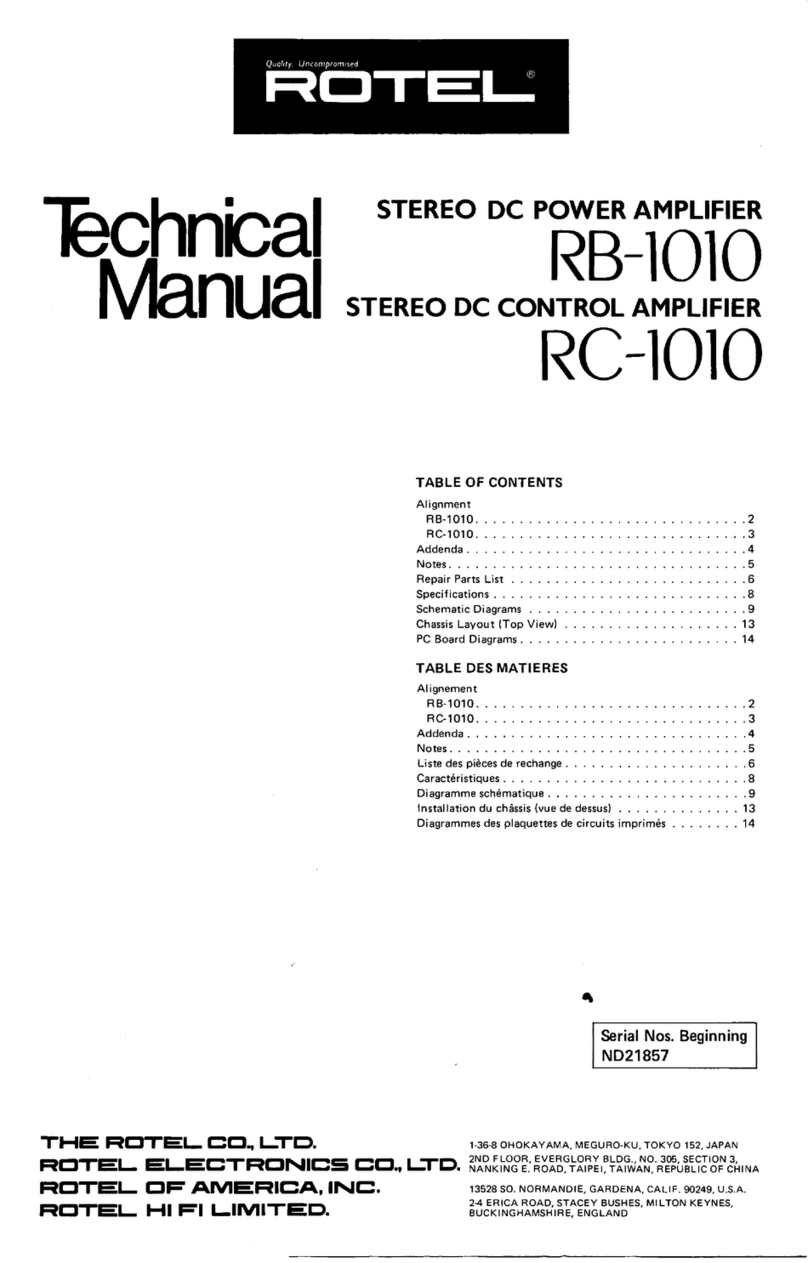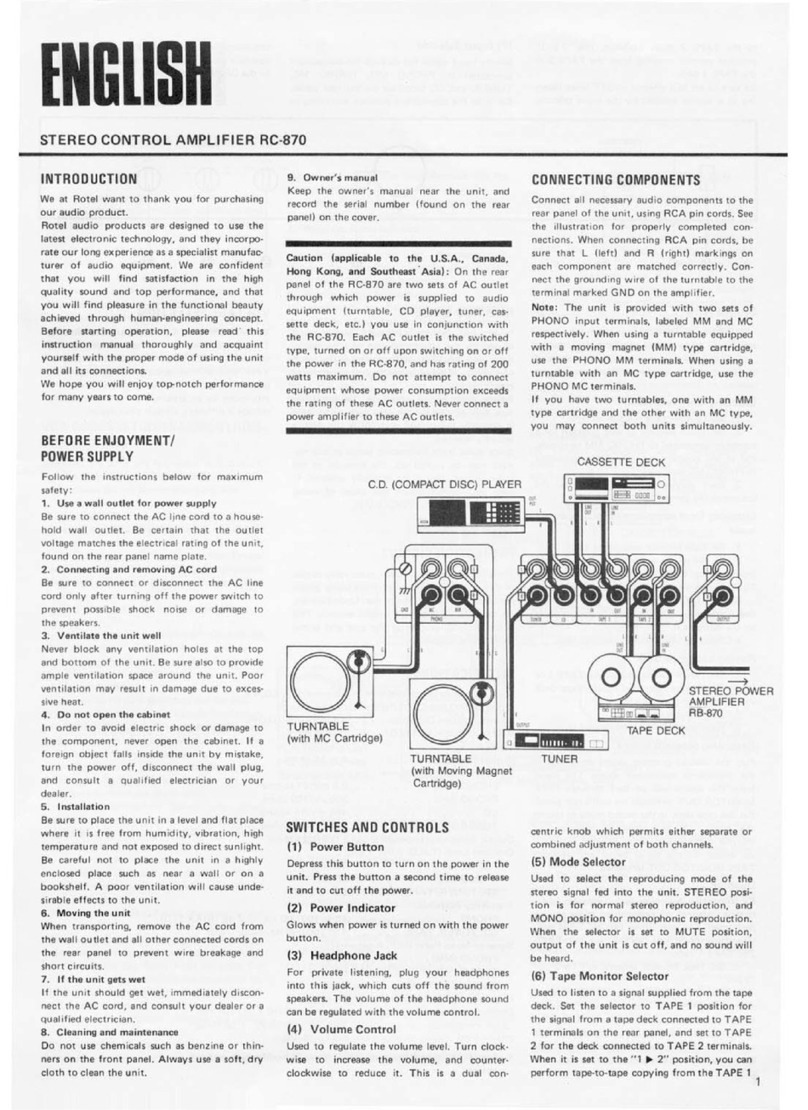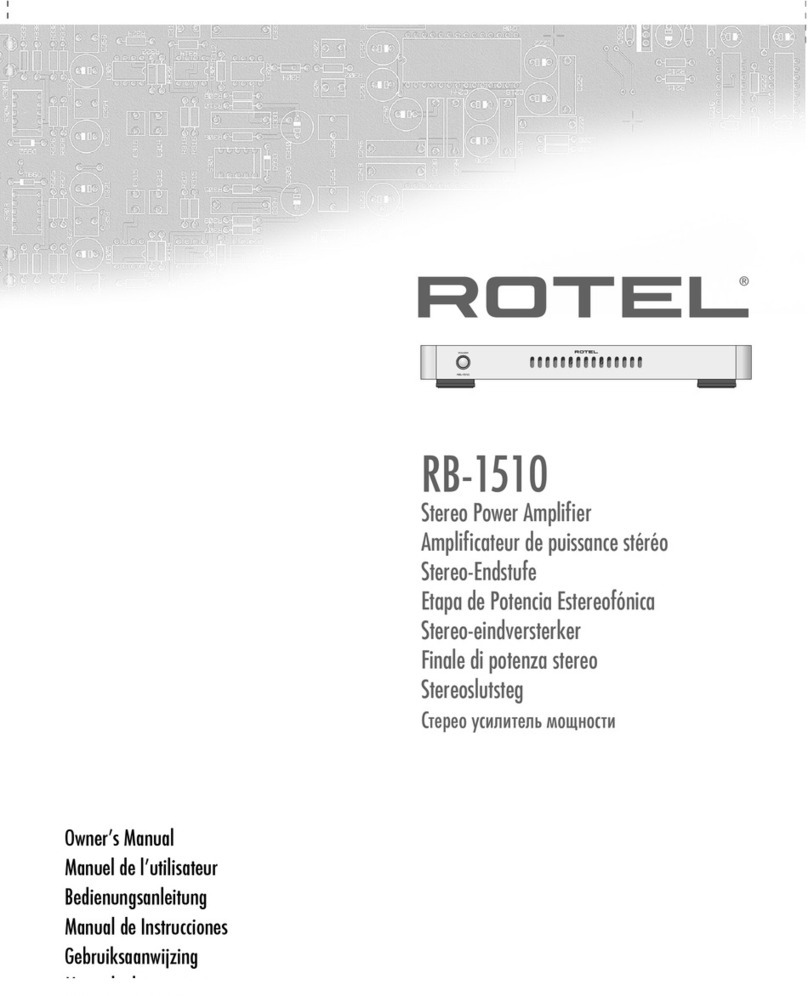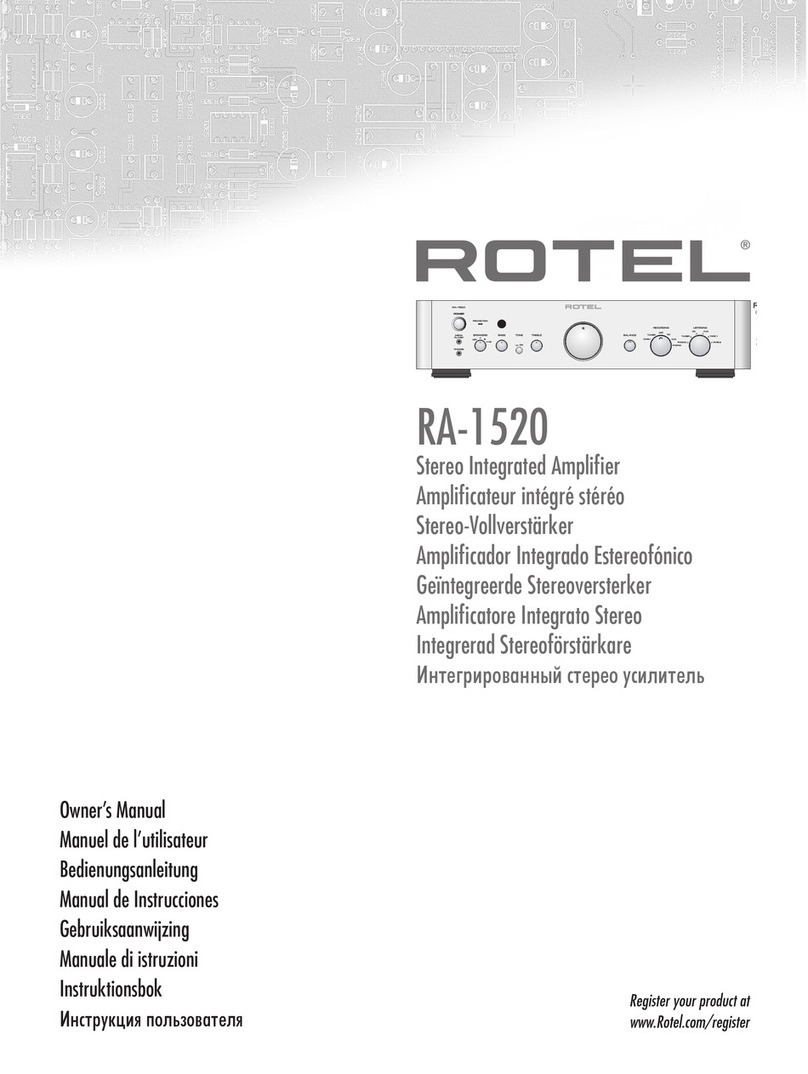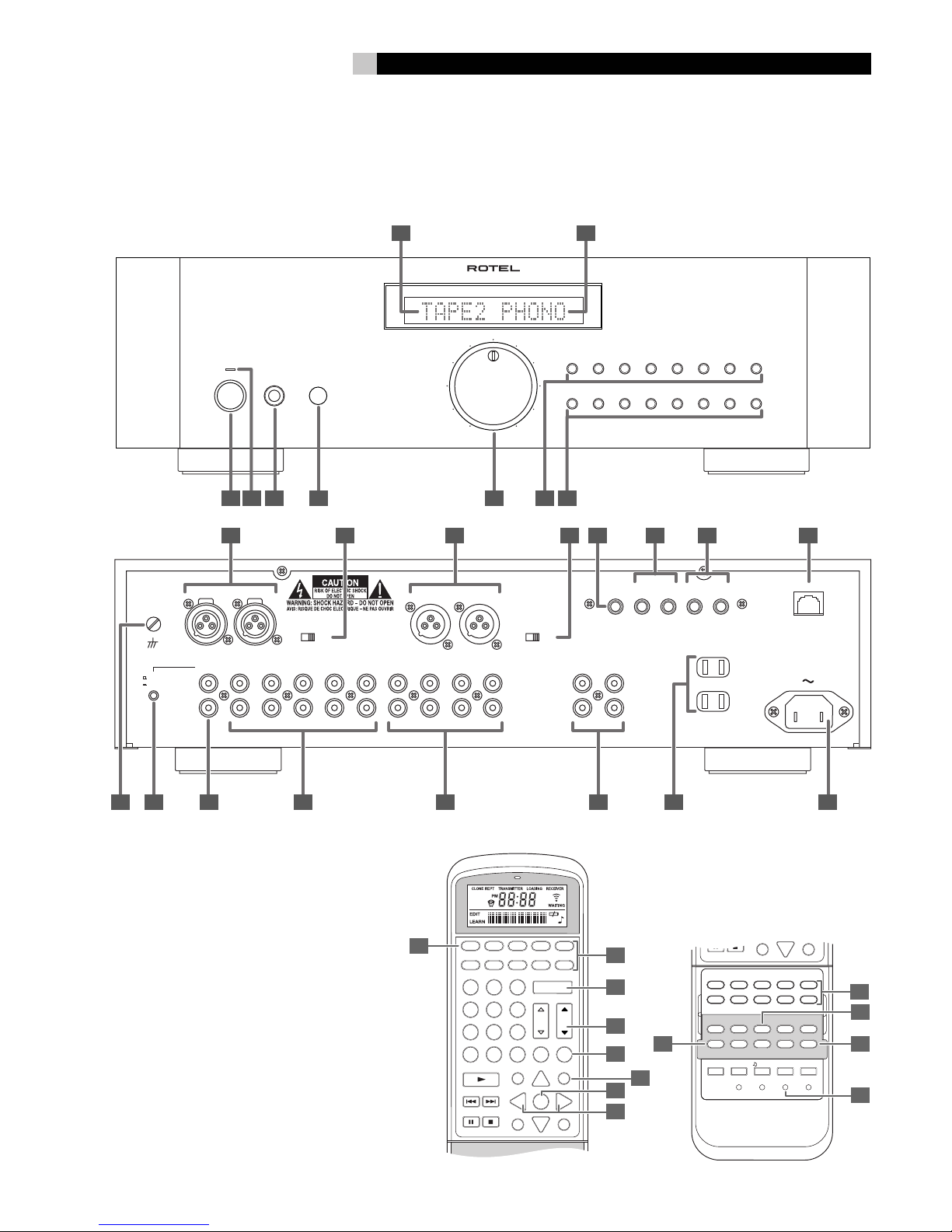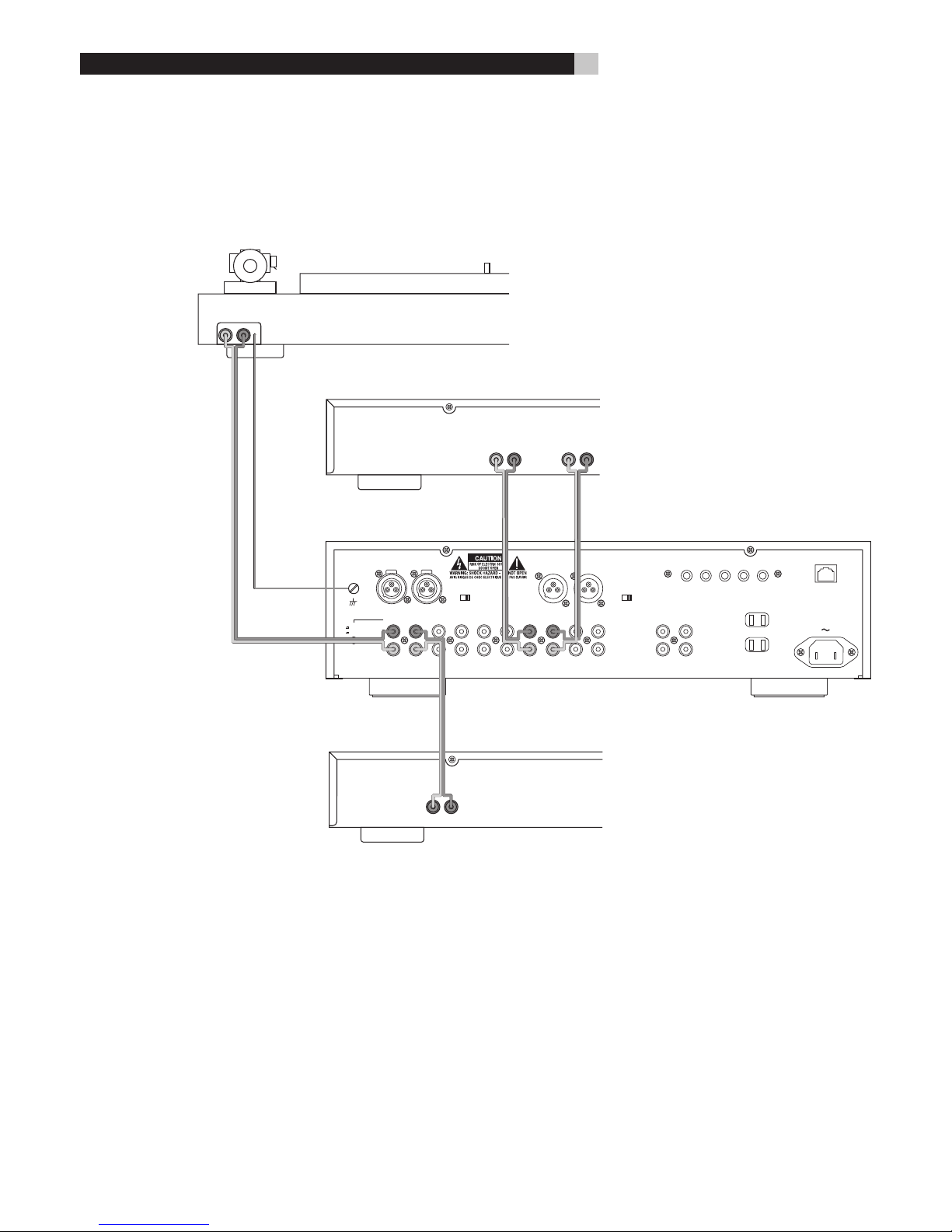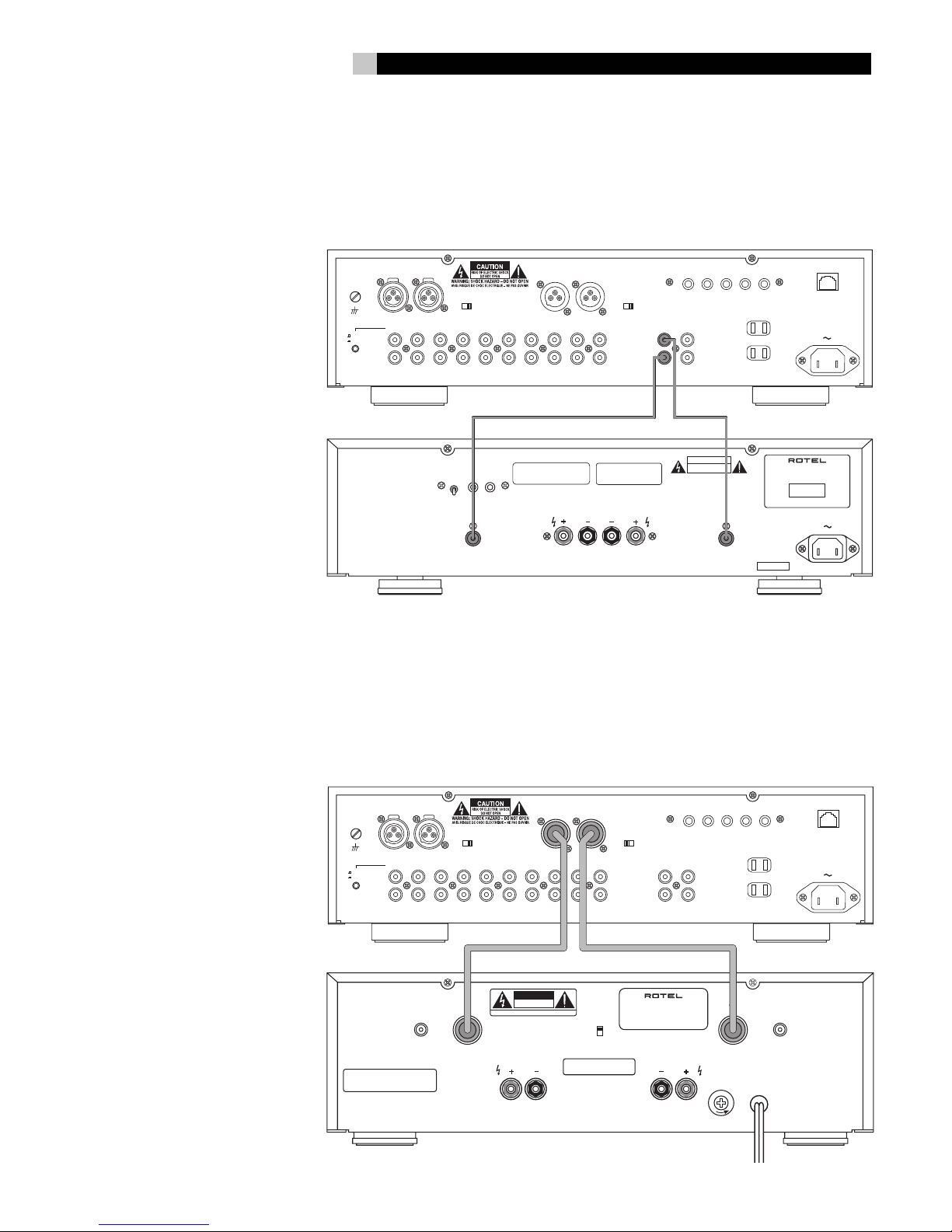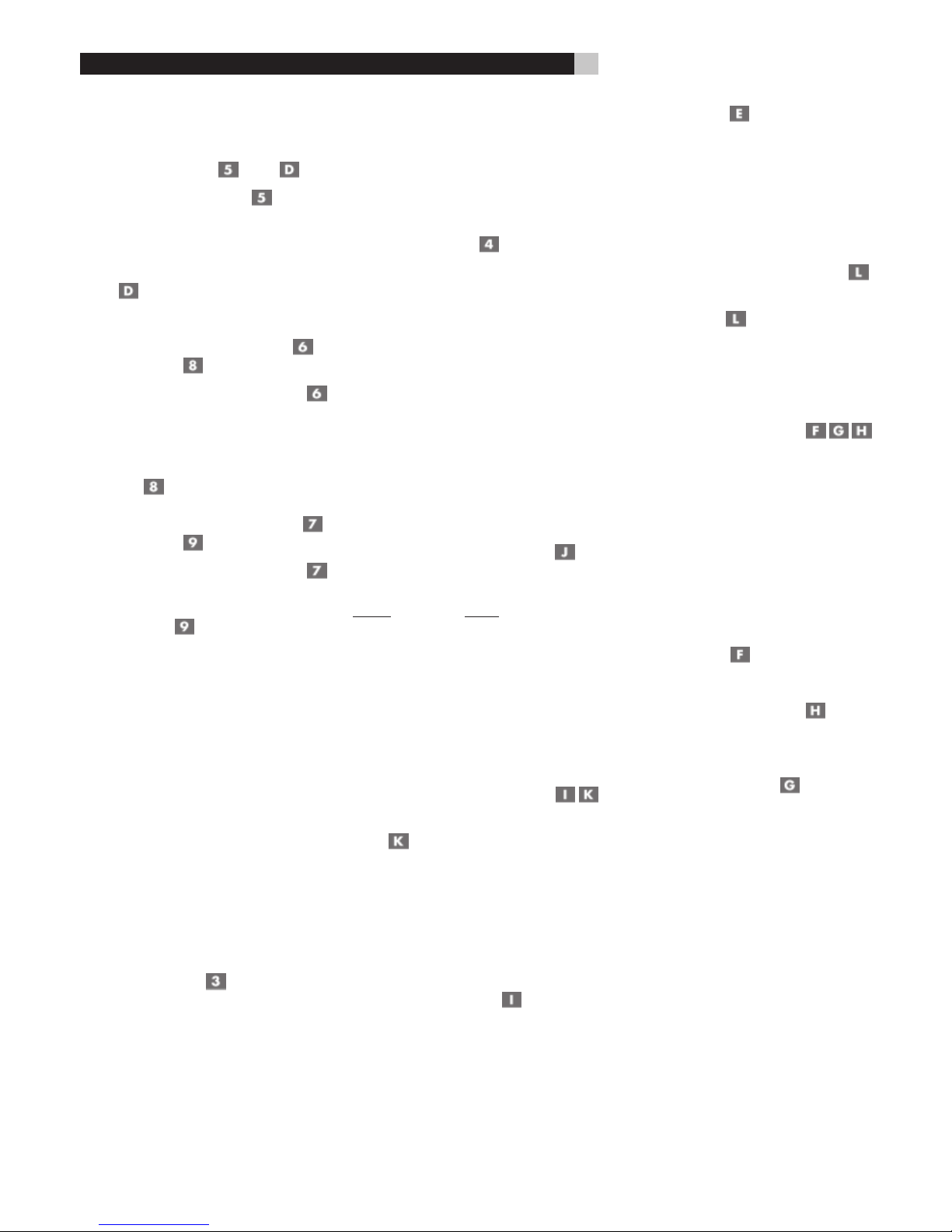7English
The RC-1090 has both XLR (balanced) and
RCA cable main output and CD input connec-
tions. The printed circuit boards (PCB) are de-
signed with Symmetrical Circuit Traces. This
insures that the precise timing of the music is
maintained and faithfully recreated. The
RC-1090 circuitry uses metal film resistors and
polystyrene or polypropylene capacitors in im-
portant signal paths. All aspects of this de-
sign have been examined with the final goal
being faithful reproduction of music.
The RC-1090 has a superb phono preamp
stage, derived from Rotel’s finest phono pream-
plifier, the RHQ 10.
The preamp stage can
be used with either a moving magnet (MM)
or a moving coil (MC) phono cartridge. This
shows our commitment to phono sound quality
and our interest in the recreation of fine mu-
sic.
The RC-1090 is straightforward in its instal-
lation and operation. If you have experience
with other stereo systems, you shouldn’t find
anything perplexing. Simply plug in the as-
sociated components and enjoy.
A Few Precautions
Please read this manual carefully. It provides
complete information on how to incorporate
the RC-1090 into your system as well as gen-
eral information that will help you get opti-
mum sound performance. Please contact your
authorized Rotel dealer for answers to any
questions you might have. In addition, all of
us at Rotel welcome your questions and com-
ments.
Save the RC-1090 shipping carton and all en-
closed packing material for future use. Ship-
ping or moving the RC-1090 in anything other
than the original packing material may re-
sult in severe damage to your amplifier.
Fill out and send in the owner’s registration
card packed with the RC-1090. Also be sure
to keep the original sales receipt. It is your
best record of the date of purchase, which you
will need in the event warranty service is ever
required.
Placement
Like all audio components that handle low-
level signals, the RC-1090 can be affected by
its environment. Do not stack the RC-1090 on
top of a power amplifier. This will minimize
chance it will pick up hum or interference. We
recommend installing the RC-1090 in furni-
ture designed to house audio components.
Such furniture is designed to reduce or sup-
press vibration which can adversely affect
sound quality. Ask your authorized Rotel dealer
for advice about component furniture and
proper installation of audio components.
Cables
Be sure to keep the power cords, digital sig-
nal cables and regular audio signal cables
in your installation away from each other. This
will minimize the chance of the regular au-
dio signal cables picking up noise or inter-
ference from the power cords or digital cables.
Using only high quality, shielded cables will
also help to prevent noise or interference from
degrading the sound quality of your system.
If you have any questions see your authorized
Rotel dealer for advice about the best cable
to use with your system
RR-969 Remote Control
The RC-1090 includes a full-function learn-
ing remote control that can operate up to nine
other components, in addition to the RC-1090.
A separate manual, included with the remote,
gives detailed instrctions on programming and
using the RR-969 to replace all of the remote
controls in your system. To avoid duplication,
we provide only basic information about us-
ing the RR-969 to operate the RC-1090.
Most of the RR-969 functions duplicate the front
panel controls. In this manual the remote con-
trol functions are covered in the same section
as the front panel control operation. Numbers
in gray boxes such as indicate items on
the front and rear panel control and connec-
tion illustrations. See Figure 1 on page 3. Letters
in gray boxes such as indicate items on
the RR-969 illustration. See Figure 2 on page
3.
Using the RR-969
To operate the RC-1090 with the remote,
activate the AUDIO mode, if necessary, by
pressing the AUD button . The AUDIO
mode will remaine selected until another
DEVICE button is pressed.
Controlling Other
Components
To control other components with the RR-969,
press the appropriate Device Selection but-
ton. See the RR-969 manual for more infor-
mation.
Programming the RR-969
The RR-969 is pre-programmed to operate the
RC-1090. Should the AUDIO mode of the
RR-969 not operate the RC-1090, the pro-
gramming may have been changed. To re-
store the original programming, press the
recessed Preload button on the remote with
the tip of a ball point pen.
NOTE: Pushing the PRELOAD button will
erase all custom programming
and learned commands, restoring the
RR-969 to its factory settings.
AC Power and Control
AC Power Input
Connect the supplied power cord to the AC
Input receptacle on the rear panel. Do not
connect the power cord to the power outlet
until all the audio input and output connec-
tions have been made.
It is usually best to plug the RC-1090 directly
into a 2-pin polarized wall outlet. Avoid the
use of extension cords. A heavy duty multi-
tap power outlet strip may be used if it (and
the wall outlet) is rated to handle the current
demanded by the components connected to
it.
Your RC-1090 is configured at the factory for
the proper AC line voltage in the country where
you purchased it (either 115 volts AC or 230
volts AC with a line frequency of either 50
Hz or 60 Hz). The AC line configuration is
noted on a decal on the left side.