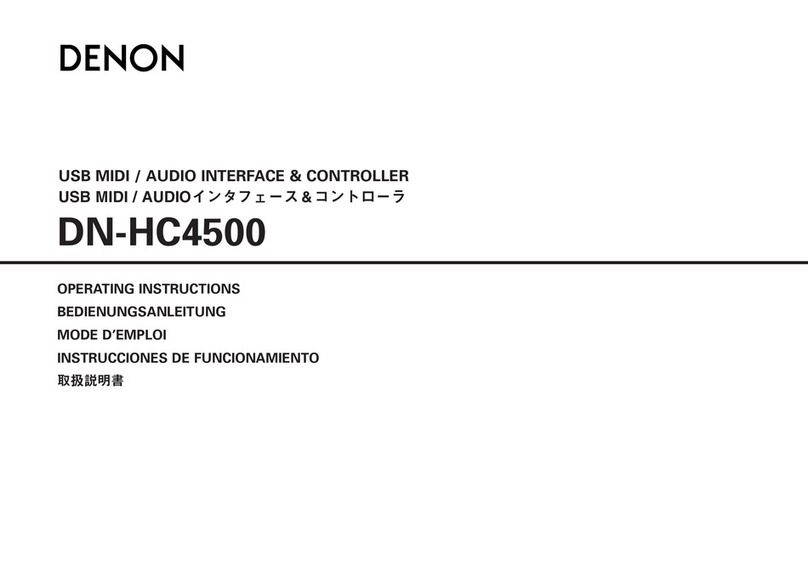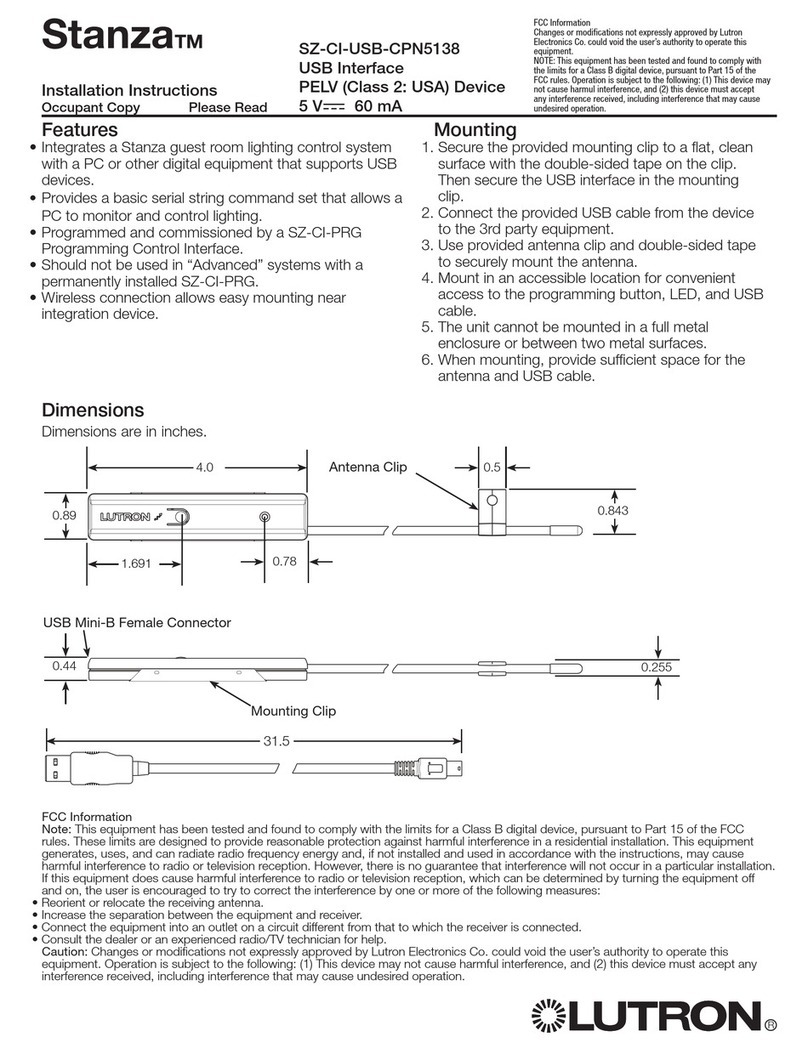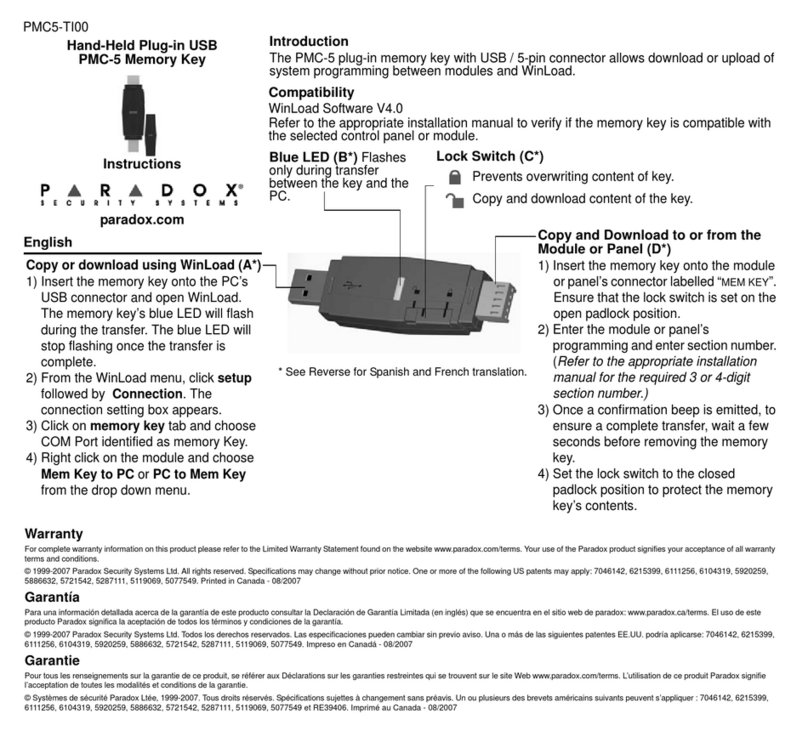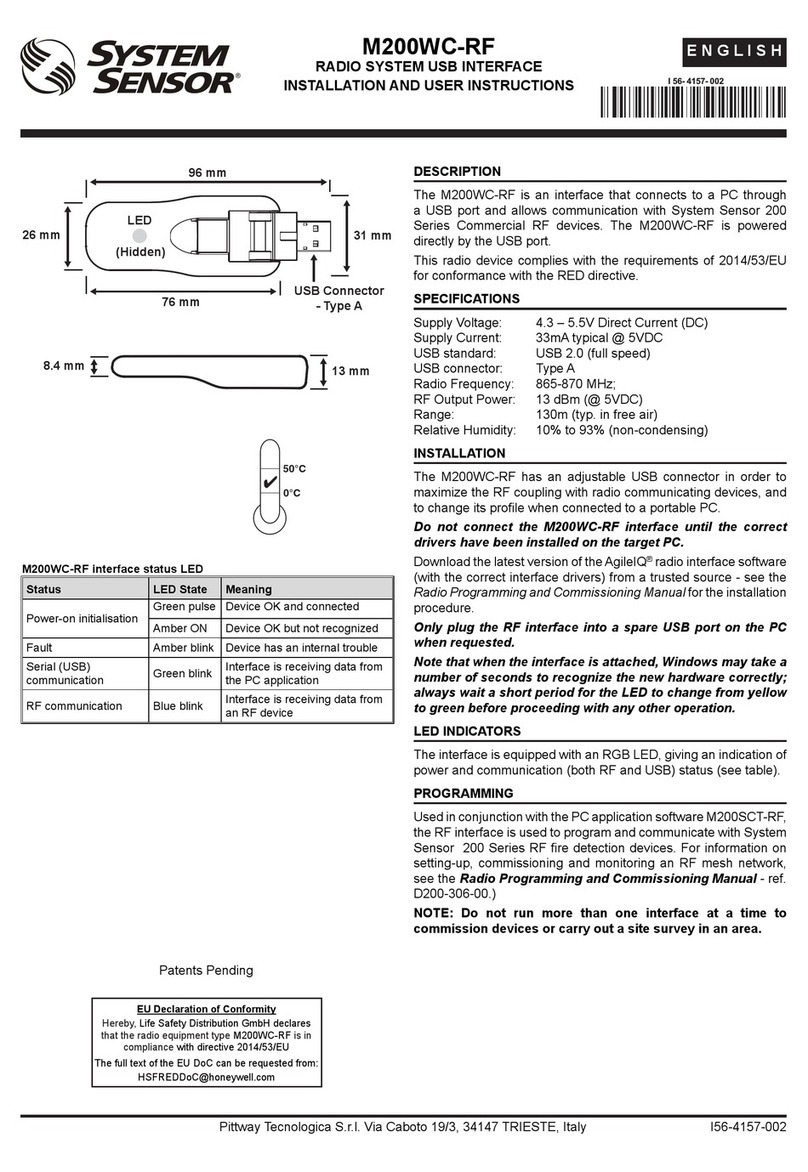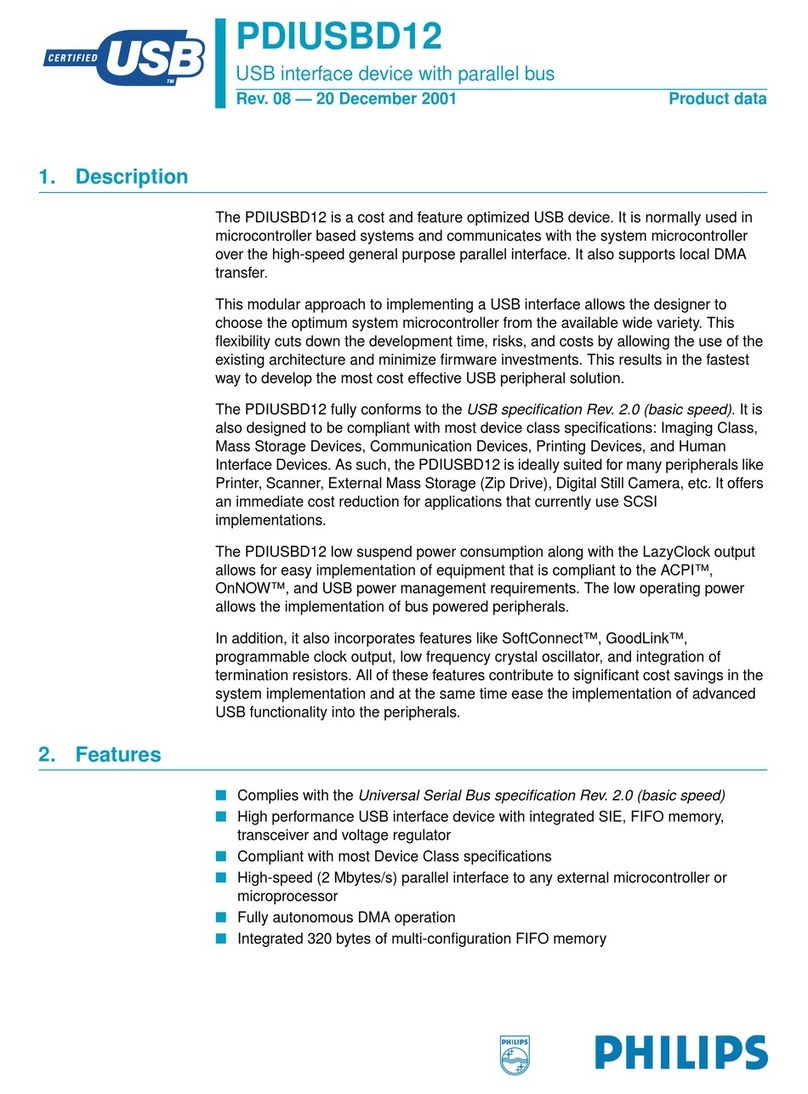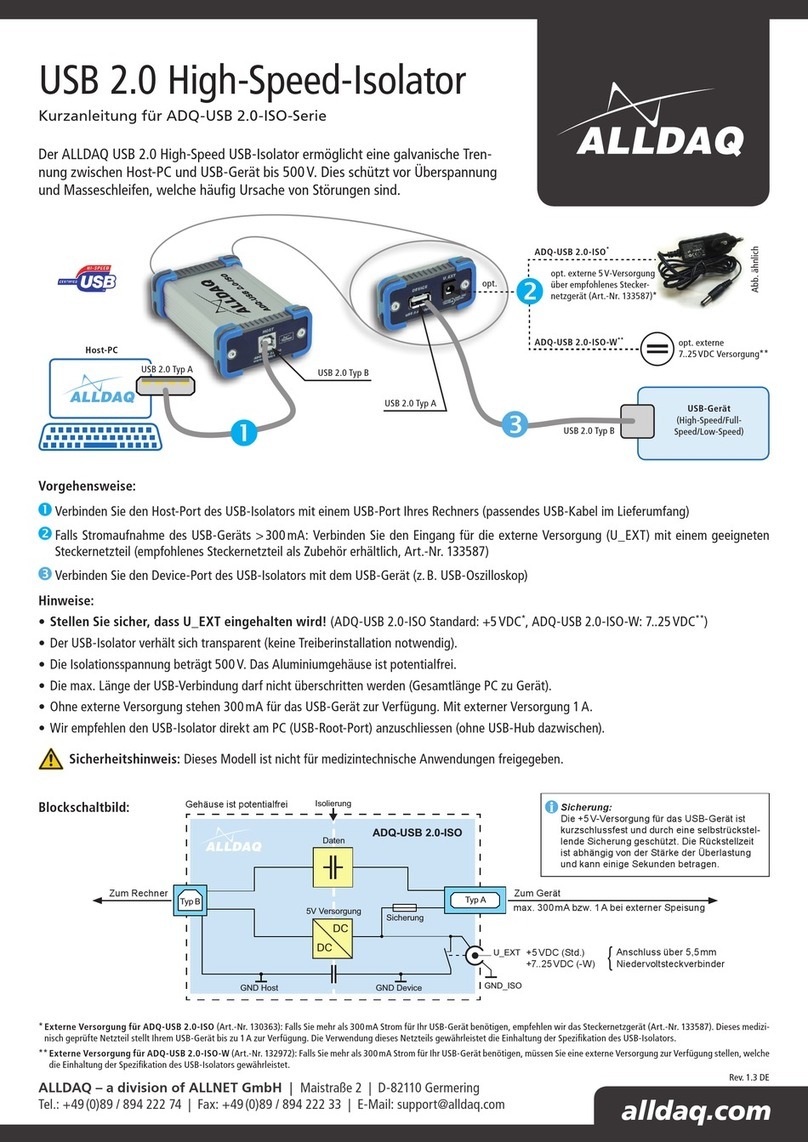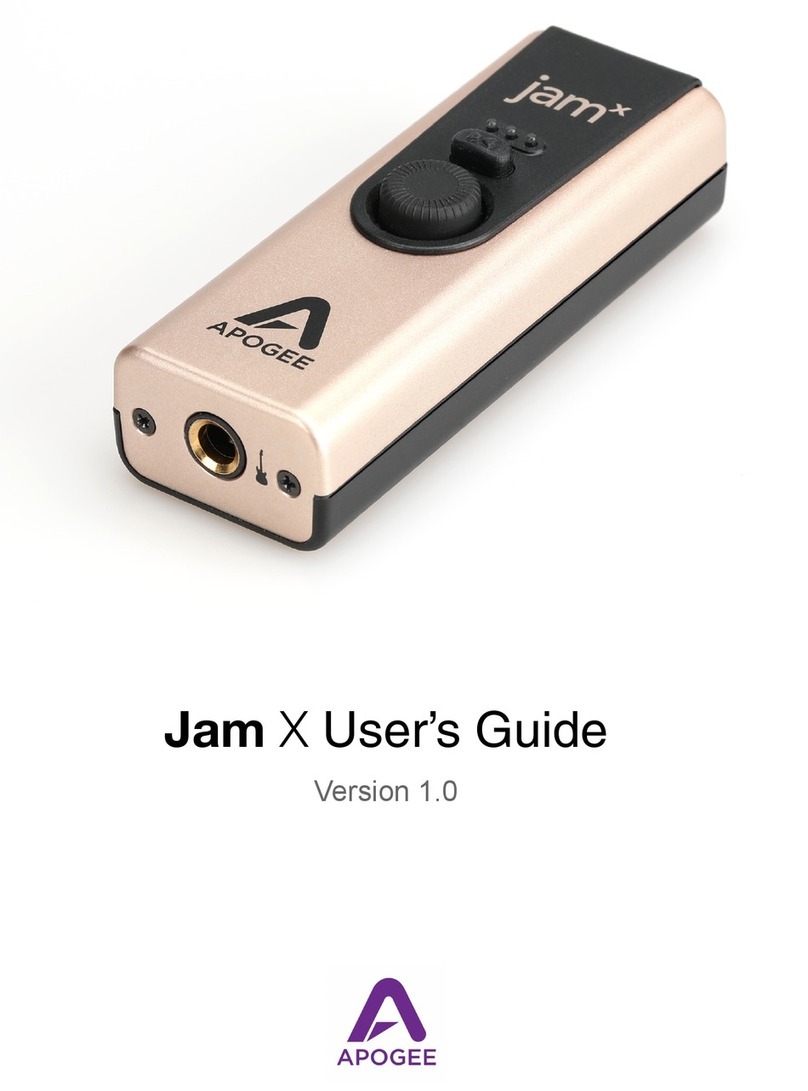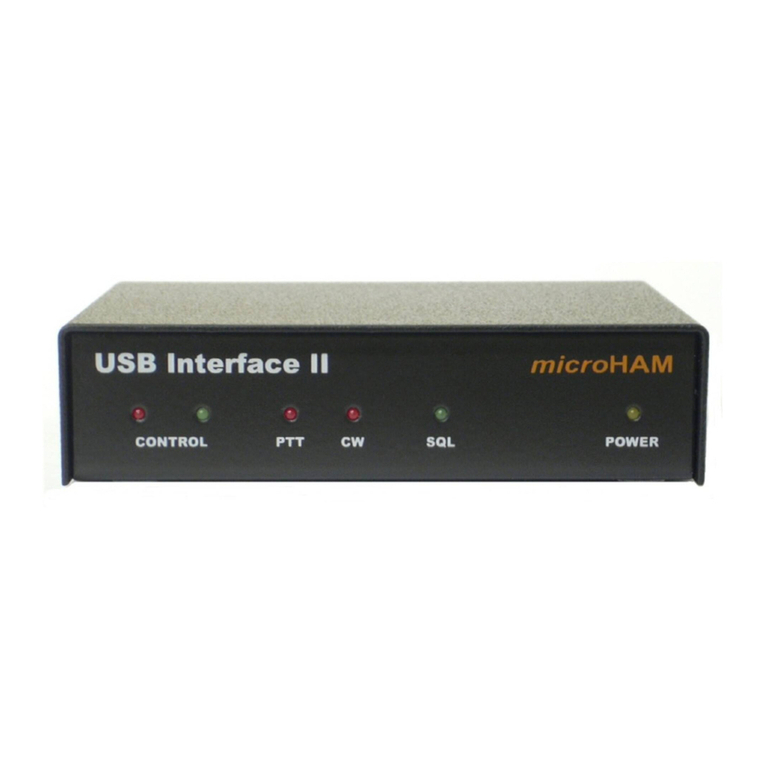Interface TxConfig USB
Guia Rápido Português
O TxConfig USB é uma interface de configuração para a família de
transmissores da NOVUS, podendo alimentar transmissores com
saída 0-10 Vcc ou 4-20 mA. É utilizado com o software de
configuração TxConfig.
CARACTERÍSTICAS
•Fácil instalação;
•Comunicação USB com o PC e serial com os transmissores;
•Alimentação dos transmissores sem necessidade de bateria ou
fonte externa;
•Ligações simplificadas com os transmissores;
•Compatível com USB 1.1 e 2.0;
•Comprimento do cabo: 1 m;
•Sistema Operacional: Windows.
INSTALAÇÃO ELÉTRICA
•Conectar o equipamento conforme uma das ligações abaixo;
•Conectar a interface TxConfig USB ao PC;
•O TxConfig USB será instalado automaticamente.
•Para configurar os equipamentos, executar o software de
configuração TxConfig.
OPERAÇÃO
Seguir as instruções do software TxConfig.
LED DE SINALIZAÇÃO
•LED aceso: Interface instalada e pronta para o uso.
•LED piscando: Equipamento se comunicando com o transmissor.
Atenção
: Ao realizar a configuração com o
transmissor conectado ao processo e utilizando a
energia da fonte (loop), não conectar
vermelho e preto ao transmissor, sob o risco de
danificar permanentemente a interface.
Conectar apenas os fios branco e verde, conforme
indicado nas figuras.
Interfaz TxConfig USB
Guía RápidaEspañol
El TxConfig USB es una interfaz de configuración para la familia de
transmisores de NOVUS y puede alimentar transmisores con salida de
0-10 Vdc o 4-20 mA. Se utiliza con el software de configuración
TxConfig.
CARACTERÍSTICAS
•Fácil instalación;
•Comunicación USB con el ordenador y comunicación serie con los
transmisores;
•Alimentación de los transmisores sin necesidad de batería o fuente
de alimentación externa;
•Conexiones simplificadas con los transmisores;
•Compatible con USB 1.1 y 2.0;
•Longitud del cable: 1 m;
•Sistema Operativo: Windows.
INSTALACIÓN ELÉCTRICA
•Conectar el equipo según una de las conexiones a continuación;
•Conectar la interfaz TxConfig USB al ordenador;
•El TxConfig USB se instalará automáticamente;
•Para ajustar los equipos, ejecutar el software de configuración
TxConfig.
OPERACIÓN
Seguir las instrucciones del software TxConfig.
LED DE INDICACIÓN
•LED encendido: Interfaz instalada y lista para uso.
•LED parpadeando: Equipo en comunicación con el transmisor.
Precaución
: Al realizar la configuración con el
transmisor conectado al proceso y utilizando la energía
de la fuente (bucle), no conectar los cables rojo y
negro al transmisor,
permanentemente la interfaz.
Conectar solamente los cables blanco y verde, como
se indica en las figuras.
Interface TxConfig USB
Guide Rapide Français
TxConfig USB est une interface de configuration pour toute la famille
de transmetteurs NOVUS, capable d’alimenter les transmetteurs à
sortie 0-10 Vcc ou 4-20 mA. Elle est utilisée avec le logiciel de
configuration TxConfig.
CARACTÉRISTIQUES
•Installation facile ;
•Communication USB avec le PC et série avec les transmetteurs ;
•Alimentation des transmetteurs sans besoin de batterie ou source
externe ;
•Connexions simplifiées avec les transmetteurs ;
•Compatible avec USB 1.1 et 2.0 ;
•Longueur du câble : 1 m ;
•Système opérationnel: Windows.
INSTALLATION ÉLECTRIQUE
•Connecter l’équipement à l’une des connexions ci-dessous ;
•Connecter l’interface TxConfig USB sur l’ordinateur ;
•TxConfig USB sera installé automatiquement ;
•Exécuter le logiciel de configuration TxConfig pour configurer les
périphériques.
FONCTIONNEMENT
Suivre les instructions du logiciel TxConfig (Consultez la page d’aide).
LED DE SIGNALISATION
•LED allumé : Interface installée et prête à l’usage.
•LED clignotant : Communication avec le transmetteur.
Attention : si vous exécutez la configuration avec le
transmetteur connecté au process en utilisant l’énergie
de la source (loop), ne connectez pas les fils rouge
et noir sur le transmetteur, sous risque
d’endommager définitivement l’interface.
Ne connectez que les fils blanc et vert comme sur les
figures ci-dessus.