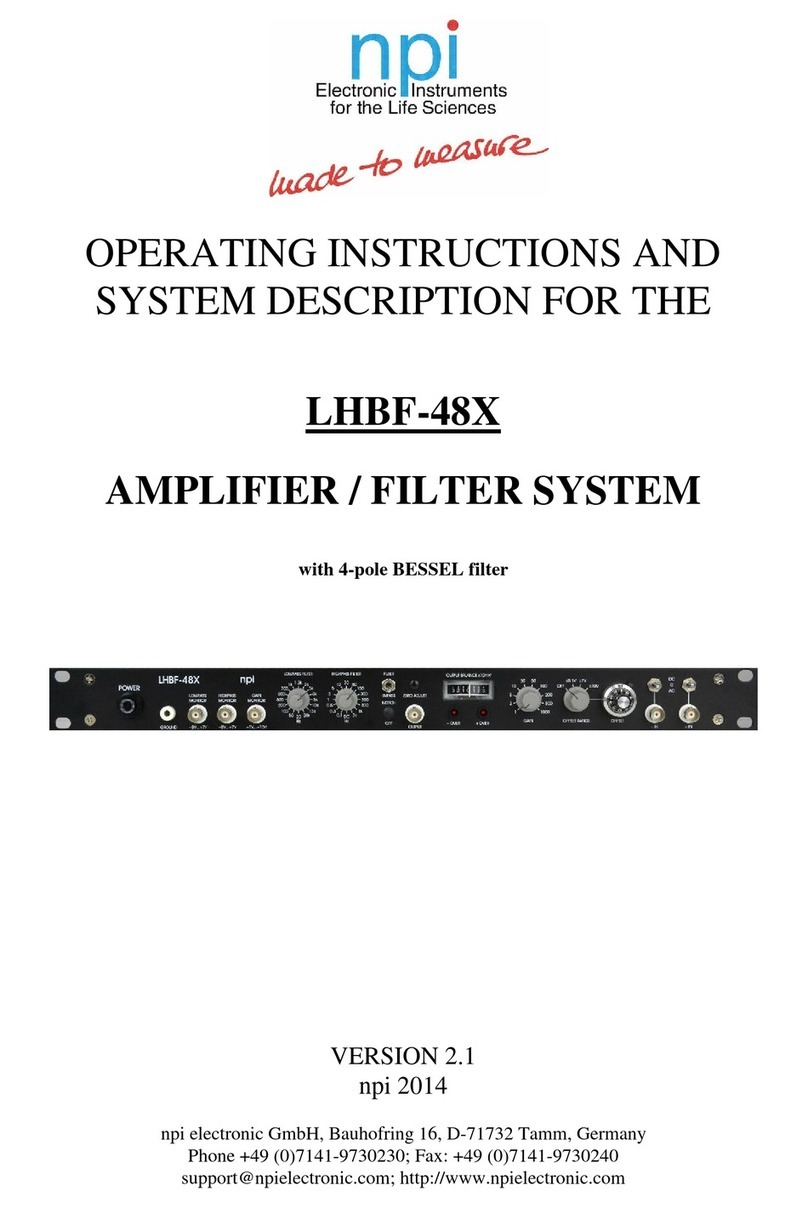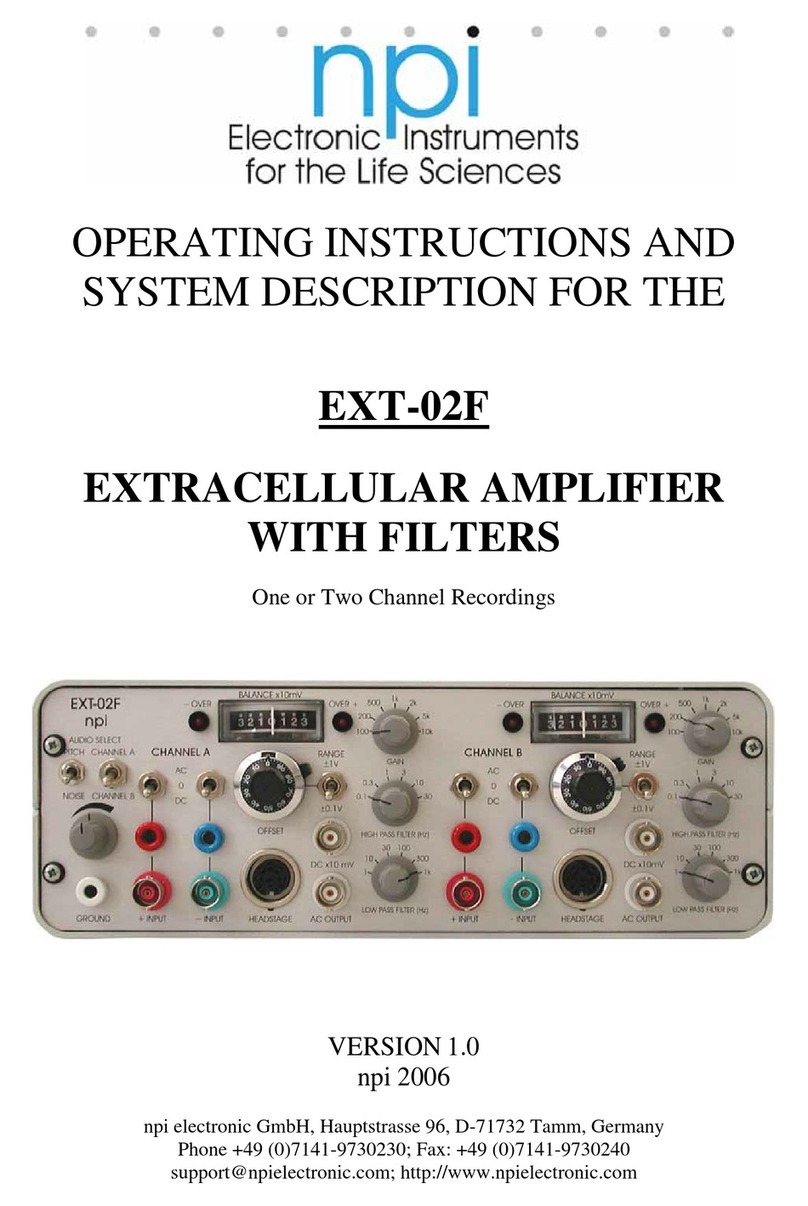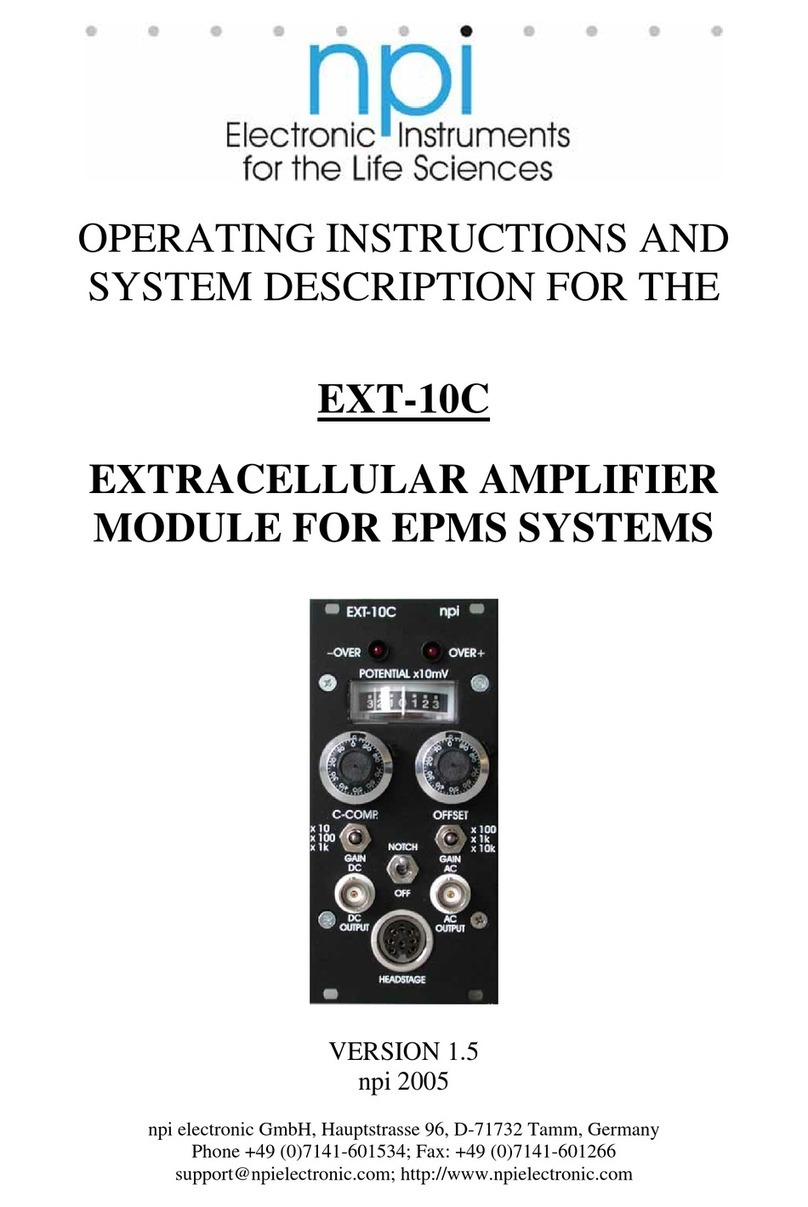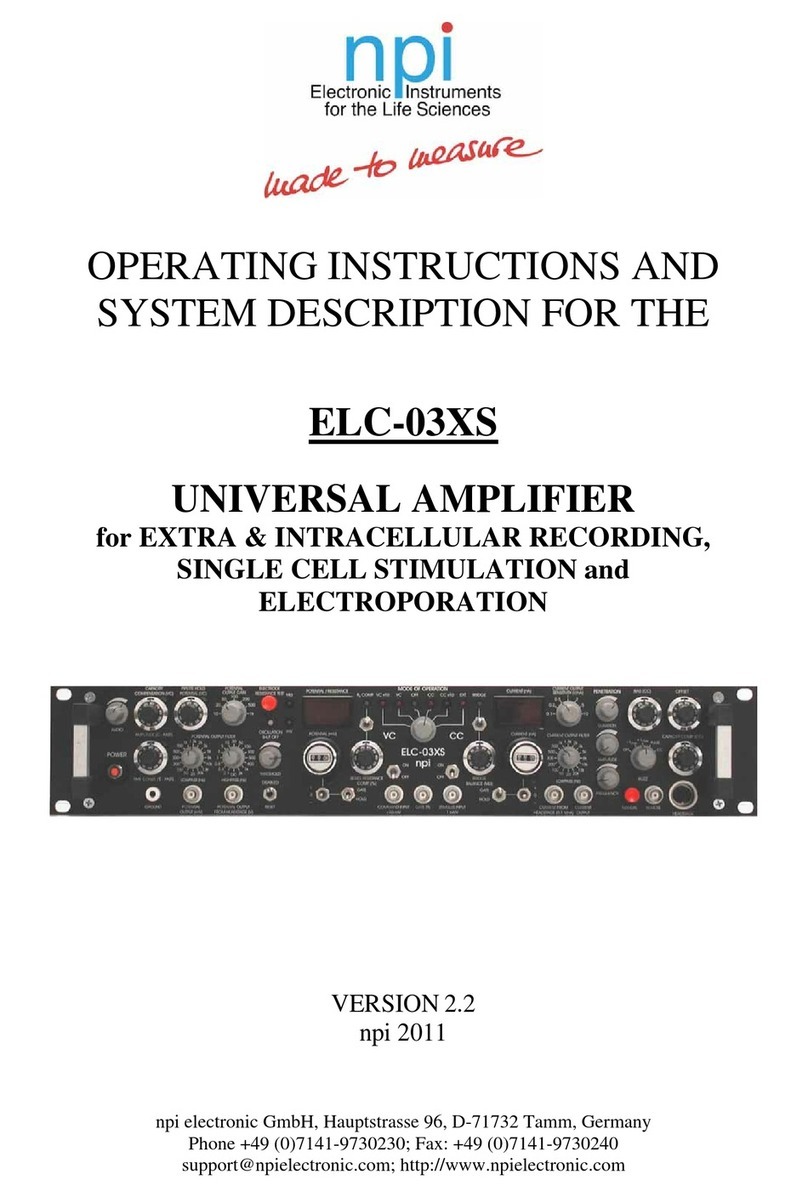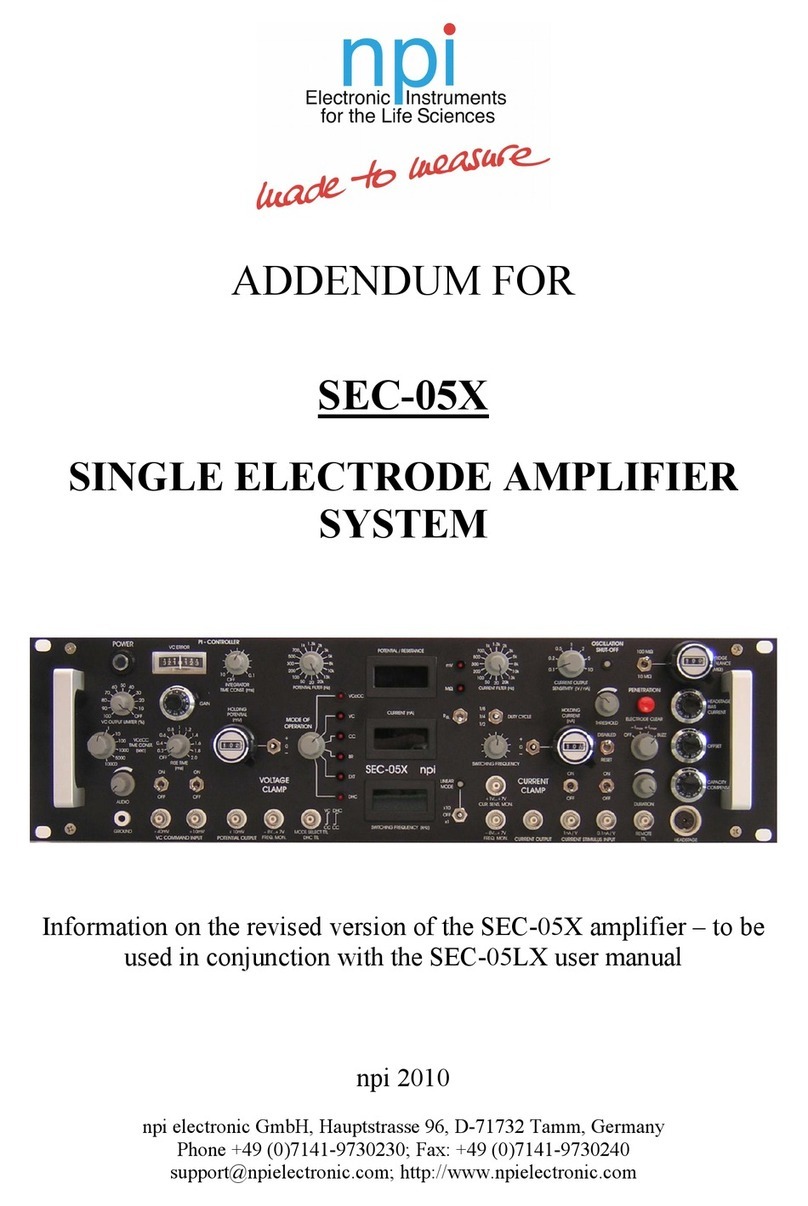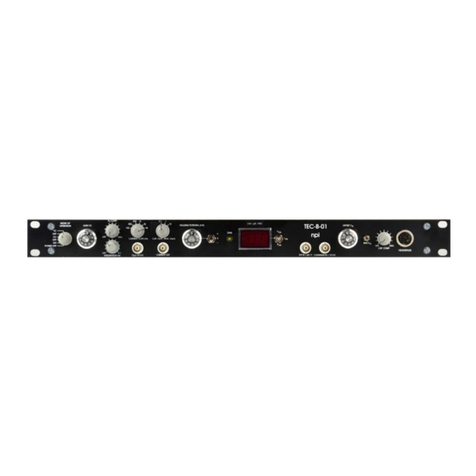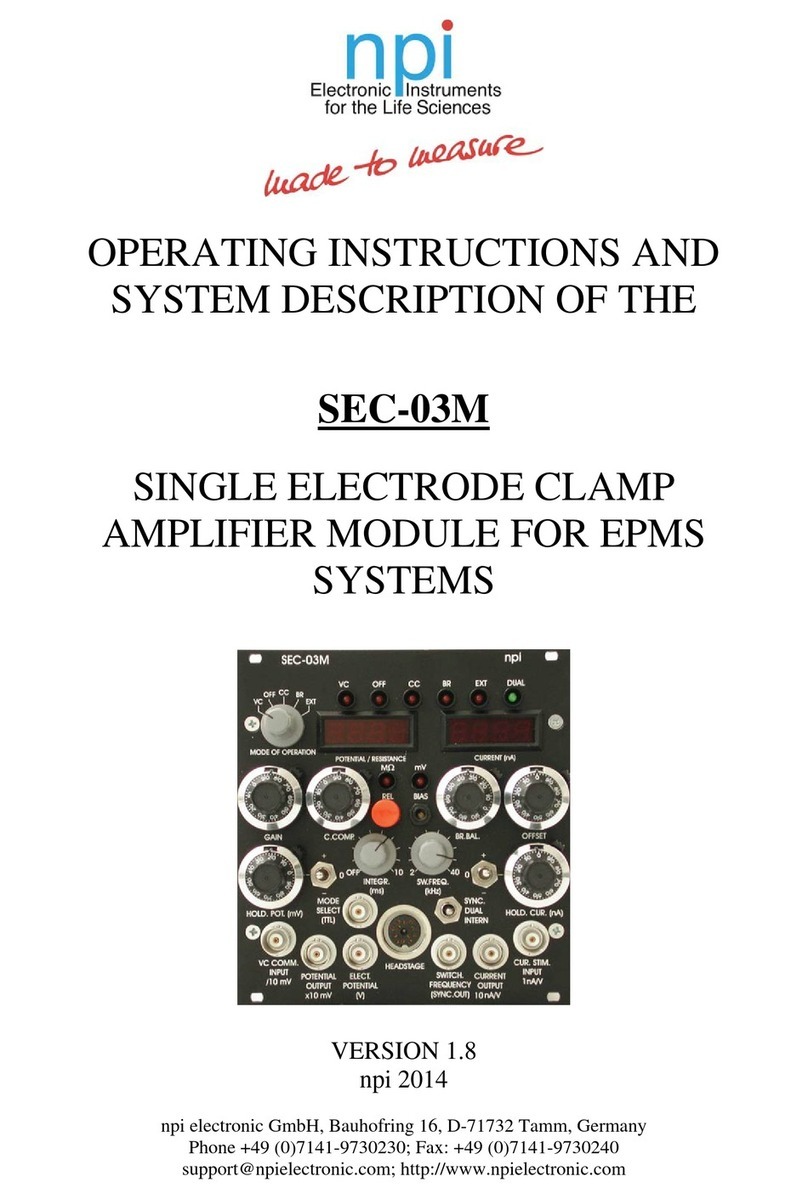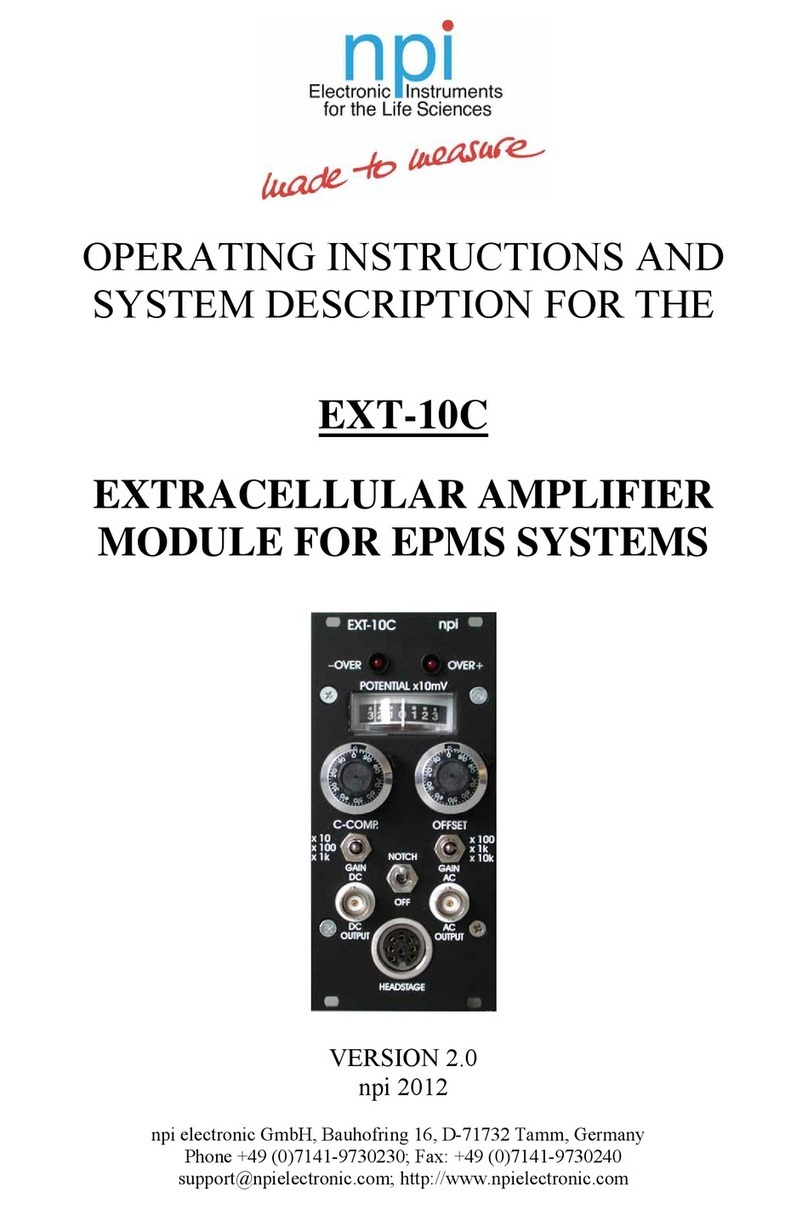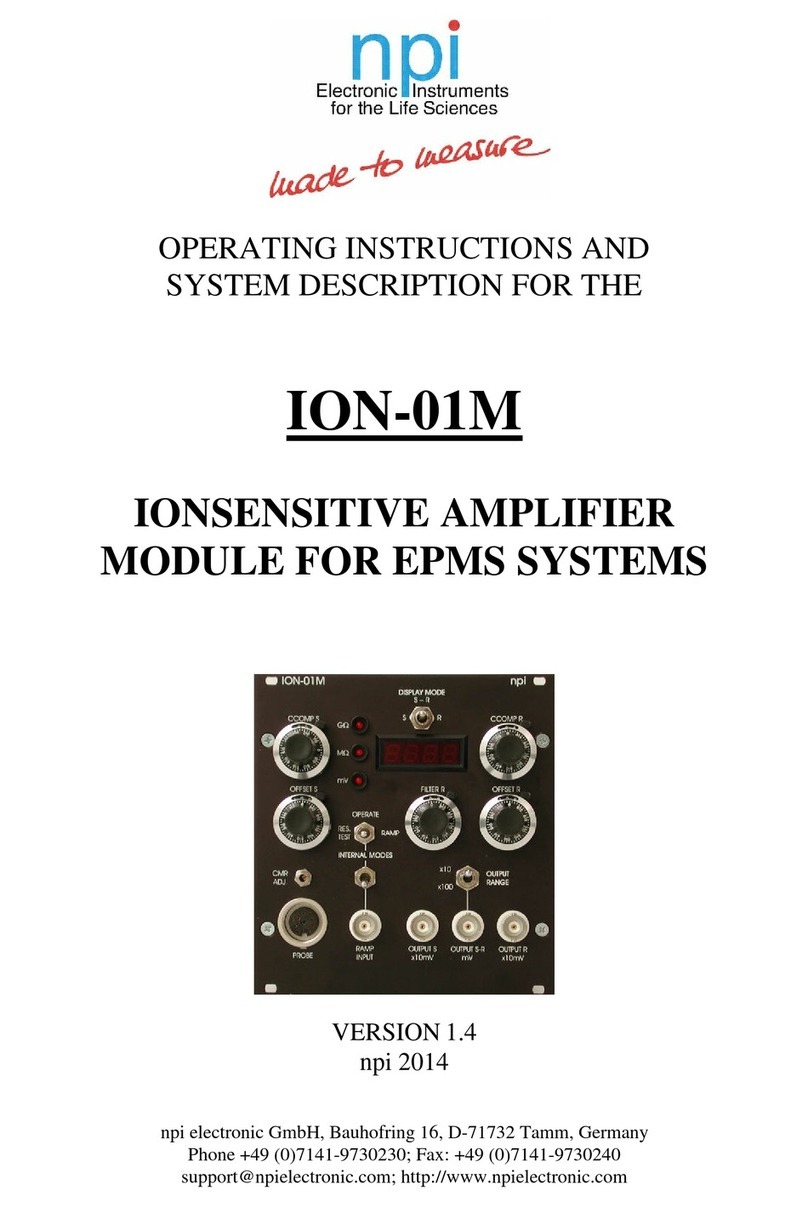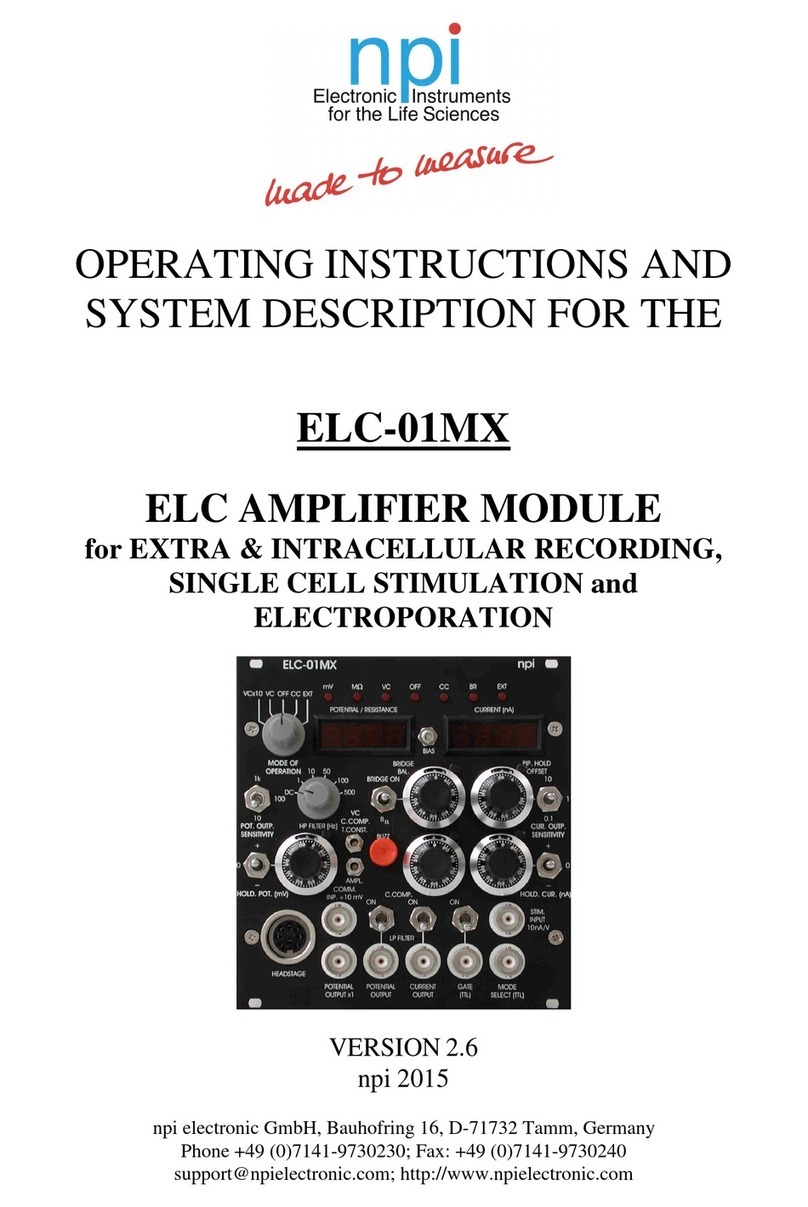ELPORATOR - User Manual
_________________________________________________________________________________________________________________
___________________________________________________________________________
version 1.0 page 3
1. Safety Regulations
VERY IMPORTANT: Instruments and components supplied by npi electronic are NOT
intended for clinical use or medical purposes (e.g. for diagnosis or treatment of humans)
or for any other life-supporting system. npi electronic disclaims any warranties for such
purpose. Equipment supplied by npi electronic must be operated only by selected, trained
and adequately instructed personnel. For details please consult the GENERAL TERMS
OF DELIVERY AND CONDITIONS OF BUSINESS of npi electronic, D-71732 Tamm,
Germany.
1) GENERAL: This system is designed for use in scientific laboratories and must be operated
by trained staff only. General safety regulations for operating electrical devices should be
followed.
2) AC MAINS CONNECTION: While working with the npi systems, always adhere to the
appropriate safety measures for handling electronic devices. Before using any device,
please read manuals and instructions carefully.
The device is to be operated only at 115/230 Volt 60/50 Hz AC. Please check for
appropriate line voltage before connecting any system to mains.
Always use a three-wire line cord and a mains power-plug with a protection contact
connected to ground (protective earth).
Before opening the cabinet, unplug the instrument.
Unplug the instrument when replacing the fuse or changing line voltage. Replace fuse only
with an appropriate specified type.
3) STATIC ELECTRICITY: Electronic equipment is sensitive to static discharges. Some
devices such as sensor inputs are equipped with very sensitive FET amplifiers, which can
be damaged by electrostatic charge and must therefore be handled with care. Electrostatic
discharge can be avoided by touching a grounded metal surface when changing or
adjusting sensors. Always turn power off when adding or removing modules,
connecting or disconnecting sensors, headstages or other components from the
instrument or 19” cabinet.
4) TEMPERATURE DRIFT / WARM-UP TIME: All analog electronic systems are sensitive
to temperature changes. Therefore, all electronic instruments containing analog circuits
should be used only in a warmed-up condition (i.e. after internal temperature has reached
steady-state values). In most cases a warm-up period of 20-30 minutes is sufficient.
5) HANDLING: Please protect the device from moisture, heat, radiation and corrosive
chemicals.