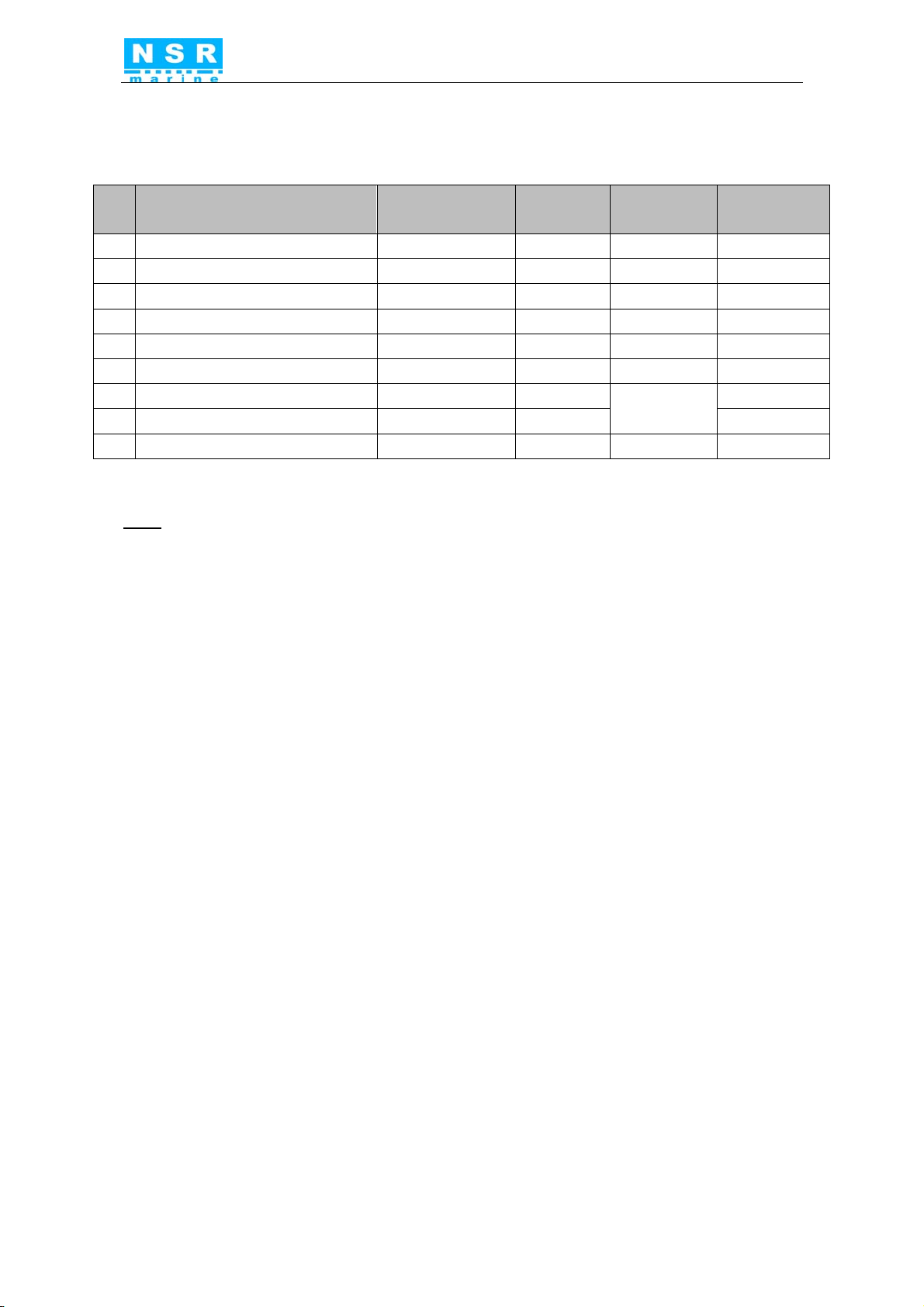NVR-9000 & NVR-9000S UM.E 20200220-11
Table of Contents
1. OVERVIEW ......................................................................................................................................... 1
1.1 Outline ....................................................................................................................................... 1
1.2 System Configuration .............................................................................................................. 2
1.3 System Description .................................................................................................................. 5
1.3.1 Data Acquisition Unit (DAU) ........................................................................................ 6
1.3.2 Data Extension Unit (DEU) ......................................................................................... 6
1.3.3 Remote Alarm Unit (RAU) ........................................................................................... 7
1.3.4 Indoor Microphone Unit (IMU) and Outdoor Microphone Unit (OMU) .................. 7
1.3.5 Fixed Protective Capsule (FPC) ................................................................................. 8
1.3.6 Float-free Capsule (FFC) ............................................................................................ 8
1.3.7 Video Interface Unit (VIU) ........................................................................................... 9
2. OPERATION ..................................................................................................................................... 10
2.1 Power On/Off .......................................................................................................................... 10
2.2 Operation of RAU .................................................................................................................. 11
2.2.1 Screen Components .................................................................................................. 12
2.2.2 Screen dimmer ............................................................................................................ 13
2.3 Normal Operation .................................................................................................................. 13
2.3.1 System Status ............................................................................................................. 13
2.3.2 Data Backup ................................................................................................................ 15
2.3.3 Alarm Message ........................................................................................................... 16
2.3.4 System Setting ............................................................................................................ 16
2.3.5 Diagnostics .................................................................................................................. 17
2.3.6 Service ......................................................................................................................... 18
2.4 System Performance Test .................................................................................................... 20
2.5 Alarm Message ...................................................................................................................... 21
3. DATA RECORDING UNITS ............................................................................................................ 24
3.1 Backup of Recorded Data .................................................................................................... 24
3.2 Long-term Recording Unit (LRU) ......................................................................................... 25
3.3 Float Free Data Recording Capsule (FFC) ........................................................................ 25
3.4 Fixed Protective Capsule (FPC) .......................................................................................... 25
4. DATA PLAYBACK ............................................................................................................................ 27
4.1 Set up the Playback Computer ............................................................................................ 27
4.2 Run the Playback Software .................................................................................................. 27
4.3 Download the Data ................................................................................................................ 29
4.4 Open the Data File ................................................................................................................ 31
4.5 Playback Operation Menu .................................................................................................... 32
4.5.1 Main Interface ............................................................................................................. 33
4.5.2 Serial Data ................................................................................................................... 33
4.5.3 Digital Data .................................................................................................................. 34
4.5.4 Analog Data ................................................................................................................. 36
4.5.5 Radar Image/ECDIS .................................................................................................. 39
4.5.6 Door Status .................................................................................................................. 39