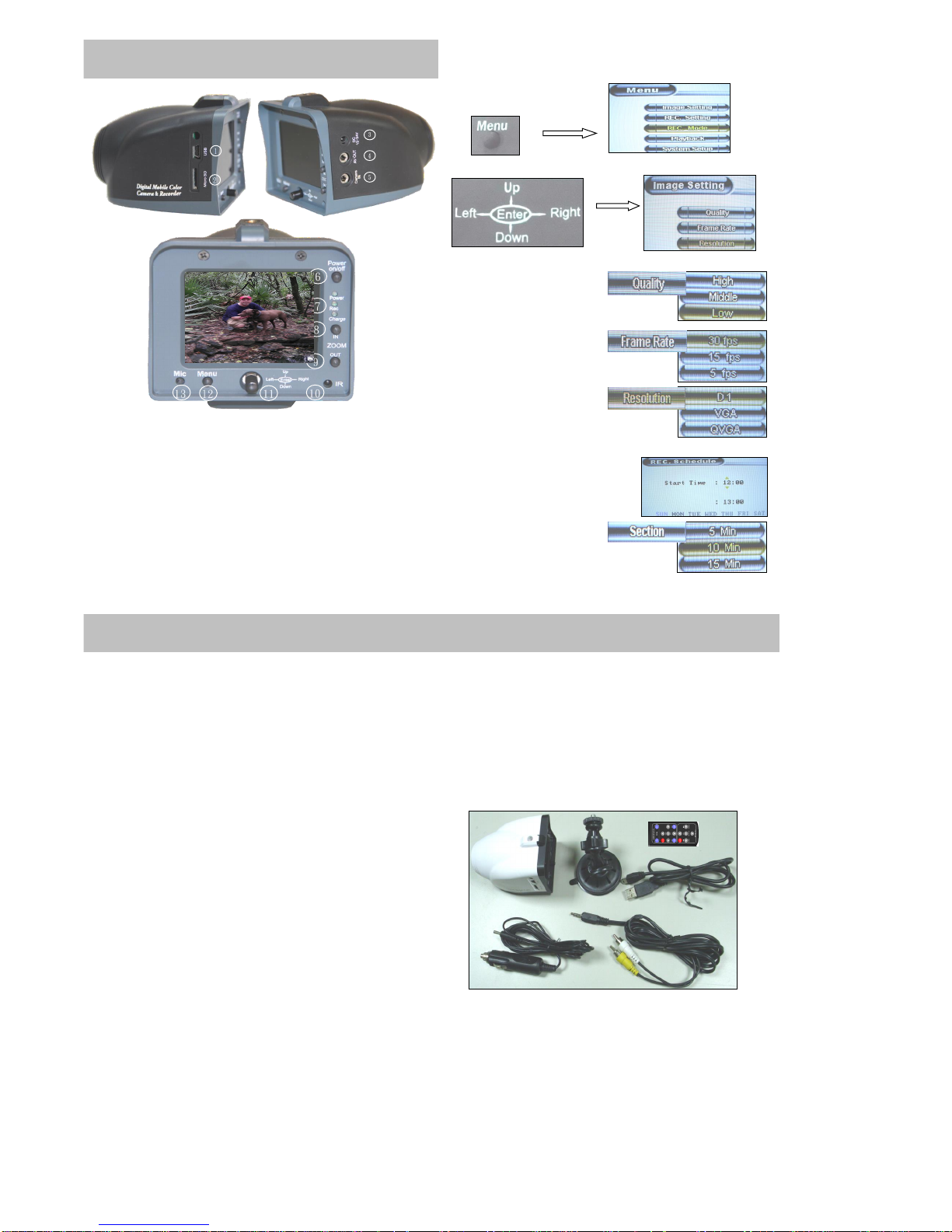Set【Yes】, overwrite data by loop recording
1. Turn on / off when memory is full.
9. Stop recording
2. Language setting
Press Menu joystick, enter menu screen, to【System setting】by
Enter 【Language setting】, enter again, select English. 10. Forced turn on/off
Then press Menu again to exit, return to main menu. Press“Power On/Off”for 3 seconds for forced turn on/off.
3. Date Time setting 11. Parking recording
Enter 【Date Time setting】, use joystick to adjust time clock.
4. LCD back light setting (Energy saving)
Select power on recording as LCD shown to have time set, for example,
【3 min.】, screen will be shut down in 3 minutes but 12. Playback:Self replay
recording is still going.
13. Playback:Replay on PC
Set 【Manual Rec.】auto recording won't go even engine
is activated. 14. SD card used storage
Press Enter, start recording (Rec indicator flicking)
Access to system setting →【system info.】, then press Enter
Press Enter again, stop recording (Rec indicator off)
『Total size』for Total SD storage (MB)
『Usage size』for percentage of recorded file ( %)
Enter 【Rec. setting】→ Motion detection, set mask area,
『Remain size』for percentage of recordable spare ( %)
start recording when object's move is detected. 15. RESET
There are 5-10 seconds of pre-record once motion detection activated
Highly Sensitive 1/3" CCD Vehicle Recorder
Rec. setting>Power-off Delay, set【3 mins】, turn off engine,
recording continues & will be stopped in 3 minutes; set 【0 mins】
recording will be stopped as long as engine's off.
Parking recording by “Forced turn on” until UPS 's out of battery.
It can be carried as personal camera. Built-in UPS system continue
power supplying for 2 hours after LCD's shut down .
Press“Menu”, then use joystick to enter 【Playback】, Enter again to
select time segment file, press Enter for replay or stop playing. Turn
left / right joystick for playing forward or reversed replay.
Turn up / down it for choosing time of recording file.
Shut down camera, draw SD card & insert it into PC (Card Reader
needed) to access file, then replay through Media play.
Press Zoom + and Zoom - at the same time.
Insert the cable to cigarette lighter jack, device will automatically turn
on when vehicle ignited and shut down automatically as car engine's off.
Set 【Power on Rec.】, auto recording is on when car engine is
activated. Meanwhile, Rec. Indicator glitters as Rec. icon displaying on
left bottom screen, indicates that recording is on.