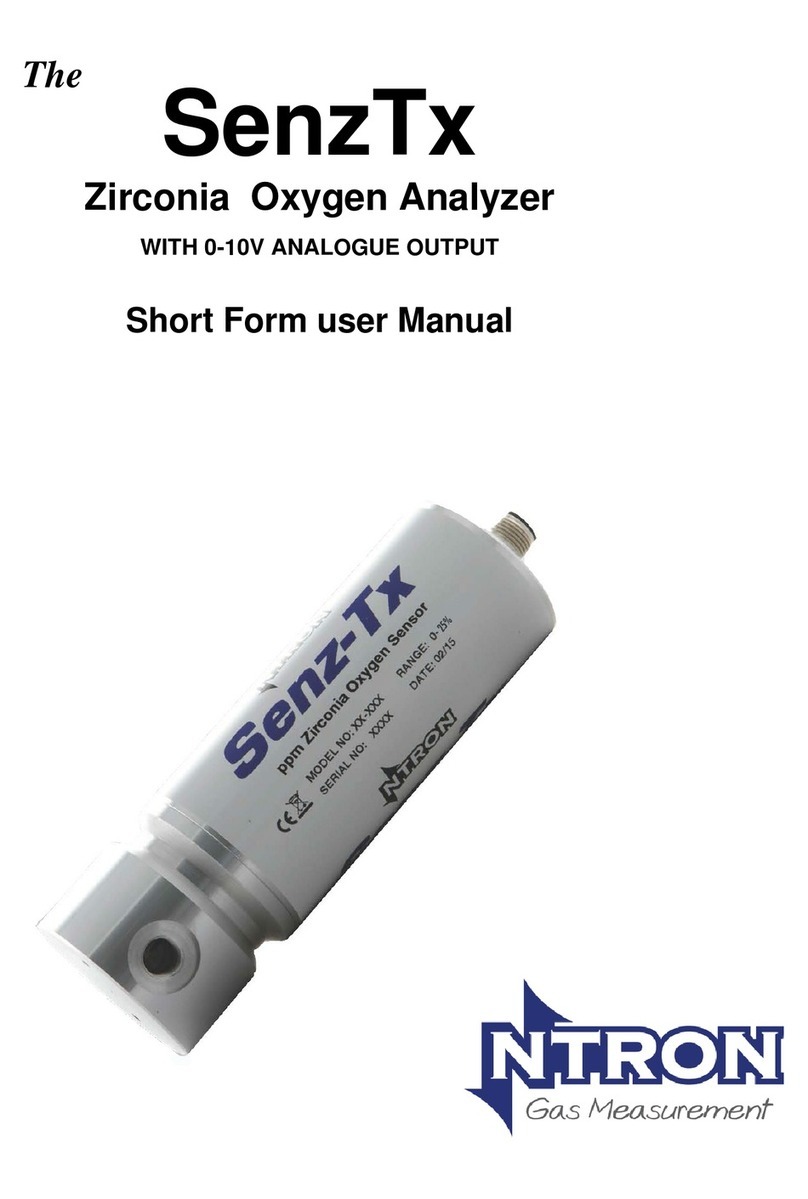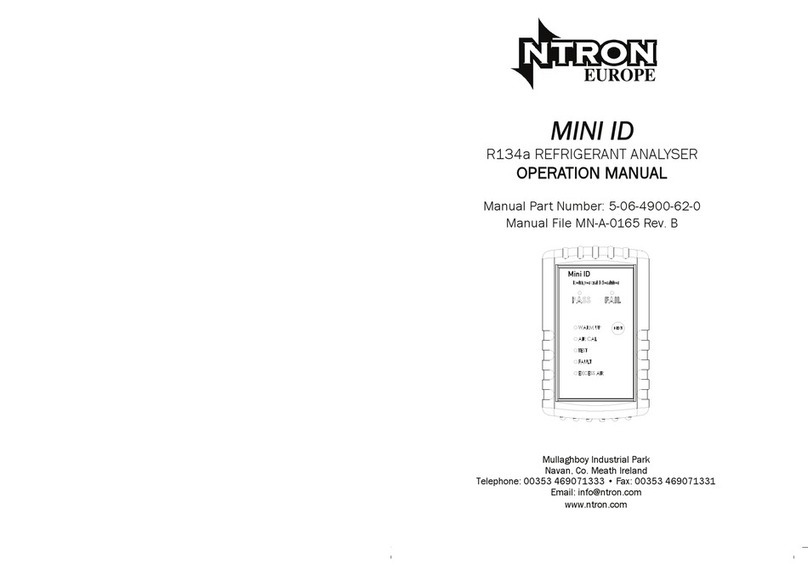1. Follow the start up procedures as detailed previously.
2. If required, fit the Rotameter to the sample outlet of the Yellow Box.
3. Ensure the gas pressure from the calibration gas source is within the
2 Barg pressure rating.
4. The required sample gas should be connected to the Yellow Box
sample input and allowed to flow sufficiently to purge the system.
5. When the reading on the Microx module is steady, compare it to the
value of the calibration gas. If correction is required, follow the
calibration procedure which follows.
Menu 1 –Calibrate sensor
•Press the MENU button to open the menu system.
•Using the NEXT and PREVIOUS buttons select menu option:
E:1
•Press ENTER.
•Apply a known concentration of gas (applicable to sensor type)
at a flow rate of between 100 to 500 ml/m. Allow time for the
sensor to respond. (see diagram on page 8)
•Using the INC and DEC buttons set the reading to that of the
calibration gas level.
•Press ENTER to span the sensor, ‘––––‘will be displayed to
confirm the sensor span has been performed.
Note: Pressing the MENU button rather than the ENTER
button exits the span feature without performing the
calibration.
Wait until the reading is stable, if not press the ENTER
button to span the sensor.
•Press the MENU button to close the menu system.
Note: The sensor span setting will be displayed ( as a
percentage value) on exit while the MENU key is pressed.
Note that this value is a percentage of the initial calibration
value .
•Turn off and disconnect the calibration gas.
Repeat the procedure for the second Microx module.