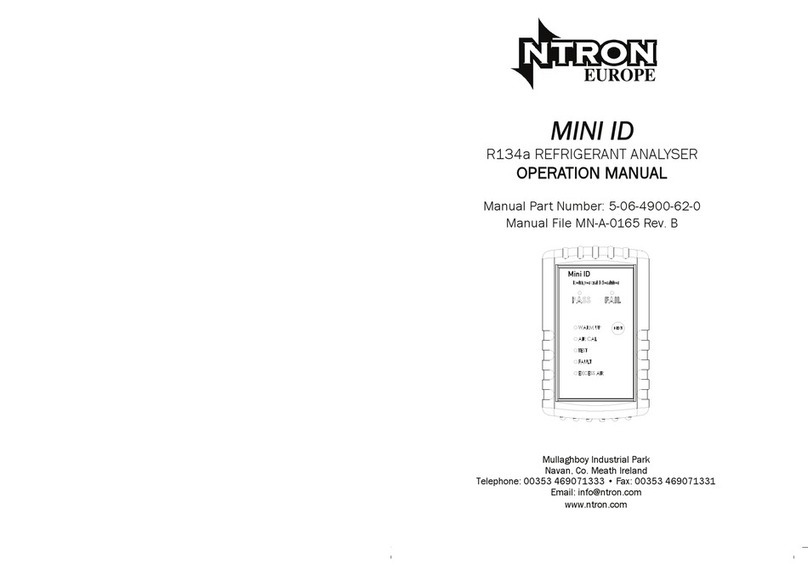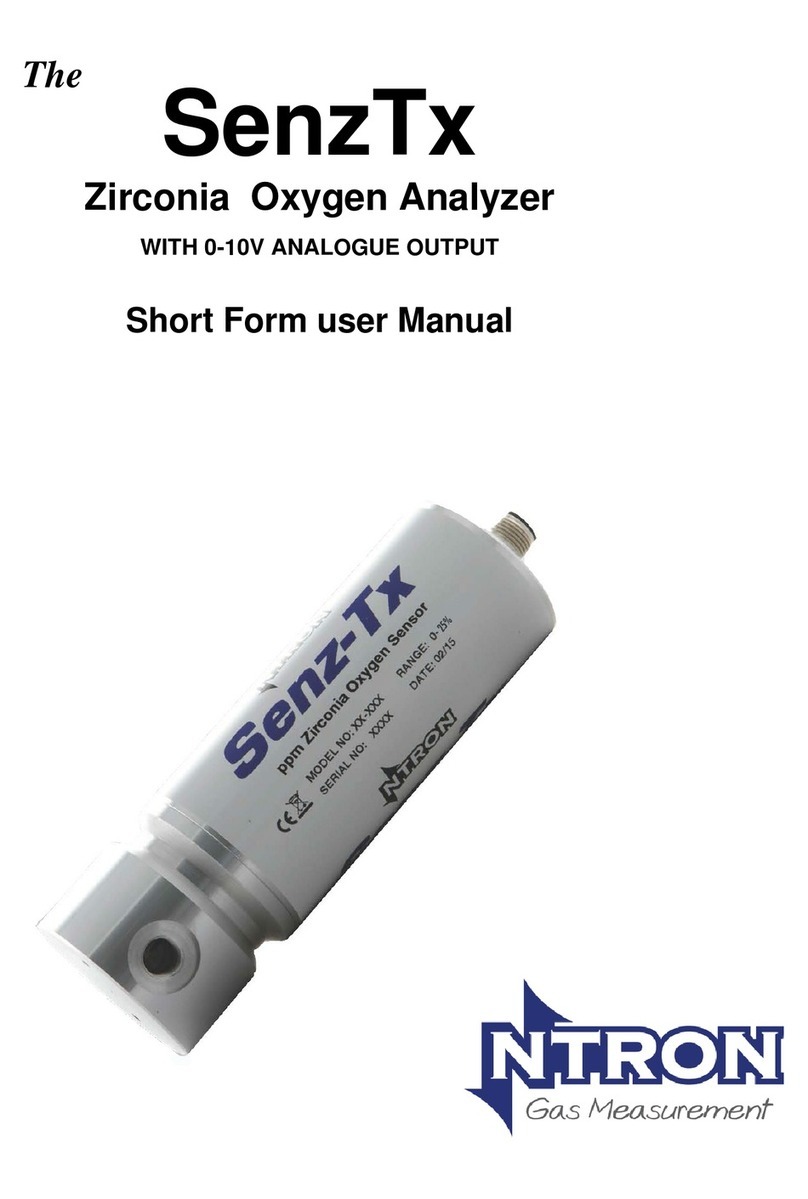3 | P a g e R e v . 1 .1
I s s u e 3 0 - 11-2018
Contents
1. Introduction ....................................................................................................................................................6
1.1 The purpose of this User and Operation Manual...................................................................................6
2. Installation and Operation...............................................................................................................................7
2.1 Notes for a safe installation...................................................................................................................7
2.2 Installation...........................................................................................................................................10
2.2.1 Mounting the SIL O2 Analyser.......................................................................................................10
2.3 Electrical and Interface Connections...................................................................................................11
2.3.1 Sensor Input and Customer Interface Wiring..................................................................................11
2.3.2 Operational Settings and Wiring Configuration .............................................................................12
2.3.3 Typical Relay Configuration...........................................................................................................13
2.3.4 Sensor Process Connection options ................................................................................................15
2.4 Operation.............................................................................................................................................16
2.4.1 Calibration Procedures....................................................................................................................16
2.4.2 Setting the Zero point. ....................................................................................................................17
2.4.3 SPAN Calibration...........................................................................................................................18
..........................................................................................................................................................................18
3. Operational safety and maintenance instructions..........................................................................................19
3.1 Fault conditions...................................................................................................................................19
3.2 Wire break...........................................................................................................................................19
3.3 System faults.......................................................................................................................................19
3.4 Troubleshooting ..................................................................................................................................20
Possible Faults and their solutions........................................................................................................................20
3.4.1 Possible Sensor Faults ....................................................................................................................21
3.5 General Maintenance ..........................................................................................................................22
4. Specifications................................................................................................................................................23
5. Appendices ...................................................................................................................................................26
5.1 SIL O2 Analyser and Sensor Connection Diagrams ...........................................................................27
5.2 SIL O2 Analyser CE and ATEX Certificates......................................................................................28
5.3 Sensor CE and ATEX Certificates......................................................................................................29