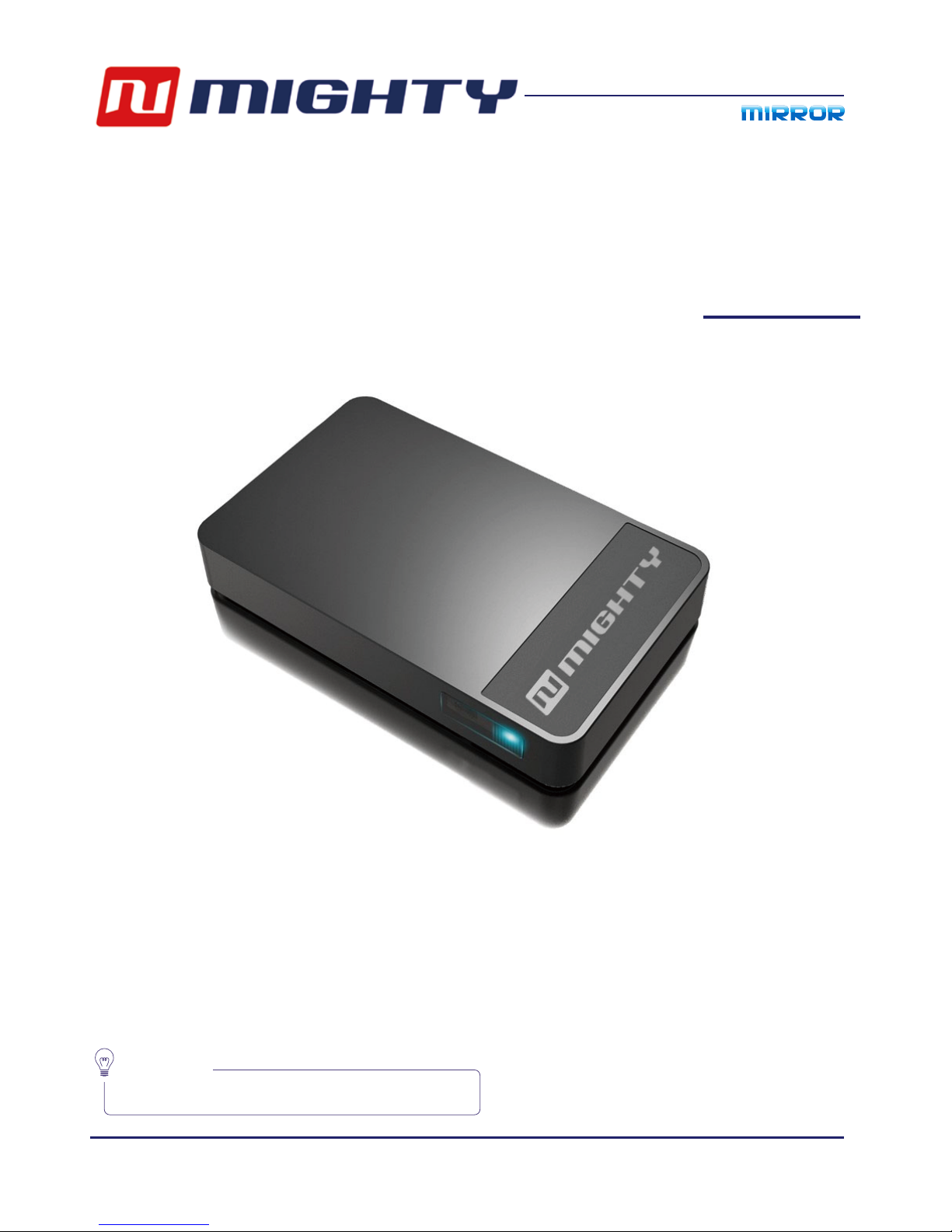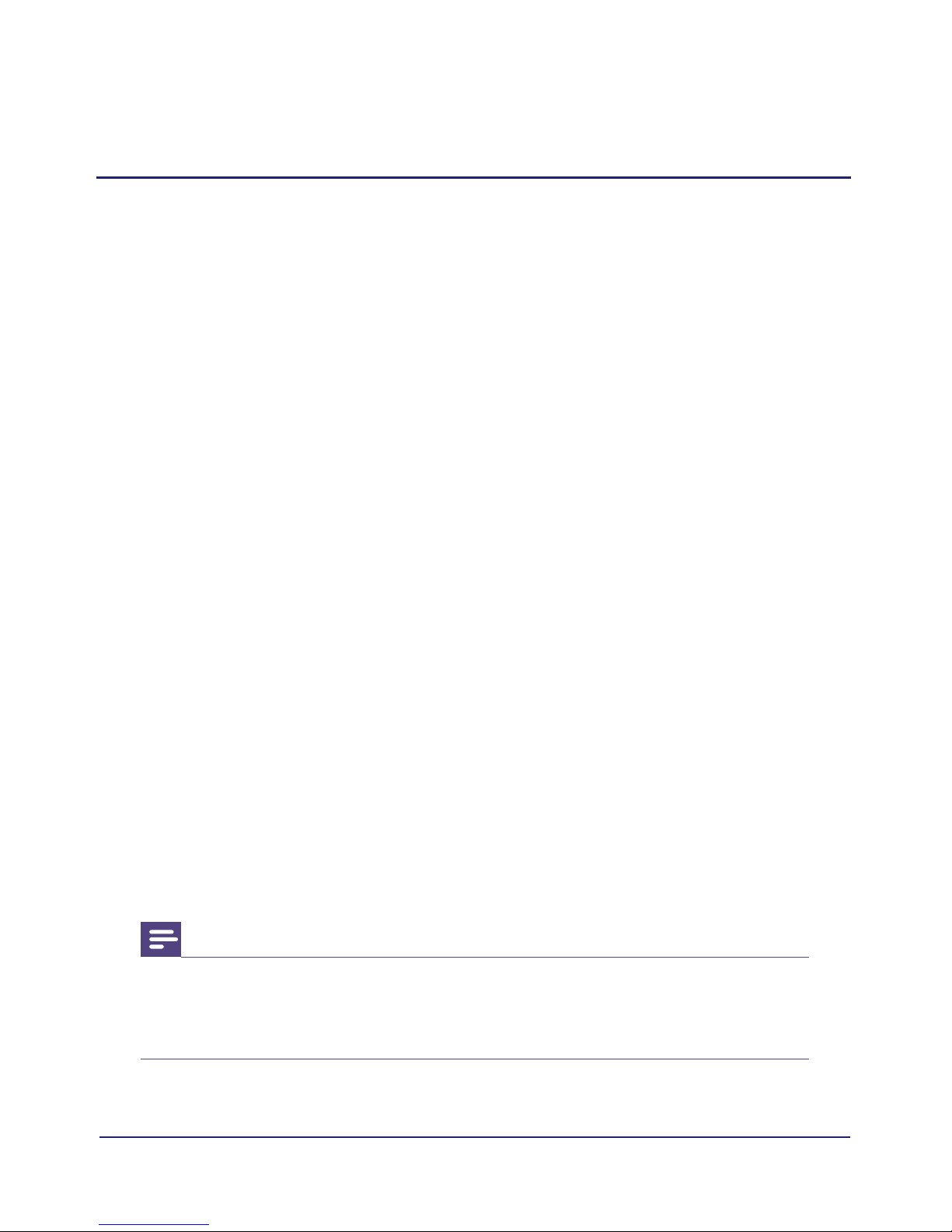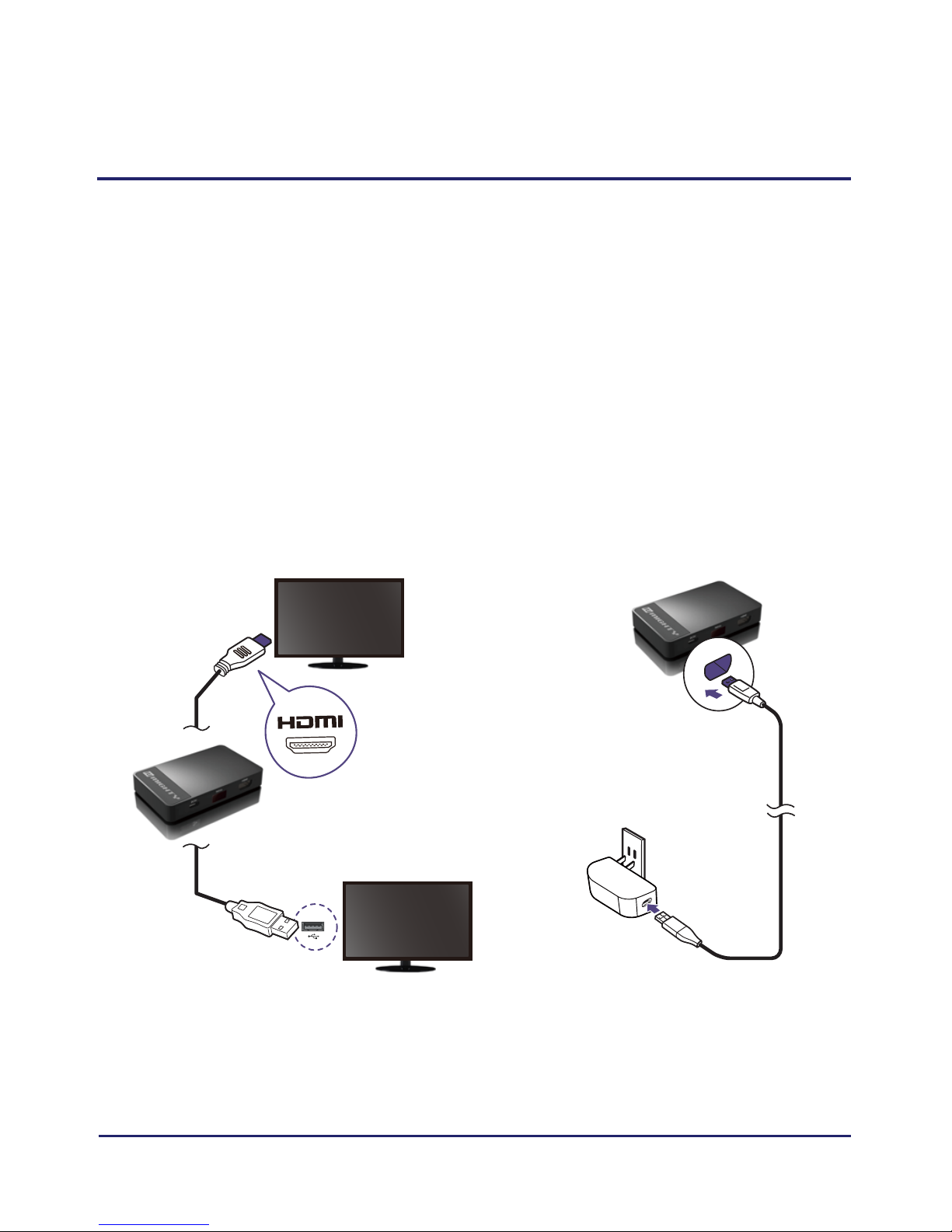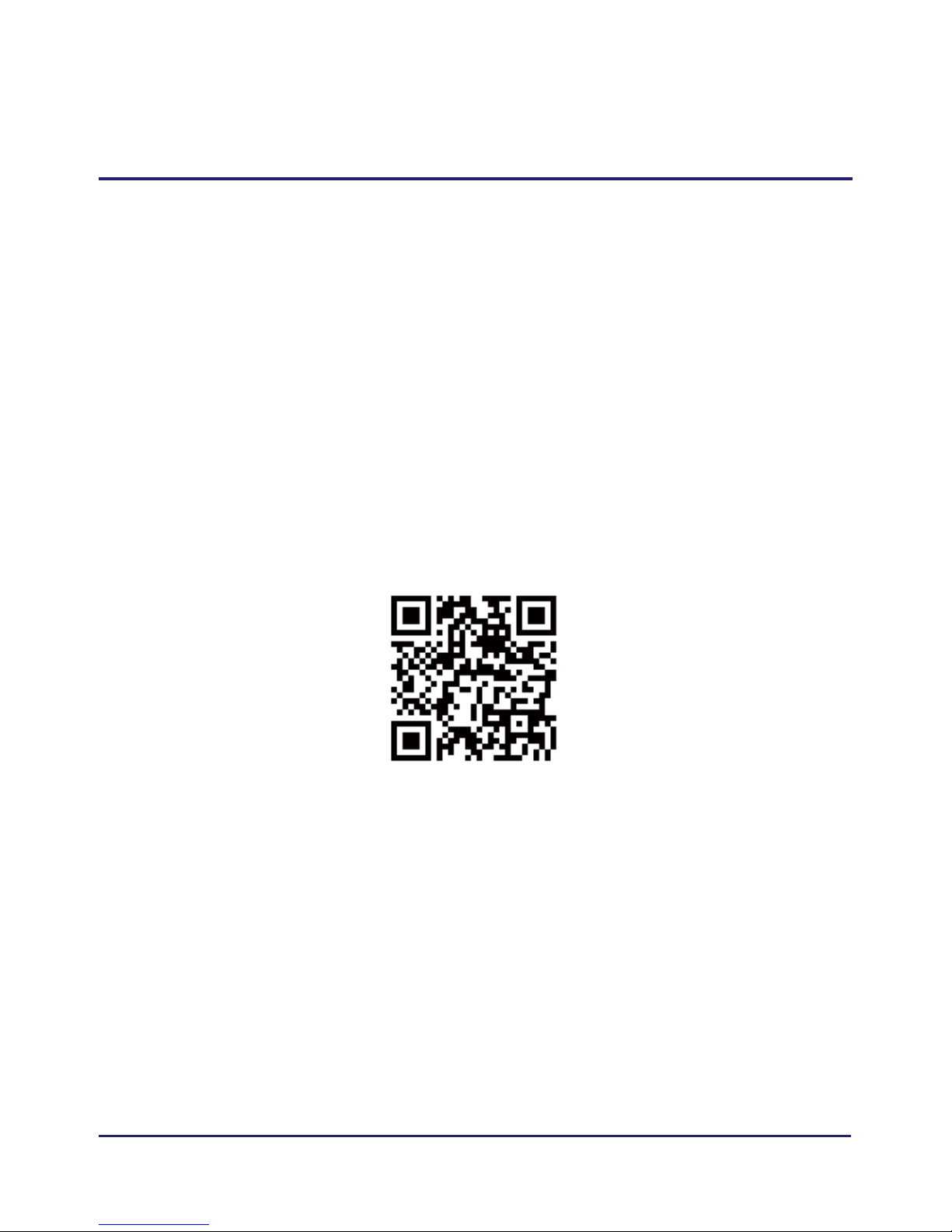http://www.numighty.com
3
Catalogue
1. Safty information..........................................................................................................4
Common maintenance.....................................................................................................................4
2. Packing list of products.............................................................................................5
What's in box........................................................................................................................................5
3. What you need.............................................................................................................6
Preparation.............................................................................................................................................6
4. How to start...................................................................................................................7
Control.......................................................................................................................................................7
How to connect...................................................................................................................................8
5. Display operating guide............................................................................................9
6. APK download.............................................................................................................10
7. Installing APK.................................................................................................................11
8. Network configration..............................................................................................12
WiFi Network setting......................................................................................................................12
Start APK................................................................................................................................................13
Select box..............................................................................................................................................14
Input WiFi Password........................................................................................................................15
Enter main interface........................................................................................................................16
9. Push local file...............................................................................................................17
Push video............................................................................................................................................18
Push music...........................................................................................................................................19
Push picture........................................................................................................................................20
10. Online push .............................................................................................................21
11. Video client push...................................................................................................22
12. Troubleshooting.....................................................................................................23