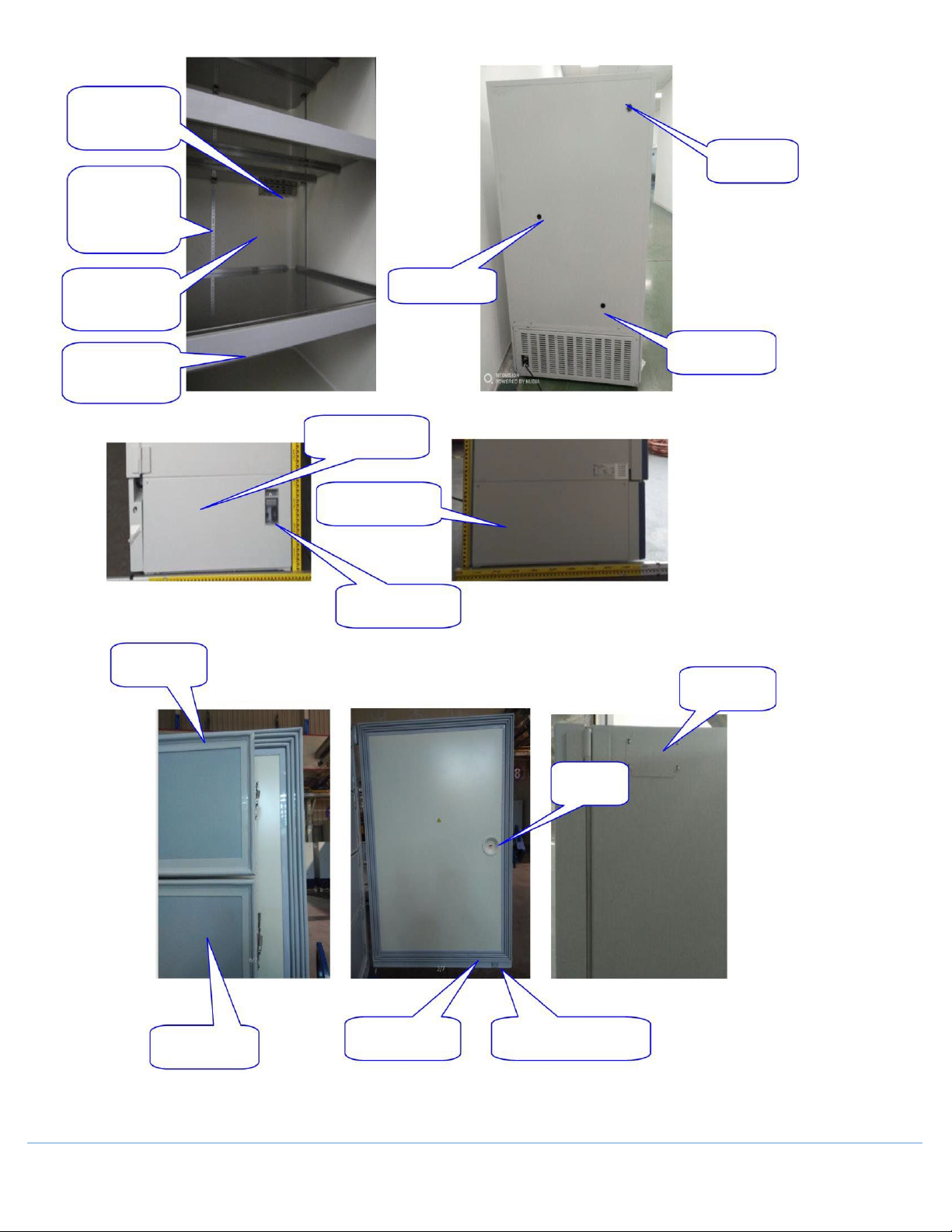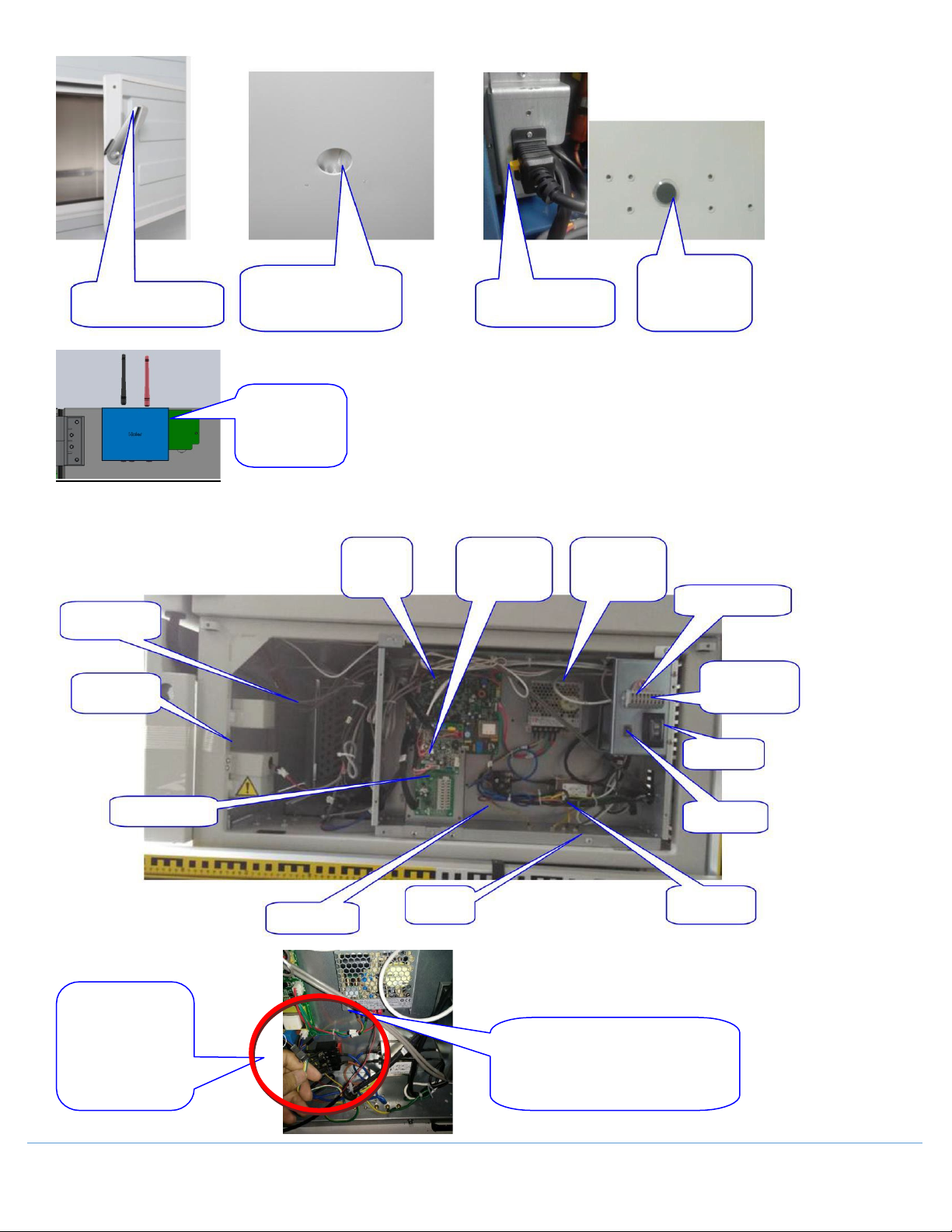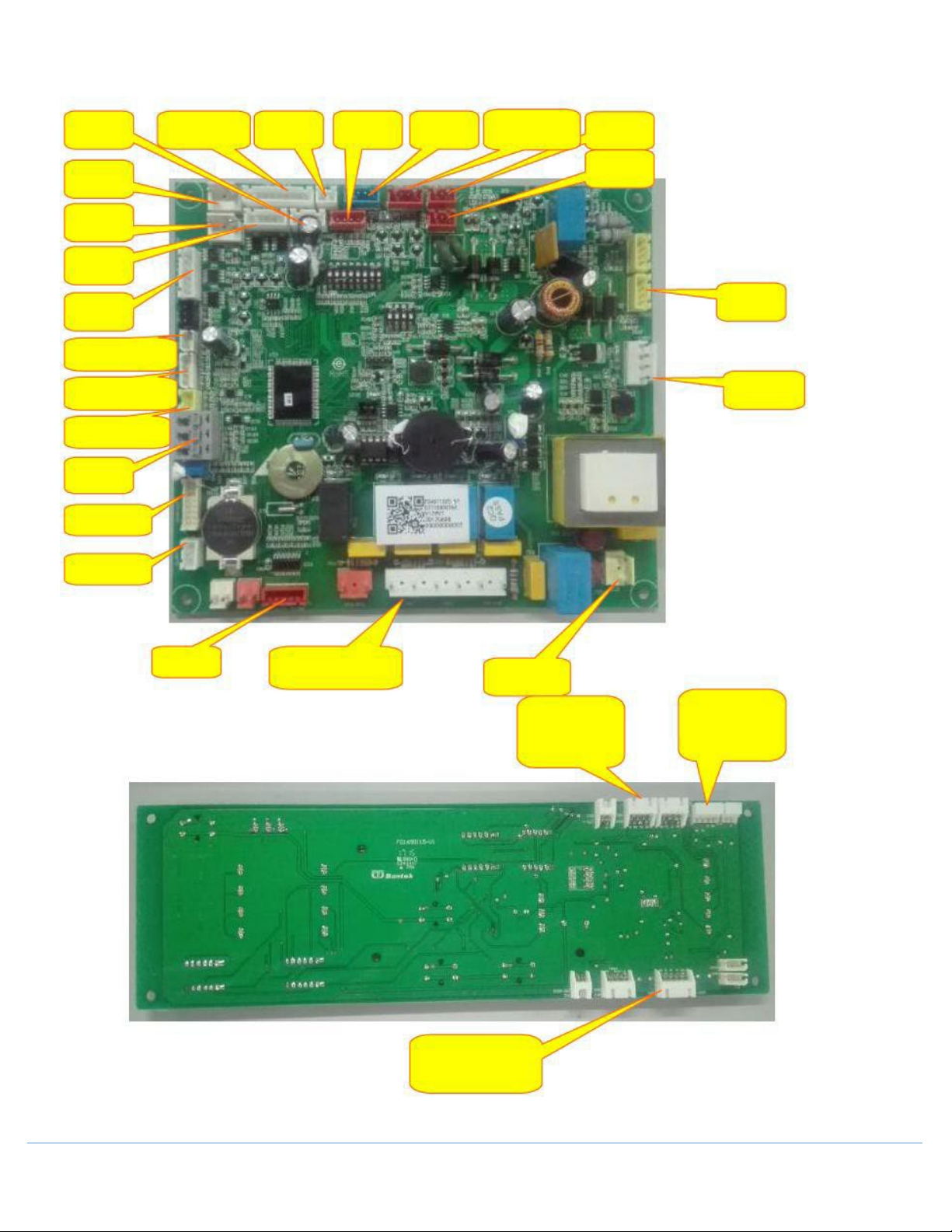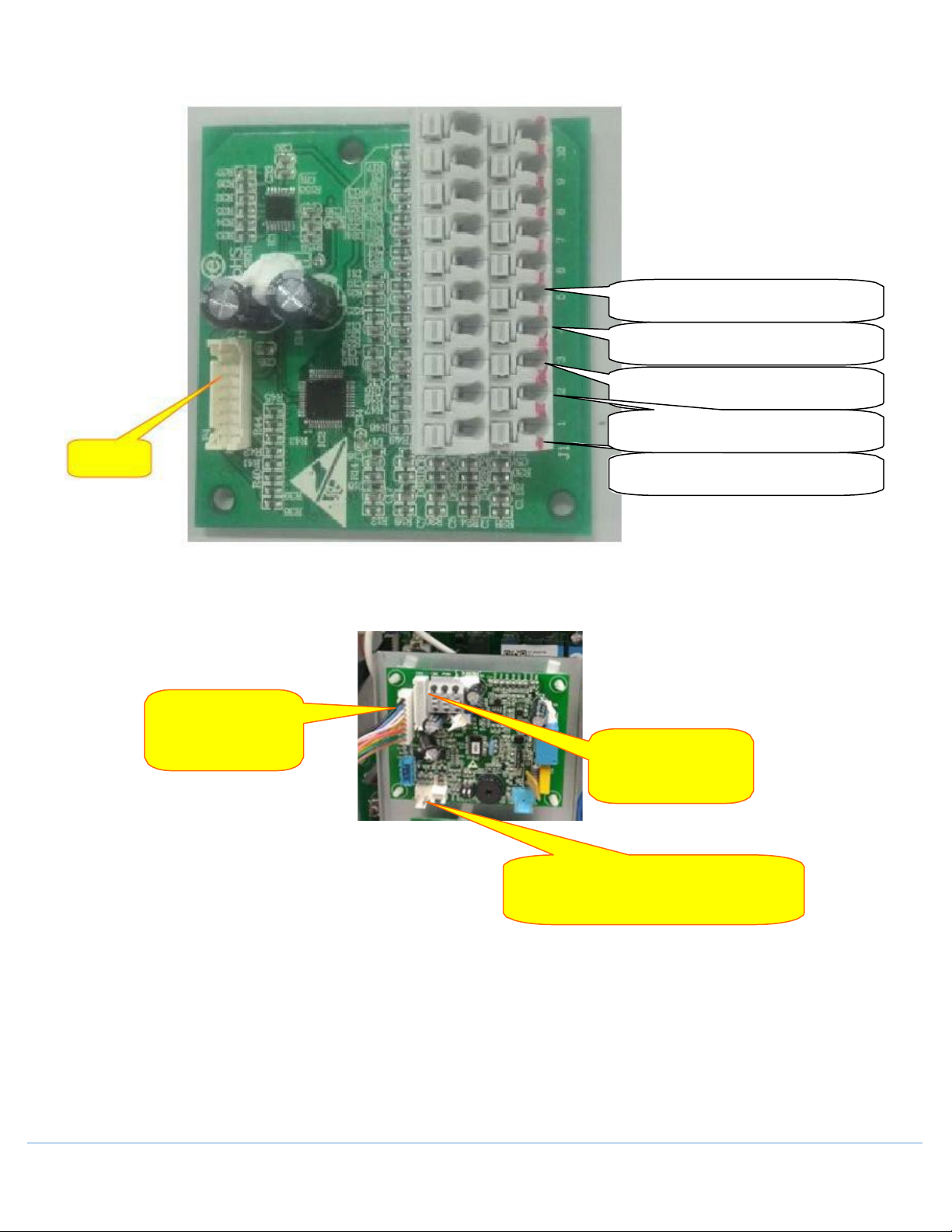OM0300 PAGE 2OF 42 REV 2APRIL/2022
Table of Contents
1.0 Features of the Product................................................................................................................ 3
1.1 Main Functions and Features of the Product ..................................................................................... 3
2.0 Product Details ............................................................................................................................ 3
2.1 Temperature Control .......................................................................................................................... 3
2.2 Safety Control ..................................................................................................................................... 3
2.3 Refrigeration system........................................................................................................................... 3
2.4 Practical design ................................................................................................................................... 4
2.5 VIP ....................................................................................................................................................... 4
2.6 Temperature monitoring function...................................................................................................... 4
2.7 Noise ................................................................................................................................................... 4
3.0 Parts of the Freezer...................................................................................................................... 5
3.1 Freezer Overview ................................................................................................................................ 5
3.2 Inner Door Components ..................................................................................................................... 6
3.3 Electrical Components ........................................................................................................................ 8
3.4 System Structure............................................................................................................................... 12
4.0 Process Overview........................................................................................................................14
4.1 Administrator Permission ................................................................................................................. 14
4.2 Precautions ....................................................................................................................................... 19
5.0 Technical Parameters..................................................................................................................20
6.0 Preventive Measures, Product Use and Daily Maintenance ..........................................................21
6.1 Principle of Ultra-Low Temperature Frequency Conversion Refrigeration ...................................... 21
6.2 Use Method of Ultra-Low Temperature Cabinet .............................................................................. 21
6.3 Working Principle of Pressure Switch ............................................................................................... 22
6.4 Characteristics of Refrigerant ........................................................................................................... 22
6.5 Filling Process of Refrigerant ............................................................................................................ 22
7.0 Refrigeration Schematic and Wiring Diagram...............................................................................25
7.1 Refrigeration Diagram....................................................................................................................... 25
7.2 Wiring Diagram ................................................................................................................................. 26
8.0 Control System ...........................................................................................................................27
8.1 Control of Compressor...................................................................................................................... 27
8.2 Control of Fans.................................................................................................................................. 29
8.3 Battery Control.................................................................................................................................. 29
8.4 Heating Wire Control ........................................................................................................................ 31
8.5 USB Data Download .......................................................................................................................... 31
8.6 Remote Alarm Function .................................................................................................................... 31
9.0 Installation and Disassembly Process...........................................................................................32
9.1 Installation Location.......................................................................................................................... 32
9.2 Handling and Removal of Packaging Materials................................................................................. 32
9.3 Moving the Unit ................................................................................................................................ 33
9.4 Removal of Display Cover ................................................................................................................. 34
10.0 Troubleshooting and Frequently Asked Questions .......................................................................35
10.1 Problems and Possible Solutions ...................................................................................................... 35
10.2 Troubleshooting Table ...................................................................................................................... 36
10.3 High Alarm Processing Method ........................................................................................................ 39
10.4 Low Alarm Processing Method ......................................................................................................... 40
11.0 Diagram and Spare Parts List .......................................................................................................41