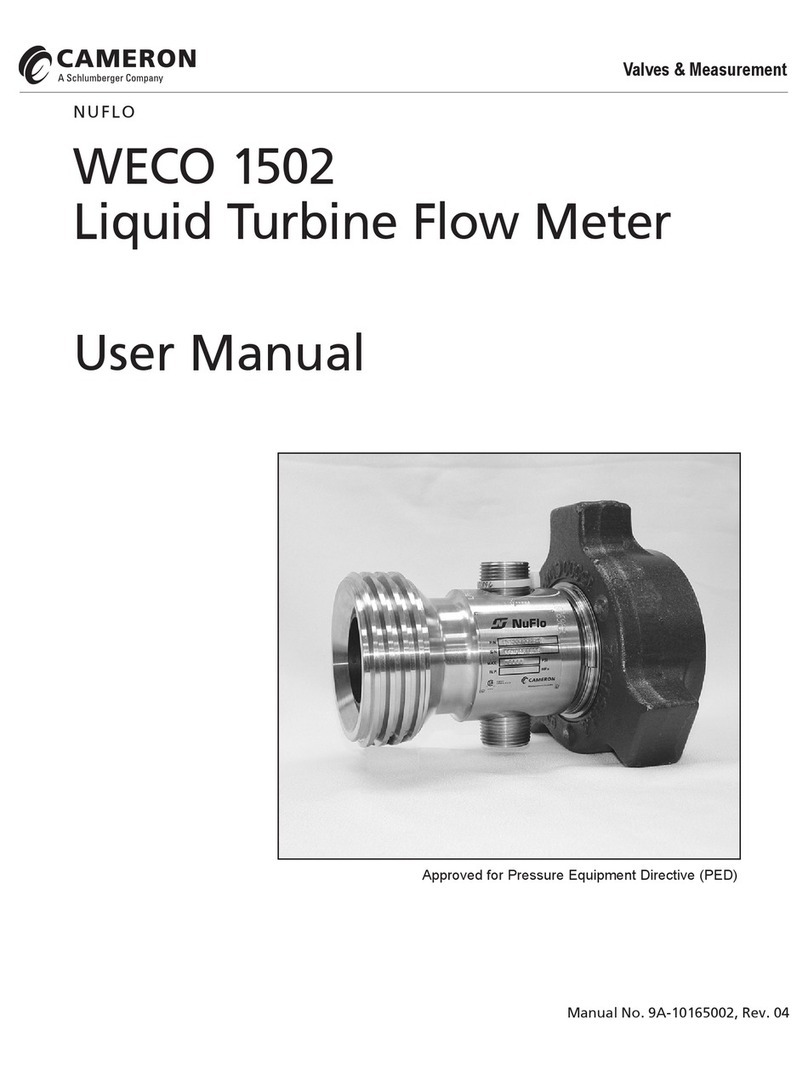MC-II Plus WP-PM Flow Analyzer
May 2005 1
Introduction
The NuFlow Measurement Systems MC-II Plus Flow Analyzer provides a continuous
display of flow rate and accumulated volume of liquids and gases. When combined
with a NuFlo turbine meter, the MC-II Plus Flow Analyzer becomes an accurate
system for the measurement and display of instantaneous flow rate and volume. In
addition, the MC-II Plus Flow Analyzer provides a scaled pulse output representing
an increment in volume for each pulse and a 4-20 mA output representing the flow
rate. The pulse out and 4-20 mA output sections can be disabled, therefore
reducing current consumption if they are not required. Additional features are a flow
meter frequency output, which may be used by remote equipment to derive flow rate
and volume, and a reset feature that allows resetting of the volume to zero from a
remote location. An optional dual contact closure relay pulse output board is also
available.
A security access code prevents unauthorized personnel from altering the calibration
or accumulated volume data in the instrument. The security code may be disabled if
this feature is not required. A preprogrammed volume may be entered into the MC-II
Plus Flow Analyzer. This is a valuable feature in instances where the MC-II Plus
Flow Analyzer is replacing other equipment and it is necessary to resume counting
volume from the previous measurements. Also, the input sensitivity of the flow
meter input may be adjusted from the front panel, eliminating the necessity to
connect test equipment for this adjustment.
The one-piece LCD simultaneously displays a seven-digit volume, a six-digit rate, as
well as a selection of commonly used rate and volume engineering units. The
seven-digit volume is displayed on the upper line of the LCD, with the volume
decimal point position selected by the operator during calibration. The six-digit rate
is displayed on the lower line of the LCD. The rate decimal point position is
determined internally by the MC-II Plus Flow Analyzer. The rate decimal point will
shift positions as the rate changes to provide maximum resolution.
Low power microprocessor technology enables the MC-II Plus Flow Analyzer to
operate approximately two years on a single lithium battery. The MC-II Plus Flow
Analyzer may be powered by an external power source using the lithium battery only
as a backup supply, therefore extending the service life of the battery. When the 4-
20 mA output feature is used, the MC-II Plus Flow Analyzer is powered by the
current loop and the lithium battery again is used only as a backup supply.
The MC-II Plus Flow Analyzer is available in panel mount and weatherproof
versions.
Three panel mount versions are available. The first version fits the ¼ DIN square
panel opening. The second version fits the standard rack opening containing
one Panel Mount MC-II Plus Flow Analyzer. The third version also fits the standard
rack opening except it contains two Panel Mount MC-II Plus Flow Analyzers.