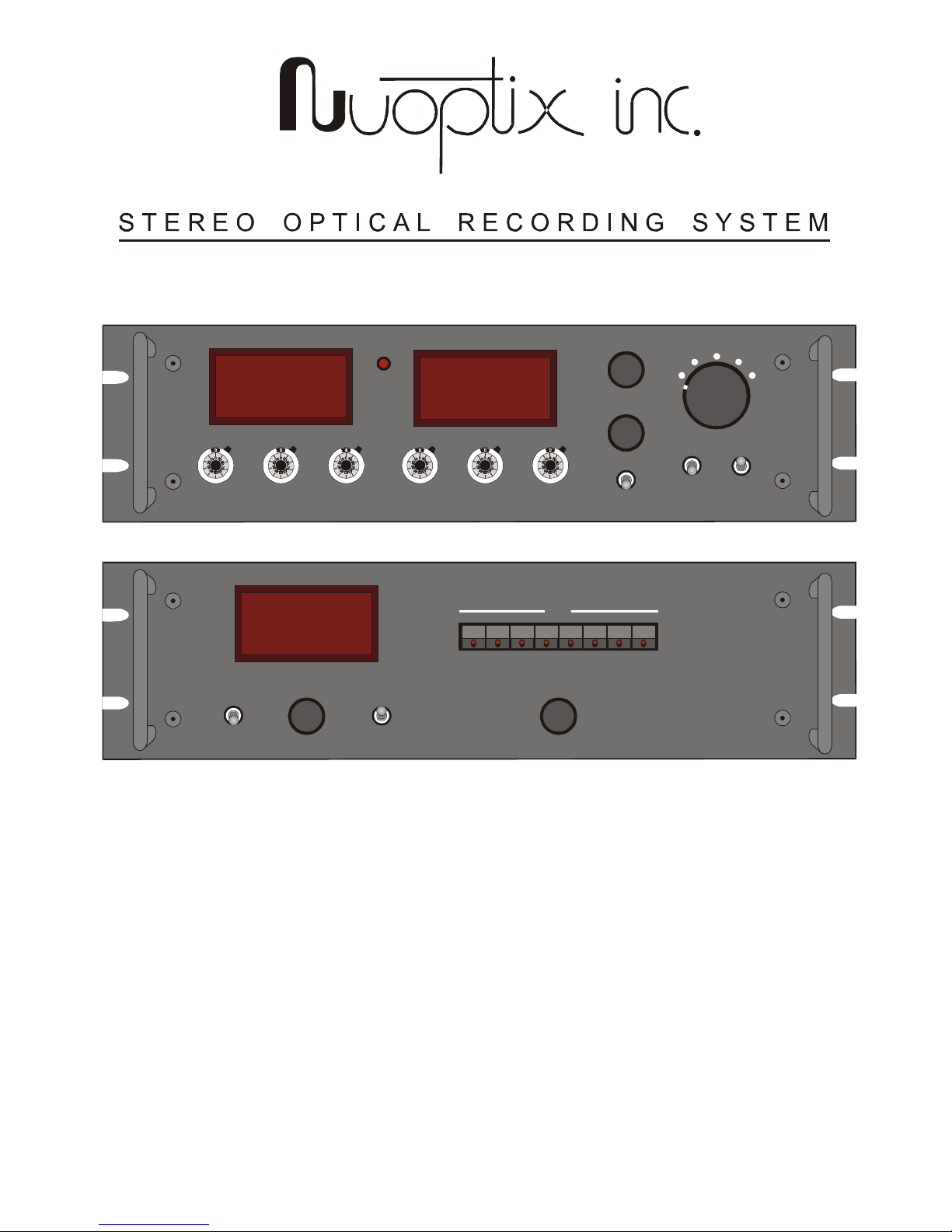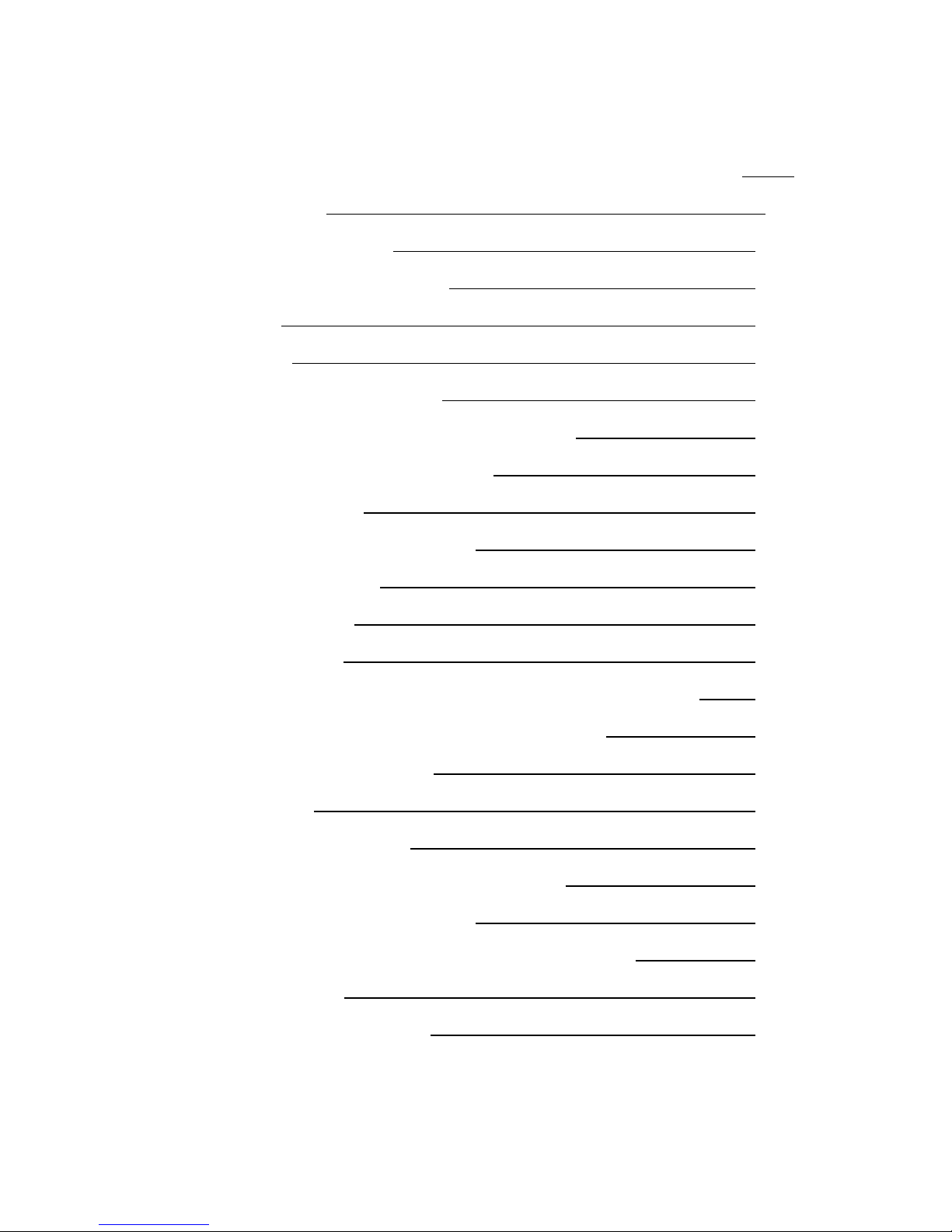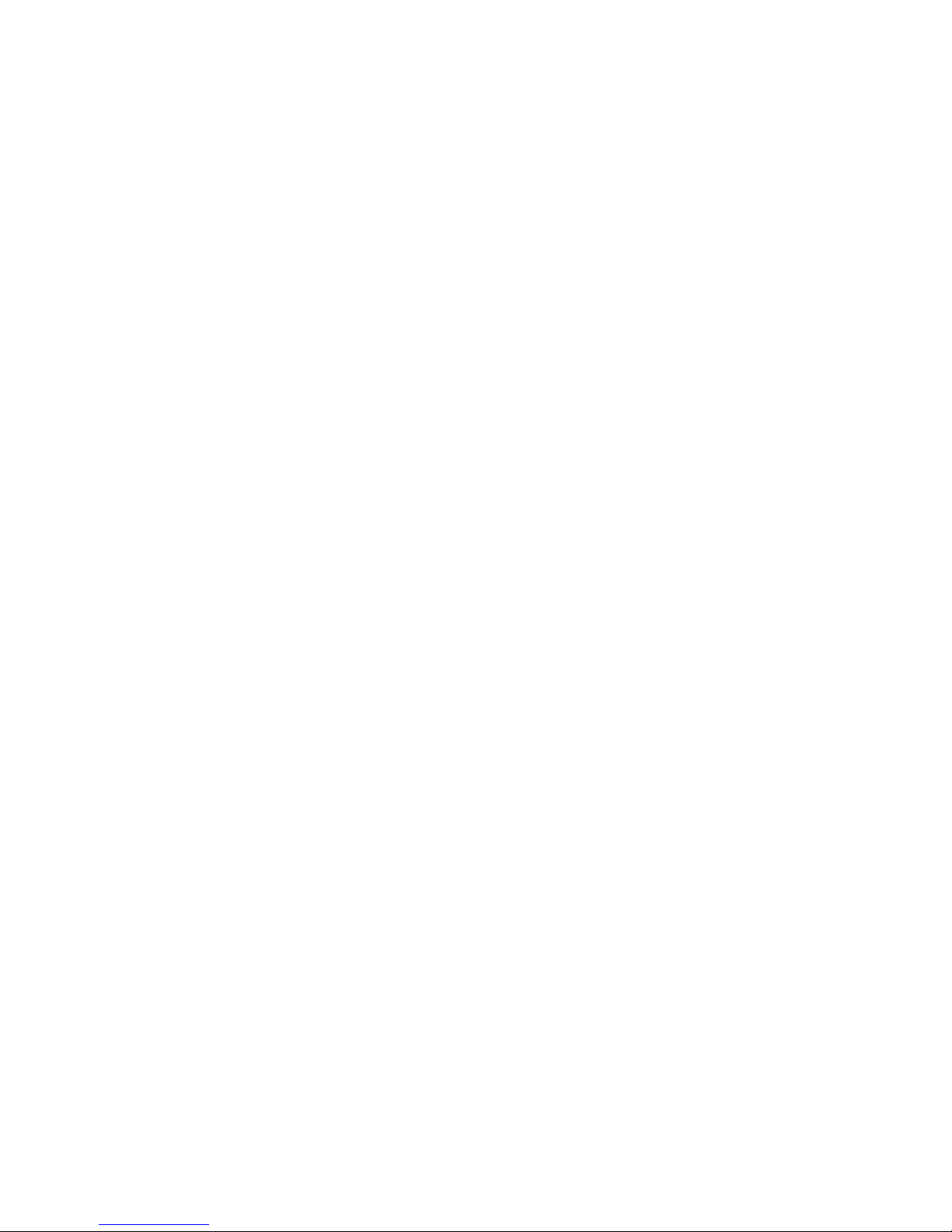SPECIFICATIONS
AUXILLARY OPTICAL SYSTEM (AOS)
Electrical Characteristics
Lamp Output: 12VDC at 4.25 to 8.50 amps
Di ital Meter: Displays lamp current in amps
Si nal Output: Minus infinity to +13dbm
Auto-controlled from SORS
Frequency Tolerence: ±0.005%
Output Frequencies: 400Hz Tone, 800 Hz Head Tone, 1kHz Tone
6kHz, 8kHz, 10kHz, 12kHz X-MODS
Pink Tone: 30 components 1/3 octave spacin
Equal amplitude
Pink Tone Freqs: 24,32,40,48,64,80,96,128,160,192,256,320,
384,512,640,768,1024,1280,1536,2048,
2560,3072,4096,5120,6144,8192,10240,
12288,16384,20480 Hertz
Power Output: ±15VDC at 1.5 amps
+5VDC at 0.5 amps
Power Requirements: 115 VAC or 230 VAC at 60Hz or 50 Hz
Power Consumption: Approximately 225 watts
Physical Characteristics:
Dimensions: 19 inches (482.6mm) wide
5.25 inches (133.3mm) tall
14.5 inches (368.3mm) deep
Wei ht: 26 lbs. 8 oz. (13.2 K )
ii