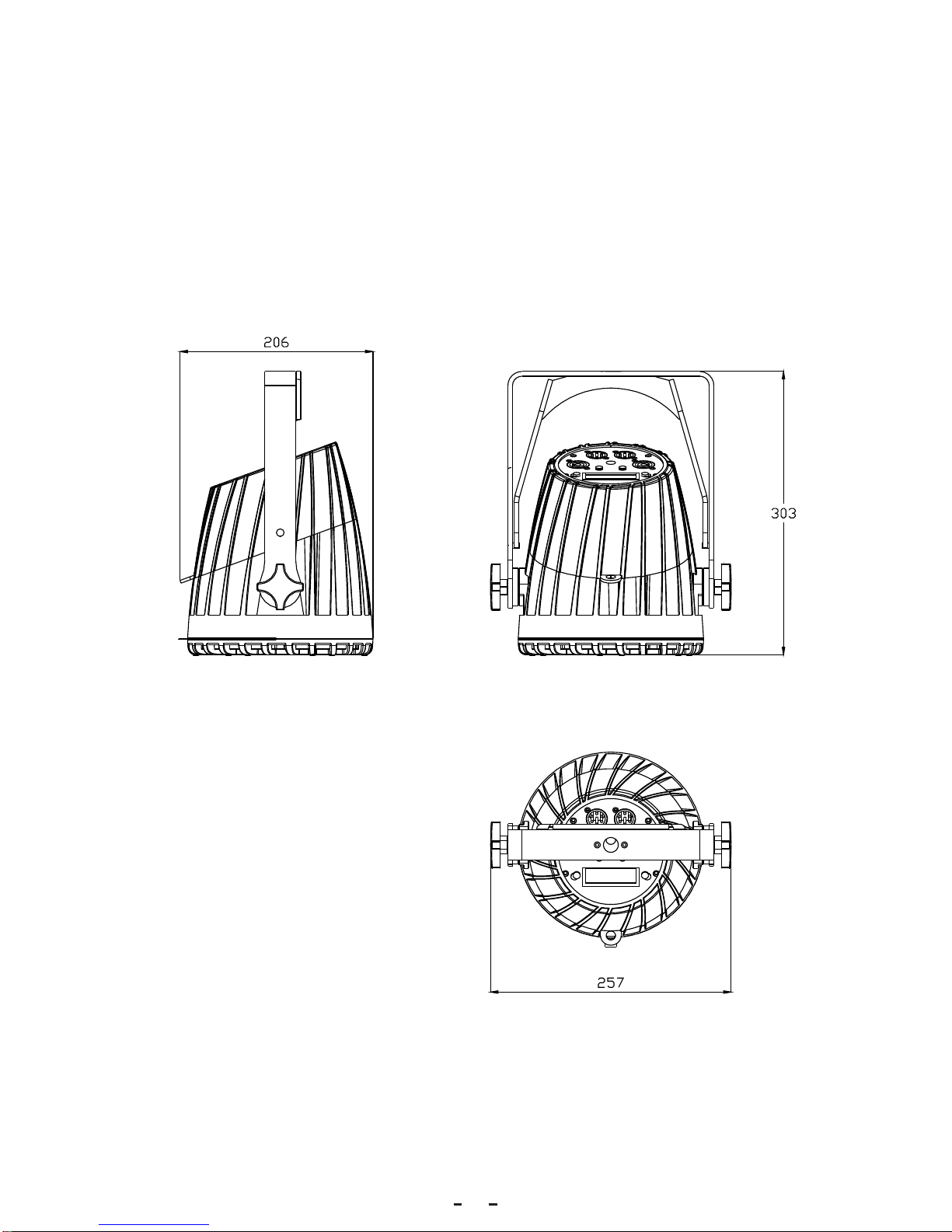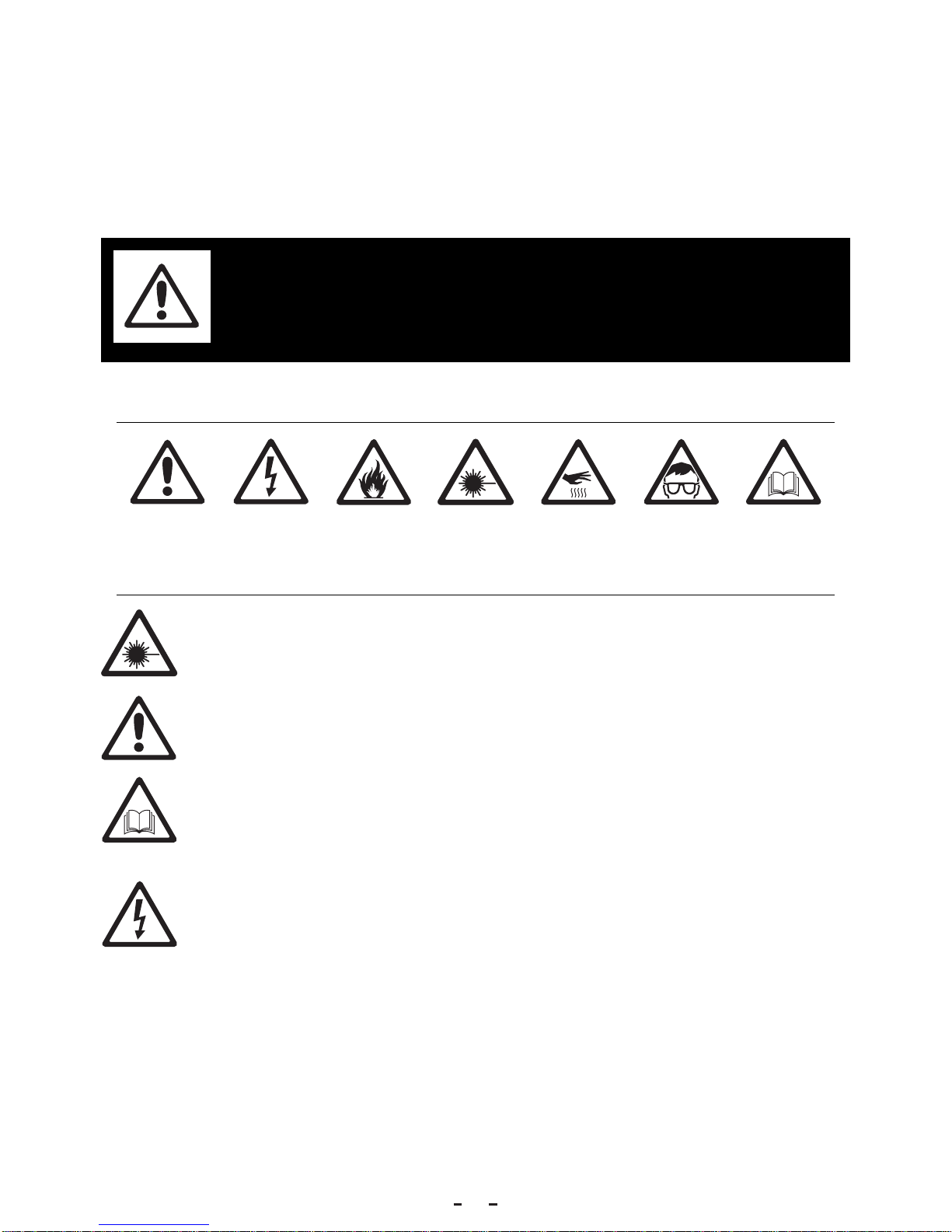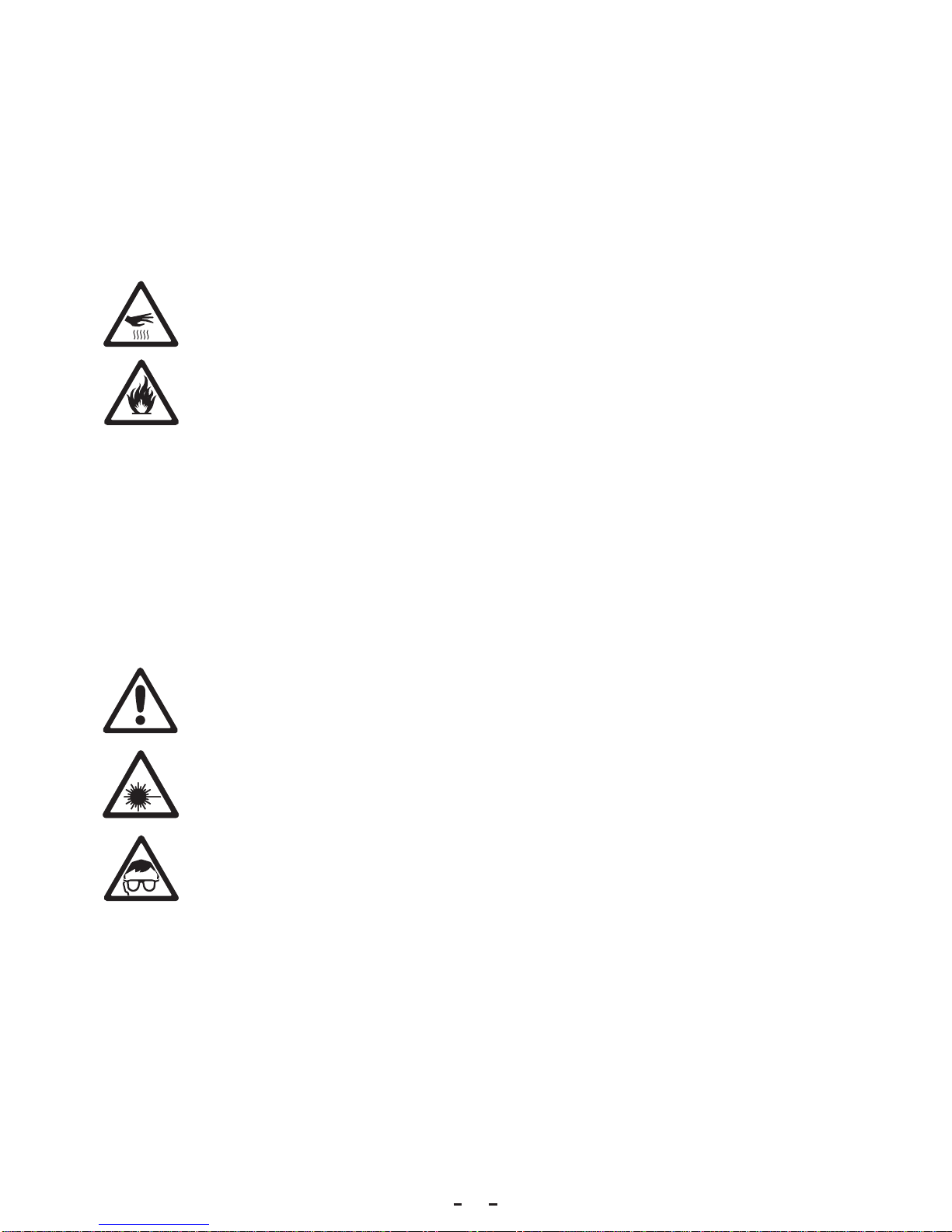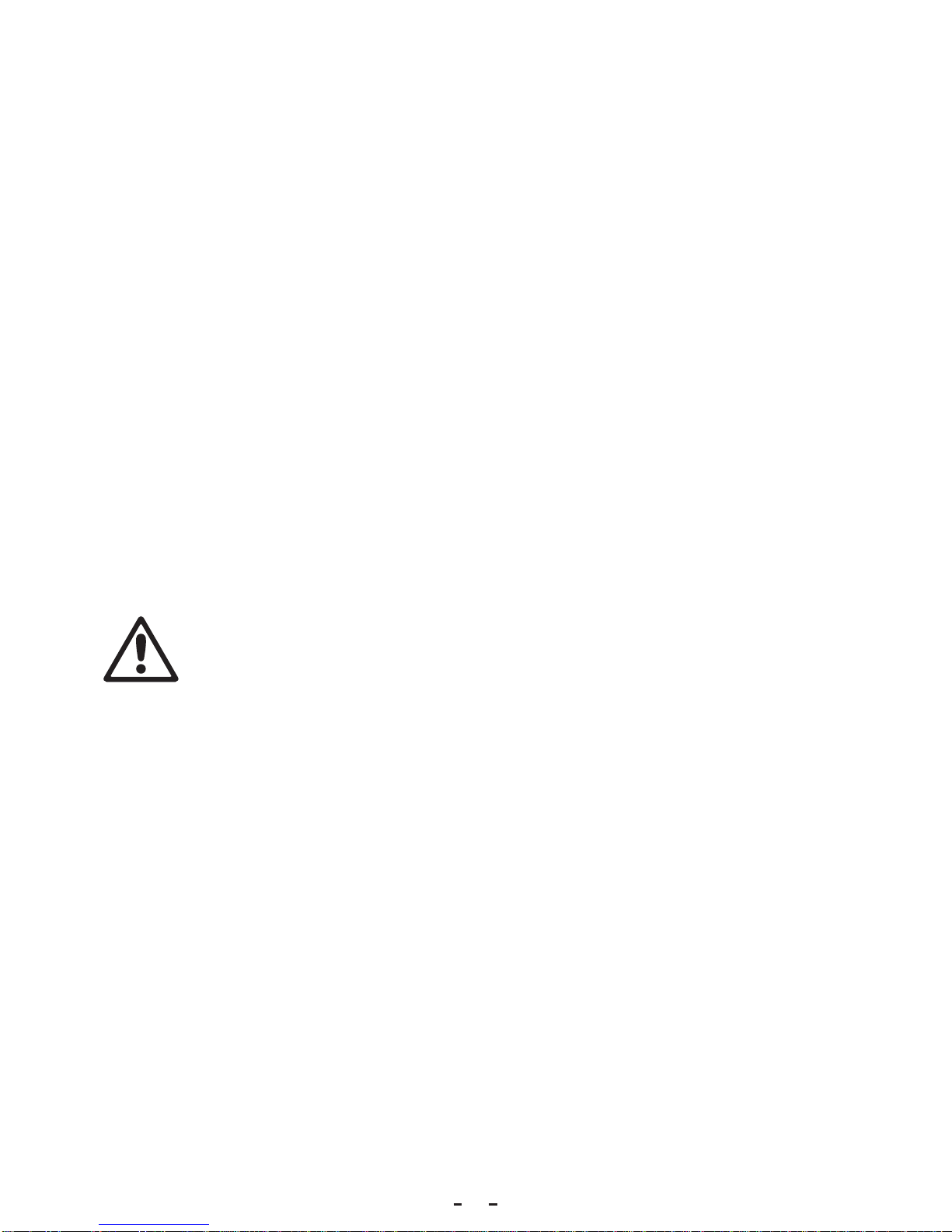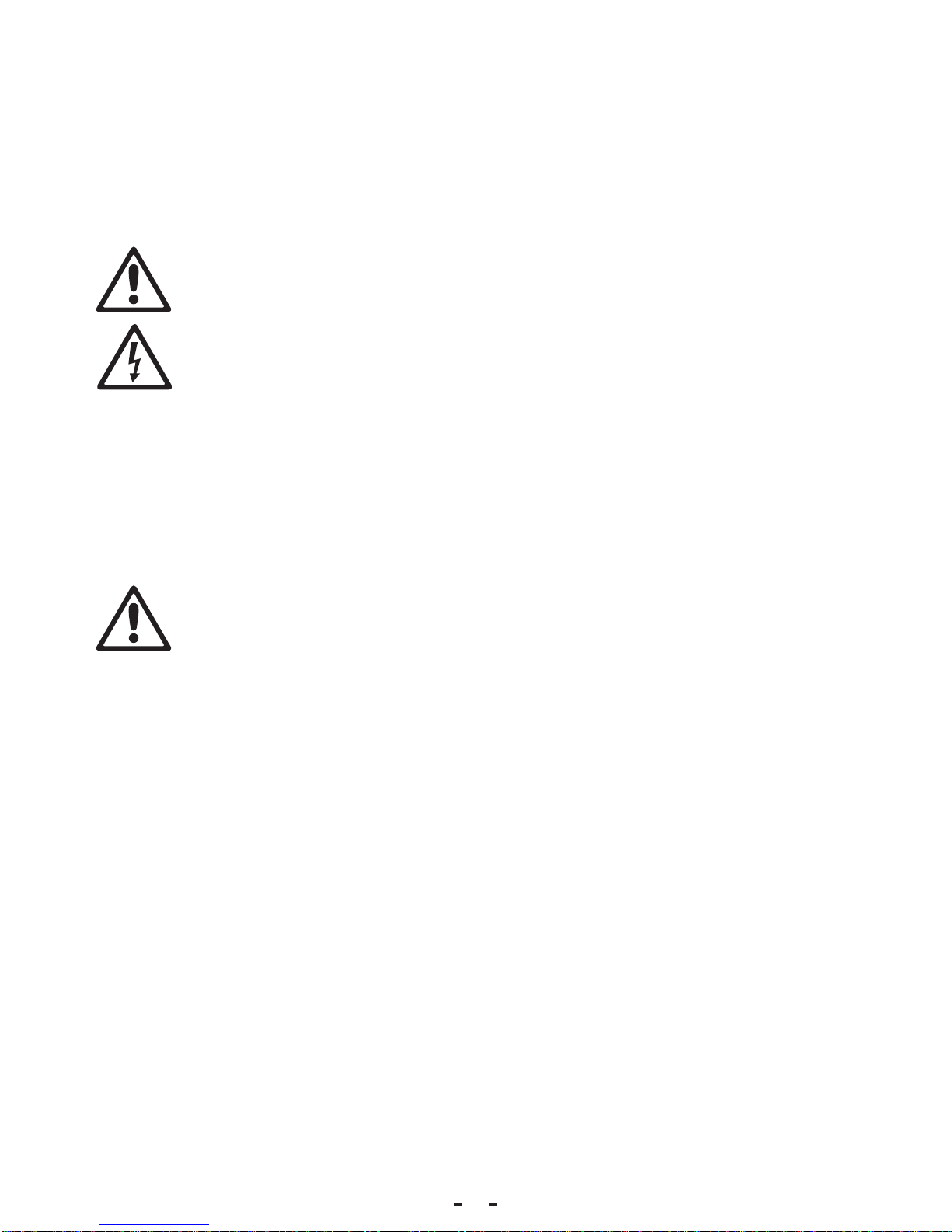lDo not expose the fixture to rain or moisture.
lRefer any service operation not described in this manual to a qualified technician.
lSocket outlets used to supply fixture fixtures with power or external power switches must be located near the fixtures
and easily accessible so that the fixtures can easily be disconnected from power.
PROTECTION FROM BURNS AND FIRE
lDo not operate the fixture if the ambient temperature (Ta) exceeds 40° C .
lThe exterior of the fixture becomes hot during use. Avoid contact by persons and materials. Allow the fixture to
cool for at least 10 minutes before handling.
lKeep all combustible materials (e.g. fabric, wood, paper) at least 100 mm away from the head.
lKeep flammable materials well away from the fixture.
lEnsure that there is free and unobstructed airflow around the fixture.
lDo not illuminate surfaces within 200 mm of the fixture.
lDo not attempt to bypass thermostatic switches or fuses.
lIf you relay power from one fixture to another using power throughput sockets, do not connect more than ten fixture
fixtures in total to each other in an interconnected chain.
lConnect only other fixture fixtures to fixture power throughput sockets. Do not connect any other type of device to these
sockets.
lDo not stick filters, masks or other materials onto any optical component.
lDo not modify the fixture in any way not described in this manual
PROTECTION FROM INJURY
lDo not look continuously at LEDs from a distance of less than 8.3 meters from the front surface of the fixture without
protective eyewear such as shade 4-5 welding goggles. At less than this distance, the LED emission can cause eye
injury or irritation. At distances of 8.3 meters and above, light output is harmless to the naked eye provided that the
eye’s natural aversion response is not overcome.
lDo not look at LEDs with magnifiers, telescopes, binoculars or similar optical instruments that may concentrate the light
output.
lEnsure that persons are not looking at the LEDs from within 8.3 meters when the product lights up suddenly. This can
happen when power is applied, when the product receives a DMX signal, or when SERVICE menu items are selected.
lFasten the fixture securely to a fixed surface or structure when in use. The fixture is not portable when installed.
lEnsure that any supporting structure and/or hardware used can hold at least 10 times the weight of all the devices they
support.
lAllow enough clearance around the head to ensure that it cannot collide with an object or another fixture when
it moves.
lCheck that all external covers and rigging hardware are securely fastened.
lBlock access below the work area and work from a stable platform whenever installing, servicing or moving
the fixture.
lDo not operate the fixture with missing or damaged covers, shields or any optical component.
5