elektraLite eyeBall (5-in-1) User manual

ElektraLite LED
eyeBall RGBWA (5-in-1)
USER MANUAL
(Version3.0)
ElektraLite (a division of Group One),
70, Sea Lane, Farmingdale, NY11735, U.S.A.
T. +1 (631)-396-0184. F. +1 (631)-396-0190
www.myElektraLite.com

1. Unpacking
Thank you for choosing the ElektraLite eyeBall RGBWA (5-in-1) fixture. For your own safety, please
read this manual before installing the device. This manual covers important information on installation
and applications. Please keep this manual for future reference.
ElektraLite eyeBall (5-in-1) wash fixture uses 7 high powered 12 watt quad leds, giving incredible
output. Please unpack the ElektraLite eyeBall (5-in-1) carefully and check whether it was damaged in
shipping.
The following item should be in the box with the fixture:-
2 part yoke
2 knobs for yoke
1 DMX 5 pin cable
1 Turnaround 3 to 5 pin cable
1 Turnaround 5 to 3 pin cable
1 IEC power cable
1 IEC jumper cable (for daisy chaining the power between fixtures)
Please handle the fixture with care at all times. Do not drop. Do not hit the front lens assembly.
2. Safety Instructions.
This device has left the factory in perfect condition. In order to maintain this condition and to ensure a
safe operation, it is absolutely necessary for the user to follow the safety instructions and warning
notes written in this user manual. ElektraLite eyeBall (5-in-1) is a high voltage fixture. Be careful
when dealing with high voltages.
Please read this manual. If you do not read this manual and damages occur to the ElektraLite
eyeBall (5-in-1), then it could void the warranty.
During shipping, the ElektraLite eyeBall (5-in-1) may have been exposed to high temperature
changes or humidity changes. So, as a precaution, do not switch the ElektraLite eyeBall (5-in-1) on
immediately. Condensation can damage the ElektraLite eyeBall (5-in-1) so leave the ElektraLite
eyeBall (5-in-1) switched off until it has reached room temperature. The ElektraLite eyeBall (5-in-1)
is an INDOOR operational fixture. Do not operate this fixture outdoors or anywhere there is high
humidity.
The electric connection must carry out by a qualified person and it is absolutely essential that the
ElektraLite eyeBall (5-in-1) be grounded. So under no circumstances break off the ground pin on the
Edison plug or use the fixture where a ground is not present. A ground pin, like the fuse for the
ElektraLite eyeBall (5-in-1) is there for safety.
Always disconnect the ElektraLite eyeBall (5-in-1) from the power source, when the fixture is not in
use or before cleaning it. Only unplug ElektraLite eyeBall (5-in-1) from the power source holding onto
the Edison plug. Never pull out the Edison plug out by just pulling on the power cord itself.
Please keep the ElektraLite eyeBall (5-in-1) away from children and the general public. Please be
intelligent and use common sense when operating the ElektraLite eyeBall (5-in-1).

3. General Guidelines.
ElektraLite eyeBall (5-in-1) is a lighting fixture for professional use on stages, in clubs, theatres,
churches etc.
ElektraLite eyeBall (5-in-1) should only be operated at between 120 to 240 volts and only indoors.
ElektraLite eyeBall (5-in-1) should not be operated 24/7 (24 hours a day; 7 days a week).
ElektraLite eyeBall (5-in-1) needs operation breaks to ensure that it will work for a long time without
problems. Please do not shake the ElektraLite eyeBall (5-in-1) and avoid using brute force when
installing or operating it.
Please read this below. It is important to understand and realize the following:-
The lens encapsulates each of the leds. This way the maximum output is attained. However this
means that, if the fixture is dropped or the front lens assembly is struck, then it is possible for leds to
be crushed. So please exercise care and attention. This is not a par64 that can be abused at will!
When choosing the location to install the ElektraLite eyeBall (5-in-1), please make sure that it is not
exposed to extreme heat, moisture or dust and never install it outdoors. Make sure that the fixture has
a good amount of free space around it for air flow. Do not install it in a confined space or have
insulation around the fixture. The minimum distance between the ElektraLite eyeBall (5-in-1) and the
illuminated surface must be more than 3 feet.
Always mount the ElektraLite eyeBall (5-in-1) with an appropriate safety cable.
Operate the ElektraLite eyeBall (5-in-1) only when you are familiar with the features on the fixture.
Do not permit operation by persons not qualified.
All modifications to the ElektraLite eyeBall (5-in-1) will invalidate the warranty. There are
absolutely no exceptions.
If ElektraLite eyeBall (5-in-1) is operated in any way different to the one described in this manual,
ElektraLite eyeBall (5-in-1) maybe damaged and the guarantee will be void.
4. Installation.
Please ensure that the ElektraLite eyeBall (5-in-1) is hung using the appropriate "C" clamp or half
cheeseboro. A safety chain or cable should also be used as a secondary point of holding the fixture in
case the clamp comes loose. Never hang the fixture without a safety chain or cable.
If you are not qualified or have any doubts about hanging the ElektraLite eyeBall (5-in-1) then do
NOT hang it.
Do not clamp the safety cable to the U bracket or clamp. That is not a secondary safety point.
A secondary safety point is any point that will adequately hold the ElektraLite eyeBall (5-in-1) if the
"C" clamp or half cheesboro fails. Then the safety cable would be the backup and stop the fixture from
falling to the ground. So do NOT fix the safety cable to the same place that the "C"clamp is attached.

5. DMX-512 Control Connection.
Connect an XLR cable to the female 5-pin XLR output of your ElektraLite CP16/24 or other DMX
controller. The other end should be connected to the male 5-pin XLR input of the ElektraLite eyeBall
(5-in-1). Then daisy-chain out of the first ElektraLite eyeBall (5-in-1) into the next ElektraLite
eyeBall (5-in-1) or other dmx device. Never “Y” split the DMX connection.
If you need more cable, then it should be two core, screened cable fitted with a 5 pin XLR input and
output connector. Please refer to the diagram below.
1
2
3
4
5
DMX-512 connection with DMX terminator
For installations where the DMX cable has to run a long distance or is in an electrically “noisy”
environment, it is recommended that a DMX terminator is used. This helps prevent corruption of the
digital control signal. The DMX terminator is simply a 5 pin XLR plug (male) with a 120 Ωresistor
connected between pins 2 and 3. It is then plugged into the output XLR socket of the last ElektraLite
eyeBall (5-in-1) or other dmx device in the chain. Please see illustration below.
1
2
3
4
5
Ω
120
The eyeBall also has 3-pin XLRs for the DMX. Pins 1, 2 and 3 correspond to 5-pin XLR. However the
physical position of the pins is different. So please study the 3-pin XLR carefully before putting a
resistor across pins 2 and 3.

6. Menus in the fixture.
Root Menu Sub Menu 1 Sub Menu 2
Auto Auto 0 SP(speed) 00-99
(automatic programs) Auto 1 SP (speed) 00-99
Auto 2 SP (speed) 00-99
Auto 3 SP (speed) 00-99
Auto 4 SP (speed) 00-99
STATIC Fix C Variety of Fixed Colors
Manu C Manually set each led color
DIM OFF
DIM 1
DIM DIM 2
DIM 3
DIM 4
BACKLITE OFF
ON
Auto Test
INFO Fix hours
Version
Temp
ADDRESS ASSIGN DMX CHANNEL 001-512
STAG(E)
ARC1
AR1.D
ARC2
PERSONALITIES AR2.D
(also known as Profiles) AR2.S
ARC3
AR3.D
AR3.S
HSV
M&S Md MASTER
SLAVE
FANS HIGH
MID (MEDIUM)
LOW
WHITE CALIBRATION RED 000-255
GREEN 000-255
BLUE 000-255
WHITE 000-255
AMBER 000-255
DEFAULT OFF
ON
Table of contents
Other elektraLite Dj Equipment manuals

elektraLite
elektraLite Cool White Dazer User manual
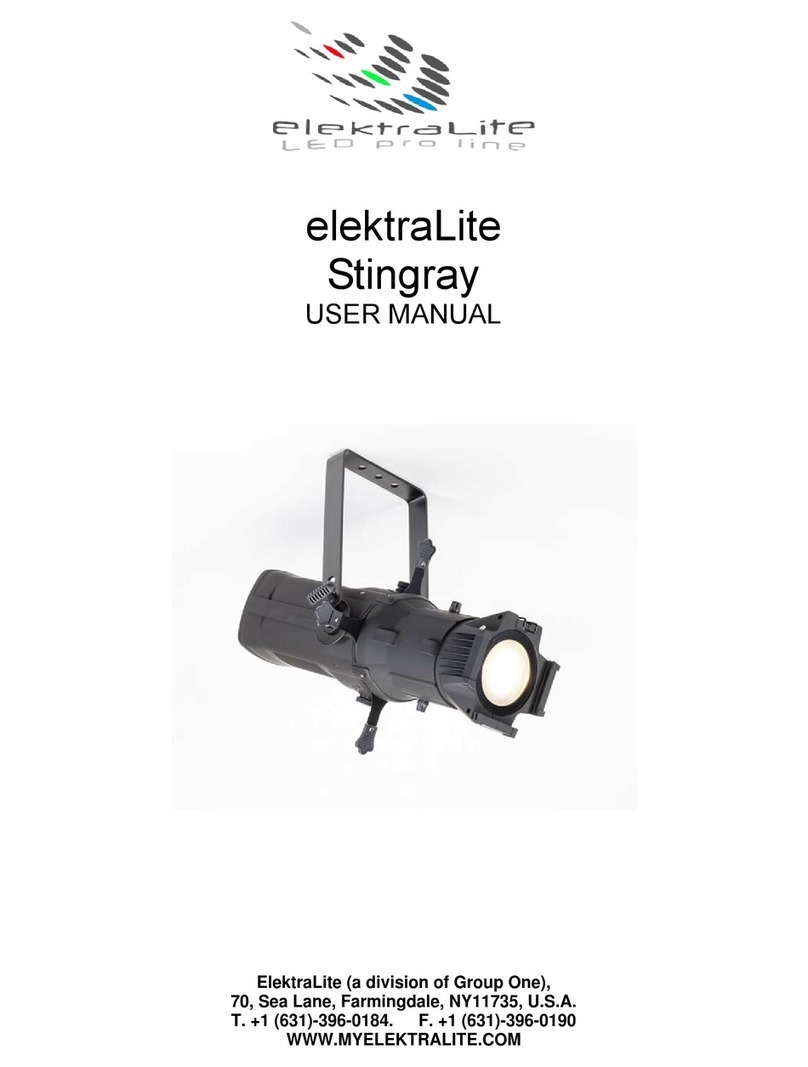
elektraLite
elektraLite Stingray User manual
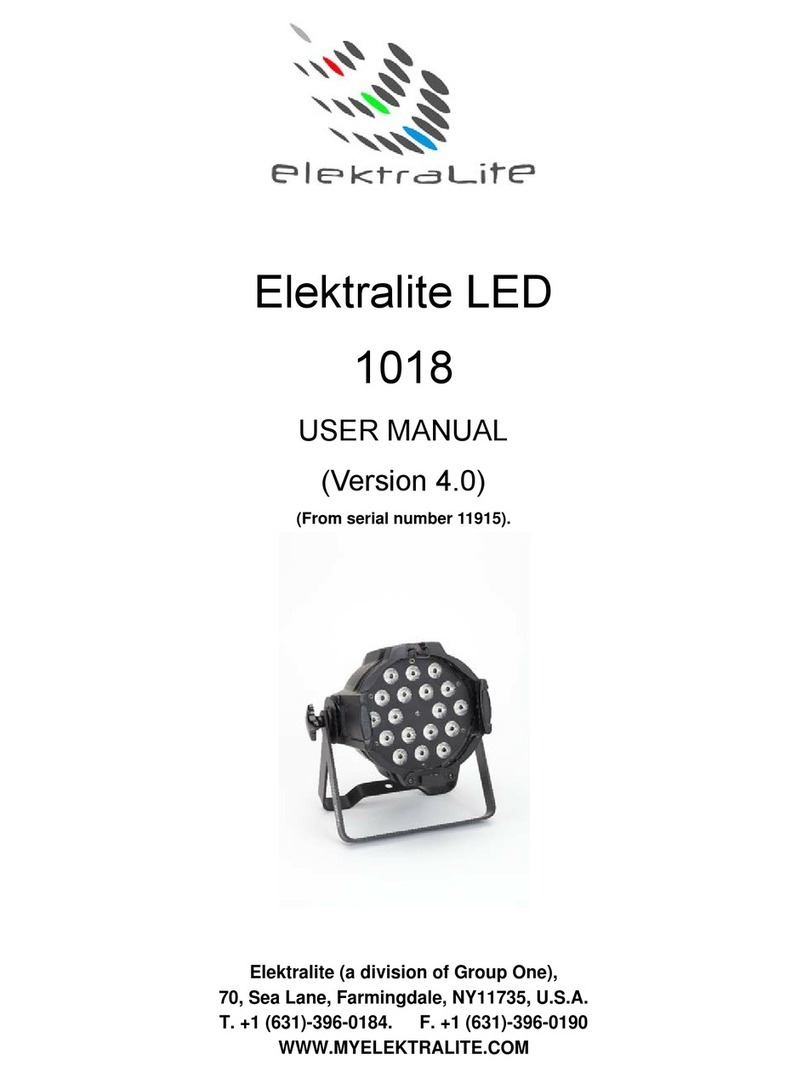
elektraLite
elektraLite 1018 User manual

elektraLite
elektraLite LXE 700 Spot User manual
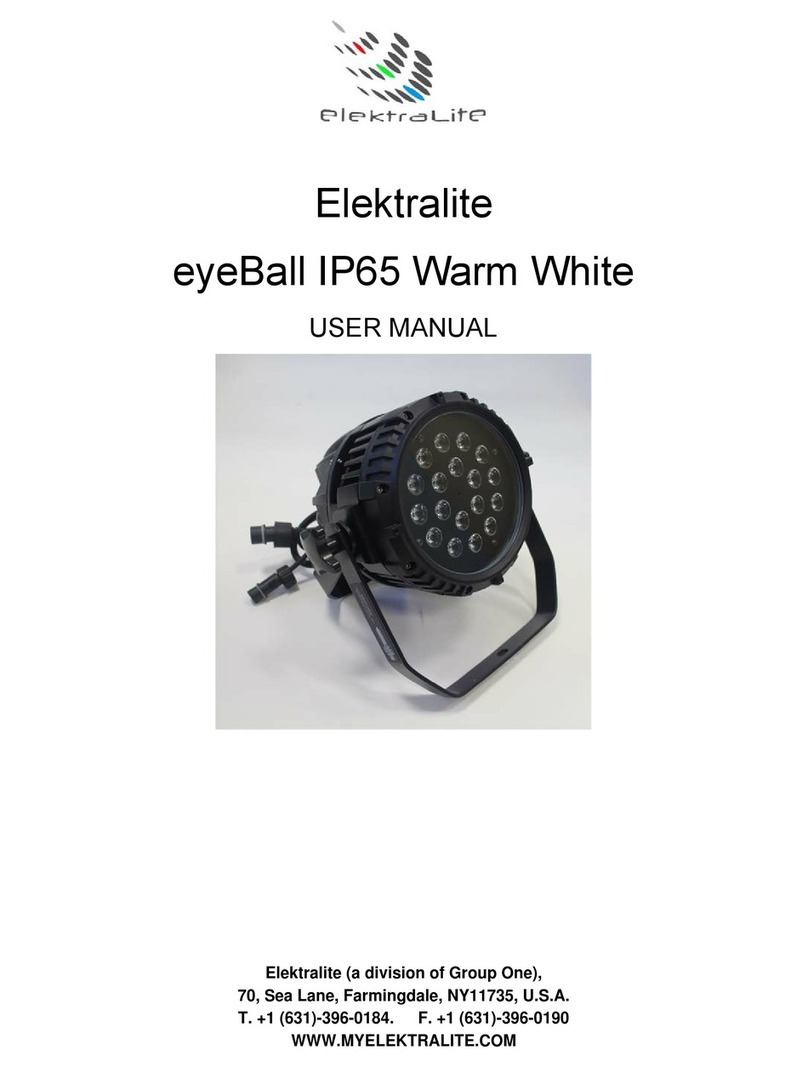
elektraLite
elektraLite eyeBall IP65 User manual

elektraLite
elektraLite Dazer Downlight Warm White User manual
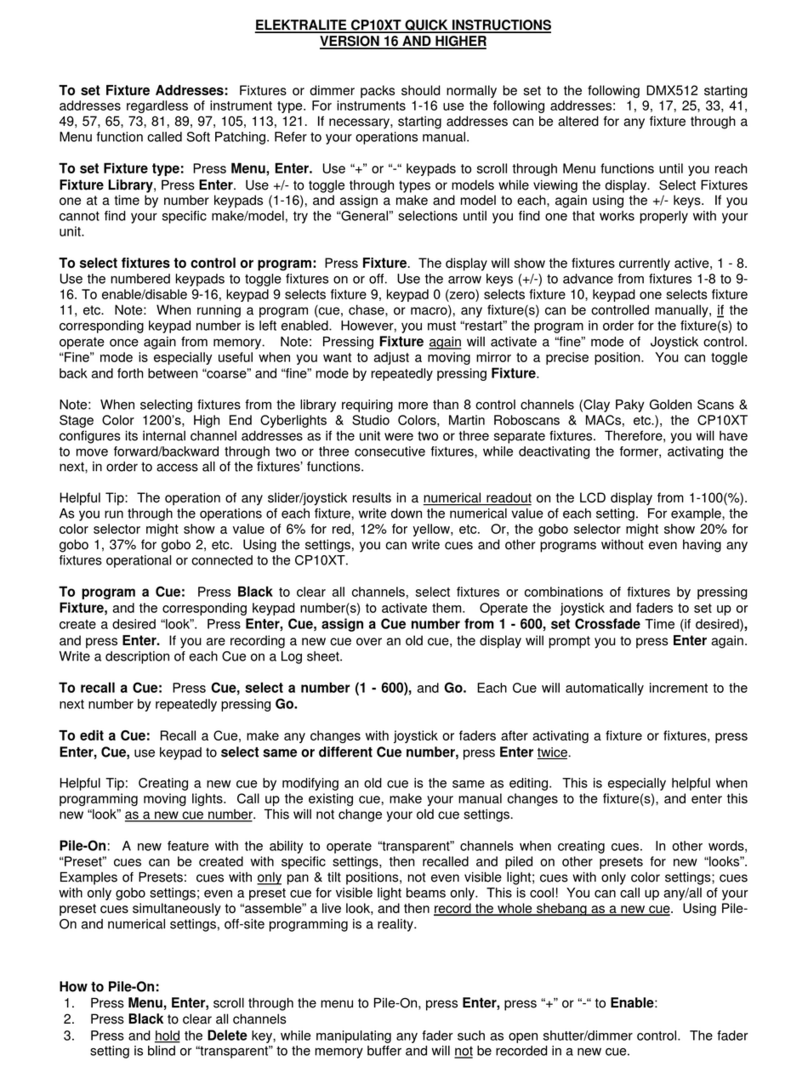
elektraLite
elektraLite CP10XT Operator's manual

















