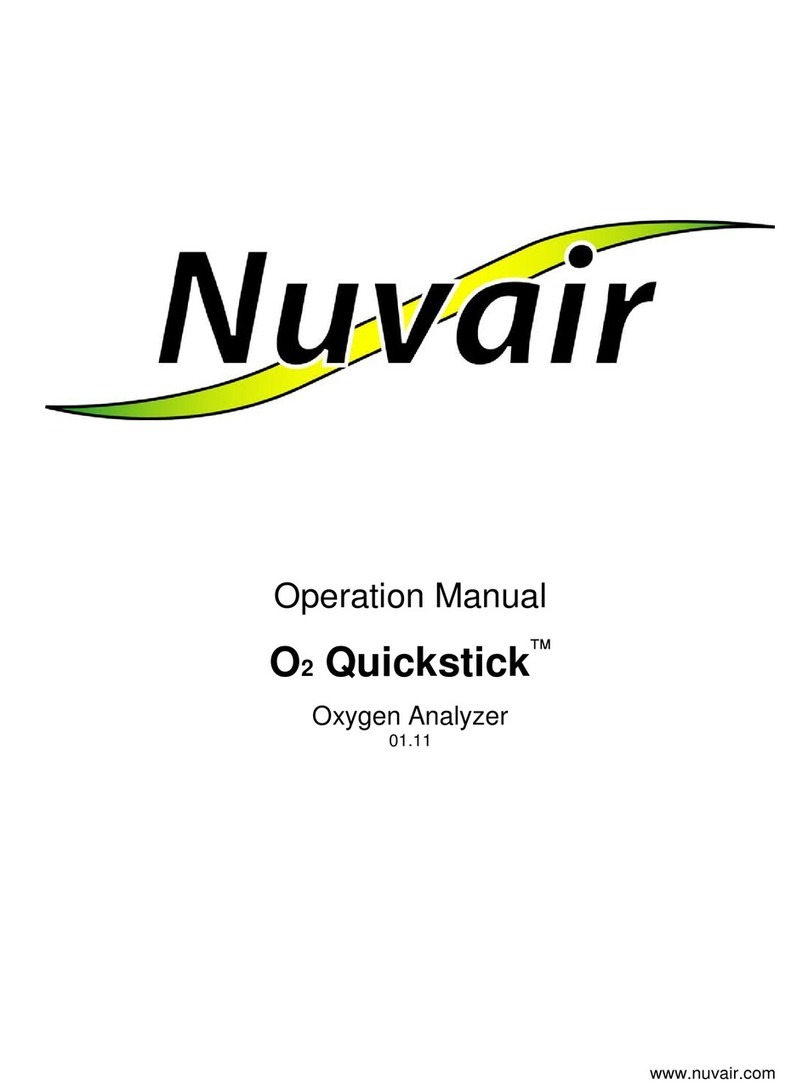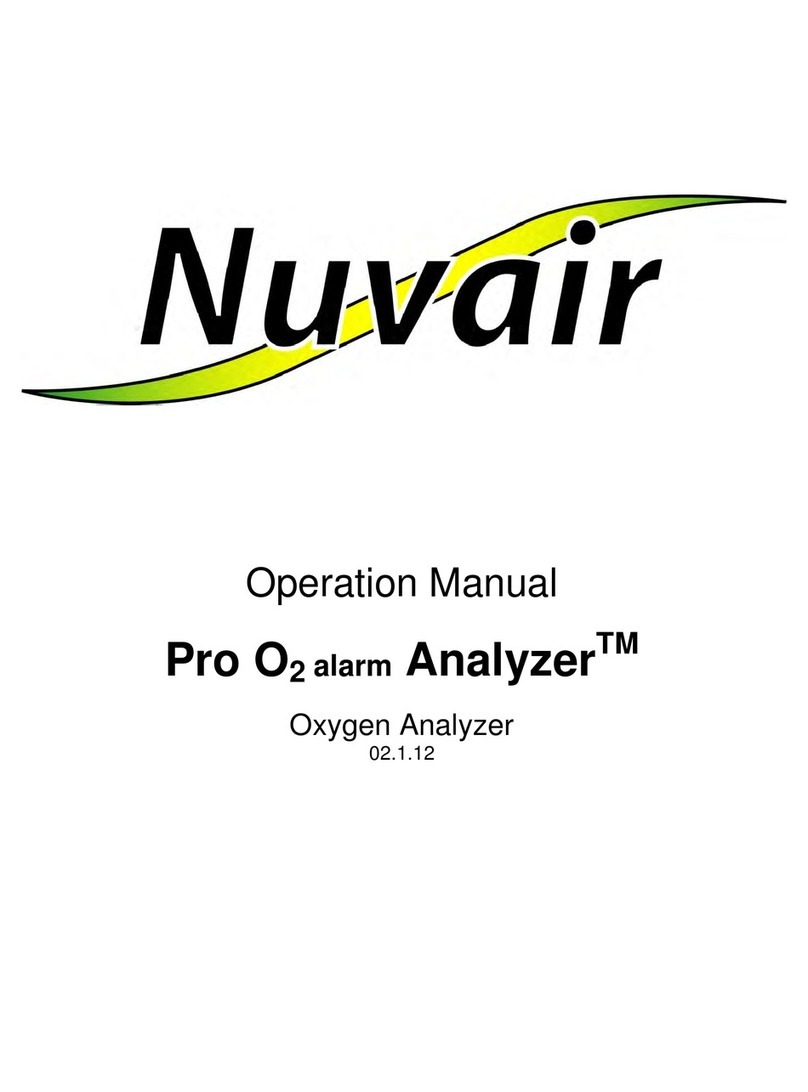Pro O2 Oxygen Analyzer
Owners Manual - Read all instructions before use
1. Introduction
1.1. The Pro 02 Oxygen Analyzer is designed to measure oxygen levels in the range 0.1-100% 02.
1.2 The analyzer should be used for cylinder oxygen level verification or for monitoring a gas-mixing panel but should not be used for
both. If the analyzer is used for measuring the oxygen level in the output from a mixing panel, another Pro 02 should be used for
cylinder verification purposes.
1.3. The Pro 02 has a digital display and operates from an internal temperature compensated 3-year electrochemical oxygen sensor
Power is provided by an internal 9-volt battery.
1.4. The Pro 02 is a water-resistant, drop resistant, self-contained unit designed specifically for the diving industry - Sport (Nitrox),
commercial and military.
1.5. Your Pro 02 is supplied ready to use. To preserve the life of the sensor, it is supplied with a seal that must be removed before use.
Please check the unit for damage and make sure the sensor seal is intact. If there is any damage, or the sensor seal is broken, or
not in place, contact your supplier.
2. Controls
2.1. The analyzer is fitted with an on/off switch located on the front of the unit. Push the switch in to turn the unit on and push in again
to turn it off. When it is switched on the analyzer's display will show an oxygen reading but do not use before calibration (see
section 3.0)
2.2. The low battery warning is a battery symbol in the corner of the display. When present, change the batteries before using tne
instrument, (see section 8.0 Maintenance.]
2.3. A waterproof calibration knob is located on the front. Turn it fully from left to right and then fully left, the reading should increase and
then decrease. (If the reading does not change see section 8,0 Maintenance.)
3. Air Calibration
3.1. Air calibration is essential before every use and is performed as follows.
3.2. Ensure that any seals and the flow adapter cap are removed and the reading on the display has stabilized.
3.3. Expose the sensor port to clean air for two minutes and adjust the calibration knob until the display reads 20.9. (If this is not
possible refer to paragraph 3.4 or section 8.0 maintenance.) In conditions of high temperature and humidity, refer to the chart in
section 5.6 for calibration.
3.4. It is possible that at very high altitudes normal calibration is not achievable. In this event you must ascertain the actual pressure in
BAR and multiply the atmospheric oxygen percent (20.9%) by this pressure and set the reading during calibration to the
calculated level (this is the surface equivalent oxygen percentage.) When you measure the level of oxygen in the sample you
must divide the reading by the same atmospheric pressure value to obtain the true percentage of oxygen in your sample. For
example: At an atmospheric pressure of 0.8 BAR the surface equivalent oxygen percentage is 20.9% x 0.8 = 16,7% 02 surface
equivalent. If the reading you then obtain from your sample is 32% you must divide this by 0 8 to obtain the true oxygen
percentage, 32.0 / 0.8 = 40.0% 02 True Percentage.
3.5. The analyzer is now ready for oxygen measurement.
Warning
The analyzer is sensitive to oxygen partial pressure.
Calibration must always be carried out at the same
atmospheric pressure as oxygen measurement
4. Pure Oxygen calibration for measuring oxygen purity up to 100%
4.1. Connect 100% bottled oxygen (certified) to the flow adapter and adjust the flow rate to between 1.0 and 2.0 liters per minute.
4.2. Allow the reading to settle. For 100% 02 this may take a few minutes.
4.3. Expose to atmosphere, the reading should display +/- 0.4 of corrected humidity value i.e. between 20.5 and 21.3.
5. Operation
5.1. The Pro 02 comes complete with a unique flow adapter cap that allows you to directly apply the analyzer to the outlet on your nitrox
tank.
5.2. Ensure the sensor seal is removed. Connect the flow adapter cap to the analyzer by pushing the adapter over the sensor port. The
O-ring on the sensor should ensure a comfortable fit
5.3. Open the cylinder valve slowly until a slight hiss can be heard. Hold the flow adapter cap end up to the gas flow.
5.4. The reading should stabilize in 15 seconds or less and the display reading taken. If in doubt repeat the procedure making sure
there is a very low gas flow.
5.5. Note that after a few seconds of the gas flow being stopped the reading will begin to change towards the level in the surrounding air
of 20.9% 02. You should therefore take the reading while flow is ON.
WARNING Do not
pressurize the sensor as
inaccurate readings will result.