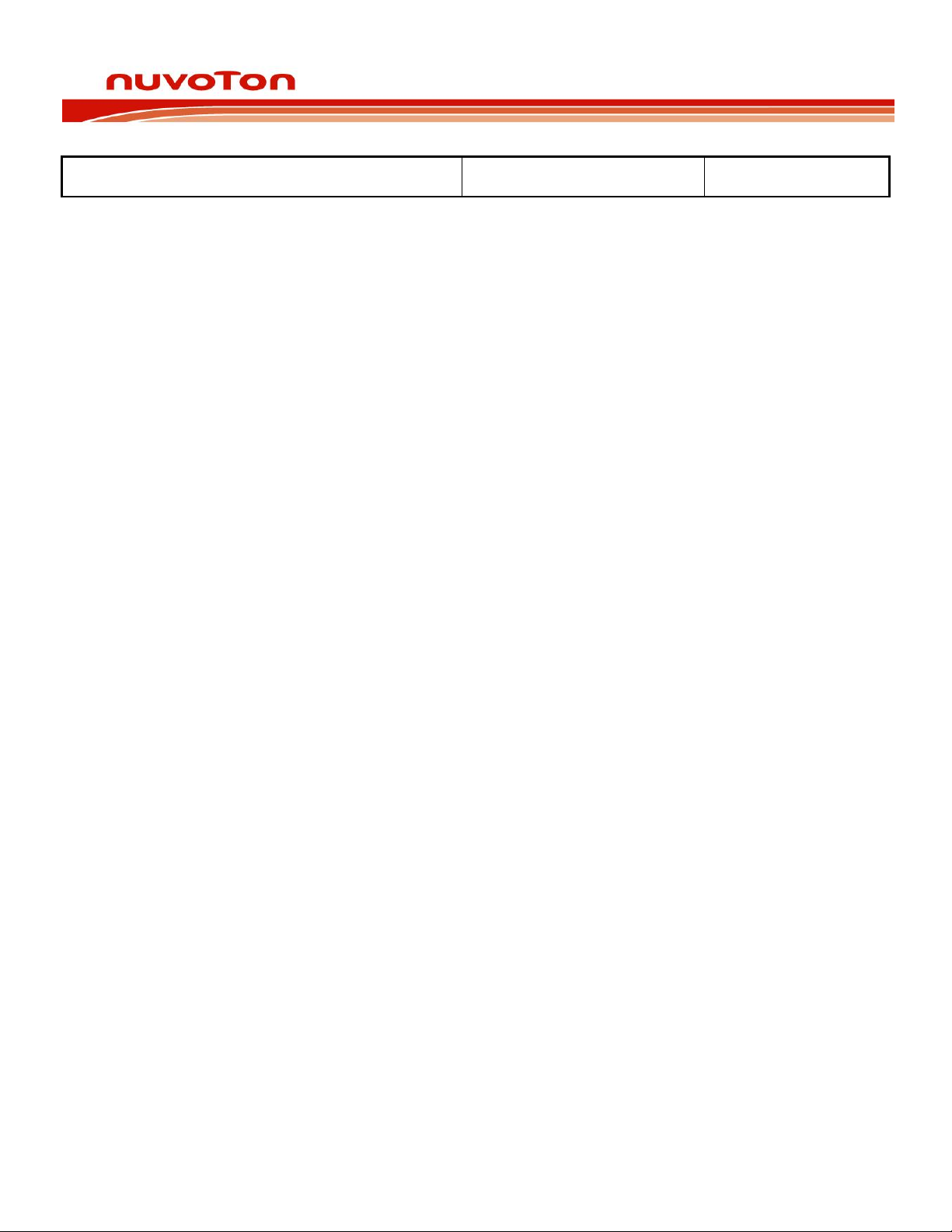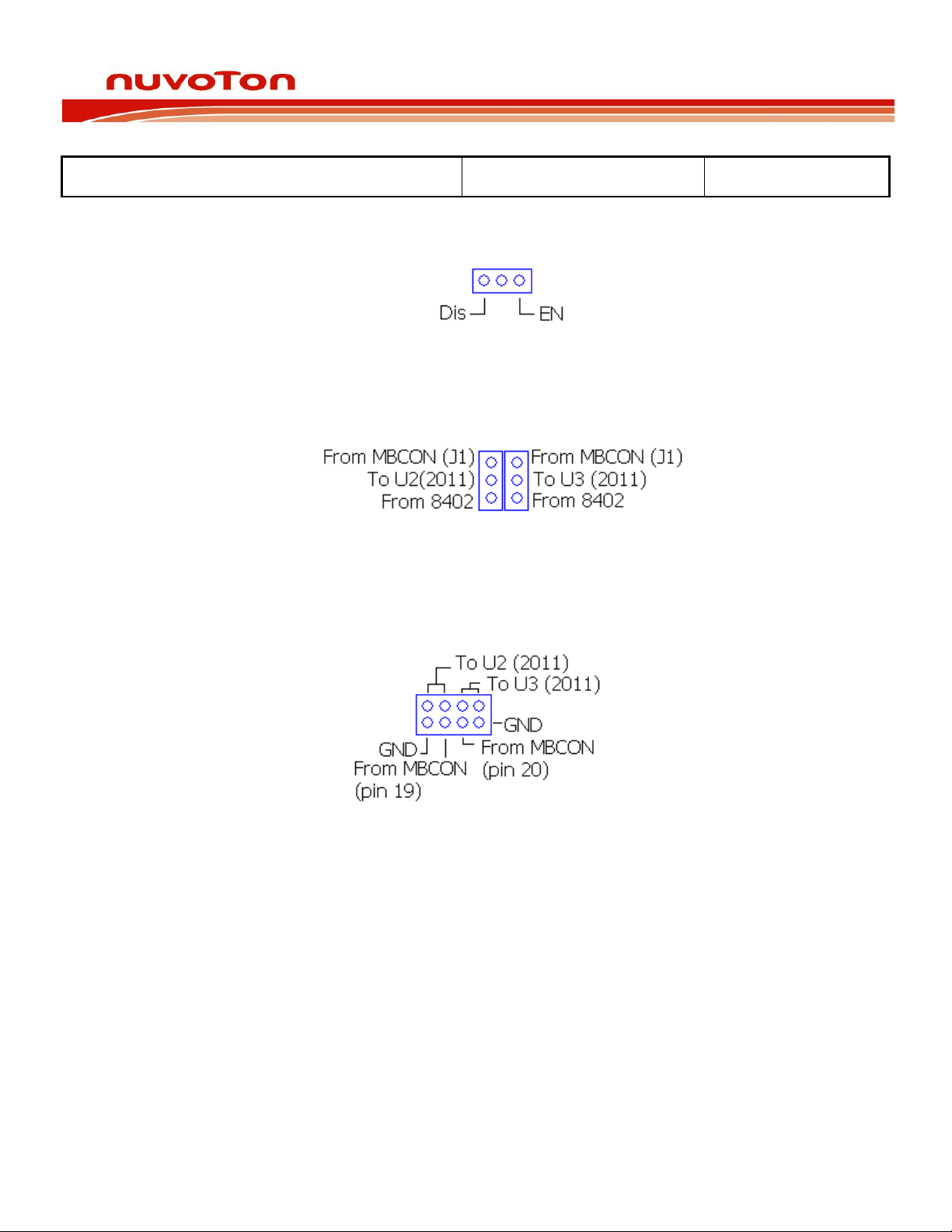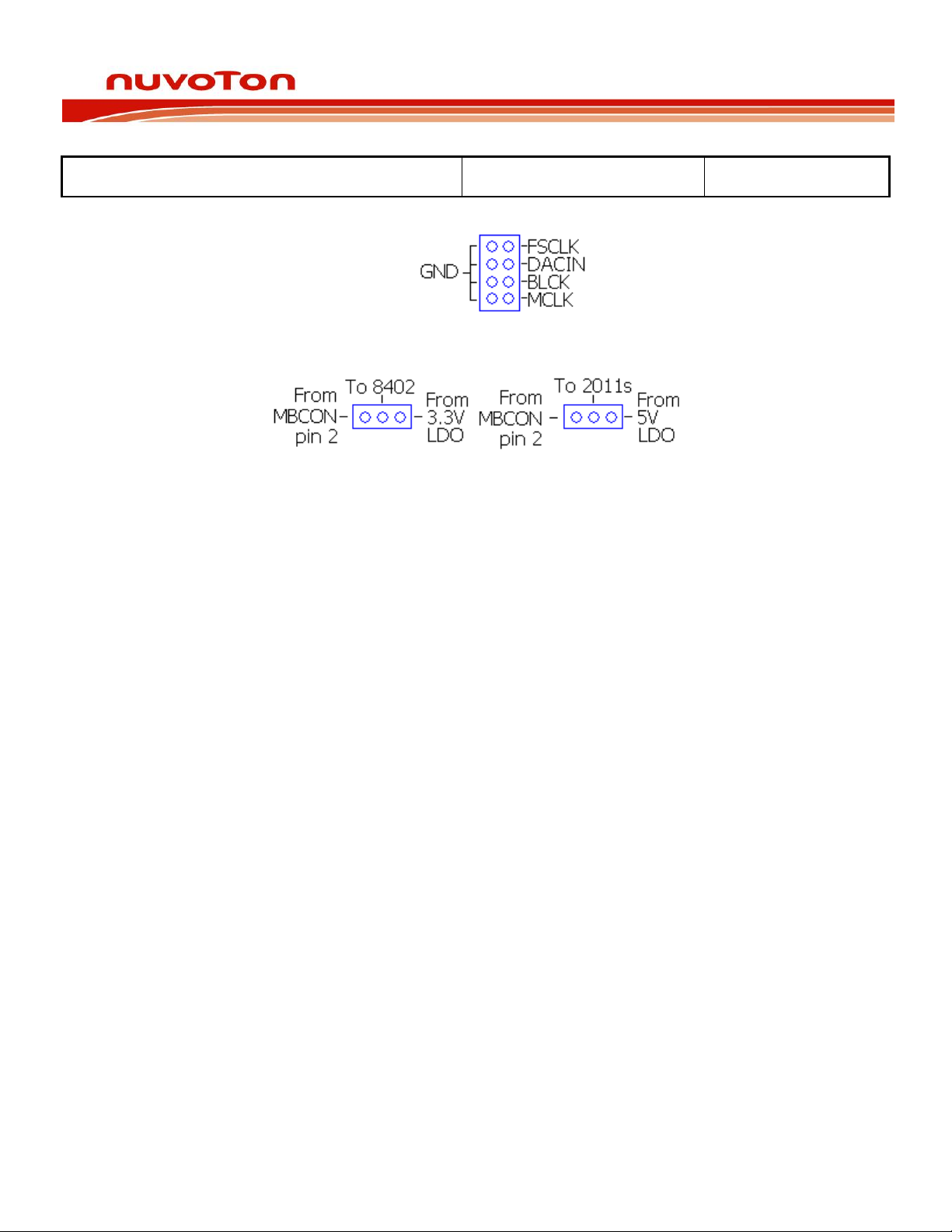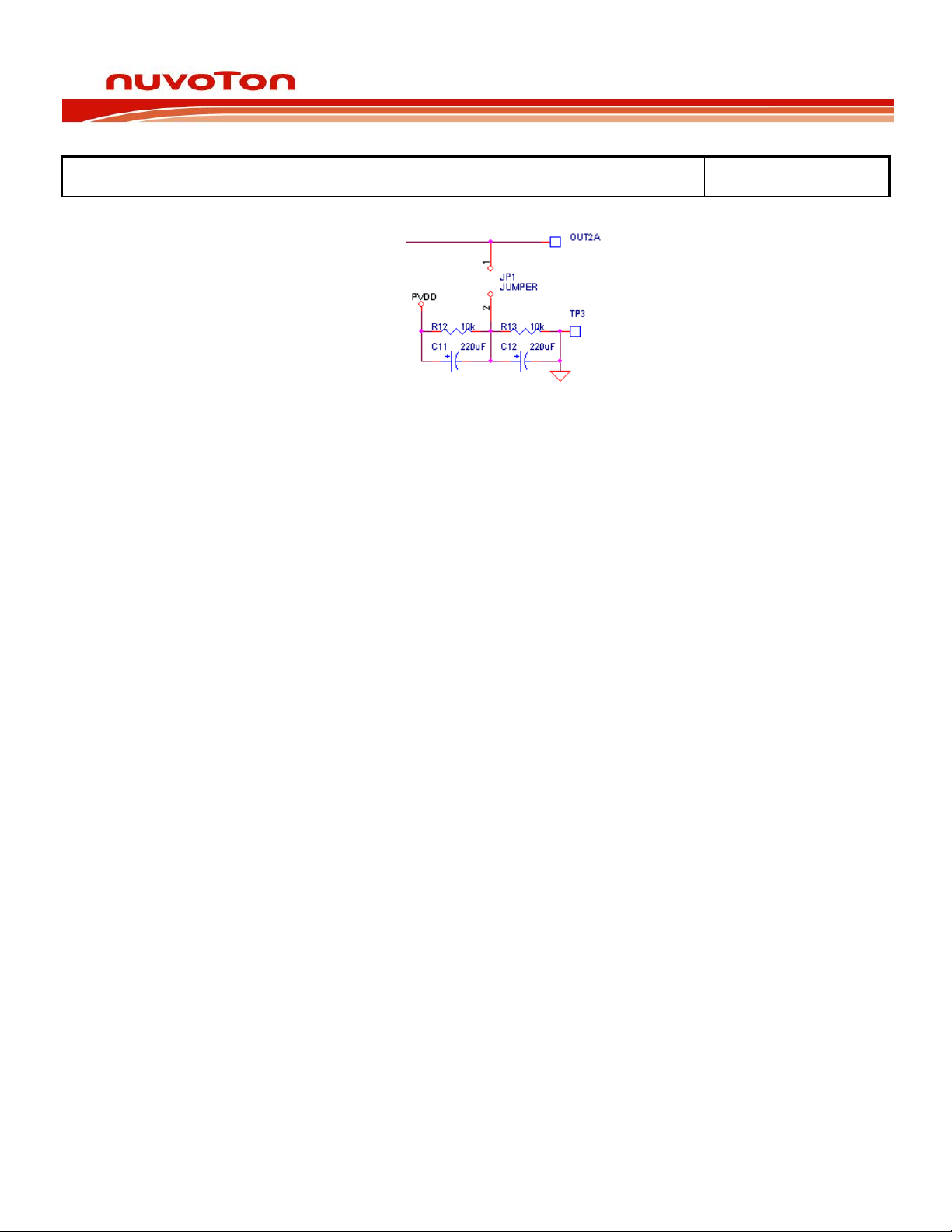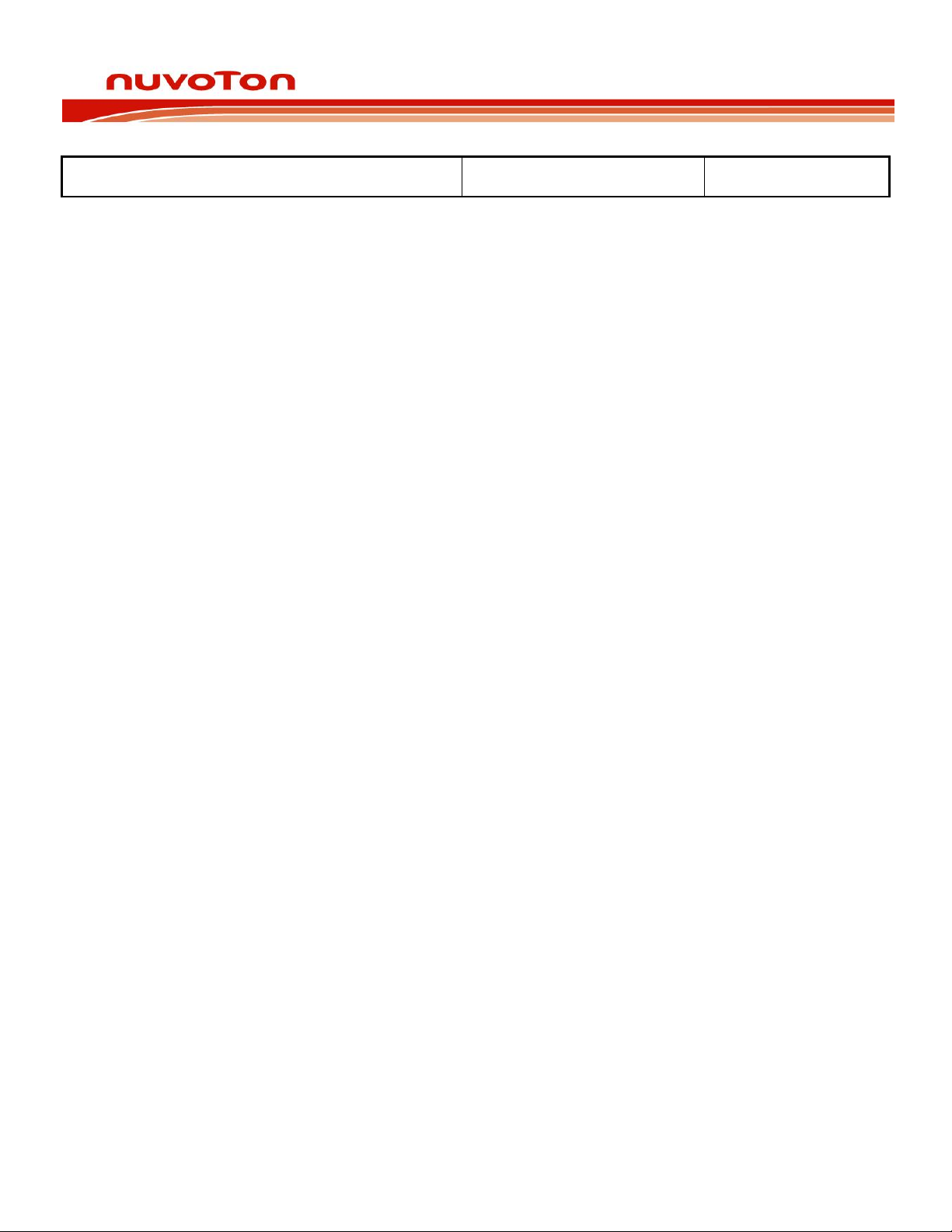
Daughter Board
2
2.1.2 Reset Button ................................................................................3
2.1.3 NAU82011 (x2).............................................................................3
2.1.4 NAU83P20....................................................................................3
2.1.5 NAU8402 .....................................................................................4
2.1.6 LED Warning Lights ......................................................................4
2.2 Connectors and Jumpers .....................................................................4
2.2.1 Master Board Connector (J1) .........................................................4
2.2.2 Slew Control (J2) ..........................................................................5
2.2.3 Positive Audio Input (J3/J4) ..........................................................5
2.2.4 Negative Audio Input (J5) .............................................................5
2.2.5 Audio Precision Header for NAU8402 (J6).......................................5
2.2.6 NAU82011 and NAU8402 Power Select Jumpers (J7/J8)..................6
2.2.7 Fault Signal to Power Down Jumper (J9)........................................6
2.2.8 Audio Outputs after LRC Filter .......................................................6
2.2.9 Output Capacitor Bypass Jumpers..................................................6
2.2.10 VDD High Voltage Connection ....................................................7
2.2.11 Power Inputs (7V-25V) ..............................................................7
3Setup ......................................................................................................8
3.1 AUX Input from Nuvoton Power Audio Master Board .............................8
3.2 I2S Input from Nuvoton Power Audio Master Board ..............................9
3.3 Standalone Operation .......................................................................10
1Introduction
The NAU83P20 Daughter Board is designed to be used either standalone or
while attached to the Nuvoton Power Audio Master Board. This document will
cover the setup of the NAU83P20 Daughter Board with and without the
Nuvoton Power Audio Master Board attached.