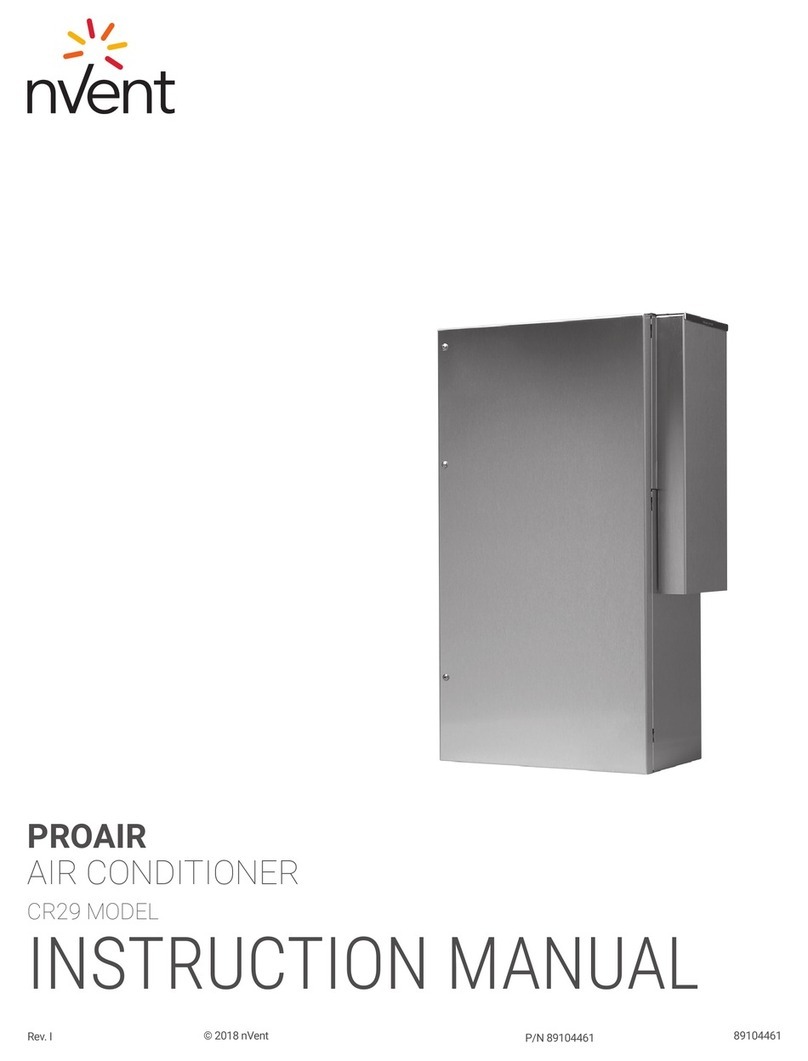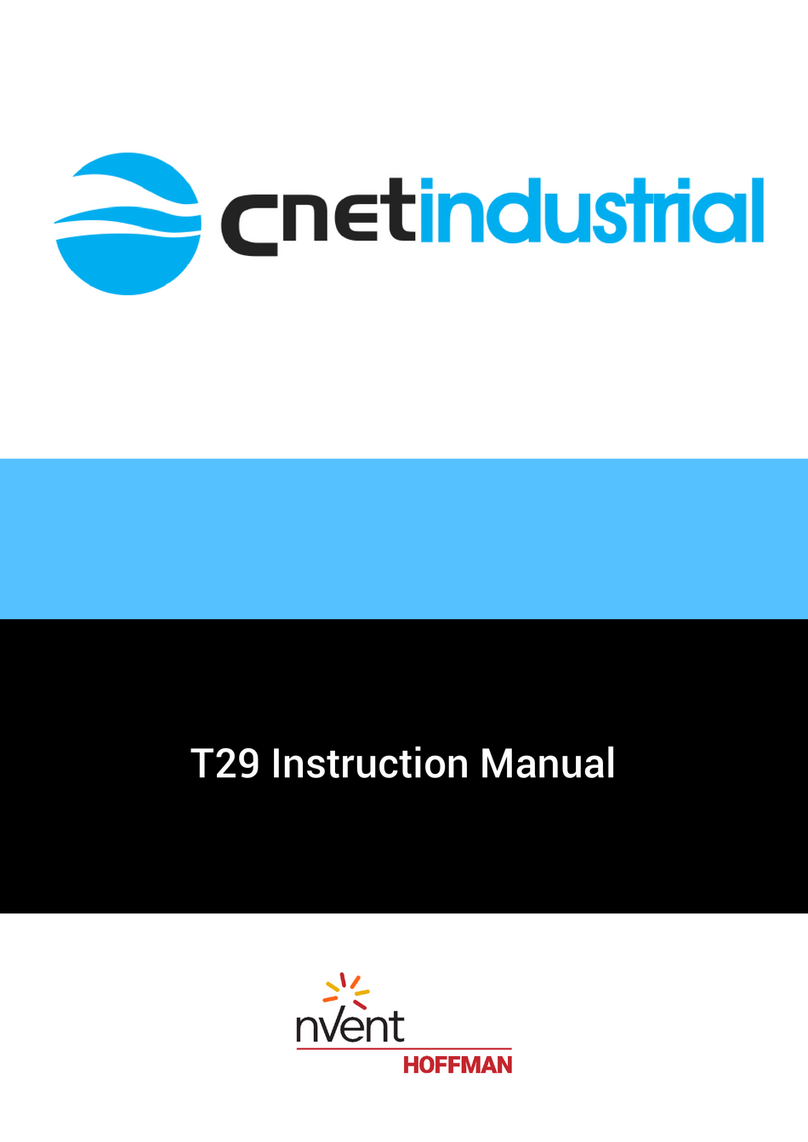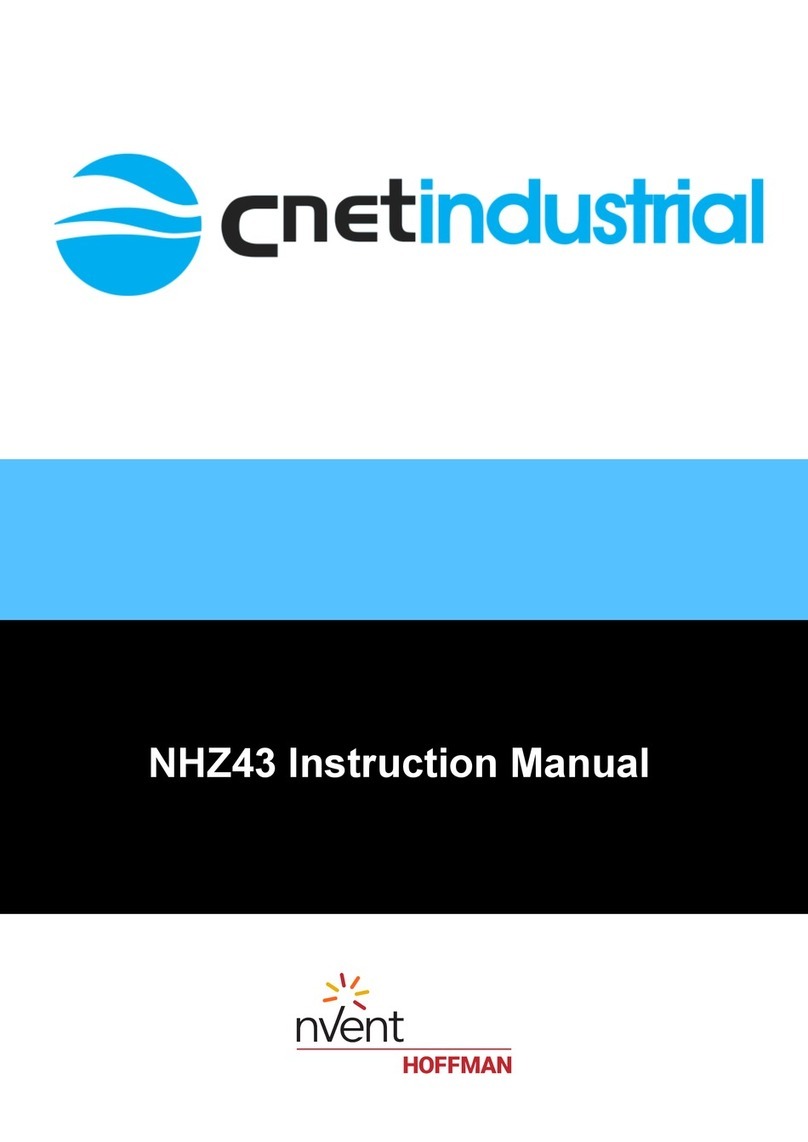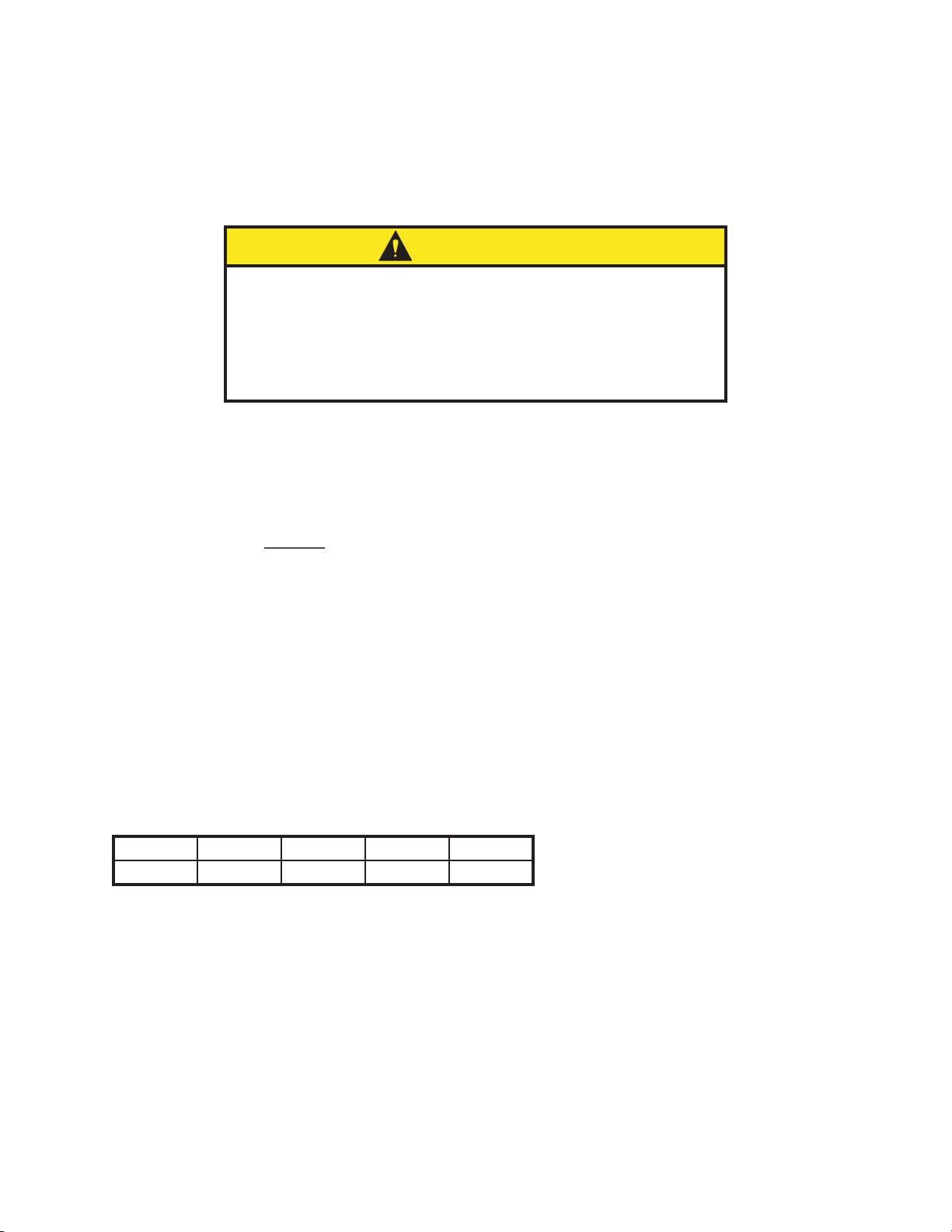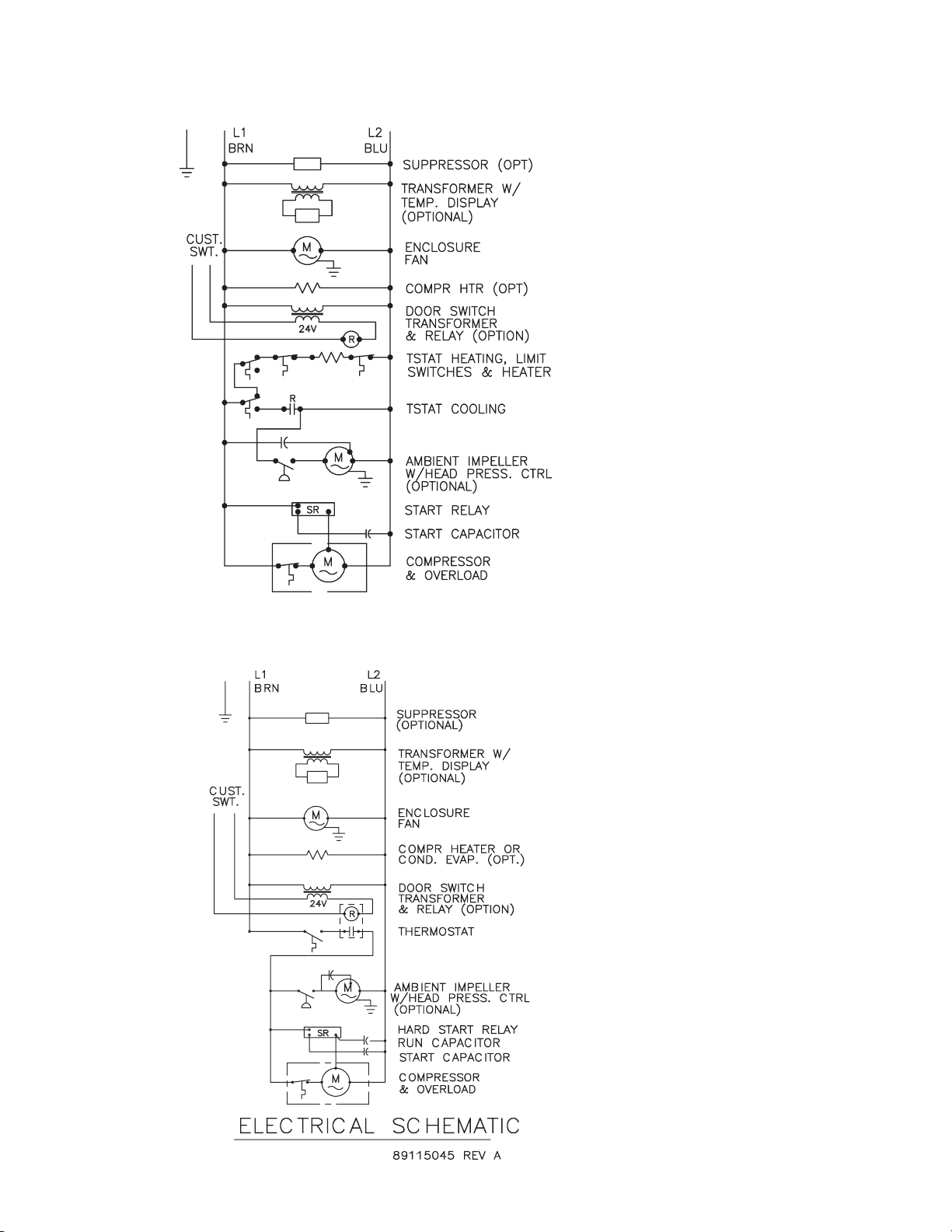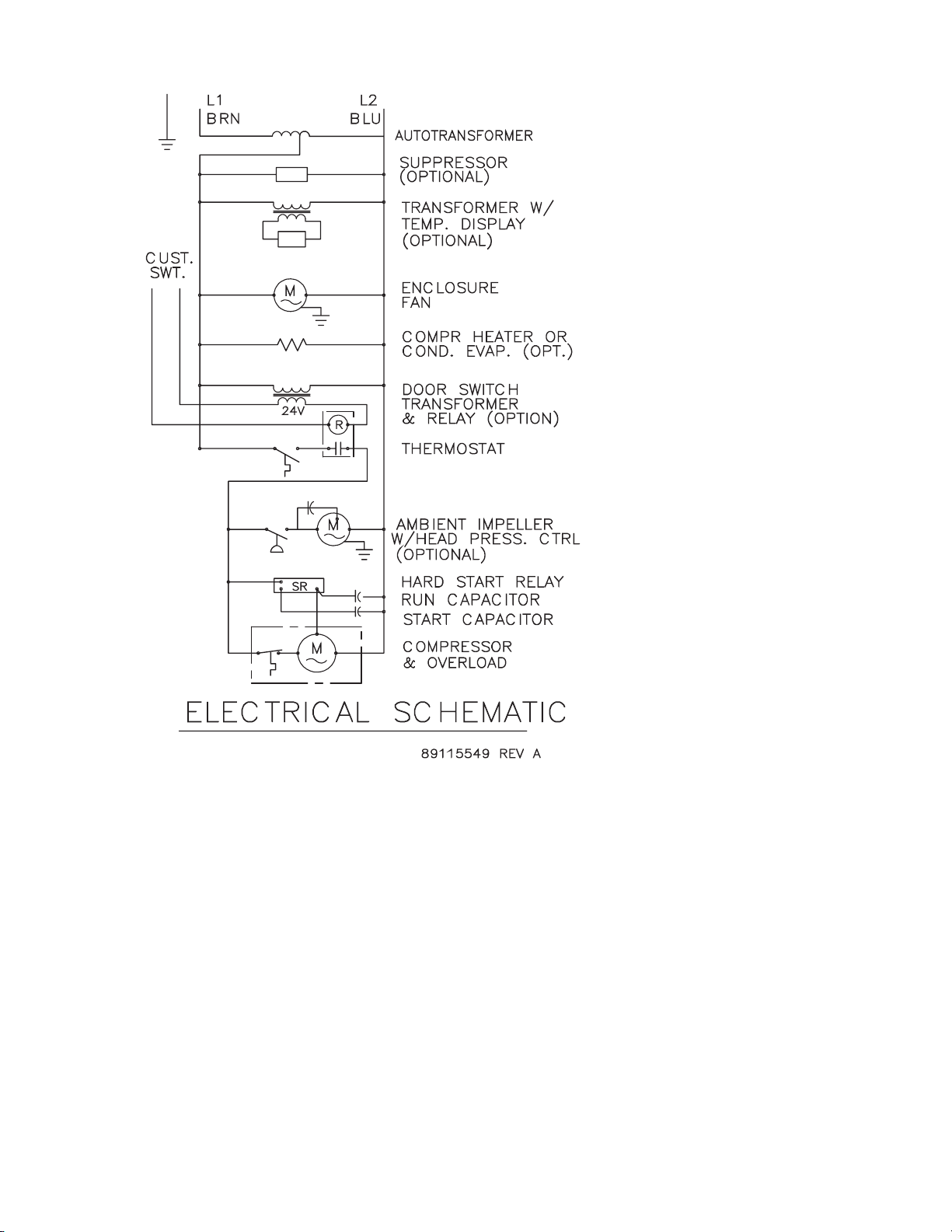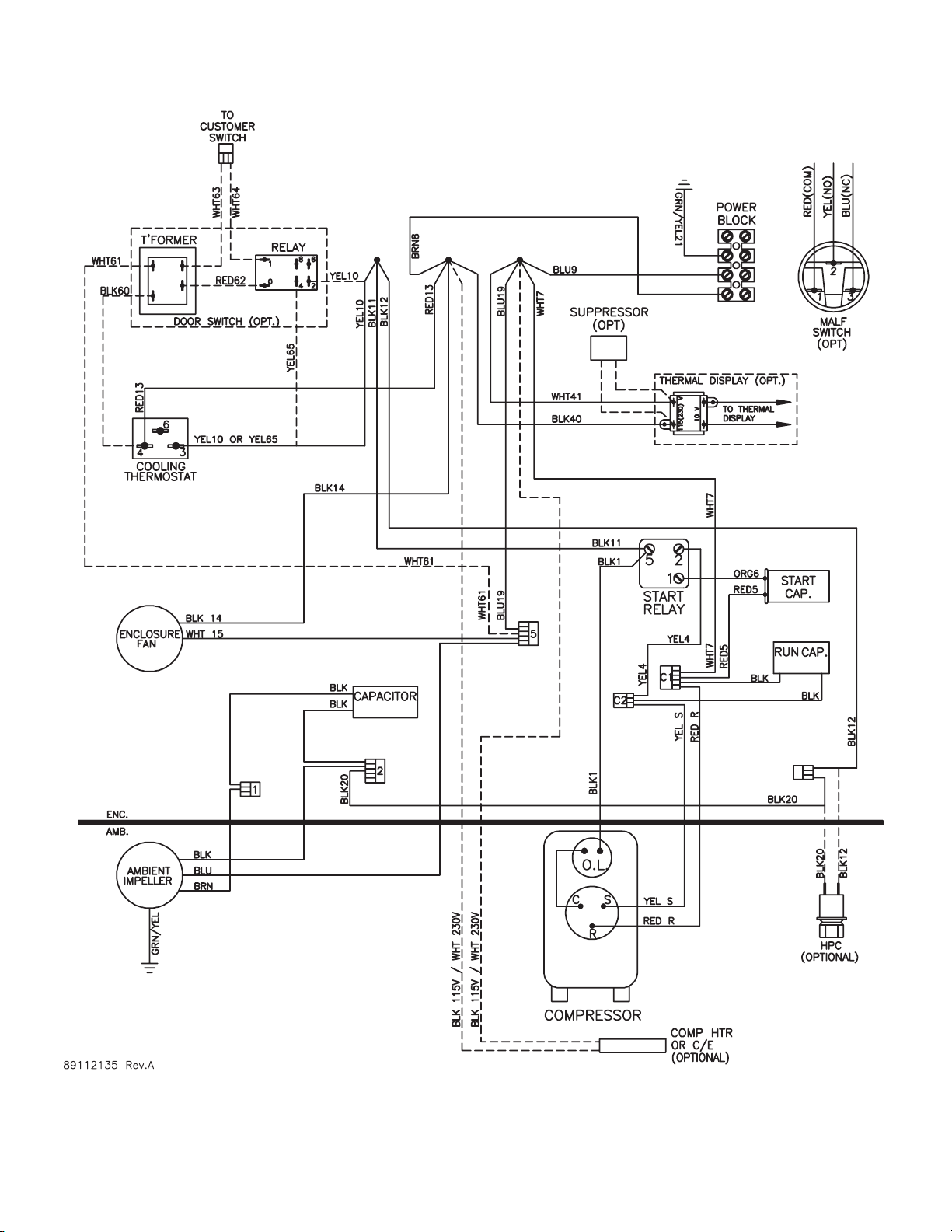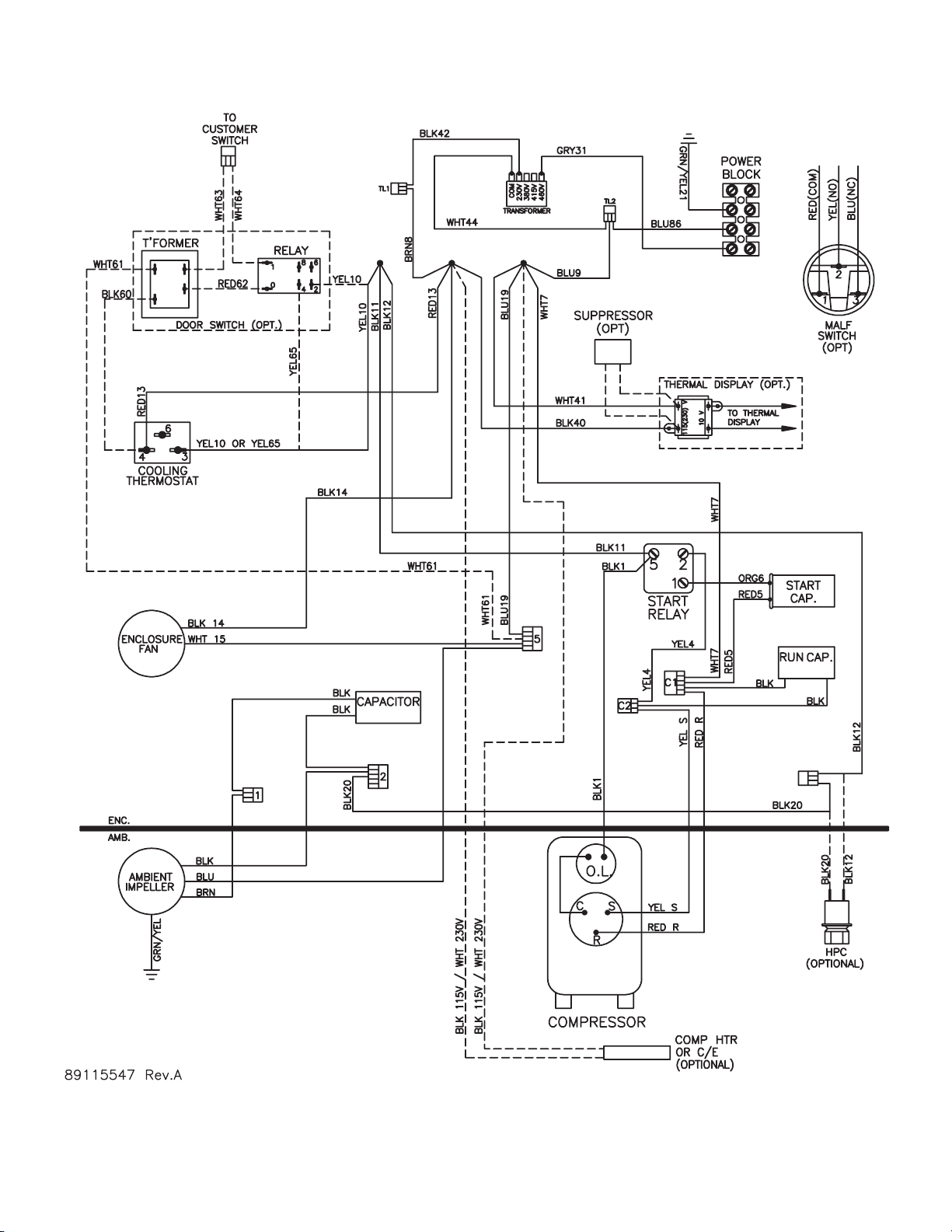TABLE OF CONTENTS
NOTE: Some of the information in this manual may not apply if a special unit was ordered. If additional
drawings for a special unit are necessary, they have been inserted. Contact Pentair Equipment
Protection if further information is required.
WARRANTY AND RETURN POLICY