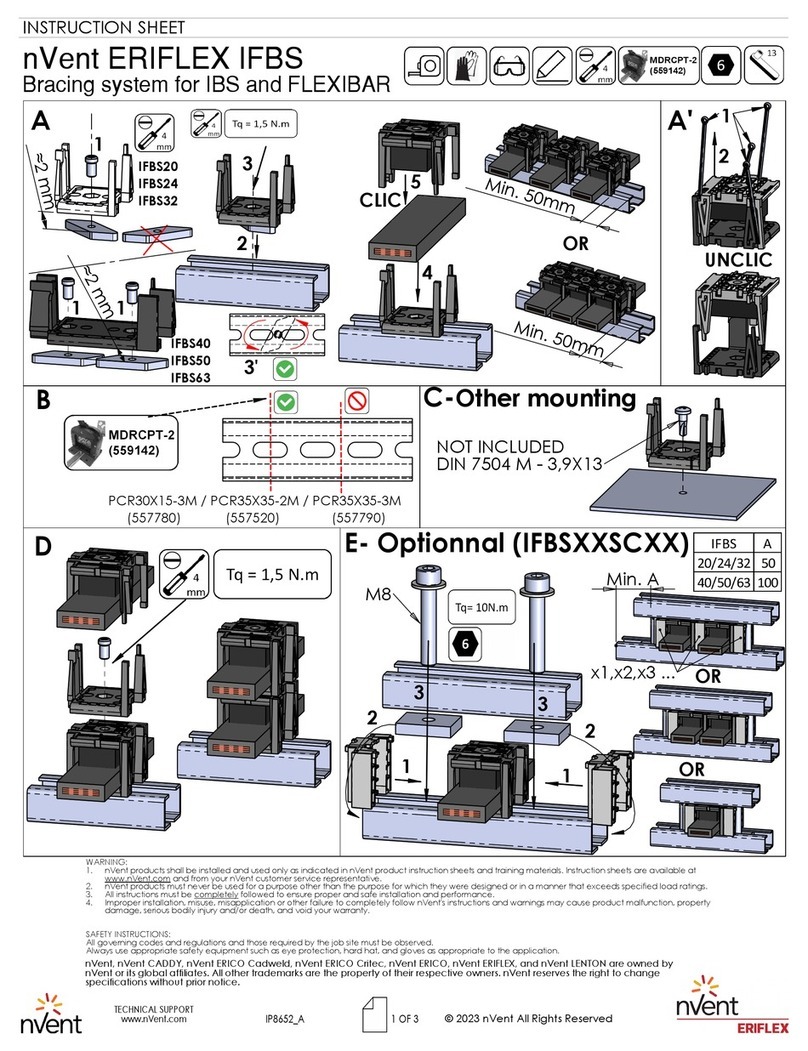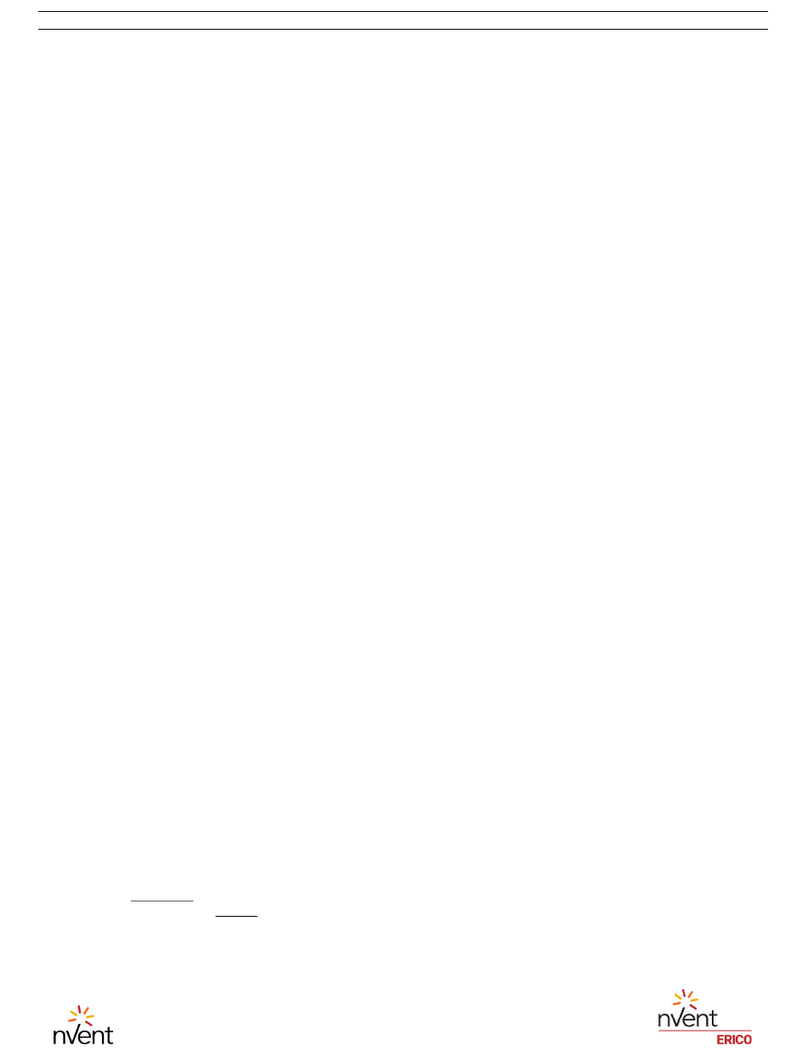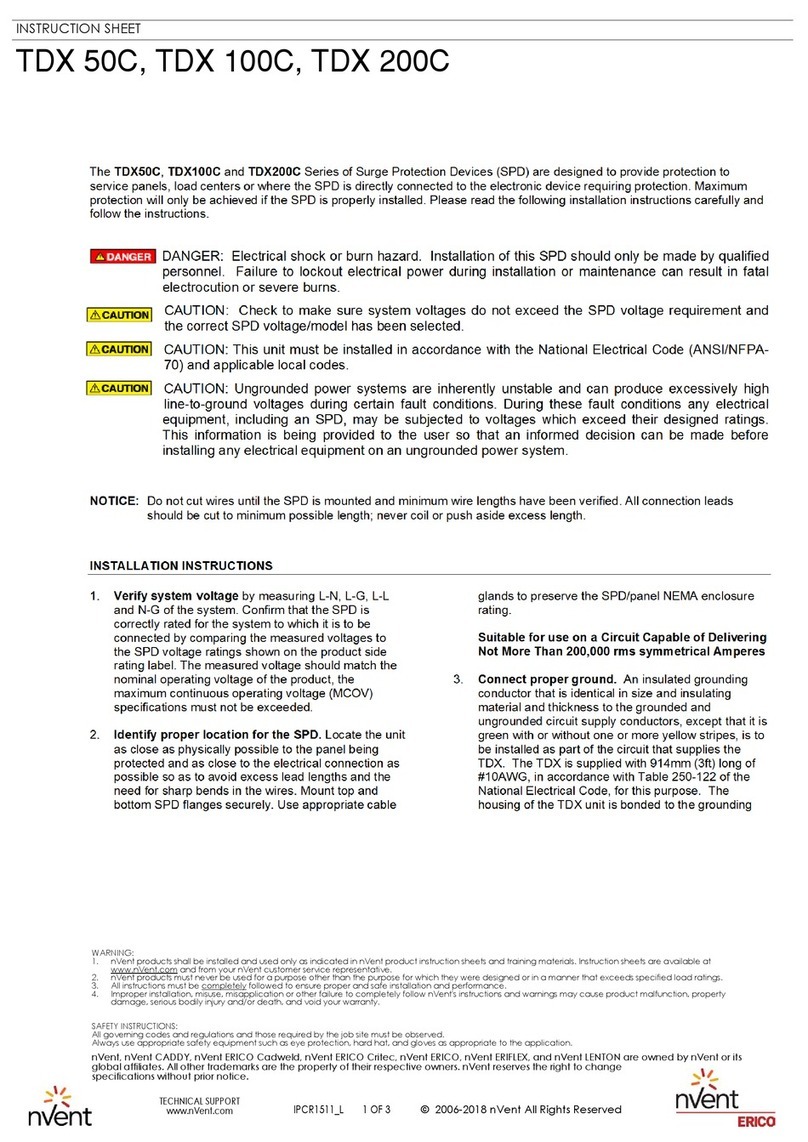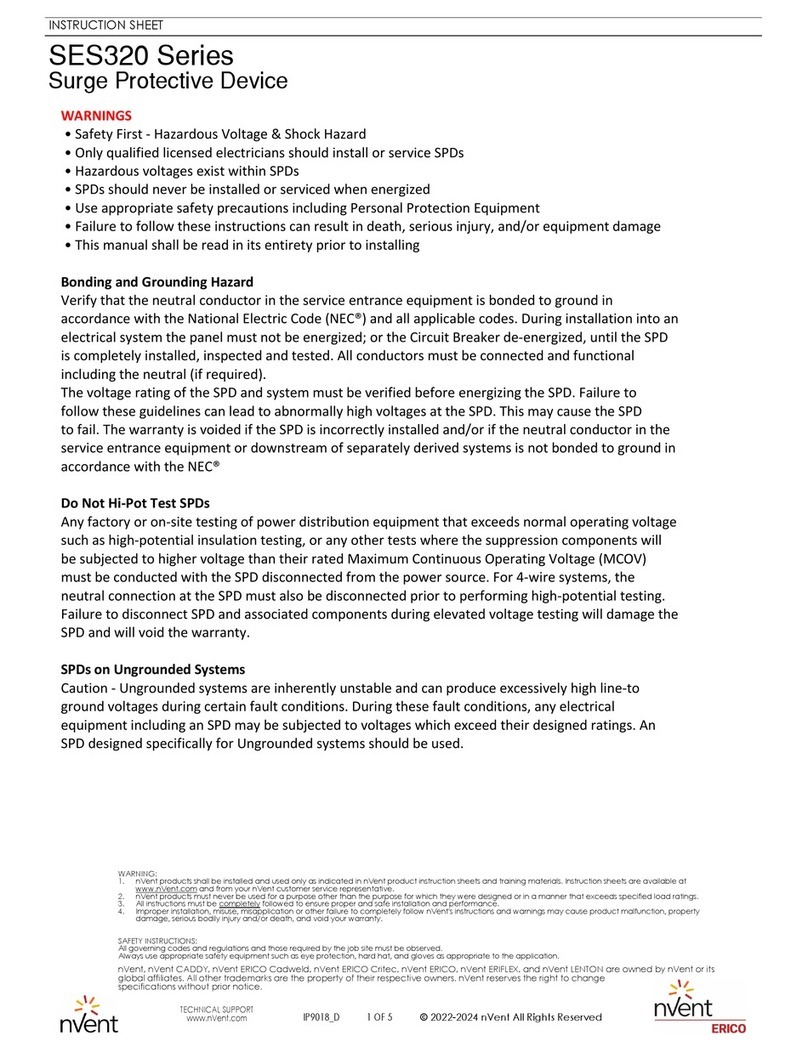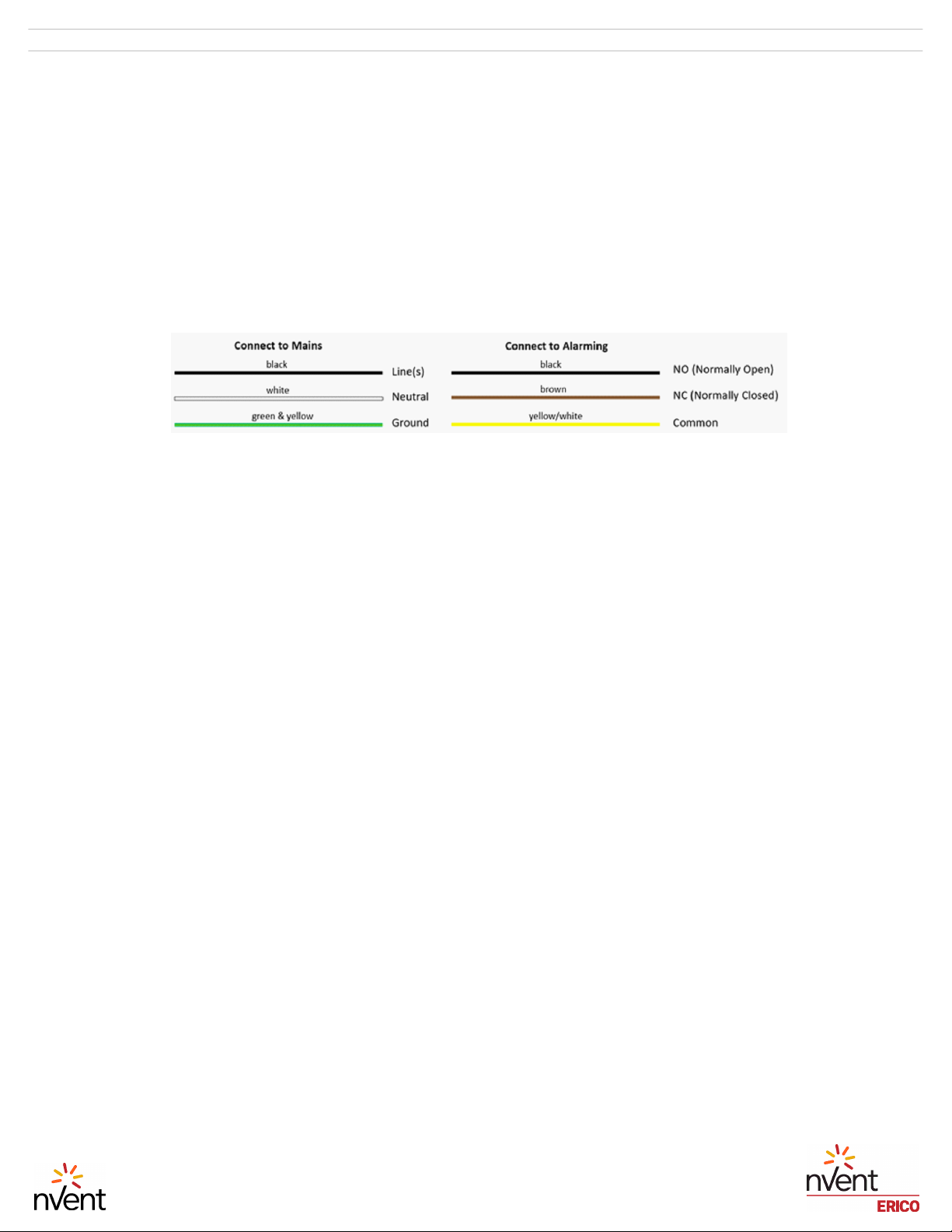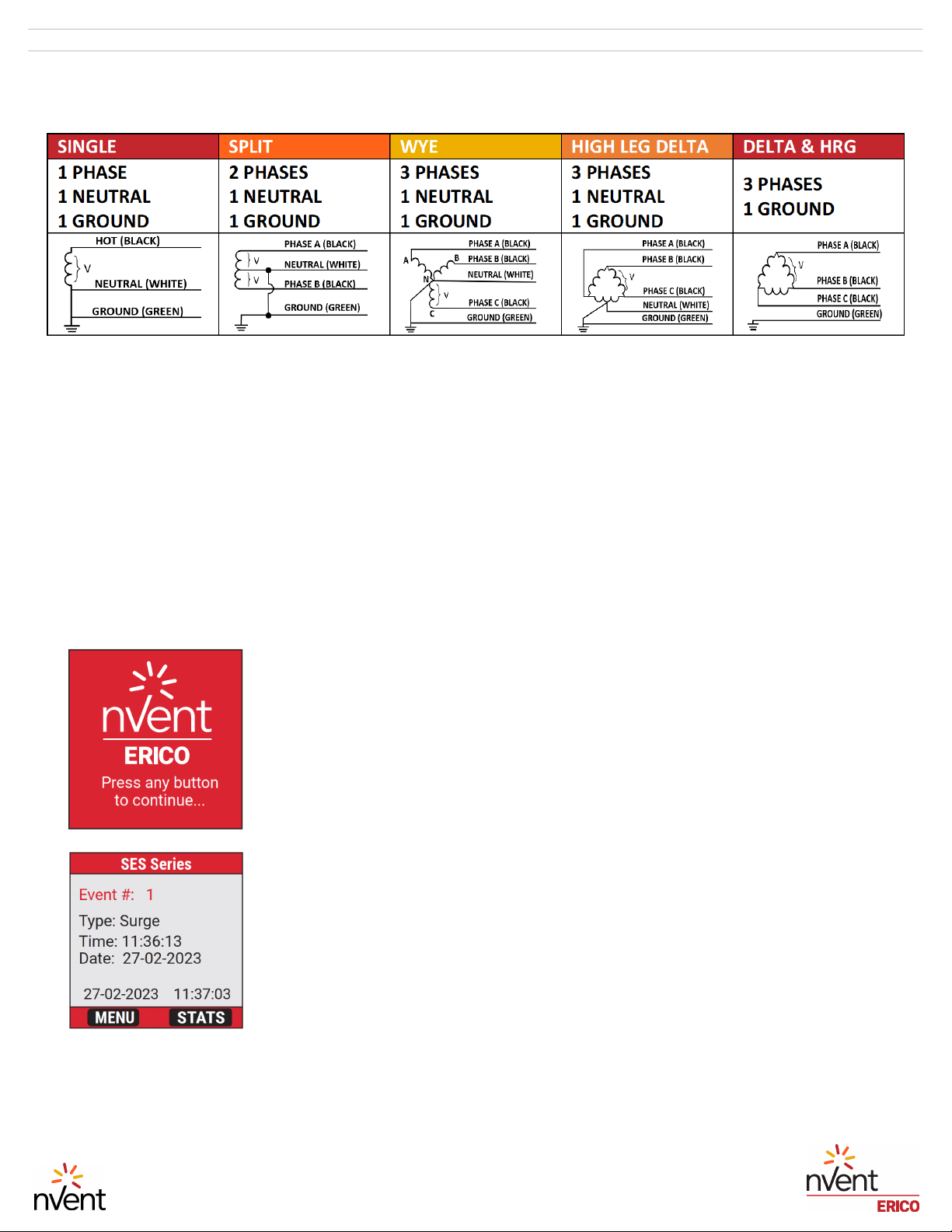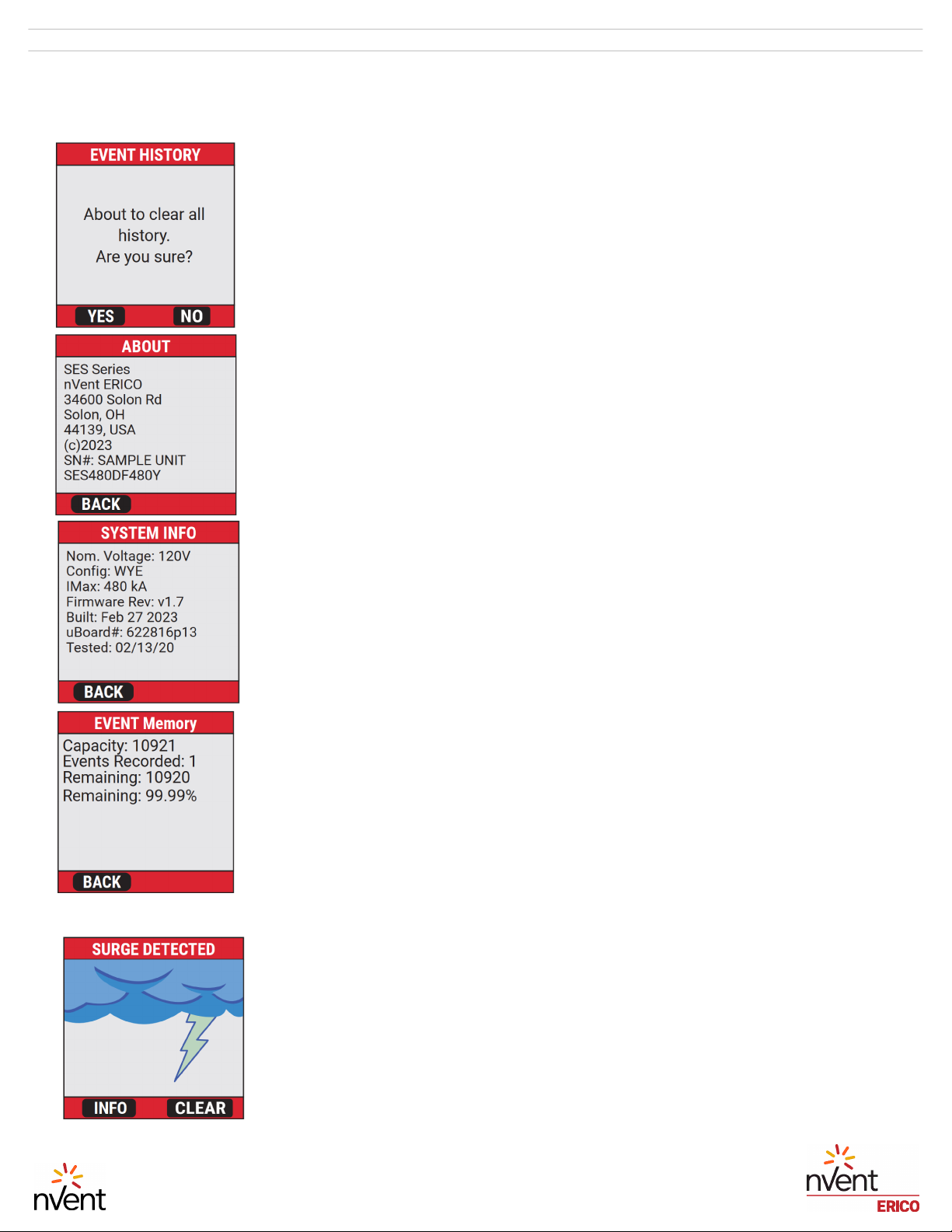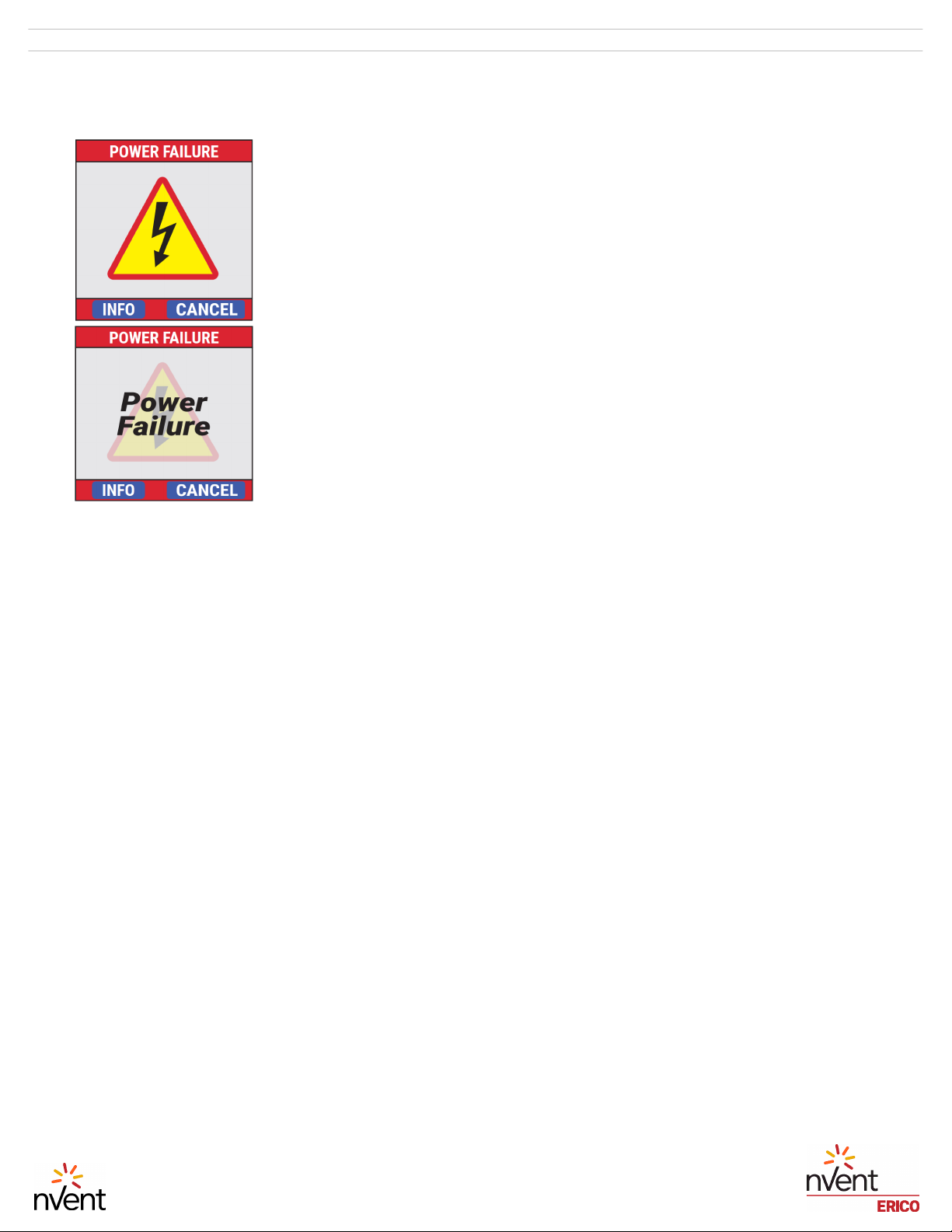Circuit Breaker Connected
When connected on load side of main disconnect, we suggest connecting via a 60-125A circuit breaker. The circuit
breaker is the intended disconnect switch and provides short circuit protection to the connecting conductors. These
SPDs have internal overload protection elements within the product. These SPDs have demonstrated 200kA Short
Circuit Current Ratings (SCCRs).
System Grounding
An equipment grounding conductor must be used on all electrical circuits connected to the SPD. For the best
performance, use a single point ground system where the service entrance grounding electrode system is connected
to and bonded to all other available electrodes, building steel, metal water pipes, driven rods, etc. (for reference see:
IEEE Std 142-2007). For sensitive electronics and computer systems, we recommend that the ground impedance
measurement be as low as possible. When metallic raceway is used as an additional grounding conductor, an
insulated grounding conductor should be run inside the raceway. Adequate electrical continuity must be maintained
at all raceway connections. A separate isolated ground for the SPD is NOT recommended. Proper equipment
connections to grounding system and ground grid continuity should be verified via inspections and testing on a
regular basis as part of a comprehensive electrical maintenance program. On 4-Wire Power Systems, neutral to
ground bonding (Main Bonding Jumper) must be installed per the NEC®. Failure to do so WILL damage SPDs.
UL 1283 required language concerning the installation of EMI Filters
a) An insulated grounding conductor that is identical in size and insulation material and thickness to the
grounded and ungrounded circuit supply conductors, except that it is green with or without one or more
yellow stripes, is to be installed as part of the circuit that supplies the filter. Reference should be made to
Table 250-122 of the National Electrical Code regarding the appropriate size of the grounding conductor.
b) The grounding conductor mentioned in item a is to be grounded to earth at the service equipment or other
acceptable building earth ground such as the building frame in the case of a high-rise steelframe structure.
c) Any attachment-plug receptacles in the vicinity of the filter are to be of a grounding type, and the grounding
conductors serving these receptacles are to be connected to earth ground at the service equipment or other
acceptable building earth ground such as the building frame in the case of a high-rise steel-frame structure.
d) Pressure terminal or pressure splicing connectors and soldering lugs used in the installation of the filter shall
be identified as being suitable for the material of the conductors. Conductors of dissimilar metals shall not be
intermixed in a terminal or splicing connector where physical contact occurs between dissimilar conductors
unless the device is identified for the purpose and conditions of use.
Retro-fit Into Existing Panel with No Available Breaker Positions
Follow all applicable Codes:
Consider consolidating loads in a manner that might free breaker positions.
A ten foot tap rule in NEC® 240.21(B)(1) allows you to tap the bus as long as the tap conductors are rated at least
10% of the ampacity of the panel. In the case where the ampacity of the panel is larger the wires of the SPD,
consider tapping the bus per NEC® 240.21(B)(1) and running appropriate size conductors to a safety switch fused to
60-125A. Mount the SPD immediately adjacent to the safety switch.
TECHNICAL SUPPORT
www.nVent.com
89230412_A
3 OF 10
INSTRUCTION SHEET
nVent, nVent CADDY, nVent ERICO Cadweld, nVent ERICO Critec, nVent ERICO, nVent ERIFLEX, and nVent LENTON are owned by
nVent or its global affiliates. All other trademarks arethe property of their respective owners. nVent reserves the right to change
specifications without prior notice.
SES360 & SES480 Series
Surge Protection Device
© 2023 nVent All Rights Reserved
Downloaded by: - 2023-11-01 10:45