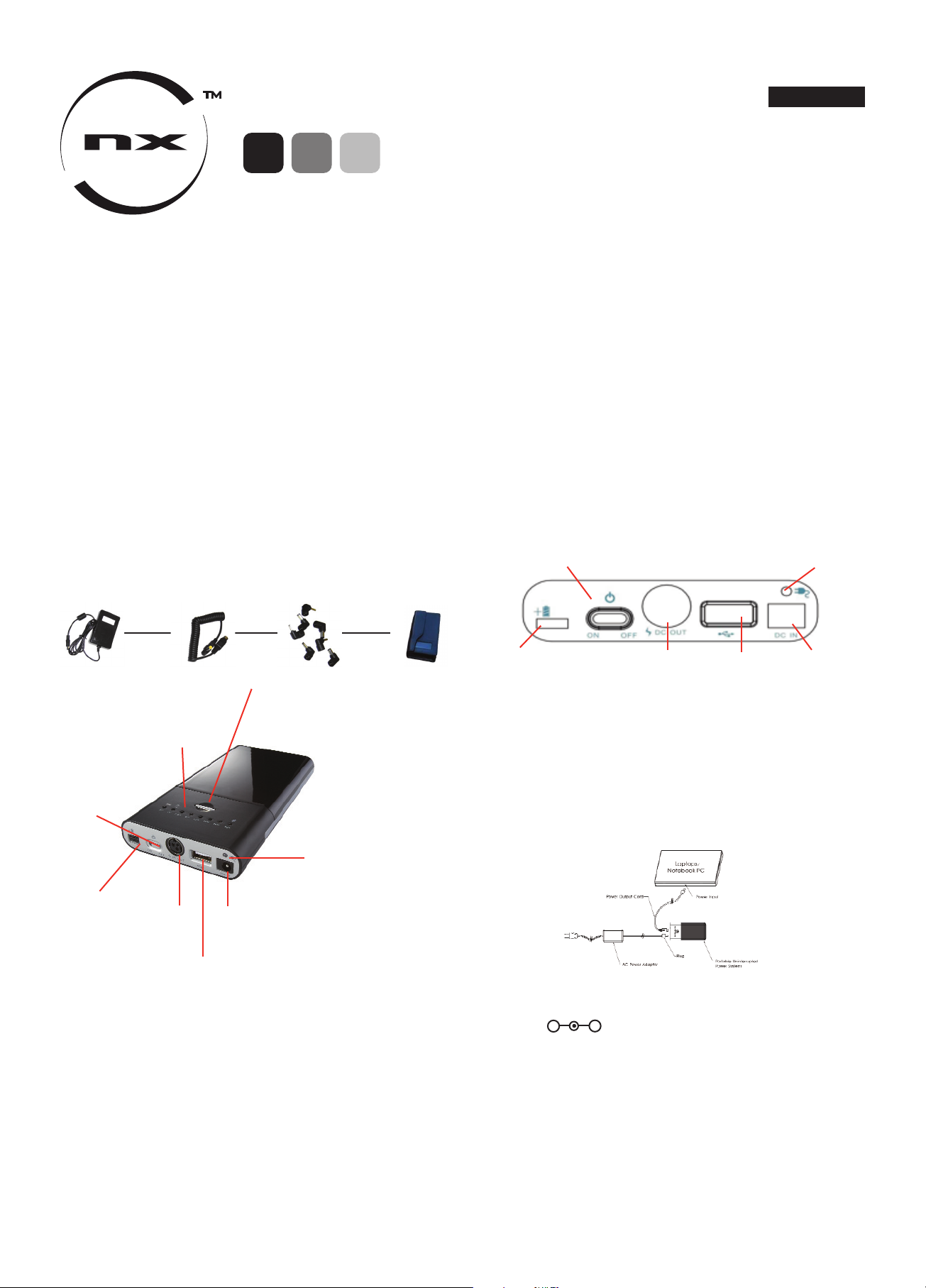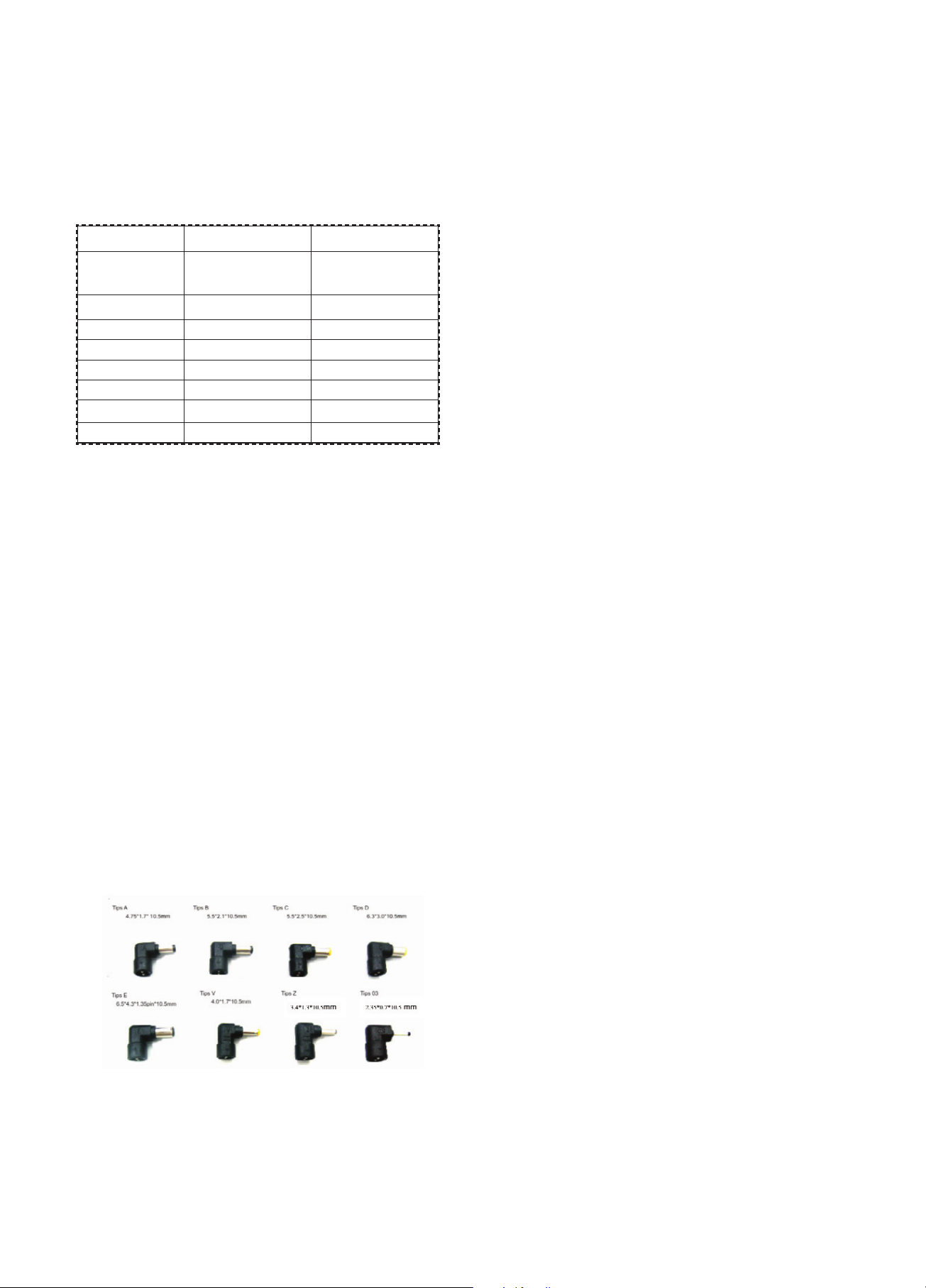Optimize the perfect use of MP3450 with your Laptops to save power. View the power source by three symbols on the
screen of your laptops when working at the Microsoft window system:
• Battery symbol: stand for the power from internal battery.
• AC Plug symbol : stand for the power from external AC power.
• AC Plug and flash symbol: stand for the external AC power not only offer the power to laptops but also charge its
internal battery.
We recommend AC Plug symbol on the screen of your laptops that MP3450 only offer the power to your laptops
without charging internal battery. If the AC plug and flash symbol appears, please adjust the voltage to a lower level
to extend MP3450 working time. But some laptops’ working voltage and charging voltage are the same. That only one
way is removing internal battery from your laptops to avoid charging.
VIEW MP3450D BATTERY CAPACITY
The capacity of MP3450D will decrease as the battery power and/or charge your device. The remaining capacity is
shown on the LED indicators. Press the voltage/capacity push button and view the remaining capacity by the LED
indicators. When
a. Power turn OFF
or
b. Power turn ON and connected with loading device and loading’s current over than 80mA.
or
c. The output of AC power adapter plug in the DC IN port and the DC OUT port without
connected the power output Cord
or
d. Power turn ON and the DC OUT port without connected the power output Cord
The push button’s indicated LED will light blue color while above b/c/d operation state.
The capacity indicated LED will turn off in sequence from right to left as the capacity decreases. That only the left EMPTY
LED light on when the MP3450D battery capacity is low,.You should recharge MP3450D immediately.There are all LED
indicators will be light off when MP3450D is completely empty.
OBTAINING ADAPTERS
Eight adapter tips that fit most DC adapter jacks on a variety of portable devices are included with MP3450. For some
mobile phone such as Nokia, Motorola V3.this battery can power/charger them with original DC adapter or cable. If none
of these tips fits snugly into your portable device power jack, please contact the distributor or shop to determine which
optional adapter tip you need for your device.
Adapter tips specification (8PCS)
TROUBLESHOOTING
If MP3450/3500 does not power the portable device battery, take these steps:
1. If all LED turn off on charging, it indicates the battery bank is malfunction.
2. Verify that the device does not require more than 80 watts (19V/4A). If the device requires more, MP3450/3500 will
not be able to charge the device. However, in most but not all cases, MP3450/3500 will be able to power the device.
3. View the remaining battery capacity. If it is below 25%, recharge MP3450/3500.
4. Check that the output cord is connected to both MP3450/3500 and the portable device,
(If connected well, the 5V LED indicators will be on.) and that the adapter tip fits snugly into the power jack of your
portable device. If not, select another suitable one.
5. Check that the output voltage for your portable device matches or is just below the output voltage set on
MP3450/3500. If the output voltage is not correct, unlock the voltage lock (if in the locked position), and change the
voltage as required.
6. Verify that a battery is installed in the portable device, as some devices will not function without a battery instal-
led.
STORAGE BATTERY
A battery has a finite life. It is slowly degrading all the time, even if it is not used. It is due to a chemical reaction that
gradually causes the internal impedance of the cells increase and reduces the ability of the battery to deliver its charge.
All chemical reactions are affected by extreme heat/cold and excessive moisture. For these reasons, it is very impor-
tant to keep your battery as cool, dry, clean as possible at all times. Once you find battery can’t be fully charged by
any way, maybe this battery reaches the end of its life. You should change a new one.
BATTERY DO’S AND DON’TS
Here is a quick list of Do's and Don'ts for your batteries to maximize performance.
Battery Dos:Fully charge/discharge battery up to 4 cycles before achieving full capacity of a new battery. Remove it
from the device and store it in a cool, dry, clean place if the battery will not be in use for a month or longer. Recharge
the battery after a long period. Must be recycled or properly disposed of used battery.
BATTERY DON’TS
Never attempt to disassemble, reassemble.
Do not short-circuit. A short-circuit may cause severe damage to the battery.
Do not drop, hit or otherwise abuse the battery as this may result in the exposure of the cell contents, which are
corrosive.
Keep battery away from fire or other sources of extreme heat. Do not incinerate. Exposure of battery to extreme heat
may result in an explosion.
This battery provides 300 discharge/charge cycles. Avoid frequent tip/unplug the AC adapter.
LIMITED WARRANTY
The product enclosed herein is warranted to be free of operational defects for one year from the date of purchase. In
the event of a defect in operation during the warranty period we will replace the defective product when the owner re-
turns all products contents. The limited warranty will be considered void if the unit is tampered with or subject to mi-
suse, negligence or accidental damage, has been improperly serviced, or if the security seal is removed. This warranty
is limited to replacement only and shall not cover any other damages. Any product returned to us with no fault found
will be ruptured to the owner at the owner’s expense.
To obtain warranty, please complete and submit the enclosed registration card.
DISCLAIMER OF WARRANTIES
Any user of this product does so at the user’s own risk. To the maximum extent permitted by
applicable law, manufacturer and its suppliers provide the hardware and any support services
related thereto “as is” and with all faults; and hereby disclaim all warranties and conditions,
whether it is expressed, implied or statutory, including but not limited to implied warranties of merchantability, fitness
for a particular purpose, non –infringement, lack of negligence or correspondence to description, except for those
warranties specifically and expressly provided in the limited warranty.
With respect to the use of this product, in no event shall the company be liable for any loss of
profit or any other commercial damage, including but not limited to special, incidental, consequential and other
damages.
PORTABLE DEVICES
OUTPUT VOLTAGE
OF
AC POWER ADAPTER
SUGGESTION SETTING
VOLTAGE OF MP3450
LAPTOPS
14V
16V
19V
24V
12V
12V
14~16V
19V/24V for Apple
PORTABLE DVD PLAYER
9V
12V
7,5V
9V
DIGITAL CAMERA
5V 5V
CD PLAYER
4,5V 5V
PDA
5V 5V
MOBILE PHONE
3,7V~6V 5V
DIGITAL VIDEO CAMERA
9V
12V
7,5V~9V
9V~12V
MP3 - MP4 5V 5V
B. Outdoors:
This connection only hopes to be back-up power for your devices and not to charge internal battery of your devices to avoid
energy waste. The connection sketch is as below:
The details for setting the output voltage of MP3450.
You can optimize the use of MP3450 with your laptop or portable DVD player by setting the voltage on MP3450 less than the
required voltage shown on the power adapter of laptops to avoid charging internal battery. It can extend the working time of
your laptop. Therefore, it is recommended that you set the MP3450 output voltage to 14V first, and then test to see if it powers
your laptops. If not, increase MP3450 output voltage to 16V, and retest it. Repeat this process until you reach the MP3450
voltage that will only offer the power to your laptops but not charge internal battery. .
NOTE: If your portable device displays a low voltage/low capacity or double-beep warning while MP3450 is connected, Please
adjust the voltage setting to a higher level.
Please refer to the table when you set the voltage.