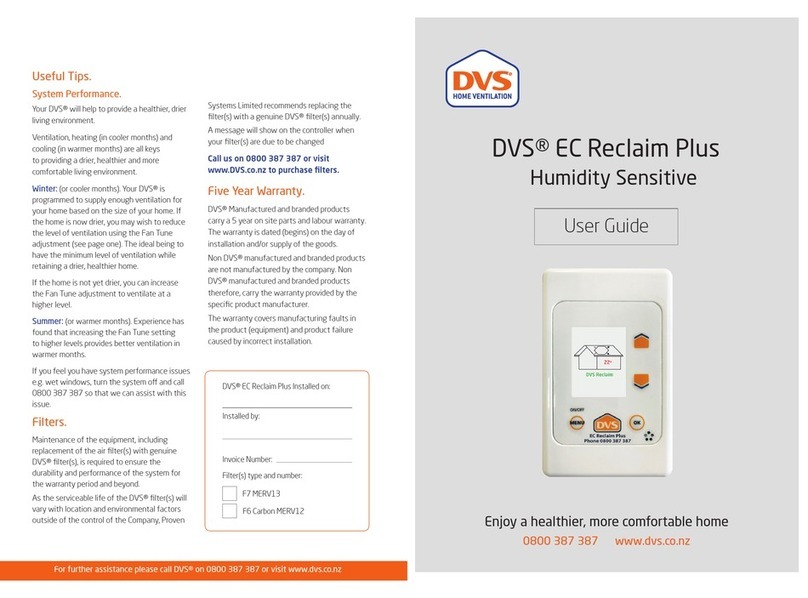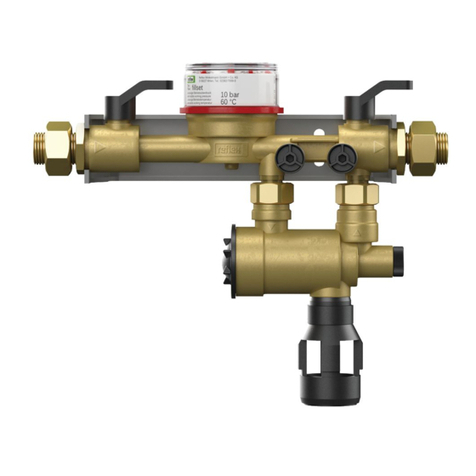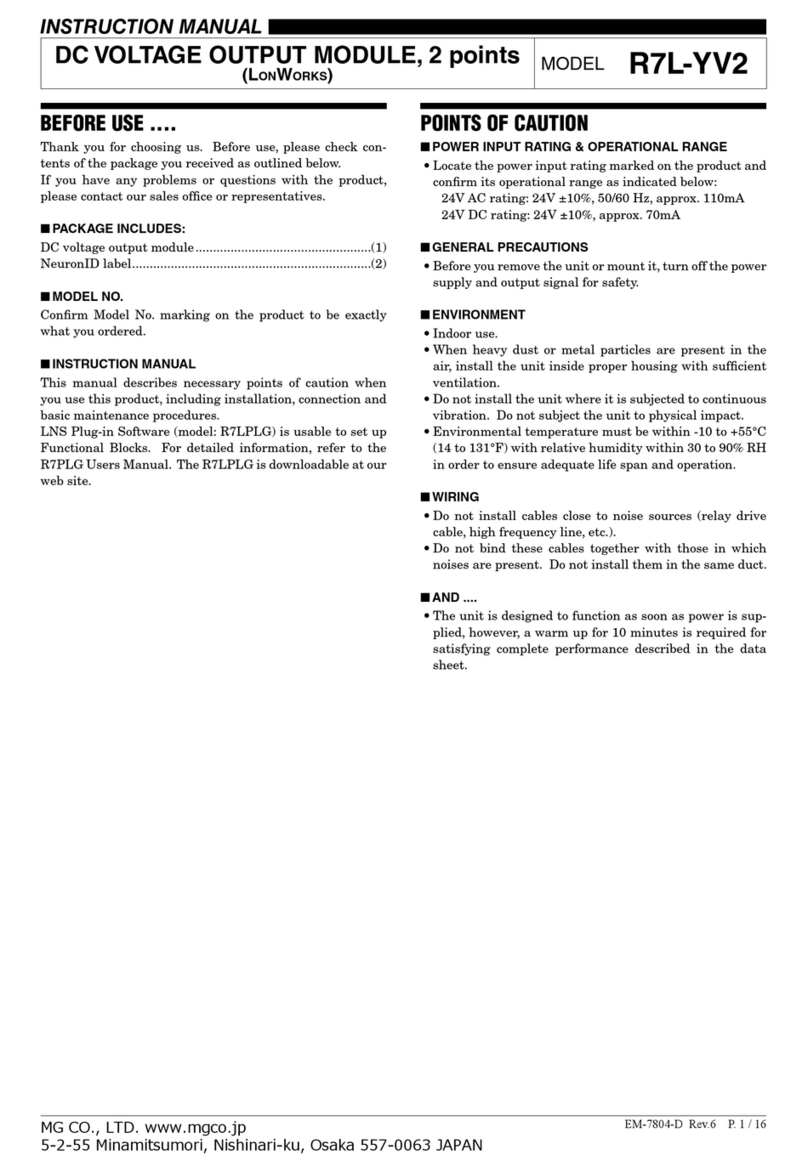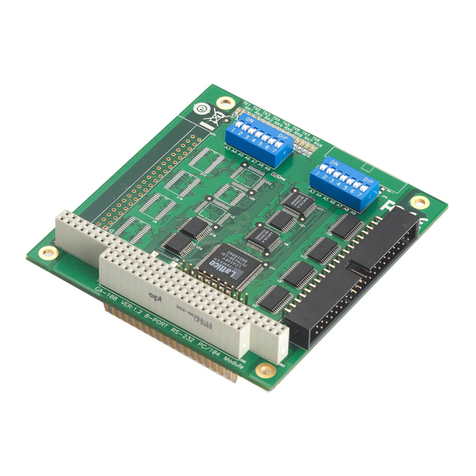O.S. engine EC-11 User manual

O.S. ENGINES MFG. CO., LTD.
Engine Control Unit for UAV Engines
EC-11
With EC11-LINK
INSTRUCTION MANUAL
version 2.4E
【
For GF40U-FI
】
2020.02.01

6-15 3-Chome Imagawa Higashisumiyoshi-ku
Osaka 546-0003, Japan
TEL.+81-6-6702-0225
FAX.+81-6-6704-2722
http://www.os-engines.co.jp
1
ABOUT THE PRODUCT
・The EC-11 is an engine control unit (ECU), which contains a 32-bit CPU. It collects the data of throttle
opening, rpm, induction manifold pressure, atomospheric pressure, induced air temperature, cylinder
head temperature and run the engine in the most suitable condition.
・The EC-11 is an engine control unit (ECU), which contains a 32-bit CPU. It collects the data of throttle
opening, rpm, induction manifold pressure, atomospheric pressure, induced air temperature, cylinder
head temperature and run the engine in the most suitable condition.
・The EC11-LINK software, which enables to change the parameters and to monitor the data in real time
in Windows® platform, is included as a standard accessory.
CAUTION:
・After overhauling the engine, after disconnecting the throttle linkage, reset the throttle position
using the EC11-LINK.
*The specifications are subject to alteration for improvement without notice.
*Consult us for any questions on this product and return for repair.

1. Engine control unit (ECU)
2. Status display LED
3. ECU connector [CN1]
4. ECU connector [CN2]
[Blinking
:
Ready
/
On
:
Working
/
Off
:
Stopped]
Power LED
Operation status LED
Crankshaft rotation sensor signal input
Injector drive signal output
Igniter started signal output
at the same time, a buzzer sounds
at the same time, a buzzer sounds
at the same time, a buzzer sounds
NAMES OF THE PARTS
(note 1.)
at the same time, a buzzer sounds
at the same time, a buzzer sounds
LED 1
LED 2
LED 3
Operation status LED
Power LED [On
:
Power ON
/
Off
:
Power OFF]
On
Off
On
2
fuel pressure abnormal
(pressure low)
On Blink Off Off Off
On
Off
LED3
engine stop
On
Off
Off
LED2
System error 1
Blink
Off
Blink
Blink
・
the followings are display LED message's meaning.
LED 1
LED2
LED3
engine start mode
Off
Off
Blink
Blink
Blink
On
engine operation
On
Off
Note 1. since the LED1, LED2 and LED3 are the monitor lamp of each signal, so they flashes at high speed
during engine operation.
LED1
Blink
Blink
Blink
Off
The set parameters are damaged.
Off
Blink
Off
System error 2
On
On
Blink
2
1
4
3

[A] Wiring harness A (Sensor and Communication section) {CN1}
A-1
・
Throttle signal input (PWM VIH=2.6V
,
VIL=0.4V
,
MAX5.5V)
・
Fuel trim signal input (PWM VIH=2.6V
,
VIL=0.4V
,
MAX5.5V)
A-2
・
Serial communication (UART
,
TTL logic level is 3.3V)
A-3
・
Fuel pressure sensor
A-4
・
Intake air temperature sensor
・
Cylinder head temperature sensor
・
Manifold air pressure sensor
・
Crankshaft rotation sensor
A-5
・
CAN communication
[B] wiring harness B (Drive section) {CN2}
B-1
・
Power supply (DC10V
~
17V, MAX 1.5A)
B-2
・
Fuel pump
B-3
・
Ignition signal
・
Throttle servo
・
Injector
[C] pump connection cord (extendable)
C-1
・
fuel pressure sensor
・
fuel pump unit
3
Configuration
[B]
A-1
B-1
A-2
A-3
[A]
[C]
TO FUEL PUMP UNIT
&
FUEL SENSOR UNIT
Connect to engine
B-2
B-3 Connect to engine
A-4
A-5
C-1
ECU

PWM signal
[W
:
Signal
/
B
:
GND] VIH=2.6V
,
VIL=0.4V
,
MAX5.5V
PWM signal
1520μs (neutral) ±420μs
PWM +
→
increase fuel supply The range of increase and decrease is ±30%.
[W
:
Signal
/
B
:
GND] VIH=2.6V
,
VIL=0.4V
,
MAX5.5V
・
the connector for serial communication
UART(TTL logic level is 3.3V.)
[R
:
DC+5V
/
W
:
TX
/
G
:
RX
/
B
:
GND]
Pressure sensor
[R
:
DC+5V
/
W
:
Signal
/
B
:
GND]
PT100 Platinum resistance thermometer
[G
:
No polarity
/
G-W
:
No polarity]
PT100 Platinum resistance thermometer
[Y
:
No polarity
/
Y-W
:
No polarity]
Negative pressure sensor
[R-W
:
DC+5V
/
B
:
Signal
/
B-W
:
GND]
Serial communication
Configuration
[A]
A-1
・ To be connected to a receiver or throttle signal cable from flight controller.
Specification
A-3
・To be connected to Fuel pressure sonsor via Pump connection cord.
A-4
Specification
Specification
A-1
Fuel trim signal input
・
ECU controls quantity of fuel injection normally, so correction signal from the
outside is not necessary. Leave it unconnected or connect 1520μs (neutral) PWM
signal.When pulling out during operation, it holds the state just before.
Throttle signal input
Specification
Set the travel width so that the PWM signal width is 1100 μs or less on the throttle
closed side and the PWM signal width is 1900 μs or more on the throttle opening
side.
・
In case manual adjustment of fuel injection is necessary, connect to a receiver or
fuel injection signal cable from flight controller.
A-2
Specification
・To be used to monitor parameters or to connect to a computer for initial setting.
A-4
・To be connected to Manifold pressure sensor.
Specification
Manifold air pressure sensor
Specification
Cylinder head temperature sensor
4
Fuel pressure sensor
・To be connected to the temperature sensor of the intake port of the throttle valve.
Intake air temperature sensor
A-4
・ To be connected to the temperature sensor of the cylinder head.
JST
04R
-
JWPF
-
VSLE
-
S

Hall-effect switch.
[BR
:
Signal
/
R
:
DC+5V
/
BR-W
:
GND]
・
the connector for CAN communication
CAN
[R
:
DC+5V
/
W
:
Signal(High)
/
G
:
Signal(Low)
/
B
:
GND]
DC10V
~
17V (MAX 1.5A)
[R
:
Power supply
/
B
:
GND]
[R
:
DC+12V
/
B
:
GND]
[GY
:
Signal
/
R
:
DC+5V
/
B
:
GND]
[W
:
DC+12V
/
G
:
GND (open-drain)]
Configuration
A-4
・To be connected to Crankshaft rotation sensor.
Power supply
B-2
・To be connected to Fuel pump via Pump connection cord.
Specification
[B]
Specification
Injector
A-5
Specification
CAN communication
Crankshaft rotation sensor
Specification
Throttle servo
Specification
B-3
・To be connected to Throttle servo.
[A]
B-1
・Supply power.
B-3
・To be connected to Injector harness.
5
Fuel pump
Specification
SMP-04C-BC
JST

[BR
:
Signal
/
Y
:
GND]
Extension cord
[R
:
DC+12V
/
B
:
GND]
Extension cord
[R-W
:
DC+5V
/
G
:
Signal
/
B-W
:
GND]
Extension cord (Fuel pump)
[R
:
DC+12V
/
B
:
GND]
Pressure sensor (Fuel pressure sensor)
[R-W
:
DC+5V
/
G
:
Signal
/
B-W
:
GND]
Red
White
Black
Green
Yellow
Gray
Brown
White Stripe
Configuration
・To be connected to Fuel pump.
(A-3)
Specification
Specification
[C]
・To be connected to (A-3).
Fuel pump
(B-2)
Fuel pump
Fuel pressure sensor
C-1
C-1
[B]
B-3
・To be connected to the rotation signal input cable of Igniter.
・To be connected to Fuel pressure sensor.
Specification
Specification
Ignition signal
Specification
・To be connected to (B-2).
-W
GY
G
Y
Wiring color
R
W
B
6
BR
Fuel pressure sensor

【
SERIAL SIGNAL CONVERTER
】
Configuration
・It converts UART serial signal from ECU to RS232C serial signal. Use the cable when you connect the ECU
to a computer.
7

【
EQUIPMENT YOU NEED
】
【
INSTALLATION OF THE SOFTWARE
】
【
CONNECTING
】
・
Connect the serial signal converter to the Serial Communication Connector (A-2) of the ECU.
・
Connect the ECU to the engine.
8
・Connect the D-sub connector of the serial signal converter to the RS232C serial port of the PC or to the
serial port of the RS232-to-USB converter.
・An Windows®(7/8.1/10) personal computer with a RS232C serial port, or a converter from RS232C
toUSB and a USB port. Install the device driver in advance in case of using a converter from RS232C
toUSB.
PREPARATION (EC11-LINK)
・EC11-LINK can be activated without connecting any sensors to the ECU. For example, in teaching of
throttle positions, you can activate the throttle servo as long as it is connected to the ECU.
・Using EC11-LINK, you can monitor the parameter data in real time and change the parameters.
After overhauling the engine, after disconnecting the throttle linkage, reset the throttle position
using the EC11-LINK.
・Copy the EC11-LINK_xxxx.exe(xxxx:Version number) file to any file in the PC, then execute the file.
・When you intend to delete the software, just delete the EC11-LINK_xxxx.exe file.
serial signal converter
to PC
A-2

《
connecting to EC11-LINK
》
・
Check the connectors of both the ECU and the engine.
【
2
】
connecting the ECU to the PC
・
Check the connection of the ECU and the PC.
【
3
】
turning of the ECU
・
Turn on the ECU.
【
4
】
starting up the software
【
1
】
connecting the ECU to the engine
・
Execute the file EC11-LINK_xxxx.exe, which you copied to the PC. The following window will open.
9
OPERATION (EC11-LINK)
CAUTION:
・Do not turn on the ECU when the fuel tank is empty.Operating the pump without fuel may
damage the pump.
・In case you need to turn on the ECU without fuel supply, for example, to rewright the settings by
EC11-LINK, disconnect the connector of the pump not to let the pump activate.Thirty seconds after
disconnecting the connector, the buzzer rings alarming abnormality of fuel pressure, but you can
stop it by clicking "BUZZ OFF" button in EC11-LINK display.

【
5
】
confirmation of COM port assignment
【
6
】
setting of a COM port number
[Close] button
[READ] button
・
for reading the current setting value in the ECU
NOTE:
[Exit] button
・
for exiting EC11-LINK
・
Check which COM port the serial connection to the ECU is assigned using Windows® device manager.
Refer to the operation manual of the Windows®.
・
In case the serial connection is assigned to other than COM1
~
COM20, assign it manually to one of
them. Refer to the operation manual of the Windows® how to assign a COM port number.
・
Select the same COM port you have assigned from the pull down nenu. Then click [OPEN] and the
connection is completed.
OPERATION (EC11-LINK)
The setting values are stored in the flash memory in the ECU, and are read out
in the memoty when the ECU is turned on. When you change the setting values
via EC11-LINK, the new values are memorized in the momories at first, then by
clicking [Save Settings] button, the new values are memorized the teh flash
memories.
・
for disconnecting a COM port connection. Do not click until you finish EC11-
LINK.
10
Select the same COM port number
as you have confirmed by Device
manager.

【
ERROR MESSAGE
】
・
The following are error messages and what they mean.
Open Err1
①
The serial port does not open.
②
Check if the COM number of the serial port is correct.
③
Check the connection between the ECU and the PC.
RES TO
①
Response signals from EC-11 are not received
②
Check if the ECU is turned on and electric power is properly supplied.
③
Check the connection between the ECU and the PC.
Now Open
①
The serial port is open.
②
Click [OK] button and continue the operation.
Open Err2
①
It failed to acquire the serial port settings from the PC.
②
Check the connection between the ECU and the PC.
Open Err3
①
It failed the serial port setting in the PC.
②
Check the connection between the ECU and the PC.
Open Err10
①
The serial port is still closed. Open the serial port.
RES SUM ERR
①
There is an error in the received data from the ECU.
②
Check the connection between the ECU and the PC.
OPERATION (EC11-LINK)
11

《
setting of the each value
》
[Setting Items]
①
Throttle full close position [μs]
・
Setting of the full close position by pulse width of PWM signal.
OPERATION (EC11-LINK)
Input parameters in the edit boxes shown above (
①~⑩
), and click each button corresponding to each
number (B1 – B10) to transfer the data to the ECU memory. For example, input value in edit box ① and
click B1 button to transfer the input value to the ECU memory. ①~④ are for throttle servo settings.
After inputting values in ①~④ and clicking B1 – B4, the throttle servo moves according to the input
values. Please be careful about pinching such as fingers.To return the operation of the throttle servo
normal (control by throttle signals), click [Th_RETURN] button (B11). After setting all the above
parameters, you must always click [Save Settings] button (B12) to write the input data in the ECU
memory into the flash memory.Turning off the ECU without doing so causes loss of all the input
parameters. You can initialize the settings by clicking [Initialize Setting] button (B13) to return to the
default settings, but when you initialize the settings, you need to set “Teaching processes” of throttle
position again (setting items ①~④ below).
12
・The mark on the throttle valve aligns with the mark at full close position
usually around 1100μs. Change the parameter to align each mark as shown
on the left.
・Inputting extremely small value may cause damage to the throttle servo
creating excessive tension on the throttle linkage. So change the parameter
±10μs or less at each adjustment.
full close position
full open position
①
②
③
④
⑥
⑦
⑧
⑨
B6
B7
B8
B9
B2
B3
B4
B1 B11 B12
B13
⑤B5
⑩
B10

②
Throttle idle position [us]
③
Throttle full open position [μs]
・
Setting of the full open position by pulse width of PWM signal.
④
Throttle start position[%]
⑤
Idling speed[rpm]
OPERATION (EC11-LINK)
・Setting of the idling position by pulse width of PWM signal. The position of the throttle valve is usually
+50μs(+40μs~+50μs) from the fully close position.
・This position, slightly open from the full close position is the reference
position. The throttle valve is automatically controlled by the ECU to hold
the idling rpm you have set when the throttle valve position is at idling
position, in case you use a transmitter, the throttle stick of the
transmitter is moved down to the bottom.
・The mark on the throttle valve aligns with the mark at full open position
usually around 1850μs. Change the parameter to align each mark as
shown on the left.
・Inputting extremely large value may cause damage to the throttle servo
creating excessive tension on the throttle linkage. So change the
parameter ±10μs or less at each adjustment.
・In case the ECU could not hold the idling rpm and the engine stalls, add +5μs to the current parameter.
When the aircraft is diving with the throttle control signal at the idling position, in case you use a
transmitter, the throttle stick of the transmitter is moved down to the bottom, the propeller turns at
higher rpm than the set rpm at idling by airflow to the propeller created by the dive. In this case, the ECU
closes the throttle valve excessively until the engine stalls trying to reduce the propeller rpm. If it
happens, add +5μs to the parameter also.
・In case the idling rpm doesn't decrease to the value you set in the prosess ⑤, even if temperature of
the engine goes over 100℃, reduce the value by -5μs each time until the rpm decreases.
13
・Setting of the idling rpm when the throttle stick of the transmitter is moved down to the bottom, or
throttle signal from your flight controller ordered the throttle valve to stay at idling position. The
parameter varies depending on your propeller choice and an aircraft. Although the rpm at idling depends
on propeller, the parameter is usually between 1600 and 2400 rpm. In case you input the parameter
beyond the range, the ECU controls the idling rpm between lower and upper limit. The ECU aim at the
idling rpm you have set once the engine is warmed up. But the idling rpm is slightly higher than the set
parameter when the engine is still cold.
・Setting of the throttle valve position when you start the engine. To start the engine easier, the ECU
opens the throttle valve at this position even throttle signal from your flight controller ordered to close
more, in case you use transmitter, you move down the throttle stick of the transmitter and close the
throttle valve more than this position. Parameter is to be set 0%~100%representing fully close to fully
open with 0%~100%. The parameter is usually 20%.
full open position

⑥
End of starting mode[revolutions]
⑨
Head temperature compensation
⑩
Altitude correction
⑦
Fuel increase rate at startup
⑧
Trim center position[us]
14
OPERATION (EC11-LINK)
・Setting of extra fuel injection at engine start. The parameter shows how much percentage (%) of fuel is
to be added to the basic fuel injection. Usually the parameter is 100%. Double quantity of fuel is injected
when the parameter is 100%.
・Increase/decrease fuel injection according to altitude. The parameter can be input at 13 points by 500m
interval from -1000~5000m. The parameter shows how much extra fuel is added to the basic fuel
injection by percentage (%). The altitude between the points is complemented by the lower and higher
points. The parameter at -1000m is applied to below -1000m, and the one at 5000m is applied to more
than 5000m.
Setting of the timing to release “engine starting mode”. The counting starts when engine rpm excess
960rpm. You input the parameter to decide how many revolutions after the first 960rpm “engine starting
mode” is released. The parameter is usually 50 revolutions.
・Increasing fuel injection according to the rise of Cylinder Head temperature (CHT).
This is the function to stabilize engine operation at low temperature and prevent the engine from
overheating at high temperature. The parameter can be input at 16 points, by 20℃ interval between 0~
300℃. The parameter shows how much extra fuel is added to the basic fuel injection by percentage (%).
The temperature between the points is complemented by the lower and higher points. The parameter at
0℃ is applied to below 0℃, and the one at 300℃ is applied to more than 300℃. Use the default
settings in an ordinary case.
Setting of the central parameter (neutral) of Fuel increase/decrease adjustment signal (PWM). Set the
parameter according to a receiver or flight controller you use. The pulse width parameter input here is
the neutral position. Fuel increases/decreases ±30%in the range of ±420μs. Positive (+) side increases
fuel injection and negative (-) side decreases. The default setting is 1520μs, which is the neutral position
of Futaba receiver.
@300℃
@ 20℃@ 40℃@ 60℃@ 80℃@ 100℃
@ 120℃@ 140℃@ 160
℃
@ 180℃@ 200℃@ 220℃
@ 260℃@ 280
℃
@ 0℃
@ 240℃
@-500m@ 0m@ 500m@1000m
@ 1500m @ 2000m @ 2500m @ 3000m @ 3500m
@ 4500m @ 5000m
@-1000m
@ 4000m

CAUTION
:
15
・Do not miss to click [Save Settings] button (B12) to write the input data in the ECU memory into
the flash memory. Turning off the ECU without doing so causes loss of all the input parameters.
・Setting items ①~④ are the “Teaching processes” of throttle position.
・Do not change the parameters except for ①~⑤ unless it is needed. The engine performance
might get worse.
・Settings of input side of throttle signal is adjusted using the following “MONITOR” function.
Opening of throttle valve is affected by the setting of throttle servo position. Set throttle signal
input after “Teaching processes” (①~④).
OPERATION (EC11-LINK)

《
MONTOR
》
【
information shown during the MONITOR mode
】
(1) Pressure (hPa
)
Atmospheric pressure measured by the sensor in the ECU.
(2) Fuel pressure
(
kPa
)
Fuel pressure after the fuel pump.
(3) Negative pressure
(
hPa
)
Pressure in the intake manifold.
(4) Negative pressure peak
(
hPa
)
(5) 3.3V voltage
(
mV
)
Voltage of the 3.3V power supply line of the ECU.
(6) 5V voltage
(
mV
)
Voltage of 5v power source line in the ECU.
(7) 12V voltage
(
mV
)
Voltage of the 12V power supply line of the ECU.
・Press [MONITOR] button with the ECU connected to the PC, and you can monitor the updated
information in the ECU. To exit the MONITOR mode, click [Mon Stop] button ([MONITOR] is switched to
[Mon Stop] during the MONITOR mode).
OPERATION (EC11-LINK)
16
Peak pressurepulse of the negative side in the intake manifold, which is updated per each engine
revolution.

(8) Head temperature
(℃)
Temperature measured by the temp. sensor in the cylinder head
(9) Intake port temperature
(℃)
Temperature measured by an intake air temp. sensor.
(10) Throttle signal input
(
%
)
Throttle position ( 0 - 100%) controlled by throttle signals from a receiver or a flight controller.
(11) Throttle signal output
(
%
)
(12) Trim signal Width
(
μs
)
(13) Rotation speed
(
rpm
)
Revolutions of the engine per minute
OPERATION (EC11-LINK)
17
Input value (the width of PWM signal) of the fuel adjustment correction from a receiver or a flight
controller.
・throttle positions are affected by the settings of the throttle servo. After teaching of the throttle
positions, adjust the travel amount (end point) of throttle signal input from the receiver or the flight
controller referring to the value on the monitor.
・The end points of throttle fully open and fully closed positions are to be set 0% and 100%, or -1% and
101% with some torelance. (signals 0% or less and 100% or more are recognized as 0% and 100%
respectively.)
The signal output to the throttle servo; how much throttle is open, is shown as 0% through 100%. The
ECU corrects the throttle signal input when it outputs the signal to the throttle servo to regulate the
power of low-middle range according to throttle opening. As a character of a throttle valve, engine
output does not increase according to how much throttle is open. Usually when the throttle valve opens
50%, the engine output is already maximum. To rectify the inconsistency, the output signal is rectified
here.

《
communication specification
》
・
UART
・
TTL logic level
3.3V
・
Pin assignment (ECU side connector)
1
2
3
4
connector : JST 04R-JWPF-VSLE-S
・
protocol
《
communication procedure
》
PC
ECU
PC
ECU
1sec
PC
ECU
BCC error
PC
ECU
18
flow control
frame length
38400 bps
8 bit
none
1bit
none
changeable
time postpone
black
+5V power supply output
TXD
RXD
GND
communication protocol
・The internal data of the ECU can be collected by other external devices through its serial
communication function. The communication protocal would show as followings.
red
white
green
response
BCC error
command
response
command
command
command
response
bit rate
data length
parity bit
stop bit
・
abnormal
(
command BCC error
)
・
abnormal (response postpone)
・
normal
・
abnormal
(
response BCC error
)
1
4

communication protocol
19
《
communication format
》
・
command format
end mark
BCC
(
XOR from command to end mark
)
size
1 byte
3 byte
1 byte
1 byte
range
02h
(
2
)
4Dh
、
4Fh
、
52h
03h
(
3
)
item
data
02h
”MOR”
03h
start mark
command
This manual suits for next models
1
Table of contents
Popular Control Unit manuals by other brands

Hardy Instruments
Hardy Instruments A Series Operation and installation manual
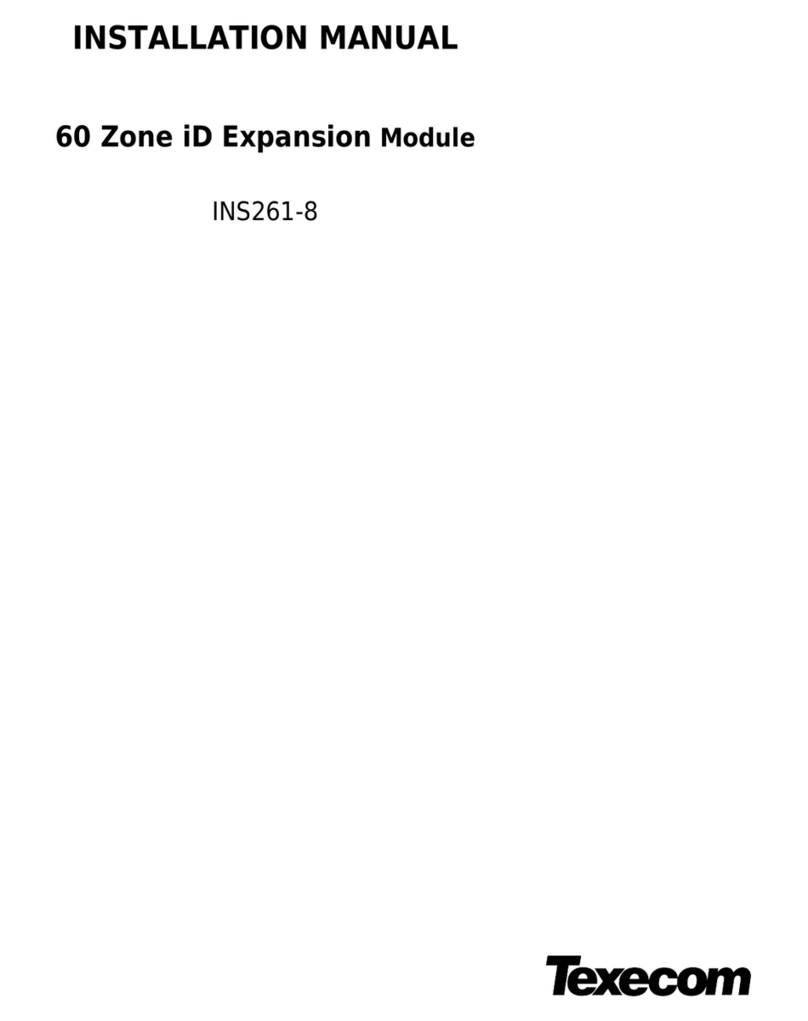
Texecom
Texecom premier 60ixd installation manual

Huawei
Huawei MU609T manual
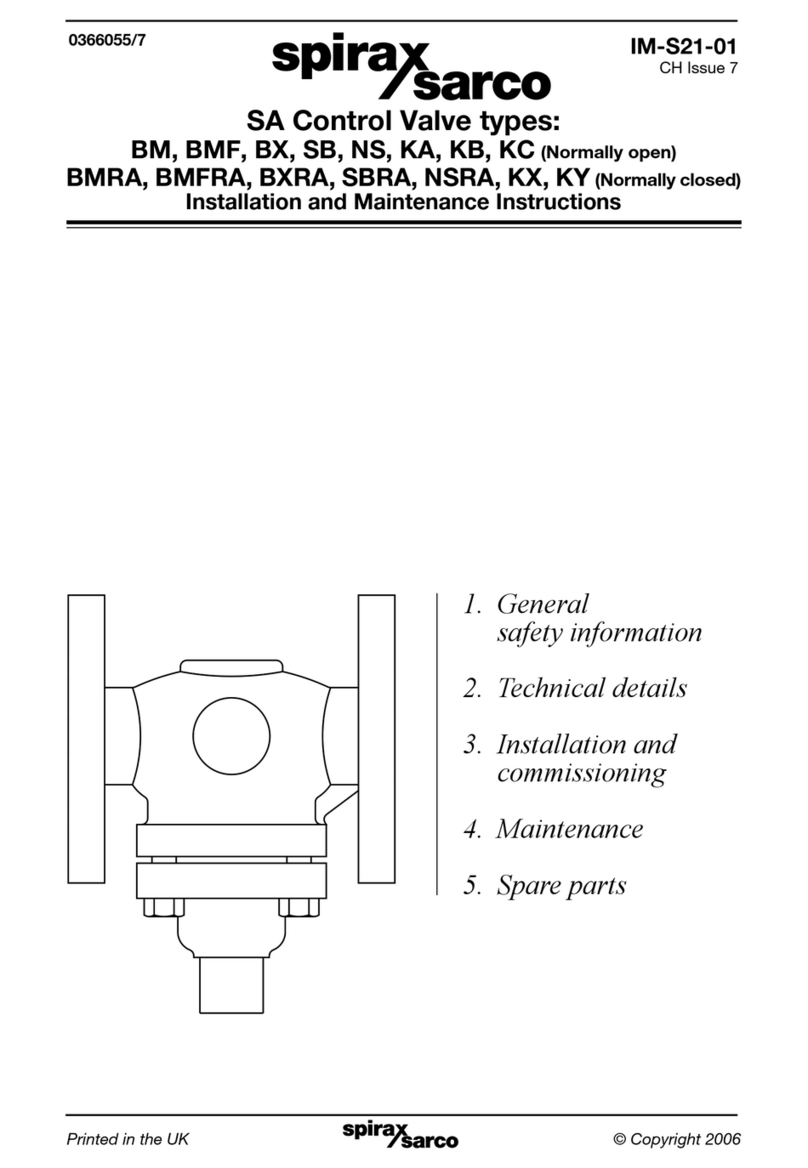
Spirax Sarco
Spirax Sarco BM series Installation and maintenance instructions

Samoa
Samoa 383 500 Service guide
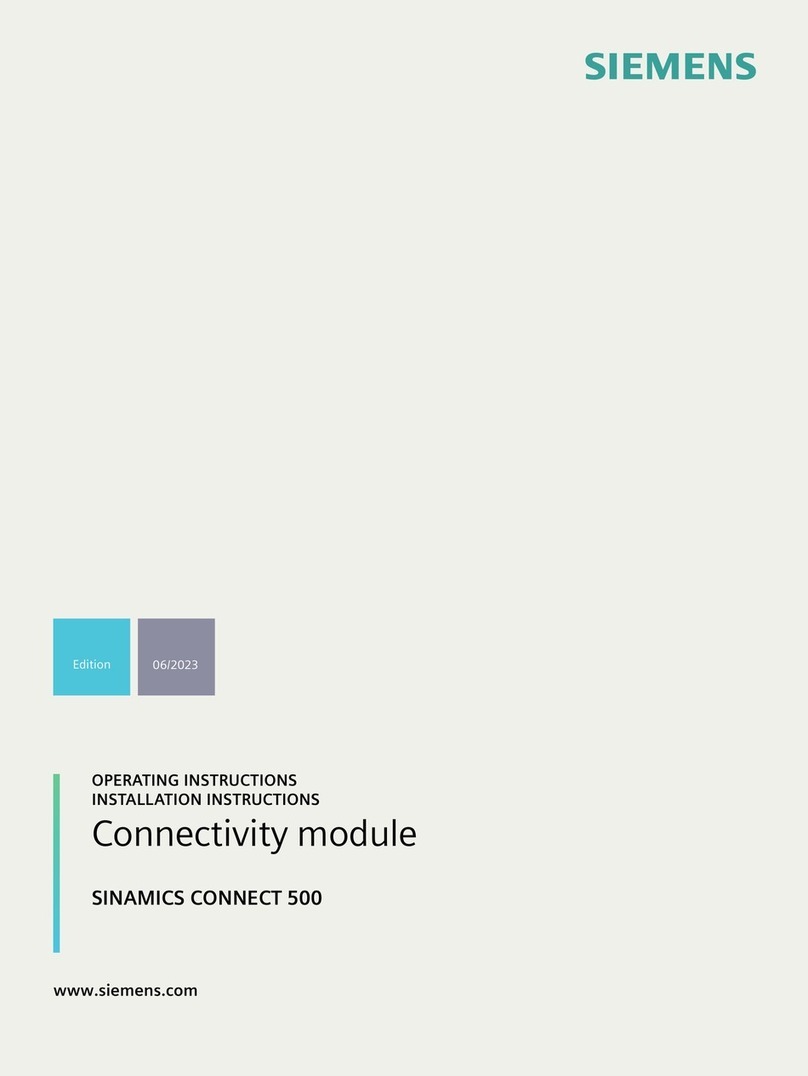
Siemens
Siemens SINAMICS CONNECT 500 operating instructions