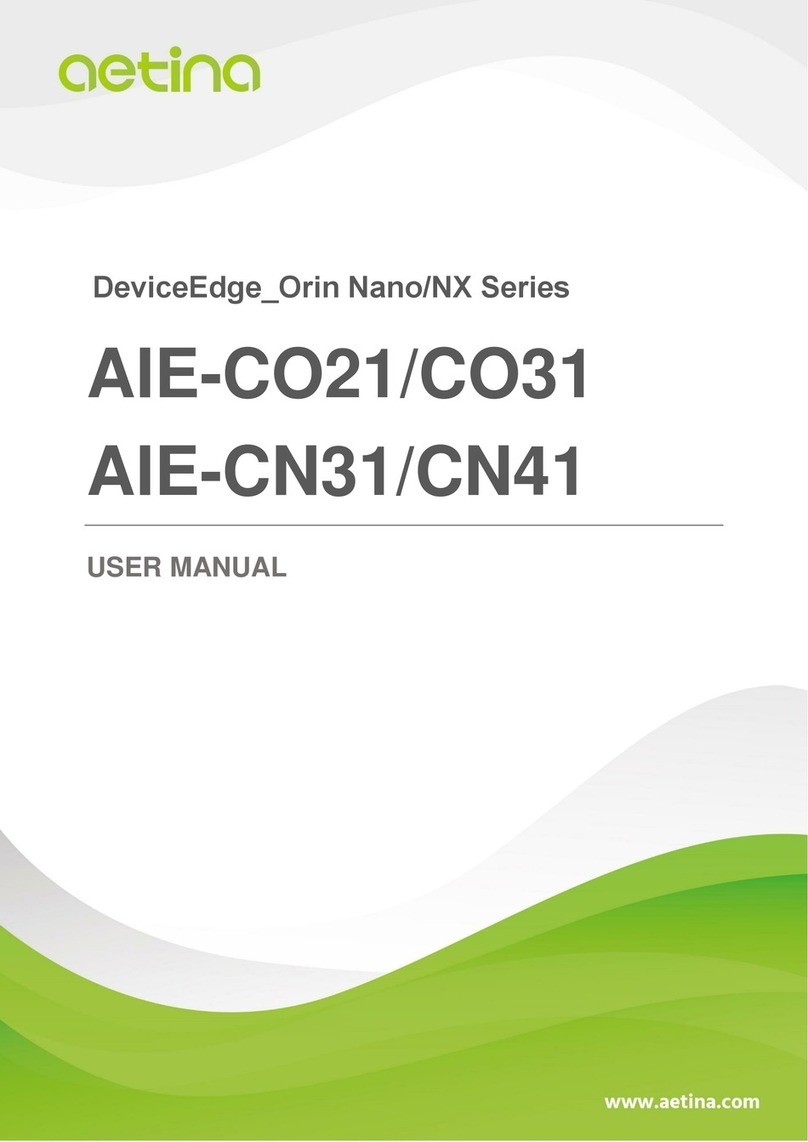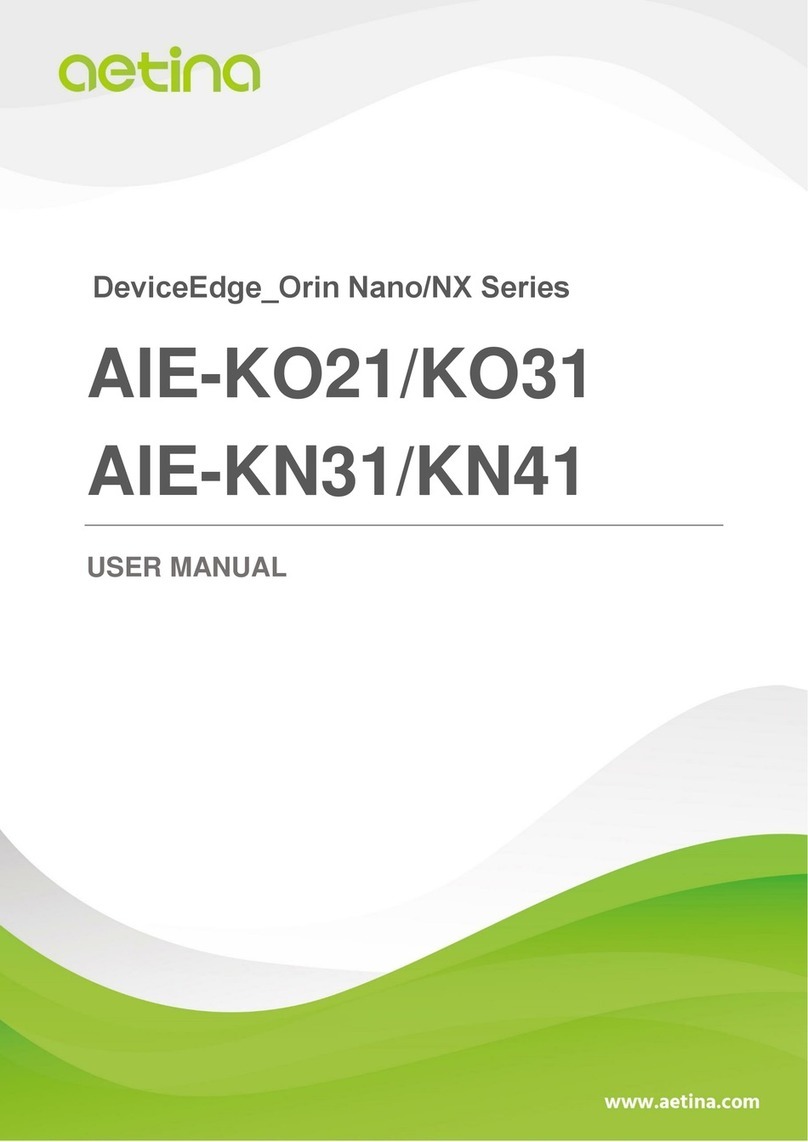M3A2000-VY User Manual 2
Disclaimer
The information presented in this manual is for informational purposes only and may contain technical
inaccuracies, omissions and typographical errors.
The information contained herein is subject to change and may be rendered inaccurate for many
reasons, including but not limited to product and roadmap changes, component and motherboard
version changes, new model and/or product releases, product differences between differing
manufacturers, software changes, BIOS flashes, firmware upgrades, or the like. Aetina assumes no
obligation to update or otherwise correct or revise this information. However, the information will be
updated from time to time, and the last version shall be binding on you and Aetina.
Aetina makes no representations or warranties with respect to the contents hereof and assumes no
responsibility for any inaccuracies, errors or omissions that may appear in this information. Aetina
specifically disclaims any implied warranties of merchantability or fitness for any particular
purpose. In no event will Aetina be liable to any person for any direct, indirect, special or other
consequential damages arising from the use of any information contained herein, even if supplier is
expressly advised of the possibility of such damages.
Copyright Notice
No part of this manual may be reproduced, copied, translated, or transmitted in any form or by any
means without the prior written permission of the original manufacturer. Information provided in this
manual is intended to be accurate and reliable. However, the original manufacturer assumes no
responsibility for its use, or for any infringements upon the rights of third parties that may result from
its use.
The material in this manual is for product information only and is subject to change without notice.
While reasonable efforts have been made in the preparation of this manual to assure its accuracy,
Aetina assumes no liabilities resulting from errors or omissions in this manual, or from the use of the
information contained herein.
Aetina reserves the right to make any changes in the product design without notice to its users.
Version 1.0
Copyright©2022 by Aetina, Inc. All rights reserved.