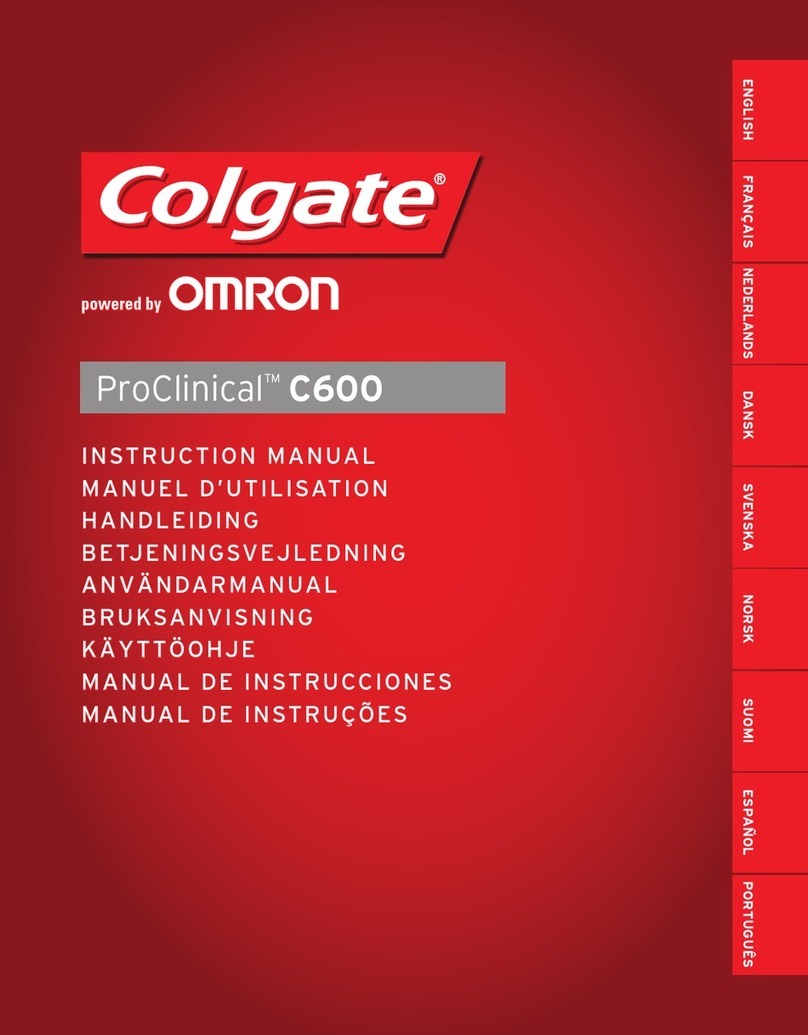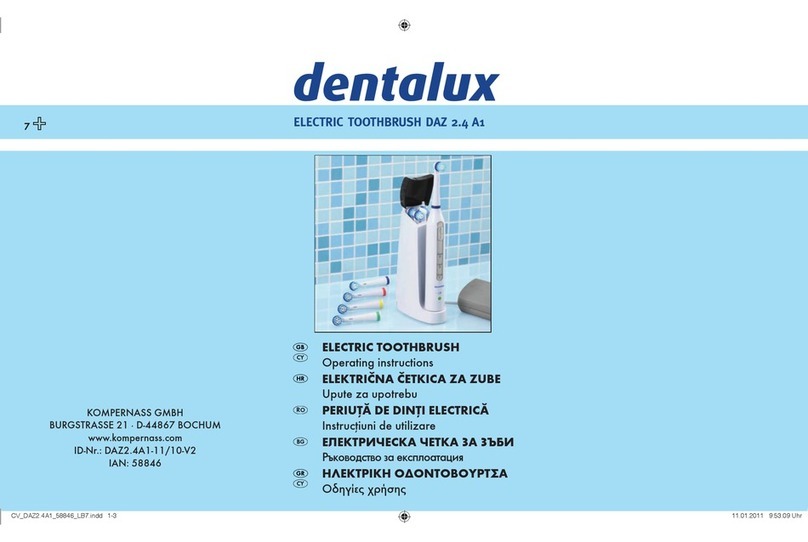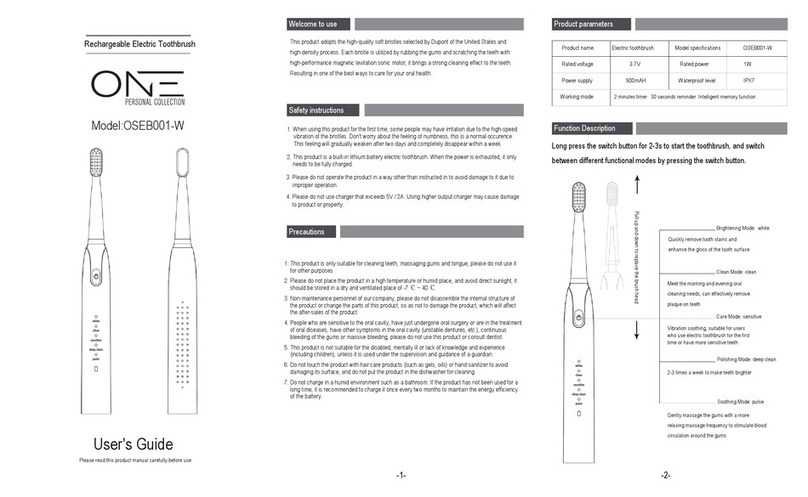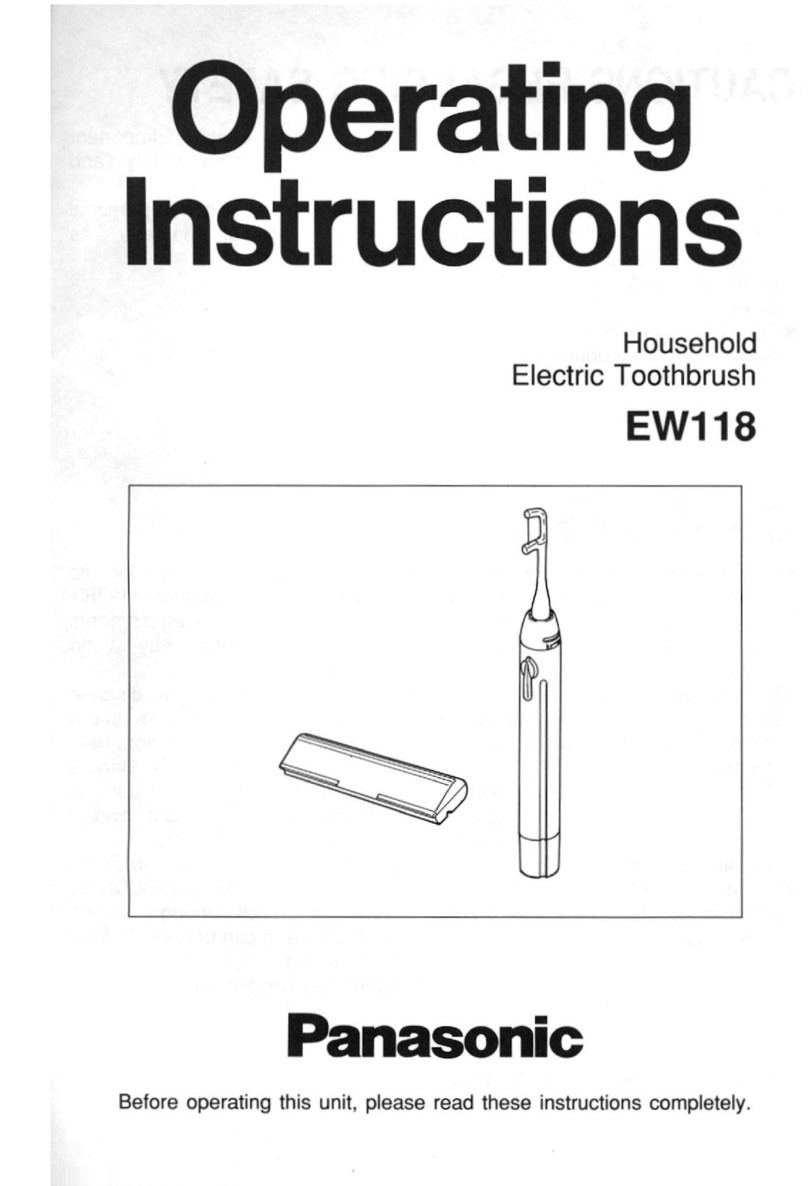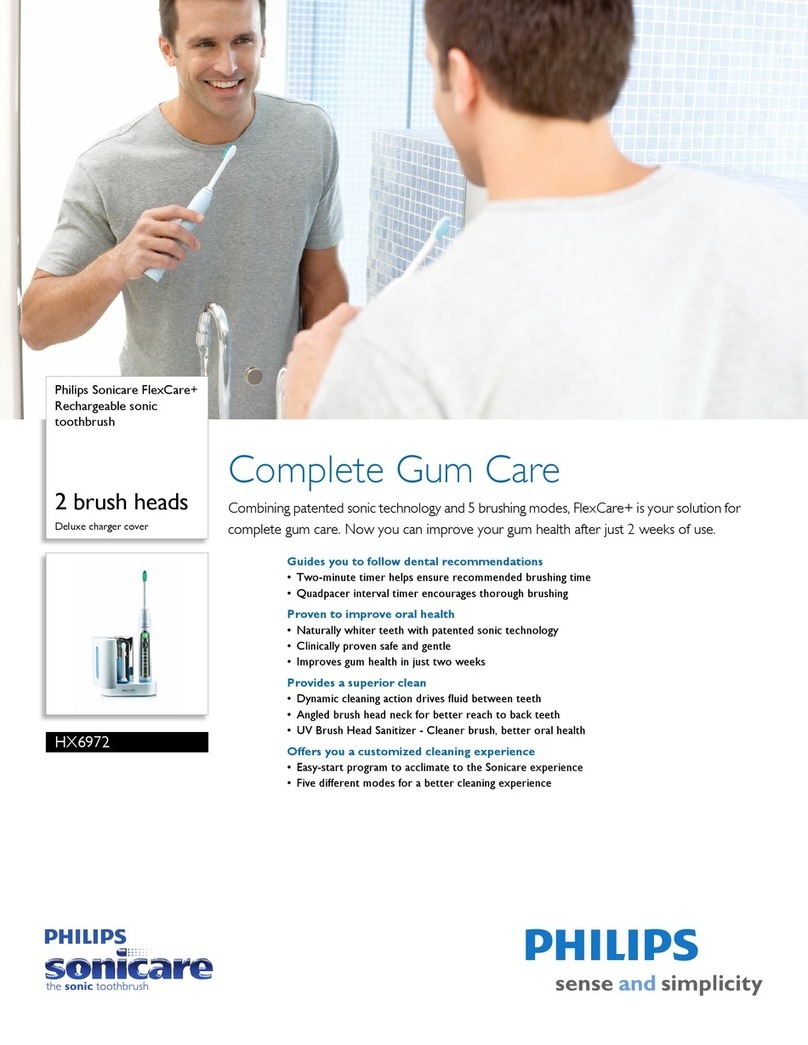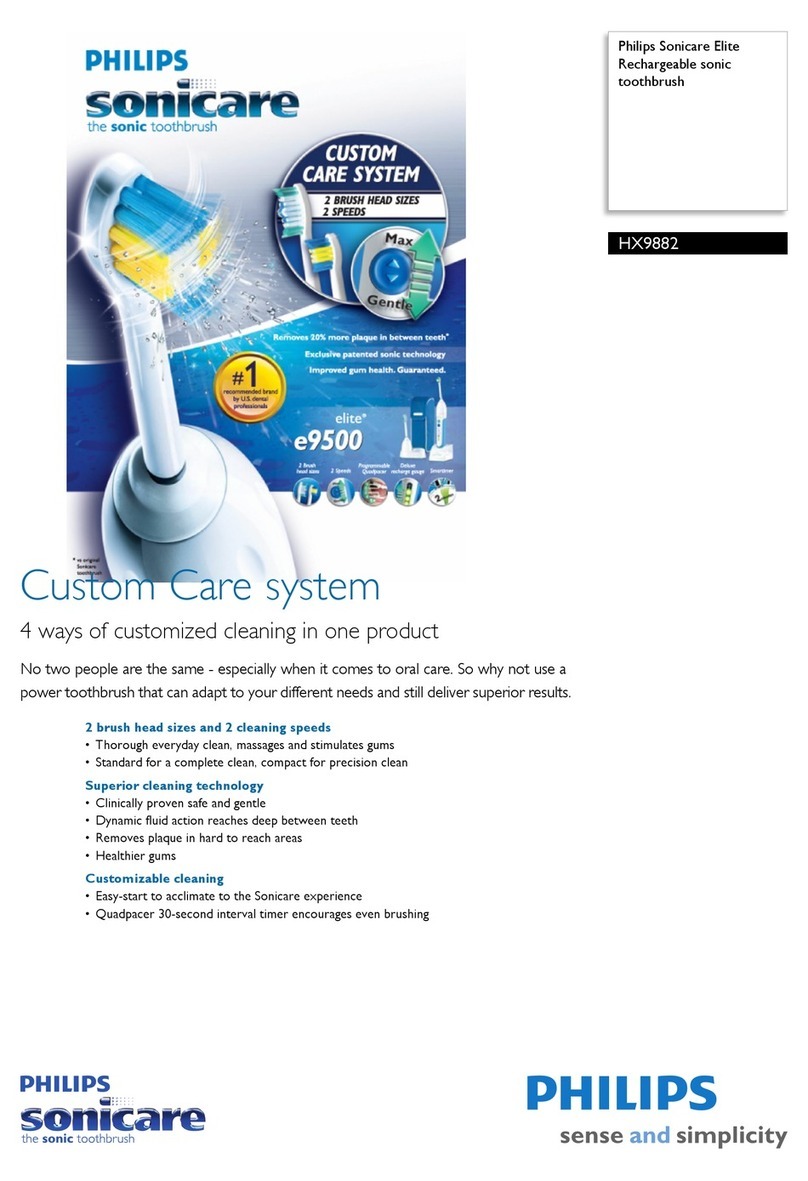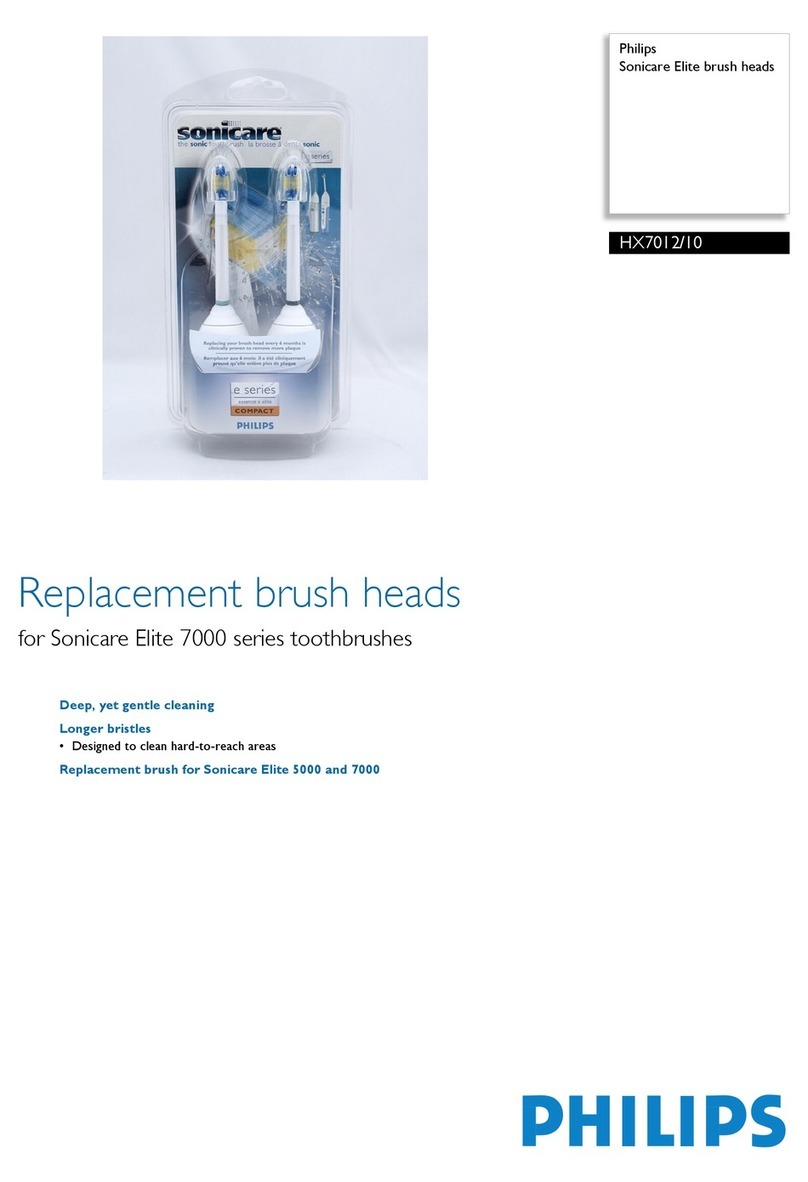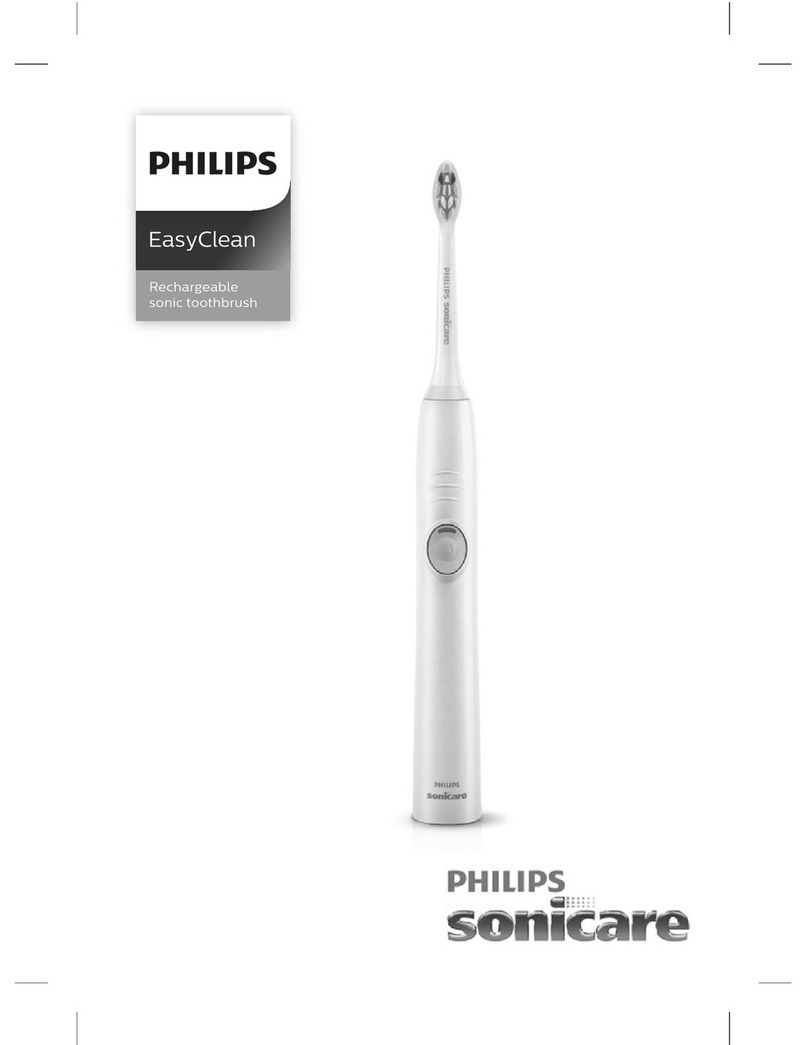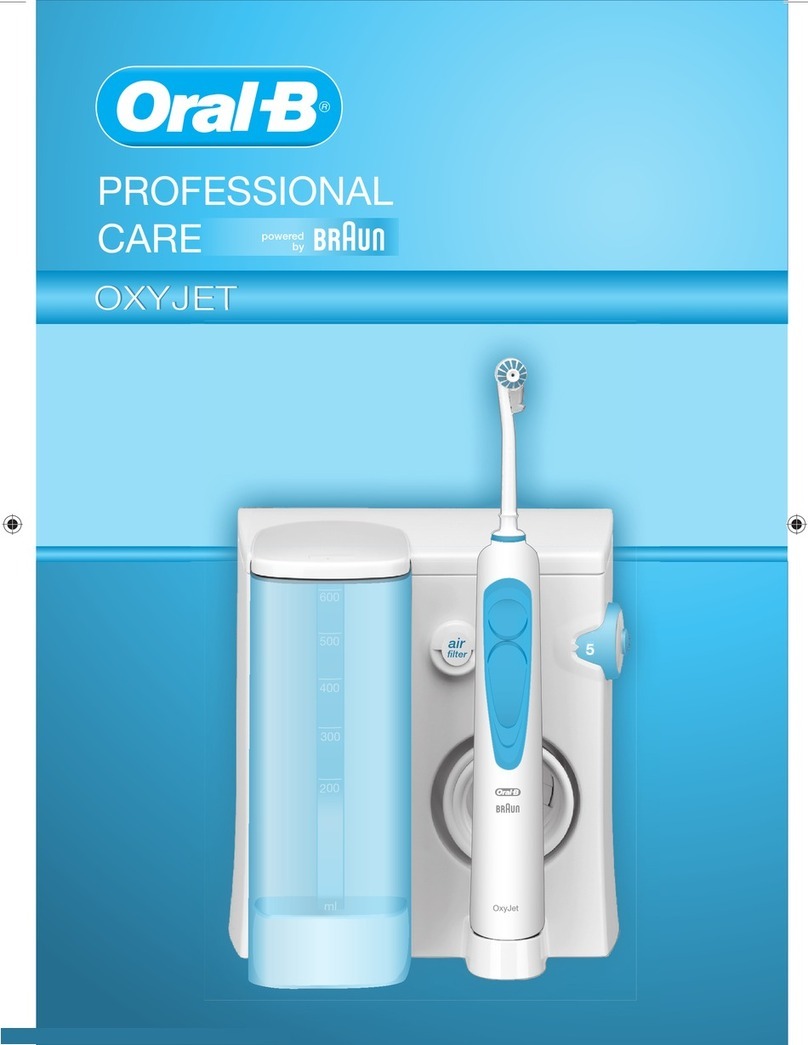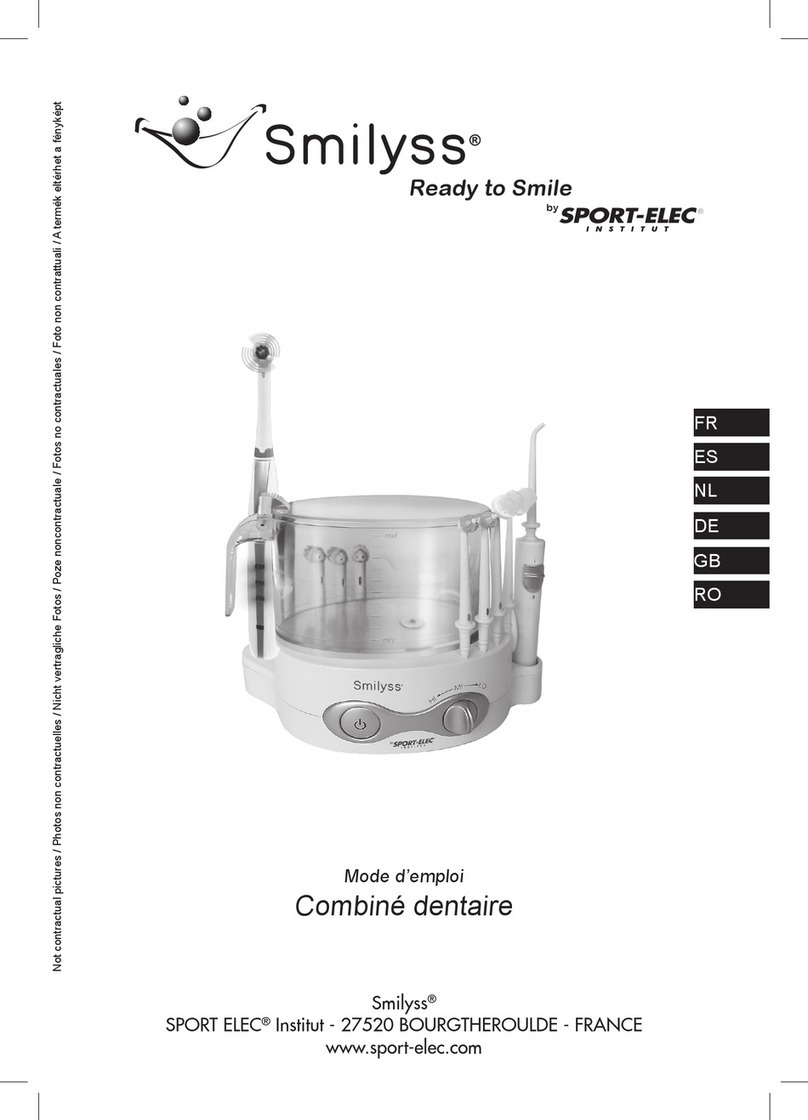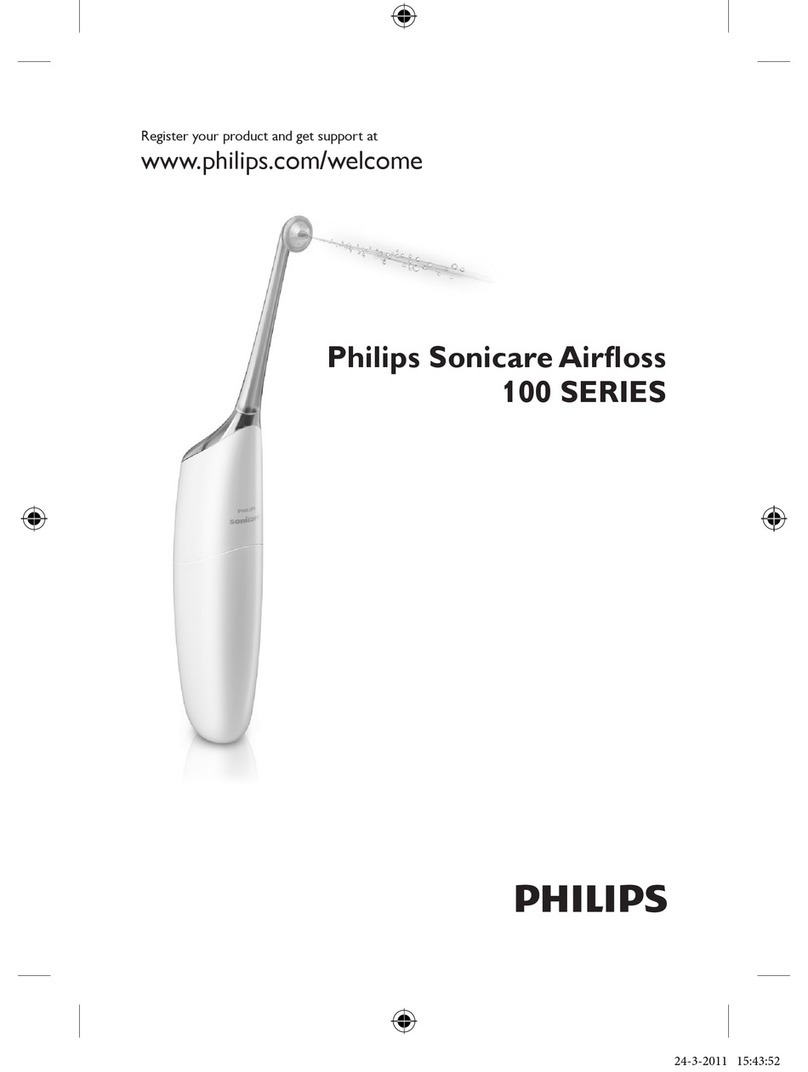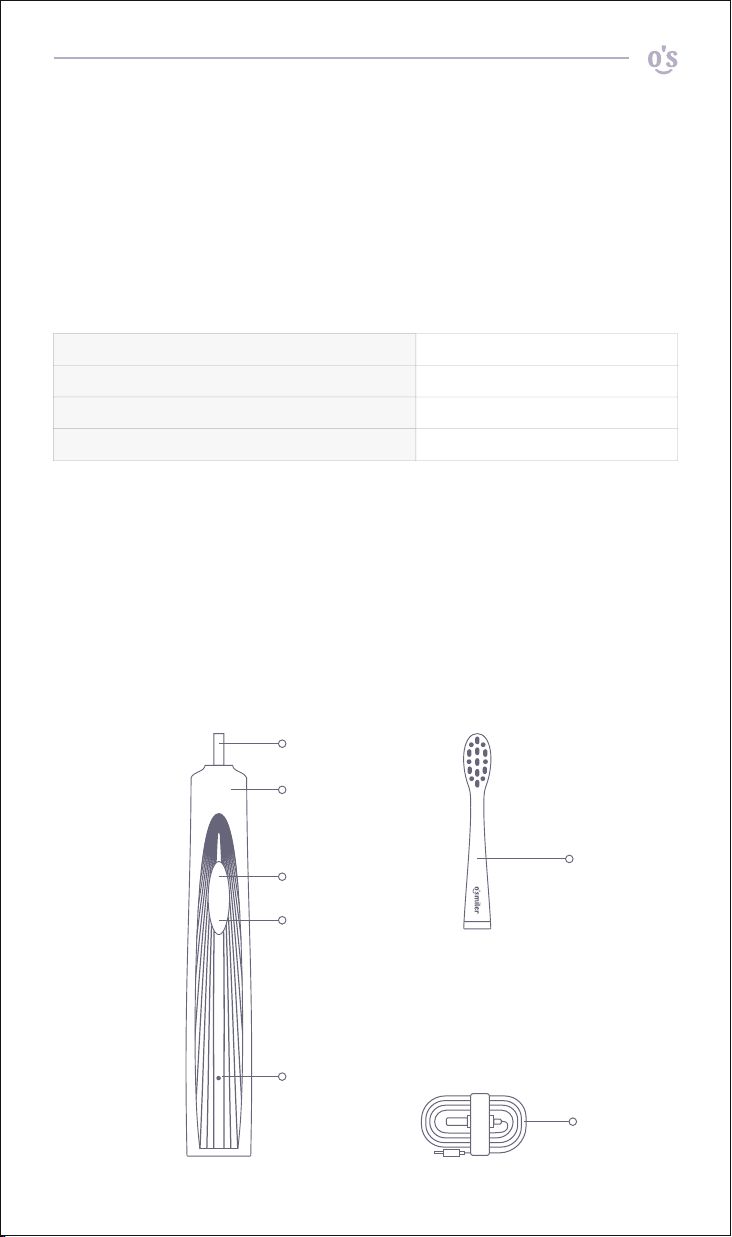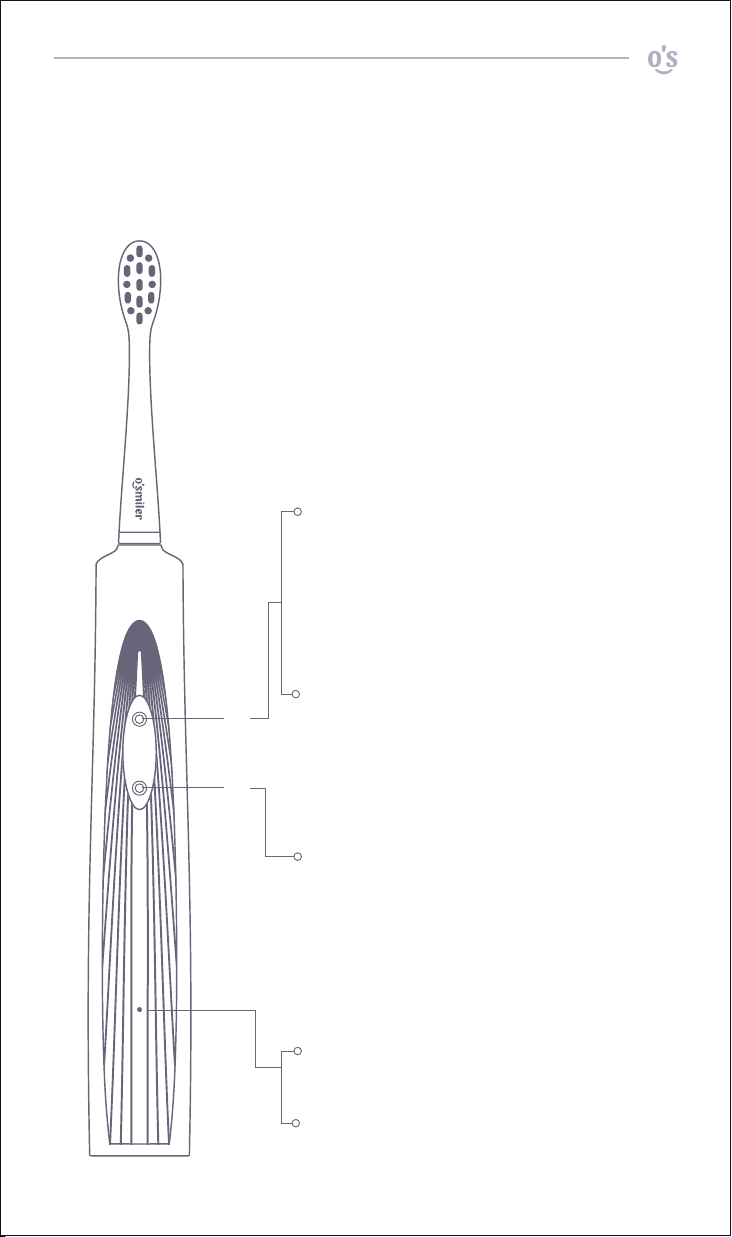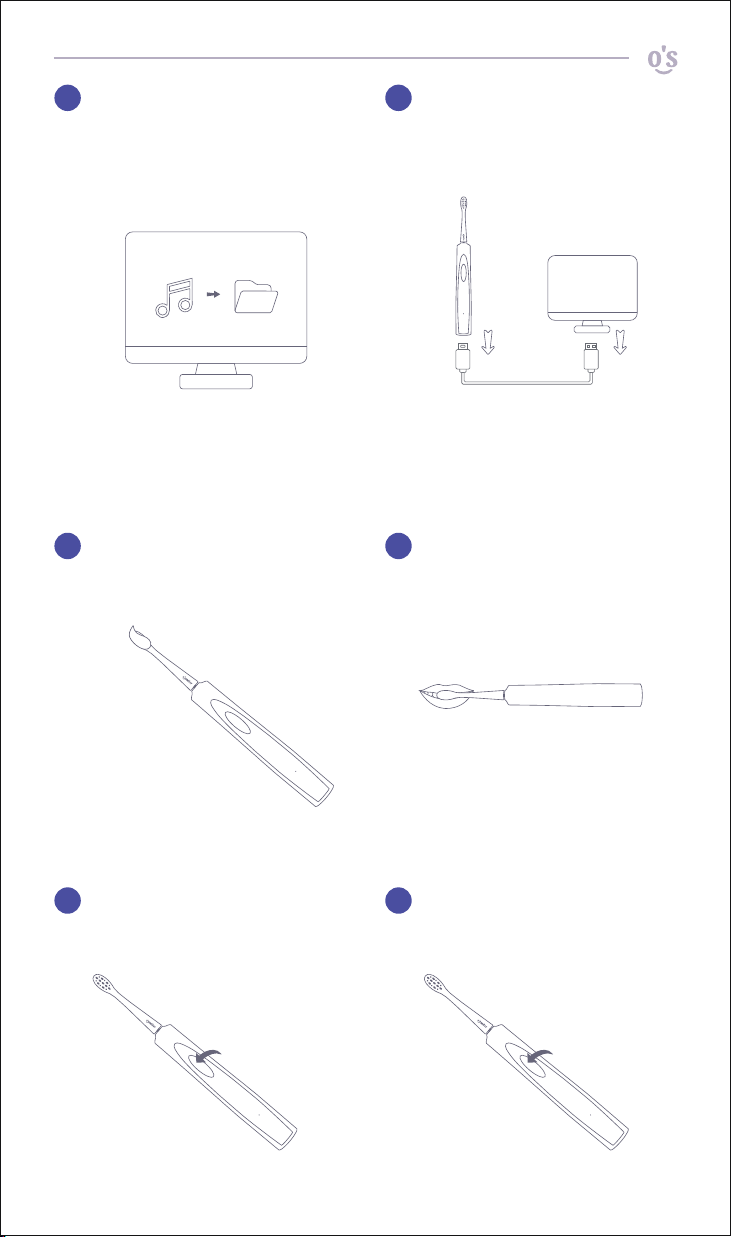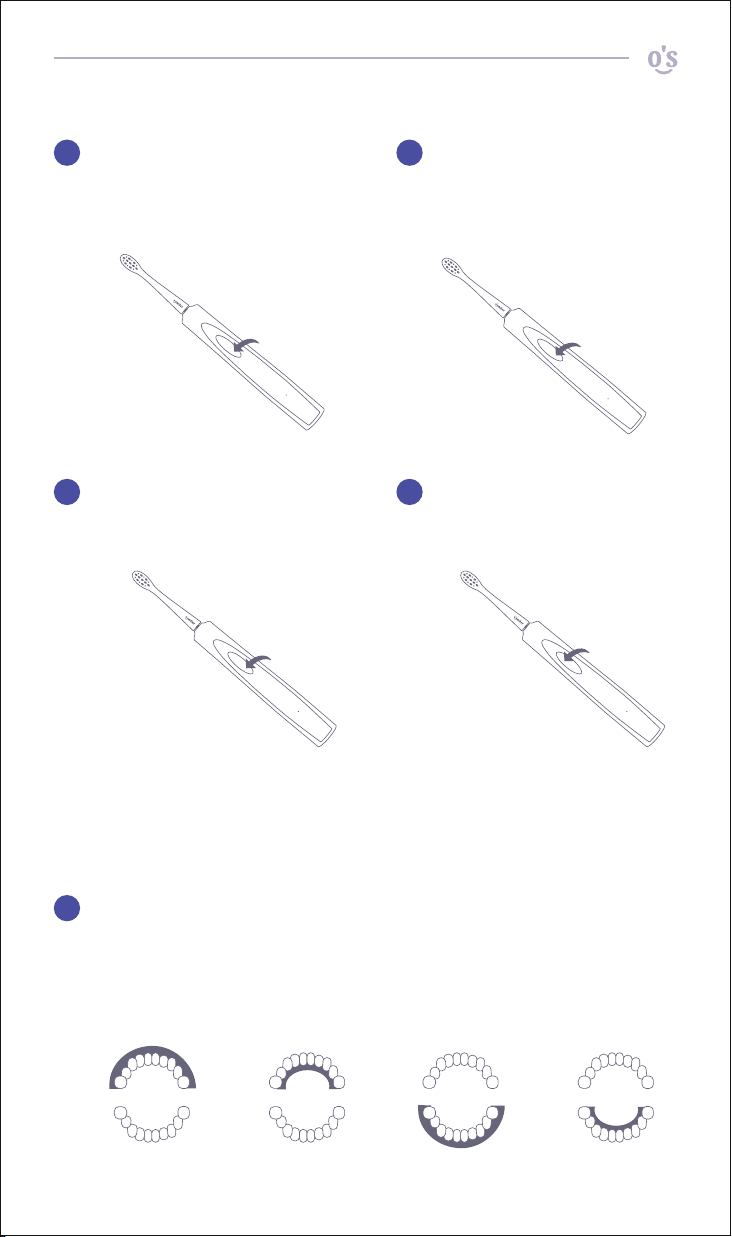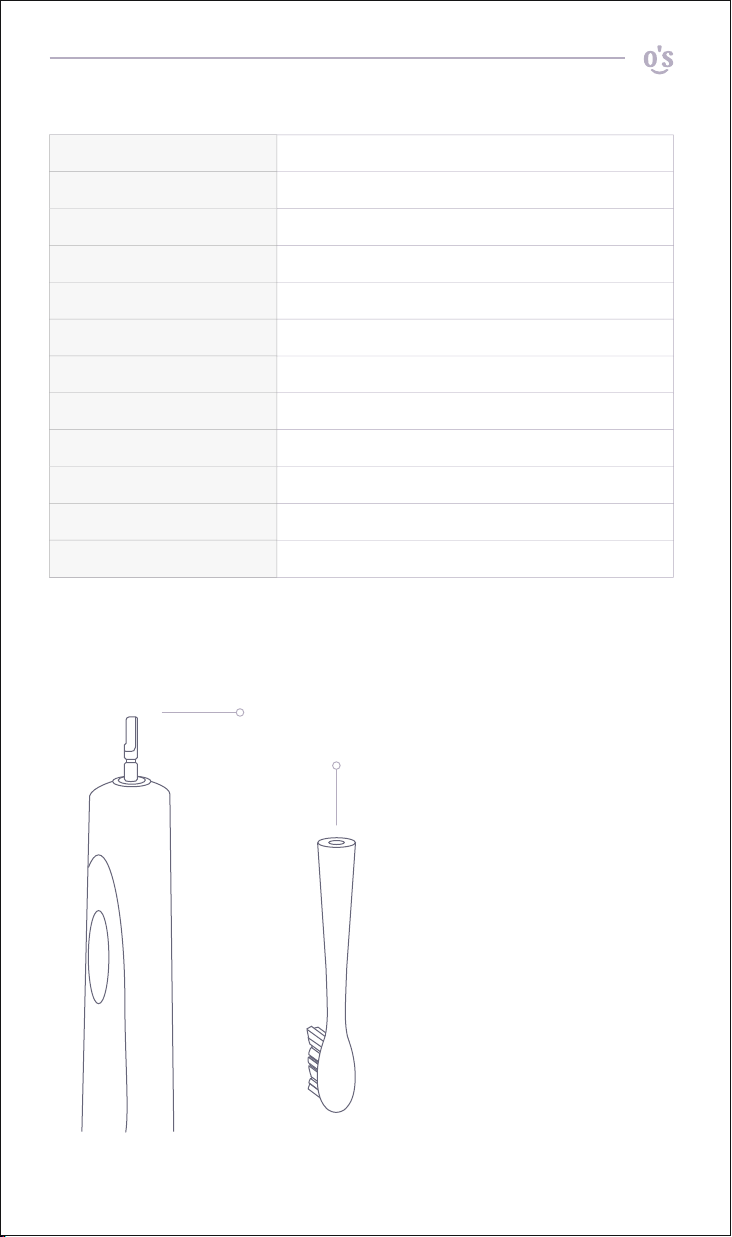Security Service
Warning: Read all instructions before use
1.Check the product carefully before each use. If there is any damage to the product (brush
head, handle, etc.), please stop using it.
2.This product does not contain parts that users can maintain by themselves. Do not
disassemble, repair or modify the product . Only certified
Professional and technical personnel are qualified to solve any problem. If the product no
longer works properly or requires repair, Please read "Warranty And support " for reference
3.Please place and store products away from children or the disabled.
4.When not in use for a long time, please be sure to store the product in a cool and dry place,
avoid direct sunlight.
5.In order to avoid damaging the product, do not put the brush head (including the protective
cover) and handle into the dishwasher for cleaning.
6.Replace the Osmiler brush head every 3 months to work best . Replace the brush head with
Osmiler brush head only.
7.Do not use toothbrush while charging.
8.Do not use the charging cable with damaged power cord.
9.Do not use in warm bath or hot shower. Although the product is IPX7 waterproof, it can not
be eectively protected from hot water or steam.
10.This product is only used to clean teeth, gums and tongue. Use this product only for its
intended use as described in this user manual or recommended by your dental professional.
11.This product is not suitable for the use of people (including children) with reduced physical,
sensory or mental ability or lack of experience and knowledge. For their safety, please use it
under the supervision of their responsible person or under the guidance of the use of
electronic devices.
12.Children under 7 years old are not recommended to use this product.
13.This product is a personal care device and is not suitable for multiple patients in dental
clinics or institutions.
14.When charging the toothbrush body, please use a UL listed computer, USB hub or USB
duplex outlet.
15.To connect to a power source that is not in your country, use a correctly configured power
outlet adapter.
16.If you have had oral or gum surgery in the past 2 months, please consult your dentist
before using this product.
17.Contact your dentist if excessive bleeding occurs after use or if bleeding continues after
using it 1 week.
18.Stop using this product and contact your doctor/dentist if you feel discomfort or pain.
19.This product complies with safety standards for electromagnetic devices. If you have a
pacemaker or other implanted device, please contact your doctor or device manufacturer
before use.
20.If you have any other medical concerns, consult your doctor.
21.This toothbrush can be safely used with braces (the brush head wears out more quickly
when used on braces) and restorations (fillers, crowns, veneers).