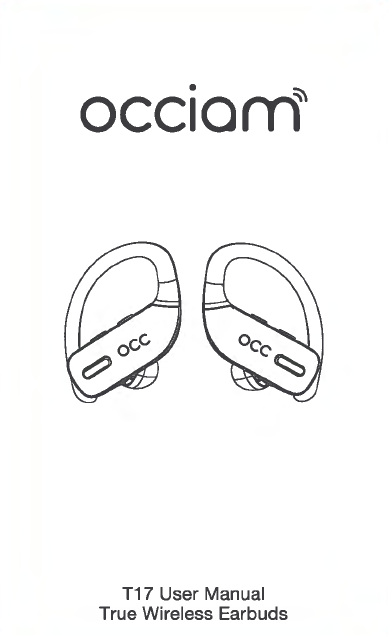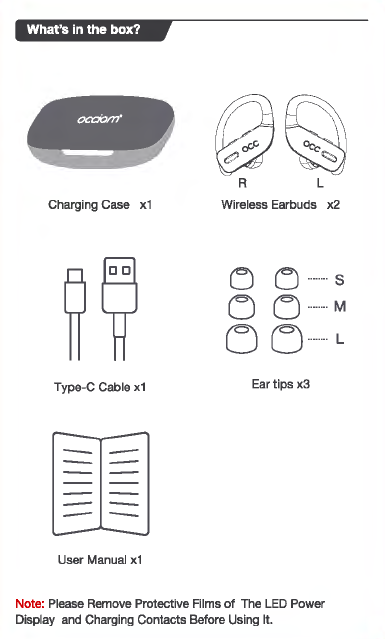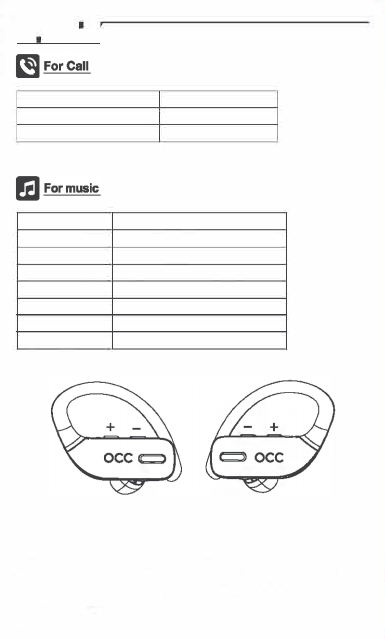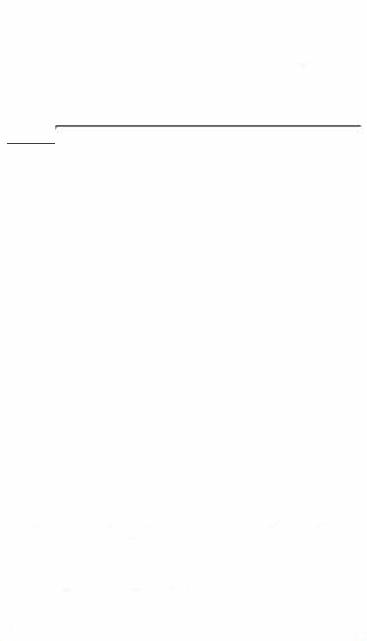1
,f l
'l
I!
\ _
H
Occiam Bluetooth Headphones User Manual