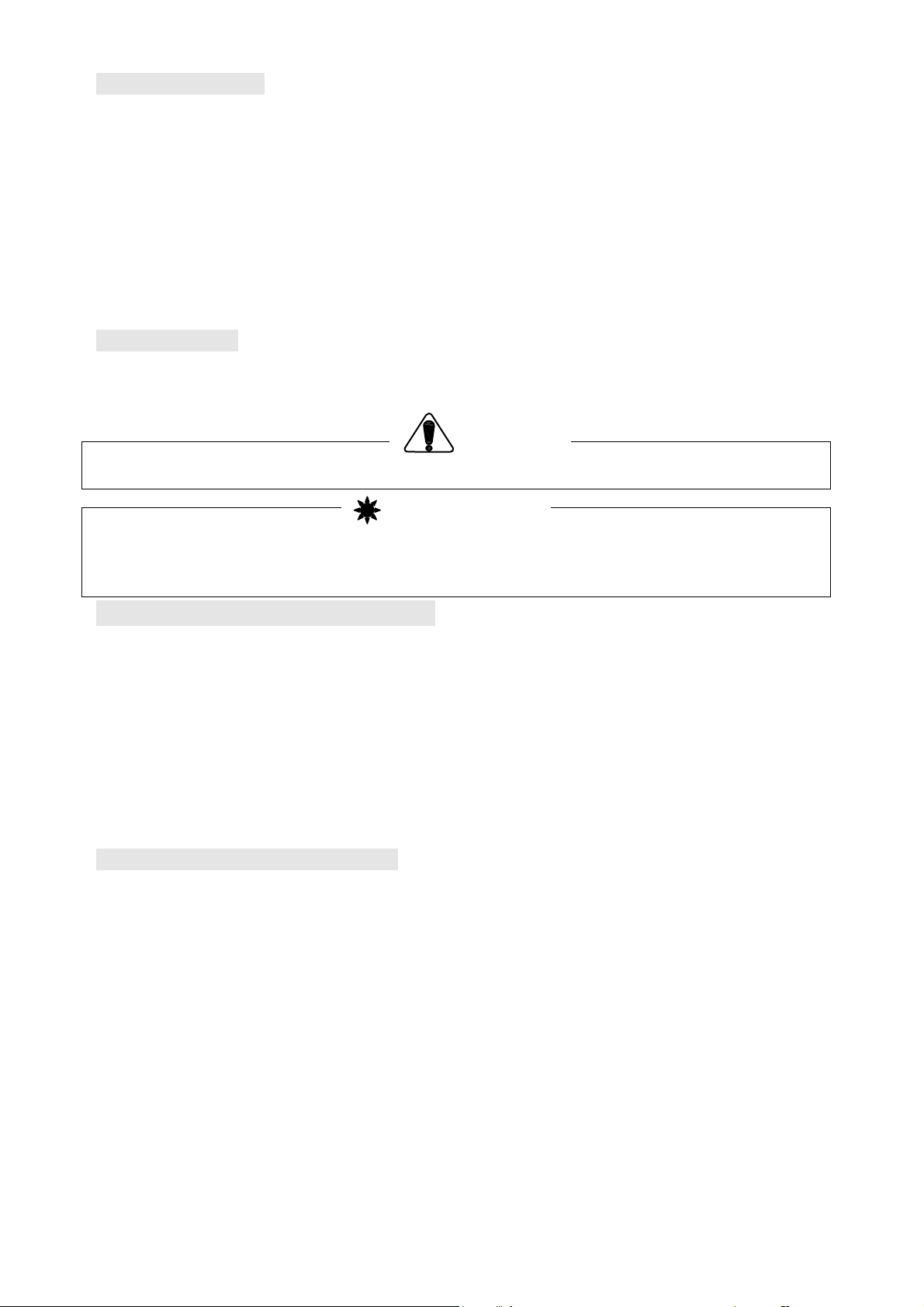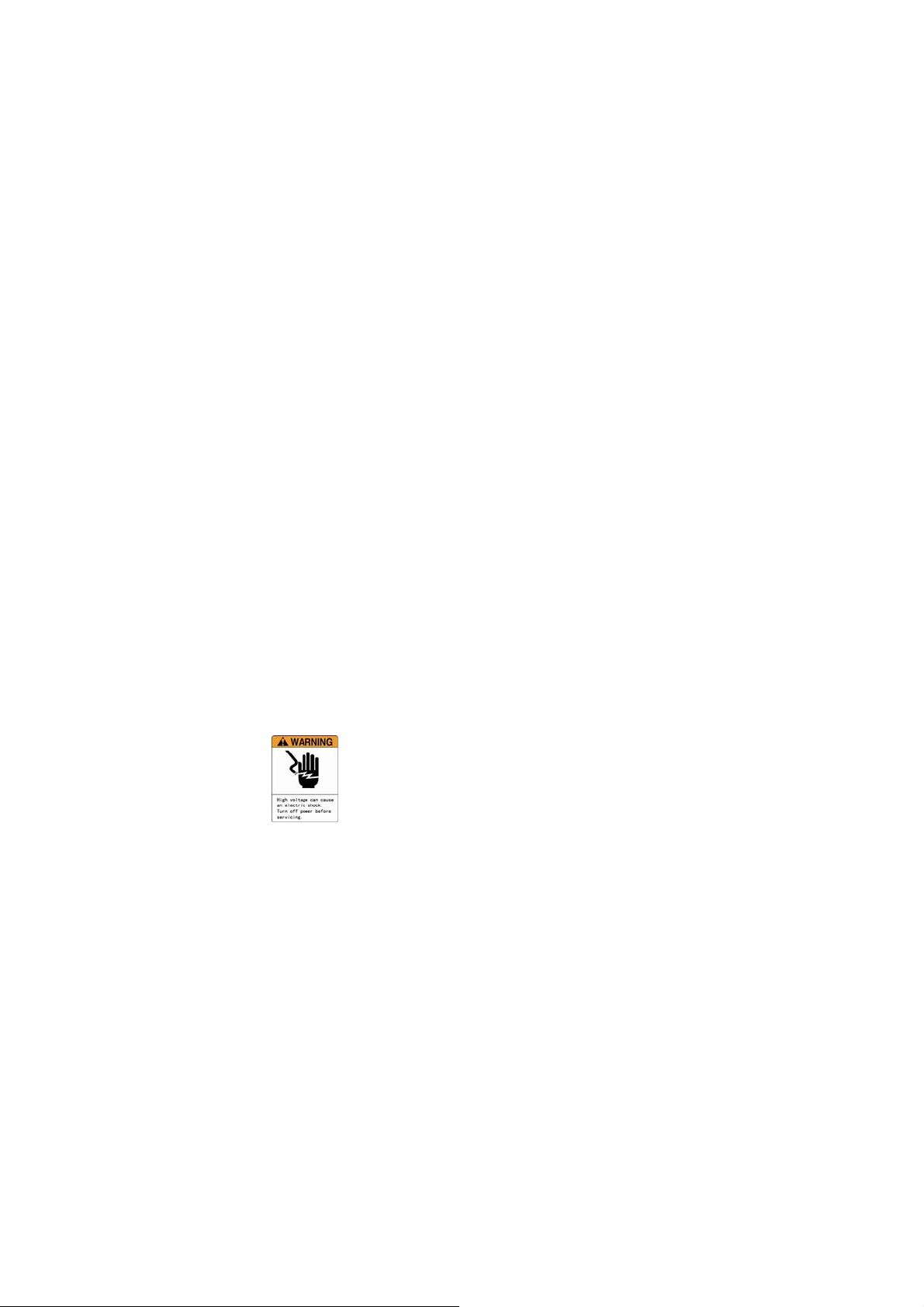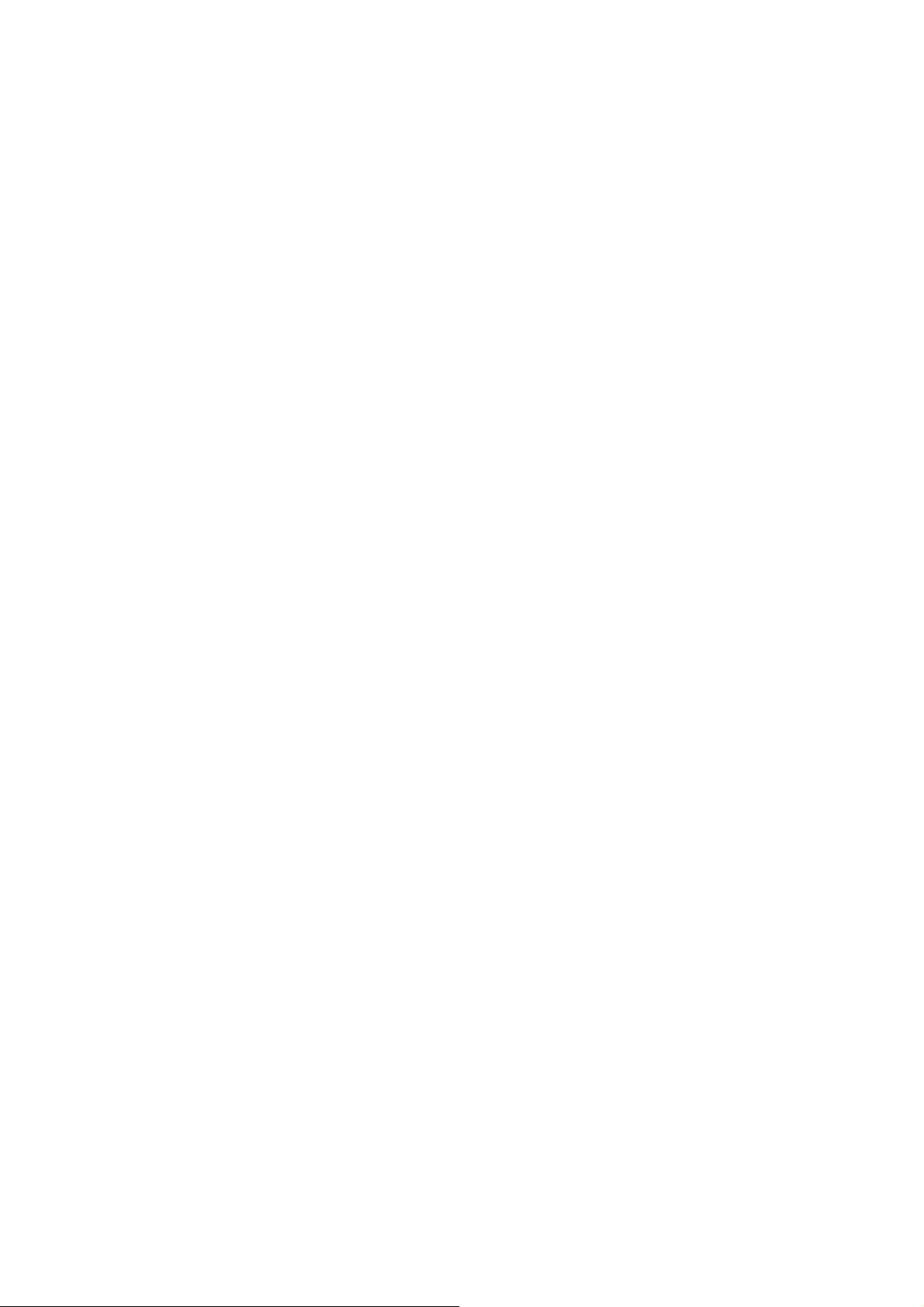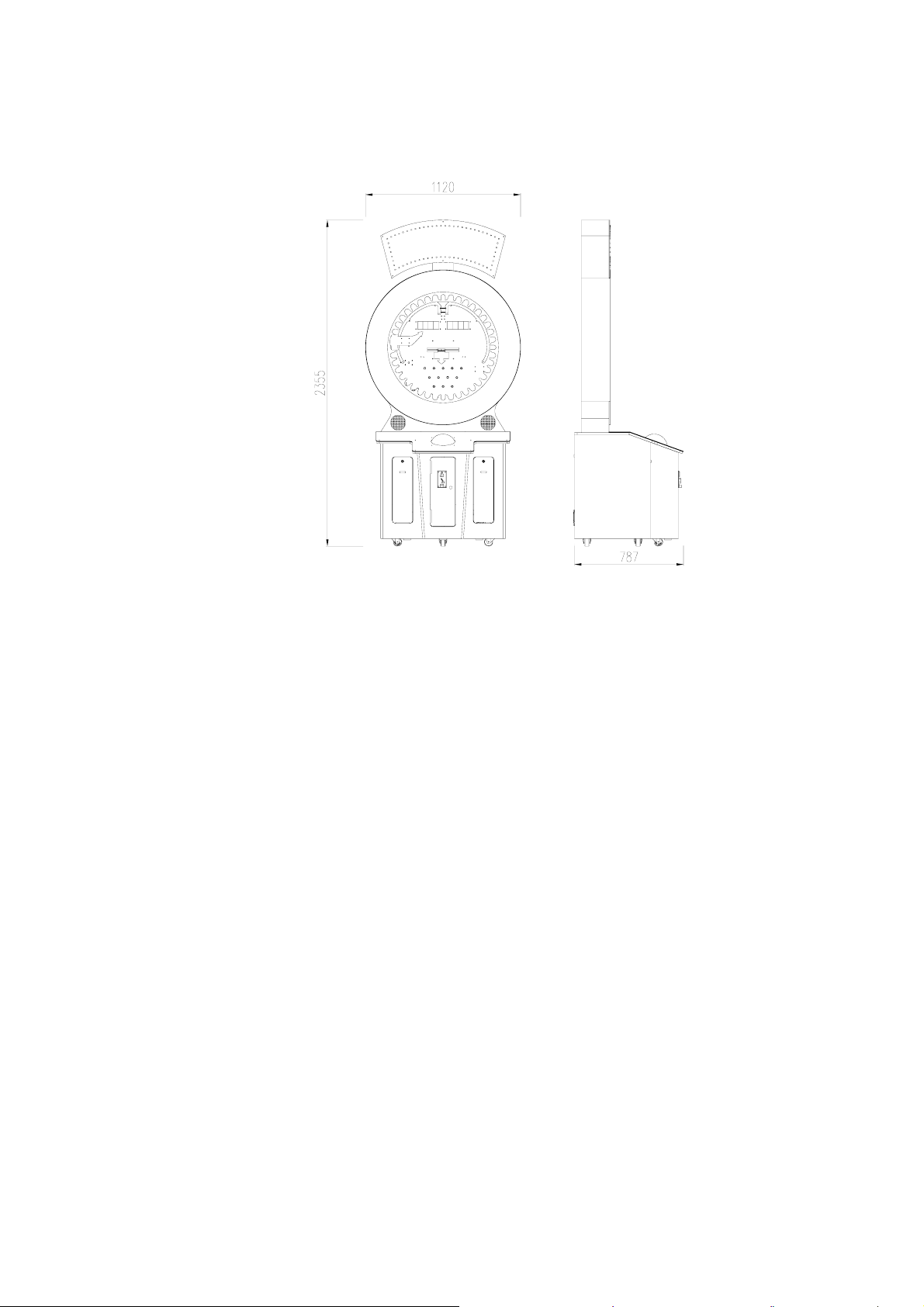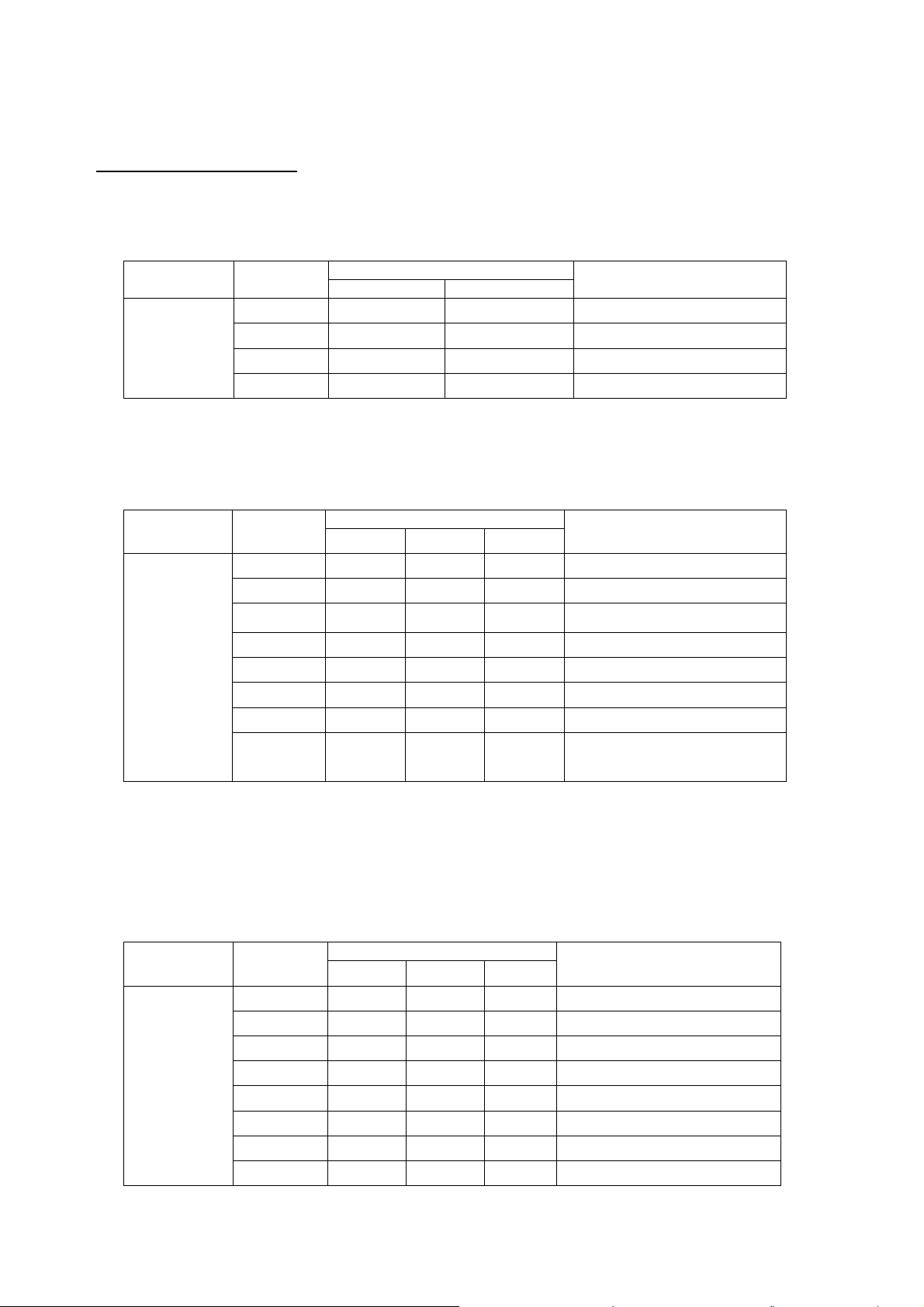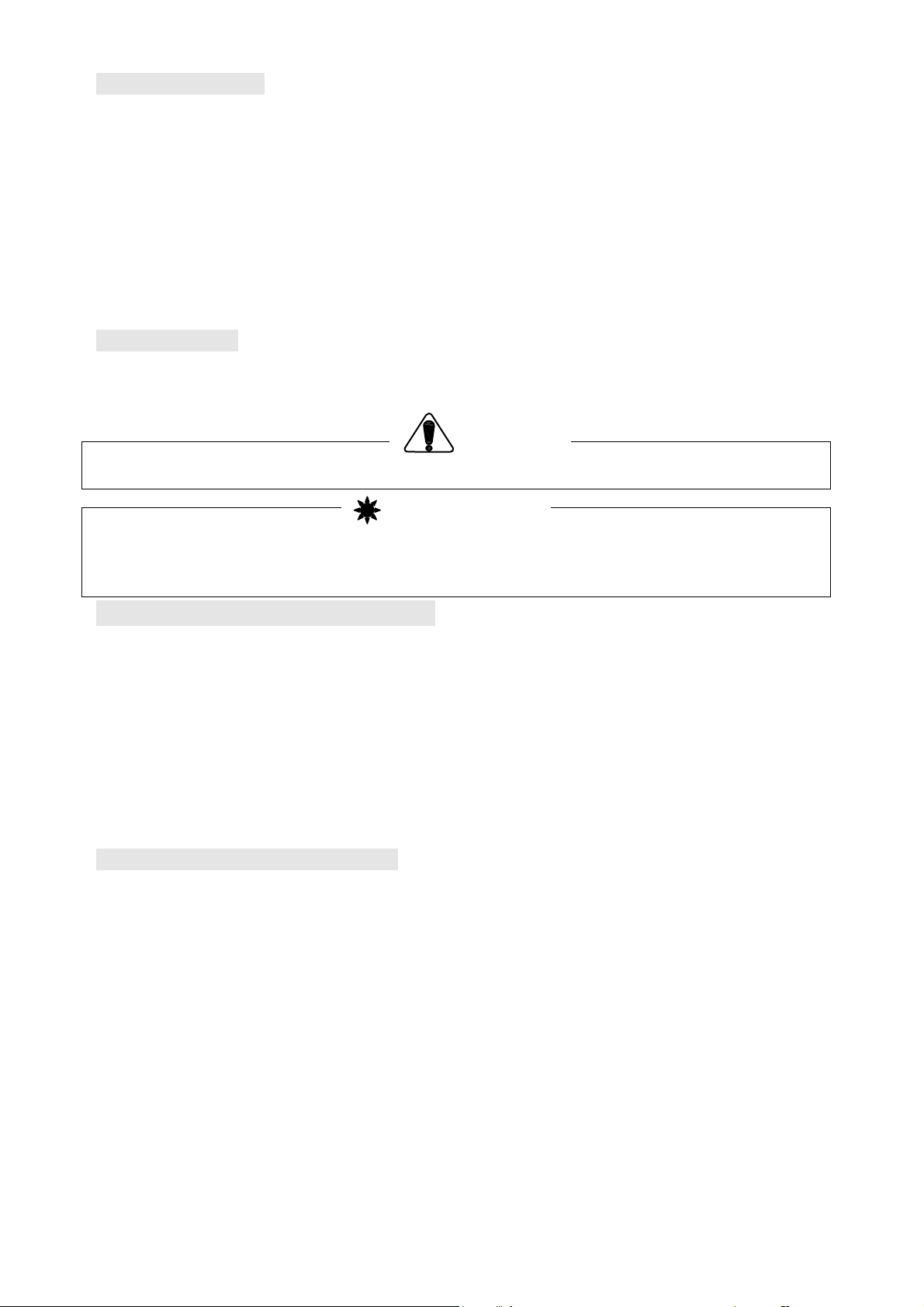
www.zs-ocean.com
SuperMatchⅡ
2
SAFETY WARNING
In order to use this game safely, be sure to read this Operator’s Manual thoroughly before installation,
adjustment or use of this game.
Whenever the owner of this game or his authorized representative disassembles, install, adjusts, repairs
or performs periodic maintenance on this game, the owner should ensure that the person performing the
work has read the appropriate precautions and the relevant section of this manual prior starting work.
In order to prevent accidents while this game is in operation, make sure that the safety notes described
below are followed.
This game is intended for indoor use only and should be for the purpose intended.
Hyper Entertainment bears no responsibility for accidents, injury or damage resulting from unauthorized
arranges to, or improper use of this game.
SAFETY NOTES
These safety notes are to be used throughout this manual. Anyone working on this machine should
realiarize themselves with each of these notes and their meanings prior to installing, adjusting, repairing,
performing periodic maintenance.
`
GENERAL SAFETY CONDITIONS
--- Only operate this game after checking that the unit has been installed properly and in accordance with
this manual.
---All warning notices must always be visible and in good condition. Warning labels, which are worn, or
illegible, should be replaced immediately.
--- Only qualified personnel should perform the installation, adjustment, repair and/or periodic maintenance
of this game.
---To prevent the possibility of electrical shock, the game MUST be plugged into
AC power receptacle using an appropriate three prong GROUNDED plug. If at any time the AC power cord
is damaged, it MUST be replaced immediately.
INTRODUCTION OF THE MANUAL
This owner’s Manual is intended to provide detailed descriptions together with all the necessary
information covering the general operation of electronic assemblies, servicing control, spare parts, etc. as
regards the product.
This manual is intended for the owner, personnel and managers in charge of operation of the product.
Operate the product after carefully reading and sufficiently understanding the instructions. If the product
fails to function satisfactorily, non-technical personnel should no circumstances touch the internal system.
Non-technical personnel who do not have technical knowledge and expertise should refrain from
performing such work that this manual requires the location’s maintenance man or a serviceman to carry
out, or work which is not explained in this manual. Failing to comply with this instruction can cause a severe
accident such as electric shock.
Ensure that parts replacement, servicing & inspections, and troubleshooting are performed by the
locations maintenance man or the serviceman. It is instructed herein that particularly hazardous work
should be performed by the serviceman who has technical expertise and knowledge.
CAUTION: This denotes a hazard that could result in damage to the game. Do not proceed beyond a
warning note until the indicated conditions are fully understood and conformed to.
CAUTION
WARNING: This denotes a hazard that could result in injury, death, or damage to the game.
Warning