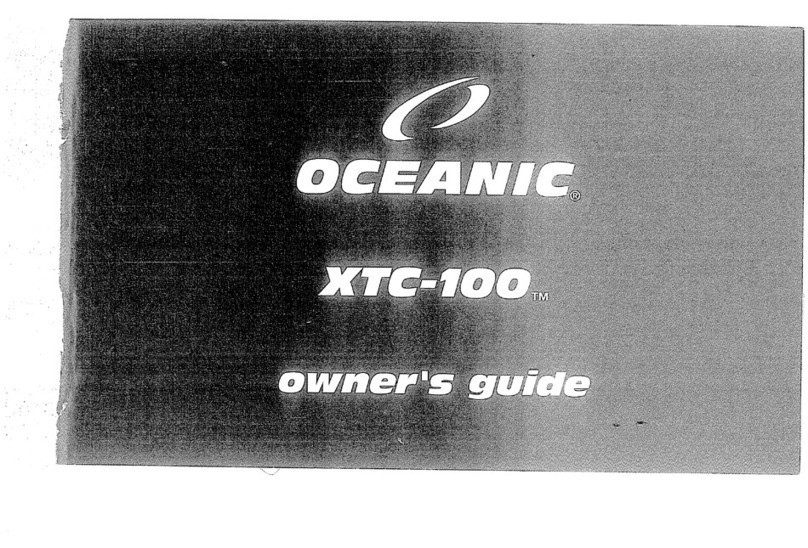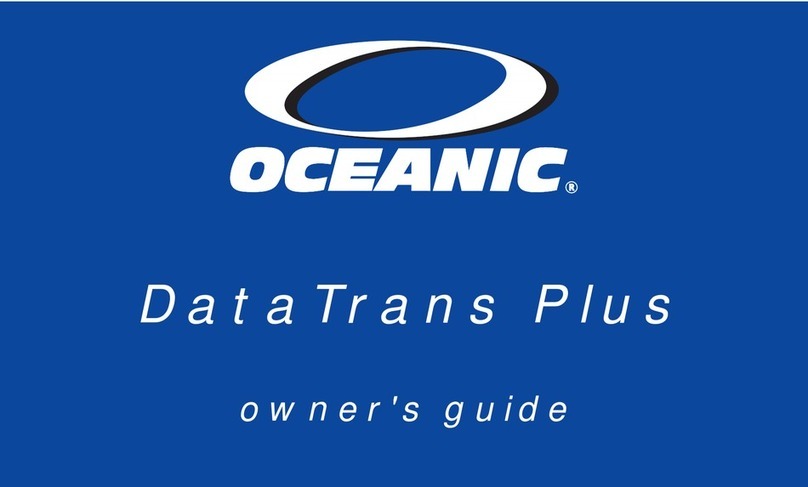4
CONTENTS (continued)
SETUP AND ACTI ATION ............................................................................................... 21
PRESSURE TRANSMITTER .................................................................................................................................... 22
ACTIVATION .............................................................................................................................................................. 22
Disp ay Modu e Identification ............................................................................................................................... 24
SURFACE MODE ...................................................................................................................................................... 25
Accessing Other Modes ....................................................................................................................................... 26
SET MODES .............................................................................................................................................................. 26
ENTERING SETTINGS -SET MODE #1 ............................................................................................................... 27
ENTERING SETTINGS -SET MODE #2 ............................................................................................................... 30
PLAN AND DI E MODES ................................................................................................ 45
TRANSMITTER SIGNAL RECEPTION GUIDE ........................................................................................................ 46
POSITIONING OF THE DISPLAY MODULE ............................................................................................................ 47
LIN INTERRUPTION UNDERWATER .................................................................................................................... 47
PRE DIVE PLANNING SEQUENCE ......................................................................................................................... 48
TISSUE LOADING BAR GRAPH .............................................................................................................................. 50
OXYGEN ACCUMULATION BAR GRAPH ............................................................................................................... 50
VARIABLE ASCENT RATE INDICATOR .................................................................................................................. 51
AIR TIME REMAINING BAR GRAPH ....................................................................................................................... 51
CONTROL OF DISPLAYS ......................................................................................................................................... 52
NO DECOMPRESSION DIVE MODE ....................................................................................................................... 53
No Decompression Dive Safety Stop ................................................................................................................... 54
DECOMPRESSION DIVE MODE ............................................................................................................................. 55
VIOLATION MODES .................................................................................................................................................. 57
Conditiona Vio ation Mode .................................................................................................................................. 57
De ayed Vio ation Modes ..................................................................................................................................... 58
Immediate Vio ation Mode and Gauge Mode ...................................................................................................... 60
HIGH PO2 DIVE MODE ............................................................................................................................................. 61
HIGH OXYGEN ACCUMULATION ............................................................................................................................ 62
USER SET DIGITAL GAUGE MODE ........................................................................................................................ 63