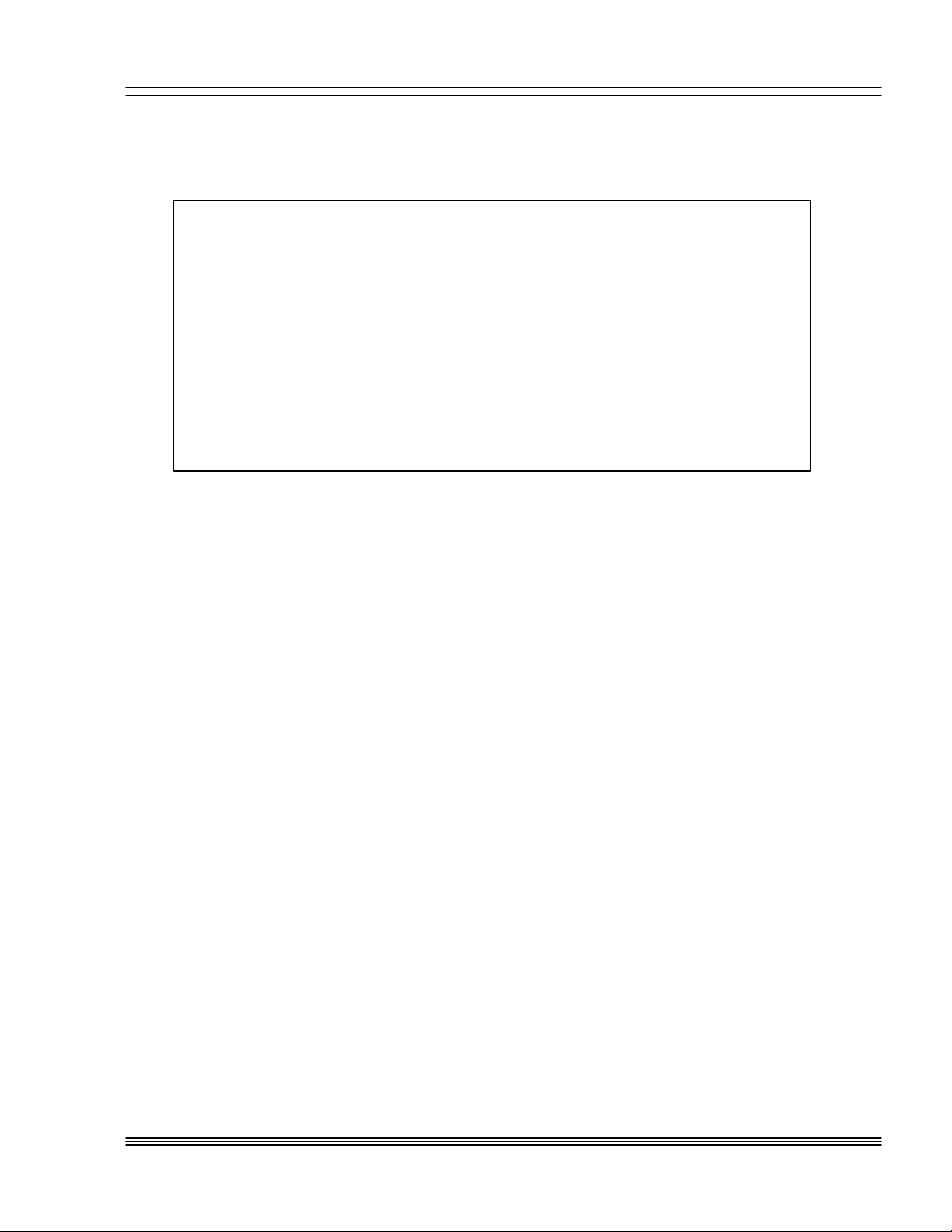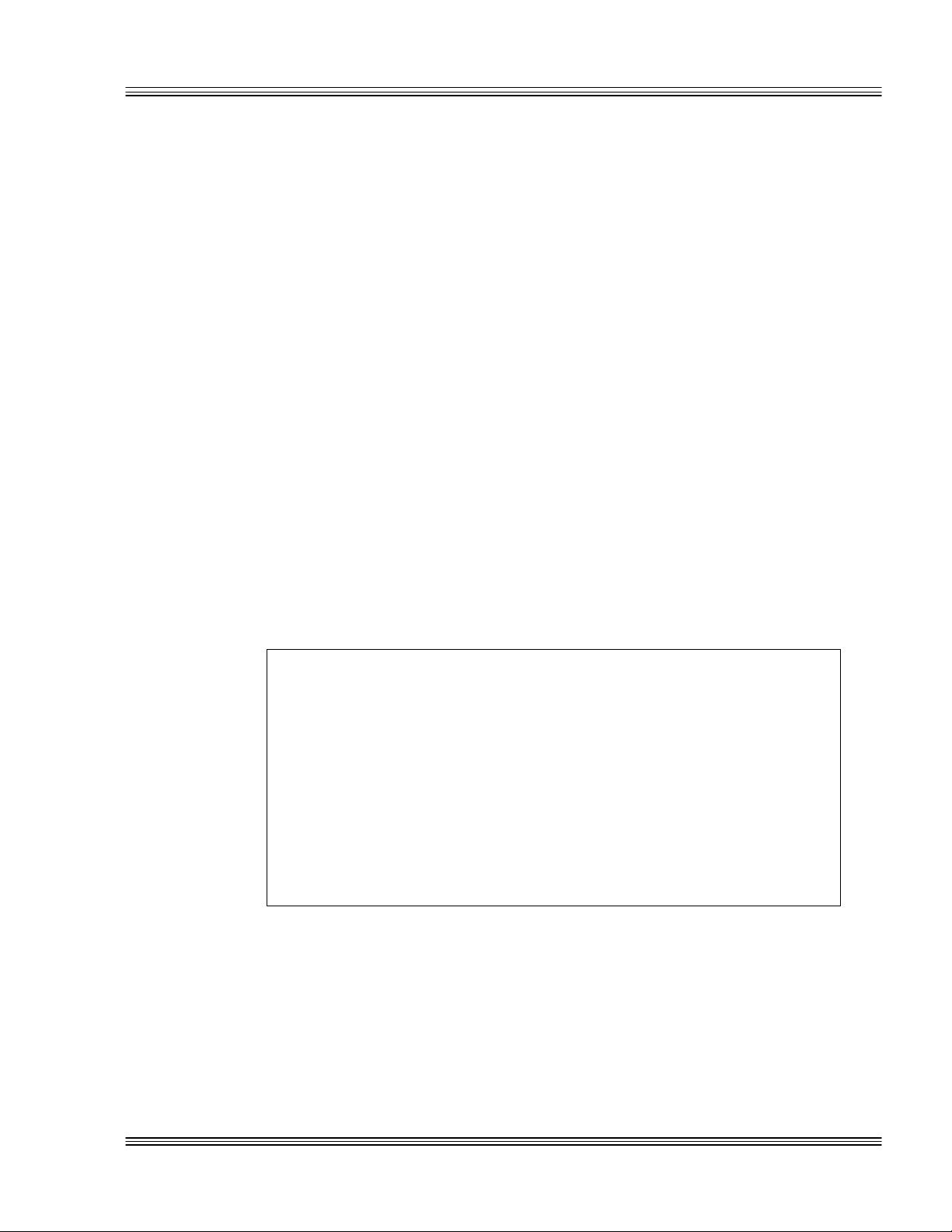v
PC-500 user’s manual Contents
Speaker ...................................................................................................7-3
Mouse ......................................................................................................7-3
Enabling/disablingthevideoBIOS ...............................................................7-3
Re-establishingcommunicationswhentheconsoleisnotworking ...7-5
Chapter 8: SSDs, DRAM, and battery backup ............................................. 8-1
Description.......................................................................................................8-1
SSD0(optional) ...............................................................................................8-1
SelectingSSD0devicetype ................................................................... 8-1
SSD0replacedwithanSRAMdevice............................................................ 8-1
SSD0replacedwithaflashdevice................................................................. 8-2
SelectinganSSDBIOS .........................................................................8-2
SSD0replacedwithanEPROM/OTPROM .........................................8-3
SSD1.................................................................................................................8-3
DRAM...............................................................................................................8-3
BatterybackupforSSD0SRAMandrealtimecalendar clock ................... 8-4
InstallinganATbattery ........................................................................ 8-4
Chapter 9: External drives................................................................................ 9-1
Description.......................................................................................................9-1
Floppydiskcontroller .....................................................................................9-1
Powerrequirements...............................................................................9-1
Installingafloppydiskdrive ................................................................ 9-1
Harddiskcontroller ........................................................................................ 9-2
BootingwithROM-DOS ................................................................................. 9-2
Chapter 10: IRQ routing and opto IRQs......................................................10-1
Interruptrouting...........................................................................................10-1
OptoIRQs ......................................................................................................10-3
Interruptroutingmatrixdefaults ...............................................................10-3
Programming.................................................................................................10-3
Masterdisable ...............................................................................................10-4
Chapter 11: EZ I/O .............................................................................................11-1
Description.....................................................................................................11-1
PullingtheI/Olineshighorlow ..................................................................11-2
Organizationofports ....................................................................................11-2
Portaddressing ....................................................................................11-3
BaseI/Oaddress ..................................................................................11-3
ConfiguringandprogrammingtheEZI/Oports........................................11-4
ProgrammingtheEZI/O.....................................................................11-4
ConfiguringtheEZI/O ........................................................................11-4
WritingandreadingfromEZI/O .......................................................11-5
EZI/Ooutputprogramexamples .......................................................11-5
EZI/Oinputprogramexamples .........................................................11-6
EnhancedINT17hfunctiondefinitions......................................................11-6
InitializeEZI/O ...................................................................................11-6
WriteEZI/O .........................................................................................11-7
ReadEZI/O ..........................................................................................11-8
Opto-modulerackinterface ..........................................................................11-9
Interfacingtoswitchesandotherdevices .................................................11-11
Chapter 12: LED signaling and “beep” codes ............................................12-1
Description.....................................................................................................12-1