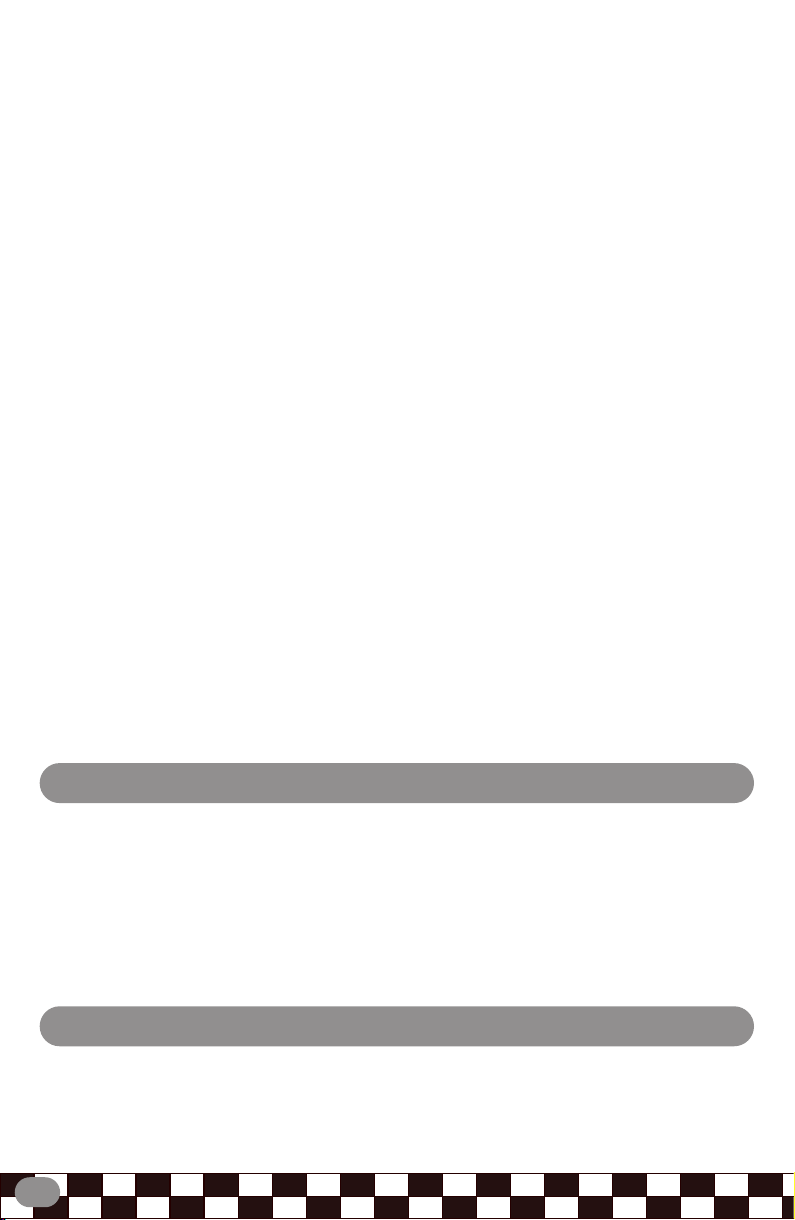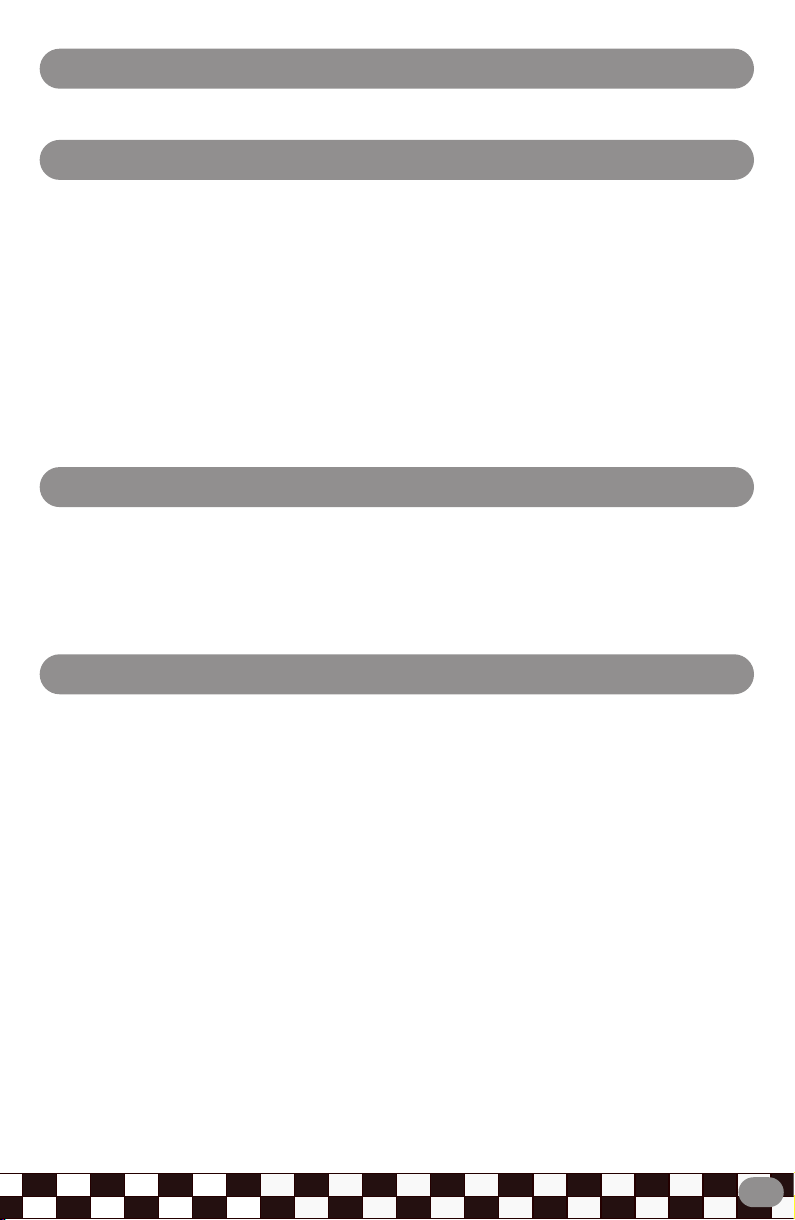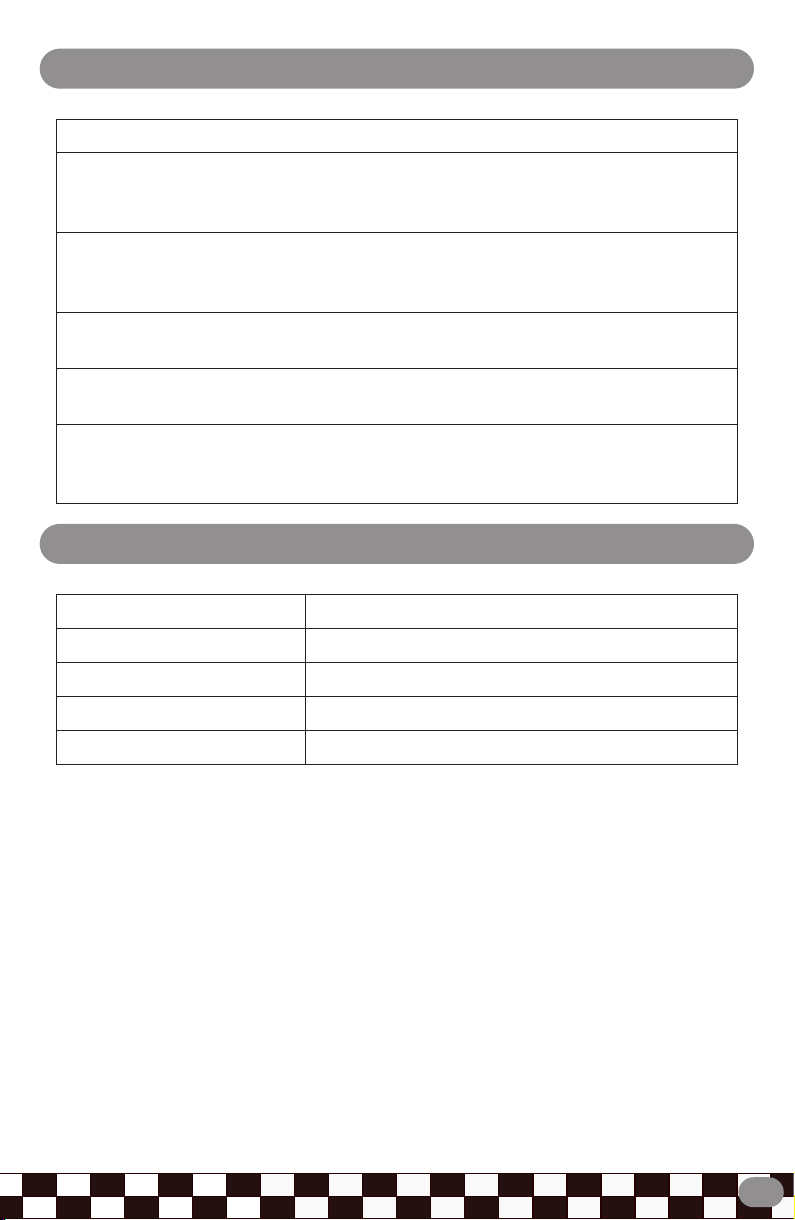4
WARNING: DO NOT INGEST BATTERY, CHEMICAL BURN HAZARD.
1. READ INSTRUCTIONS - All the safety and operating instructions
should be read before the appliance is operated.
2. RETAIN INSTRUCTIONS - The safety and operating instruction
should be retained for future reference.
3. HEED WARNINGS - All warnings on the appliance and in the
operating instructions should be adhered to.
4. FOLLOW INSTRUCTIONS - All operating instructions should be
followed.
5. WATER AND MOISTURE - The appliance should not be used
near water, for example, near a bathtub, washbowl, kitchen sink,
laundry tub, swimming pool or in a wet basement
6. HEAT - The appliance should be situated away from heat sources
such as radiators, stoves, or other appliances (including amplifiers)
that produce heat.
7. POWER SOURCE - The appliance should be connected to power
supply only of the type described in the operating instructions or
as marked on the appliance.
8. POWER CORD PROTECTION - Power supply cords should be
routed so that they are not likely to be walked on or pinched by
items placed upon or against them.
9. OBJECT and LIQUID ENTRY - Care should be taken so that objects
do not fall and liquids are not spilled into the enclosure through
openings.
10. SERVICING - The user should not attempt to service the appliance
beyond that described in the user operating instructions. All other
servicing should be referred to qualified service personnel.
POWER SUPPLY
1. For battery power, this unit requires 2 x AA size batteries (Not
included).
2. To power the device, plug the AC adapter 3V 600mA (Not
included) into the AC power input on the rear of the unit and a
standard power outlet
WARNING: Ensure that batteries are removed before using an AC
adapter
POWER SOURCE
Set the FUNCTION switch to select dierent mode
• OFF = TAPE MODE
• ON = TAPE and BLUETOOTH MODE