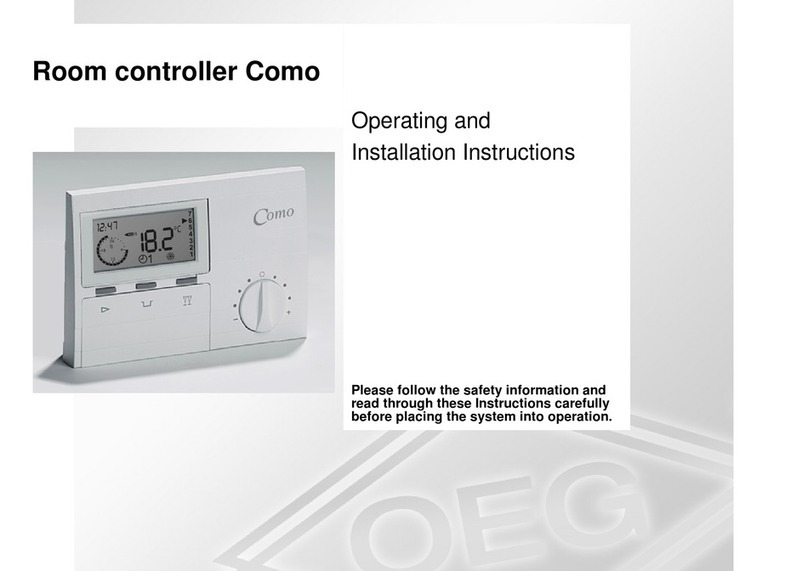Constant temperature controllers are equipped with an innovative solution, which allows
initial setup of the controller in only three steps.
When you connect the controller to the power supply for the first time, the software ver-
sion is shown. Next, the first step appears on the screen.
Note: Selected hydraulic scheme can be later changed with service parameter S..
24
Initial controller setup3.0
Step -
Language selection
3.1 Using buttons and you select the required
language.
Press the button to confirm the selected
language. After selecting the language, the control-
ler requires confirmation of the selection by pres-
sing the button .
If you accidentally selected the wrong language, go
back to reset the language by pressing button .
Step -
Hydraulic scheme selection
3.2 Next, you select a hydraulic scheme for the control-
ler function. Move between schemes by means of
buttons and .
Confirm the selected scheme by pressing the
button .
After you selected the scheme, the controller requi-
res confirmation of the selection by pressing the
button .
If you accidentally selected the wrong scheme, go
back to reset the scheme by pressing button .
Note: Selected mixing valve opening direction can be later changed with service
parameter S..
Step -
Opening of the mixing valve
3.3 Press icon which indicates the proper direction of
mixing valve opening direction. Between icons you
can move with buttons and .
After you selected the correct direction, the control-
ler requires confirmation of the selection by pres-
sing the button .
If you accidentally selected the wrong mixing valve
opening direction, go back to reset the the selection
by pressing button .
Constant temperature controller
GB