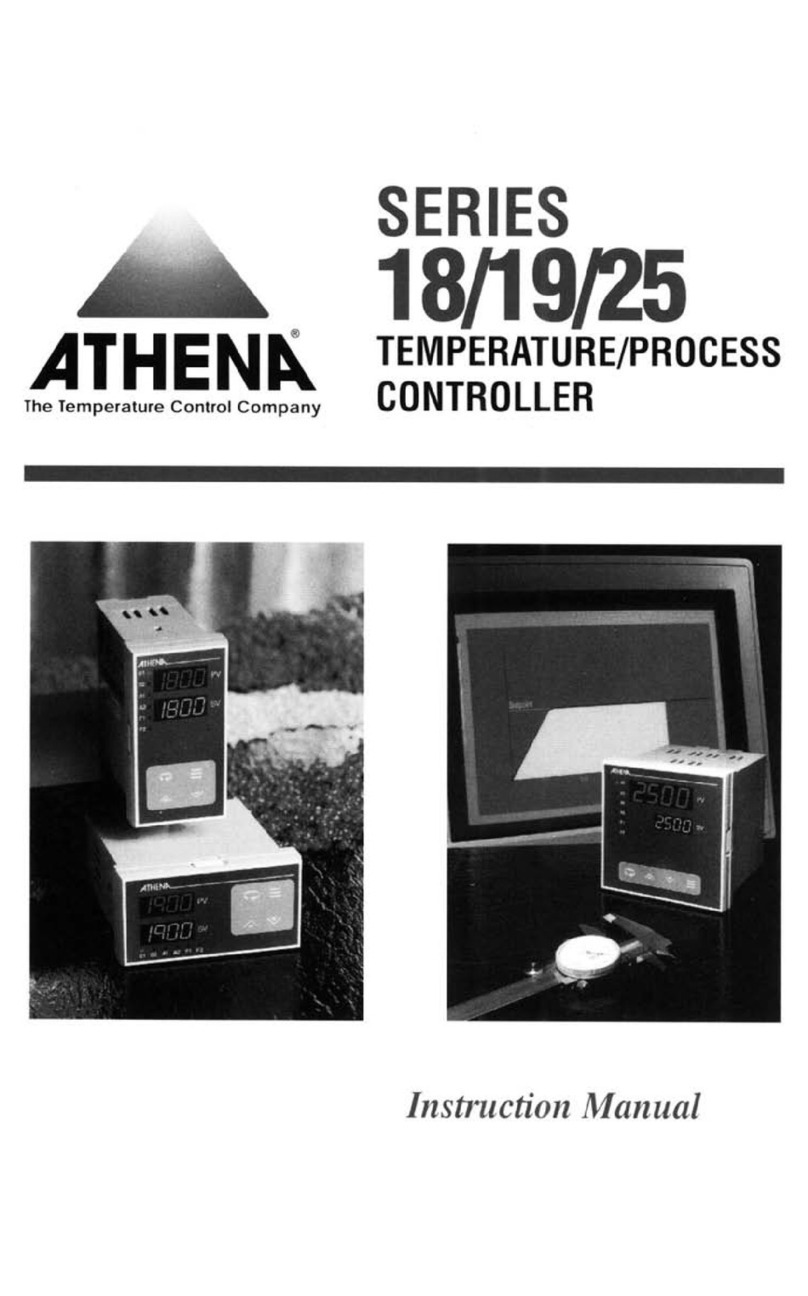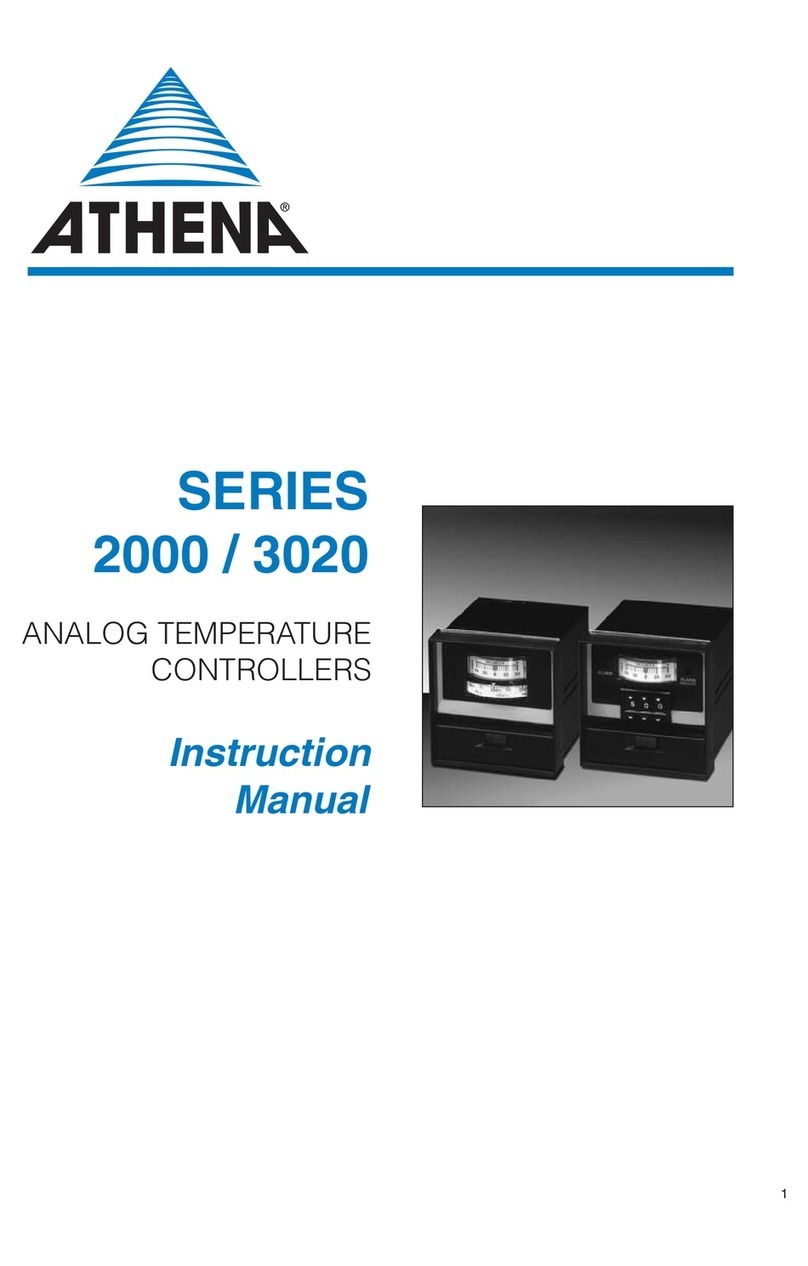SERIES 6075
AUTO-TUNING
PID
TEMPERATURECONTROLLER
CONTENTS
PAGE
SECTION
1
GENERAL INTRODUCTION . . . . . . . . . 1
1.1
GeneralDescriptionandCautions . . . . . . . . . . . . . . . . . . . . . . 1
1.2Specifications . . . . . . . . . . . . . . . . . . . . . . . . . . . . . . . . . . 2
1.3ModelNumberIdentification . . . . . . . . . . . . . . . . . . . . . . . . . 4
SECTION 2 INSTALLATION INSTRUCTIONS . . . . . 5
2.1 Unpacking. . . . . . . . . . . . . . . . . . . . . . . . . . . 5
2.2 Locating. . . . . . . . . . . . . . . . . . . . . . . . . . . . 5
2.3 Mounting. . . . . . . . . . . . . . . . . . . . . . . . . . 5
2.4 Removing Unit. . . . . . . . . . . . . . . . . . . . . . . . . 5
2.5 Case Dimensions. . . . . . . . . . . . . . . . . . . . . . . . 6
SECTION 3 OUTPUT MODULES. . . . . . . . . . . . . . . . 7
3.1ModuleDescription. . . . . . . . . . . . . . . . . . . . . . . . . . . . . . . . . . . 7
SECTION 4 BASIC WIRING. . . . . . . . . . . . . . . . 8
4.1 Typical Wiring Examples. . . . . . . . . . . . . . . . . . . . 8
4.2 Wiring Thermocouple and RTD Circuits. . . . . . . . . . . . . . 9
SECTION 5 OPERATION. . . . . . . . . . . . . . . . . . . 12
5.1 Front Panel Features. . . . . . . . . . . . . . . . . . . . . . . . . 13
5.2 Setup. . . . . . . . . . . . . . . . . . . . . . . . . . . . 14
5.3 Tuning The Controller. . . . . . . . . . . . . . . . . . . . . 20
5.3.1 Introduction. . . . . . . . . . . . . . . . . . . . . . . . . 20
5.3.2 Automatic
PlD
Tuning Procedure. . . . . . . . . . . . . . . 20
5.3.2.1 Damping
Settings. . . . . . . . . . . . . . . . . . . 20
5.3.2.2OperatingInstructions. . . . . . . . . . . . . . . . . . . . . 21
5.3.3 Manual Tuningprocedure. . . . . . . . . . . . . . . . . . . . . . 22