OEM 500 User manual

500W class A/B amplier
S U B W O O F E R
AMPLIFIER
MODEL 500
OWNERS MANUAL
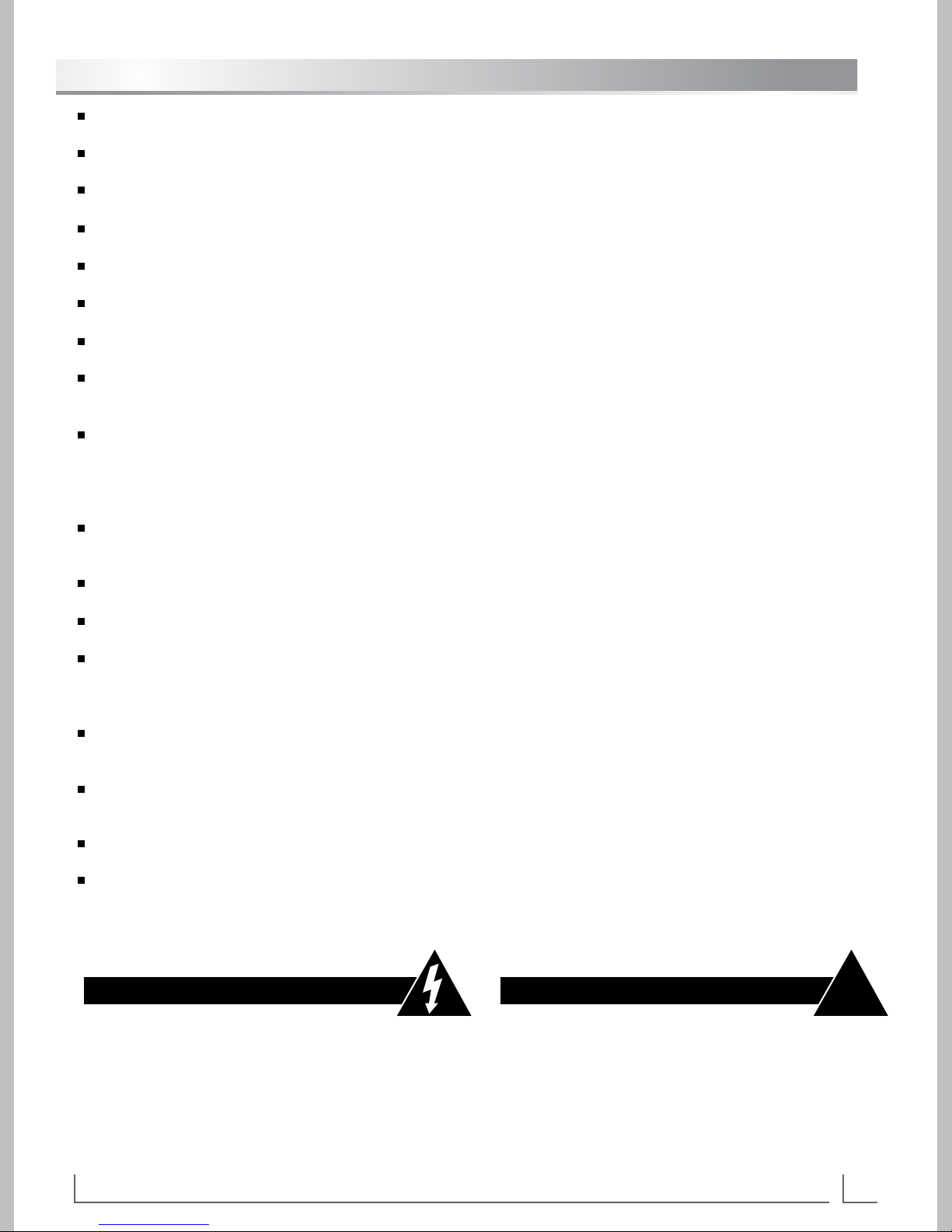
2
OWNER’S MANUAL
MODEL 500 AMPLIFIER
IMPORTANT SAFETY INSTRUCTIONS
The exclamation point within an equilat-
eral triangle is intended to alert the user to the
presence of important operating and maintenance
(servicing) instructions in the literature accompa-
nying the product.
Read these instructions.
Keep these instructions.
Heed all warnings.
Follow all instructions.
Do not use this apparatus near water.
Clean only with dry cloth.
Do not block any ventilation openings. Install in accordance with the manufacturer’s instructions.
Do not install near any heat sources such as radiators, heat registers, stoves, or other apparatus (including
ampliers) that produce heat.
Do not defeat the safety purpose of the polarized or grounding-type plug. A polarized plug has two blades with
one wider than the other. A grounding type plug has two blades and a third grounding prong. The wide blade
or the third prong are provided for your safety. If the provided plug does not t into your outlet, consult an
electrician for replacement of the obsolete outlet.
Protect the power cord from being walked on or pinched particularly at plugs, convenience receptacles, and the
point where they exit from the apparatus.
Only use attachments/accessories specied by the manufacturer.
Unplug this apparatus during lightning storms or when unused for long periods of time.
Refer all servicing to qualied service personnel. Servicing is required when the apparatus has been damaged
in any way, such as power-supply cord or plug is damaged, liquid has been spilled or objects have fallen into the
apparatus, the apparatus has been exposed to rain or moisture, does not operate normally, or has been dropped.
WARNING: To reduce the risk of re or electric shock, this apparatus should not be exposed to rain or moisture
and objects lled with liquids, such as vases, should not be placed on this apparatus.
To completely disconnect this equipment from the mains, disconnect the power supply cord plug from the
receptacle.
The mains plug of the power supply cord shall remain readily operable.
WARNING: Disconnect power before making any connection to the speaker terminals as they may present a risk of
electrical shock.
The lightning ash with arrowhead
symbol within an equilateral triangle, is intended
to alert the user to the presence of uninsulated
“dangerous voltage “ within the product’s en-
closure that may be of sufcient magnitude to
constitute a risk of electric shock to persons.
WARNING CAUTION !

3
OWNER’S MANUAL
MODEL 500 AMPLIFIER
CONTENTS
MODEL 500 OWNERS MANUAL
YOUR MODEL 500 SUBWOOFER AMPLIFIER
SETUP
S P E C I F I C A T I O N S 10
Tips, Hints, & Suggestions 8 - 9
MODEL 500 Controls 9
Fine Tuning the Controls 9 - 10
Other Controls 10
IMPORTANT SAFETY INSTRUCTIONS 2
YOUR MODEL 500 SUBWOOFER AMPLIFIER 3
F E A T U R E S 4 - 5
C O N N E C T I O N 6 - 7
Thank you for purchasing the Model 500 subwoofer amplier. The Model 500 has been developed to provide
extraordinary power and clarity while also providing a broad range of woofer compatibility.
This manual covers operating procedures, general setup, and technical specications for your Model 500.
We recommend that you thoroughly read through the material contained in this manual before connecting
your amplier. This will ensure that you have a complete understanding of how to properly setup and
operate your subwoofer amplier for optimum performance. Thank you again for choosing the Model
500—we are condent that it will provide you with the extraordinary power and performance necessary to
bring your subwoofer to life.
Amplier Rack Ears with Screws Power Cord Owners Manual
Box Contents:

4
OWNER’S MANUAL
MODEL 500 AMPLIFIER
FEATURES
The MODEL 500 subwoofer amplier was designed to offer performance, value, and exibility. It
incorporates a 500W class A/B amplier utilizing the patented BASH technology for high electrical efciency.
4 independent controls offer exibility to integrate nearly all subwoofers with the main speakers and the
listening environment. (Instructions for ne tuning these controls are described in a later section of this
manual.)
The continuously-variable low pass lter network is adjustable from 40Hz to 120Hz and can be bypassed if it
is preferable to use an external lter or one located in an outboard receiver or processor.
The continuously-variable phase circuit is adjustable from 0 to 180 degrees to nely integrate the subwoofer
with the main listening speakers.
The MODEL 500 incorporates a unique continuously-variable subsonic lter that is adjustable from 20Hz to
35Hz that preserves the ampliers power for only bass frequencies that are reproducible by the subwoofer.
It also helps to protect the subwoofer from being overdriven and can help to reduce distortion by reducing
extreme woofer excursion.
A defeatable Auto-power mode turns the amplier on automatically when a signal is detected. The Auto-
power mode can be defeated if it is desirable to use a remote AC circuit to control the amplier power.
Dual subwoofer outputs allow multiple woofers to be connected to the same amplier without having to
resort to pigtails, wire nuts, or specialized connectors.
The Model 500 incorporates stereo Line Level inputs and outputs that permit the amplier to be connected
between a preamplier and amplier without the need for Y-connectors. The Line-Level inputs also
incorporate a buffered internal summing network so that a mono signal is derived from the left and right
channels while maintaining the stereo signal integrity for the main stereo speakers.
A double-insulated isolated-ground electrical supply prevents electrical ground loops and reduces the noise
oor of the entire audio system.
Model 500 amplier shown
with rack ears attached.

5
OWNER’S MANUAL
MODEL 500 AMPLIFIER
F E A T U R E S (continued)
2
1
2
3
4
5
6
7
8
9
10
Power Mode Switch – Selects if amplier power is signal activated; Auto=Signal Sensing, On=Bypassed (Amp ON)
Power and Standby Mode Indicator – Off=No Power; Blue=On; Red=Standby
Phase Control – Adjusts relative alignment of output signal with respect to the input; 0º=In Phase, 180º=Out of Phase
Crossover Bypass Switch – Selects if internal crossover (low pass lter) is active, Variable=Active; Bypass=Inactive
Crossover Frequency Control – Adjusts low pass lter cutoff frequency
Level Control – Adjusts output level to subwoofer
Subwoofer Output – Dual sets of 5-way binding posts provide connection for subwoofer(s); Outputs 1 & 2 are parallel
Line Level Input – Input connection for RCA Line Level signals from processor or preamp; Includes LFE & Sub signals
Line Level Output – Input signal is passed to these jacks to allow multiple connections without the use of Y-cables
Subsonic Filter Adjustment – Adjustment to determine lower frequency limit of amplication
Power Input Receptacle and Fuse Holder – IEC 2-conductor 120V receptacle accepts supplied IEC power cord
Master (Main) Power Switch – Primary power; On=Power Enabled; OFF=Power disconnected from amplier circuit
163 54
7 8 10 11 129
11
12

6
OWNER’S MANUAL
MODEL 500 AMPLIFIER
CONNECTION
Before making any connections, ensure that power cord is disconnected
or that the main power switch is switched to the off position.
Output Connections:
There are two sets of outputs on the back of the amplier. Since this is a mono amplier the exact same signal
is present at both sets of outputs. Outputs 1 and 2 are internally connected in parallel. Therefore, calculating
the load impedance for the two connections should be done as it would for any parallel connection. For example,
connecting an 8-ohm load to Output 1 and a second 8-ohm load to Output 2 would produce a 4-ohm load for the
amplier. Note: The Model 500 is optimized for a 4-ohm load.
The Speaker output connectors are 5-way binding posts. They will accept banana style plugs. To access the
banana connections, remove the black and red button-plugs from the back of the connectors by pulling rearward
on the plugs.
No signal connection cable is provided with the MODEL 500 amplier since the length of cable is installation
specic. A shielded RCA type coaxial cable or a shielded two-conductor wire with RCA type connectors is
required for connection of the MODEL 500 to the audio system.
Input Connections:
Follow the diagram on page 7 for connecting the subwoofer to your audio system. Use the option that best suits
your installation. The information below will aid in determining which option to use.
If an LFE (Low Frequency Effect) or Subwoofer output is available then skip to Option 2 since it will likely
produce the best results. If no LFE output is available and a line level Front Channel Output or Preamplier
Output is available, then this (Option 1) is the preferred method of connection.
Per the Option 1 drawing on the adjacent page, use a stereo RCA style (patch) cable and connect the left and
right line level (RCA style) front channel outputs of your receiver or preamplier/processor to the Left/Right Line
Level inputs of the MODEL 500.
If the amplier is to be connected to a modern home theater receiver or processor with an available LFE or
Subwoofer output then this option will likely produce the best results. If no LFE or Subwoofer output is available
but a line level Front Channel Output or Preamplier Output is available, then use Option 1.
Per the Option 2 drawing on the adjacent page, use a single RCA style (patch) cable and connect the
line level (RCA style) LFE or Subwoofer output of your receiver or preamplier/processor to the Left/LFE
Line Level input of the MODEL 500.
AC Power Connection:
The unit is shipped with a standard IEC AC cable. Remove this cable from its packaging and insert the cord into
the IEC receptacle on the back of the amplier. It is best to connect power only after all other connections
are made. Connect the power cord to an AC wall receptacle or similar source.
OPTION 1
OPTION 2 (LFE)
(Left - Right Stereo)
11

7
OWNER’S MANUAL
MODEL 500 AMPLIFIER
C O N N E C T I O N (continued)
CENTER
R
SURROUND BACK / BI-AMP
LLR
SURROUND
SPEAKERS
CD
DVD IN OUT
VCR
AM
GND
ANTENNA
FM
75
UNBAL
Ω
REMOTE
OUT
AC OUTLETS
AUDIO
VIDEO
S-VIDEO
DVD VCR
IN OUT
VIDEO
L
R
FRONT SURROUND. SUR.
BACK
SUB
WOOFER
PRE OUT
SINGLE CENTER
Right
Left/
LFE
Line Level
OPTION 1
FRONT A
R
L
Right
Left/
LFE
Line Level
Subwoofer
Subwoofer
2nd Output can
be used for an
additional woofer
Subwoofer
OPTIONAL OPTIONAL OPTIONAL OPTIONAL
OPTIONAL
OR
OPTIONAL OPTIONAL
(see page 6 for details)
2nd Output can
be used for dual
voice coil woofer
OPTION 2
L
R
FRONT SURROUND. SUR.
BACK
SUB
WOOFER
PRE OUT
SINGLE CENTER
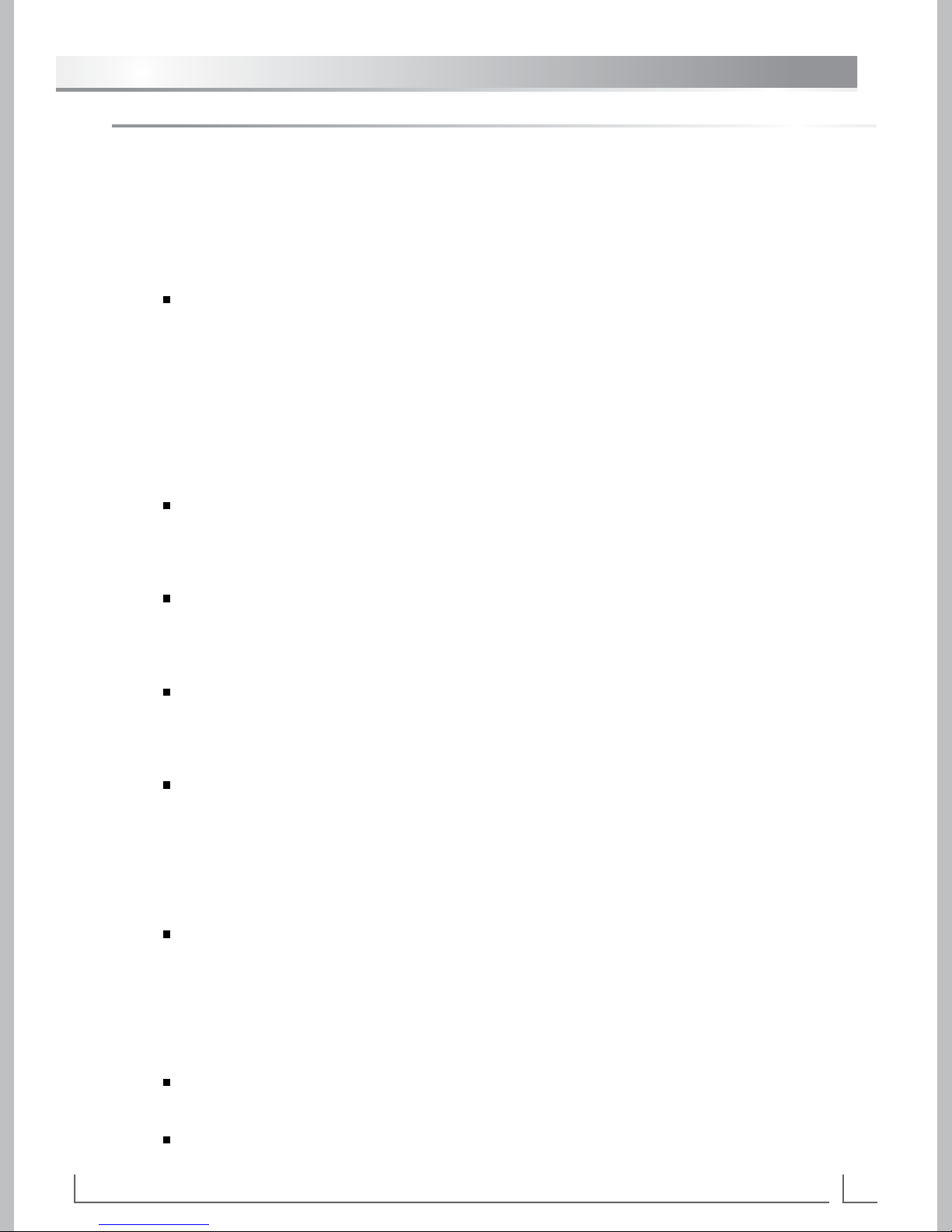
8
OWNER’S MANUAL
MODEL 500 AMPLIFIER
SETUP
Tips, Hints, & Suggestions
The MODEL 500 controls will allow you to make the best of virtually any installation. If you feel
uncomfortable with setting up your MODEL 500 after reading through this manual then you should
consider enlisting the help of an experienced person or contacting your dealer.
Below are some generalized rules for understanding the acoustic nature of low frequency sound
reproduction in an average residential listening room. These rules will aid in establishing the best
placement of your subwoofer and the tuning of your MODEL 500 amplier. Experiment with the
adjustments of your MODEL 500 to determine what works best in your listening room.
Most rooms have signicant resonant modes at low frequencies. The listener will experience these
resonant modes as a variation in the intensity of certain frequencies at different locations within
the room. Resonant modes are the result of reected acoustic energy interacting within a room’s
boundaries. The resonant modes can produce large errors in the frequency response and reduce
the overall enjoyment of the audio reproduction. Equalization cannot simultaneously compensate
for all locations within a room. However, physical elements within or at the room’s boundaries can
effectively improve the room’s behavior. Subwoofer placement also has an effect on the excitation
of the resonant modes and the way they are experienced. Contacting an expert in the eld of
acoustics can be worthwhile if one nds that the low frequency reproduction in their room is
unsatisfactory or if one wants assistance in optimizing their installation.
Placing a subwoofer on the oor near a wall will increase its radiating power by as much as 2X.
Placing a subwoofer on the oor near the intersection of two walls (a corner) will increase its
radiating power by as much as 4X. Corner loading, as it is sometimes called, is an excellent way to
get bass extension and greater acoustic output from a subwoofer especially at very low frequencies.
In the same way that the subwoofer’s output is augmented by a corner, the listening position can
also have a signicant effect on how the bass is experienced. Sitting at a room’s boundary, such
as near the back wall of a room, will signicantly increase the bass level across much of the low
frequency spectrum.
Placing a subwoofer close to the listening position (less than 5ft (1.5m)) can increase the intensity
of the transients and reduce the acoustic power demands from the subwoofer in some installations.
In others, it can increase the power demands if the woofer is placed at a primary node. Placing a
subwoofer(s) close to the listening position can also create more tactile sensation.
Bass frequencies below about 80Hz are considered to be omnidirectional and tend to have no
localization. That is to say that it is difcult to determine their place of origin. For this reason,
placement of most subwoofers is not limited to the front of the room. However, in practice this
is not always the case. There are cues such as tactile and audible vibration and higher frequency
signal content that can suggest the direction of the source. For this reason it may be desirable to
locate the subwoofer(s) at the front of the room. It may also be necessary to reduce the crossover
frequency below 80Hz if one nds that the bass sounds too detached from the other sound sources.
Placing a subwoofer(s) at the back of the room is also a consideration especially if placement of
a subwoofer at the front of the room is not suitable or produces poor results. Placement directly
behind or beside the listening position can produce very good results as well as corner loading in
the back of the room. Other options include placing the subwoofer(s) on the side(s) of the room
especially when multiple woofers are used. If possible experiment with different positions. Don’t
exclude the possibilities of locating your subwoofer in walls, ceilings, oors, or underneath, beside,
and behind furniture.
Symmetrically or asymmetrically locating two or more woofers in the room can be done to reduce
room mode effects and to balance the localization of the sound.
It is not necessary to direct the front of a subwoofer at the listening position.

9
OWNER’S MANUAL
MODEL 500 AMPLIFIER
S E T U P (continued)
MODEL 500 Controls
Fine Tuning the Controls
Level Frequency Phase Subsonic Filter
Frequency (Hz)
SPL
(dB)
Frequency (Hz)
SPL
(dB)
Phase (Degrees)
SPL
(dB)
Frequency (Hz)
SPL
(dB)
20 35
B
AB
C
CD
A
The MODEL 500 subwoofer amplier has four variable controls to integrate its output to the subwoofer and
for tailoring the subwoofer’s output to the room and to the primary speakers (also known as satellites).
These controls are Level, Crossover Frequency, Phase, and Subsonic Filter. The control with the most audible
effect is the Level control, followed by the Crossover Frequency, Phase, and then Subsonic Filter, which has
the least audible effect.
The following legend shows graphically how each control affects the audio signal.
Level and Frequency
Begin with the amplier’s Level control all the way down and the Frequency adjustment set to 120Hz.
With the Frequency control in this position the woofer will output higher frequencies that will likely be
duplicated by the satellite speakers. “Satellite speakers” is a term used to describe the primary listening
speakers that cover the frequency range above the subwoofer’s.
Play some familiar music through the system (music with robust bass content) and increase the Level
control until the bass passages sound robust or exaggerated. Then reduce the Frequency control to
blend the subwoofer with your main system speakers. We have found that most speakers with 6” to 8”
woofers blend well with the crossover set somewhere between 50Hz and 80Hz.
Readjust the Level and the Frequency controls (up or down) as necessary until the bass sounds full,
extended, and natural. Use multiple musical pieces to test the system while ne tuning the controls.
If it sounds like your subwoofer is always producing the same bass note with different recordings it is
possible that the bass level is adjusted too high.
Phase
The effect of the Phase control is less noticeable than the Level or Frequency controls. If you have
difculty hearing the changes while making this adjustment it can be helpful to temporarily adjust the
Frequency control up to 120Hz. Return the Frequency control back to its desired position after you get
a feel for its effect. Also, be patient and take time to get used to the way your system sounds. It will
become easier to hear the effects of the Phase control as you become more familiar with the sound of
your system through many hours of listening.
When adjusting the Phase use various pieces of music with signicant bass content. Rotate the Phase
control back and forth across its range and listen for the localization of the bass to change and for the
bass level to increase and decrease slightly. Rotate the control to the position that gives you the best
overall response. Ideally, this is the setting where the bass sounds the most dened and most coherent.
It may be helpful to have someone else adjust the control while you are at the optimum listening
position. If the effect is not immediately apparent have them make abrupt 90 or 180 degree changes.
We recommend the following method as a starting point for ne tuning the MODEL 500 subwoofer amplier.
Frequency (Hz)
SPL
(dB)
Frequency (Hz)
SPL
(dB)
Phase (Degrees)
SPL
(dB)
Frequency (Hz)
SPL
(dB)
20 35
Note: SPL is “Sound Pressure Level” (Volume)

10
OWNER’S MANUAL
MODEL 500 AMPLIFIER
SPECIFICATIONS
S E T U P (continued)
D
Frequency Response: 20Hz – 300Hz
Crossover Frequency: 40Hz – 120Hz (Low-pass lter with bypass switch)
Phase Adjustment: 0 – 180 degrees (Continuously variable)
Amplier Output Power: 500 watts RMS into 4 ohms, with thermal and clipping limiters
250 watts RMS into 8 ohms, with thermal and clipping limiters
Distortion: Less than 0.2% at rated power
Audio Inputs: Summing stereo line level (RCA x2)
LFE (RCA shared with Left input connector)
Input Impedance: Line Level – 20k ohms, Unbalanced
Input Power: 120V 60Hz AC
Input Power Connection: IEC 2-wire receptacle with integral fuse holder
Power (Mains) Fuse: 5A 250V T5AL (5x20mm) style Slow Blow
Power Modes: Auto signal sensing and always on
Auto Off Delay: ~10 minutes
Dimensions: 16-7/8"W x 3-7/8"H x 14.75"D, (429W x 98H x 375D)mm (with feet, without ears)
Weight: 15lbs (6.8kg)
Shipping Dimensions: 21.5"W x 8.5"H x 17.5"D, (550W x 220H x 450D)mm
Shipping Weight: 20lbs (9.1kg)
Other Controls
Subsonic Filter
This control is used to protect the subwoofer from damage due to excessive excursion, reduce distortion,
and also to preserve the ampliers power in installations where the subwoofer is incapable of reproducing
extremely deep bass passages. Ideally, the control should be set at or just below the woofer’s low frequency
limit. The factory default position is 35Hz. This will work well for most subwoofers 12” or less in diameter.
For large subwoofers or where the woofer is capable the control should be lowered below the 35 Hz position.
Crossover Switch
If you choose to bypass the internal crossover and use an external crossover, such as those located in most
modern receivers and processors, then you will need to ne tune the system based on the adjustments
provided by the manufacturer of your electronics in conjunction with the Level and Phase controls on the
MODEL 500. Note, the Level and Phase adjustments on the MODEL 500 are not bypassed and will still
function as indicated above.
To bypass the internal crossover, move the Crossover switch to the Bypass position. The subwoofer will
now pass signals up to 300Hz.
Auto Power Mode Switch
The MODEL 500 contains a circuit that automatically powers up the amplier when a signal is detected. The
same circuit also places the MODEL 500 into standby mode when no signal has been detected for a period
of approximately 10 minutes. This signal sensing circuit can be bypassed by switching the Auto switch to
the ON position if it is preferable to control the MODEL 500’s power with a remotely operated power source.
4
1
Other manuals for 500
1
Table of contents
Other OEM Amplifier manuals


















