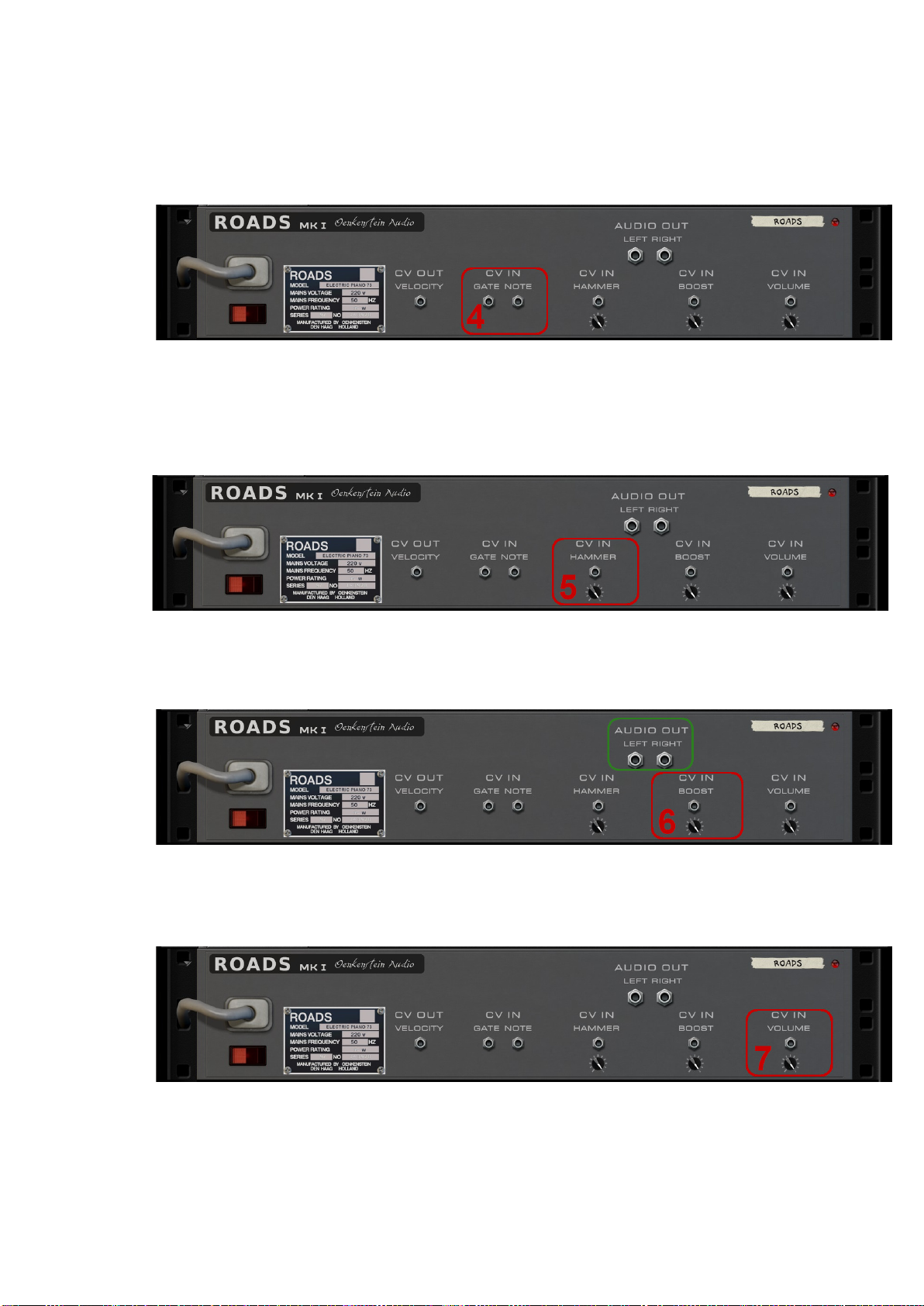Roads MK I Electric Piano Operation Manual
1 Introduction
Roads MK1 Electric Piano is an emulation of a 73 keys Rhodes MK 1 Stage Piano from 1965.
This Rack Extension mimics the sound and the look of the original hardware.
Included are 18 patches.
1.1 Description
The Roads MK1 Electric Piano is build as a Rompler. A Rompler is an electronic music instrument that
plays prefabricated sounds based on audio samples. The term Rompler is a portmanteau of the terms
ROM and sampler.
This device is aimed for those who want to:
- Have an instrument for use in different genres (hip hop, soul, rock), but also wants to use a good
emulation of the classic sound from the original hardware Rhodes MK I Stage Piano.
- Have a small collection of instrument patches of the Roads MK1 Electric Piano.
Specifications
Minimal requirements for the Rack Extension: Duo Core based computer with at least 2 GHz
processor, 4 GB of RAM and Propellerhead Reason 10.2 or higher running on Windows or Mac
OSX.
Type of device: Rompler.
Method of synthesis: Additive 24 bit wavetable synthesis.
CV (Control Voltage) Velocity Out.
CV In for Gate/Note, Hammer, Boost and Volume.
Controllers:
1. Spread
2. Warm
3. Hammer
4. Bass Boost
5. Volume