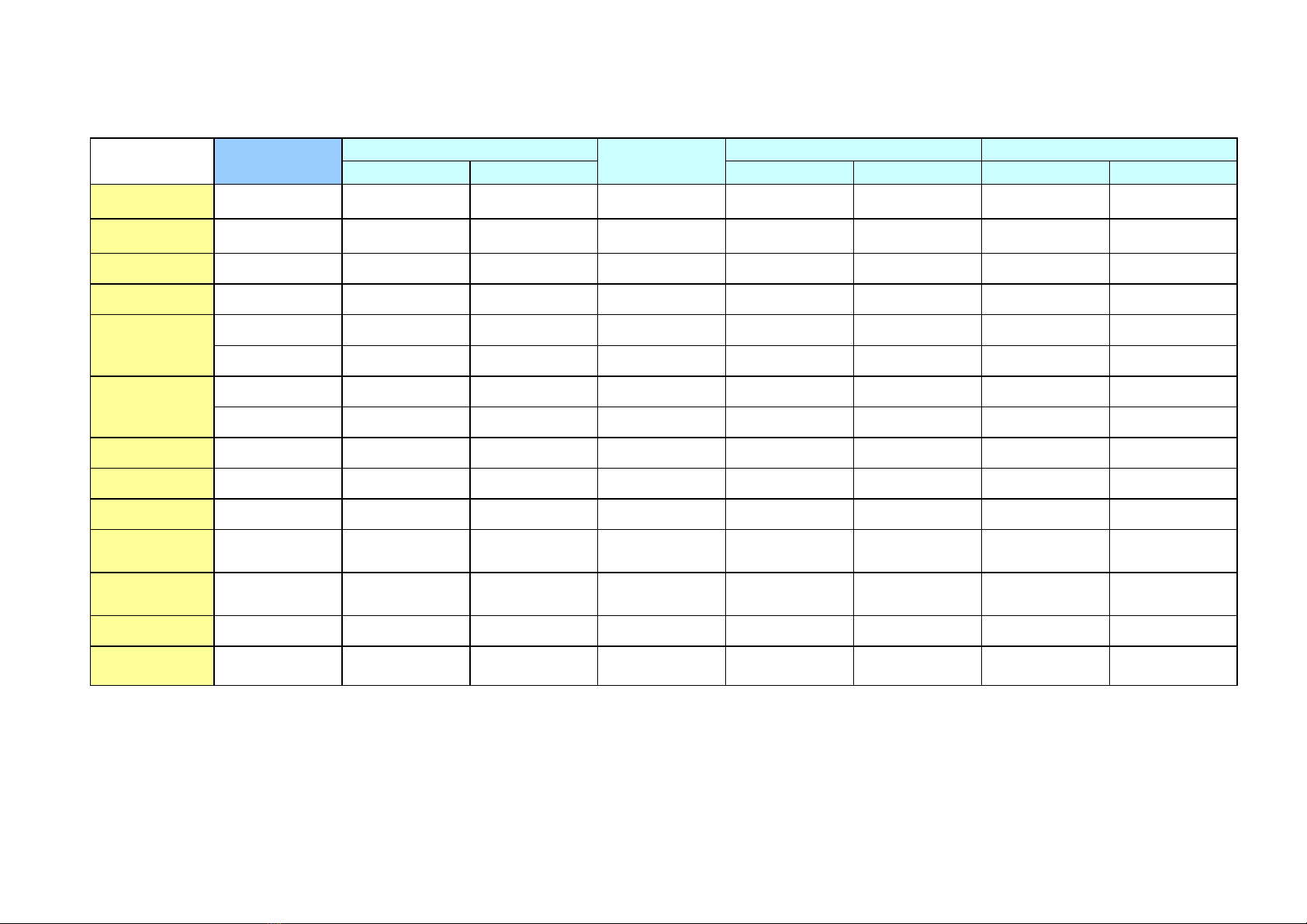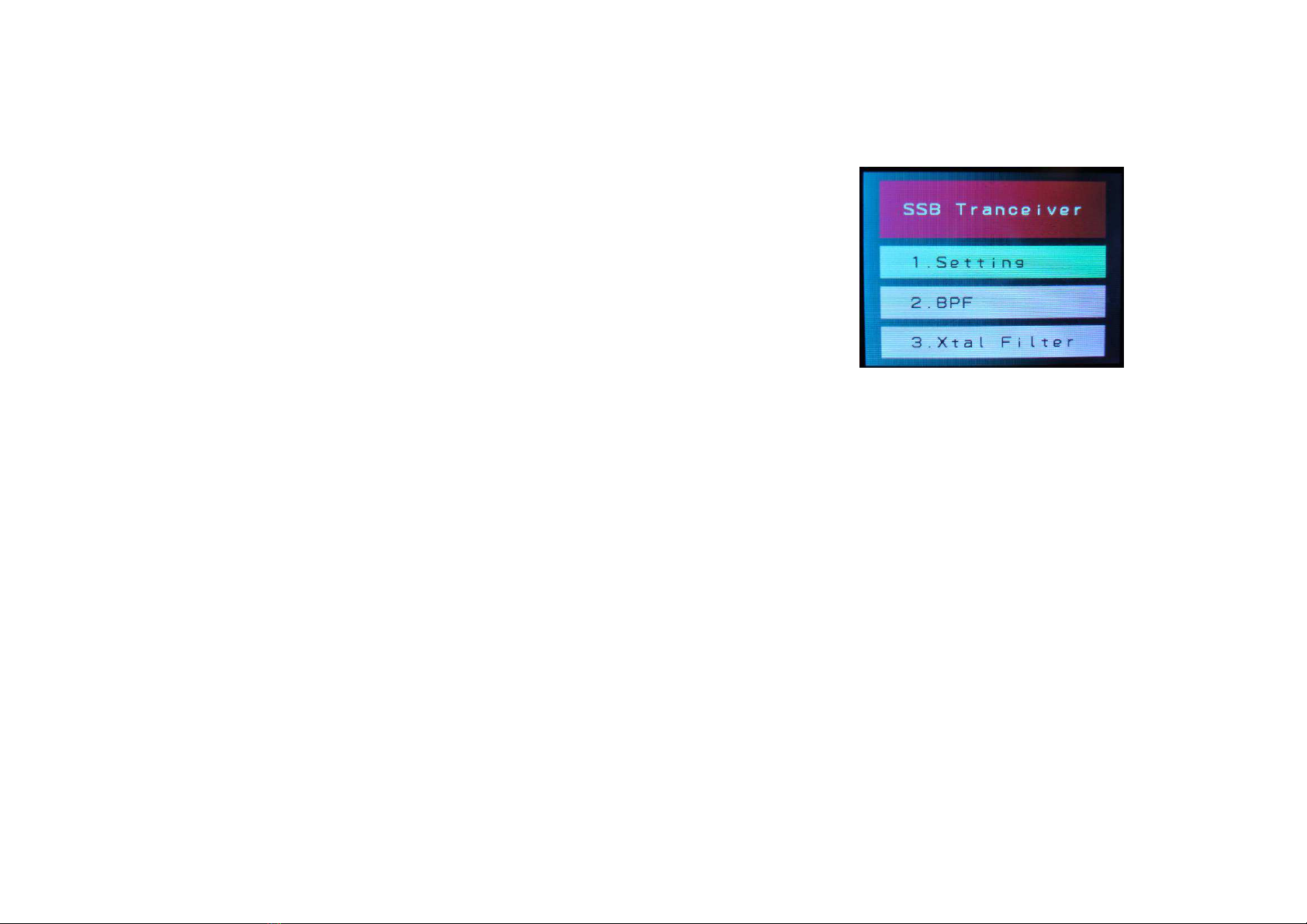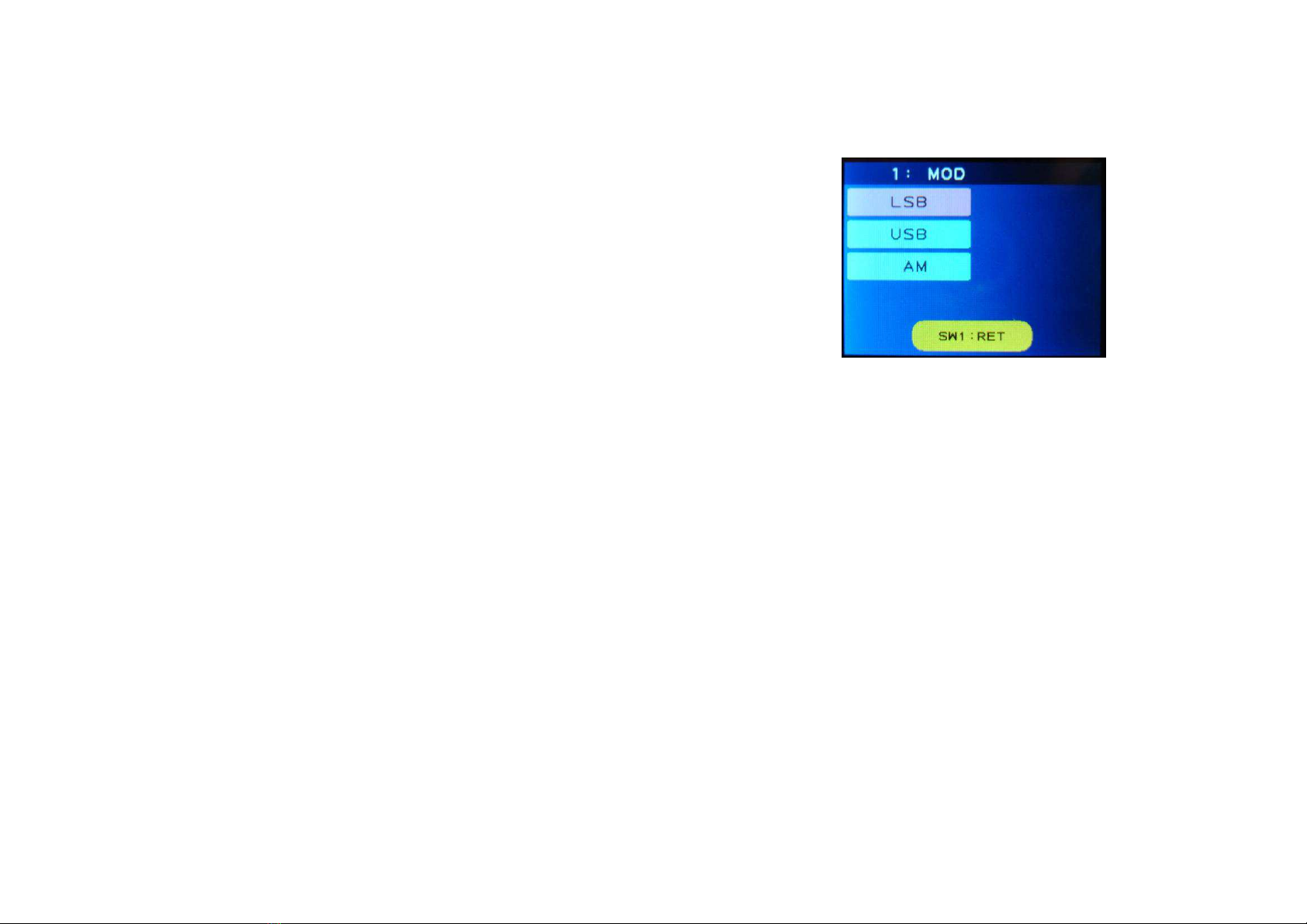1
The latest information/software is available at the following site.
Ojisankoubou Website
http://ojisankoubou.web.fc2.com/
Transistor Gijutsu Website
http://toragi.cqpub.co.jp/
The software use in this manual is the one at the time of writing this
manual. It may be change at the point of sale.
■Information / Software Location
■Important explanation items
(Please be sure to rea through)
• Even if you suffer amage or amage irectly or in irectly by
using this kit, we will not compensate at all.
• We will not respon to exchange, warranty, refun , even if you
faile to assemble or fail in use.
• This kit aims to provi e har ware that can be use in general
purpose. The one exemplifie as being able to make with this kit
shows the possibility of this kit. I i not actually make all of the
exemplifications.
• Characteristics an performance liste in this manual, Transistor
Gijutsu magazine, website, etc. are only one pro uction example,
an not all the kits guarantee the same performance. Please be
aware that there are cases where it may be goo or ba .
• Although we are carefully esigning, there is no guarantee that
there are no serious esign errors or bugs.
• Circuits, parts, boar , software, etc. may be change without
notice.
• This manual is English translation from the japanese
version of the manual.
what the English language version of the Terms says an
Japanese language version says, then the Japanese
language version shall take prece ence.