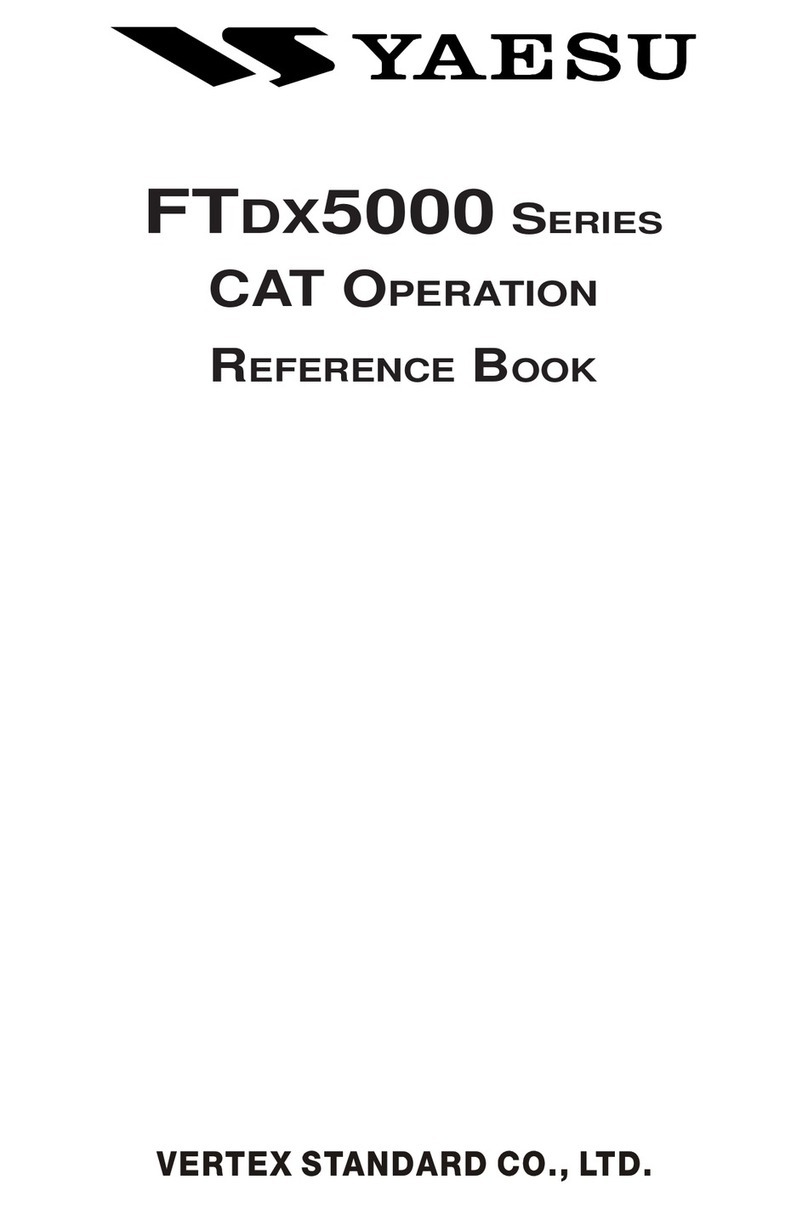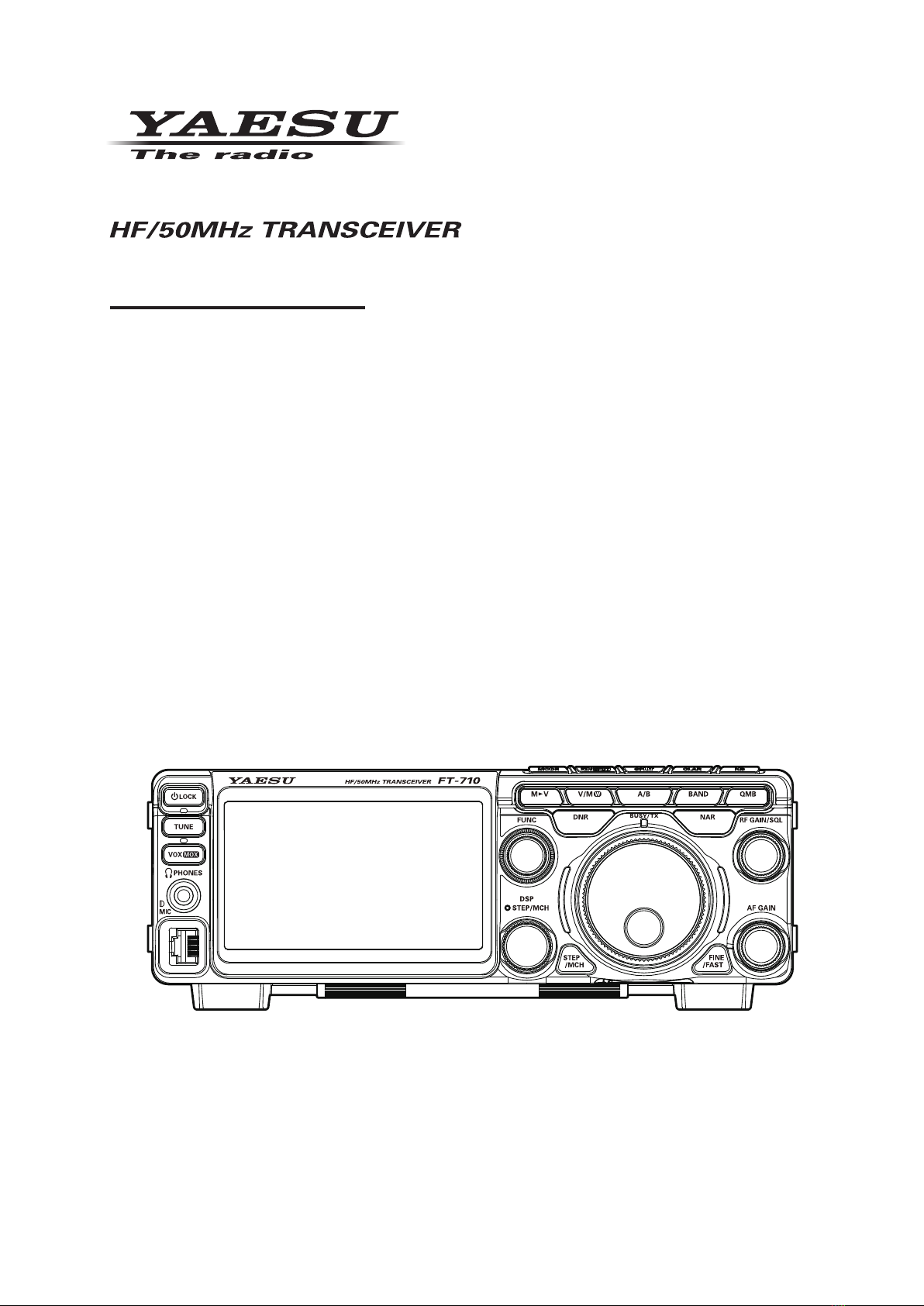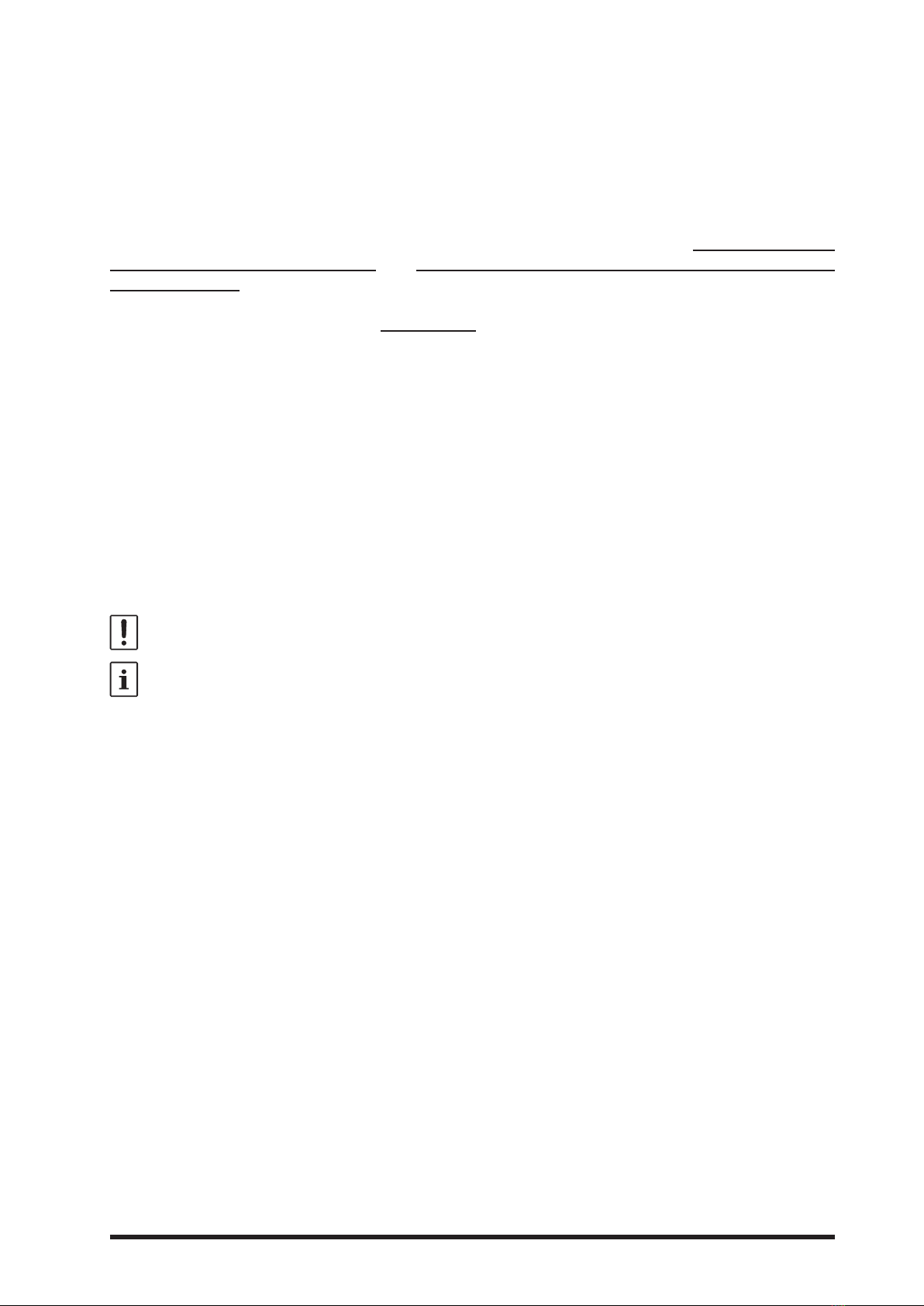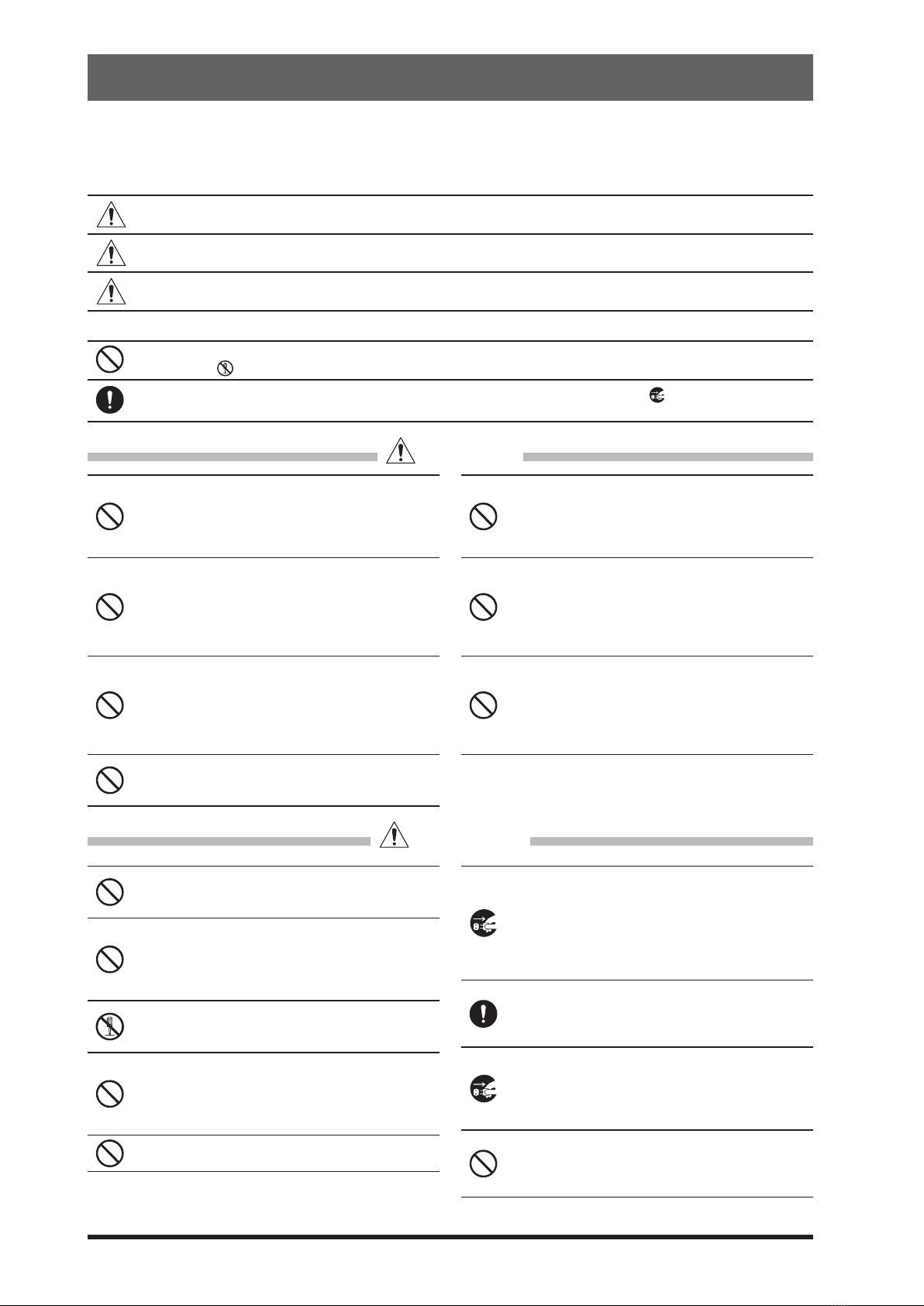2
Table of Contents
Safety Precautions .........................................4
Accessories & Options ...................................6
Supplied Accessories ......................................... 6
Available options ................................................ 6
Installation and Interconnections....................7
Antenna Considerations ..................................... 7
Antenna Connections ......................................... 7
Power Cable Connections.................................. 7
Microphone, Headphone, Key, Keyer and FH-2
Connections ....................................................... 8
Linear Amplier Interconnections ....................... 9
VL-1000 Linear Amplier Interconnections...... 9
Display connections ........................................... 9
Rear Panel....................................................10
SSM-75E Microphone Switches................... 11
Display Indications........................................12
Keyboard Frequency Entry............................ 14
Tuning in 1 MHz or 1 kHz Steps.................... 14
When the clarier function is active............... 14
Turn the spectrum display OFF ..................... 16
ATT (Attenuator) ............................................ 17
IPO ................................................................ 17
DNF (Digital NOTCH Filter)........................... 17
AGC (Automatic Gain Control) ...................... 17
CENTER/CURSOR/FIX ................................ 18
CENTER........................................................ 18
CURSOR....................................................... 18
FIX................................................................. 19
3DSS ............................................................. 19
MULTI............................................................ 19
EXPAND........................................................ 20
SPAN............................................................. 20
SPEED .......................................................... 20
LEVEL ........................................................... 21
PEAK............................................................. 21
MARKER ....................................................... 21
COLOR.......................................................... 21
Adjust contrast............................................... 21
Adjusting the brightness (DIMMER) .............. 21
Other display settings....................................... 22
Screen Saver................................................. 22
Inputting the Call Sign ................................... 22
Front Panel Controls & Switches..................24
Adjusts the VOX GAIN .................................. 24
Adjusts the VOX Delay Time ......................... 24
Adjusts the VOX anti-trip sensitivity .............. 25
Adjusting the DNR Level ............................... 26
Switching the operation of the ...................... 27
[RF GAIN/SQL] knob..................................... 27
QMB Channel Storage .................................. 28
QMB Channel Recall..................................... 28
Changing the number of ............................... 28
QMB channels............................................... 28
RX Clarier ................................................... 30
TX Clarier .................................................... 30
Adjusting the Noise Blanker Level................. 31
Adjusting the Noise Attenuation .................... 31
Reduces longer duration pulse noise ............ 31
Voice Communications (SSB and AM) .........32
When transmitting in SSB or AM mode ............ 32
Speech Processor ............................................ 32
RF Power output control................................... 32
MONI (Monitor)................................................. 33
Parametric Microphone Equalizer .................... 34
Setup the ...................................................... 34
Parametric Microphone Equalizer ................. 34
Activate the ................................................... 34
Parametric Microphone Equalizer ................. 34
Using the Automatic Antenna Tuner ................. 36
ATU Operation............................................... 36
CW Mode Operation.....................................37
Adjusting the Sidetone Audio level ................ 37
CW Delay Time Setting ................................. 37
CW Spotting (Zero-Beating) ............................. 37
CW Decode ...................................................... 37
Setting of the Electronic Keyer ......................... 38
Adjusting the Keyer Speed............................ 38
Setting the Keyer Weight .............................. 38
(Dot/Dash) Ratio............................................ 38
Reversing the Keyer Polarity......................... 38
Selecting the Keyer Operating Mode ............ 38
Contest Memory Keyer..................................... 39
Message Memory.......................................... 39
Storing a Message into Memory.................... 39
Message Memory Programming ................... 39
(Using your Paddle)....................................... 39
Checking the CW Memory Contents ............. 40
On-The-Air CW Message Playback .............. 40
TEXT Memory ............................................... 41
Text Memory Storage .................................... 41
Text Message Programming.......................... 41
Checking the CW Memory Contents ............. 42
On-The-Air CW Message Playback .............. 42
FM Mode Operation......................................43
Repeater Operation.......................................... 43
Tone Squelch Operation................................... 43
Memory Operation........................................44
Memory Storage............................................ 44
Erasing Memory Channel Data ..................... 44
Check Memory Channel Status..................... 44
Memory Tune Operation................................ 44
Moving Memory Data to the VFO register..... 44